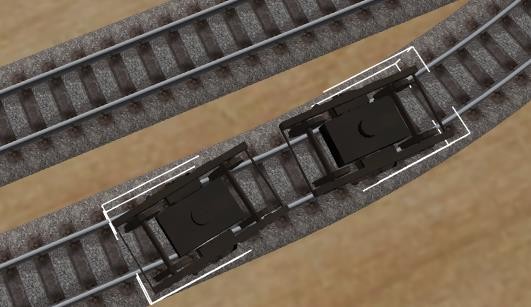bevjcthompson
Mitglieder-
Gesamte Inhalte
26 -
Benutzer seit
-
Letzter Besuch
Alle erstellten Inhalte von bevjcthompson
-
I am trying to update to V8 from V7 and it asks for the serial number, where do I find the serial number in V7 to transfer to V8
-

Adjust terrain
bevjcthompson antwortete auf bevjcthompsons Thema in [International] Problems and solutions
Thanks for the advice. I am now using boards 200 x 200 and it works -

Adjust terrain
bevjcthompson antwortete auf bevjcthompsons Thema in [International] Problems and solutions
Would it be better to use several small boards joined together? -
I am using a very large base board and I am trying to adjust the terrain below an inclined track but the "Adjust terrain" will not work. It works if I use a smaller base board. I have another problem with editing the terrain of the baseboard , the response time to trying to lift a series of points is very large. Can anyone help?
-

Transition of a track from level to ramp
bevjcthompson antwortete auf bevjcthompsons Thema in [International] Problems and solutions
Thank you for your help -

Transition of a track from level to ramp
bevjcthompson hat Thema erstellt in [International] Problems and solutions
I am trying to build a layout with a track starting on a level base and then going up an incline. The problem I have is that the track disappears into the incline. Is there a technique to over come this or is there a flexible track that bends upwards or downwards? Bev Thompson -
I want to create a new base board of a 3D model terrain I have created. I have imported it as a 3D model ok but I would prefer it to be a base board. Any help would be appreciated.
-

UK station platform
bevjcthompson antwortete auf bevjcthompsons Thema in Modellbau mit externen Programmen
Hi BahnLand I have tried your suggestion no.2 and it worked very well Many thanks Bev Thompson -
I have created a section of UK platform as a road.This allows me to snap sections together and curve adjacent to track. All this is ok but I want to bend a section down to create a ramp. The problem is that the result has a gap in the top surface (see Picture) Any suggestions to remove the gap. Thanks Bev Thompson
-
Hi BahnLand Many thanks for your help. Finally ,after several weeks work, I have produced a model of a British rail Mark3 carriage with bogies correctly allinged to the track. With the zip file you sent, I realised that to use the correct 'mm' setting for Sketchup, to use materials from jpegs and not the materials inside Sketchup , to label the groups correctly and to use the correct x exporter. Many thanks Bev Thompson
-
Hi BahnLand I have reverted to using Sketchup. I have created a Carriage body with the required projections and I have created a Bogie but I have come back to my problem of getting 2 bogies to follow the track. What is the correct way of labeling the bogies with _WheelSet0 and _WheelSet1? Regards Bev Thompson
-
Hi Max I have continued my experimenting and I have found that I forgot to tick the 'Textured Solid' box in 'Shading' It now works. Many thanks Bev Thompson
-
Hi BahnLand I am trying to project the picture of the side of a carriage onto the shaped side of my model. I am using the 'projected image' method as suggested in a tutorial by a Sketchup user. This works ok until I export to x file when the image is saved is not to the 2^x standard. Regards Bev Thompson
-
Hi Max I have followed you instructions and I can see the image projected on the blender render screen but it is not seen after importing the x file. I am using the x file exporter as includer in Blender 2.79. Am I using the wrong exporter? Regards Bev Thompson
-
I am trying to create a model with a uv material mapped I have tried Sketchup but the method creates a new image that contravenes the 2x2 rule Sketchup will upload a colour ok. I have tried Blender but I am having a problem with exporting an x file with a uv mapped side. I have tried Wings 3d but I cannot import the x file into 3D Train.(it reports unsupported file format) but again I can import a straight coloured x file. Can anyone help Regards Bev Thompson
-

Problem with Bogie following track
bevjcthompson antwortete auf bevjcthompsons Thema in Modellbau mit externen Programmen
Hi EASY Here is a zip file of my blender file Regards Bev bogie.zip -

Problem with Bogie following track
bevjcthompson antwortete auf bevjcthompsons Thema in Modellbau mit externen Programmen
Thank you for your reply. I must admit that I am on the steep learning curve with Blender. I have used Sketchup for a number of years and would prefer to use it. Have you any hints on how to achieve the same results as in Blender. Regards Bev Thompson -

Problem with Bogie following track
bevjcthompson antwortete auf bevjcthompsons Thema in Modellbau mit externen Programmen
-

Problem with Bogie following track
bevjcthompson hat Thema erstellt in Modellbau mit externen Programmen
I am trying to create a carriage with Blender. The problem I am having is to get the bogie to swivel with the track curve. The pair of bogies follow the curve but not the individual bogies. Can anyone help -

Tutorial to enter new model
bevjcthompson antwortete auf bevjcthompsons Thema in [International] Problems and solutions
Hi Phil In reply to your query, I think one way to solve your problems is to create a series of elongated cubes. The cubes have the same location and each contain a different message.The cubes will be contained in one slightly larger cube that acts as the case. An animation is then produced pulling each message cube forward to show message and then return. Regards Bev Sign.zip -

Tutorial to enter new model
bevjcthompson antwortete auf bevjcthompsons Thema in [International] Problems and solutions
Hi EASY Following your excellent help, I have created a basic 2 aspect UK signal, I have to work out to use the signal to control the loco. Do you know of any suitable tutorials? Regards Bev -

Tutorial to enter new model
bevjcthompson antwortete auf bevjcthompsons Thema in [International] Problems and solutions
Hi Easy Many thanks for your help. I am not used to using Blender- I have always used Sketchup before. I regret that at my age(74) my rate of learning is very slow ,but I get there in the end Regards Bev -

Tutorial to enter new model
bevjcthompson antwortete auf bevjcthompsons Thema in [International] Problems and solutions
Thank you for your reply. That was very helpful. Could you please tell me which settings to use that will show up colours in the dark mode of 3d rail studio. Regards Bev -

Tutorial to enter new model
bevjcthompson antwortete auf bevjcthompsons Thema in [International] Problems and solutions
Further to my query about creating new models, I am trying to create a UK signal.I have created a basic model that I can import . I have created an animation for changing the signal lamps from on to off. I have created this is with Blender, could some please tell me how to transfer the animation to 3D model Thank you Bev -

Tutorial to enter new model
bevjcthompson antwortete auf bevjcthompsons Thema in [International] Problems and solutions
Thank you for your reply. Your reply solved my problem. It did not accept an .x file produced by Sketchup but it did accept one produced by Blender. Regards Bev