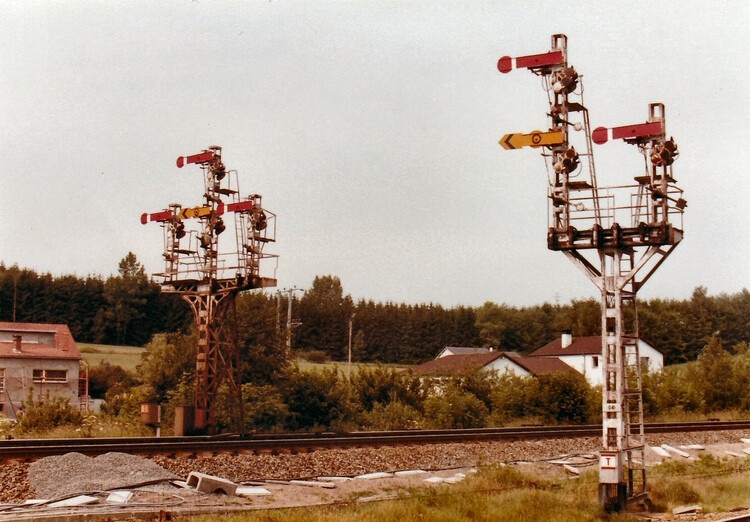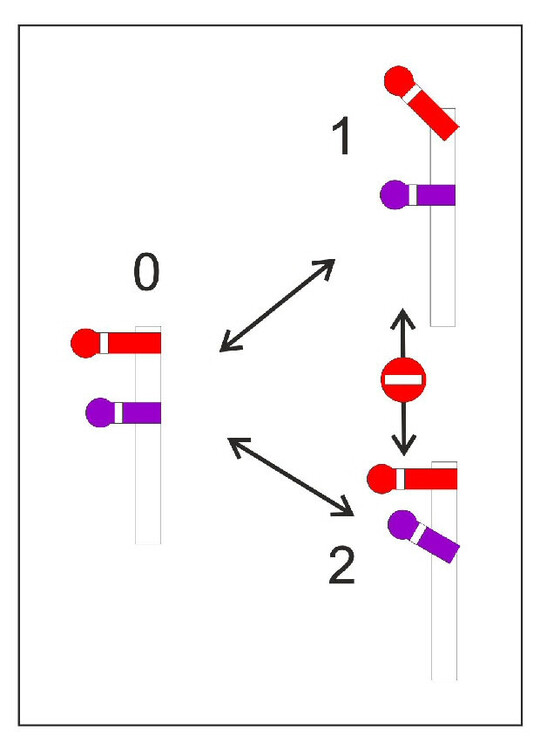Domingo
Mitglieder-
Gesamte Inhalte
5 -
Benutzer seit
-
Letzter Besuch
Über Domingo
- Geburtstag 11/08/1947
-
Brummi, thank you for your suggestion. I simply copied the _AP which was at the bottom of each constituent into a _CP (Copy/Paste in place): after sliding to the ground plate, the three elements snapped together like a charm ! Even more, when moving by mistake one element (destroying the group), it is enough to move the missing components in the vicinity of the first one to have them snapping back together ! Not really necessary indeed to group them. One more thing learned today ! (half a million to go...). Best regards, Dom Brummi, ich danke Dir für Deine Anregung. Ich habe einfach den _AP, der sich am unteren Ende jeder Komponente befand, in einen _CP kopiert (Kopieren/Einfügen an Ort und Stelle): nach dem Verschieben auf die Grundplatte zusammenschnappen die drei Elemente wie von selbst zusammen! Mehr noch, wenn man versehentlich ein Element verschiebt (und damit die Gruppe zerstört), genügt es, die fehlenden Komponenten in die Nähe des ersten zu verschieben, damit sie wieder zusammenschnappen! Es ist in der Tat nicht notwendig, sie zu gruppieren. Eine weitere Sache, die ich heute gelernt habe! (eine halbe Million fehlt noch...). Mit freundlichen Grüßen, Dom
-
Danke, Brummi. Ich versuche dass mal. Dom
-
Success ! Erfolg! I have tested your proposal #3 : I created 3 distinct Sketchup models : the mast and twice a single arm, keeping a common _AP0 at the base and their respective position on the mast. I then created 3 different .x files, adding the simple 1-arm animation. I imported them in MBS as 3 models (one as 3D Model, the 2 as Signals, each with positions 0,1,2). Sliding them on the ground plate is a bit random, but giving them the same coordinates with the Gismo welds them perfectly : they can be controlled then as if it was a single unit. To avoid dismantling them by mistake, I can group them so they can stay together. The only snag is that to move the arms by clicking it is necessary to ungroup. And I do not know how I can give the group a distinctive name. We'll see if these are real drawbacks. Ich habe Deinen Vorschlag #3 getestet: Ich habe 3 verschiedene Sketchup-Modelle erstellt: den Mast und zweimal einen einzelnen Fluegel, mit einem gemeinsamen _AP0 an der Basis und ihrer jeweiligen Position am Mast. Dann habe ich 3 verschiedene .x-Dateien erstellt und die einfache 1-Fluegel-Animation hinzugefügt. Ich habe sie in MBS als 3 Modelle importiert (eines als 3D-Modell, die 2 als Signale, jeweils mit den Positionen 0,1,2). Das Aufschieben auf die Bodenplatte ist etwas willkürlich, aber wenn man ihnen dieselben Koordinaten mit dem Gismo gibt, werden sie perfekt verschweißt: Sie können dann so gesteuert werden, als ob es eine einzige Einheit wäre. Um zu vermeiden, dass sie versehentlich abgebaut werden, kann ich sie gruppieren, so dass sie zusammenbleiben können. Der einzige Haken an der Sache ist, dass ich die Gruppierung aufheben muss, wenn ich die Fluegel durch Klicken bewegen will. Und ich weiß nicht, wie ich der Gruppe einen eindeutigen Namen geben kann. Wir werden sehen, ob das echte Nachteile sind. The method is great for future, more complex projects (and will certainly be of interest to our friends UK modelers, who have far more complex arrangements). Die Methode eignet sich hervorragend für künftige, komplexere Projekte (und ist sicher auch für unsere britischen Modellbaukollegen interessant, die weitaus komplexere Anordnungen haben). Again, many thanks for your help. Nochmals vielen Dank für Deine Hilfe.
-
Thank you for your fast responses. Hermann : Good tip : I was not aware that the .mbe files could be unzipped. Can one open the embedded files ? BahnLand : Thank you for your attention in translating in French. But although it is more comfortable for me, I prefer to stay on English for the sake of the many English speaking members. You solved the problem : I did not verify my .mbe models, because I did not know how to... I have since seen it was possible within the Catalog (right-click > Edit), and so I checked the many variants I created, and all were faulty in the same respect. The reason I had so many trials with the animation/timing is that I struggled to solve the problem of signals with two independant arms (see attached sketch) : a red one for the allowing the traffic on the main line, a smaller violet one for the local traffic within the station. The signal is typically installed at the station exits. The different possibilities are in the attached pic : the main difficulty is that the movements are independent, there is no (mechanical) possibility to move any arm without passing by the rest position "0". How can one solve that situation ? (Sorry, I do not know how to integrate names in my text ...) ---------------------------------------------------------------------------------------------------------------------- Vielen Dank für ihre schnellen Antworten. Hermann : Guter Tipp: Mir war nicht bewusst, dass die .mbe-Dateien entpackt werden können. Kann man die eingebetteten Dateien öffnen? BahnLand : Vielen Dank für Deine Aufmerksamkeit beim Übersetzen ins Französische. Aber obwohl es für mich bequemer ist, ziehe ich es vor, auf Englisch zu bleiben, um den vielen englischsprachigen Mitgliedern gerecht zu werden. Du habst das Problem gelöst: Ich hatte meine .mbe-Modelle nicht überprüft, weil ich nicht wusste, wie das geht... Inzwischen habe ich gesehen, dass es im Katalog möglich ist (Rechtsklick > Bearbeiten), und so habe ich die vielen Varianten, die ich erstellt habe, überprüft, und alle waren in derselben Hinsicht fehlerhaft. Der Grund, warum ich so viele Versuche mit der Animation/Zeitsteuerung hatte, ist, dass ich das Problem von Signalen mit zwei unabhängigen Fluegel (siehe beigefügte Skizze) nicht lösen konnte: ein roter Arm für die Freigabe des Verkehrs auf der Hauptstrecke, ein kleinerer violetter Arm für den lokalen Verkehr innerhalb des Bahnhofs. Das Signal wird normalerweise an den Bahnhofsausgängen installiert. Die verschiedenen Möglichkeiten sind in der beigefügten Skizze dargestellt: Das Hauptproblem ist, dass die Bewegungen unabhängig voneinander sind, es gibt keine (mechanische) Möglichkeit, einen Arm zu bewegen, ohne die Ruheposition "0" zu passieren. Wie kann man diese Situation lösen?
-
Hello, I discovered this wonderful program last month and have tried with some success its basic functionalities. I am very much impressed by the good user-friendliness, and also the amount of info in the Forum. My objective is to create models visually as close to the real world as possible, as in many simulations and games. As my particular interest is for the Belgian railways in the ~1950's era, I expect a lot of self-modeling, something I did up to now with soldering iron, CNC machines and the lot, but that I quit recently. So I tackled the signals for a start. After quite a bit of struggling at first (thanks BahnLand for his 2023 Manuskript !) , I came up with functioning mock-ups following the procedure : Sketchup(2017) model > [Direct-X converter V4] > .x file [+ manually add animation at the end]. In MBS (in Catalog) New > (3D model setup) Signal > + > {x.filename} > (Signal indications) > Analog > + 3x{position n} > Save as. I had almost all my intended prototypes done and working OK until yesterday when suddenly the models did not move at all any longer. They load as usual, the window "Control" shows as expected an increment after each click, but the arms do not move. What is strange is that when I use now a successful .x file (meaning a file which produced a good model) and submit it to the procedure above, it creates a bad model. I un- then re-installed MBS, to no avail. I attach a zip file with : the base sketchup file, the .x file that was created with the converter and used for both models (without no difference what so ever, except for the day it was converted). I did not use an .anim file because I do not understand them (and also it worked without...). The good file shows the signal with expected behavior : pos.0 = Stop = both arms horizontal pos.1 = Warning : next signal closed = red arm up+45°, yellow arm horizontal pos.2 = Free passage = both arms up+45° In case it is relevant : I am on Windows 10 Pro, my PC is using a X-370 mother board, a Ryzen 7 1800X processor @3.6GHz with 16GB, an GTX 1050 Ti (4GB) card. My MBS version is 8.5.5.0. I did not modify the online 5000MB cache. Apologies for this long story. I hope some expert can show me what I did wrong... ---------------------------------- Ich habe dieses wunderbare Programm letzten Monat entdeckt und seine Grundfunktionen mit einigem Erfolg ausprobiert. Ich bin sehr beeindruckt von der guten Benutzerfreundlichkeit und auch von der Fülle an Informationen im Forum. Mein Ziel ist es, wie in vielen Simulationen und Spielen, Modelle visuell so nah wie möglich an der realen Welt zu erstellen. Da mein besonderes Interesse den belgischen Eisenbahnen in den 1950er-Jahren gilt, erwarte ich viel Selbstmodellierung, etwas, das ich bisher mit Lötkolben, CNC-Maschinen und so weiter gemacht habe, das ich aber vor Kurzem aufgegeben habe. Also habe ich mich zunächst einmal mit den Signalen beschäftigt. Nach anfänglichem einigem Ringen (danke BahnLand für sein Manuskript 2023 !) bin ich nach folgendem Verfahren auf funktionierende Mock-ups gekommen: Sketchup(2017) model > [Direct-X converter V4] > .x file [+ manually add animation at the end]. In MBS (in Catalog) New > (3D model setup) Signal > + > {x.filename} > (Signal indications) > Analog > + 3x{position n} > Save as. Ich hatte fast alle meine geplanten Prototypen fertig und funktionierten einwandfrei, bis sich die Modelle gestern plötzlich überhaupt nicht mehr bewegten. Sie laden wie gewohnt, das Fenster „Steuerung“ zeigt erwartungsgemäß nach jedem Klick einen Schritt an, aber die Arme bewegen sich nicht. Das Seltsame ist, dass, wenn ich jetzt eine erfolgreiche .x-Datei (also eine Datei, die ein gutes Modell erstellt hat) verwende und sie dem oben beschriebenen Verfahren übergebe, ein schlechtes Modell erstellt wird. Ich habe MBS deinstalliert und dann erneut installiert, ohne Erfolg. Ich hänge eine ZIP-Datei an mit: der Basis-Sketchup-Datei, der .x-Datei, die mit dem Konverter erstellt und für beide Modelle verwendet wurde (ohne jeglichen Unterschied, außer dem Tag, an dem sie konvertiert wurde). Ich habe keine .anim-Datei verwendet, weil ich sie nicht verstehe (und es funktionierte auch ohne...). Die gute Datei zeigt das Signal mit dem erwarteten Verhalten: Pos.0 = Halt = beide Arme horizontal Pos.1 = Warnung : nächstes Signal geschlossen = roter Arm nach oben+45°, gelber Arm horiz. pos.2 = Fahrt =beide Arme nach oben+45° Falls es relevant ist: Ich verwende Windows 10 Pro, mein PC verwendet ein X-370-Motherboard, einen Ryzen 7 1800X-Prozessor mit 3,6 GHz und 16 GB und eine GTX 1050 Ti-Karte (4 GB). Meine MBS-Version ist 8.5.5.0. Ich habe den Online-Cache von 5000 MB nicht verändert. Entschuldigung für diese lange Geschichte. Ich hoffe, ein Experte kann mir zeigen, was ich falsch gemacht habe ... Dom simple simul_G_5.zip