-
Gesamte Inhalte
520 -
Benutzer seit
-
Letzter Besuch
Beiträge erstellt von Curt84328
-
-
Using several sections or panels in a layout does not bog down a computer as much as one big panel. When you landscape, you are doing it in smaller sections. You can also turn individual panels on or off as you work to speed up the graphics.
Die Verwendung mehrerer Abschnitte oder Felder in einem Layout belastet den Computer nicht so sehr wie ein einziges großes Feld. Wenn Sie ein Querformat erstellen, tun Sie dies in kleineren Abschnitten. Sie können auch einzelne Bereiche während der Arbeit ein- oder ausschalten, um die Grafik zu beschleunigen.
-
Walter. MBS has always shown fog when working at a great height. Your plate is exceeding large. You are overloading the graphics of your computer. 2.5 X 2 scale miles is huge.
I would try to work with a smaller Plate. My computer does the same at that size.
Walter. MBS hat bei Arbeiten in großer Höhe immer Nebel angezeigt. Ihre Platte ist zu groß. Sie überlasten die Grafik Ihres Computers. 2,5 x 2 Skalenmeilen sind riesig.
Ich würde versuchen, mit einer kleineren Platte zu arbeiten. Mein Computer tut das Gleiche bei dieser Größe.
-
13 hours ago, Curt84328 said:
I should add that I just noticed that two of the camera views are in the wrong frame. Easily fixed. also Frame 0 (Top left corner) has an engine start button. I select this view with the numbers at the top center of the program, and pressing the engine start button then activates the other views via EV.
-
-
3 hours ago, Markus Meier said:
Neija in turbo boost the Intel is 14% stronger according to this link : https://nanoreview.net/en/cpu-compare/intel-core-i7-11390h-vs-amd-ryzen-7-5800u
But the ryzen is 29% more energy efficient and it should have the 7nm process where the intel supports the 10 nm process (no idea what that means)
the Ryzen had 4 more physical cores, 25 watts vs 35 watts for the I7, 7 nm vs 10 nm (the 7 nm is denser meaning more circuits on same size die.) Multi-core processing is faster on an AMD.
-
The ACER has more processing power.
-
Tried a fresh download and install, and changing the API, but no luck. I guess I will just have to live without V3.
-
-
Have you made any of the files that are in MBS read only? You might also try reinstalling ActiveX and your video drivers.
Haben Sie eine der Dateien in MBS schreibgeschützt gemacht? Sie könnten auch versuchen, ActiveX und Ihre Grafiktreiber neu zu installieren.
-
-
Setting acceleration and deceleration within the control panel for a locomotive gives a realistic action for whenever the locomotive starts or stops regardless of where the loco is in the layout. In some early railroads approaches to bridges or trestles had a sign to warn the engineer to slow to a certain speed for crossing the bridge or trestle. This is where you would place a track contact to slow all trains approaching the bridge.
-
first login using your username here and the password.
Second transfer the data files from your old computer
-
-
-
1 hour ago, 220hotwheels said:
Hi
Well that would certainly work for one of the small covered vans but at the moment I am concentrating on the artic trucks as they are able to move more cargo from either ship or train. I will however have a go with the above at some point so many thanks for that.
Pete
there are semi tractors and trailers that can be customized.
-
Here is a truck by SputniKK from Start to finish.
Here is the original default texture map. I decided to replace the wheels. I erased the wheels in Paint.net leaving the black
area surrounding them.

This is the front wheel (Bottom left corner)

Here is the back wheel (top right corner)
I added 8 black star nuts for the lugnuts, changed the colors (checking after each change, and then adding more colors)
Here is my texture map. Note that the tires, the red, and yellow textures for the lights were not changed.
My Truck and the Original Truck. Note that the texture map is local, and at present cannot be added to the system to share.
Map can be changed, and duplicated to create a fleet with similar colors. This truck might work for you @220hotwheels.
-
It may be possible to change the colors yourself. Certain models offer an exchange texture.

Here I am using the American 119 locomotive. It has an exchange texture as shown below.

The Custom texture is exported, and brought into Paint.net, which can handle .dds files (Direct Draw Surface)

this is the default texture showing the sand dome, the side of the locomotive, etc. I imported it into
paint,net and began to change it.

I changed a few things and this V is the result.
If a model offers a custom texture, it can be changed as desired.
-
-
I hope this helps.
First, a keyword is a shortcut to name one or more objects in the Events Manager
In this case there are more than seven track contacts, and I want to set an event that will work for any of them. Vehicle (Trigger) refers to the Locomotive (any) that triggers a "Stop" contact.
Here, I have used a track contact to trigger a track signal. The rest of the event sets specific routes.
Each Locomotive has an object variable called Track that sets a specific track.
Here, The Track for Loco 3 sets a series of three track switches for track3
-
14 hours ago, Timba said:
Hi Curtis,
Bahnland's suggestion is not working because the event is not triggered. A user-defined event needs a call. For instance, you could use a timer, set to 1 sec and 'automatic restart' set true. That will give you a tick every second.
Next you use the event 'timer expires' and put the code in there, instead of a user-defined event.
Hope that helps.
Best regards
TimbaIt does indeed help.
I got it to do just what I wanted.
I used two timers of 2 seconds, offset by one second so that a timer expires every second.
I set up 2 timer expires events with one for each timer. Condition was as everyone has said except condition, not event.
One timer shuts off the front jets, and starts the back jets. The other times turns on the front jets and shuts off the back jets.
Here the Back Jet is shutting off and the Front Jet is opening.
Much thanks and regards
Curtis.
-
-
I am trying to store a variable (Current speed) read from a certain train.
I want to read the current speed of the locomotive at all times and then store it as a variable and check
to see if the current speed is not 0.
If it is not, I plan to trigger a series of events.
Unfortunately I am still on V6.
I can read the speed, but not check to see if it is zero.
Regards
Curtis
-
while One Drive, it is limited by your internet speed and the amount of space available on One Drive.
I'm not sure that One Drive autolocks files.
-
Here are the basics of how folders and data are shared on a network.
This is a simple network with 2 computers and a router. While connected to the same network, both computers can use the same data, but only one at a time.
Here, the Laptop (While connected to the network) sends information that a folder on it's hard drive can be read by and written to by other computers on the network.
The other computer must be setup to read this data (Once)
Here, We are looking at the Network from within Windows 10. Desktop-9KTF1H9 can be seen, because it is the local computer. Other computers will not see it, unless it has something to share. Below this computer (Expanded) are the folders that have been marked to share. below that are my router, and my Roku.
(to be continued)

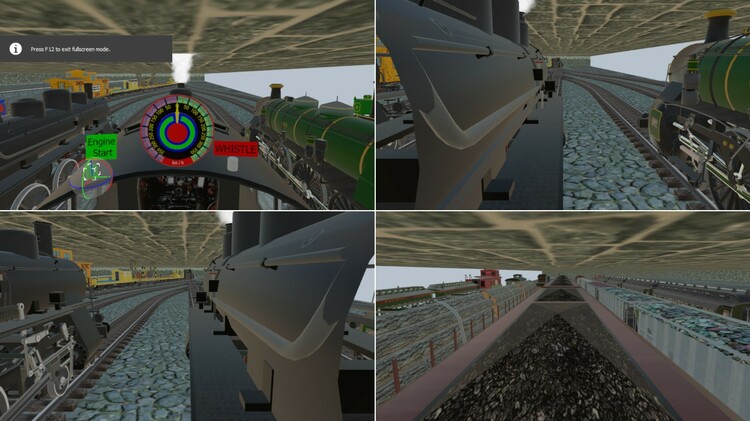
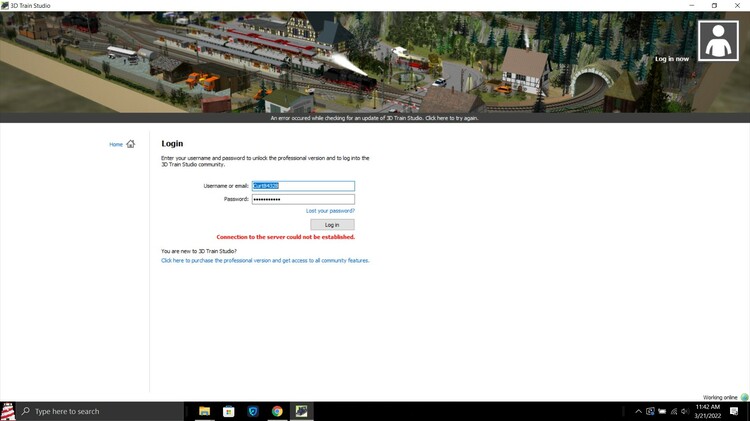

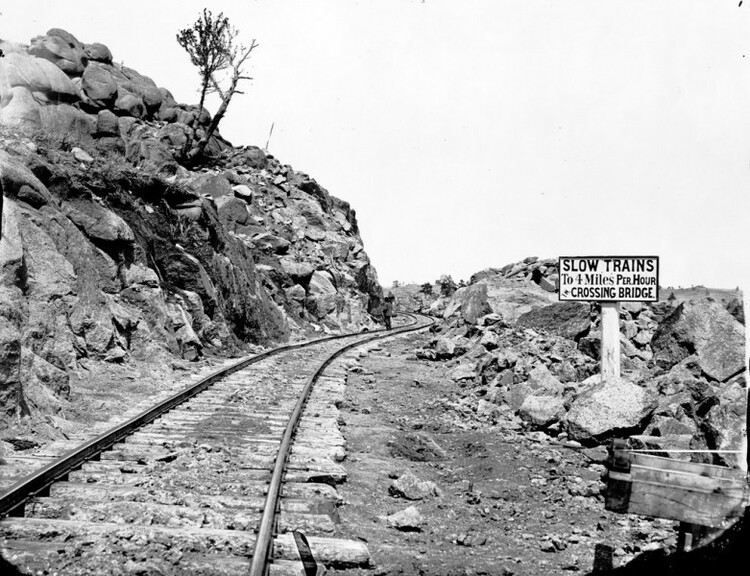

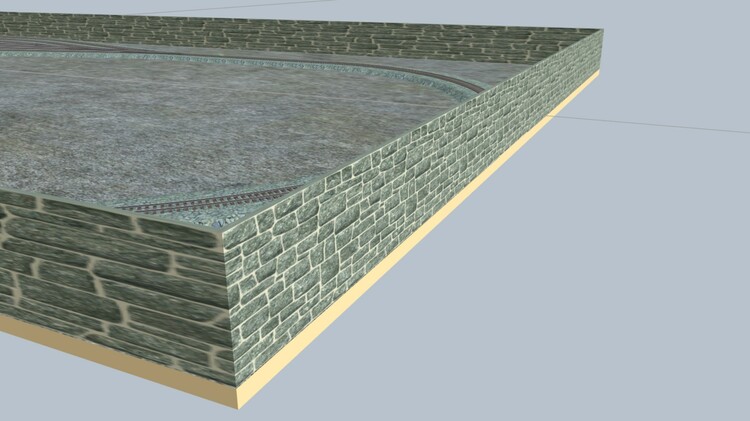
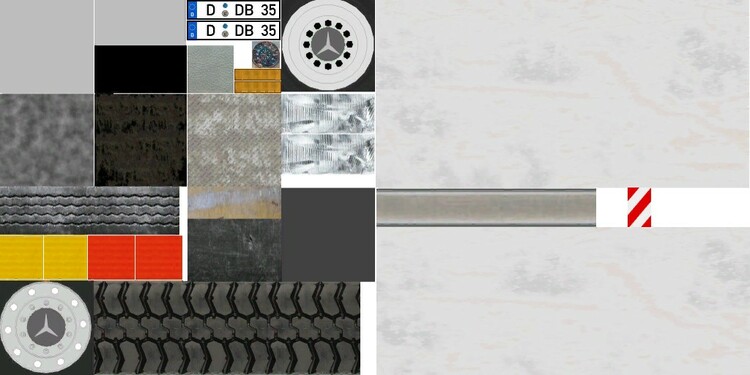


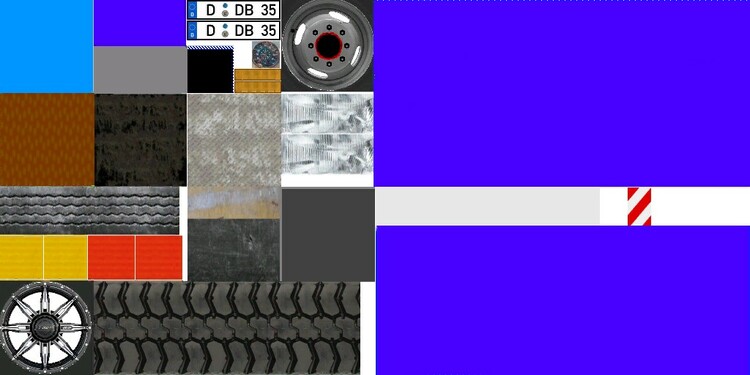

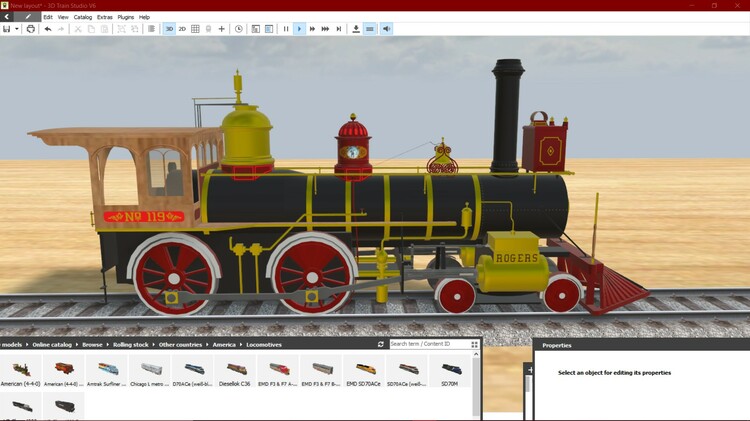
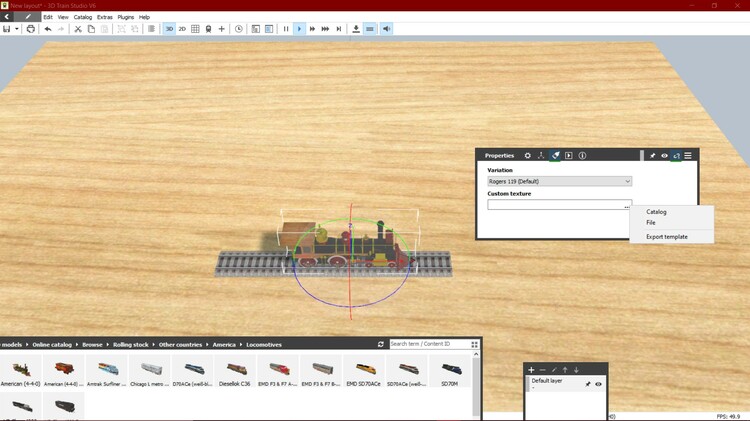

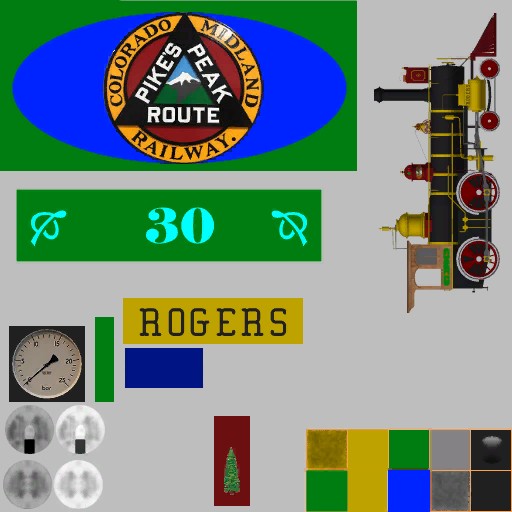
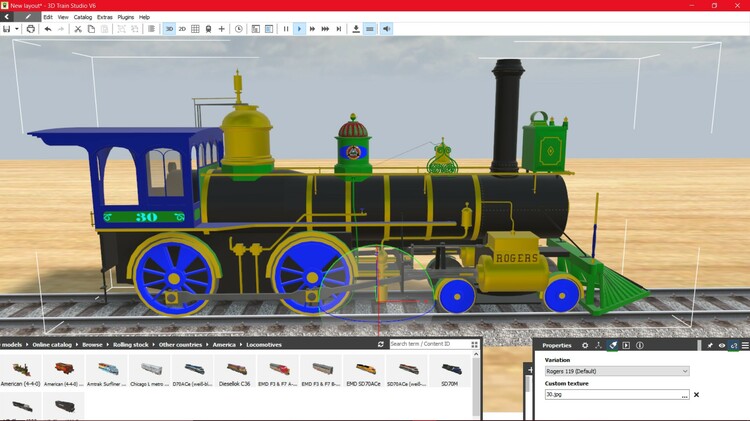
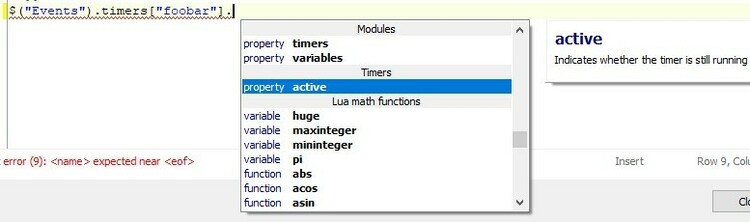
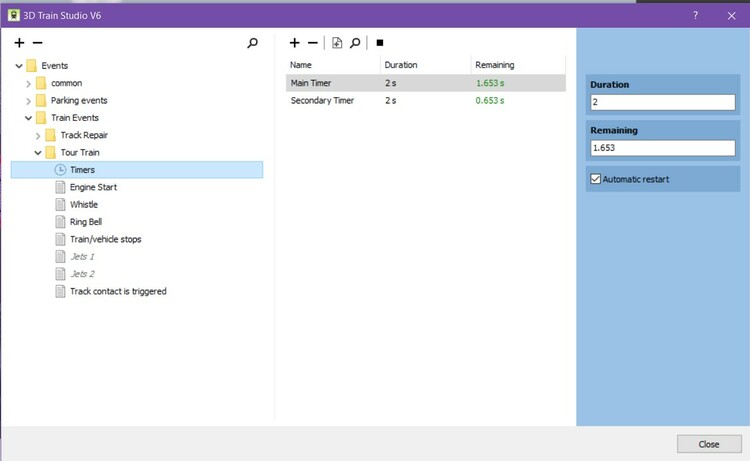
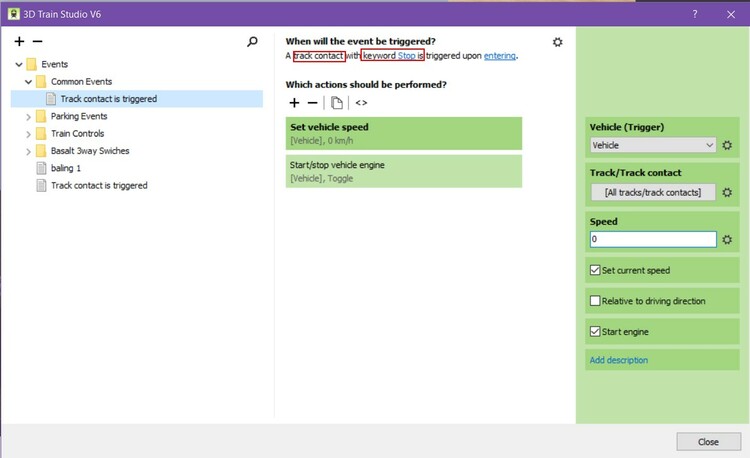
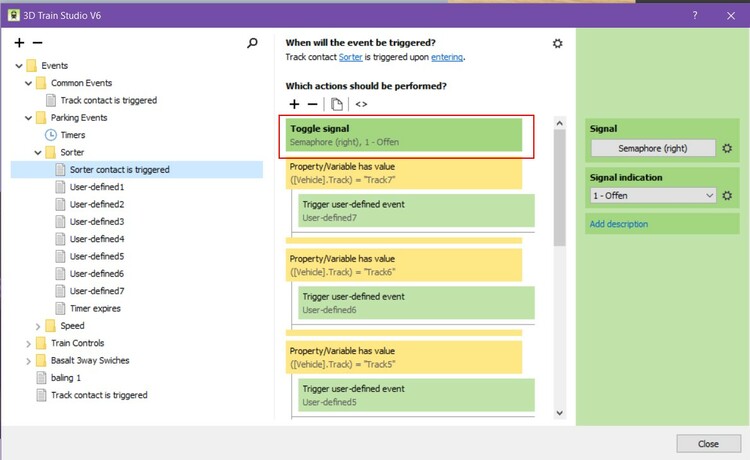
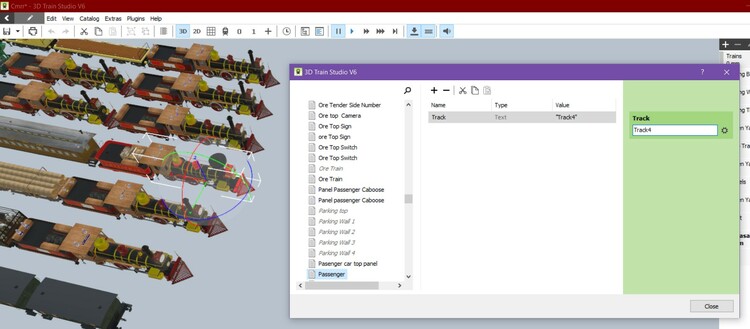
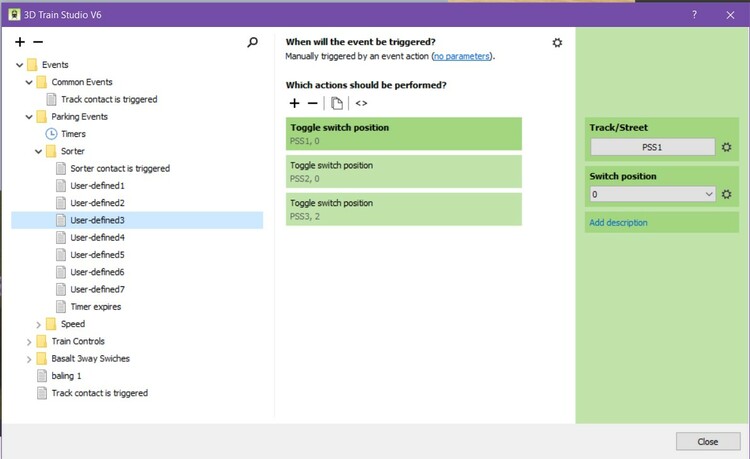
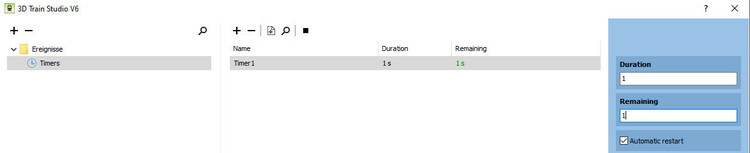
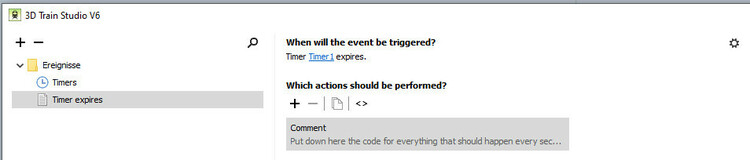
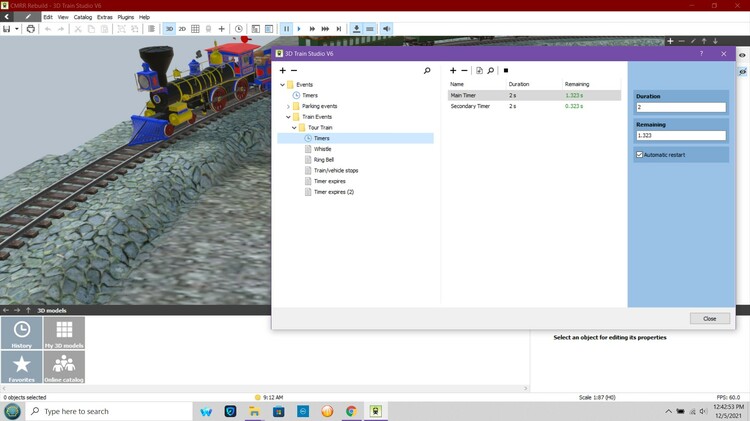
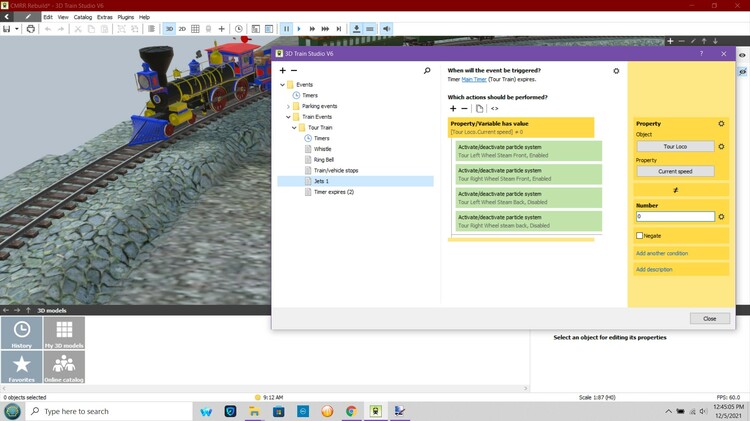

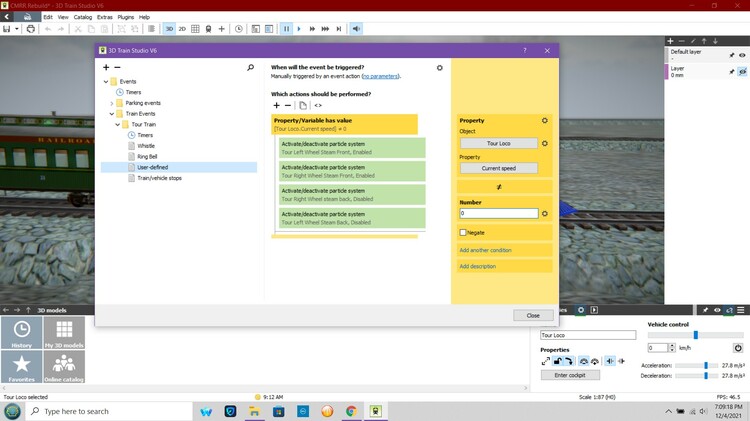
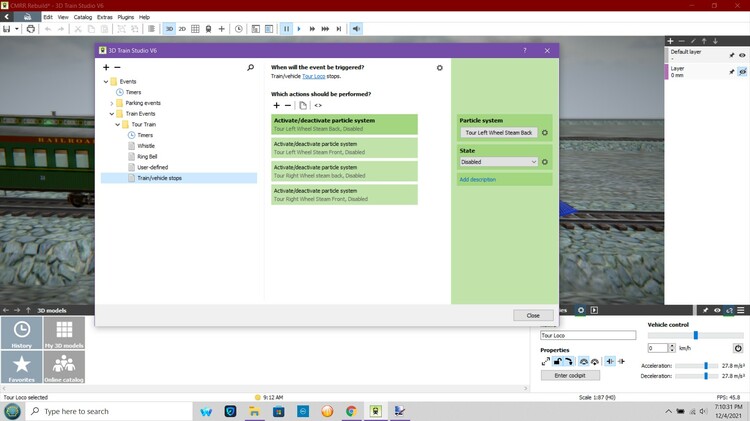
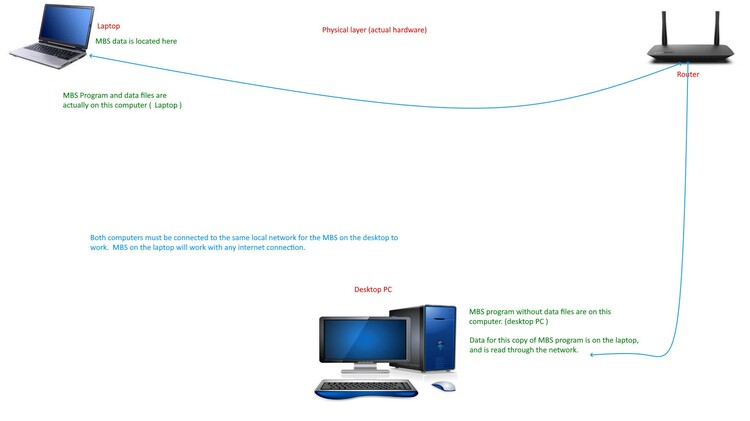
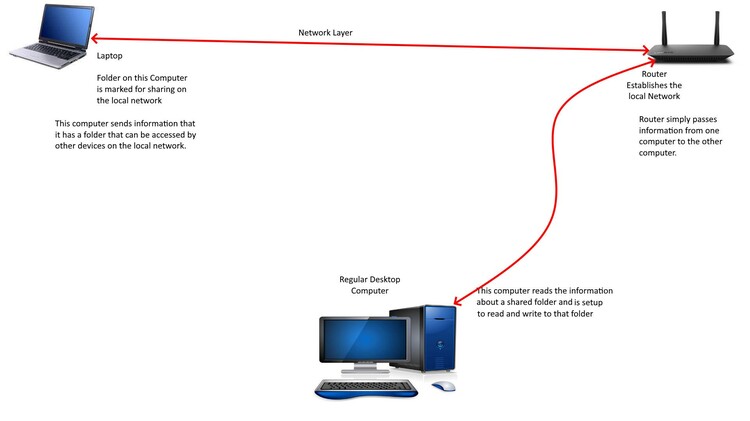
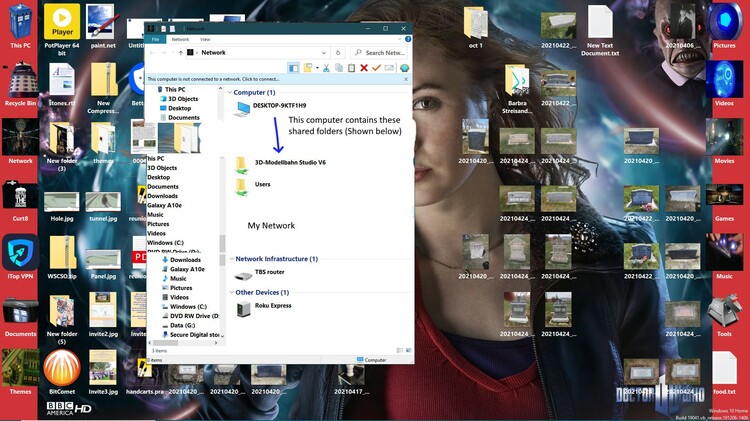
Construct Belgian signal
in [International] Problems and solutions
Geschrieben
A similar question, Could I use Sketchup to create a signal that does not have lights but a swinging arm. The Arm swings from one side to the other when track switch is changed.
Eine ähnliche Frage: Könnte ich Sketchup verwenden, um ein Signal zu erstellen, das keine Lichter, sondern einen schwingenden Arm hat. Der Arm schwingt von einer Seite zur anderen, wenn die Weiche umgestellt wird.