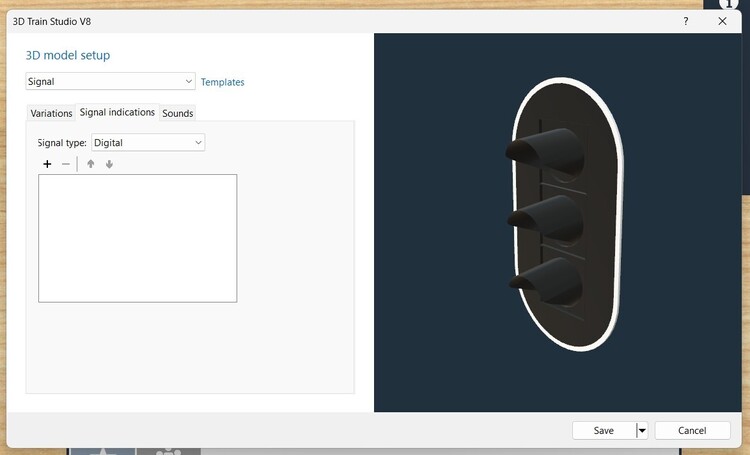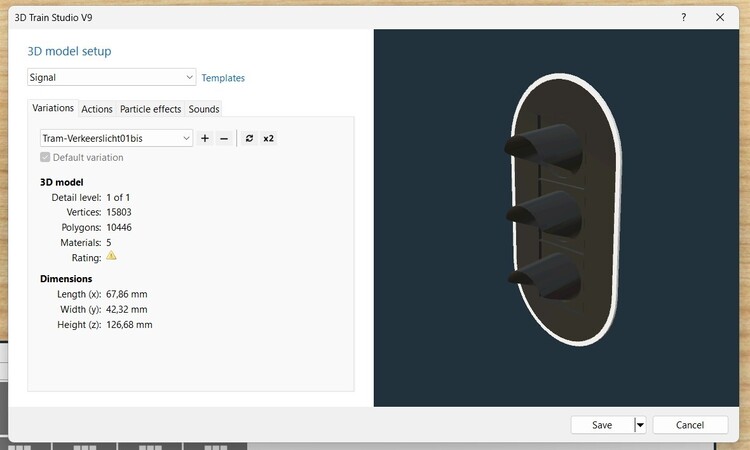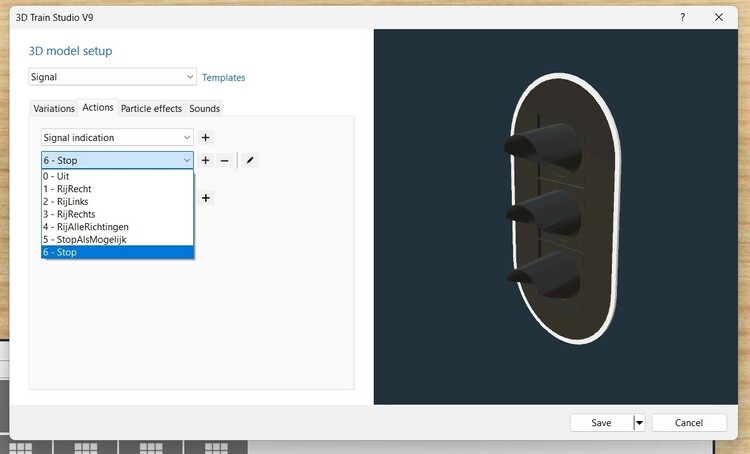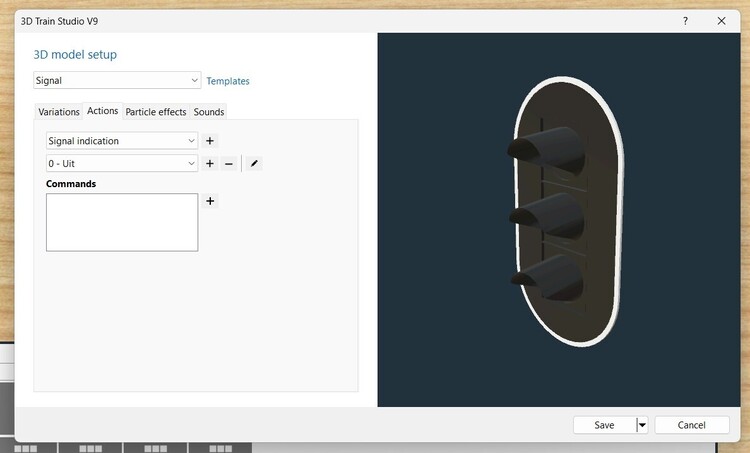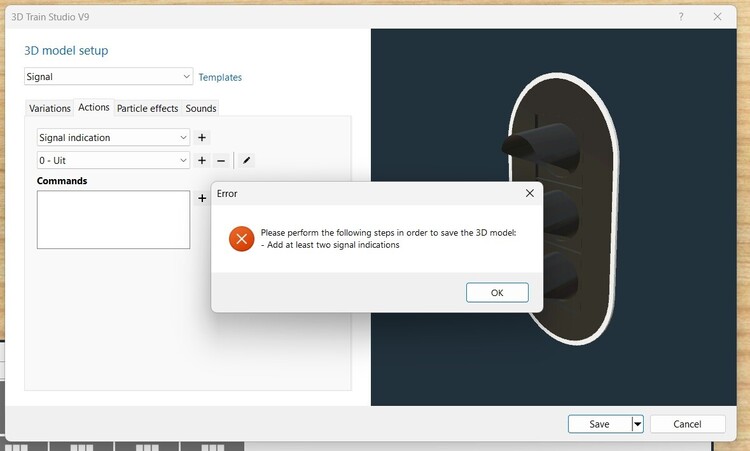raf.sonneville
Mitglieder-
Gesamte Inhalte
61 -
Benutzer seit
-
Letzter Besuch
Letzte Besucher des Profils
Der "Letzte Profil-Besucher"-Block ist deaktiviert und wird anderen Benutzern nicht angezeigt.
-

Problem with importing own signal in version 9
raf.sonneville antwortete auf raf.sonnevilles Thema in Modellbau mit externen Programmen
Hi Bahnland Thx for the help... worked now.... I know about the polygons ... thx Greetz Raf -

Problem with importing own signal in version 9
raf.sonneville hat Thema erstellt in Modellbau mit externen Programmen
Hi Bahnland or Neo, or .... Can you help me please? I made my own train and tram signals. In V8 I had no problem to import them, but in V9 it doesnt seem to work. I continue getting an error message. See the pics ... one of V8 and four of V9. Thanks in advance Regards Raf -

Integrate text in model
raf.sonneville antwortete auf raf.sonnevilles Thema in Modellbau mit externen Programmen
Hi ...... EUREKA ...... works now .... 1000x thanks. Regards Raf -

Integrate text in model
raf.sonneville antwortete auf raf.sonnevilles Thema in Modellbau mit externen Programmen
Thanks for the reaction, did not help me much yet ... do you have a small example u can send me? So I can peek inside the files. Thx in advance Raf -
Hi ... how can I integrate a text in my model in Sketchup, that once the model is in 3DTS I can adjust the text, for instance a sign at a station with the station name. Thx in advance. Raf
-

Menu icon bars
raf.sonneville antwortete auf raf.sonnevilles Thema in [International] Problems and solutions
Thx... i hadn't noticed there is a small extra icon bar at the top right -
Hi ... suddenly my menu icon bars at the top and bottom are not all the time visible anymore. I have to move my cursor to the top of the screen to see them. How can I make them constantly visible again? THX
-

Lua script?
raf.sonneville antwortete auf raf.sonnevilles Thema in [International] Problems and solutions
Here a small track to show how it works now. Works with all trains, even my own made models. See pic of my own made models. Thanks again Regards Raf Doortest.mbp -

Lua script?
raf.sonneville antwortete auf raf.sonnevilles Thema in [International] Problems and solutions
Hi guys Thanks for all the help from all of you ... I found the way .... works PERFECT now. Thanks Regards Raf -

Lua script?
raf.sonneville antwortete auf raf.sonnevilles Thema in [International] Problems and solutions
Thanks for the help, i will try that. -

Lua script?
raf.sonneville antwortete auf raf.sonnevilles Thema in [International] Problems and solutions
You are right, in real life the doors close before leaving. In 3DTS the train leaves when the signal turns green, and speed is set by the settings of the signal, "accelerate to". I think all i can do is leave the doors open for some time, then close them, and then let the train wait with closed doors until the signal turns green. Anyway, thanks a lot for all your help. Regards -

Lua script?
raf.sonneville antwortete auf raf.sonnevilles Thema in [International] Problems and solutions
Hi Goetz Sorry to disturb you again I tried your layout and works fine. Then i tried this on my layout with nearly 30 trains and it works wonderful. Whatever train that stops at a signal the doors open.... however... The doors don't close when th train leaves, and the reason is that I am using automated routes, the trains stop at a signal and stand therewaiting until the signal is turned green by the automated routes. This means that the command "For all vehicles on a track/contact" does not work because I cannot not use a trigger there. If a put this command within the command for a signal changing to green then I cannot select at" Vehicle" on the right the trigger option, so the train leaves when the signal goes green but the doors don't close. Can you once more help me on this please. Thanks so much Regards -

Lua script?
raf.sonneville antwortete auf raf.sonnevilles Thema in [International] Problems and solutions
Sorry ... i thought it was a sort of text file of the commands in your layout. I saw your layout.... still have to search out how it all works, but I will find it. Thanks a lot for this. Regards -

Lua script?
raf.sonneville antwortete auf raf.sonnevilles Thema in [International] Problems and solutions
Can u send this as pdf file pls? I tried at work to open this file but cannot open it with any program. Thx