

raf.sonneville
-
Gesamte Inhalte
61 -
Benutzer seit
-
Letzter Besuch
Beiträge erstellt von raf.sonneville
-
-
-
Hi ...... EUREKA ...... works now .... 1000x thanks.
Regards
Raf
-
Thanks for the reaction, did not help me much yet ... do you have a small example u can send me? So I can peek inside the files.
Thx in advance
Raf
-
Hi ... how can I integrate a text in my model in Sketchup, that once the model is in 3DTS I can adjust the text, for instance a sign at a station with the station name.
Thx in advance.
Raf
-
Hi all...
Is there a way with a command to detect if day or night view is on in simulation time fixed mode?
Thanks
Regards
-
-
Hi ... suddenly my menu icon bars at the top and bottom are not all the time visible anymore. I have to move my cursor to the top of the screen to see them. How can I make them constantly visible again? THX
-
Here a small track to show how it works now. Works with all trains, even my own made models.
See pic of my own made models.
Thanks again
Regards
Raf
-
Hi guys
Thanks for all the help from all of you ...
I found the way .... works PERFECT now.
Thanks
Regards
Raf
-
12 minutes ago, HaNNoveraNer said:
If you will use "signal with keyword changes to green" you have to store the train in a variable in the signal to access the train.
Maybe you could also use "route is activated" then store the train in the route.You must use "for all vehicles in a train" instead of "on a track" then.
Regards
ThomasThanks for the help, i will try that.
-
You are right, in real life the doors close before leaving. In 3DTS the train leaves when the signal turns green, and speed is set by the settings of the signal, "accelerate to".
I think all i can do is leave the doors open for some time, then close them, and then let the train wait with closed doors until the signal turns green.
Anyway, thanks a lot for all your help.
Regards
-
Hi Goetz
Sorry to disturb you again
I tried your layout and works fine.
Then i tried this on my layout with nearly 30 trains and it works wonderful.
Whatever train that stops at a signal the doors open.... however...
The doors don't close when th train leaves, and the reason is that I am using automated routes, the trains stop at a signal and stand therewaiting until the signal is turned green by the automated routes.
This means that the command "For all vehicles on a track/contact" does not work because I cannot not use a trigger there.
If a put this command within the command for a signal changing to green then I cannot select at" Vehicle" on the right the trigger option, so the train leaves when the signal goes green but the doors don't close.
Can you once more help me on this please.
Thanks so much
Regards
-
Sorry ... i thought it was a sort of text file of the commands in your layout.
I saw your layout.... still have to search out how it all works, but I will find it.
Thanks a lot for this.
Regards
-
Can u send this as pdf file pls?
I tried at work to open this file but cannot open it with any program.
Thx
-
Hi
Im at work till 2pm. I will look when at home. Do i load that example in 3DTS?
-
Hi Goetz
Thanks for the effort, but thats what im doing now. I check if for instance Loco1 hits a track contact and then open and close its according doors.
But i have a layout with over 30 trains (all self created belgian trains with ketchup) and i have to do that for every train hitting that rail contact. This means a lot of commands.
What i want is that with one command it works for all trains using keywords to execute their according opening and closing procedures.
Thanks a lot.
-
Hi
Who can help me with either commands or LUA script
I have two trains running "Loc1" and "Loc2", and each train has two keywords:
LOC1 = keyword "Module1" which refers to an user-defined event called "Loc1OpenDoors"
second keyword "Module2" which refers to an user-defined event called "Loc1CloseDoors"
LOC1 = keyword "Module1" which refers to an user-defined event called "Loc2OpenDoors"
second keyword "Module2" which refers to an user-defined event called "Loc2CloseDoors"
Now I want that when a trains hits a track contact the train stops and its corresponding event "Loc1OpenDoors" or "Loc2OpenDoors" is called,
and when the train leaves the contact, the corresponding event "Loc1CloseDoors" or "Loc2CloseDoors" is called.
I know that you can set this with a command that when a train hits a contact according to the trains name you can run its according event, but if you have 20 trains running then you have to do that for each train. Lot of work, lot of commands, which slows down the program.
Thanks in advance for the help.
Raf
-
Thanks Bahnland for al the help for making my own signals with animation.
I made:
- a platform clock
- platform number selectable options from platform 1 to 15
- station name board
- anouncement board of all the trains leaving
- anouncement board of train leaving on specific platform, selectable options between 18 possibilitis
- belgian signal
- speed annoucement signals, selectable speed varies from 10 to 140 km/h
all signals are able to move forward-backward, left-right, up-down
-
Ok Bahnland
Thanks for the fast reaction.
Regards
Raf
-
Hi Bahnland
I knew about that setting, that is set at the highest level and I see the glow on signals that are within 3DTS and the one you made
See the picture where in the middle is the signal from 3DTS "Ks main signal", on the right the example from you, and on the left is the signal I made.
Why not on my selfmade signal?
Regards
Raf
-
Hi Bahnland
I was able to make already 7 different belgian signals.
The only question I have for you is that in the explanation you sent me in figure
"Bild / Figure 05: Signalbegriffe im 3D-Modelleditor / signal indications in the 3D model setup"

the lights seem to have a glowing effect, how do you do that?
Thanks.
Regards
Raf
Picture of my signals
-
Bedankt Herman
Dit helpt me nog een stuk verder

Groetjes
-
-
OK ... sorry, but I found the solution !
thanks

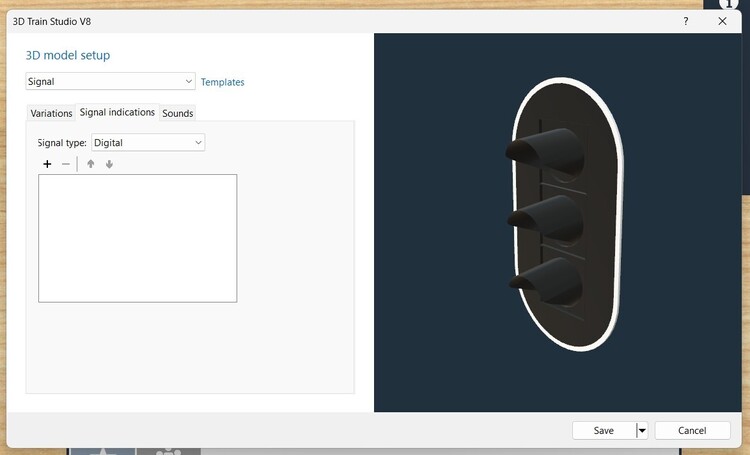
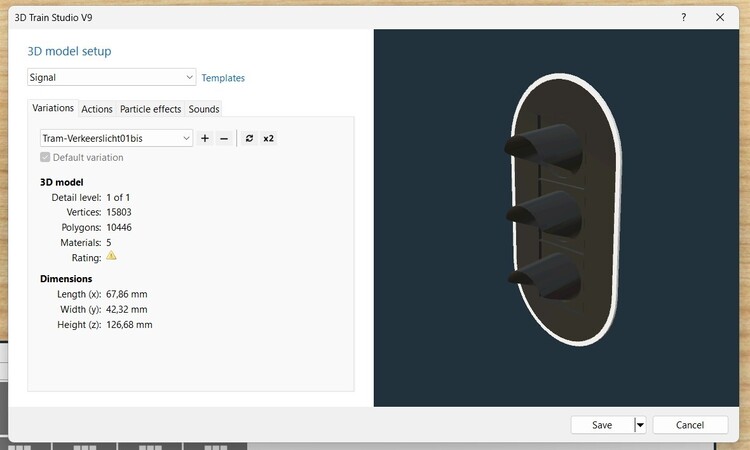
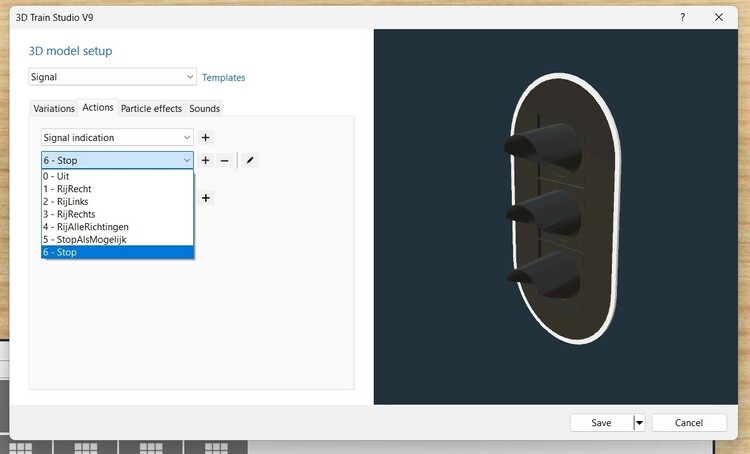
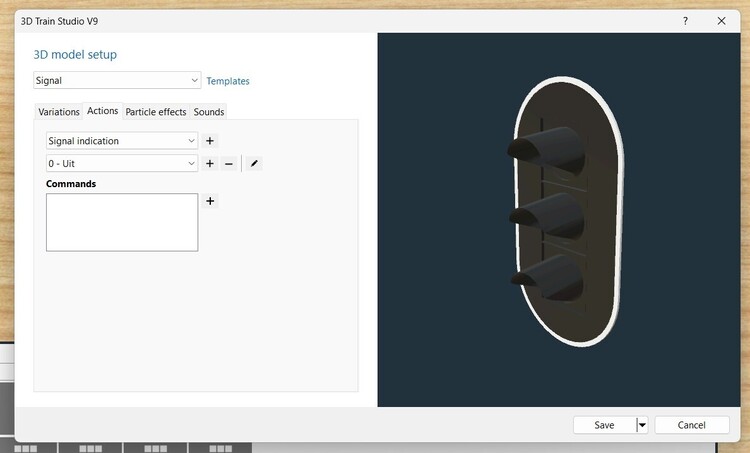
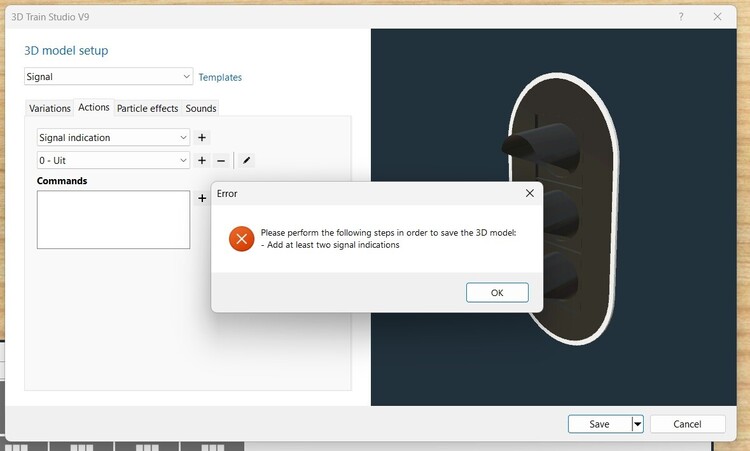
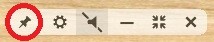











Problem with importing own signal in version 9
in Modellbau mit externen Programmen
Geschrieben
Hi Bahnland
Thx for the help... worked now.... I know about the polygons ... thx
Greetz
Raf