

georgeb
-
Gesamte Inhalte
56 -
Benutzer seit
-
Letzter Besuch
Beiträge erstellt von georgeb
-
-
I have two items for a little help please...
1) Can I add, say, 1 minute to the current time and use this result to make an event trigger at that time. Complicated? Train released from Depot. Arrives at Signal at 14:27. Need to notify user a train will arrive at 14:30. Then release train into system at 14:30.
2) Can I display the system timers on a "TEXT" panel ?
Thanks in advance
George
-
Thank you. It is exactly what I require.
Merry Christmas to all.
George
-
I will try that tomorrow. I appreciate all the help you give to me and you do it so fast. It is simple to follow.
Thanks again.
George & Merry Christmas
-
-
Yes please. Can you keep georgeb@*** and drop ms@***. Thank you
George
-
Please ignore. I have logged in again and all is well.
-
Not related BUT. I have lost my Pro version settings even though I am logged in correctly. It will not save my work without buying professional again. Can anyone suggest what I do please?
George
-
Brilliant. Many thanks
George
-
Sorry to not be clear. Both answers are of help BUT I wish to display a current clock on the layout. This clock needs to show the simulation time.
(If in real time it will show real time like a clock on the layout somewhere.
Thanks for you help and apologies for not being very clear.
George
-
My next question is....Is it possible to display the time left on a timer (Nearest Second would be good).
George, Bramhall, Stockport, UK
-
You are such a brilliant group of "helpers". My interest in 3D Train studio would have lone been exhausted without the help from Goetz and Kurt. Thanks a million.
George
-
I am trying to find out the name of the vehicle stopped at a signal and then read a keyword from that vehicle. Any help would be great. Code would be preferred please.
Thanks
George
-
I do have V7 BUT I like to see it in V6 as well. A very good (and well presented) solution to the problem.
I can use this "Train AT" method in other areas. Many, many thanks.
George
-
21 hours ago, Goetz said:
Hello Jud,
you may configure the signal‘s contact differently for each signal aspect.
Set the acceleration value to 25 for the „clear“ aspect and the train will be set in motion automatically when the signal changes.greets
GoetzThanks again. So obvious when you see it.
-
I have a train at a red signal, brought to a halt by a deceleration contact.
When the signal goes to clear I want the train to move off to, say, 25 km/hr.
Is there a global event which can check or do I need to do it by a variable change when the signals clear?
-
Is it possible to remove a keyword from a locomotive via a track contack?
-
8 hours ago, Goetz said:
Brilliant. Thank you. two methods in one video.
-
22 hours ago, simonjackson1964 said:
You are welcome.
When Goetz first told me what they are and how to use them, I thought, "Meh, can't see them being much use", but now I use them all over the place, to dictate which events run in which circumstances. You can use a single track contact and have a whole raft of keywords on it, that all trigger different events. The important thing is to make sure the events don't conflict with each other!
I also use lists and iterations. A track contact at the start of two or more different routes will have a keyword something like "Junction" or "Choose Route", and a list of all the available routes. A locomotive will also have a list of the routes it needs to choose. The event activated by the loco triggering the track contact with that keyword will iterate the available routes and within that iterate the loco's choices, and set the route when it finds a match. If it doesn't find a match it doesn't set a route and the train is stopped at the next signal!
(It's possible to reverse the nesting of the iterations, but it really makes little difference).
Anyway, have fun!
Simon
Is there anywhere (in English) with examples that I can understand lists and choice from a list?
-
Just for the record: I did not know about keywords. Thanks.
George
-
8 hours ago, Goetz said:
Hello Jud91,
the name of the train is one of its properties.
And the train, which initiated the event, is one of two triggers (the other being the contact)Please click on a small cog wheel icon to change from variable to property, to select a trigger or to change the type to text field
Kind regards
GoetzI have managed to find the code on the internet:-
Train Name = "Down Fast London for P2".
It set the absolute speed to 20 for this train and to 10 for all others
if string.find(vehicle.name,"London") then
layout:enumVehicles(
function (vehicle)
if vehicle:hasEngine() then
vehicle.engine.active = true
vehicle.targetSpeedAbs = 20
end
end
)
else
layout:enumVehicles(
function (vehicle)
if vehicle:hasEngine() then
vehicle.engine.active = true
vehicle.targetSpeedAbs = 10
end
end
)
endThank you Goetz for your help in getting me there.
George
-
The Name is not London - it may be London Up Fast and I only need to know if the word London is in the name (not the whole name). OK/ Thanks for the tip on change to property. Great Help - Thanks
George
-
I need to identify the Train Name when is enters a section. I would like to place conditions on the train behaviour (speed, route etc..) based on that train name containing a supplied word.
If train name contains "London" then set train speed to 80
Any help appreciated.
-
I was wondering how I can download rolling stock and signals from the internet and import them into 3D Studio ? Any help appreciated by a new boy.
-
Henry. Brilliant. Great help and support on this forum. I do appreciate it.
George
"Not feeling so new now"

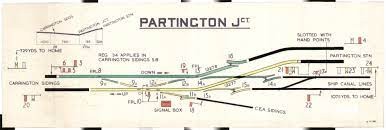
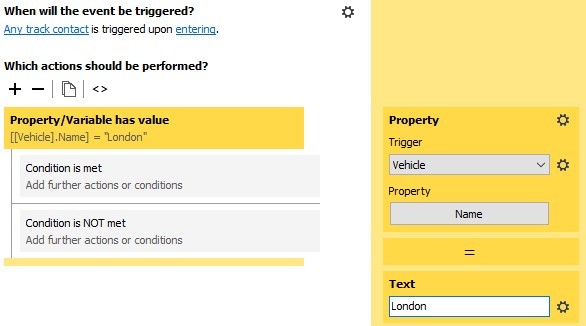
Welcome to 2022
in [International] Problems and solutions
Geschrieben
Thanks for "defer execution" suggestion. So obvious but .......
It was a TIMER I wish to display not the TIME. Any ideas.
Thanks for all your help. It makes my hobby so much easier to enjoy.
George