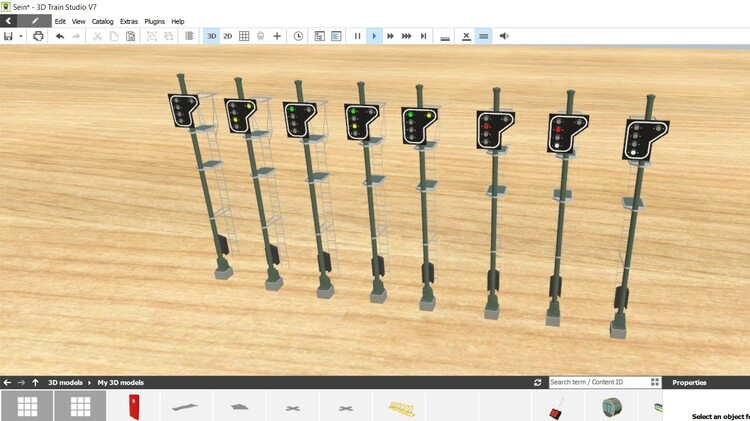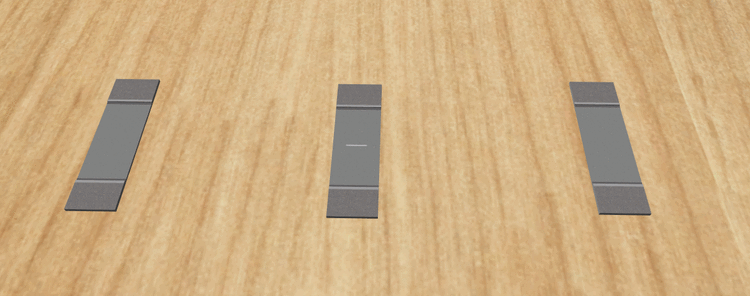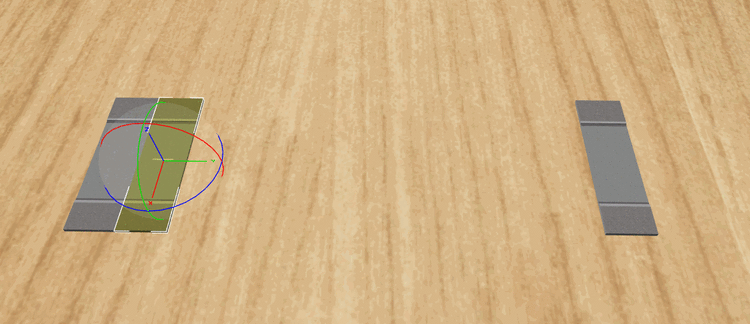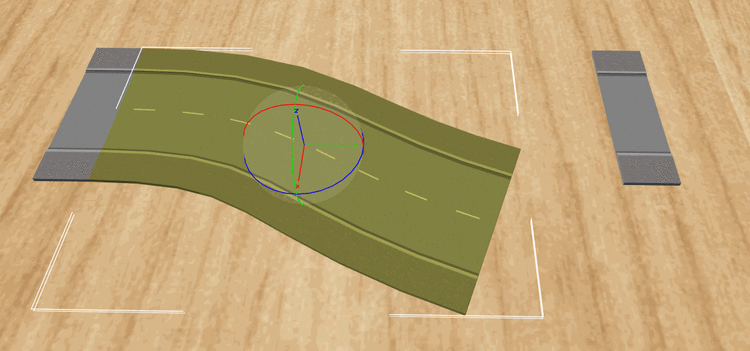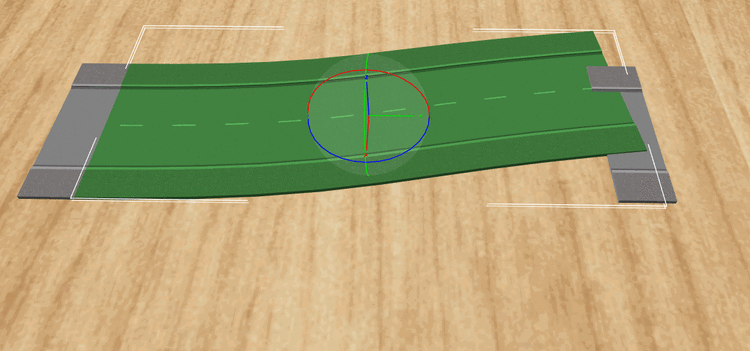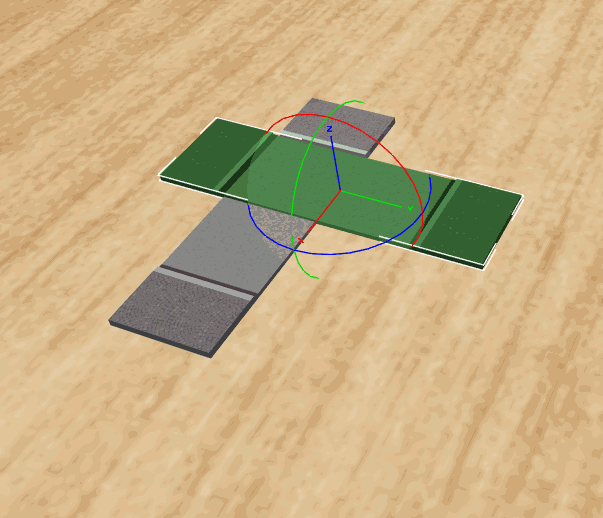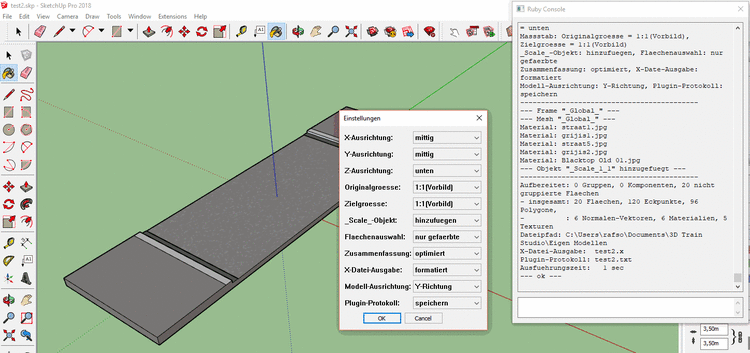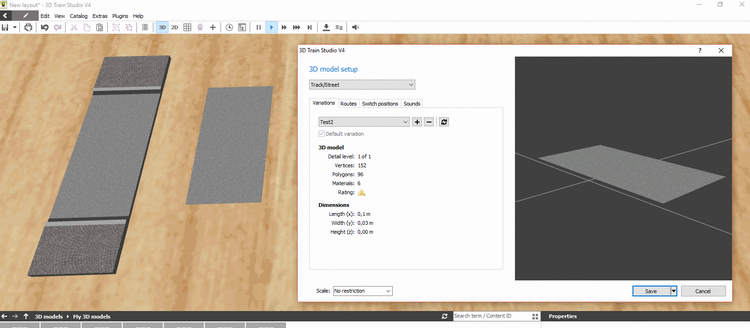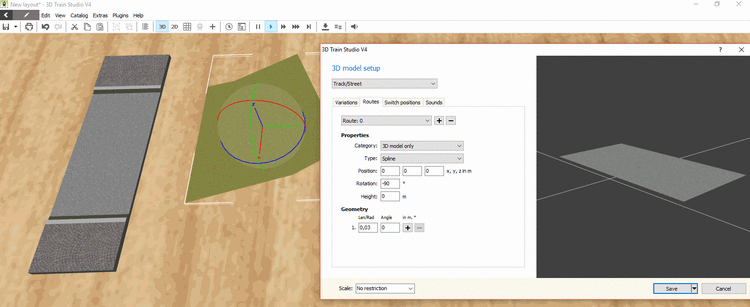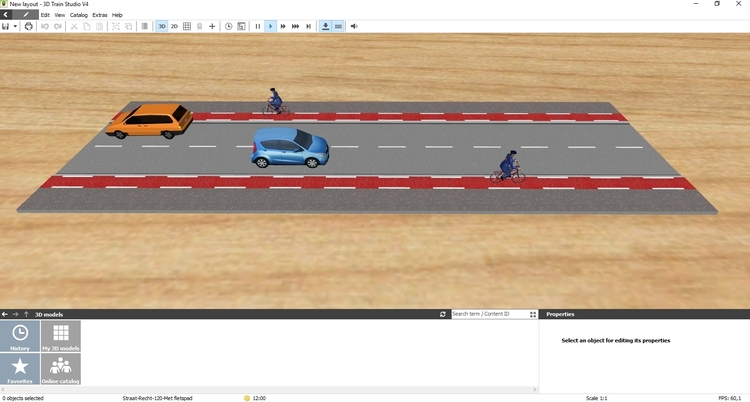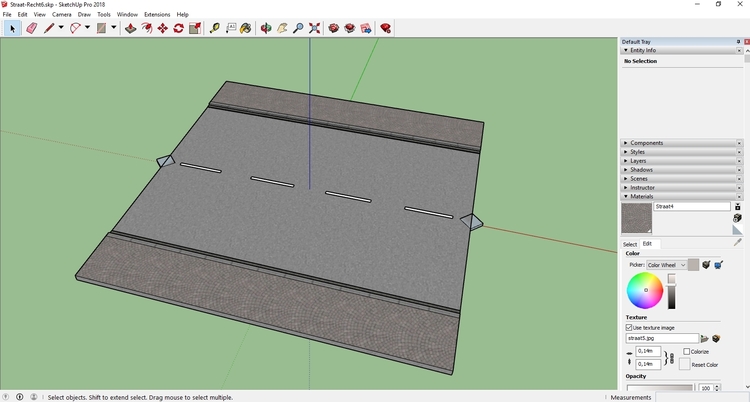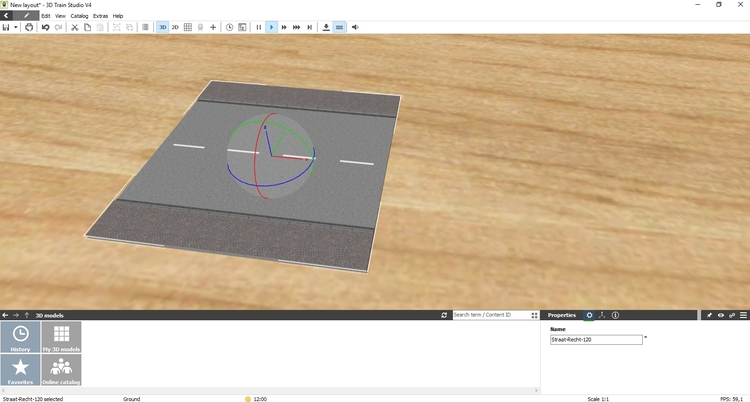raf.sonneville
Mitglieder
-
Benutzer seit
-
Letzter Besuch
Alle erstellten Inhalte von raf.sonneville
-
Construct Belgian signal
Hi When I treid bringing your examples in 3DTS the first error message I got was "missing file _Custom.png" do I in the X file have to change TextureFilename {"_Custom.png";} into TextureFilename {"_Signaltextur_L.png";} ? I renamed this and i could import the signals with the "Blinksignal rot" signal I can only adjust the height, no blinking light with the "ADBPA" signal it changes the green and yellow lights on its own and I can do nothing is this correct? Thank you
-
Construct Belgian signal
Hi Bahnland Thank you a 1000X times for the explanation, specially for putting it also in english. I will have a lot of work to find out how it all exactly works, but is that not the fun of it? Dankeschön und viele bahngrüße
-
Construct Belgian signal
Hi I am trying to construct Belgian signals. I made the variations in Sketchup and was able to bring them in 3DS. I am trying anything to get these variations within one signal so I can set it from within events, but no success yet. How to do this? Can you maybe send me sample files of a simple signal working with lights? Possibly also with blinking lights. Thank you Regards
-
Vehicle variation
Thanks all for the reactions
-
Vehicle variation
Hi I have a selfmade train which has several variations. How can I set the variation of the train in the events window when the train hits a track or contact? Thank you Vehicle = Swiss Stoos train, see picture
-
Autopilot with cars
Thanks !
-
Autopilot with cars
Hi Neo I know that. I looked at the "ME 13 Ampelsteuerung", but they are just riding straight. Its not like in the video that go all directions. Thx
-
Autopilot with cars
Hi On the website I see the video example of the autopilot with cars at a crossing (see pic). Are there examples I can download to analyze all the code in the event control to know how this fully works? Thank you Raf
-
64-BIT Version
HI I get a message saying I have to switch to the 64-BIT version. How do I do that? Thx
-
Spline street piece
Hi guys Thanks for the help so far. Its all better now, however I still have a problem. In the first pic you see 3 pieces. The left and right are the same static piece. The middle one is the spline. In the second pic you see I can connect the spline perfect to the left piece. In the third pic you can see I can bend the spline perfectly also. BUT …. In the fourth pic you can see that when I bend the spline I cannot connect to the right piece. What is the problem here now ? Thx in advance and sorry for asking all the time. greetz
-
Spline street piece
Thx for the help. Worked. I used more than one material. That was the problem. I only have one problem left. What kind of _CP contact points do I use on the spline so it connects to existing non-spline road pieces I made myself? Cos now it seems to each time rotate 90 degrees when I connect to the existing one. See the picture. If I add a contact point or not, it has the same effect. Thx
-
Spline street piece
Hi I have a problem when making a street that has to be a spline in TS4 that can be flexible bend. I made the piece in Sketchup Pro 2018, but when I make it into an X file and bring it in TS4 then it seems of lot of the faces can't be seen anymore. You see two pieces. On the left what it should look like, and the one on the right is the spline version. I can bend the piece as you can see in the third picture. Can you help me please? See the pictures. THX
-
Cockpit camera
HI Can anyone tell me pls. what contactpoint and how I have to place it inside the cockpit of my selfmade train in Sketchup Pro 2018, so when I enter the train in TS4 in the cockpit to ride along, i see the view like in the picture. THX
-
Cockpit camera
HI Can anyone tell me pls. what contactpoint and how I have to place it inside the cockpit of my selfmade train in Sketchup Pro 2018, so when I enter the train in TS4 in the cockpit to ride aling, i see the view like in the picture. THX
-
Rad0 and Rad1
Thx Bahnland. I will try it.
-
Rad0 and Rad1
thx but I want to turn the bogies which each consist of 4 wheels. so the bogies move along in a turn
-
Rad0 and Rad1
Can anyone tell me how to use the Rad0 and Rad1 in Sketchup for letting the wheels turn under a train? I am trying anything but I can't seem to make it work. Thx
-
Oberleitung
Thx for the replies
-
Oberleitung
Hi. I want to make my own "oberleitungs". In TS4 u can connect them and automatically a cable is drawn between them. How to do this in sketchup? Thx in advance
-
Made my own street with bicycle path
-
Add rails to own sketchup road model
Thx Bahnland Works fine
-
Add rails to own sketchup road model
Hi Sorry i send you this mail in english but I don't know any German. I want to make my own roads and I succeded in making one already. see the pics in Sketchup and in TS4 Can anyone explain to me how to add rails in my sketchup model so when i import and place the street in TS4, any vehicle can run on the hidden streets? Thx in advance
-
MBE or X files
Hi Hubert I can already in Sketchup make street parts with snap points. I can bring them in TS4 and the pieces connect to each other, so far so good. Next step... put like tracks on the street parts so vehicles snap to the street parts. I am trying but no succes yet... Maybe you can help me if you know how Thx
-
MBE or X files
Hi Was indeed your post. Helped me a lot. Works now. Thx Greets
-
MBE or X files
Hi NeoThx man .... it worked now I made new materials with the format 512x512. The ones i sent you came with Sketchup Now I just have to find out how to attach snap points. I think I saw a post of someone about that. 1000x thanks