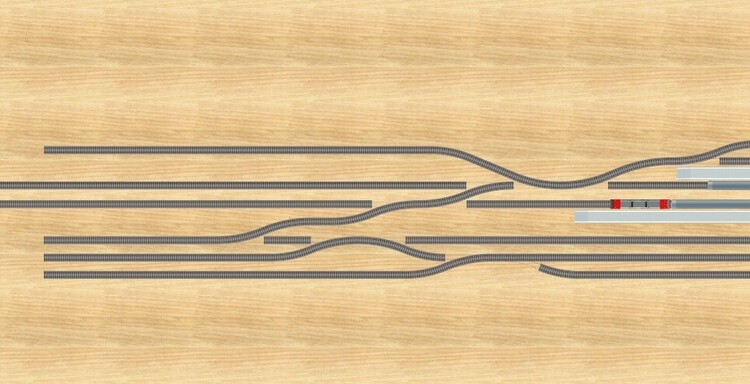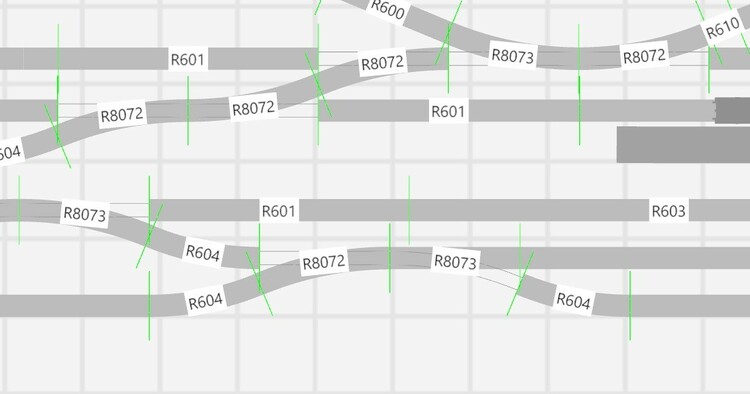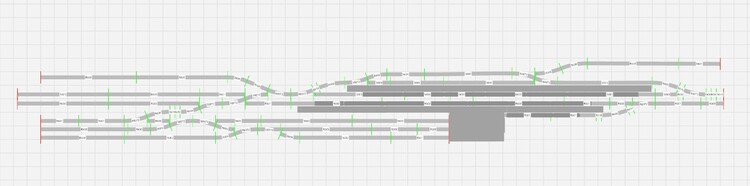-
Gesamte Inhalte
104 -
Benutzer seit
-
Letzter Besuch
Alle erstellten Inhalte von Eric Lord
-
Thanks again Goetz. Can you please tell me how to access my past posts. Thanks Eric
-
Good morning, I asked about this problem some weeks ago and Goetz solved it for me, but the same thing has happened again and I can't find his answer. The proble is that part of the switches aren't showing. Goetz told me to alter a setting on the base board so if he could get back to me that would be great. Thanks Eric
-
Thanks again Goetz. It's all OK now Eric
-
Thanks again Goetz. The reason I didn't reply to your message saying that I should learn how to do a screen shot was because I only got to sèe it after another person sent a reply. I then found that I couldn't reply directly to you for some reason and that was why I posted the pictures on the forum. I still can't do a screen shot but found a program called Snagit. I will look at the base ths evening and get back to you. Eric
-
Hello Goetz, After reading your reply to simonjackson1964 how about if I deleted my base again and then installed a new as before. But how do I set the zposition to 0 so this doesn't happen again or can I do this without deleting this base I have now. Thanks for any help as always. Eric
-
Thanks again Eric
-
Thanks Brummi, Now how do I raise the tracks please. Eric
-
-
I had to reinstall my base board last week. Since doing so I have noticed that in all three views that when I add a switch point that the short straight end next to the turn out isn't showing although the rest of the switch is. When I add a track piece to this now invisible end it shows green as though connected. Any help is appreciated. Thanking you in advance. Eric Lord
-

Base grayed out.
Eric Lord antwortete auf Eric Lords Thema in [International] Problems and solutions
Hi Goetz, It's easy when you know how. You will be happy to know that I think that's all for now, but I shall probably be back sometime in the future I would think when I start to landscape. Thank you again for all your help. Best wishes, Eric -

Base grayed out.
Eric Lord antwortete auf Eric Lords Thema in [International] Problems and solutions
Hi Goetz, Thank you that's done the trick. Just one more thing if I may ask you. In technical mode how do I the grid a larger area as the rails are now off both edges, I am sorry about this but I have forgotten how to do it. Thanks again. -

Base grayed out.
Eric Lord antwortete auf Eric Lords Thema in [International] Problems and solutions
Hi Goetz, No there's only me here. Where do I find a fresh base board in the catalogue I think that's the best way forward. I assume that if I do this method then the grd will come back in Technical mode and the stock wooden in both 3d and 2d modes or will I have to do each one separately. It could be that it's going to be tomorrow before I can get around to doing it but if you can steer me in the right direction I may be able to have a look later today depending on circumstances. Thanks again. Eric -

Base grayed out.
Eric Lord antwortete auf Eric Lords Thema in [International] Problems and solutions
Back again, When I am in technical mode the ground colour is a very dark grey. -

Base grayed out.
Eric Lord antwortete auf Eric Lords Thema in [International] Problems and solutions
Hello Goetz When I open Structure view all I see is a list of all the track pieces extra I have used. There is no list like the one in your screenshot. Thanks again for all your help. Eric -

Base grayed out.
Eric Lord antwortete auf Eric Lords Thema in [International] Problems and solutions
Hi Goetz, Just some extra information. I think that it's V8. It's the one with the black icon/shortcut with a white loco in the centre. Eric Show quoted text -

Base grayed out.
Eric Lord antwortete auf Eric Lords Thema in [International] Problems and solutions
Morning Goetz, Sorry for the delay I didnt know how to reply before so I had to ask. Good to hear from you after all this time. In answer to your question I am using the latest version. Thanks Eric -

Base grayed out.
Eric Lord antwortete auf Eric Lords Thema in [International] Problems and solutions
Hi Neo, I have tried a new layout and things are OK. I am not in simulation mode, both my layout and the new one are showing the crossed tools in the yellow short cut at the top of the page. I have to add that this isn't the first time that this has happened but before and I don't know how I have been successful in reversing the problem, this time whatever I do nothing changes. Thanks for your time. Eric -

Base grayed out.
Eric Lord antwortete auf Eric Lords Thema in [International] Problems and solutions
Hi Neo, An update this morning Terrain surface was in bold this was in 2d mode. I then clicked on the plus sign and a new colour layer popped up which I activated but the grey was still there. O In Technical mode there was still no grid lines showing. I hope this helps you. Thanks again. Eric -
Hi Neo, Thanks for putting me right I will go back now and copy what I wanted you to know. Eric
-
When replying to someone who has asked for extra information about one of my posts. Do I relpy by clicking on the arrow at the bottom of the page the same as replying to an email or do I have to reply using the forum in some way. I have replied to two gentlemen using the email method but not heard anything back since. Any help will be welcome. Thanks Eric
-
Hi, Whilst designing a track layout in technical mode the base became gray in colour and I can't get the grid view back. This has also effected both 3d and 2d mode. Any help is appreciated. Thank you in advance . Eric
-
Thanks, Goetz, that's just what you did in the video. I will now have yet another try, so fingers crossed. Eric
-
In a video by Goetz, he says that to form a valley/river that all the baseboard level needs to be raised. When all the board is highlighted in Hight Mode and a new height of +100 is inserted does this then need to be saved? Afterwards, he says to go into the X, Y, Z coordinates and insert -100 in the Z coordinate box, Do I then have to click on the reset button for this to activate? Thanks for any help. Eric
-
Thanks, Pete I'll give it a try. I think that I have a spare USB stick. Eric
-
Hi Goetz, Yes, it's a mystery.