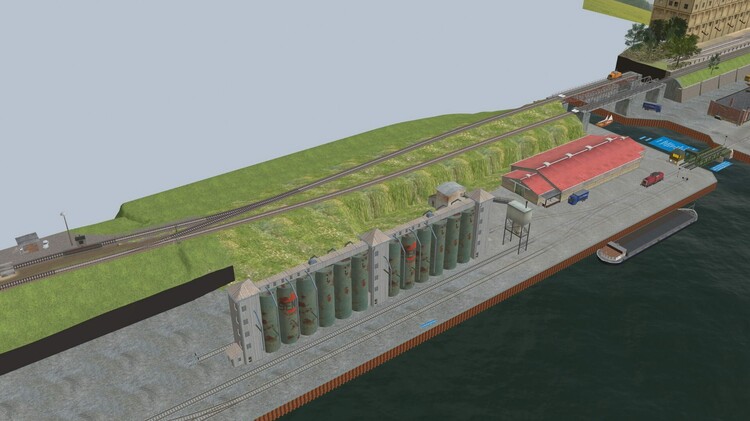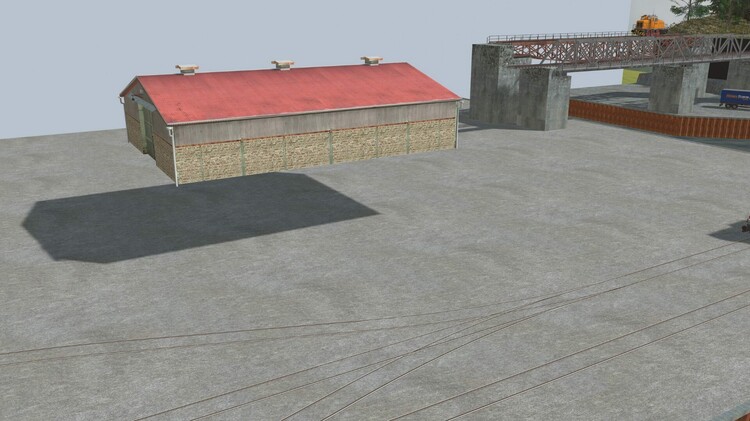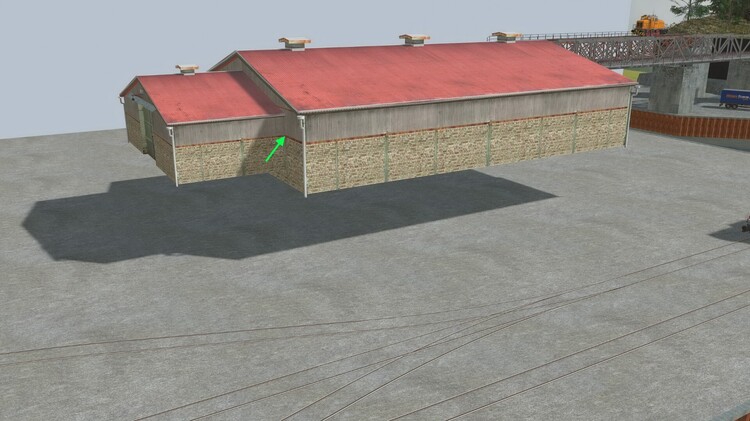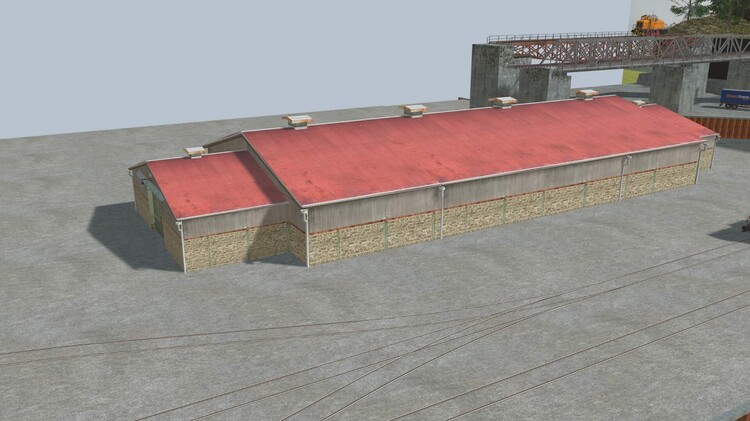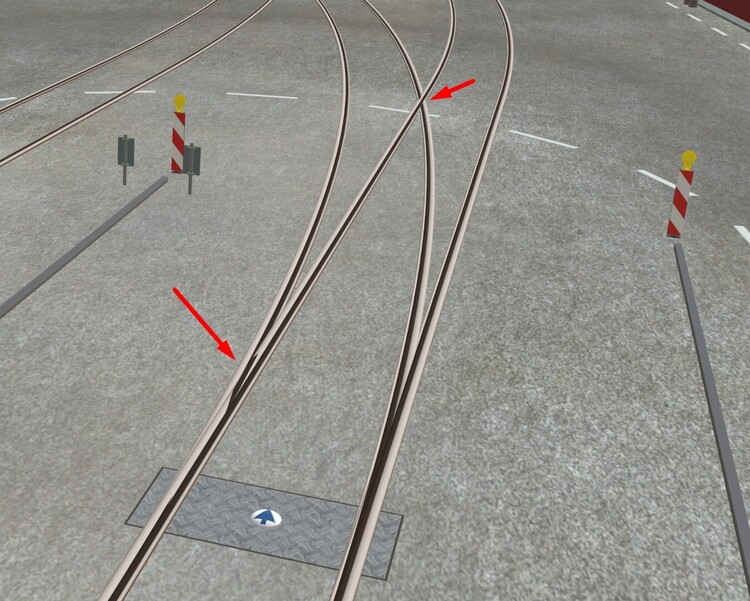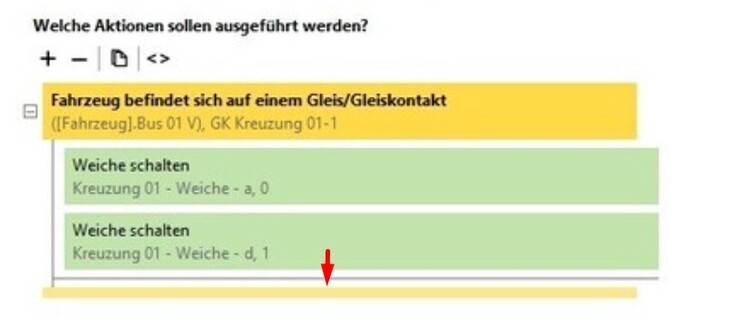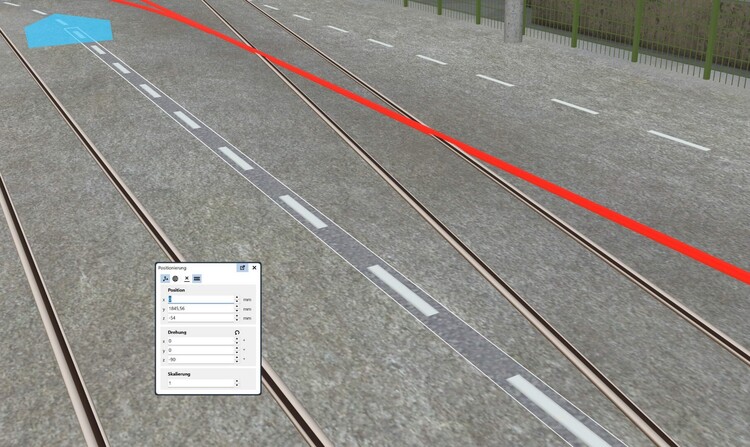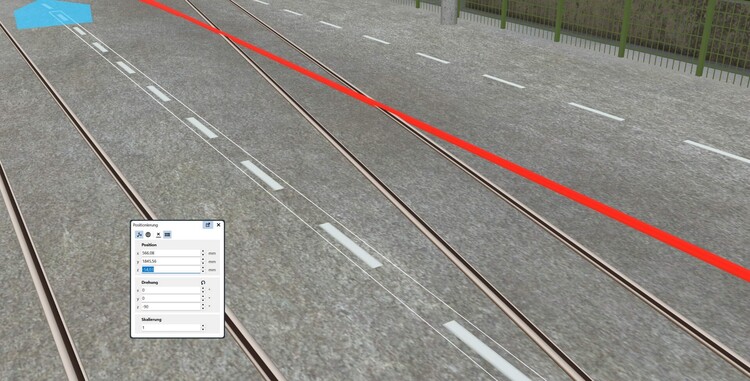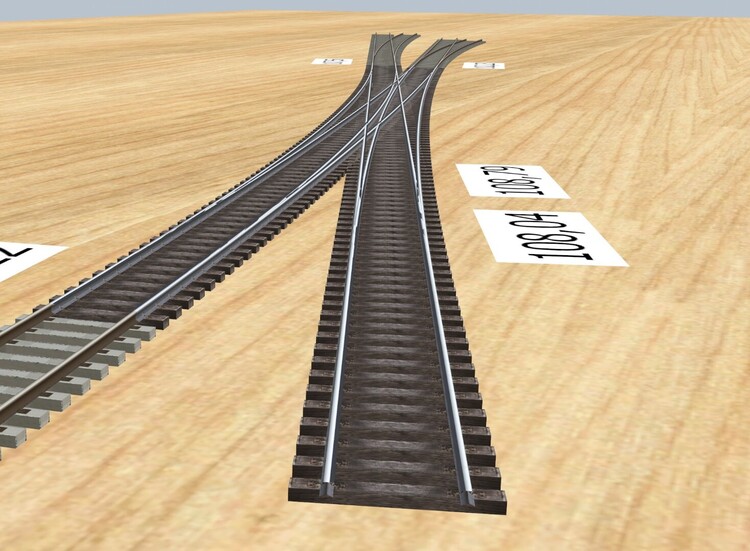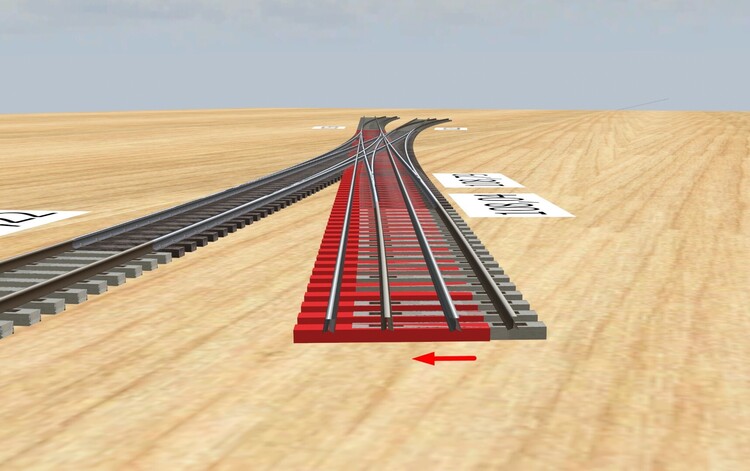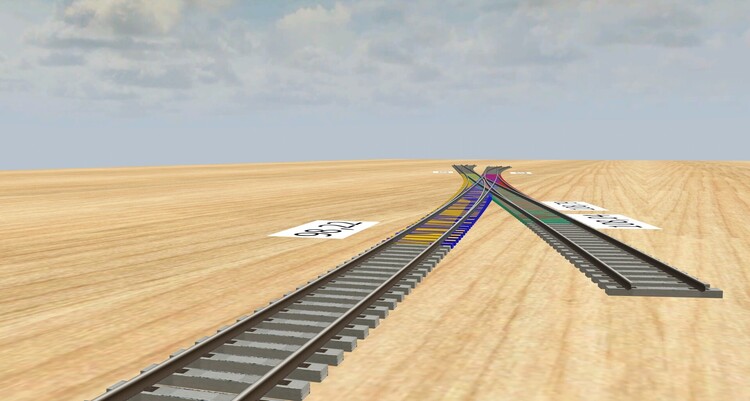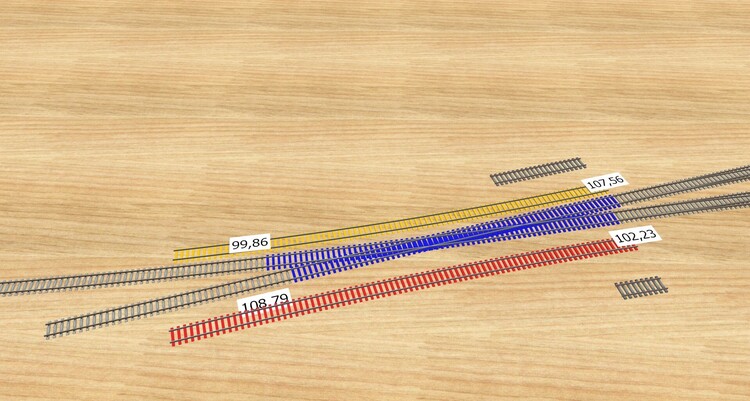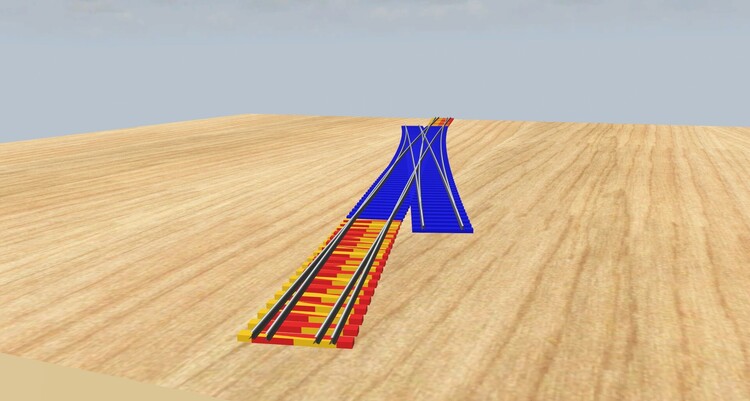alexander42
Mitglieder-
Gesamte Inhalte
330 -
Benutzer seit
-
Vielen Dank für euer Feedback + Likes! Vielleicht bin ich ja doch auf dem richtigen Weg. Ich lasse das mal wirken und melde mich mit dem nächsten Update. LG Alex
-
Hallo zusammen! Die Gestaltung des Terminals 2 stockt etwas... Der Übergang zur dahinter/darüber liegenden Strecke nach Krähwinklerbrücke sieht irgendwie nicht richtig aus. Die langgezogenen Kaianlagen lassen sich nicht gut mit dem schmalen Landschaftsteil "verheiraten". Also habe ich mal einen etwas radikaleren Ansatz ausprobiert: So richtig überzeugt bin ich noch nicht. Was meint ihr? LG Alex
-
Moin zusammen! Es geht weiter am Terminal 2 (Schüttgut). Heute: Weitere Lagerhaus zum Füllen der freien Fläche. Das Modell von Neo sieht gut aus, ist aber für meine Zwecke zu klein. Einfaches Vergrößern sieht unmaßstäblich aus,... ...also ist mal wieder Kitbashing angesagt. Schritt 1: Drehen um 180°, Vergrößern auf Faktor 1,4 und Ziegel-Zierstreifen für die nahtlose Gesamtwirkung ausrichten. Schritt 2: Das ganze Duplizieren, um 180° Drehen, leicht verschoben aneinanderreihen und im Boden versenken. Schritt 3: Beton-Gebäudesockel, Ladedock und Maßstabs-Referenzen ergänzen. Das ist schon mal ein guter Start. Die Liste mit den Todos wird aber auch nie kürzer... LG Alex
-
Hallo @BahnLand, ich werde erstmal beim G4-Gleis bleiben. Wenn es ein Update zum Texturflimmern gibt, probiere ich das W04 gern nochmal aus. Unabhängig davon: Vielen Dank für die Bereitstellung der tollen Gleise und des Zubehörs! LG Alex
-
Hallo @BahnLand, vielen Dank für den Hinweis. Das W04-Gleis war mir noch gar nicht aufgefallen! Ich hab's gleich mal ausprobiert. Leider zeigt die Variante bei mir deutliches Texturflimmern im Bereich der Weichenzungen. Als Screenshot ist das kaum einzufangen, "live" sieht man das aber sehr deutlich. Außerdem ist im Herzstückbereich der Rillenschatten der inaktiven Spur immer unterbrochen, was den Vorbild-Look trübt: Ist das nur bei mir so, oder ist das ein generelles Problem? Beim G04-Gleis treten die Effekte nicht auf. LG Alex
-
Da war nur Platz für ein Schild. Alles eine Frage der Effizienz... @Roter Brummer @Goetz Vielen Dank für eure Anregungen. Das mit den Weichen/Sperrsignalen hatte mich auch schon gestört. Ich vermute, im Original würde man vielleicht die Weichensignale einfach weglassen. Ich brauche die Weichensignale eigentlich nur, weil man bei den Rillengleisen sonst die Weichenstellung nicht erkennen kann. Das ist beim Betrieb ziemlich nervig. Ich hab mal was gebastelt: Der "Pfeil" dreht sich je nach Weichenstellung mit. Ich glaube, mit dem Kompromiss kann ich leben. Jetzt muss ich mir nur noch was für die Sperrsignale einfallen lassen. Zwischenzeitlich gibt's noch weitere Details: Mülltonnen (Für die Strafzettel) Anschlusskasten Straßenschäden Die aktuelle Version ist mal wieder hochgeladen. Viel Spaß! LG Alex
-
Hallo zusammen! Die Detaillierung des Hafens schreitet voran. Ich finde es immer wieder erstaunlich, wie kahl solche Szenen ohne die ganzen Kleinigkeiten wirken, auch wenn man Sie auf den ersten Blick gar nicht wahrnimmt. Das merkt man immer erst hinterher, wenn man das mit älteren Fotos vergleicht... Details hier: Straßenmarkierungen Warnbaken vor Kran-Schienen Schilder mit Gleisnummern Schacht-Abdeckung am Weichensignal Poller zum Festmachen (Taue fehlen noch! ) Leitplanken Warnpfosten Schmutzspuren Verschmutzung / Schatten Gebäudesockel Laternen Beschilderung Sitzbank Kanaldeckel Abfalleimer Briefkasten Fahrradständer Insgesamt scheint es hier ziemlich entspannt abzulaufen. Arbeitnehmerfreundliche Öffnungszeiten, Notrufe kommen per Post, und die Polizei stellt sich aus Langeweile selbst Knöllchen aus... Habt ihr weitere Ideen? Immer her damit! LG Alex
-
Sorry @Thomas_103, da muss ich kurz schmunzeln. 3 Zeilen "Code" und Aktionen falsch! Bedingung falsch! Konzept falsch! Volltreffer! LG Alex
-
Hallo Thomas, beide Schaltvorgänge werden beim Erfüllen der Bedingung durchgeführt. Verschiebe Stellung 1 nach unten... LG Alex
-
Hallo zusammen! Heute: Straßenmarkierungen am Hafen. Brummi's Markierungen aus dem Katalog werden mit einem "Trägerstreifen" passend zum regulären Straßenbelag ausgeliefert. Die weißen Streifen sind jedoch leicht erhöht, daher lässt sich der Trägerstreifen durch genaue Tiefenpositionierung im Hundertstelmillimeter-Bereich "verstecken". Ergebnis: Auch im Nachtmodus wirken die Markierungen nicht zu hell und fügen sich damit gut ein: LG Alex
-

Tutorial Weichen-Selbstbau
alexander42 antwortete auf alexander42s Thema in Anleitungen und Tutorials
Hallo @Thomas_103, ich hoffe, das passt so! Ist nicht perfekt, reicht aber bestimmt für den Garten... DKW die zweite begradigt.mbp LG Alex -

Tutorial Weichen-Selbstbau
alexander42 antwortete auf alexander42s Thema in Anleitungen und Tutorials
@Thomas_103 Nachtrag: Man könnte die "Krummheit" der Weiche deutlich entschärfen, wenn dieses Gleis gerade wäre. Das würde natürlich den einen "Endpunkt" verschieben. Wäre das für Dich eine Option? -

Tutorial Weichen-Selbstbau
alexander42 antwortete auf alexander42s Thema in Anleitungen und Tutorials
Das ist schon eine ziemlich krumme Angelegenheit. Ich musste die Weiche auf der einen Seite in die angrenzenden Gleise hinein verlängern. Schau mal, ob das so passen würde. DKW die zweite.mbp -

Tutorial Weichen-Selbstbau
alexander42 antwortete auf alexander42s Thema in Anleitungen und Tutorials
Hallo @Thomas_103, das mache ich gern. Bei deiner Datei enden allerdings die Fahrwege auf zwei Seiten in unterschiedlichen Winkeln. Hier könnte ich also nur raten. Bitte lade eine Version hoch, die in allen Richtungen das jeweils anschließende Gleis enthält. LG Alex -
Moin! Ich glaube, so passt das besser: Virtuelle Fahrspuren sind hilfreich für die Pfad-Folgen-Funktion des Pinsels. So kann man sehr einfach mehrere Pinselstärken und -Größen übereinanderlegen und ggf. "nachdunkeln". Gerade bei mehrspurigen Straßen hilft das zudem, die Spuren optisch zu trennen. In den (engen) Kurven werden die Fahrspuren dann noch breiter und dunkler. LG Alex