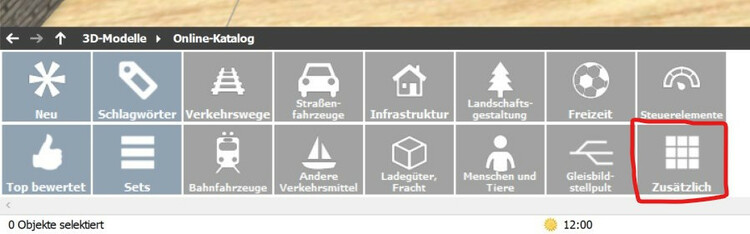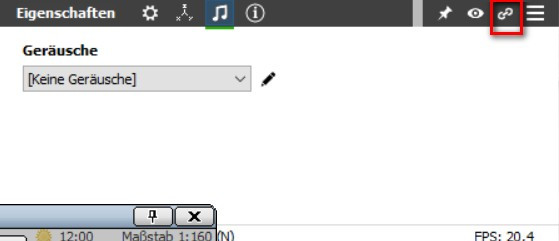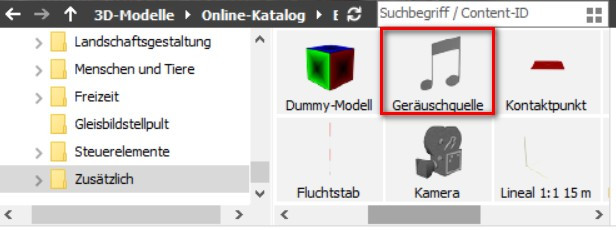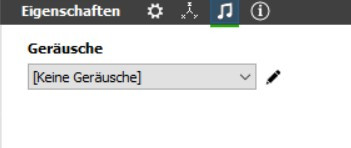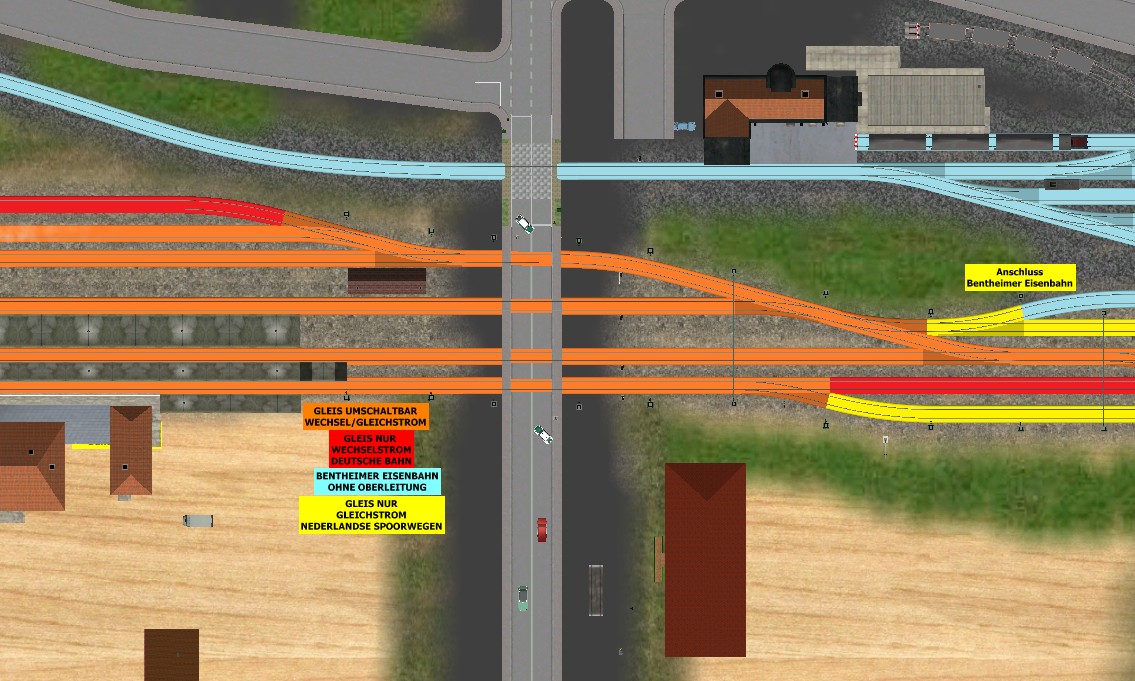
HWB Berlin
Mitglieder
-
Benutzer seit
-
Letzter Besuch
Alle erstellten Inhalte von HWB Berlin
-
MSTS Modelle im MBS
Hallo @Neo, folgende Antworten liegen mir bisher vor jean-pierre.gleonec: Hallo, Sie können meine Vorlagen mit Ihrer Software anpassen. madmike: Die Modelle sind frei für nicht-kommerzielle Nutzung. Umwandeln kann ich nicht, ich mache nichts mehr in der Richtung. Zimran Neno: Yes, that would be great if you would like to use these models for your 3D studio. Although I do not know how to adapt them exactly. Lardman: Gerne können Sie die Modelle benutzen für das Modellbahnstudio. Gruß Hermann
-
MSTS Modelle im MBS
- MSTS Modelle im MBS
Bonjour @arnyto, la page https://ajrailsim.pierreg.org/ ne traite pas des modèles pour le premier MSTS de 2001.- MSTS Modelle im MBS
- MSTS Modelle im MBS
- MSTS Modelle im MBS
Bonjour @arnyto, 1. installer MSTS. 2. Installez Shape Converter. 3. installez Shape Viewer. 4. convertissez le fichier s du modèle en fichier 3ds avec Shape Converter. 5) Convertir les textures d'as avec Shape Viewer. 6. éditer le modèle 3d et assigner les textures, j'utilise Metaseqoia 4, sauvegarder en gltf. 7. insérer dans MBS- Wie erzeuge ich einen Ton?
- Wie erzeuge ich einen Ton?
Hallo @Dad3353, nicht im online katalog für Anlagen sondern im online katalog für Modelle not in the online catalog for plants but in the online catalog for models- Wie erzeuge ich einen Ton?
im online katalog zusätzlich=additionally- Wie erzeuge ich einen Ton?
über dieses symbol kannst du die geräuschquelle mit deiner lokomotive verknüpfen dann schiebst du die geräuschquelle in die Lokomotive jetzt fährt die geräuschquelle mit der lokomotive mit und lässt sich über einen gleiskontakt auslösen Gruß Hermann- Wie erzeuge ich einen Ton?
- MSTS Modelle im MBS
- MSTS Modelle im MBS
- MSTS Modelle im MBS
- MSTS Modelle im MBS
- MSTS Modelle im MBS
Bonjour @arnyto, Pour l'instant, comme mbe et gltf pour essayer ou poursuivre le processus sans roues tournantes et animations. VoitureB6DuxCorOr75 MSTS-V5.zip- MSTS Modelle im MBS
Bonjour @arnyto, oui c'est une sortie, avez vous vu sur la page d'accueil combien de modèles français il y a, j'ai encore une vingtaine de fois plus de modèles d'autres pays en cours. Salutations Hermann Hallo Arnyto, ja das ist eine Freigabe, hast du auf der homepage gesehen wieviele französische Modelle dort sind, ich habe noch etwa das zwanzigfache aus anderen Ländern in Arbeit. Gruß Hermann- MSTS Modelle im MBS
Bonjour @arnyto, tous les modèles que je montre ici fonctionnent déjà sur mes circuits, je ne peux simplement pas encore les transmettre, tant que je n'ai pas l'autorisation des créateurs. le V à la fin signifie la version MBS. Hallo Arnyto, alle Modelle die ich hier zeige fahren schon bei mir auf den Anlagen, ich kann Sie nur noch nicht weitergeben, solange ich die Erlaubnis der Ersteller noch nicht vorliegen habe. das V am Ende steht für die MBS Version- MSTS Modelle im MBS
- MSTS Modelle im MBS
Bonjour @arnyto, qui devrait vous rendre heureux. "Bonjour, Vous pouvez adapter mes modèles avec votre logiciel. Si c'est possible, pouvez-vous m'envoyer les fichiers CabView de votre version néerlandaise ? ( Ma série 1100 est équipée d'une cabine française !!! ) Merci. Salutations de Bretagne ( Morbihan )!" http://www.le-train-virtuel.net/page_web/page_8100.html Tous ses modèles sont déjà dans mon dépôt ferroviaire.- MSTS Modelle im MBS
- MSTS Modelle im MBS
- MSTS Modelle im MBS
- MSTS Modelle im MBS
Hallo @arnyto, es ist nicht kompliziert, aber ich beachte hier das Copyrigth, bis ich eine positive Antwort vom Ersteller habe. Gruß Hermann- MSTS Modelle im MBS
Navigation
Suche
Push-Benachrichtigungen konfigurieren
Chrome (Android)
- Tap the lock icon next to the address bar.
- Tap Permissions → Notifications.
- Adjust your preference.
Chrome (Desktop)
- Click the padlock icon in the address bar.
- Select Site settings.
- Find Notifications and adjust your preference.
Safari (iOS 16.4+)
- Ensure the site is installed via Add to Home Screen.
- Open Settings App → Notifications.
- Find your app name and adjust your preference.
Safari (macOS)
- Go to Safari → Preferences.
- Click the Websites tab.
- Select Notifications in the sidebar.
- Find this website and adjust your preference.
Edge (Android)
- Tap the lock icon next to the address bar.
- Tap Permissions.
- Find Notifications and adjust your preference.
Edge (Desktop)
- Click the padlock icon in the address bar.
- Click Permissions for this site.
- Find Notifications and adjust your preference.
Firefox (Android)
- Go to Settings → Site permissions.
- Tap Notifications.
- Find this site in the list and adjust your preference.
Firefox (Desktop)
- Open Firefox Settings.
- Search for Notifications.
- Find this site in the list and adjust your preference.
- MSTS Modelle im MBS