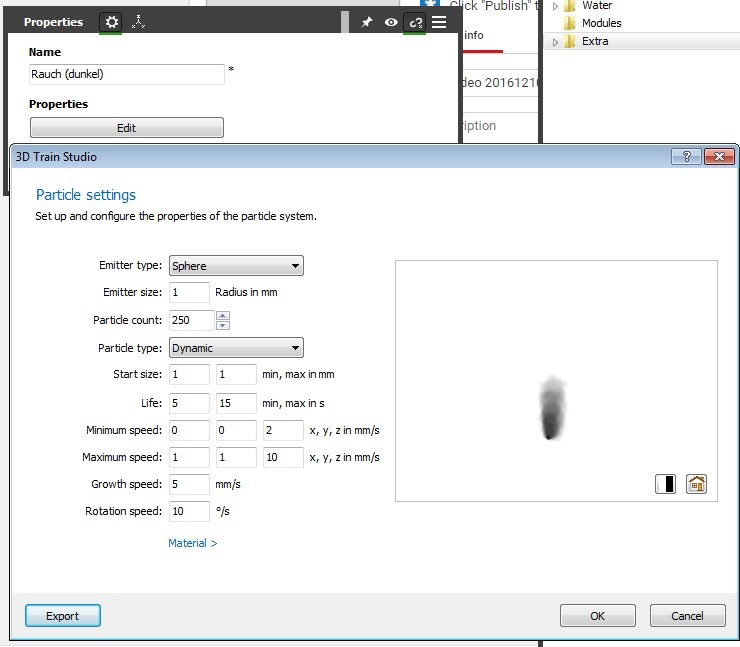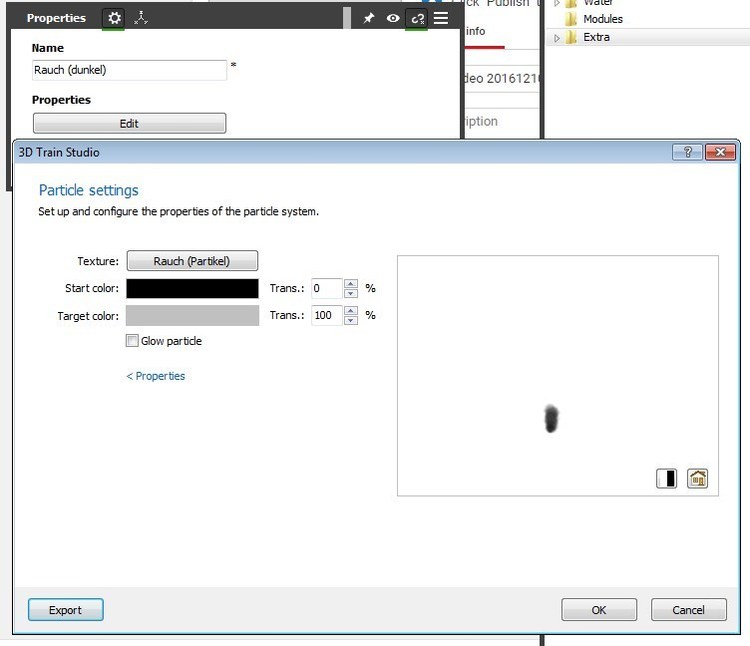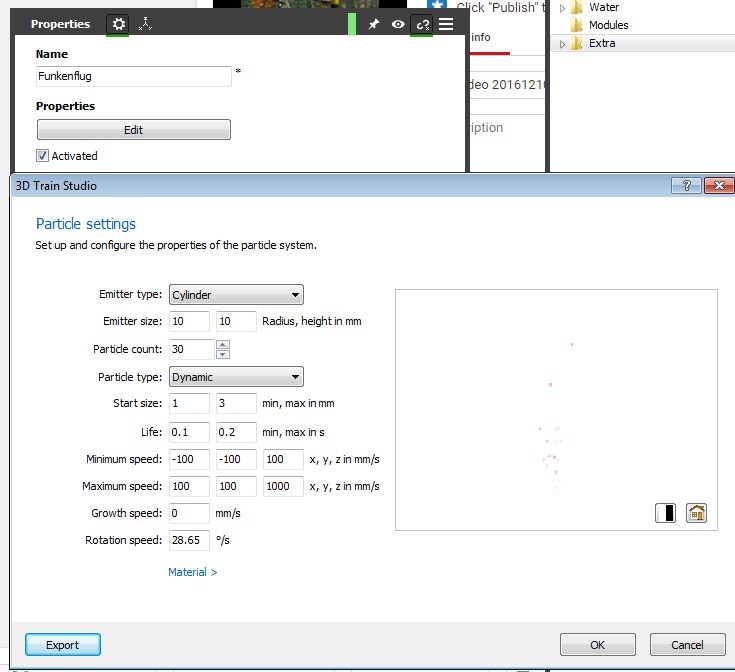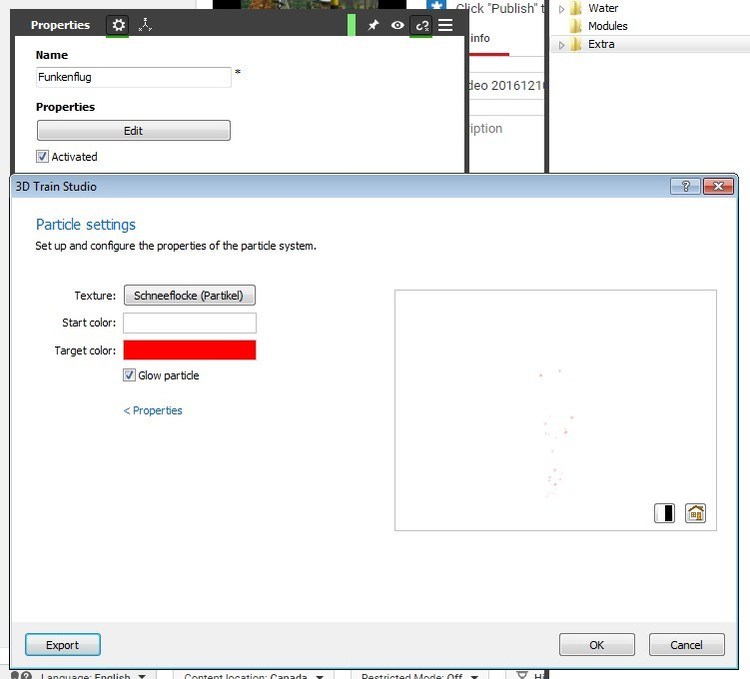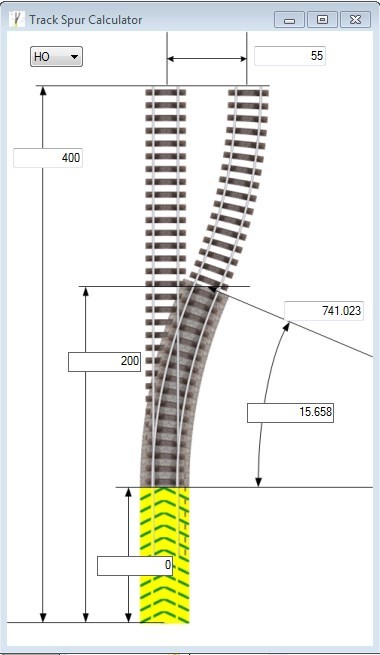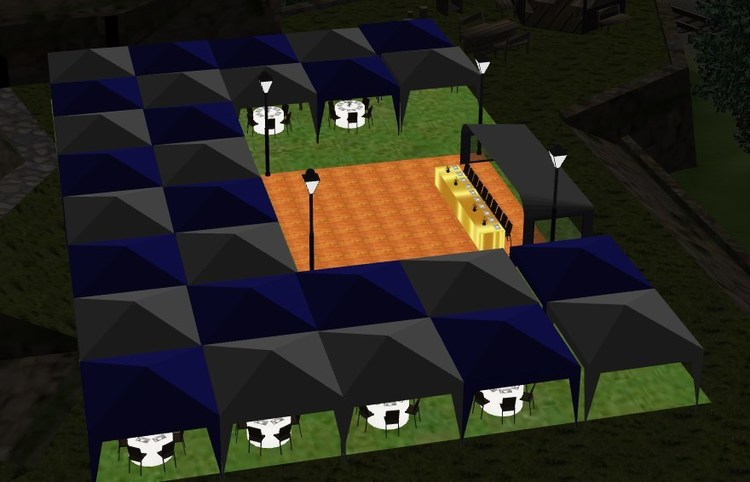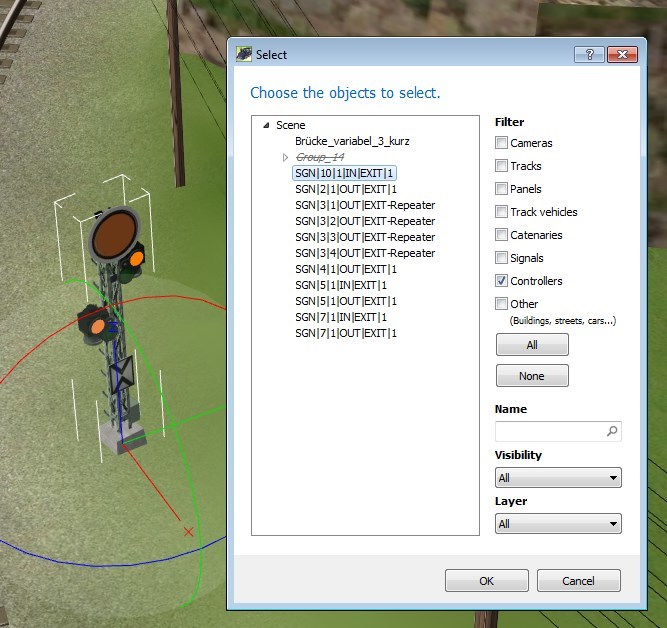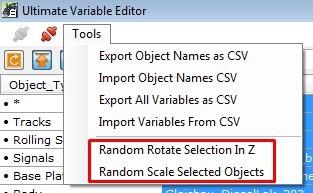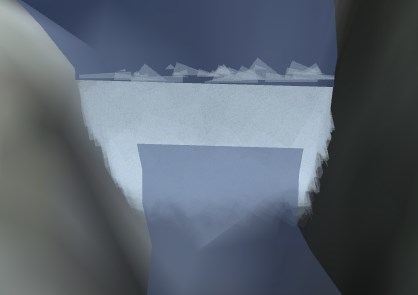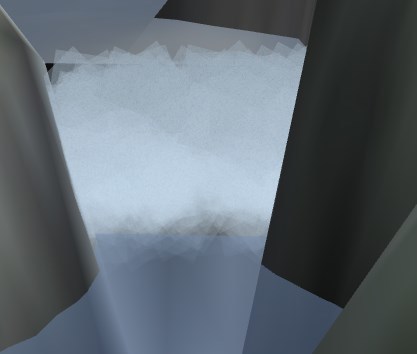Alle erstellten Inhalte von trevor
-
Plug-In Command : Object XYZ Origin Offset
We have plug-in commands to tell us the XYZ location and size of objects, however we are missing a command to tell us the XYZ offset relationship between the location origin to the size data. I was going to write some code to auto set the height of things to the profile map (especially all my trees.....), but without knowing where each objects origin is, I can't do that. I am sure there are other uses too. regards T
-
fps über Schnittstelle
Yes, the interface is missing some handshake type commands and events for sure. Remember though, Frame Rate is NOT REALLY a good clock to use. The MBS software attempts to refresh the display as fast as it can so it not only varies by frame but also by computer. Today I switched my controller over from using a cycling locomotive to use an MBS timer which IS synchronized to the layout motion...(or seems to be close enough). It works ok, but initially getting the timer started requires some event code which is a not exactly a "pure" solution. I set the timer to 0.2S and use that event to time things. That's 5 interrupts per second which is a bit low really... but.. at four times simulation rate that goes up to 20/s which is starting to get too close to the slower frame rates, so I am reluctant to go any faster than that.
-
fps über Schnittstelle
Yup that will work... however, the frame rate varies from frame to frame because of one, or all, of the following.. 1. there are more events to handle in the frame gap, 2. because the current view is more or less detailed, 3. because more things may be moving at a particular moment of time, or 4. Because windows decided to steal some time.. As such, if you are using the plug-in to simulate movement, you really need to either measure the time every frame, or use some other MBS generated, and presumably simulation synchronized, signal.
-
Command control feature requests
We seem to be missing the ability to create and control a timer... we can read them but no set commands.
-
fps über Schnittstelle
That's why I use a loco on a circular track as a timer in my controller Easy. I use that instead since, a) FPS depends on what you have in view. and whatever else is happening. It varies frame by frame. b) With faster simulation rates you usually want to do your thing at the appropriate speed. According to NEO I could use an MBS timer object instead... but I am not convinced that works quite as advertised and isn't controllable via the plug-in interface. Obviously the timer track is a LOT slower than FPS... but with mine running at about 5 track entries per second it seems workable, though I could go faster. (I figure NEO has already done the FPS - Distance travelled math so using the motion of a defined object makes sense.) As an alternative you could watch the system time so see how long it has been since the last cycle.. something like Have some globals... Public WasTime as Date = Now() Public Const Sperday As Double = 24 * 60 * 60 Public Const mSperday As Double = Sperday * 1000 Public Function Delta_MilliSeconds(T1 As Date, T2 As Date) As Double Dim DeltaT As Double = Math.Abs(T2.ToOADate - T1.ToOADate) Return mSperday * DeltaT End Function then in your routine use Dim ThisTime as Date = Now() Dim ElapsedTime as double = Delta_Milliseconds(ThisTime, WasTime) WasTime = ThisTime Then use the Elapsed_Time figure as a scaling factor. I hope that all helps.. Regards T
- DOH !
- DOH !
- DOH !
-
Where there is fire.....
Thanks B, Yes that is a continual issue.. every time I change the landscape I have to redo all that.... There has to be a better way.
- Where there is fire.....
-
Spur/curve Length Calculator
Thanks Easy, fixed that. I also added indicator of curve length for completeness. Switch_Length_Calculator_20161210_0817.zip
-
Spur/curve Length Calculator
I got tired of guessing numbers..... so threw together this quick calculator. Enter the variables you care about and it figures out the others. Once a variable is yellow (a user entered value).. simple select it and delete to clear it. Good luck T Switch_Length_Calculator_20161210_0817.zip
-
Ultimate Variable Editor
With EASY's translations. Thanks again bud. MBS_Variable_Editor_20161208_0850.zip
-
Ultimate Variable Editor
LMAO = laughing my A** off ! Another typo sigh... apparently my right hand is faster than my left....
-
Waiting for the guests to arrive....
- Ultimate Variable Editor
LMAO isn't that soooo.. ironic Thanks Easy.. I'll plug it in tomorrow.- Looks like a signal to me...
- Ultimate Variable Editor
Google German version... If anyone wants to help with the translations, please edit the appropriate lines in the Application_Strings2 file ( T5: for De ) and post it back . .. thanks MBS_Variable_Editor_20161207_0900.zip Application_Strings2.zip- A matter of scale...
Nice to see u back though Curt...- A matter of scale...
Yes.. regardless though... in MBS... N is scaled to 0.54375 of HO throughout, which is 1:160.- A matter of scale...
Actually Curt, I believe N-Guage differs depending on country... https://en.wikipedia.org/wiki/List_of_rail_transport_modelling_scale_standards Since this program comes from Germany, I'm assuming 1:160 is used here, but perhaps NEO can confirm, However the math .. HO = 1:87 / 0.54375 = 1:160 would indicate that's what we are using here.- Ultimate Variable Editor
New edition : Adds two new picks to the tools menu to let you randomize the shrubbery. Random Rotate Selection In Z... and Random Scale Selected Objects... NOTE 1 : SELECTED means "Object Selected in the Variable Editor....", not in your layout, though you can select first from the tool if you want to. NOTE 2 : It is assumed you will select greenery which have their origin at the bottom of the tree or bush. Scaling other object that have centered origins will cause them to no longer rest be on their current object. NOTE 3 : Random scaling will change the objects current scale anywhere from 0.5 to 1.5 times it's current scale. NOTE 4 : As with all plug-ins... unique object names are required. As usual... remember to save your layout first, run the tool, and check things are the way you want, then save again so you don't lose the changes. Enjoy... T MBS_Variable_Editor_20161206_1308.zip- Mr Trump still up to his old tricks I see....
- Night Ride
- Ultimate Variable Editor