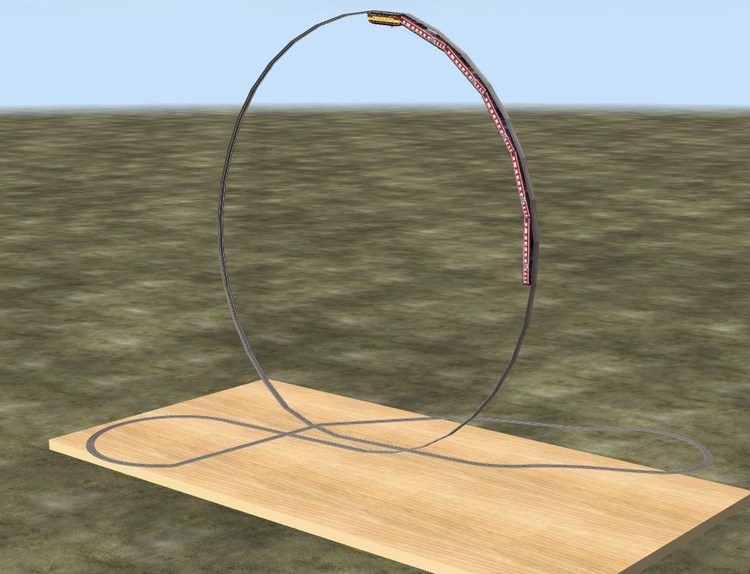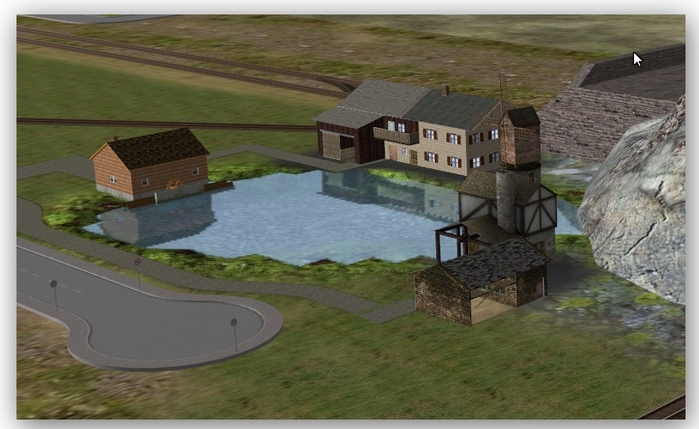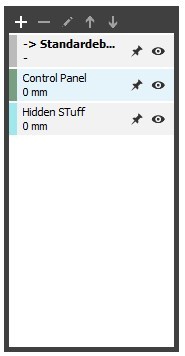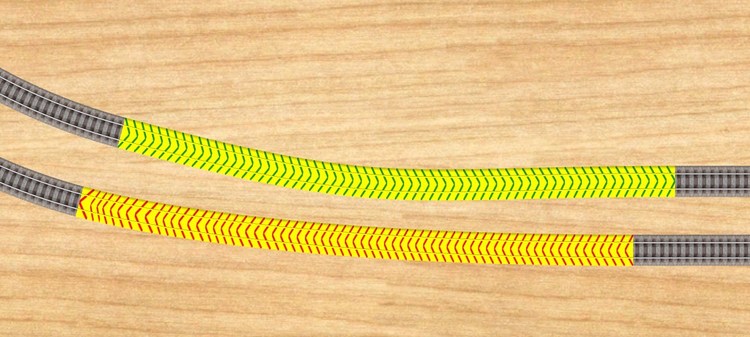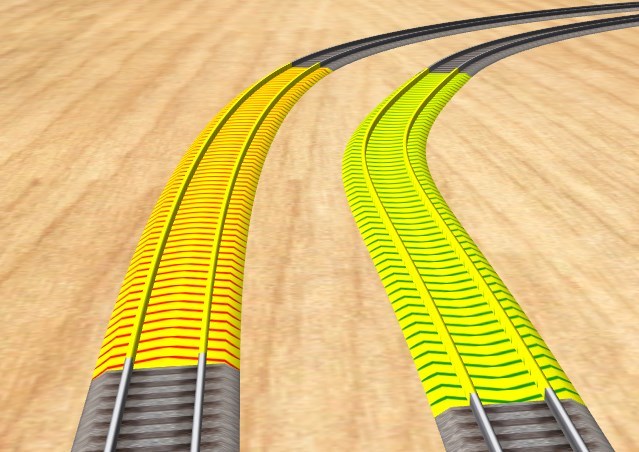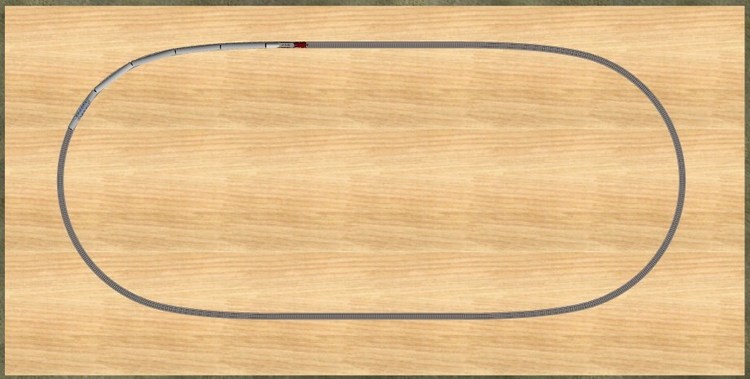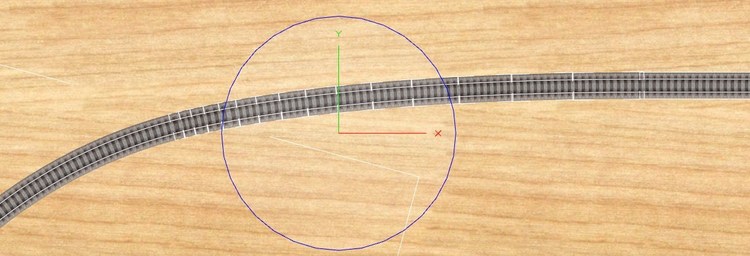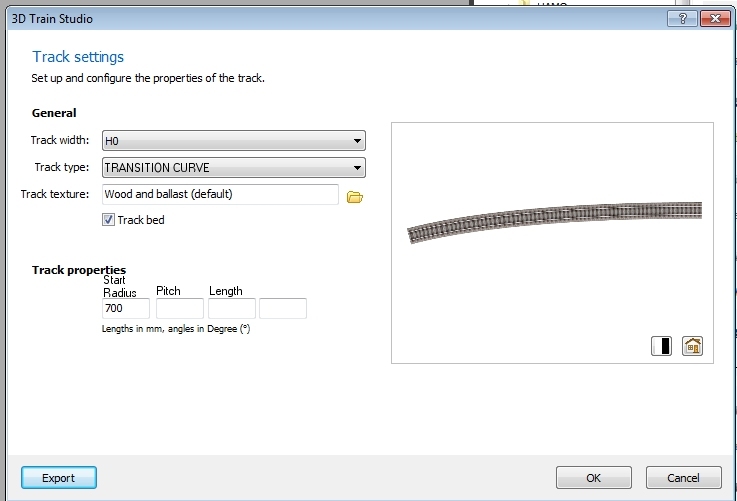-
Gesamte Inhalte
264 -
Benutzer seit
-
Letzter Besuch
Alle erstellten Inhalte von trevor
-
Attachment of proper Direct X "light sources" is clearly missing in MBS. Further, and probably even more crucial, proper shadows is also missing. Shadows make a HUGE difference to realism as is evidenced by this screenshot from the competition.
-
As cool as all that is... it leaves me wondering about the math being used in MBS. At a high enough speed... maybe a train could make it round that loop... but not at a crawl. Something is amiss with the math with the auto speed turned on. It seems to only drop to a minimum of 10% of the demand speed. Further, in general. an application like this should be fully capable of handling proper acceleration and deceleration based on weights, friction, slopes and turns for any given train with a defined locomotive thrust or braking component. That is, if I load up my empty cars on a train, one should expect it to accelerate slower (if at all) and only be able to maintain a lower speed. Braking distance should be likewise affected. As it currently stands.. users need to fake all that... assuming they understand the dynamics. Further, gravity is severely missing in MBS. It would also be cool if trains de-railed when trying to make a turn too fast...
-
Loop.mbp Must be magnetic wheels.... Maybe we should start a new group page for the best roller coaster layouts LOL
-
-
AH..... will do.. Looks great, though I need to fix my track separation. It's probably not too sound from an engineering point of view though LOL
-
Soon to be released new version of the controller now includes a cockpit function that allows you to watch the auto-pilot drive a train. (As seen in the video), OR LETS YOU DRIVE IT YOURSELF. BTW: Driving trains is A LOT harder than it looks.... esp. on fast short section layouts. It IS a lot of fun though I have a whole new respect for train drivers... Regards T
-
I did add that as a feature request to Neo... no idea if it will make it into V4 though. If not.. then yes that's a great plug-in project... I had the same idea My issue was duplicate names though. What is selected MUST be uniquely named, and grouped stuff really messes you up.. Plus you have to decide which object is the "prime one" you want to align to. But I guess you could show a list of selected names and have the user pick. You may also want to add rotational alignments too... i.e. make them all the same rotation angle in x,y or z PLUS.. aligning along some other axis other than the basic X,Y,Z. based on the prime object's orientation. Which also gives me an idea that you could add a slider to MOVE the group along that vector too.... Sounds like a fun little project though. Regards T
-
Hi Neo, I seem to recall you are doing something different with scales in V4 but just in case you missed it..... There is an issue with the MAX speed we can apply to a locomotives, in that the speed value is limited to 750mm/s regardless of model scale. By my reckoning, translated up to real word dimensions, that means Top Speed : Z-Scale = 594 km/hr (wow) G-Scale = 60.75 km/hr (zzzzzzzzzzzzzz) Regards Trevor
-
So, I think this plug-in has pretty much reached the point where I can release it, or more accurately, let it escape as a Beta to the general users. It should now (or soon) be available in the plugins / simulation section. The plug-in is intended to allow users to "easily" design and run an automated layout by following a few simple naming conventions, design rules, and editing tools. Rather than clogging up Neo's. forum, and to make it easier to maintain and reference from the help menu in the application, I have set up a separate website that documents the plug-in in detail. Due to the complexity of the plug-in I strongly suggest you at least read the home page theory first at http://www.aaadbs.com/mbs_controller/ The user interface is detailed here... http://www.aaadbs.com/mbs_controller/UI.html And I put together a step-by-step tutorial to get you started here... http://www.aaadbs.com/mbs_controller/Tutorial.html As I said, this is a Beta release. The plug-in is still a work in progress and robustness is, as yet, to be determined. Further, features may change or expand as time progresses. PLEASE REPORT AND COMMENTS, ISSUES, FEATURE REQUESTS THROUGH THIS FORUM ARTICLE. Regards Trevor
-
The issue with analog systems... virtual and real, is you are stuck with one control for one section of track. You can not easily do something like reverse in a second loco to couple with the first.. GOOGLED : Das Problem mit analogen Systemen ... virtuell und real, sind Sie mit einem Steuerelement für einen Abschnitt der Spur stecken. Sie können nicht einfach etwas wie Reverse in einer zweiten Lok, um mit dem ersten ..
-
Just a quick suggestion. Although every object has a visibility property, that can be bit of awkward if you need to select and edit it for some reason. The only way to get to it is by doing an F3 select from list. If you have a big layout that can be a looooooooong... list to search though, assuming you remember what you named the darn thing..... Further, if the object happens to be contained in a group.... good luck with that. Because of the above, I have stopped using that method to hide objects. Instead I add a Hidden_Objects layer to my design and allocate the hidden objects to that layer instead of making them invisible. Now I can hide, or more importantly.. SHOW, all my hidden objects with one click in the layer dialog I hope some of you find that concept useful. Regards T
-
OH .. I did not know that..cool ... HOWEVER, it would also be good to add a complete (small) layout that way too. That way you could include all the EV code associated with it. And sharing all that would be nice. Regards T
-

MBS Kills Mouse Performance Of On-Top Windows
trevor antwortete auf trevors Thema in Technischer Support
hmm.. well I am pretty anal about keeping both up-to date.. In fact they are both set to auto-update... BTW... EEP may NOT be a great example since it stops updating when their window loses focus. Something that you can't do with MBS due to the multi-window setup and the plug-in interface. Though you COULD stop intercepting mouse events at that time..... But I do have other heavy graphics apps that do not have this issue. -

MBS Kills Mouse Performance Of On-Top Windows
trevor antwortete auf trevors Thema in Technischer Support
7 with A... I believe -

MBS Kills Mouse Performance Of On-Top Windows
trevor antwortete auf trevors Thema in Technischer Support
EEP 12.. for instance As I said it is NOT performance related... it only happens when the MBS graphic panel is obscured None whatsoever -

MBS Kills Mouse Performance Of On-Top Windows
trevor antwortete auf trevors Thema in Technischer Support
Hmm... that is ALWAYS a possibility I guess. Mind you.. I do NOT have this issue with other graphics applications. It would be interesting to hear from other users to see how many folks have the issue but have never noticed / reported it. -
Hi Neo... This has irritated me since day 1, so I thought I'd take some time to play with it, and bring it up again as a fairly serious issue since you're working on V4. With MBS loaded, simulation running or not, if you try to work in another window on the same monitor as MBS, MBS will kill the mouse performance in that window. Kill the mouse = mouse is sluggish, hesitates, jumps, and is basically irritatingly unusable.. This is true when the covering window completely obscures the MBS layout graphics panel... Leave ONE graphic line visible and it seems ok. Actually if you cover it with 2 windows and leave one pixel in the corner visible it is still ok. I noticed the following which may be unrelated, but it may also be a clue... With MBS in 2D mode, set the covering window position so you can still see the margin rulers in MBS. Now move the mouse around the covering window.... Notice the ruler cursors still move in the MBS window... Actually.. they still move even when the mouse it out in the clear on the desktop. (Even as I move it around on THIS window, which is two monitors away ....) It seems you are monitoring and acting on system mouse movements and not window mouse movements..... Note, It is not a performance issue... MBS has no apparent effect, or a much much less significant effect, on windows that are on other monitors or that do not obscure the MBS graphics panel. Similarly, working on the other windows that do NOT cover MBS do not appear to affect the MBS simulation or frame rate. So I.. literally.. work around it. But I'm certain most users do not have that luxury. Best regards T
-
NICEWORK E .... I can not wait till they get approved ... And I do realize how much work did what ... Thanks from all of us ..... That model is really cool ... though one has to wonder how the fireman managed to stoke that thing ... LOL I was wondering if it what possible to add fire to the firebox ... or leave the doors open so one can Add it later as a decoration.
-
Looks good
-
Sigh... Need Track Occupied Status command. I thought I could use command 350 with the track name... but apparently that doesn't work and only returns true for whichever track the rolling-stock is centred on.
-
Red it the transition curve, Green is flex on the same setup. Note the "KNEE" in the flex track. Actually the Flex detours left before going right Detour left ^---- lawsuit maker.... For those that don't know... transition curves stop the passengers from smashing into the walls and windows when the curve starts (Sudden change in lateral force) and reduces the amount of vomit the cleaners need to remove daily.............. they also reduce the wear on the wheels and rails and derailments. Formulas for real rail are complicated, but the basic intent is to design the curve so the centrifugal force increases linearly or by some curve from zero to the max in the bend. Then for high speed rail you also tilt the tracks by another formula so you balance the centre of gravity of the vehicles and people in them. If you do it right, the people feel heavier but should not feel any (or much) leaning (left right) forces at the rated track speed. Interestingly, it is found that best practice requires that you leave some remaining lateral force. It was discovered that nausea ensued if you didn't because what passengers could see out of the windows did not match what their ears and muscles were telling them. This great U-tube video shows it done well... Note the way the bends "wind" in and out and how the train tilts going through them... This one is worth the time too... Interestingly the issue with the above is that lines are designed for a certain speed. Trains passing over them at lower speeds can provide a great deal of discomfort for the passengers. I recall one particular station in Aberdour in Scotland that is located on a bend on the main line. In the 70s the rails were canted to accommodate the High Speed Train (HST https://en.wikipedia.org/wiki/InterCity_125). Riding on that you didn't even notice you had gone through the station. However, when stopping there on the slower commuter train you definitely felt like you were about to slide out of your seat. (Sorry about the watermarked pic... best I could find that shows the coach tilt.) For this reason many high speed lines are separated from the regular lines. The Brits, doing what Brits do, pioneered a different approach around the same time. They figured, rather than tilt the rails, why not tilt the train. And so the Advanced Passenger Train (APT https://en.wikipedia.org/wiki/Advanced_Passenger_Train) was born. Technology wise it was, unfortunately, a little far ahead of its time back then and had a rather embarrassing launch from which it never really recovered. However, the technology still exists today as the Pendolino class in various countries including the UK. https://en.wikipedia.org/wiki/Pendolino
-
AH interesting... Hmm... that could be a bit awkward. If you do a layout that stops a train at a signal, with a fixed camera up front, and the signal top right on the designers wide screen, someone else trying out the layout on an older style display simply won't be able to see the signal. Not really much way around that I guess and something to bare in mind when designing layouts .... Though perhaps the addition of a master Y-Scale property in the settings page, or as a layout setting, would help... Just a thought.
-
This I did with 15 sequential 1 degree tracks, radius growth 15% per track, from a 150 degree bend to the straight parts... BUT.. I would not want to repeat that for every bend on my layout, and the final Y position is arbitrary with that generalized method..
-
A good layout includes transition curves not just hard changes in radius. The only way to do that at present is to add in lots of little curves of increasing radii... which isn't pretty. It would be nice if either..... 1. ) We had a new track type that automatically generated the right spiral from a few user entered values,... OR 2. ) Flexible tracks automatically generated the appropriate spiral... Maybe using something like this formula... http://link.springer.com/article/10.1007/s12544-013-0119-8 though there are others Regards T
-
When you resize a window width the image stays the same scale... just the X extent of what you can see changes. That is different from changing the window height... which changes either the scale or field of view... I cant tell which..