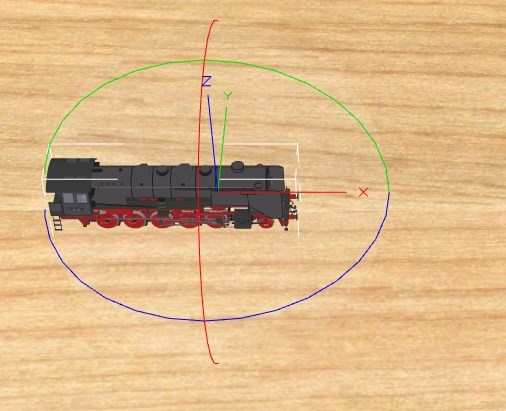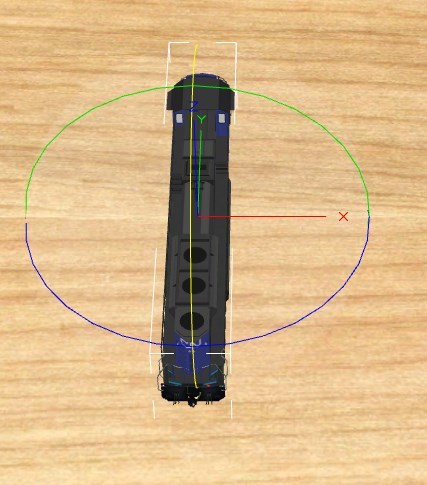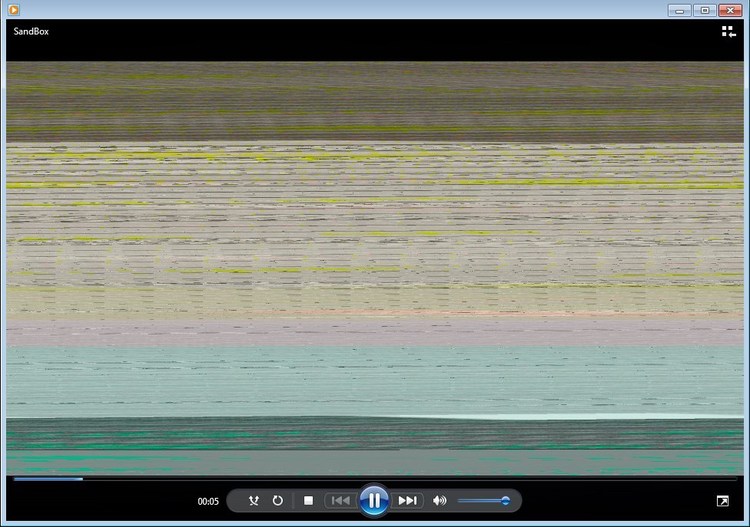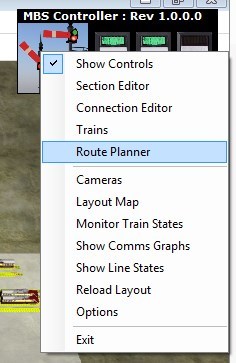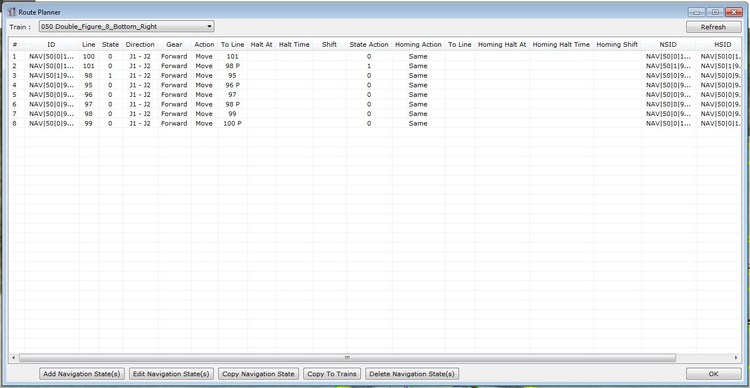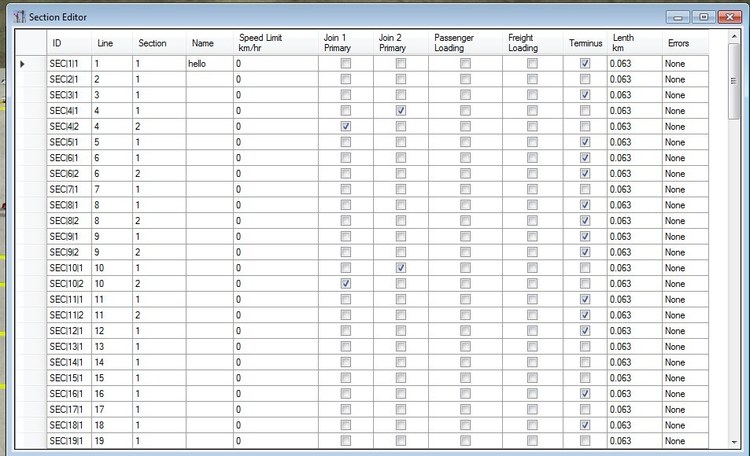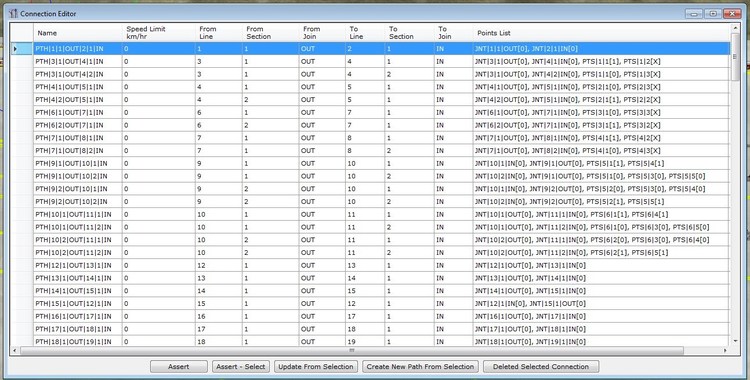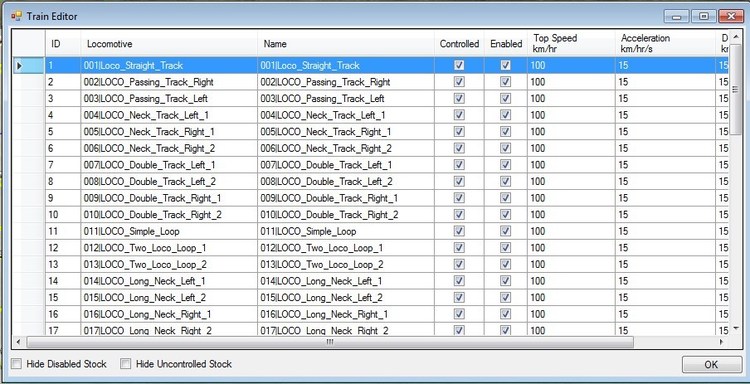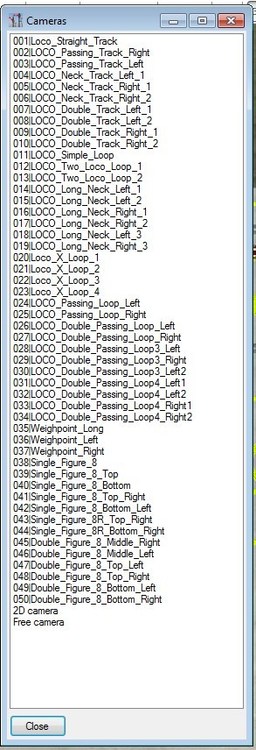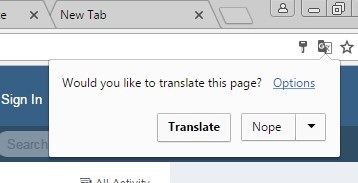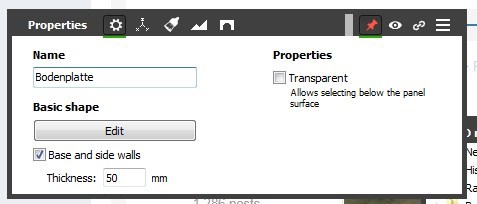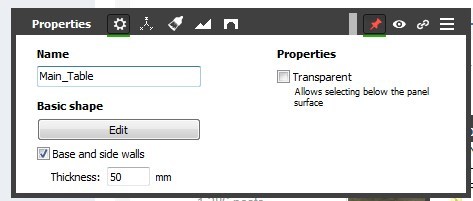Alle erstellten Inhalte von trevor
-
Plugin "Massstabsrechner + Anzeige /Scale calkulator + viewer de/en"
On it's way... Ya. I have no idea why that thing did not work.. it kept telling me the project was disabled... even with a new project. Internet searches gave me no clue, so I gave up. I need my own tools to compile texts external to the source code files anyway, so I did not work at it very long.
-
Inconsistant Models.....
While I am on the topic... something is just plain wrong with the scaling of the last three cars on this train. According to the properties, they are all scaled to N-Scale, but the last three are simply too small, the wheels don't touch the tracks and the bumpers are all too low.
-
Inconsistant Models.....
Hopefully this is something you are correcting in version 4...however we really need to be consistent with the origin location and original orientation on ALL models in the catalog. Looking at the two images here your can see that this particular steam loco starts out pointing east while the diesel is pointing south. Moreover, the Steam loco has its origin located well forward of its linear centre point..... Also, When it comes to rolling stock..it would also be prudent to have the Z-Origin at track level. Despite the fact they stand on the same track, the two cars shown in this image have different Z coordinates because they have different heights. To maintain the integrity and conformity of user generated models, the model creation and importing tool should really do this kind of lateral and rotational adjustment automatically. (possibly with the aid of a few manual options on the import screen) Of course, none of that is terribly important if you are just a plug-and-play layout painter, however, if you are trying to calculate spacial orientation and relative coordinates in plug-ins etc it becomes a major nightmare..... (Also..from a correctness point of view.. notice the bumpers are not at the same height on those two wagons....)
-
Plugin "Massstabsrechner + Anzeige /Scale calkulator + viewer de/en"
Microsoft has a visual studio translation add-in too https://developer.microsoft.com/en-us/windows/develop/multilingual-app-toolkit But I could not get it to work on my version of VS on windows 7...
-
Plugin "Massstabsrechner + Anzeige /Scale calkulator + viewer de/en"
Surface? I don't understand the question... To be honest, since I can't read the images, I am not exactly sure what your tool does or is for.
-
Plugin "Massstabsrechner + Anzeige /Scale calkulator + viewer de/en"
Hi Easy, I do have some of my own tools that automatically extracts the form strings from labels etc. and generates an initialization function for each form. There are two associated classes that need to be added to the project that look up the appropriate translation from that table file I showed you before. The table itself is attached to the project as a resource. I created ONE global function Lang() that I use whenever I have a text that the user sees... i.e. when popping up message boxes etc. Example: msgbox(Lang("This Text Is Translated"), msgboxstyle.exclamation, Lang("So is this")) The rest just happens automatically with the aid of a single global variable that indicates the preferred language. (All be it with literal translations.) Adding it to an existing project is a minor chore once you know what to search for. Obviously, it's easier if you start out that way. I set up the VB compiler options to run the tool before each compile. The tool calls another small compiler that request new string translations from BING I think. ( It has changed over time ) However, the compiler currently expects the original texts to be in English. I do have to redo the compiler tool soon though, since Microsoft is changing the interface. So I might make it more flexible to allow you to use whichever native language you are using. However, if you want to do the translations manually I can pass the files over to you, though not through here....
-
Plugin "Massstabsrechner + Anzeige /Scale calkulator + viewer de/en"
Yes I do. actually as a rule of thumb I use whichever provides the easiest numbers. I have always preferred Metric when designing small things and using integer values as much as possible. I use imperial to do big stuff.. like houses and decks...
-
Plugin "Massstabsrechner + Anzeige /Scale calkulator + viewer de/en"
Looks interesting.... However, please refrain from using notes in images... They can not be translated by browsers. Instead might I suggest you use LABELS in the images and detail the labels in the text... EG... ------------(A),(B)(C) etc. on then image... and (A) These details (B) Are translatable (C) In my browser In the text.
-
MBS Event 101
I was hoping for an event to occur when a carriage is coupled of decoupled...i.e. when the de-coupler actually does something. I was also hoping disabling/enabling the rolling-stock couplers would also fire the events if the coupling was active so I could figure out the train details... but no
-
MBS Event 101
Hmm... event seems to fire when I change the setting of a decoupling track.... how pointless and disappointing......
-
MBS Event 101
OK I am confused... I translate the text to mean "coupling changed", but it does not seem to fire when a loco hooks up with a car.... What does this one actually do, and what does the name variable mean....
-
MBS-Controller "Sandox"
Latest functionality addition
-
MBS-Controller "Sandox"
LOL I would not be surprised... my ftp traffic is huge
-
MBS-Controller "Sandox"
You are right it is a bit of an ant farm... the auto-bahn is cool too. I tried that plug in... but I got this...
-
MBS-Controller "Sandox"
I will be looking for some volunteers to beta-test this once I have it working solidly and get a change to write up some documentation.
-
MBS-Controller "Sandox"
I have this sand box layout to test my plug-in login, I though some of you might want to see it.. Currently FIFTY locos all automatically speed controlled and navigated. Sorry about the frame rate.. my video capture thing REALLY kills the performance.... it looks a lot smoother and faster live. Here some screen grabs of the important control forms
-
Version V4
-
Version V4
2-3... OUCH.... The more you load it the worse it will get... even with V4. I did notice turning off vertical synch helps a lot though, well if you are not totally overloading the layout. (Though that DOES bog down my computer generally...) Are you having similar FPS issues with other "games". If so it may be a bigger system issue. A while back I had horrible FPS with world of tanks.... Then I noticed the fans/fins on the NVIDIA cards were chocked with fluff... I cleaned them out and voila... back up to speed.
-
Plug-In Command : Object XYZ Origin Offset
Mind you, it's kind of mute, it's probably best to give the user a list of which panels are available to align to anyway...
-
Plug-In Command : Object XYZ Origin Offset
-
Plug-In Command : Object XYZ Origin Offset
Neo changed that in the last Beta release..
-
Plug-In Command : Object XYZ Origin Offset
ah cool.... I hope u modified that plug in since NEO made the "Bodenplatte" name editable
-
Plug-In Command : Object XYZ Origin Offset
Also.. any idea how that responds if Z is already less than the contour level? I'm guessing you need to ask for both -1 and +1 if the first one fails...
-
Plug-In Command : Object XYZ Origin Offset
Hmm interesting.... I'd still need the offset thing though to know where I am starting from.... Though looking at it again... maybe I could do it in two steps... Shoot a beam down to find the surface, then shoot one back up from that point to find the bottom of the initial object? Good to know though.... I had an idea for a free fly helicopter plug-in but could not figure out how to avoid going below deck... this command would facilitate that
-
Plug-In Command : Object XYZ Origin Offset
While on that topic... a command to pull the contour maps would be helpful too