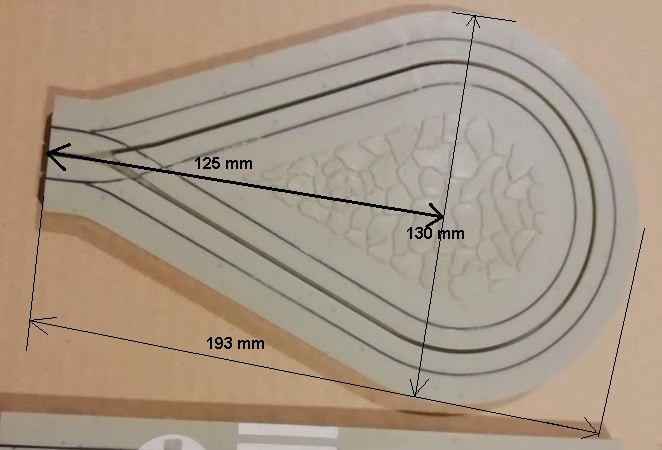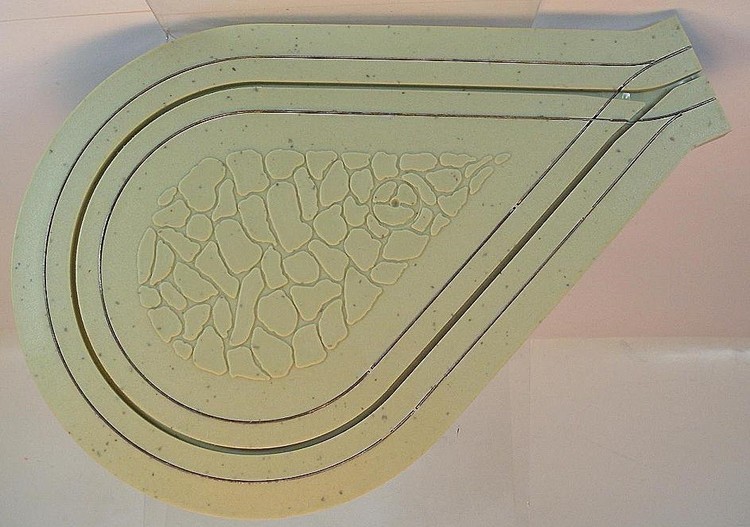-
Gesamte Inhalte
16 -
Benutzer seit
-
Letzter Besuch
-
Ich versuche die gerade zu verkaufen... https://www.ebay.com/itm/153255163789?ul_noapp=true
-
Nur ein Bericht lesen in https://www.facebook.com/groups/1065392376868857/ und man ist Süchtig... Auch die Kehrschleife 454 fehlt noch.
-
-
-
OK, found it, thanks.
-
I split my original model up in smaller parts and made an x file, import in 3DMBS worked OK but when I wanted to save the model it told me to buy he profesional version first... I did not know there were limitations on the standard version, could not find anything about that either...
-
It almost worked, I got a message saying "The model could not be loaded, it contains too much vertices (140863,maximum allowed 65536)." but the principle is clear to me now, thanks, you have been very helpful. Perfekt... really?? The other thread started in German, has no postings in English at all, so I continued in German. I noticed this forum is bilingual and as my English is even more perfect and easier for me, I started this Tinkercad thread in English. -- MH
-
OK, after some trial and error that worked, thanks , I now have a model.x file. What next, how do I import it into 3dMBS? -- MH
-
Ich habe alle diese Bahnteile, bin aber noch bis 1.10 auf meine Ferienadresse.
-
Thanks. So I installed Blender 2.79b, imported my model.stl file and exported it as a model.x3d file (model.x was no option). Now how do I import the model.x3d file in my 3d-MBS lay out? -- MH
-
I made a 3d model of our house using Tinkercad (as .stl file). Is there any way to convert this to a model useable in 3dMBS?
-
Die hat mein Laptop nicht... aber nachdem ich ein USB Tastatur angeschlossen habe, geht es. Tasten / und - ist Zoom aus, + und = ist Zoom in. Ich habe es nochmal versucht und auch das klappt jetzt.
-
Mein Nick ist mein Auto; ein Saab Sonett aus 1972. Erklärt schon, aber noch kein Lösung. Ich habe es versucht, ist leider noch nicht gelungen... Nicht nur der Maus sondern auch die - (oder /) Taste oder touch pad haben kein zoom out Effekt. Die + Taste (Zoom in) ist OK. Mein Computer ist ein Laptop mit Spanische Tastatur und externe USB Maus. Die erste Bilder sind ein Teil von meine Anlage die ich mit 3D-MBS jetzt virtuell nachgebaut habe. Die andere Fotos sind von die linke Seite der Anlage die ich noch virtualisieren möchte mit 3D-MBS. Hier noch ein Foto von 2 Saab Sonetts auf meine AMS Anlage:
-
Endlich mal was zusammengebastelt... - Bei mir ist der Stückliste auch leer - 'Zoom out' mit der - taste oder mittleren Mausetaste (Mausrad) geht nicht - die ganze Anlage um der Z achse rotieren geht nicht, es rotiert nur die Holzplatte, die Bahnteile rotieren nicht mit - im 3dKatalog fehlen nog die Bahnübergänge 4731, 4733, 4532 und 4741 'Buckelschiene'.