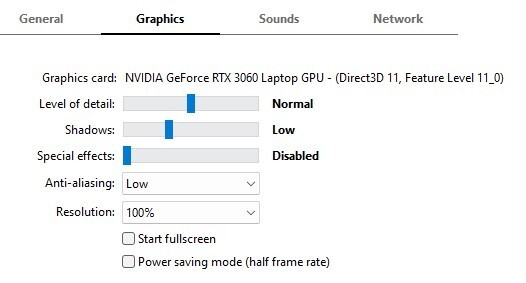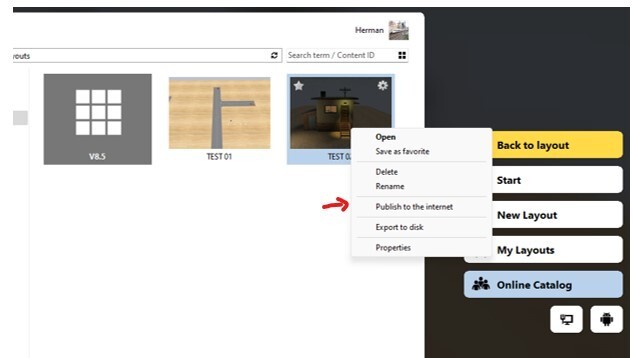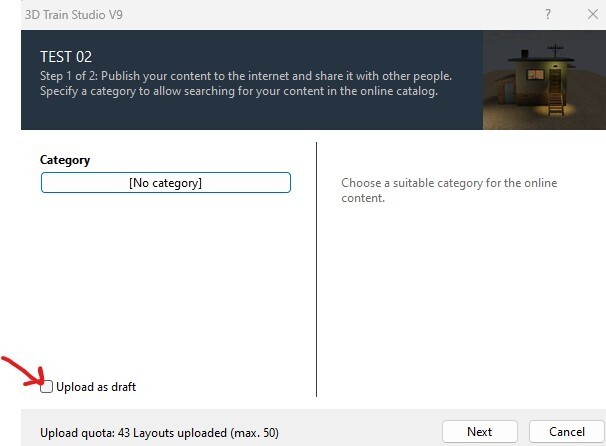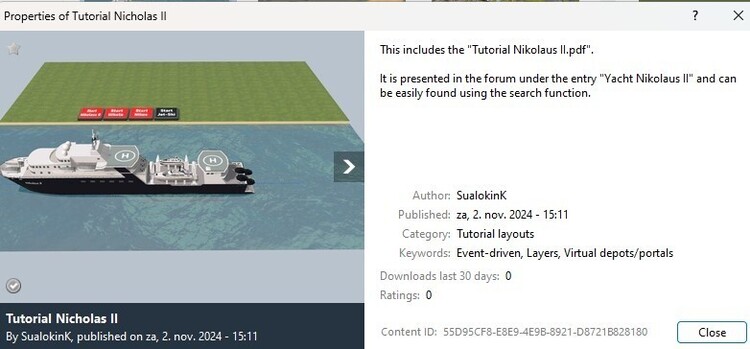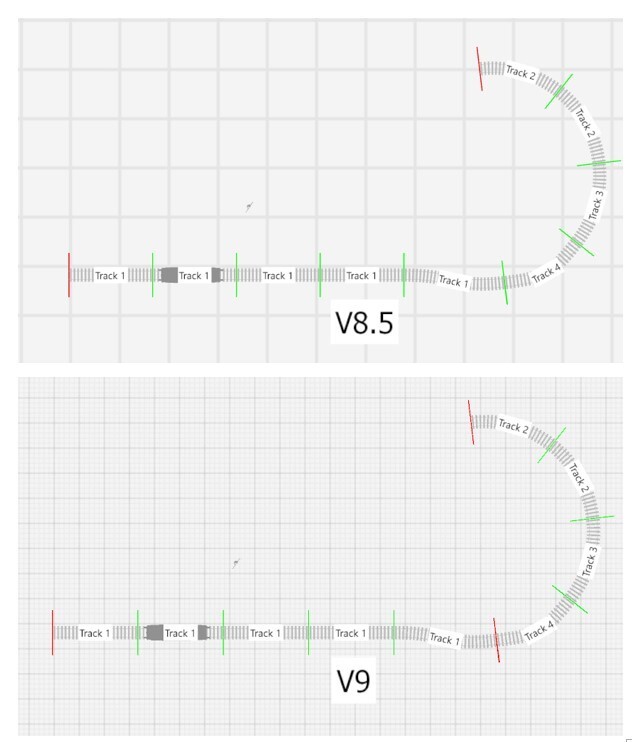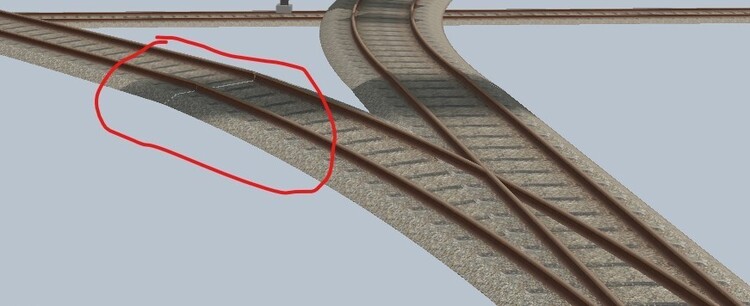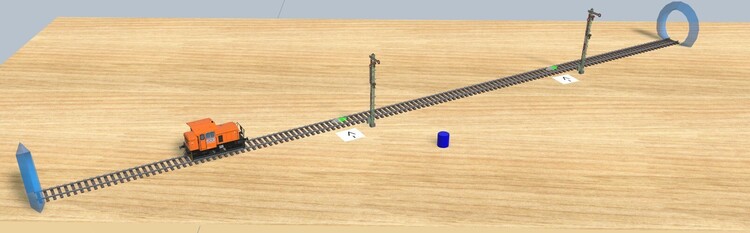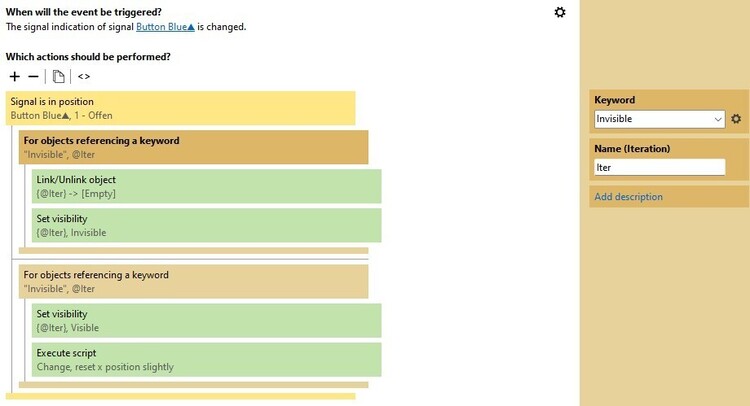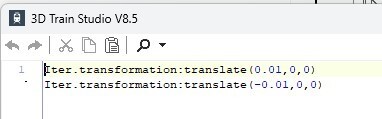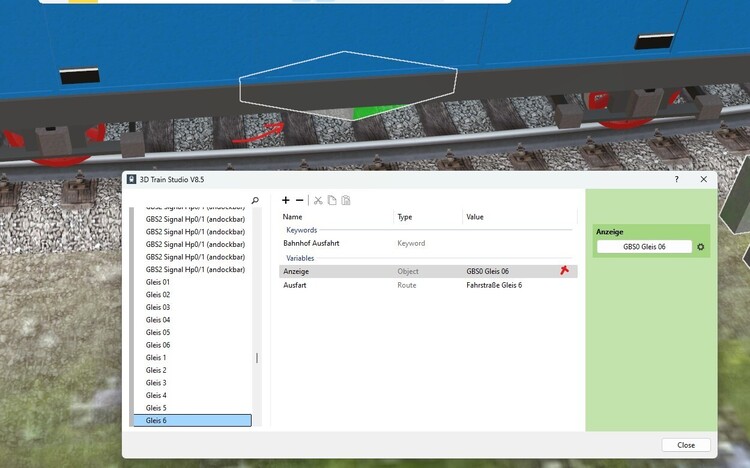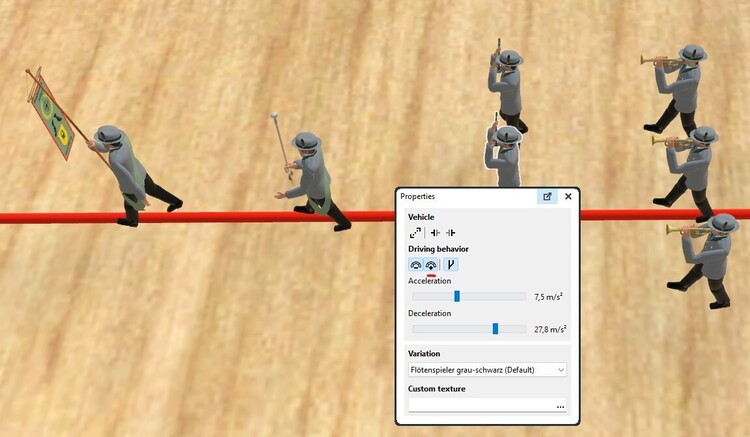Alle erstellten Inhalte von Herman
-
Luxusyacht Nikolaus II
Hello @SualokinK , what a work done, great, and thank you for all the lovely models and variations Regards, Herman
-
V9 issue with fps
Hello @220hotwheels , Pete. Indeed, on my laptop 19 FPS in rest, 3 - 5 FPS when running. That is much to low. - I believe you - if it is running in V8.5 at a reasonable FPS, then we have to wait until @Neo has an idea. Sorry, here I cannot help. Kind regards, Herman I think even you have a better graphics card. Here my graphics.
-
V9 issue with fps
Hello Pete, With the Content ID number you refer to your layout at your home. We cannot see it there. So yes, you have to publish it, and a draft will do. It will be published with the same ID as that at your home. Herman example right click on your layout, and publish to the internet, choose for draft and go on. The draft is automatically removed from the internet catalogue after a month. Important P.M. You may of course publish it in 8.5 , in V9 you can only publish if already bought.
-
V9 issue with fps
Hello, not found on that ID. Did you publish it first ? Herman
-
V9 issue with fps
Hello @220hotwheels , you have to publish it first, a draft is good enough. Then under properties the content Id Number. As example the Nikolaus just published today Crossed the message from Götz. Pete, I'm also eager to see what FPS that layout gives here. Regards, Herman
-
V9 issue with fps
Hello @220hotwheels , Pete. When I installed the free V9 beta version to test I tought to see the same, when I compared some of my layouts. FPS in V85 versus V9. But here V9 is newly installed and I had to register it also properly to my NVidea graphic cards. After that, there was still a loss of FPS in the same layouts, but very minimal. Pete, sorry, I read now your other post, saying that all is OK with your graphics. Then it is up to Neo to investigate. Kind regards, Herman
-
Neue Beta-Version V9
Hello, I tried it out this afternoon a long time at 3x speed. No problem found. ( English version V 9.0.1.2). Hallo, ich habe es heute Nachmittag eine lange Zeit mit 3x Geschwindigkeit ausprobiert. Kein Problem gefunden. ( Englische Version V 9.0.1.2). So difficult to find why it happens at your system. Es ist also schwierig herauszufinden, warum das bei Ihrem System passiert. Kind regards, Herman
-
AR 0677 Signal box / a personal touch in V9
Hello @Roter Brummer , the effect when using Neo's "lightsource". Hallo @Roter Brummer , der Effekt bei Verwendung der „Lichtquelle“ von Neo. Hello @Neo thank you for the 'lightsource" , it will give us ( non model builders ) the opportunity to add a personal touch on night scenes. Hallo @Neo, vielen Dank für die „Lichtquelle“, sie wird uns (Nicht-Modellbauern) die Möglichkeit geben, Nachtszenen eine persönliche Note zu geben. Kind regards to all users, Herman
-
Neue Beta-Version V9
Already known problem. Bereits bekanntes Problem. Hello @Neo , with the yellow square you can produce this almost every time. Test Layout 04.mbp in V8.5 Hallo @Neo , mit dem gelben Quadrat kann man das fast immer erzeugen. Rotation and height difference / Drehung und Höhenunterschied. Here it is obvious in V8.5 I forced to much the connection. Hier ist es offensichtlich, dass ich in V8.5 zu viel die Verbindung erzwungen habe. Grüße Herman
-
Neue Beta-Version V9
Hello @Neo , I was visiting my brother yesterday, so the answer only now. Hallo @Neo , ich war gestern bei meinem Bruder zu Besuch, daher die Antwort erst jetzt. 81F27204-B4D9-4A82-AD9E-C04A7DCA1EFF Bergbahn Neo, I will make a short report from some other layouts and send it to your e-mail. Especially those on streets are tricky to see. But as I said the train / cars stop at that place, and it is easy to correct in V9. PS: I work with layers so it always easy to hide decor, ground, tunnels etc. Neo, ich werde einen kurzen Bericht von einigen anderen Layouts machen und ihn an deine E-Mail schicken. Besonders die auf den Straßen sind schwierig zu sehen. Aber wie gesagt, der Zug / die Autos halten an dieser Stelle, und es ist einfach, in V9 zu korrigieren. PS: Ich arbeite mit Ebenen, so dass es immer einfach ist, Dekor, Boden, Tunnel usw. auszublenden. Neo, thanks for looking at this probem. Neo, danke, dass du dir dieses Problem angesehen hast. Kind regards, Herman
-
Neue Beta-Version V9
Just saying to other members. I now found different tracks and streets that are connected in V8.5. ( green in technical drawing ). They are not connected in V9 and the technical drawing shows red, although not always good to see at first sight. The good thing is that in V9 vehicles stop there, and that you easily can repair it in V9. A change in V8.5 and export , import to V9, stays giving problems due to the other (better) way of connecting tracks streets at different angles or height. Just as a note for other members. I have now found various tracks and roads that are connected in V8.5. ( green in the technical drawing ). In V9 they are not connected and the technical drawing shows them in red, although they are not always easy to see at first glance. The good thing is that in V9 the vehicles stay there, and that you can easily repair them in V9. Changing in V8.5 and exporting, importing to V9, remains problems due to the different (better) way of connecting tracks roads at different angles or height. Translated with DeepL.com (free version) Regards, Herman
-
Neue Beta-Version V9
Thank you @Goetz. Regards, Herman
-
Neue Beta-Version V9
Hello, the signal 164DAFCA-3159-4EFE-8763-F93E885F47D2 has no white or red light to indicate if it is SH1 or SH0. ( in V9 ) Greetings, Herman
-
Neue Beta-Version V9
Hello, when testing one of my layouts, ( 81F27204-B4D9-4A82-AD9E-C04A7DCA1EFF ) good working in V8.5 , in V9 a train stops and does not start again. So the whole running comes to a stop. Of course I have to look why, and will come back here if I know more, and can reproduce it on a smaller layout. Regards, Herman Each train stops at a signal ( low speed ), the train has still speed 40 km/h as it should on that signal, but does not move anymore. I 'll investigate further.
-
Neue Beta-Version V9
Hello, just like before, a fresh V9 without my V8.5 layouts. Kind regards, Herman
-
Neue Beta-Version V9
Hello, @Neo I downloaded the standard ß version. It took over my V8.5 layouts. If I buy V9 could I still (as before) become a total empty V9 ? Kind regards, Herman
-
Mega Kreisverkehr mit Fußgänger, Radfahrer und Straßenbahn
Hallo, Nein, ich bin nicht böse über diese Straße. Gut gemacht, es gibt überall etwas zu sehen. Grüße, Herman
- Illertal
-
Index und Mehrfachbedingung
Hallo @aloys63 , Die Wiederholung ist wichtig, um alle Objekte in der Liste durchzugehen. Der Index der Liste ist numerisch. Eine Tabelle kann Text als Index haben. Wenn Sie spezifischere Fragen zu Listen/Tabellen haben, werden Ihnen sicherlich erfahrenere Mitglieder weiterhelfen. Grüße Herman
-
Berücksichtigung von ausgeblendeten Objekten
Hello @Anlagendesigner , Thank you @Goetz and @Phrontistes for those ideas. I only combined them. ( and only a very tiny movement needed in Lua). Vielen Dank an @Goetz und @Phrontistes für diese Ideen. Ich habe sie nur kombiniert. (und nur eine sehr kleine Bewegung in Lua benötigt). Signal Invisible.mbp Kind regards, Herman
-
Not the same after save / reopen
Hello, I noticed this in the rifle band ( another topic ). In this layout Bettina1 is linked to Bettina2 and Trombone Player 1 to Trombone Player 2. Normally the walkers with nr 2 schould walk on a virtual track, I removed the track, the strange behaviour stays. Give the four walkers a speed of 6 km/u and start simulation. They walk all four. Stop all animation. Save. Go to the start menu. Reopen the most recent layout. Restart all simulation. Walkers with nr2 are still walking, some or all of the nrs1 stops walking. Two walkers.mbp Hallo, das ist mir in der Schützenkapelle aufgefallen ( anderes Thema ). In dieser Anlage ist Bettina1 mit Bettina2 und Posaunist 1 mit Posaunist 2 verbunden. Normalerweise sollten die Walker mit der Nr. 2 auf einer virtuellen Spur laufen, ich habe die Spur entfernt, das seltsame Verhalten bleibt. Geben Sie den vier Gehern eine Geschwindigkeit von 6 km/u und starten Sie die Simulation. Sie laufen alle vier. Alle Animationen stoppen. Speichern Sie. Rufen Sie das Startmenü auf. Öffnen Sie das letzte Layout erneut. Starten Sie die gesamte Simulation neu. Die Läufer mit nr2 laufen noch, einige oder alle nrs1 hören auf zu laufen. Kind regards, Herman
-
Fahrzeuggruppen
Hello @Rotti , thanks for your answer. But please, there is no simple trick, exept using the EV. Why not using the solution of @Phrontistes . Do we know how Neo programmed this beautifull studio, no. Do we use it , yes, every day. The fact that at the moment you do not (yet) understand this EV, you can already go on with an exellent solution from Phrontistes. And later, you can - if wanted - study how this works. Hallo @Rotti , danke für deine Antwort. Aber bitte, es gibt keinen einfachen Trick, außer der Verwendung des EV. Warum nicht die Lösung von @Phrontistes verwenden. Wissen wir, wie Neo dieses wunderbare Studio programmiert hat, nein. Benutzen wir es, ja, jeden Tag. Die Tatsache, dass Sie im Moment diesen EV (noch) nicht verstehen, können Sie bereits mit einer exzellenten Lösung von Phrontistes weiter machen. Und später können Sie - wenn Sie wollen - studieren, wie das funktioniert. Übersetzt mit DeepL.com (kostenlose Version) Regards, Herman
-
Protokol
Hello @aloys63 , those track contacts have the correct name of the signal. But you react on a track (without this variable). Hallo @aloys63 , diese Gleiskontakte haben den richtigen Namen des Signals. Aber Sie reagieren auf ein Gleis (ohne diese Variable). Regards, Herman
-
Fahrzeuggruppen
Hello @Rotti , of course I looked at your last test version. But if you want the whole group of persons in that formation, to stop, and go on later together with a certain speed you need some programming in EV. So, sorry, the previous post was not a solution I suggested, only some info about the "+" and "-" sign that could be helpfull in cases like yours. Have a nice evening. Hallo @Rotti , natürlich habe ich mir deine letzte Testversion angeschaut. Aber wenn du willst, dass die ganze Gruppe von Personen in dieser Formation anhält und später mit einer bestimmten Geschwindigkeit weiterfährt, musst du in EV etwas programmieren. Also, sorry, der vorherige Beitrag war kein Lösungsvorschlag von mir, sondern nur eine Info über das „+“ und „-“ Zeichen, die in Fällen wie deinem hilfreich sein könnte. Ich wünsche Ihnen einen schönen Abend. Regards, Herman
-
Fahrzeuggruppen
Hello @Rotti , some remarks. Some of the people linked are not going, that is not nice. ( some of them cannot walk because they do not have that animation they do not have speed yet ). Hallo @Rotti , einige Bemerkungen. Einige der verlinkten Personen gehen nicht, das ist nicht schön (einige von ihnen können nicht gehen, weil sie die Animation nicht haben, they do not have speed yet. No, if you give them 5km/h they will walk forever at that speed exept when there is something happening (lowering the speed by a previous person, a user that stopped one of them, an end of tracks ... ) So I suspect that you did stop one of them , and restart later ? I will give a short explanation of things you should know, no programming techniques in the EV. Nein, wenn du ihnen 5km/h gibst, werden sie für immer mit dieser Geschwindigkeit laufen, es sei denn, es passiert etwas (Verringerung der Geschwindigkeit durch eine vorherige Person, ein Benutzer, der einen von ihnen angehalten hat, ein Ende der Gleise ... ) Ich vermute also, dass Sie einen von ihnen angehalten und später wieder gestartet haben? Ich werde eine kurze Erklärung der Dinge geben, die Sie wissen sollten, keine Programmiertechniken in der EV. Since I have to make some pictures, I shall come back soon. Da ich einige Bilder machen muss, werde ich bald wiederkommen. Nice regards, Herman (BE) In the properties you will see a "-" and "+" sign. In den Eigenschaften sehen Sie ein „-“- und ein „+“-Zeichen. The "-" sign at your persons where on (default). That means that a walker on x km/h will stop if he encounters another one before him that has stopped, He will even lower his speed if the one before him has a lower speed. (automatic slow down) Das „-“-Zeichen bei Ihren Personen war eingeschaltet (Standard). Das bedeutet, dass ein Fußgänger, der mit x km/h unterwegs ist, anhält, wenn er auf einen anderen Fußgänger trifft, der vor ihm angehalten hat. Er wird sogar seine Geschwindigkeit verringern, wenn der Vordermann eine niedrigere Geschwindigkeit hat. (automatische Verlangsamung) The "+" sign at your persons are off. I recommend to give them all the "+" sign on. In that case if you give a first person a speed all the followers on that track ( if not to far away), will adjust their speed according to the first one. ( automatic acellerate) Die „+“-Zeichen bei Ihren Personen sind ausgeschaltet. Ich empfehle, allen Personen das „+“-Zeichen zu geben. In diesem Fall, wenn man der ersten Person eine Geschwindigkeit angibt, werden alle nachfolgenden Personen auf dieser Strecke (wenn sie nicht zu weit entfernt sind), ihre Geschwindigkeit entsprechend der ersten Person anpassen. ( automatische Beschleunigung) Please try out with a few people behind each other on the same track. Versuchen Sie es mit ein paar Leuten hintereinander auf der gleichen Strecke. Attention when you stop the first one he loses his "+" sign and stop. (we use the EV for that , the "+" stays) Achtung, wenn Sie den ersten anhalten, verliert er sein „+“-Zeichen und hält an. (wir benutzen den EV dafür, das „+“ bleibt) Regards, Herman