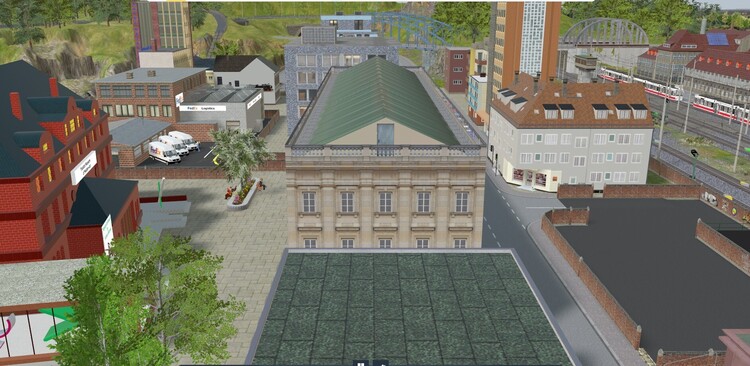220hotwheels
Mitglieder
-
Benutzer seit
-
Letzter Besuch
Alle erstellten Inhalte von 220hotwheels
-
Classic British Steam trains
Hi Hermann Wow, that's great news on the one hand and a small problem on the other. Perhaps a collaboration might be a solution, not however with me as I would be about as useful as a chocolate fire guard in such matters but I'm sure there are other model makers who do use Blender and have the expertise to assist. I had asked @Sualokink (Klaus) if he was able to produce such models as I love all of his work and he recently undertook to produce a bespoke Renault Magnum, trailers and people for me, you might have seen the posts. Klaus undertook this request in order to try to ensure that the initial work undertaken by @Dad3353 (Douglas) could be added to the catalogue. Unfortunately the original that Douglas produced apparently had too many polygons or something and Neo could not accept it. My point is that these were completed by means of a collaboration, the end result is brilliant. So my hopes are now up, there may be a light at the end of the tunnel, so to speak as long as you are happy to seek assistance on this then I think you are on to a really brilliant addition to the catalogue. I only wish my expertise, or lack thereof, could be of more benefit. Cheers Pete
-
Classic British Steam trains
Hi Hermann The above look really good but please forgive my ignorance as I do not really understand the web references quoted. It's safe to say that anything to do with 3D model making is completely beyond me. That said I have promised myself to see if I can produce some office furniture using Sketchup but I think it is going to take some time. Are you suggesting that it might be possible to produce a model of The Mallard from information that you currently have? Pete
-
Classic British Steam trains
Hi Hermann Apologies for missing an 'n' off your name, I can't even get my own name right sometimes. Just imagine what my models would be like if I were able to create one!!! Cheers Pete
-
Classic British Steam trains
Thanks Herman, Clearly I need to keep an eye open on the above, however, having tried to get to grips with Blender about 12 months or so ago I decided that I clearly am not a model maker, my forte is in creating complete scenes but in doing so I have to rely upon the expertise of actual model makers to provide the 3D items that I can use. Kind regards Petet
-
Classic British Steam trains
Hi Henrik Many thanks for the informative view. Clearly for we mere mortals who take advantage of the skill and dedication applied by the many model makers who so generously contribute to MBS it goes to show just how little we know, We enjoy the end results and at times struggle to do justice to them in our layouts. At times we beef that the model is not quite as we might like it but lets be honest without their skill our layouts would look very different indeed. So in conclusion I can only dream and see what the future might bring with possible classic British steam engines. Cheers Pate
-
Classic British Steam trains
Hi to all my fellow members and to all those very clever modellers I would be curious to learn if there are any steam train modellers out there who would consider trying their hand at one of, or all of, the following classic British steam trains, The Mallard, The Flying Scotsman and the Prince of Wales, see photo's attached. Not being a modeller myself I haven't a clue as to what is involved in producing such classic locomotives but I think these would be a great addition to the catalogue if it is at all possible. Not holding my breath but still got my fingers crossed. Kind regards Pete
-
Renault Magnum
Hi Klaus That would be brilliant, I've already made the swap and am now busy modifying the road network to suit. This building has given me greater flexibility for a wider range of vehicles. Best regards Pete
-
Renault Magnum
Hi Klaus You are absolutely right, why copy a model that someone else has already created. I've been using the model mentioned above by @streit_ross on in many layouts, including the one I am currently working on. It serves a purpose but has limitations. Your model provides more flexibility and it looks great. Time to make a swap I think! Perfection for me would be to be able to change the colour and signage to match the Adler/Eagle Freight colours, but hey that's not really an issue, the text tool will allow me to at least change the name and if I play around with the colour I'm sure I will be able to get the right green background colour. So, yet another great model, in my view, many thanks. Best regards Pete
-
A question for consideration by our wonderful model makers.
Hallo Walter Vielen Dank für Ihren Einblick, alle Kommentare werden gebührend zur Kenntnis genommen. Dass einige der Modellierer jetzt vielleicht nicht mehr unter uns sind oder nicht zu MBS beitragen, ist völlig klar. Als ich meine Anfrage postete, wurde mir klar, dass es vielleicht nicht möglich ist, eines der aktuellen Modelle aus irgendeinem Grund zu ändern, aber nur durch das Posten meiner Gedanken könnte es helfen, nur eine kleine Änderung an zukünftigen Modellen vorzunehmen, die eine größere Authentizität ermöglichen könnte, denn wer hätte bei der Verwendung von V5 gedacht, dass wir jetzt in der Lage sein würden, das zu tun, was wir mit V8.5 können. Nochmals vielen Dank für Ihre Ansicht. Herzliche Grüße Pete Hi Walter Many thanks for your insight, all comments are duly noted. That some of the modellers may not now be with us or might not now be contributing to MBS is fully understood. When I posted my request I realised that it might not be either possible to change any of the current models for what ever reason, but only by posting my thoughts might it help to produce just a small change to future models that might begin to allow for greater authenticity, after all who would have thought when using V5 that we would be able to do now what we can with V8.5. Once again many thanks for your view. Kind regards Pete
-
A question for consideration by our wonderful model makers.
Hallo an alle talentierten und großzügigen Modellbauer, die zu MBS beitragen Ich bin seit April 2019 Mitglied der MBS und war damals fasziniert von der Komplexität aller Komponenten, die die Erstellung einer 3D-Modellbahnanlage so faszinierend und realistisch machten. Seitdem hat das Programm große Fortschritte gemacht, da V8.5 sowohl beim Design als auch bei den technischen Fähigkeiten so viel mehr Auswahl bietet. Dabei hat sie meiner Meinung nach einige Bereiche aufgezeigt, die nach Möglichkeit ein wenig überdacht werden könnten. Diese beziehen sich auf Fahrzeuge, Gebäude und Personen. Verstehen Sie mich bitte nicht falsch, alle diese Modelle sind brillant, auch die viel älteren. Ohne Ihr Können und Ihr Engagement wären unsere Layouts nichts, mit ihnen sind wir in der Lage, magische Szenen zu schaffen. Da wir jetzt jedoch in der Lage sind, die Realität unserer Layouts zu verbessern, sind wir in der Lage, einen größeren Bewegungsspielraum mit Menschen sowie Fahrzeugen und Gebäuden einzuführen, Türen öffnen und schließen sich, was mehr Realismus bietet, Menschen bewegen sich weniger automatisch und die Fähigkeit, Objekte unsichtbar und dann wieder sichtbar zu machen, hat eine weitere Dimension hinzugefügt. In diesem Sinne bin ich veranlaßt, diesen Antrag zu stellen. Während viele der neueren Modelle jetzt Fahrzeugtüren haben, die sich öffnen und schließen lassen, das Gleiche gilt für einige Gebäude, wäre es überhaupt möglich, diese Möglichkeit bei einigen der älteren Modelle hinzuzufügen oder sogar noch mehr bei denen, die bereits etwas Bewegung haben? Zum Beispiel haben einige Häuser Garagentore, die sich öffnen und schließen, großartig, aber wäre es möglich, das Gleiche zum Beispiel für die Haustür zu haben? Das würde für mehr Realismus sorgen, wenn zum Beispiel ein Zusteller ein Paket an die Haustür bringt. Die Tür konnte geöffnet, das Paket an den Bewohner übergeben und dann die Tür geschlossen werden. Gleiches gilt für viele andere Musterbauten. Ähnlich verhält es sich, wenn wir eine Person oder Personen haben, würde diese Bewegung die Szene nicht vervollständigen, wenn dieselbe Person auch sitzt. Zum Beispiel kann eine Person auf ein Auto zugehen, die Autotür öffnet sich, die Person, die geht, verschwindet, durch das Programm, und ebenso erscheint die sitzende Person. Das Endergebnis ist ein perfekter Fluss, der erheblich zum Realismus des Endprodukts beiträgt. OK, das ist also mein Gedanke. Ich bin ein absoluter Neuling in Bezug auf die Feinheiten, die erforderlich sind, um diese fantastischen Modelle herzustellen, aber meiner Meinung nach werden Sie die Antwort nie kennen, wenn Sie die Frage nicht stellen. Was ist das Schlimmste, was passieren kann, ihr sagt alle nein, das geht nicht. Nun, wenn das das Ergebnis ist, dann ist das keine große Sache, ich werde weiterhin Leute haben, die durch Türen gehen und wie von Zauberhand in Autos springen, aber wenn nur ein oder zwei von euch sich entscheiden, es auszuprobieren, dann gibt es sehr viele Mitglieder, die sicher genauso begeistert wären wie ich. Mit freundlichen Grüßen an euch alle Pete Hi to all of the talented and generous model makers who contribute to MBS I became a member of MBS in April 2019 at which time I was spellbound by the intricacy of all of the components that made producing a 3D model railway layout so fascinating and so realistic. Clearly the program has made vast inroads since then with V8.5 providing so much more choice in both design and technical ability. In doing so it has highlighted a couple of areas, in my mind, that if possible, could do with a bit of a rethink. These relate to vehicles, buildings and people. Please don’t get me wrong, all of these models are brilliant, even the much older ones. Without your skill and dedication our layouts would be nothing, with them we are able to create magical scenes. However, because we are now able to improve the reality of our layouts we are able to introduce a greater range of movement with people as well as vehicles and buildings, doors open and close providing greater realism, people move in a less automaton fashion and the ability to make objects invisible and then visible again has added yet another dimension. It is on this note that I am prompted to make this request. Whilst many of the newer models now provide vehicle doors that open and close, the same with some buildings, would it be at all possible to add this facility to some of the older models or indeed to add yet more to those with some movement already. Fore example some houses have garage doors that open and close, great, but would it be possible to have the same for the front door, for example. This would create greater realism when, for example, a delivery person takes a parcel to the front door of a house. The door could be opened, the parcel handed to the occupant and then the door closed. The same could be said for many other model buildings. On a similar note when we have a person, or people, that move would it not complete the scene by having that same person sitting as well. For instance a person can walk up to a car, the car door opens, the person walking disappears, through the program, and likewise the seated person appears. The end result is a perfect flow that adds greatly to the realism of the end product. OK, so that’s my thought. It is given as a total novice to the intricacies need to produce these fantastic models but in my mind if you don’t ask the question then you will never know the answer. What’s the worst that can happen, you all say no it’s not possible. Well if that is the outcome then no big deal, I’ll continue to have people walk through doors and hop into cars as if by magic, but if only one or two of you decide to give it a try then there are very many members that I’m sure would be as thrilled as me. Kind regards to you all Pete
-
Renault Magnum
Hi to all my fellow MBS enthusiasts By now I'm sure you are aware that Klaus (Sualokink) kindly agreed to remodel the Renault Magnums initially started by Douglas (Dad3353) who in turn was kind enough to take up my initial request to produce a model similar to the actual trucks that I ran in my own Road Haulage company, Adler Freight Services Ltd. After much work by Douglas we had a great working model along with trailers to match. The problem with these was the file size which precluded them from being admitted to the catalogue. Klaus, (Sualokink) came to the rescue recently and agreed to try to remodel them so that they might be included into the catalogue and therefore available for all to enjoy. My personal view on the end result is one of elation. Not only has Klaus produced some stunning models but in doing so he has enhanced the original profile with many additional elements to the original specification and greatly enhanced the range of models available including all of the personnel. I have noted several comments thus far that have suggested areas of improvement, and these are no doubt both valid points and if achievable will make these models even better. However, viewed as a whole I think a huge thank you should be said to Klaus, (Sualokink) for all of his efforts in producing such stunning models. I for one am eternally grateful. Kind regards Pete Hallo an alle meine MBS-Enthusiasten Inzwischen wissen Sie sicher, dass Klaus (Sualokink) freundlicherweise zugestimmt hat, den Renault Magnum umzubauen, der ursprünglich von Douglas (Dad3353) begonnen wurde, der wiederum so freundlich war, meine ursprüngliche Anfrage aufzugreifen, ein Modell zu produzieren, das den tatsächlichen LKWs ähnelt, die ich in meiner eigenen Straßentransportfirma, Adler Freight Services Ltd., betrieben habe. Nach viel Arbeit von Douglas hatten wir ein großartiges funktionierendes Modell zusammen mit passenden Anhängern. Das Problem dabei war die Dateigröße, die eine Aufnahme in den Katalog ausschloss. Klaus (Sualokink) kam vor kurzem zu Hilfe und erklärte sich bereit, sie so umzugestalten, dass sie in den Katalog aufgenommen werden und somit für alle zugänglich sind. Meine persönliche Sicht auf das Endergebnis ist eine der Freude. Klaus hat nicht nur einige atemberaubende Modelle hergestellt, sondern dabei auch das ursprüngliche Profil mit vielen zusätzlichen Elementen zur ursprünglichen Spezifikation erweitert und die Palette der verfügbaren Modelle einschließlich des gesamten Personals erheblich erweitert. Ich habe bisher mehrere Kommentare zur Kenntnis genommen, in denen Verbesserungsmöglichkeiten vorgeschlagen wurden, und dies sind zweifellos beides gültige Punkte, und wenn sie erreichbar sind, werden sie diese Modelle noch besser machen. Als Ganzes betrachtet, denke ich, dass ein großes Dankeschön an Klaus (Sualokink) für all seine Bemühungen bei der Herstellung solch atemberaubender Modelle ausgesprochen werden sollte. Ich für meinen Teil bin unendlich dankbar. Herzliche Grüße Pete
-
Retaining a route for cars on a transporter
Good morning Goetz I trust you are well. It would seem that my solution has worked. Once the transporter has positioned itself with the ramps down the first car is set to embark, the driver is in position and it begins to reverse to stop A where it stops briefly before moving forward. As soon as it reaches point B its route is activated and it continues to load. As it passes point C it triggers the next car to start. As each car reaches its appointed destination it's route is deactivated. Halleluiah, one more problem solved with definite possibilities for other applications. Kind regards Pete
-
Retaining a route for cars on a transporter
Hi to All There is the distinct possibility that I might just have stumbled upon the answer to this little problem. Largely as a result of trial and error, with much emphasis on the error part. However I won't know for sure until the round trip has been completed, so if it does prove to be successful then I will be happy to share the results with anyone interested. Kind regards Pete
-
Retaining a route for cars on a transporter
Hi to all my fellow enthusiasts In my current layout I have introduced a car transporter. Thus far I can get all of the cars to load perfectly, the vehicles then moves off to the local garage where all of the vehicles perfectly disembark before returning to the depot to start the process all over again. The problem that I have is that the route set at the depot seems to disappear once the car transporter is loaded and has left the depot. I've tried using a route, as for a train, but that does not work either, the cars simply ignore the ramp and head straight into the trailer. Logic says that there has to be a way to solve this but I'm afraid my aging brain is not helping. I've attached a screenshot showing the route that works but disappears and the EV with the other route setting. Any thoughts please. Kind regards Pete Hallo an alle meine Mit-Enthusiasten In meinem jetzigen Layout habe ich einen Autotransporter eingeführt. Bisher kann ich alle Autos perfekt beladen, die Fahrzeuge fahren dann in die örtliche Werkstatt, wo alle Fahrzeuge perfekt aussteigen, bevor sie zum Depot zurückkehren, um den Prozess von vorne zu beginnen. Das Problem, das ich habe, ist, dass die im Depot festgelegte Route zu verschwinden scheint, sobald der Autotransporter beladen ist und das Depot verlassen hat. Ich habe versucht, eine Route zu benutzen, wie bei einem Zug, aber auch das funktioniert nicht, die Autos ignorieren einfach die Rampe und fahren direkt in den Anhänger. Die Logik sagt, dass es einen Weg geben muss, dieses Problem zu lösen, aber ich fürchte, mein alterndes Gehirn hilft nicht weiter. Ich habe einen Screenshot angehängt, der die Route zeigt, die funktioniert, aber verschwindet, und das EV mit der anderen Routeneinstellung. Irgendwelche Gedanken bitte. Herzliche Grüße Pete
-
png images on a primitive "level" object
Hi Simon Thanks for that. Perhaps someone who already has upload privileges might kindly offer such assistance, otherwise I'll just ask Neo. Kind regards Pete
-
png images on a primitive "level" object
Hi In my latest layout I am using one of the 'Primitive' items in the catalogue the "level" on to which I have placed a *.png image. Whilst it is perfectly fine in my layout it does not transfer to another computer which clearly means that it I chose to submit this layout to the forum at large all others would see is a white background containing numerous question marks. In the main I have used this system to position particular logo's or to show food on tables in a cafe, the attached screenshots I hope will provide a suitable visual as to what I am trying to achieve. My question is. Is there anyway that I can retain all of these *.png images so that they do in fact transfer with the layout. All suggestions will be gratefully received. Kind regards Pete
-
Bespoke labelling
Hi Saulokink Many thanks for your very prompt reply. Whilst the answer is not quite what I had hoped for I do fully understand the problem and will therefore have to apply a little more ingenuity to solving my predicament than I had hoped. It's amazing just what can be achieved using the "select invisibility/visibility" tool, the timing however has to be perfect so there's another challenge. Once again many thanks for both a beautiful model and for getting back so quickly. Best regards Pete p.s. not sure if this would be of any interest but I have attached a screenshot of the Renault Magnum that I like so much but which cannot be included in the catalogue owing to the large number of polygons. This model was created by Douglas, DAD3353, who no longer seems to be involved with the forum, which is quite a shame although he was in poor health last time spoke to him. I do have the reference numbers and files for this model if necessary. Hallo Saulokink Vielen Dank für Ihre sehr schnelle Antwort. Die Antwort ist zwar nicht ganz das, was ich mir erhofft hatte, aber ich verstehe das Problem voll und ganz und muss daher etwas mehr Einfallsreichtum aufbringen, um meine missliche Lage zu lösen, als ich gehofft hatte. Es ist erstaunlich, was mit dem Tool "Unsichtbarkeit/Sichtbarkeit auswählen" erreicht werden kann, aber das Timing muss perfekt sein, also gibt es eine weitere Herausforderung. Nochmals vielen Dank für ein schönes Modell und dafür, dass Sie so schnell zurückgekommen sind. Alles Gute Pete p.s. Ich bin mir nicht sicher, ob das von Interesse wäre, aber ich habe einen Screenshot des Renault Magnum angehängt, der mir so gut gefällt, der aber aufgrund der großen Anzahl von Polygonen nicht in den Katalog aufgenommen werden kann. Dieses Modell wurde von Douglas DAD3353 erstellt, der nicht mehr mit dem Forum zu tun zu haben scheint, was ziemlich schade ist, obwohl er beim letzten Mal gesundheitlich angeschlagen war, als ich mit ihm gesprochen habe. Ich habe die Referenznummern und Dateien für dieses Modell, falls erforderlich.
-
Bespoke labelling
@SualokinK Hi I've been looking for a tractor unit that has opening doors, that is in the catalogue, and would therefore allow me to replace a bespoke Renault Magnum that cannot be included in the catalogue, but that has all of the facilities that your Volvo has. Your model, by the way, is great, a very nice addition to the catalogue, although one very minor point is that in order for it to connect to a flatbed trailer, also in the catalogue I have had to reduce the size from 1 to 0.94 so that the 5th wheel is below the deck of the trailer. That, for me, is a minor detail. I have, however, produced some bespoke artwork, see attached screenshot. My only problem is that when I open the truck door the word "Eagle" does not follow the open door, My question, therefore is to ask whether it is possible to include in the number plate labelling an additional element that would facilitate the wording on the door. Your view on this matter would be greatly appreciated. Kind regards Pete Hallo Ich war auf der Suche nach einer Sattelzugmaschine mit zu öffnenden Türen, die im Katalog aufgeführt ist und es mir daher ermöglichen würde, einen maßgeschneiderten Renault Magnum zu ersetzen, der nicht in den Katalog aufgenommen werden kann, aber über alle Funktionen verfügt, die Ihr Volvo hat. Ihr Modell ist übrigens großartig, eine sehr schöne Ergänzung des Katalogs, obwohl ein sehr kleiner Punkt ist, dass ich die Größe von 1 auf 0,94 reduzieren musste, damit es an einen Tieflader angeschlossen werden kann, auch im Katalog, so dass sich das 5. Rad unter dem Deck des Anhängers befindet. Das ist für mich ein kleines Detail. Ich habe jedoch einige maßgeschneiderte Kunstwerke erstellt, siehe beigefügter Screenshot. Mein einziges Problem ist, dass, wenn ich die LKW-Tür öffne, das Wort "Adler" nicht auf die offene Tür folgt. Meine Frage lautet daher, ob es möglich ist, in die Nummernschildbeschriftung ein zusätzliches Element aufzunehmen, das die Formulierung auf der Tür erleichtern würde. Wir würden uns sehr über Ihre Meinung zu diesem Thema freuen. Herzliche Grüße Pete
-
Language translation within EV
Thank you Neo, you have just confirmed what Phontisties first mentioned with regards to the EV element of my initial enquiry. Just out of curiosity is there any provision for the actual model maker, should they so wish, to include both languages? Would the program be able to incorporate this added facility or is the whole thing simply a none starter. Kind regards Pete
-
Language translation within EV
Hi Henrik Thank you for your comments on this matter. I picked up your reply last night on my phone and thought I had sent a reply but this morning whilst browsing the forum it would seem that it did not send. Whilst I fully concur with your sentiment regarding posts in English including an appropriate German translation, and I have also adopted this practice on occasions using the same Google or Microsoft Word translation facility, we do seem to be in the minority. I rarely see the same consideration with many of the posts in German, but then as mentioned, it is easy enough to translate any post from German to English and visa versa whilst in the forum so perhaps providing a translation in each post is somewhat irrelevant. Phrontistes very kindly answered my initial question with regard to a possible translation button in the main screen header menu which is where I had hoped a translation would be possible. Whilst I appreciate many, if not most of the models, so kindly created and donated to the program by some very talented modellers will naturally use their own language during creation it would be nice if, as the program is in both German and English, the English version was able to translate the content instruction for each model. That said, over time, this particular language lazy Brit is beginning to recognise many different German words more quickly. So, as I have said in so many post in the past, "Onwards and upwards" Kind regards Pete
-
Language translation within EV
Oops It wasn't my intention to stir up any trouble between members but many thanks Phrontistes for your insight into why my request would not be practicable. For we less knowledgeable souls we feel there must be an answer to any problem but then we are not able to take account of programming restraints, in my case I just thought it might be a good idea to be able to translate more easily. Many thanks for your reply and to both you and Goetz all the very best to you for 2024. Best regards Pete
-
Language translation within EV
@Neo Hi Neo May I take this opportunity to wish you a very Happy New Year and to thank you once again for the magic that your program provides. One of the greatest elements to learning the intricacies of this magical program is the forum, where we can exchange ideas and, most of all, get help. The ability to be able to translate from any language to our own is essential and it works really well. However, another very important aspect of learning is to be able to understand how others put together their ideas and implement them in their EV's. For example, I might want to understand how a fellow member has constructed a very clever piece of EV but it is in German, for example. Whilst I can take each element, word for word, and copy/paste into say Word to get a translation, this is very time consuming and in most instances does not portray an accurate conclusion. I wonder, therefore if it would be possible to add a translation button to the top screen menu that would allow that particular page to be translated in one hit, much like it is in the forum. Anyway, your thoughts on this would be greatly appreciated. Best regards Peter
-
Program the rotation of a person on a virtual track
Hi Herman Many thanks for that, I'll take a look at implementing your suggestion and see how that works out, especially with the new helicopter trial which is still a bit lumpy on acceleration and deceleration. Hopefully I might have a modest working system with that within a day or so. I took a look at your helicopter solution, it's really neat. I especially like the movement of the helicopter from the hangar. Much food for thought with my Trenton layout if you have no objections to me using your idea. Be in touch soon to let you know how I get on using your suggestions. Best regards Pete
-
Program the rotation of a person on a virtual track
Hi Herman A very Happy New Year to you, I trust you had a very pleasant Christmas and New Year celebrations Glad you liked the AFS fleet. On another issue, but following on from my initial request regarding rotating people. I started out by simply setting a timer for the two vehicles in the original demo so they didn't crash and, oops, it got a bit extended as you will see. No where near finished but I have come across another problem with the helicopter. Every time it comes into land it seems to drop back, just a bit on the helipad and for the life of me I can't find out why. I've inserted a pointer at the front of the pad to monitor the problem. Any thoughts please. Speaking of the helicopter, I'm also running another test to see if I can get it to operate a little more true to life, i.e. get it to tilt forward on take off etc. I've managed to get a sort of acceptable solution for the take off but once in the air the flight speed is no good. No matter what I do it sets off fine but then the flight speed reverts to the initial speed of 20kph. Anyway I'll continue to experiment in an effort to solve it so that I can add it to this particular layout. If you have any thoughts on this then I'll happily send you the demo so far. 28548A6C-4F48-4915-84FD-8CA8065BB294 Just press play, I think. Best regards Pete
-
Program the rotation of a person on a virtual track
Hi Herman As per our last conversation I have attached a screenshot of the Adler fleet so that you can understand why I am so keen to preserve these models in my layouts, they are very personal to me and a fitting thank you to Douglas, Dad3353 for all his hard work. Best regards Pete