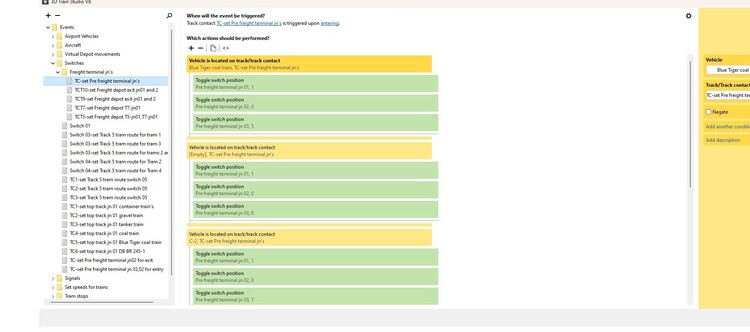220hotwheels
Mitglieder
-
Benutzer seit
-
Letzter Besuch
Alle erstellten Inhalte von 220hotwheels
-
Virtual Depots
Thanks for that Herman. As you have probably picked up from reply to Phontistes I am using V8, and have been able to open your file following your advice. Why it will not open directly from the Windows file manager as was the case before I have no idea. Anyway, I will start to work through your example later today and let you know how it all works out. Once again many thanks for all your advice. Cheers Pete
-
Virtual Depots
Yep I am using V8 and yes I always used to find opening an *.mbp file in the way you suggested was OK and simple but since a recent Windows upgrade that does not seem to work. Taking a screen shot is also different. Before this upgrade simply pressing the screenshot key would take a screenshot. Not so now the process is somewhat more convoluted but nevertheless it's not too bad. Anyway having followed Herman's suggestion I was able to open the file and will now start to work through his suggestion. Cheers Pete
-
Virtual Depots
Hi Herman Many thanks for your suggestion. As I have said to so many members over time I don't know if I'm just stupid but having downloaded your switch.mbp I don't seem to be able to open it. All I get is a blank screen. I do however take both your point and that of Phontistes that variables are the answer so I will simply delve in to that world and see how far I get. Thanks to you both Pete p.s. I'll keep trying to sort out the download issue.
-
Virtual Depots
Yes I understand that is where the problem lies I just don't know how best to solve the issue other than to allocate a separate TC for each of the trains, although I can reduce the number of TC from 6, in this instance, to probably 3 by carefully allocating batches of 2 trains to each of the 3 EV's. Even so that seems to be a bit of an amateurish solution and as there will ultimately be a total of 10 trains at least requiring to negotiate these switches I think I need to find an alternative solution. Kind regards Pete
-
Virtual Depots
Hi Phrontistes Thank you so much for taking the trouble to reply to my enquiry. My EV knowledge is still somewhat limited but I will take more time to consider and evaluate your kind suggestion in order to see if it will help. Once again many thanks Pete
-
Virtual Depots
Good morning Goetz How remiss of me not to include a screenshot of the EV in question but to simply assume that everyone would know what I was trying to say. Those little grey cells need more than just a gentle nudge!! Therefore, please find attached a screenshot of said EV. Everything works perfectly fine just so long as no train listed in this EV is in a Virtual depot but the moment one is then the instructions to all others goes out the window. I'm sure there will be a solution, other than to give each train it's own TC but I regret my knowledge just doesn't stretch that far yet. I've taken a brief look at the solution offered by Phrontistes but as yet have not been able to workout if it will solve my issue. Kind regards Pete
-
Virtual Depots
Hi I have recently started to take virtual depot's more seriously in an effort to try to trim down the size of my current layout. It is working but not as much as I had hoped, perhaps my need for a truly realistic layout is the route cause. Anyway I digress. An issue that I have come across relates to a problem with switches and other instructions within my EV which encapsulate, let us say for argument, 5 trains all on the same overall track/portals/virtual depot's. The problem comes when one of the trains is in a virtual depot and one or more of the others are negotiating a switch, this particular switch being common to all of the trains but there are others that are not common to all, perhaps only one or two. The instruction in the EV is simply ignored. I have got round this temporarily by placing a separate TC for each train, but I feel this to be very messy, I'm sure someone would be able to point me in the right direction in order to a) reduce the number of TC's and b) cover the whole instruction in one "simple" line of EV. No doubt the introduction of variables might provide the answer but my thus far feeble attempt has not proved to be of any use. All suggestions gratefully received. Pete
-
The square painting tool
Hi Neo That would be very much appreciated. It would certainly add greater definition to some elements of scenery production. Many thanks for considering. Peter
-
The square painting tool
Hi I'm not too sure if this would be possible but I'm sure many other members might find this particular request helpful, especially, if like me, you create lots of realistic scenery. The square paint tool. Is it possible for this to be made so that it can be rotated? I find this particular tool most useful in providing more concise lines but alas it only really works well if the orientation is perfectly square, something that is most definitely not possible with all elements of scenery construction. If it could be rotated then that would enable much more precise scenery construction. Kind regards Peter
-
Virtual depots
Hi Goetz Many thanks for your reply and advice. Transfer was a poor choice of word, apologies, I was aware that you could only exit from one depot to another. Since I posted my enquiry I went back to basics on that particular element of track, previously I had simply copied and pasted the track from another that worked OK but by deleting that copied track and replacing it with a completely new one all began to work well. Yet another lesson learnt!!! Whilst I have only previously dabbled with Virtual Depots I am now making a concentrated effort to maximise on their potential in the hope that I might then be able to create a sophisticated layout that does not exceed 3000kb, all my other ones are over 5000kb. So the little grey cells are once more replenished, so onwards and upwards. Pete
-
Virtual depots
Hi I would very much appreciate someone kindly advising me what the following means "no free space in front of depot". This message appears when I try to transfer a train from one depot to another. The EV should be right as it all worked fine until I decided to simplify the V.D. track layout to which I was sending trains. Clearly I have made a mistake somewhere but the error phrase does not make it clear as wher4e the error is. There is nothing on the track preceding the V.D. to which the train is being sent to. Puzzled Pete
-
All moving objects frozen and then some
Now that's a gem of a reply! thanks Goetz. You're the second person this evening to make my day.
-
All moving objects frozen and then some
Well, Hawkeye by name and hawk eye by nature. You were absolutely spot on. My sincere thanks for your advice. I had made one small error in the Lua script in the most current element of my EV. Phew, what a relief. Yet another addition to my knowledge base as well as a note to be even more careful in future. Many thanks once again. Pete
-
All moving objects frozen and then some
Many thanks for that Hawkeye. I'll take a look now and come back with the result. Pete
-
All moving objects frozen and then some
Hi Douglas Whether right or wrong my system of back up follows this principle. Press the save icon at the top of the screen, then save the file as an *.mbp, this I do several times during a session and finally once each week make a complete backup. I've restored the backup file and it's fine so I've only lost around 20 hours work which I can work through once more but what concerns me is why has this happened. To be on the safe side I am saving, saving to a new *.mbp and backing up to a new file so as not to alter the original *.mbp just in case some bright fellow can tell me which button to press to get everything back to normal on the original layout. If this proves to be a none starter then I will delete this faulty layout once I have all the bits from it re-entered onto the new copy. Pete
-
All moving objects frozen and then some
I wish it were that simple but alas not so. I have loaded the program several times. As soon as it has completed loading I press play and nothing moves. The play button changes colour, the pause button changes to white but nothing moves. As I mentioned I have given several vehicles values to enable them to move and they do so but no traffic lights change, no switches change via my EV. They will change if I do so manually so clearly something is not quite right, but I don't know what. Pete
-
All moving objects frozen and then some
Hi all I have a very strange occurrence. Last night before turning off my computer I saved the file and program on my computer. Today when I went into the program I noticed that nothing was moving, absolutely nothing. I have worked through some individual items and set their respective speeds but even then none of the programs instructions work either, signals, traffic lights switches. Clearly this is quite an issue. Over 70 signals, 80 some switches, 200 plus vehicles, hundreds of instructions in my EV. Has this happened to anyone before? and is there an easy fix. Could it be something that I have caused and if so how. All solutions will be very gratefully received. This is a very big layout, not as big as some that I have produced. This one is only 4483kb at present. Others have been 5400kb without any issues. I await any advice that might help to resolve this matter. Cheers Pete
-
Cargo movement with Bruckenkran
To Dad3353, Goetz and Simonjackson196 Hi to you all My experiments are now complete and all is working fine. Many thanks for all of your advice. My conclusion: The train is in the freight depot, (lets assume pointing north), the logs have been loaded, (they too are set to north/south and I have marked the front of each log pile with the word front. So, I now have the train in position, the orientation of the logs is the same as the train. The train moves off, completes its journey around the layout and stops on invisible track. The empty trucks in the meantime have moved to an invisible road parallel to the invisible track. When the train stops the logs are transferred by Lua code to the waiting trucks but are now rotated by 180 degrees so that the front of each log stack is at the rear of the trailer. Once the trailer has arrived back at the freight depot (it's pointing to the south) along with the train (once again pointing to the north) the crane simply lifts the logs, places them back on the flatcar without the need to rotate. The front of the logs are facing the same direction as the train. I hope that explanation is clear enough. Suffice it to say that all is now well so I can now move on to my next problem. Onwards and upwards, as they say. Pete
-
Cargo movement with Bruckenkran
Thanks Goetz. On My test layout I simply marked the front of the deposit pads and the same for the logs. By doing so all worked well. In my current main layout the trains and trucks all follow similar paths, from the freight depot and eventually back to the same point. As I have mentioned to Simon Jackson I plan to experiment tomorrow and see what the outcome brings. My conclusions will be posted then. Pete
-
Cargo movement with Bruckenkran
Thanks Simon. I'll experiment tomorrow and let you know how I get on. Pete
-
Cargo movement with Bruckenkran
Just found a spare hour before moving on to office work that I missed today and have been amazed that I hadn't appreciated that both cargo and cargo deposit pads had actual directional rotation. You learn something new every day. How amazing is this program!!! Anyway, having got my logs and their respective cargo pads all in sync. the crane lifts and deposits the logs without further rotation, halleluiah. This however brings me to the next area to tackle. When the freight train arrives in the freight depot it is pointing, lets say north/south with the cargo pads also facing north/south. The trucks however as they arrive are facing south/north. In other words the cargo on the trucks is facing south/north. When the logs are transferred from the train to the trucks via Lua they currently do so retaining the north/south orientation, it's only when the truck pull alongside the train in the depot that the orientation is reversed. My only solution, if it can be done, is to rotate both the cargo deposit pad and the cargo in Lua at the time that the cargo is moved from the train to the trucks (all of which takes place out of sight), although perhaps I will only need to rotate the cargo at this point just as long as it will settle on the trucks cargo deposit pads back to front, as it were. So tomorrow presents yet another learning curve with move lateral thinking, yet another challenge for the little grey cells!! I'll post my conclusions, hopefully later tomorrow. Pete
-
Cargo movement with Bruckenkran
Hi Simon Many thanks for your solution. I've been very busy all day today at my daughters installing French doors/suitable frame in order to separate her dining room and lounge. As with all such jobs nothing is straight forward but after 4 days it is now finished and fully functional. Having read through your suggestion I think I have the measure of what you are suggesting. I'll try some experiments either tonight or tomorrow. I'm using Lua script to transfer the logs from the train to the trucks and the crane to make the transfer from the trucks to the train so I assume if I add a rotate command into the Lua script so that when the logs are transferred they rotate by 180 degrees that might do the trick or do I have to rotate the invisible cargo floor on the trucks by 180 degrees at that point. Anyway I'll experiment and see what happens. Thanks once again for your advice. Pete
-
Cargo movement with Bruckenkran
Hi Goetz Many thanks for that insight. Guess I'll just have to wait and see if Neo has any thoughts on the matter. Pete
-
Cargo movement with Bruckenkran
Where's the fun in that!! Pete
-
Cargo movement with Bruckenkran
Hi Douglas Thanks for your suggestion although not sure if that would be very practicable even it it did work. It really isn't necessary for the logs to be rotated so if I can stop that element then great all should be well. I will however take a more concentrated look into said suggestion over the next 24 hours. If it works I'll let you know. If it doesn't then A&E will continue to be very busy!!!! Pete