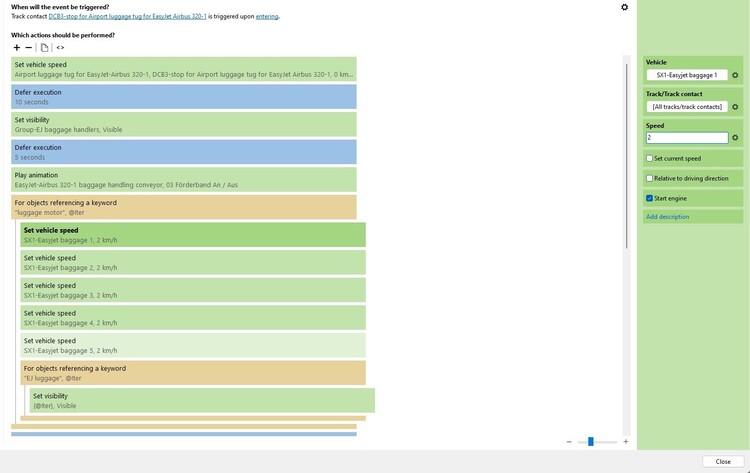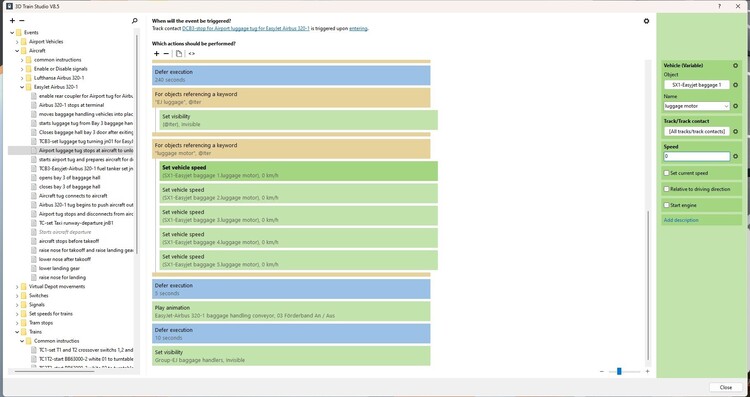220hotwheels
Mitglieder
-
Benutzer seit
-
Letzter Besuch
Alle erstellten Inhalte von 220hotwheels
-
Less than smooth vehicle movements
Hi @Goetz, @prinz, @Phrontistes Hi Guys As promised here are my conclusions. Whilst my solution to add the program to my Nvidia control panel of approved programs made a significant difference it did not solve the problem entirely. I don't know sufficient about the Nvidia settings to be able to play around with them and so have left well alone. I have therefore reduced the number of V.depot down to 5, re:evaluated the hidden holding area, which in doing so has increased the program size from 4645kb to 4820kb, not great as it probably means that the finished layout is going to be around 5500kb but it has provided a much smoother conclusion for all moving objects. The animated people now walk with a confident step rather than the occasions hop and skip!!! So if any other members have thoughts that will improve the situation further then, as the saying goes, "I'm all ears". Best reghards Pete
-
Less than smooth vehicle movements
Hi Prinz Many thanks for your comment. At least if Neo is aware of this problem them hopefully in time it will be fixed. In the meantime as you have probably noted I do seem to have found a possible intrim solution. Whilst I only ran the program yesterday afternoon for one hour I did notice a difference. Before, when planes were taking off, they would judder at least twice as they ran along the runway. After my possible fix they did not judder at all. Now this may just be a fluke but a much longer test during today with more than just the planes will give me a greater insight. I'll let everyone know if the inprovement is universal and applies to all moving items. I currently have over 20 V. depots so remodelling to remove them would be quite a feat. Fingers crossed it won't be necessary. Best regards Pete
-
Less than smooth vehicle movements
Hi Phrontistes Thanks for your comment. It would seem that you and Goetz have the same conclusion. As you have probably noticed I have added 3D modellbahn to my list of approved users in my Nvidia control panel and whilst I have only run the program for 1 hour since doing so, it does appear to be much improved. I'll test it for longer tomorrow but if the only solution is to ditch the V. Depots then I would judge that the problem is with the program!!! It will be interesting to get Neo's input. Best regards Pete
-
Less than smooth vehicle movements
Hi Goetz I trust you are well. To answer your question, yes I am using depots. Whilst I can understand your conclusion I have to say that I have noticed this anomaly even after I have been using the program for several hours. Since posting this enquiry I have gone into the Nvidia control panel and added 3D Modellbahn to the list of approved programs. It does appear to have made a difference but I will have to monitor it all for several hours just to make sure it's not just my imagination. So fingers crossed, unless someone else comes up with a more complete solution. Best regards Pete
-
Less than smooth vehicle movements
Hi everyone I don't know if this applies just to my layouts but I have always found that vehicle movements, can at times be a little "jittery". I initially thought that this might be caused as the vehicle, could be car, van, truck, bus or train, passing over a track connection or a track contact but the more I study this phanomina the more I have come to realise that this is not the case. I have checked my graphics settings and they appear to be as they should be. When I look at the fps they too seem to be OK, between 42 and 60fps. My graphics card is a Nvidia Geforce 4070 with 12Gb, an i7 13th generation processor and 32GB of RAM so I don't think the problem is with the equipment. I have turned off special effects in the programs graphic settings, put anti-aliasing to high but still no improvement. My conclusion therefore is that perhaps the problem lies with my EM, but thats just a last guess. If anyone can enlighten me further on this anomally then I would be most grateful. Puzzled Pete
-
Wood chip/sawdust effect for Tractor-kippauflieghar
Hallo Ich verwende Ihr ziemlich brillantes Modell, wie oben, als Teil meines neuesten Layouts, das eine umfangreiche Holzmühle und einen Holzplatz umfasst. Wie Sie dem beigefügten Screenshot entnehmen können, ist es mein Wunsch, die Beladung dieses Anhängers mit Hackschnitzeln/Sägespänen simulieren zu können, was ich bisher nur mit einer Kombination aus "Sand-Hell-Grob und Sand-Hell-Hugelig" simulieren konnte, die den zu verladenden Abfallhaufen bilden. Meine Bitte lautet also. Wäre es möglich, dass du einen alternativen Inhalt für den Trailer zur Verfügung stellst, der meinem schwachen Versuch mit Holzspänen/Sägespänen ähnlicher ist? Wir würden uns sehr über Ihre Gedanken dazu freuen. Herzliche Grüße Pete
-
Wood chip/sawdust effect for Tractor-kippauflieghar
@fmkberlin Hi I am using your rather brilliant model, as above, as part of my latest layout which includes an extensive wood mill and timber yard. As you will see from the attached screenshot it is my wish to be able to simulate loading this trailer with wood chips/sawdust, which I have so far only been able to simulate with a combination of "sand-hell-grob and sand-hell-hugelig" forming the pile of waste material to be loaded. My request is thus. Would it be possible for you to provide an alternative content for the trailer that might more closely resemble my feeble attempt at wood chip/sawdust. Your thoughts on this would be greatly appreciated. Kind regards Pete
-
A Protractor
That's brilliant Brummi, once again many thanks. Best regards Pete Das ist genial Brummi, nochmals vielen Dank. Alles Gute Pete
-
A Protractor
Hi Goetz As always I appreciate your comments, good or bad. I had noticed the error but thought it might correct itself at the receiver's end, clearly it does not, oops. Anyway no problem and thanks once again for pointing out the error of my ways. I'm still baffled by the typing problem though. Pete
-
A Protractor
Hi Goetz Hmmm. The problem is two fold. the first one being that whenever I sign on to the forum I tend to click on the translate option so that I can read everything. The problem having done so is that when I come to send a reply I first type it in English, then copy and past it into Word, translate it into German and then paste it back. Mostly I remember to come out of the forum before I send a reply so that when I go back in I don't select the translation option. However, I have found recently, and this is my second point, that on more occasions than not I begin to type a reply only to find that the curser keeps moving back to the start of the line and therefore what I am trying to say becomes unreadable so I then have to type everything in Word, copy and paste the English version then go back insert the German version and copy and paste that. In my enthusiasm I forget at times that I have already selected the translate option, hence the double English. I'm not sure what causes the gremlin involved with the typing problem, it's hit and miss. I managed to complete this message as normal, no problems, so who knows. What a boring world it would be if nothing played up!!!!! Pete
-
A Protractor
Hi Brummi Tell me about it. I think there is a phrase to fit this situation. 'You can satisfy some of the people some of the time but not all of the people all of the time.' For me a simple protractor is all I seek. Your original did the trick for me. Clearly any improvement on that is a bonus but not strictly necessary for my purpose. I have said it before but it's worth saying again, very many thanks for taking the trouble to take up my request so quickly and to produce something so useful. Best regards Pete Hello Brummi Tell me about it. I think there is a phrase that fits this situation. "You can satisfy some of the people sometimes, but not all the people all the time." For me, a simple protractor is all I'm looking for. Your original did the trick for me. Of course, every improvement is a bonus, but not absolutely necessary for my purpose. I've said it before, but it's worth saying again, thank you so much for taking the trouble to pick up my request so quickly and produce something so useful. Best wishes Pete
-
A Protractor
Great idea Henry. I've already tried it out calculating the radians in order to transport some logs from the train back to the timber yard, it worked a dream, much quicker, less frustrating than trial and error. First class Brummi!!! Pete
-
A Protractor
Hi Brummi That's really great and very much appreciated. Time to give it a test run this afternoon!! Many thanks once again, you're a star. Best regards Pete Hello Brummi This is really great and is very much appreciated. Time to test it this afternoon!! Thanks again, you're a star. Best wishes Pete
-
A Protractor
Hi That is absolutely perfect, just what I was hoping for. Kind regards Pete Hallo Das ist absolut perfekt, genau das, was ich mir erhofft hatte. Herzliche Grüße Pete
-
A Protractor
Hi to All members As you can see from the messages above I am hoping to find someone who is willing and able to produce a protractor for the catalogue in view of the fact that FeuerFighter is no longer making models, something that is clearly a great shame and immense loss to us all. The reason for this request is quite straightforward, as I have mentioned, but for me, the benefit of such an item would be absolutely brilliant, I have many instances where I need to calculate angles precisely and it would take away much time spent on guess work and then readjustments. Anyway, here's hoping. Kind regards Pete Hallo an alle Mitglieder. Wie Sie den obigen Nachrichten entnehmen können, hoffe ich, jemanden zu finden, der bereit und in der Lage ist, einen Winkelmesser für den Katalog zu erstellen, angesichts der Tatsache, dass FeuerFighter keine Modelle mehr herstellt, was eindeutig eine große Schande und ein immenser Verlust für uns alle ist. Der Grund für diese Anfrage ist, wie ich bereits erwähnt habe, recht einfach, aber für mich wäre der Vorteil eines solchen Artikels absolut brillant, ich habe viele Fälle, in denen ich Winkel genau berechnen muss, und es würde viel Zeit für Vermutungen und dann Nachjustierungen in Anspruch nehmen. Wie auch immer, hier ist die Hoffnung. Herzliche Grüße Pete
-
A Protractor
Hallo Phrontistes Danke für die Info. Auch ich bin nicht in der Lage, so etwas zu modellieren, daher gehe ich davon aus, dass es am besten ist, dies als allgemeine Anfrage an alle Mitglieder zu stellen und zu sehen, ob jemand die Herausforderung annimmt. Prost Pete Hi Phrontistes Thanks for the info. I too am not capable of modelling such a thing so I assume it best to place this as a general enquiry to all members and see if anyone takes up the challenge. Cheers Pete
-
A Protractor
@FeuerFighter Hi I have a question. On numerous occasions I find myself using the rulers that you have kindly provided for the catalogue but one item that is missing is a protractor, something that I feel would be greatly beneficial when trying to calculate precise angles in order to set the path for the return of, let us say a pile of logs from a train back to the originating depot so that the loading process can begin all over again. The calculation is simple to work out without a protractor if the angle is 90 degrees, but that assumes a perfect world. Thus far I have had to calculate this by trial and error in order to achieve perfection, but a protractor should make this much simpler and much more accurate. My question therefore is, what is the likelihood of producing such an item. I am asking you rather than opening this question to the community at large as you have already produced measuring devices. Kind regards Pete Hallo Ich habe eine Frage. Bei zahlreichen Gelegenheiten ertappe ich mich dabei, dass ich die Lineale benutze, die Sie freundlicherweise für den Katalog zur Verfügung gestellt haben, aber ein Punkt, der fehlt, ist ein Winkelmesser, etwas, das meiner Meinung nach sehr nützlich wäre, wenn ich versuche, genaue Winkel zu berechnen, um den Weg für die Rückgabe von, sagen wir, einem Stapel Baumstämme von einem Zug zurück zum ursprünglichen Depot festzulegen, damit der Ladevorgang von vorne beginnen kann. Die Berechnung ist ohne Winkelmesser einfach zu berechnen, wenn der Winkel 90 Grad beträgt, aber das setzt eine perfekte Welt voraus. Bisher musste ich dies durch Versuch und Irrtum berechnen, um Perfektion zu erreichen, aber ein Winkelmesser sollte dies viel einfacher und viel genauer machen. Meine Frage ist daher, wie hoch die Wahrscheinlichkeit ist, einen solchen Artikel herzustellen. Ich frage Sie, anstatt diese Frage für die breite Gemeinschaft zu öffnen, da Sie bereits Messgeräte hergestellt haben. Herzliche Grüße Pete
-
Airport passenger gangway
Good morning Goetz Thank you once again for pointing out the errors of my ways. Having followed your advice I now have a much improved, and less messy, EV and it all works just fine. Now for a little fine tuning to improve upon the visual effect. The learning curve continues, I now feel I have more of a grip on "iterations". My next goal will be to do the same with "routes" instead of simply relying upon setting switches via my EV. I've looked at, what I believe is your video on the subject, but alas as it is in German I am struggling to make sufficient sense of it in order to perfect my ability. As you have probably noted several other members have offered their advice too, and I am working through this but it is, for me at any rate, quite a slow process, but like the tortoise I'll get there in the end. Kind regards Pete
-
Airport passenger gangway
Hi Goetz Well making a mess is my middle name!!!. In order to try to solve a problem I try to throw everything at it and then try to fine tune. In one of my attempts I had tried something similar to your screenshot above, not quite the same, which is no doubt why it didn't work. I'll re-evaluate the mess I have created along the lines you have described above, it will have to be tomorrow now as I have visitors due anytime, but I'll get back to you once I have experimented and let you know how I have got on. Oh for a comprehensive manual!!!!! Cheers Pete
-
Airport passenger gangway
Hi Rolf I would be very grateful if you would kindly take a look at the attached screenshots and let me know what I'm doing wrong. Everything works fine until the point where I have to stop the luggage engines. I've tried many different combinations, including the opposite of starting them, but nothing seems to work. Obviously, there's something I'm missing, but what it is, I just can't see. Once I can solve this little puzzle, I will feel that I have a fairly acceptable baggage handling, although a little fine-tuning is necessary to achieve perfection, but that I can sort without any problems. Here's hoping!! Best wishes Pete Hallo Rolf Ich wäre Ihnen sehr dankbar, wenn Sie sich freundlicherweise die beigefügten Screenshots ansehen und mir mitteilen würden, was ich falsch mache. Alles funktioniert einwandfrei bis zu dem Punkt, an dem ich die Gepäckmotoren stoppen muss. Ich habe viele verschiedene Kombinationen ausprobiert, einschließlich des Gegenteils davon, sie überhaupt zu starten, aber nichts scheint zu funktionieren. Offensichtlich gibt es etwas, das ich übersehe, aber was es ist, kann ich einfach nicht sehen. Sobald ich dieses kleine Rätsel lösen kann, werde ich das Gefühl haben, dass ich eine ziemlich akzeptable Gepäckabfertigung habe, obwohl ein wenig Feinabstimmung notwendig ist, um Perfektion zu erreichen, aber dass ich problemlos sortieren kann. Hoffen wir!! Herzliche Grüße Pete
-
Language change for 3D models
Hi Neo Thanks for that, it's something else to look forward to. Just out of curiosity, what percentage of members would you consider might constitute "being known more internationally"? I must admit that as a sad single language Brit I find it difficult to learn another language, I just don't have the ear for it, but as the alternative to German is already English in so many other areas of the program I am just a little surprised that you have not included this already in the areas that we are discussing. There again I know nothing of computer programming so am oblivious to the intricacies that would be required to make such alterations. Fingers crossed that you might find a way to introduce this sooner rather than later. Kind regards Pete
-
Language change for 3D models
Hi Walter Many thanks for taking the trouble to reply. As you have no doubt seen from the reply by EASY he too has made the same observation. I think it's now simply a question of waiting to see if Neo has any thoughts. Cheers Pete Hallo Walter, Vielen Dank, dass Sie sich die Mühe gemacht haben, zu antworten. Wie Sie zweifellos aus der Antwort von EASY ersehen haben, hat auch er die gleiche Beobachtung gemacht. Ich denke, es ist jetzt einfach eine Frage des Abwartens, ob Neo irgendwelche Gedanken hat. Prost Pete
-
Language change for 3D models
Hi EASY Thanks for that. I had concluded that it might be the modeller who created the text but clearly I was unaware of the single language restriction, although it does unfortunately make sense. I have been a member of this wonderful past time since April 2019 and have spent many hours experimenting with operational options or simply getting a Google translation. One of the benefits has been that, in time, I have got to understand quite a few German words and phrases, and that's great, but as I keep saying to other members, the little grey cells don't retain some things quite as well as they used to so I look for easier solutions now. If they are not available or possible then I'll simply keep cajoling said little grey cells to work a bit harder and stop going to sleep!!! I'll wait and see if Neo has any possible solution. Many thanks once again. Kind regards Pete Hallo EASY Danke dafür. Ich war zu dem Schluss gekommen, dass es der Modellierer sein könnte, der den Text erstellt hat, aber offensichtlich war mir die Beschränkung auf eine einzige Sprache nicht bewusst, obwohl sie leider Sinn macht. Ich bin seit April 2019 Mitglied dieser wunderbaren vergangenen Zeit und habe viele Stunden damit verbracht, mit operativen Optionen zu experimentieren oder einfach eine Google-Übersetzung zu erhalten. Einer der Vorteile war, dass ich mit der Zeit einige deutsche Wörter und Sätze verstanden habe, und das ist großartig, aber wie ich anderen Mitgliedern immer wieder sage, behalten die kleinen grauen Zellen einige Dinge nicht mehr ganz so gut wie früher, also suche ich jetzt nach einfacheren Lösungen. Wenn sie nicht verfügbar oder möglich sind, werde ich diese kleinen grauen Zellen einfach weiter überreden, ein bisschen härter zu arbeiten und nicht mehr einzuschlafen!! Ich werde abwarten und sehen, ob Neo eine mögliche Lösung hat. Nochmals vielen Dank. Herzliche Grüße Pete
-
Language change for 3D models
@Neo Hi Neo I have addressed this enquiry to you but am not sure whether I am correct in doing so or whether it should be directed to the individual who created the model. That said the question really applies to all of the 3D models, so perhaps I am better asking you this question. Is it possible to have the various descriptive elements in English, or the facility to auto translate them from German to English, much as we are able to do in the forum. I realise that individual words can be copied and subsequently translated in numerous other media or that a trial and error principle can be applied to each of the alternatives on offer, but this is very time consuming so an option to translate in the program would be great. I have attached a screenshot to show what I am trying to explain. Kind regards Pete
-
Airport passenger gangway
Hallo Rolf Kein Problem, danke trotzdem. Ich bin mir nicht sicher, ob es sich um eine Anomalie im Programm handelt oder nur um etwas, das ich versehentlich erwischt habe und das dieses Problem verursacht. Beim Senden dieser Antwort hatte ich keine Probleme damit, dass der Cursor an den Anfang der Zeile zurücksprang, was ein Grund ist, warum ich absichtlich darauf geachtet habe, dass ich es geschafft habe, zwei Textzeilen zu vervollständigen, nur um es zu testen. Na ja, vielleicht ist es nur ein weiterer kleiner Gremlin, der beschlossen hat, aufzuwachen und jetzt wieder eingeschlafen ist. Prost Pete Hi Rolf No problem, thanks anyway. I'm not sure if it's an anomaly in the program or just something I accidentally caught that is causing this problem. When sending this answer, I had no problems with the cursor jumping back to the beginning of the line, which is one reason why I intentionally made sure that I managed to complete two lines of text just to test it out. Well, maybe it's just another little Gremlin who decided to wake up and has now fallen asleep again. Cheers Pete