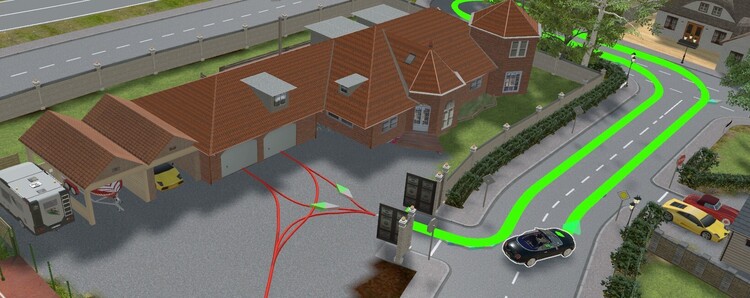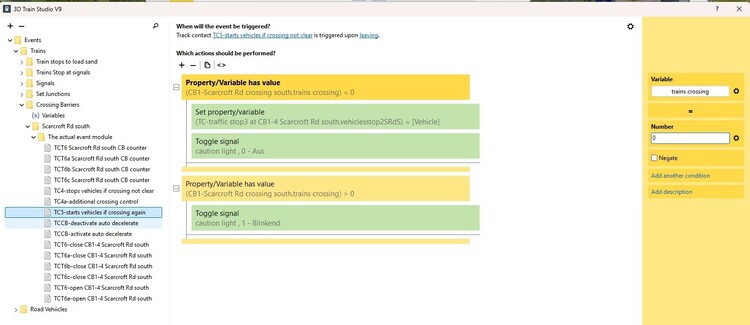-
Gesamte Inhalte
532 -
Benutzer seit
-
Letzter Besuch
Alle erstellten Inhalte von 220hotwheels
-
Hi In my present layout I am utilising, amongst others, model Fire Engine ladders 18 (by seehund). Whilst I can set each of the components manually to achieve the correct position for each component I cannot find out how to do this in my EV. Setting the out outriggers (stuetzen) is easy enough but I also need to set the following to specific points Drehen to 0.65, Neigung to 0.2 and ausfahren to 0.2. This then allows for everything to look right in the layout, see attached screenshot. I have attached a test layout for the purpose of getting this right but thus far without any success. If anyone can point me in the right direction I would be most appreciative. Kind regards Pete Fire engine test layout.mbp
-
- 1
-

-
Fire Department WLF fire truck
220hotwheels antwortete auf 220hotwheelss Thema in [International] Problems and solutions
Many thanks for the information. Once again I have learnt something today which will hopefully help me not to make the same mistake again. Best regards Pete -
Fire Department WLF fire truck
220hotwheels antwortete auf 220hotwheelss Thema in [International] Problems and solutions
Hi Sualokink So I believe from HWB Berlin. I had noted that the model along with several others was accepted into the catalogue in September of last year. I am a little curious, was fmkberlin and seehund one of the same as both seem to add items to the catalogue on the same day or was that just a coincidence? Best regards Pete -
Fire Department WLF fire truck
220hotwheels hat Thema erstellt in [International] Problems and solutions
@seehund Hi I am using several of your great model fire engines in my current layout, see attached screenshot. This layout is based on road traffic utilising right hand drive and whilst I realise that I need to compromise using many of the models in the catalogue which are currently only left hand drive this is a fact that can easily live with, although @SualokinKhas very kindly provided me with several right hand drive versions of his wonderful models. Anyway I digress somewhat. The purpose for my message is to see if it would be possible for you to supply, I believe it is called "swap texture" for one of your fire engine models, the one mentioned above. I have managed to modify each of the others by using a text box below the front windscreen, as per screenshot, and to do the same for the number plates but I cannot do this for the WLF model so if there is any possibility of making the required change to this model as well that I would be most grateful. Living in hope. Kind regards Pete -
Hi Sualokink Yet more great models from the Sualokink stable. As yet I have not had time to check them out fully but hopefully that will be rectified later this evening. I can now update my police station with additional modern equipment. As always a right had drive version would be perfect but then it's not a perfect world anymore!!!! Best regards Pete
-
Hi to all my fellow MBS enthusiasts. This may seem like a very basic question but can anyone please tell me how to enable or disable the steam particle for, example, the above loco, in Event Management. Clearly it is possible to manually do so in properties but I am wanting to do this automatically through the EV. Kind regards Peter
-
Thank you @Sualokink, thank you @Neo. All is now working perfectly. Best regards Pete
-
You and me both. I simply put it down to yet another senior moment, I have lots of those, but it does cover a multitude if things. Best regards Pete
-
Hi Sualokink I notice that the door mirrors have now been attached to the RS3 version and work perfectly when the doors open but as yet none of the doors work with the RH drive version. No doubt you have this in hand but just in case I thought it worth mentioning. Best regards Pete
-
Hi Sualokink Well you've doner it yet again. Another superb model to add to your ever growing stable of wonderful models. A special thank you for the right hand drive version which is very much appreciated. Best regards Pete
-
Junction issue
220hotwheels antwortete auf 220hotwheelss Thema in [International] Problems and solutions
Hi Goetz I have also noticed that due to so much meddling with the Bentley I seem to have a train or two out of position. This has now been corrected. You will also no doubt have numerous large question marks for both 2 trains, their carriages and a couple of cars. If this is any issue I can supply the appropriate file to correct this anomaly. These are The Flying Scotsman, The Mallard, and 2 BMW cars. Kind regards Pete -
Junction issue
220hotwheels antwortete auf 220hotwheelss Thema in [International] Problems and solutions
Having looked into this I can see my mistake, it should be a number and not a keyword. The sole purpose for this TC is to stop vehicles entering the level crossing if the way ahead is not clear, i.e. if the traffic light 'A' Nunthorpe Road is red. I've now made the correction. Many thanks Pete -
Junction issue
220hotwheels antwortete auf 220hotwheelss Thema in [International] Problems and solutions
Thanks Goetz. My trouble is that I tend to get side tracked, have a great idea and then set about implementing it, not always to the best effect. Pete -
Junction issue
220hotwheels antwortete auf 220hotwheelss Thema in [International] Problems and solutions
Thanks Herman, yep I found that too by going back over everything. Kind regards Pete Thank you very much Goetz. That was meant to be the start point for the return of the Bentley to Low Wood but I will remove it for now and rethink at a later date. I am also looking into the event TC4a-additional crossing control. Kind regards Pete -
Junction issue
220hotwheels antwortete auf 220hotwheelss Thema in [International] Problems and solutions
Hi Goetz I do very much appreciate your offer of help. I do think I am beginning to overthink this problem. I have attached the layout along with the outward route shown. When I did a quick run through the Bentley failed to stop at the second junction as well as the traffic lights, but I only went that far before stopping. To start things off just set the speed for the Bentley to -8kph. Apologies for such an incomplete layout, it is very much a work in progress with alterations and improvements taking place all of the time. Kind regards Pete A layout inspired by York station.mbp -
Junction issue
220hotwheels antwortete auf 220hotwheelss Thema in [International] Problems and solutions
Hi Goetz Thank you so much for your solutions. As I'm sure you have already noticed Sualokink has also offered a similar solution and my reply to him is perhaps self explanatory. It never ceases to amaze me just how complex elements of MBS are. Having set the route in 4 parts following the advice from Herman I have found that sometimes it will work OK and on other occasions the section of route set is replaced by a route set for another vehicle. I am wondering if it might be prudent to remove the Bentley Cabrio and replace it with a completely new on to see if this might solve the confusion with the other routes. Anyway, much head scratching is now the order of the day in the hope that those little grey cells will stop dancing about and all line up with the correct, final, solution. Once again many thanks for your help. Kind regards Pete -
Junction issue
220hotwheels antwortete auf 220hotwheelss Thema in [International] Problems and solutions
Hi Sualokink Many thanks for your solution. As you have seen it follows very closely the solutions offered by Goetz and in all 3 cases the car stops on exit well before a car would actually stop under the same circumstances. This is perhaps why I have had so much trouble, I have tried to create as close to reality as possible with the car stopping right at the point where it would in real life. That said I do seem to have got round that to a point, the point at which the route is set seems critical in ensuring the car remains on the left hand side of the road on exit. Another, self inflicted problem is the space in which I am able to set start and end route points. At the moment the car pulls into the drive and heads for the garage on the right. After a short stop it then reverses out, stops before moving forward, opening the gates and then setting the exit route. It stops at the junction with the road before moving off. This now works fine but trying to set the complete route is proving a nightmare. Clearly my understanding of what is required is still not quite there. Herman pointed me in the right direction by using the "set target" element of EV and whilst I have been able to get so far with the route using this method I find that for some unexplained reason the route will suddenly simply disappear. More investigation is required. Anyway once again many thanks for your solution. Best regards Pete -
Junction issue
220hotwheels antwortete auf 220hotwheelss Thema in [International] Problems and solutions
Hi gmd Typical of me, I know what I am trying to say but don't explain it properly for others to understand. Basically the layout that I am working on is designed with right hand drive vehicles. Setting the route for all thus far has been no problem. However I now have to set the route for a Bentley Cabrio to leave the owners property and head into town to visit a friend in her apartment. So far so good. The junction into the property is a standard single lane junction as per the initial screenshot. The issue that I had was that despite setting the route to depart through the gates, do a quick round trip (for experimental purposes only) and then return to the property. However I could not get the Bentley to follow the route set, it simply departed heading across the road and onto the opposite side as if it were a left hand drive vehicle. Since posting my question Herman has come back to me with a solution which works fine, see attached small demo layout, but in trying to apply this to my actual layout it is not working as I had hoped. In fact the Bentley seems to have a mind of it's own and will follow the set route for so long and then it simply goes it's own sweet way and the set route is lost. Other vehicles follow a similar route without issue. To try to explain the problem I have made a short demo. A) uses Herman's method and works perfectly with no rear twitch when arriving back. B) Is the initial standard junction that has given me so many headaches. C) Is my solution to the problem with B but it produces rear end twitch on return. D) Is a modification of C with much reduced rear end twitch. The solution would seem to be to follow the advice offered by Herman and to split the route into sections. My attempt at this has so far been a bit unpredictable which would suggest that I am doing something wrong. Having set the routes as A to B, B to C, C to D I find the route disappears once the Bentley enters C to D. It also ignores traffic lights set at the end of B to C. Clearly I have much more work to do in locating the source of the problem. Many thanks for your interest in this issue. Kind regards Pete Test layout single lane junction.mbp -
Hi to all my fellow members I wonder if anyone can give me a valid reason why the vehicle exiting onto this junction will not follow the route designated for said vehicle but simply takes the junction route to the opposite carriageway. Clearly I can solve this issue buy constructing my own junction but should this be necessary? Kind regards Pete
-
Hi Sualokink This looks like the start of yet another great model from "The model master". Cheeky request, but that's me all over, any chance of a right hand drive version? Best regards Pete
-
That is brilliant news and once again very many thanks for taking the trouble to produce not only the superb Bentley and it's personnel but also for the right hand drive road junctions. They really do provide greater flexibility in layout design. Best regards Pete
-
Wow, now I really do feel like a novice. I've only briefly looked at your EV but I'm very impressed. You have certainly given me something to aspire to but it will clearly take me some time to get my head round what I need to do in order to improve my approach to these two elements. I think the phrase that springs to mind in summarising is "less hit and miss more realism and accuracy". I now do fully understand your suggestion to apply 'logic' although the degree of logic depends upon the individuals extent of knowledge. Clearly mine has a way to go yet. Pete
-
Hi Goetz I began to plan what I needed to do in order to follow your advice and whist doing so had a bit of a eureka moment with regards to the TC that ultimately controlled the release of vehicles to cross the barrier. I've attached a screenshot of the result which does seem to work OK. However I now plan to follow your guidance with another alternative using the switch to see if by doing so I can reduce some of the TC's used. It might also prove useful to provide greater control of the road 'T' junctions. Pete Level crossing and traffic light controlled road junctions demo_2.mbp