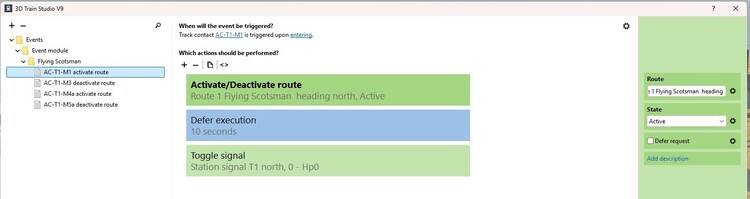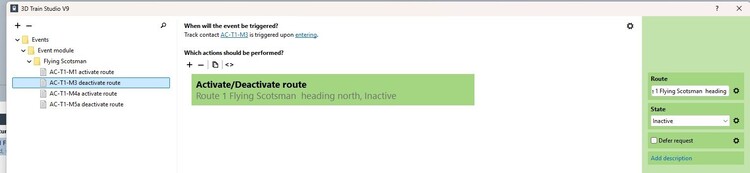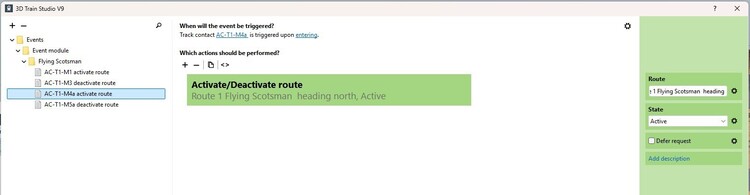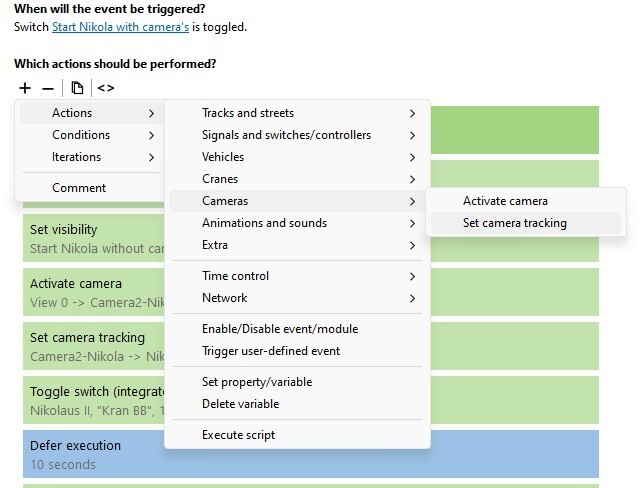220hotwheels
Mitglieder
-
Benutzer seit
-
Letzter Besuch
Alle erstellten Inhalte von 220hotwheels
-
A strange problem with TC's
- A strange problem with TC's
Thanks Goetz, yep I do quite a lot of mistyping. I try to do it all just too fast sometimes. I think my fingers go just a little too fast for brain to keep up, we'll that's my excuse anyway. Pete- A strange problem with TC's
Yep me too. On reflection I think the error must have occurred when I selected each piece of track in the station and did a copy then pasted into a test layout. Perhaps I was too enthusiastic with the copy bit. No matter all is now well so thanks for your advice Pete- A strange problem with TC's
Hi Simon Many thanks for all of your suggestions. I will bear them in mind for the future. My problem was however solved by Goetz insight. How on earth I had managed to do this I really don't know but nevertheless I had managed to have upto 3 sections of track on top of one another in one place and a couple of tracks on top of one another in two other places on the curve in the station. Having sorted this out the problem simply disappeared. All track contacts did what they were supposed to do and each train reduced its' speed at the right point. So I seem to have ended 2024 adding a new membership to my belt, "The Clutts Club", mind you I think I have been in the wigs for this nomination for some time. Take care and all the very best for 2025. Pete- A strange problem with TC's
Hi Goetz I would never have thought of that. I have since checked and, as you suggested, found a track on top of another on 2 sections of the station platform track. I have now removed these and the next train into the station missed the TC to reduce to 20kph but did locate the 10kph TC and the stop TC so it would seem that your recommendation is as they say "on the money". I'll go back now over the track section for the 20kph to investigate this a little more. Very many thanks for your extraordinary quick reply and solution, which simply highlights that most problems are caused by carelessness. This is one error that I will not repeat. I hope you have had a great Christmas, all the very best to you and your family for the coming New Year. Pete- A strange problem with TC's
Hi to all my fellow enthusiasts I hope someone will be able to explain why the following is happening. I am in the process of creating a layout with a curved station, 4 main tracks with 3 side tracks , so far so good. Tracks 1 and 4 have platforms. Tracks 2 and 3 are for through trains. So far I have only concentrated on tracks 1 and 3. Track 3 has no issues, however, track 1 is giving me distinct problems. Trains arrive on track 1 at 45kph. There are then 3 TC's that reduce the speed as the trains moves along the platform. The first of these reduces the speed to 30kph, the second to 20kph and the third to 10kph before coming to the station stop TC. For the whole of yesterday these worked perfectly. All 5 trains on this track did precisely what they were supposed to do. Today I turned on my computer, went into MBS and set the trains in motion. Not one train would recognise any of the TC's and would not even stop at the appropriate stop signal. This is not the first time I have experienced this with this layout. Previously I simply removed the TC's and reintroduced new ones making sure that any reference in my EV was also amended. I've also tried moving the TC's along the track to different positions, Sometimes this works other times it does not. I am therefore at a bit of a loss to understand what is happening so if anyone else has experienced something like this and found the solution then I would love to hear the solution. Out of curiosity I have created a simple layout with the curved track and don't seem able to duplicate this problem. My first thought was to assume that as the platforms were created with spline sections and were still showing category as "railroad" this might be where the issue lay. I changed this to "3D model only" but this made no difference. If it didn't work all of the time I could understand this more that it would seem to be very intermittent. All suggestions gratefully received. Pete- Frohe Weihnachten 2024
Hi to all my fellow members and enthusiasts I would simply like to take this opportunity to thank all those members who have so kindly lent assistance to me over the last 12 months and to wish you all a very merry Christmas and Happy and healthy 2025. I raise a glass to you all. Cheers Pete- A train routing issue
Hi Phrotistes Many thanks for getting back to me. Clearly my solution lies in a different mind set. Instead of simply trying to create a complete round trip it needs to be broken up into segments that allow other trains to use the same track once one has departed that section. In hindsight, and since you pointed this out it really is logical. Thanks for that. Cheers Pete- A train routing issue
Hi to all my fellow members Thus far I have not used the "routing" system for trains. I found this less easy to understand than simply setting the route through my EV. However now in V9 this seems to be less straight forward and so I have begun to get to grips with routes proper. I have set a route from the station as a round trip and there are complex cross over points to be negotiated. So far so good. As a simple test I have a train in a station with a signal on stop. Once this is changed to green the train sets off and at the first TC is instructed to activate the route, all is well so far. at the next TC the train is told to deactivate the route, this too works fine. However at the next TC where it is told to activate the route once more I have an error message saying "blocked waiting for release". This I do not understand. Clearly I need to do something differently but I fail to see just what this should be. Any advice would be greatly appreciated. Kind regards Pete- FPS rate
Hi gmd Thanks for the reply, but as you rightly point out it doesn't really help my situation. I've gone through all of my Nvidia settings and nothing has changed so I'm just a bit puzzled. A recent layout that I posted, "Nikolaus II demo layout" which is around 1060KB ran at between 45fps and 120fps. That too is running much slower. Hopefully it will sort itself out in time. Cheers Pete- FPS rate
To all my fellow members I have noted several posts over recent weeks complaining about reduced fps when running V9. At those times my fps was very good. With a layout of 5650kb I was running at 45 to 160fps. Recently I have been involved in creating two new layouts , both of which are only at the design stage but for a little relief I decided to go back to one of my old layouts in order to make some additional modifications. Imagine my surprise to find that the fps rate has dropped to 10 or 12fps. I've checked all settings and they are just the same as they have always been. Has anyone else experienced this and if so what was your solution. Kind regards Pete- Luxusyacht Nikolaus II
Hi everyone As mentioned by Sualokink, following the launch of his beautiful model, Nikolaus II together with all of the sibling models, I have been working an a demo layout that I hope provides both an insight into just some of the possibilities connected with these models as well as a little light entertainment. This demo has now been completed and can be found under ID reference C546EE41-CEE0-458A-843D-8566D9979304. I hope you enjoy this as much as I have in creating it. A pdf file is attached which I hope provides sufficient guidance. Kind regards Pete Nikolaus II - Operational Tutorial final (English).pdf- Neue Beta-Version V9
Well that's somewhat bitter sweet. At least it enables me to get the basic setting for the cameras sorted prior to Neo coming up with a permanent fix, so not all bad!!!- Neue Beta-Version V9
A perfect solution, many thanks. For the purpose of first run I simply deleted the tracking for each of the cameras as they were last used in that particular EV so I have noticed that there is still some movement during the trip. This I will now correct by removing the tracking at each stage as I switch from one camera to another. No great hassle. I can now concentrate on finishing the demo. Many thanks Pete- Neue Beta-Version V9
Brilliant, I'll give it a try now with one of the Nikolaus II siblings. If it works well then I can go ahead and complete the demo. Pete- Neue Beta-Version V9
Ooops, sorry, about the misspelling, I was getting carried away and forgot to re read, it's an age thing!!!! Pete- Neue Beta-Version V9
Hi Phrintistes What do they say about great minds!!!!. I thought I had remembered there had been a comment about this but quite frankly the size of this post on V9 is getting somewhat large to keep going back over. I'm curious though, were you able to deactivate the tracking within the EV and if so can you let me know how please. Cheers Pete- Neue Beta-Version V9
Hello@Neo On the subject of cameras with gremlins. I know you are already aware of this phenomena and I'm sure you will find the right fix a.s.a.p. One thought though which might in fact assist in this process, from one completely unfamiliar with the pros and cons of programming. I have noted hat only the cameras that are tracking an object are affected. When programming I have always used the tracking facility in the camera window, see attached screenshot. As an experiment I have ignored this and used the tracking facility in the EV, see attached screenshot. In doing so it was necessary to link the tracking cameras to the object in question. In an effort to provide some sort of controlled point for each of the tracking cameras I introduced a ball at the start point. After completing the round trip, which incidentally worked perfectly, the cameras continued their gremlin movement and I noticed that in the camera window said cameras were still set to track the object. My suggestion therefore is to enquire if it would be possible, and practicable to introduce another option to the camera EV to remove the tracking. Having done this manually the cameras don't move anymore, the gremlins have been banished, Kind regards Pete- Neue Beta-Version V9
To all my fellow members I continue to read with great interest all of the comments regarding the V9 BETA version. Some I find particularly informative, some I find puzzling and others almost leave me questioning my own ability. However, whilst I concur with many of the comments made I just wonder whether, some issues not all, are at times self inflicted. As a bit of a novice when it comes to technology, change takes me a while to come to terms with and I just wonder if this might be the case with other members. Human nature tends to make us complain first and then seek a solution, and make no mistake I readily fall into this category. For example as soon as V9 was available in the beta format I downloaded it and mistakenly opened a large layout from V8.5 only to find that the fps was rubbish. My first step was to post a comment in the hope that Neo would sort it out, which fortunately he did, but that was not the real issue. Had I opened V9 and imported the old V8.5 layout from within V9 then it would have had no real issue. I've tried this with another large layouts since so I know it works. Perhaps most of you already know this, if so then forgive my rambling. Another point, I am reconstructing a demo layout for Nikolaus II, as you may already know, and due to the improvements in V9 it means that there is a certain amount of work needed to make this transition. During this transitional work it has become clear that, in certain instances, copy and paste do not always work. By entering the required instruction completely in the EV for that error solves the problem. Here again many of you may already have known this. To conclude my rambling I have to admit that there are some elements in V9 that do still need to be sorted out, that's why it is still in beta format. That the initial testers have not picked up on everything is understandable. If you give a problem to 10 people and ask for their feedback you only get 10 points of view, ask 10,000 and the scope of response will be much greater and more diverse which must surely help to bring about a more complete conclusion quicker. Perhaps financial constraints might have been a consideration in bringing forward the launch of the beta version sooner but, frankly, that would be understandable given the complexity of changes, but lets be honest the cost of MBS per annum is miniscule really compared to the amount of pleasure it provides. A meal in a pub would cost more and that's over and gone in a night. Anyway, at this point I think I should go back into hibernation and simply say a huge thank you to Neo and his team for providing me with such a pleasant and time consuming pastime and to all my fellow members for giving me such entertainment as well as valuable knowledge that has allowed me to expand my limits within MBS. Cheers Pete- Neue Beta-Version V9
Hi Goetz Brilliant, It makes a pleasant change to hear that it's not something that I have done wrong or overlooked. I might just allow myself a brandy tonight to celebrate!!!! Pete- Neue Beta-Version V9
Hi The posts on here are getting ever larger and I frankly cannot remember if this topic has been answered earlier so here goes. In V8.5 when a camera was set to track an object it did so time and again without jumping all over the place. In V9 this does not seem to happen. I can set 4 cameras out of 8 to follow an object, so far so good, but once the object has returned to it's original position, the layout saved and exported gremlins seem to get to work and shift them about, so the next time I go into the layout they have moved. The strange thing is that they move almost to the same 'out of position' each time. Has anyone any thoughts on this please, perhaps, as happens so often, I'm overlooking the obvious. Kind regards Peter- V9 issue with fps
Hi Herman As you say not great in the V9 version. On my computer in V9 the same layout runs at 28fps upwards depending upon the amount in view. The best I have got thus far with this "modified" version of Woodridge is around 85fps when running and 165fps when paused. Kind regards Pete- V9 issue with fps
Hi Neo Many thanks for that. I've used your uploaded version for Woodridge, saved it in V8.5 and tried running it The fps is fine and so I've imported that same version into V9 and it too now runs fine. I'm just a little baffled but wonder if the problem was to do with the Nikolaus II items which of course I introduced into that layout whilst they were in draft form. I've now removed them from the both the V8.5 version and V9 version of Woodridge but might consider adding this model to V9 at a later date. Once again many thanks for your assistance with this, my apologies for taking up your time. Also many thanks for sorting out the water reflection issue. Kind regards Peter- V9 issue with fps
Hi Neo There seems to be an "unknown" items in the V8.5 version that I cannot identify so therefore cannot complete the process to get the draft completed. Can I send you the *.mbp file via email? Kind regards Peter- V9 issue with fps
I hope this is the file you need 07721643-AFD8-4312-B3FE-B7180B517BD1 Kind regards Peter - A strange problem with TC's