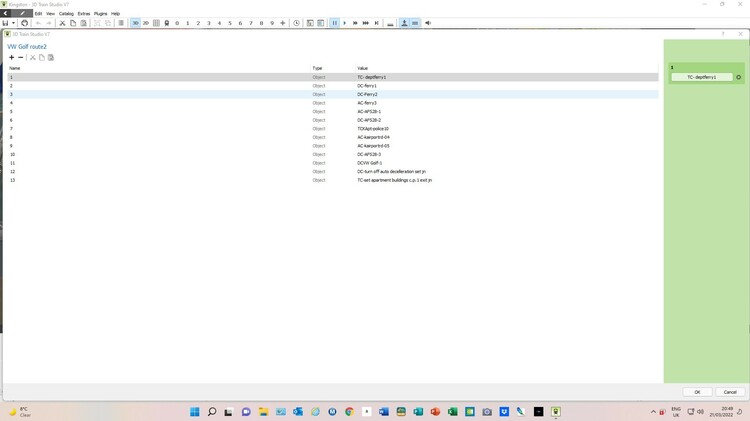220hotwheels
Mitglieder
-
Benutzer seit
-
Letzter Besuch
Alle erstellten Inhalte von 220hotwheels
-
Program freeze !!!
Hi Sintbert Thanks for that although at this moment in time I'm not too sure how to investigate this. The problem is worst with one particular vehicle, the VW Golf in the screenshot as it starts route 2. The whole program freezes for about 15 seconds. With others it is no more than either 1 or 2 seconds at best or 5 seconds at worst. How do I start to investigate an endless loop? Pete
-
Program freeze !!!
Hi to all I have a number of vehicles that have their routes set individually. Most have upto 4 separate routes and all work well in themselves. However I do find that when a vehicle makes contact with the TC that will start it's particular route the vehicle will stop, sometimes only momentarily, other times for several seconds. If the latter then the whole program freezes and is only unfrozen when that particular vehicle actually starts its designated route. This is most apparent when there are 7 or more instructions within the route. Many of the "objects" set are used by other vehicles as well but I cannot believe this would cause the problem. Is this a normal phenomena or is there a way to resolve it. As things stand at the moment when this freezing occurs it can sometimes adversely affect other vehicles and their routes depending upon the intricacy of said vehicles movements at that time. Currently I have in excess of 40 vehicles on this particular layout so things need to work perfectly. I have attached a screenshot of one of the vehicle routes in question. All advice gratefully received. Pete
-
change model colour scheme
Well Douglas, what can I say! you're an absolute star. The trailer is brilliant. Now to the tricky stuff. The only program I have on my computer at the moment is Paint and I've only ever used it when having to convert a screenshot from a .png to a jpg file, that's it. Back in the days of first starting out with 3d Studio I did download both blender and Gimp but quite frankly I simply could not make any sense out of either. In the past I have used Coral but that was many years ago and having taken a brief look at the present cost I decided to remain ignorant, now that I am good at!!! So I will have to see if I can download Photoshop and give that a try. I'll let you know how I get on. In the meantime many thanks for taking the trouble to assist me. Pete
-
change model colour scheme
Hi Douglas Just got back from getting my hearing aids sorted, downloaded your file, extracted the zip file and taken a quick peek. I'll amend that last bit to taken a quite lengthy peek. Now I've decided I need to go back out again and try for a brain transplant. Having done nothing in the past with design/paint programs I am left feeling just a bit overwhelmed. No doubt once I get the hang of such programs then all will become much clearer but at this moment in time I really don't know what to do in order to progress with your very kind gift. The closest I have ever got to this type of work is to do a little bit of editing of photo's, but this was many years ago. Give me a spreadsheet, set of accounts, a video to edit or any logistical problem and I'm in my element but this design stuff has me somewhat at a loss as to how best to proceed so if it wouldn't be too much trouble then would you mind steering me in the right direction in order to get started please. I was a bit like this with EV work but after the inordinate patience of members like you and many others I am starting to get the hang of it and am thoroughly enjoying the challenge. Pete
-
change model colour scheme
Hi You are absolutely right. My mistake for this oversight. Now I have lots to keep me occupied for several days. MANY THANKS ONCE AGAIN. Pete
-
change model colour scheme
Hi Douglas Just picked up your message as I am about to go out for a few hours so will take a closer look when I get back and let you know my findings. At first glance all looks pretty good. Great stuff. Pete
-
change model colour scheme
Hi Well that would certainly work for one of the small covered vans but at the moment I am concentrating on the artic trucks as they are able to move more cargo from either ship or train. I will however have a go with the above at some point so many thanks for that. Pete
-
change model colour scheme
Hi I do agree. So as the saying goes "onwards and upwards". Yet another bit of good information to put into the old memory box!! Kind regards Pete
-
change model colour scheme
Hi Herman Now I see what you are getting at. Much of the alteration that I have undertaken so far has been to use the "text" model and change that. For example if I wanted to change the exit sign in a station from Ausgang to Exit then I created an item that I could paste over the sign but this was both a bit messy , fiddly and time consuming especially if there are several signs to alter. I must now take a look at this problem with fresh eyes and hopefully achieve a more perfect finish. Many thanks. Kind regards Pete
-
change model colour scheme
Hi Douglas Now you're not just showing off are you!!! I will wait with baited breath for your box trailer. You do realise though that a proper fleet requires curtain siders and flatbeds as well as box trailers!!!! Now you really have set yourself a challenge, but I for one will be eternally grateful to be able to have a more personalised fleet. This is almost like next Christmas come early. Pete
-
change model colour scheme
Hi Herman I'm sorry but I don't think I can answer your question. My technical ability is quite limited but from what curt84328 was suggesting there seemed to be a lot of logic to his recommendation. I have noted on some models there is the ability to personalise some elements. Unfortunately the trucks that I wished to alter do not support such modification and thus far I have not even attempted to make any changes to any models. Perhaps as my knowledge grows I might have a go at trying this out. Kind regards Pete
-
change model colour scheme
Hi Douglas Well whose a clever fellow then!!! Your Renault looks pretty good so far and I would be more than happy to include this in my layout, especially if there was the ability to select my own livery. I had a fleet of 12 trucks at the time I sold out to Norfolk Line. They were all Renaults as I was well in with that particular manufacturer. Their local dealer was very much into Formula 1 as was I and so we were fortunate to be invited into the Renault hospitality box at several race meetings each year. At that time Frank Williams, god rest his sole, had a fleet of Renault's too and so I became quite involved with them also. At that time Nigel Mansell, Damian Hill and David Coulthard were driving for him. They were great times. I have a special picture presented to me by Williams in 1994 when they were in the Rothmans colours and it is signed by Damian Hill and David Coulthard. As the saying goes, watch this space, and I will certainly do so with regard to your Renault truck and trailer. Many thanks Pete
-
change model colour scheme
Hi fmkberlin Many thanks for taking the trouble to reply to my request. I do fully understand the problem. I had hoped that as this particular model was only published in August 2020 there might be a chance of effecting the colour change but it's not really a problem. I still think the model is absolutely great and has allowed me to have a fleet of 10 trucks which run between their depot, the quayside and railhead. As you have probably noticed Douglas might have a possible solution in the pipe line so we will just have to wait and see. Kind regards Pete
-
change model colour scheme
Hi Many thanks for your advice. Clearly I must now look at the Heavy Truck spec and see if it offers the facility for custom texture. If it does then I'll give it a go. Certainly it would seem to be more straight forward than trying to learn how to use such as Blender to change the colours if indeed that is where they would otherwise need to be changed. Many thanks Pete
-
change model colour scheme
Hi This message is primarily directed to @fmkberlin I have been using numerous of your items in several layouts and must say that I really do admire you and all other contributors who produce such fantastic models for we humble members, who lack such skills, to produce such things ourselves. The layout that I am currently working on requires me to use your Heavy Tractor unit many times, basically the layout contains a fleet of trucks and whilst I am happy to continue with the yellow as the fleet colour I was wondering if it would be possible to create a more personal colour scheme. I am quite happy to undertake this task if a) it is possible and b) you are able to provide me with some tuition as to how to go about this. One of the companies that I owned and ran for many years was a road haulage company and I have taken the liberty to include a picture of the type of colour scheme that I hope to be able to achieve, if at all possible. Clearly if this is not possible then I will happily stay with the yellow and simply add some text to personalise each truck, but as the saying goes, if you don't ask then you never know if it's possible. Kind regards Pete Hallo Diese Nachricht richtet sich in erster Linie an @fmkberlin Ich habe zahlreiche Ihrer Artikel in verschiedenen Layouts verwendet und muss sagen, dass ich Sie und alle anderen Mitwirkenden, die so fantastische Modelle für uns bescheidene Mitglieder produzieren, denen solche Fähigkeiten fehlen, wirklich bewundere, um solche Dinge selbst zu produzieren. Das Layout, an dem ich gerade arbeite, erfordert, dass ich Ihre Schwere Zugmaschine viele Male benutze, im Grunde enthält das Layout eine Flotte von Lastwagen und während ich glücklich bin, mit dem Gelb als Flottenfarbe fortzufahren, habe ich mich gefragt, ob es möglich wäre, ein persönlicheres Farbschema zu erstellen. Ich bin sehr glücklich, diese Aufgabe zu übernehmen, wenn a) es möglich ist und b) Sie in der Lage sind, mir etwas Unterricht zu geben, wie man das macht. Eines der Unternehmen, die ich viele Jahre lang besaß und leitete, war ein Straßentransportunternehmen, und ich habe mir die Freiheit genommen, ein Bild von der Art der Farbgebung aufzunehmen, die ich hoffentlich erreichen kann, wenn irgend möglich. Klar, wenn das nicht möglich ist, dann bleibe ich gerne beim Gelb und füge einfach etwas Text hinzu, um jeden LKW zu personalisieren, aber wie das Sprichwort sagt, wenn man nicht fragt, dann weiß man nie, ob es möglich ist. Herzliche Grüße Pete
-
Windows 11
To @simonjackson1964and @Dad3353 Hi Guys Many thanks for your thoughts. Your not the first people to suggest it could be a driver issue. I sent an error log to Neo regarding another issue and he too came back and suggested that it must be a problem with the Nvidia drivers. Problem is all drivers are completely up to date. Strange thing but Windows did some updates this morning and since then, coupled with ditching my 18 month old Logitech mouse and reverting back to the wired Dell basic I've had no issues, fingers, legs, toes and anything else crossed, I hope it continues. I will admit that I find the wired mouse a bit of a pain so have ordered an MX Master3 which I hope will be OK. Hey Douglas no one is older than me, I'm well into my 70's now but still like to keep up with new technology. Modern cars, up to date computers, you name it I like to give them all a try. I'm not saying that I know a lot about them but I do like to jump in with two feet and go for the crash course in learning, refraining of course to make sure I don't crash the cars. As for computers. The one I mainly use is only 18 months old, it's a good spec but I'm always looking to upgrade. My wife however is not happy when I do change. She says it takes up all my time familiarising myself with it and sorting out problems transferring programs. I however find it a challenge, irritating some times but ultimately quite therapeutic. Once again thanks for your thoughts. Pete
-
Windows 11
Hi Grube In that case the problem just get more mysterious. The setup that I am using is very similar in spec to yours although mine is a PC rather than a laptop but my monitor is only 24". Since our last messages I did find the Dell mouse that came with the PC and have been using it for about 1 hour 30mins. The lag problem has not happened since but I have had an occasion where the mouse has frozen so that where every I move it on the screen everything moves with it. In order to "un freeze" it I need to depress the scroll wheel, then all is fine again. Perhaps I need an earth strap around my wrist!!!!! or some would say my neck!!!! or a new mouse. Once again thanks for your input. Kind regards Pete
-
Windows 11
Hi @MS-Sandokan Many thanks for taking the trouble to reply. It's great news to hear that you do not have any problems. Not so good news for me as it begins to point towards a problem at my end. Since posting my question earlier I have begun to wonder whether the wireless mouse that I use, both Logitech, are the actual culprits. Perhaps I will have to dig out the USB mouse that came with the Dell PC and see if that makes any difference. In a way I hope not as returning to a wired mouse seems a bit of a retrograde step. Still if it solves the problem then I'll just have to live with it!! Many thanks Pete
-
Windows 11
Hi to all Having installed Windows 11 a few weeks ago I have noted that I seem to get quite a few instances where the program seems to hang for several seconds. I first noticed this when moving the mouse around the screen. After moving it simply freezes for a few seconds. By lifting the mouse off the mat and placing it back on again movement seems to be back once more. However the same thing happens if I simply wait a second or two and then move the mouse. Clearly this becomes quite irritating when moving items around the screen. Thus far I have assumed this is an anomaly caused by Windows 11 rather than V7 and have therefore run trouble shooter and subsequently run the program in Windows 8 compatibility mode. That however does not seem to have solved the problem totally. There were no such instances with V6 I would be interested to know if anyone else has a similar problem. At first I thought is was a problem with my mouse but I have changed the batteries, no difference. I have tried a new mouse, still no difference. Has anyone got any thoughts on this please. Many thanks Pete
-
Virtual Depot's
Many thanks for that. As always the solution is simple, the key is knowing how to interpret the clues. Poirot's little grey cells getting just a bit confused, again!! Many thanks Pete
-
Virtual Depot's
Hi @Goetz I wonder if I might intrude on your expertise once more in order to establish what I am not doing in order to get my bus to exit from Depot 2 through my EV. On the face of it the process is quite straightforward. The bus enters depot 1 and is transferred to depot 2 where after a given period of time it should exit depot 2 in order to continue it's journey. This only happens at the moment if I manually release it, clearly not the best solution. Kind regards Pete virtual depot test layout.mbp
-
Level Crossing control
I've added a counter now to each track and am just monitoring the effects, so far so good so onwards and upwards, as they say. Once again many thanks for your help, I apologise for being something of a slow learner but with perseverance I think I get there in the end. You just need to have the patience of Jobe for members like me!!! Cheers Pete
-
Level Crossing control
Hi Goetz Having watch The Chain I decided to begin my example of the level crossing barriers again and to work through it stage by stage noting just what happened as I made alterations to my EV. So I basically started off with everything working as it should, both cars and trains, from the original example that you provided and just on a single track. Then I stopped the loco on that track and checked that the one on the second track was fine. Next I set both locos in operation and noted that there were times when the timings for the trains to trip the 'close contact' meant that the barriers would jump if one of the trains was arriving too late and the barriers were beginning to open. I solved this by noting there positions of each loco and adjusting the position of each of the two 'close barriers' contacts. Thus far having run them for 30mins solid all has worked perfectly. I then addressed the operation of the vehicles and these too now seem to function as they should. As I worked through each stage I stopped to ask myself what was happening and how should I proceed to create the next step. Logic and cause and effect at work I hope. Having now seen the example that you have produced to explain your methodology to Douglas I can now see how I might improve my rather haphazard attempt to create one that relied more on trial and error, so many thanks for that. Cheers Pete
-
oh, they do everything - computers
How very true. Alf Garnett was very popular back in the 80's/90's. My Dad worked in removals for Pickfords. When he retired he was General manager of their Manchester branch. During school holidays, back in the early 60's I used to work on the vans to earn a bit of pocket money and some of the lads that I worked with were certainly a colourful lot! We also came across many "very thrifty" clients but I don't recall any of them going so far as to take the ashes out of the grate. Anyway many thanks for sharing that little gem. As they say the older ones are the best and that is often so very true. Cheers Pete
-
Level Crossing control
Perhaps a bit of both! As for the vehicle movements. I hadn't really consider that and having taken a brief look the results are not good so I still have much work to do. For now however my little grey cells can't take any more logical thinking. Perhaps after I have watched "The Chain" and pondered further I might see the solution. Cheers Pete