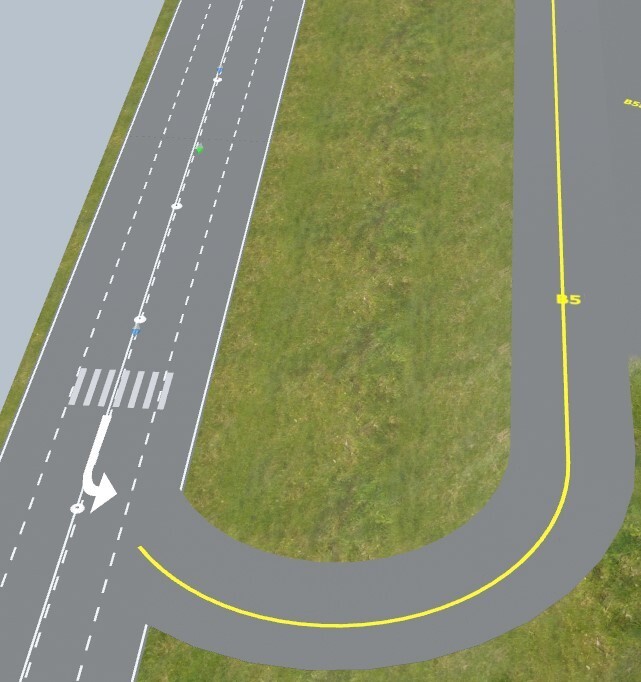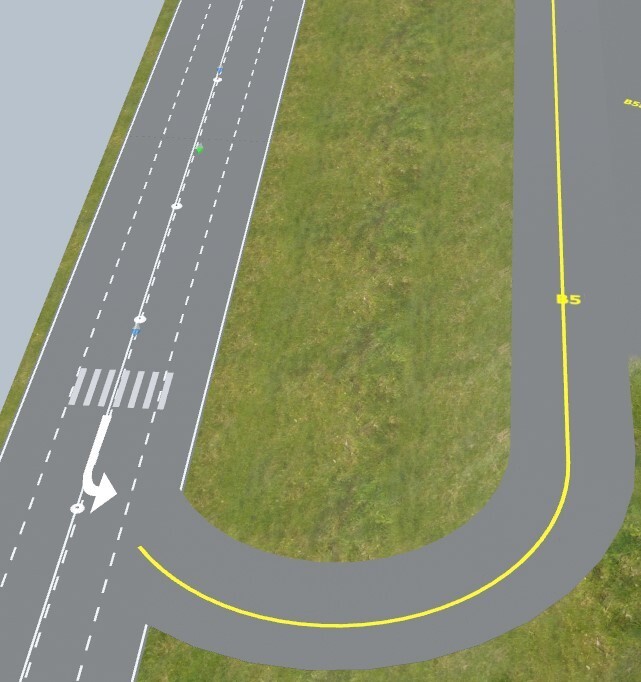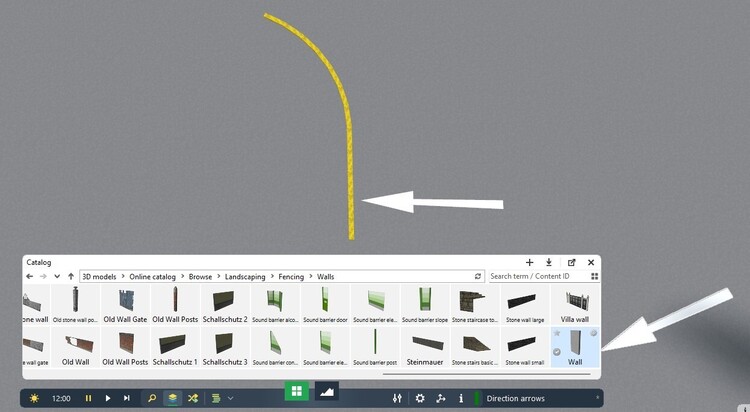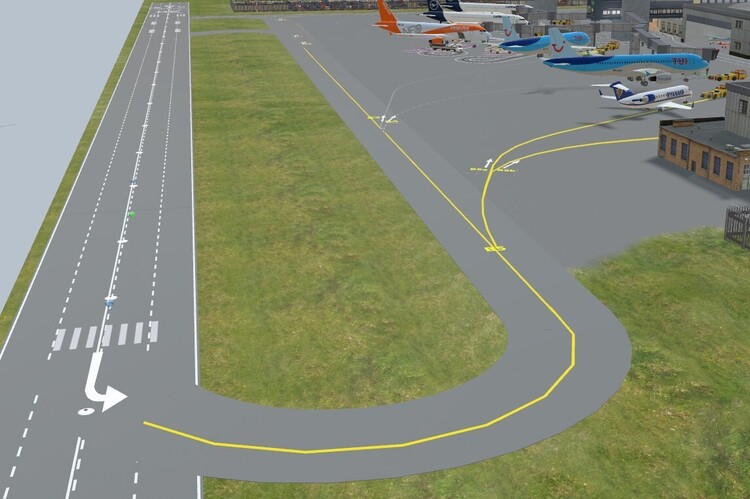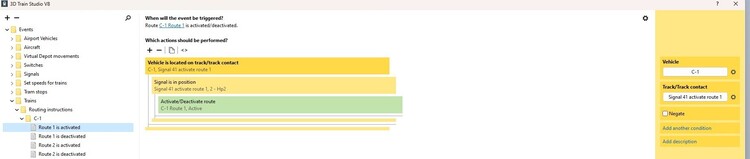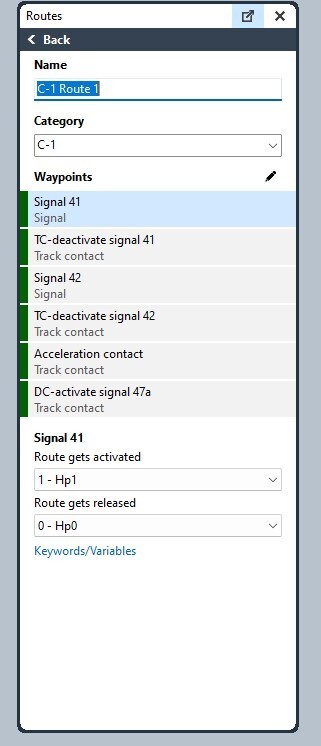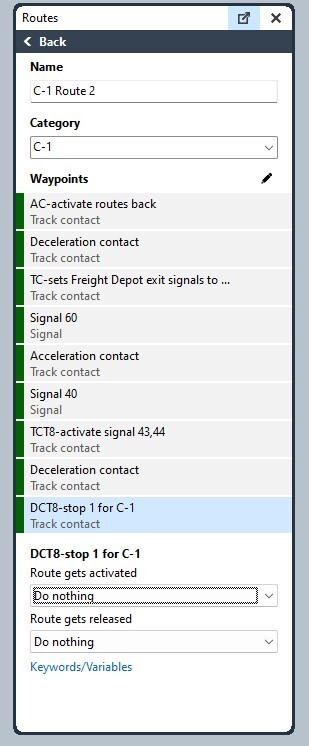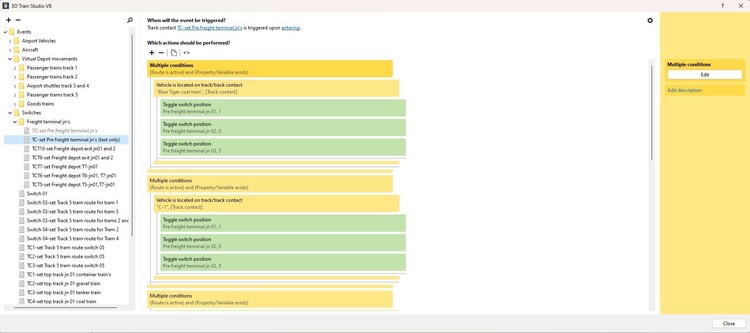220hotwheels
Mitglieder
-
Benutzer seit
-
Letzter Besuch
Alle erstellten Inhalte von 220hotwheels
-
Airport passenger gangway
Hi Rolf What a brilliant solution, of course I am aware of each of the various components and their use but true to form I just didn't consider putting them together in order to create an answer to my problem. Hmmm, I'll take it as an age thing rather than anything else!! But note to self, think more outside the box in order to solve a problem. I'll definitely apply this suggestion to Trenton as well as trying to get to grip more with variables and route planning as has been recommended to me in earlier forum conversations. Oh, what a busy bee I am going to be!! As a final passing comment, I wonder whether you can throw any light on this somewhat irritating problem that has suddenly appeared when trying to reply to messages in the forum. I begin typing and at some point along either the first or second line the curser simply jumps back to the beginning of that line. No matter what I do I don't seem to be able to solve this little irritation other that type everything in Word and then copy and paste it back into the reply box in the forum. I am unaware of having done anything differently myself but who knows!! Cheers Pete Hallo Rolf Was für eine brillante Lösung, natürlich bin ich mir der verschiedenen Komponenten und ihrer Verwendung bewusst, aber wie es sich gehört, habe ich einfach nicht daran gedacht, sie zusammenzusetzen, um eine Antwort auf mein Problem zu finden. Hmmm, ich nehme es eher als eine Sache des Alters als irgendetwas anderes!! Aber notieren Sie sich selbst: Denken Sie mehr über den Tellerrand hinaus, um ein Problem zu lösen. Ich werde diesen Vorschlag auf jeden Fall auf Trenton anwenden und versuchen, mich mehr mit Variablen und Routenplanung auseinanderzusetzen, wie es mir in früheren Forengesprächen empfohlen wurde. Oh, was für eine fleißige Biene ich sein werde!! Als letzten Kommentar frage ich mich, ob Sie dieses etwas irritierende Problem beleuchten können, das plötzlich beim Versuch, auf Nachrichten im Forum zu antworten, aufgetreten ist. Ich fange an zu tippen und irgendwann springt der Cursor entweder in der ersten oder zweiten Zeile einfach zum Anfang dieser Zeile zurück. Egal, was ich tue, ich scheine nicht in der Lage zu sein, dieses kleine Ärgernis zu lösen, außer dass ich alles in Word eintippe und es dann kopiere und wieder in das Antwortfeld im Forum einfüge. Mir ist nicht bewusst, dass ich selbst etwas anders gemacht habe, aber wer weiß!! Prost Pete
-
Airport passenger gangway
Hi Many thanks for that, it just goes to show that you learn something new everyday. Cheers Pete
-
Airport passenger gangway
Well bit might be a bit unorthodox but I have solved my problem by using the wall section along with a colour yellow file that I created in 3Dpaint and saved as a png file, screenshot attached which I think looks much better and it lies flat to the ground. Pete
-
Airport passenger gangway
Hi Goetz Well bit might be a bit unorthodox but I have solved my problem by using the wall section along with a colour yellow file that I created in 3Dpaint and saved as a png file, screenshot attached which I think looks much better and it lies flat to the ground. Pete
-
Airport passenger gangway
Hi Goetz Just a thought, but as a possible alternative to the virtual tracks, there is a flexible wall with customisable functions for texture. However, there is nothing in the catalogue that would be suitable other than a rapeseed field, but that is not really good. Is there anyway for me to import a coloured texture, via the import from file option and if so how do I go about this please. I've attached a screenshot to show the effect. The wall has been reduced down to 0.2 Pete
-
Airport passenger gangway
Attached is a screenshot of my efforts thus far. Not a bad look although the curves are a bit bumpy. I've only recently picked up the comments Goetz has made about the virtual track turning invisible in simulation mode but as I mentioned to him it's not often I delve into such dark corners!!!! No doubt plenty to ponder on before I decide to make any more modifications. Cheers Pete
-
Airport passenger gangway
Hi Goetz Well that wasn't something that I had thought about, although I tend not to use simulation mode much, the blurry background plays havoc with my ageing eyesight, only if I am testing a crane movement do I use this mode and then get back out again as quickly as possible. I'm sending a screenshot to @cafe break to show the effect so far but I would really like to have much smoother curves than I have at the moment. Perhaps I might have to forego greater realism for now until there is an option to colour the road markings. Something for me to sleep on tonight!!! Pete
-
Airport passenger gangway
Lively would certainly be the case. Unfortunately, unless I am overlooking something I need to use this effect in "3D model only" mode, otherwise it simply drops back to size 1 as soon as it gets near all other tracks and makes a real mess, so it would seem that my best bet is to use it as an overlay only as I was doing with the road markings, the tricky bit is making the right calculations so that it lays over the actual track properly. Unfortunately simply dividing the actual track specs by 10 doesn't work so it's quite a long winded job, but I'm getting there slowly. I'll send you a screenshot once I have something to show. Cheers Pete
-
Airport passenger gangway
After a bit of trial and error I think that increasing to size 10 and then burying most of it into the ground is giving the best result. An acceptable width to the yellow line with the most acceptable hump caused by the curvature of the track, so many thanks for your suggestion. I'll implement it onto the rest of the airport layout which will give a bit more realism. Cheers Pete
-
Airport passenger gangway
Hi Cafepause Many thanks for your suggestion. I hadn't considered a length of virtual track but having tried it I can see your point. My main concern is that it is round and therefore in order to get a reasonable visual effect it is necessary to push the size up quite a bit, possible 5 or more and then bury much of it in the ground. So far I have tried 3 but it's not enough, even after burying much of it I am still left with quite a curved surface, so I'll keep experimenting and see what size proves ti be best. I'll let you know. Cheers Pete
-
Neue Beta-Version 8.5 (Funktions-Update)
Hi to all I am, what many might consider to be a tight fisted Yorkshire man, I prefer to think that I am simply considerate when it comes to spending hard earned money. However, I have to also conclude that for me to spend £53 or 60 euros for 12 months, absolute enjoyment is but a drop in the ocean and a decision that takes but a split second to implement. I know we are currently in the beta phase and that I could have been activated to use this +package facility without cost, but Neo has spent considerable time developing this program so that we can all the derive such pleasure from it that for me it made simple sense just to pay the 60 euros and get on with my life. So guys lets not loose sight of the many hours of enjoyment we get from all of Neo's efforts. 60 EURO's divided by 365 makes for a pretty cheap daily entertainment!! Cheers Pete
-
Airport passenger gangway
Hallo Rolf Schön, dass Ihnen das Layout bisher gefallen hat. Leider müssen Sie darauf hinweisen, dass nur Flüge innerhalb Europas verfügbar sind und Sie äußerst klein sein müssen, um diese zu erwischen. Seit ich Ihnen die Screenshots geschickt habe, war ich damit beschäftigt, Änderungen vorzunehmen, es gibt jetzt 5 Flüge, die die Passagiergangway haben, und jeder hat jetzt Passagiere, die während der Ausschiffung und später bei der Einschiffung erscheinen. Während ich das geklärt habe, muss ich sagen, dass ich sehr beeindruckt war von Ihrer Fähigkeit, all die verschiedenen Komponenten zu finden und zusammenzubauen, um diese Passagierstege zu schaffen. Es braucht mehr als nur ein wenig Fantasie, um jede Komponente zu finden und auszuwählen, um ein so großartiges Endprodukt zu schaffen. Ich ziehe meinen Hut vor euch!! Das einzige andere Element, von dem ich auf meinem Layout etwas enttäuscht bin, ist die Möglichkeit, Rollweglinien in Gelb zu erstellen. Ich stelle fest, dass Ihre alle gerade Linien sind, was in Ordnung ist, ich kann sehen, wie ich diese erreichen kann, aber meine müssen gekrümmt sein, da mein Flughafen ziemlich verdichtet ist, also muss ich die Straßenmarkierungen verwenden, die natürlich nur weiß sind, ich habe noch keinen anderen Artikel im Katalog gefunden, der angemessen wäre. Ein weiteres Detail, das mir bisher entgangen ist, ist, dass das Gepäck die Rolltreppe des Gepäckwagens hinauffährt. Es ist kein Problem, die Rolltreppe in Bewegung zu setzen, aber bisher habe ich nicht herausgefunden, wie ich die verschiedenen Gegenstände nach oben und in das Flugzeug bringen kann. Ein bisschen mehr Kopfkratzen ist erforderlich, denke ich, wenn es überhaupt möglich sein wird. Prost Pete
-
Airport passenger gangway
@opax Hi Rolf I have had to move our conversation into the general forum in order to attach the promised screenshots. I hope you find them interesting. Well I have your passenger gangway system working beautifully now, albeit on just 2 planes at the moment, so attached are a couple of screenshots for you to take a look at. The layout is called Trenton. It's only about 60% complete. I've attach a few extra screenshots to give you an overall idea of the layout. I hope you find them interesting Cheers Pete Hallo Rolf Ich musste unsere Konversation in das allgemeine Forum verlegen, um die versprochenen Screenshots anzuhängen. Ich hoffe, Sie finden sie interessant. Nun, ich habe Ihr Passagier-Gangway-System jetzt wunderbar funktionieren, wenn auch im Moment nur in 2 Flugzeugen, also sind ein paar Screenshots beigefügt, die Sie sich ansehen können. Das Layout heißt Trenton. Es ist nur zu etwa 60 % fertig. Ich habe ein paar zusätzliche Screenshots beigefügt, um Ihnen eine allgemeine Vorstellung vom Layout zu geben. Ich hoffe, Sie finden sie interessant. Prost Pete
-
Virtual Depots
Hi Phrontistes I fully understand. Kingston, the screenshots that I attached is one of my less complicated layouts. Fairmont, my first is the most complex followed by Portland which has a fully functioning lock. Trenton, the one that I am working on now, will I hope, be somewhat more perfect as far as operational function is concerned as I plan to spend time experimenting with routes and the airport operation will be much slicker. My smallest layout "Woodridge" might be one of the first to get a routes makeover once I have got that element mastered. All the very best. Cheers Pete
-
Virtual Depots
Hi Phrontistes Thanks for that I'll take a look. In the meantime I have attached a few screenshots of one of my layouts that I hope you might find interesting. Whilst most of it works it certainly needs a lot of streamlining which may well bring it down in size but until I have gained enough expertise it will have to wait. Cheers Pete
-
Virtual Depots
Hi Phrontistes Well at least now I know why it didn't work. That you took a few weeks to achieve your results and knowledge is quite impressive. Without a clear manual to suggest different steps it all becomes a bit of a guessing game, but in a way that is party of the appeal although my real interest is in designing the layout, getting things to work properly is the icing on the cake. Thus far I have designed 4 layouts and am now on my 5th. In each many elements work, to a point, but the overall effect of the layout is, I think quite good. In each I try to introduce something different from knowledge that I have gained but in doing so I tend to put to the back of my mind improvements to my EV knowledge. However as I gain more experience I do keep returning to the original layouts and making adjustments. My only pit fall is the size that each layout becomes. The smallest is just shy of 3000kb and the largest is over 5300kb. My computer copes well with all of these but It does restrict what I can share unless a member is happy for me to send a layout via email as an *.mbp. One other element that also restricts sharing is that on some of the layouts I have some bespoke trucks and trailers, courtesy of another member but they are too large to be considered for the catalogue. My ultimate aim is to produce video's of each so that they can be posted on YouTube, but that's for another day. Anyway I digress. When I look at some of the EV that you and other members produce I cannot but wonder just how you found the elements to choose in order to achieve your results. As you have already seen from my attempt to solve the routes issue, I simply started to look through the various sections of EV to try to find something that resembled a possible result. Clearly the obvious to me was not the answer. Now however, with your advice I might just get it sorted. Once again many thanks Kind regards Pete
-
Virtual Depots
Hi Phrontistes Well you make it all seem so simple and very much more reliable and professional than my feeble attempt using lots of signals, timing and switches. It is, however going to take me a little while to work through all of the information that you have sent to me and to watch the video so I didn't want you to think that I was ignoring your most generous advice. Since our last conversation I did try to come up with a solution myself, attached screenshot, but alas it didn't work so hopefully with your guidance and advice I'll get this issue sorted finally and in doing so add considerably to my knowledge base. Many thanks once again. Cheers Pete
-
Virtual Depots
I'm confused, and clearly not using "routes" correctly. I assumed that setting a route simply meant clicking on the routes icon at the bottom of the screen, select the train and then simply list the route by means of moving from one signal or TC, (waypoints) to another until that part of the route in question was complete. I have set the route for each train in 2 parts. One leaves the terminal and ends just before the first VD. The second starts after the train has left the last VD and runs through to the freight terminal. Each train begins once it's relevant signal has been switched. I was unaware that it was to activate said route in the EV as well. I can now see the relevant section for activate or deactivate a route but no where have I come across the defer picture that you have sent. Once again I have attached two more screenshot of one of the routes and would welcome your further advice as to the proper method of activating both. Cheers Pete
-
Virtual Depots
Thanks for that. At least I can now utilise F12 fully. That said on the rare occasions that I have used it, nothing came up red. Pete
-
Virtual Depots
Simply because I have found that after setting a route, with trains in particular, that junctions are more often than not ignored. I've taken another screenshot, this time of the junction in question and showing the route for a particular train, the last one to negotiate this junction. When it arrived at said junction it simply followed the path of the previous train. Pete
-
Virtual Depots
Hi Herman No I have not. I have run event trace before but frankly was not able to understand where and when a problem was listed. I think the term most commonly used in my case when it comes to the more technical side of this wonderful pastime is "not the brightest cookie in the jar". I simply keep going through the EV that I have created until I find the error. Not great but it does eventually work. Pete
-
Virtual Depots
I spoke too soon. After running the layout for over 30 mins the problem is still there but no where in that part of the EV does it list any vehicle as "empty" in other words in a VD. The fact that one is in a VD still affects the TC instruction, back to the drawing board for a few m ore experiments. Cheers Pete
-
Virtual Depots
Hi Guys Well once more many thanks to Herman, Phrontistes and Prinz. With your collective help my problem would seem to now be solved, although it is early days yet. I've attached a screenshot of the latest EV which encapsulates each piece of advice you have supplied plus for good measure something that I thought about earlier, i.e. the Active route element. I'll now introduce this into another section of my EV that had similar problems but that I got round it with 6 different TC, one for each train. Oh the joys of collective minds, especially those with much greater knowledge than mine!! Cheers Pete
-
Virtual Depots
Thanks for all of the advice guy's and thanks Prinz for the example for a more specific and simpler instruction in my EV. Lots to experiment with now and fingers crossed I find the right solution to this interesting little problem. Once the solution has been achieved I'll let everyone know. Cheers Pete
-
Virtual Depots
Thanks for that Herman. As you have probably picked up from reply to Phontistes I am using V8, and have been able to open your file following your advice. Why it will not open directly from the Windows file manager as was the case before I have no idea. Anyway, I will start to work through your example later today and let you know how it all works out. Once again many thanks for all your advice. Cheers Pete