-
Gesamte Inhalte
3396 -
Benutzer seit
-
Letzter Besuch
Beiträge erstellt von EASY
-
-
Hallo,
da es etwas Spezielles ist, freut es mich, daß es gefällt...
@BahnLand
... da Du schon am Bahnhof bist... vielleicht steigst Du ja mal ein in den Blender-Zug
@Wüstenfuchs
... hast Du mal einen Versuch von Dir (auch wenn es [scheinbar] blöd aussieht) als Ansatz für einen Lösungsversuch?Gruß
EASY -
Hallo Neo,
Am 5.4.2018 um 17:29 schrieb Neo:Ich habe die Animationsoptimierungen weiter verfeinert, dein Kurbelantrieb wird nun korrekt importiert.
... es gibt zwar noch immer kleine Abweichungen aber ich finde, daß Du da einen akzeptablen Kompromiss gefunden hast...
Gruß
EASY -
Hallo Andreas,
vor 54 Minuten schrieb astt:... was anderer Seits eben auch wieder unlogisch ist, da es bereits ein "Material _LS" und ein "Material transparent " gibt.
... nach dieser Betrachtung mußte ja das MBS dem Objekt 2 Materialien zuordnen und dann auch noch die richtigen Eigenschaften daraus ableiten...
Gruß
EASY -
Hallo,
etwas was mich schon lange beschäftigt, ist die Darstellung im MBS einer Zugkette, wie sie z.B. bei Erdöl-Förderpumpen vorkommt... hier mal ein Lösungsvorschlag...
Die Lauffläche "Lauf"...

... hinzu kommt ein Hilskreis mit der gleichen Auflösung allerdings in der Drehung so versetzt, daß im Nulldurchgang in Z ein senkrechtes Segment entsteht...

... Mittig zu "Lauf"

Die Kettensegmente "KetteA" und "KetteB" haben nun genau die Länge dieses Kreissegmentes und bekommen eine Vertexgruppe als Referenz...


... konstruktiv angelehnt an eine Fahrradkette...

Im Bereich in der die Kette laufen soll bekommt nun "Lauf" auf dem Hilfskreis Vertexgruppen als Referenzen (im Abstand der Kreissegmente)

... der Hilfskreis kann gelöscht werden...

... bezogen auf die letzte Referenz wird "Lauf" um eine Befestigungslasche erweitert...

Positionierung des ersten Kettensegmentes "KetteB"...

... über Definitionen von Objektbeschränkungen...

Wenn nun "Lauf" gedreht wird, und das Kettensegment unter die Nulllinie von Z kommt, stimmt die Ausrichtung nicht (Kette hängt nicht nach unten)...

... deshalb gibt es noch eine Objektbeschränkung..."Rotation begrenzen"...
... durch das Setzen von "Min" = 0 werden negative Winkel ignoriert und die Kette hängt nach unten...
Setzen des zweiten Kettensegmentes "KetteA" und die dazugehörigen Objektbeschränkungen...

Das nächte Kettenelement ist wieder von der Art "KetteB"...
... Duplikat von "KetteB" mit erweitertem Namen "KetteB.001" und angepassten Objektbeschränkungen...
Das nächte Kettenelement ist wieder von der Art "KetteA"...
... Duplikat von "KetteA" mit erweitertem Namen "KetteA.001" und angepassten Objektbeschränkungen...
... systematische Fleißarbeit für die nächsten Kettenelemente...

... da ab hier die Kette sowieso nach unten hängt...
können für weitere Kettenelemente die letzen beiden Objektbeschränkungen entfallen...
Das letze Kettenelement zur Stange umkonstruiert...

Animationsdefinition von Lauf... (Animation mit 100 Frames)
Frame 0...
... Frame 50...

... und Frame 100

... und damit das ganze nicht im Erdboden versinkt... noch ein offset in Z

Außer für "Lauf" müssen nun alle Animationen "gebacken" werden... ("Aktion backen")...
... beginnend mit dem 1. Kettensegment "KetteB"... dann "KetteA", "KetteB.001", "KetteA.001", "KetteB.002"... bis "Stange".
.. jeweils mit folgender Definition...

... und so sieht es dann im MBS aus...

... soweit mal diese Beschreibung...
Gruß
EASY -
-
Hallo Seehund,
... schön wieder von Dir zu hören...
... da es vor etwas längerer Zeit schon einmal Diskussionsthema war und ich es auch schon hätte gebrauchen können, würde mich eine Antwort von Neo auch sehr interessieren...
Gruß
EASY -
Hallo Karl,
... in solch speziellen Fällen ist es immer hilfreich die Originaldateien mit anzuhängen (und die Textur) dann können sich die SketchUp-Experten besser damit beschäftigen und wenn Du die .x Datei noch mit anhängt, dann kann sich auch Neo mal noch der Sache annehmen was da im MBS passiert... (.skp-Datei, .x-Datei und Textur in eine .zip packen und hier einstellen)...
Gruß
EASY -
Hallo @Neo,
mal nur so als Gedanke... wäre es möglich, daß man bei solchen "Spezialfällen" bei denen sich die Optimierung der Animation negativ auswirkt die Objekte als "Spezialobjekte" definieren kann wie z.B. "_Wheel"... man also das Objekt durch die Vergabe von einem Namen der z.B. mit "_Anim" beginnt von der Optimierung verschonen kann?
Gruß
EASY -
Hallo BahnLand,
vor 6 Stunden schrieb BahnLand:Leider kann ich das von Neo als OBJ-Datei zur Berfügung gestellte Gleis-Modell in Sketchup nicht einlesen
... durch Umwandeln in Blender habe ich Dir das Modell in Sketchup eingelesen... anbei die .skp Datei... ob der Maßstab noch stimmt mußt Du allerdings noch überprüfen und ggf. skalieren... aber so hast Du die prinzipielle Geometrie...
Gruß
EASY -
Hallo Koriander,
... auf solch (verrückte) Ideen muß man erst einmal kommen
 ...
...
... zwischen und
und  beim Ansehen...
beim Ansehen...


Gruß
EASY -
Hallo Hans,
vor 25 Minuten schrieb pfjoh:Aber wie ich Texturen rein bekomm in "meine Texturen" hab ich jetzt 2 stunden versucht, das bekomm ich nicht auf die Reihe
MfG Hans
... ist das gleiche Prinzip wie mit "Meine 3D-Modelle"
im Menü oben -> "Katalog" -> "Textur" -> "Neu" - dann geht ein Fenster auf "Textur Editor" -> bei "Textur" (Feld "[Leer]") Texturdatei auswählen und dann "Speichern" -> als Speicherort ist "Meine Texturen" voreingestellt...
Hinweis: Es können nur Texturen geladen werden deren Größe (in Pixel) eine 2-er Potenz haben (z.B. 1024x1024, 512x256...)... sonst gibt es eine Fehlermeldung.
Gruß
EASY -
Hallo @Neo
Am 21.3.2018 um 22:16 schrieb Neo:Kleine Animationsschritte von 3D-Modellen wurden teils zu stark wegoptimiert
... will immer noch nicht so richtig...

Gleiche Positionen im MBS-V3...

,,, und wenn ich die Abweichung mit diesem Bild von hier vergleiche...

hat sich (für diesen Fall) leider nichts verbessert...
... falls Du noch etwas analysieren möchtest....
... die .blend und die .x Datei
Kurbeltrienb1.zipGruß
EASY -
Hallo Reinhard,
... es gibt 3 Möglichkeiten:
- Neo hat die Frage noch nicht gefunden

- Neo hat noch keine Antwort gefunden
- Neo kennt die Antwort, sagt sie aber nicht
... und manchmal nimmt Neo solche Fragen einfach zur Kenntnis und brütet still und heimlich etwas dazu aus

Gruß
EASY -
Hallo,
... eine kleine mathematische Betrachtung zur Zahnradbahn...
Die Radanimation von einem Fahrzeug über eine Animationsdatei mit "_AnimWheel" ist im MBS wie folgt definiert:
Die Animation wird genau einmal abgespielt während sich das Fahrzeug in der Spureite H0 um 20*pi [mm] ( = 62,831853 mm) fortbewegt. dies ergibt sich aus einem Abrollen eines "Einheitskreises" mit dem Radius 1cm (= 10mm) oder einem Durchmesser (d) von 2cm (= 20mm) -> Umfang = d*pi -> Abrollstrecke...
... in anderen Maßstäben ist dies dann (20*pi*87/Maßstab) z.B. im Maßstab 1:1 -> 5466,3712172462mm... welches einem Raddurchmesser von 20mm*87=1740mm (1,74m) entspricht.Dies bedeutet, daß es im Modell für ein exaktes Abrollen eines Rades im MBS nur ausgewählte Raddurchmesser gibt.
Wenn die Animation eine vollständige Umdrehung (360°) des Rades erfordert (z.B. Kurbeltrieb)...
...kann ein exaktes Abrollen für einen Raddurchmesser > 1,74m (Maßstab 1:1) nicht dargestellt werden.Nachfolgend ein Beispiel für zwei Zahnraddurchmesser 1,74m und 0,87m (1:1).
Hinweis: Da ich die Eingaben von kleinen Zahlen nicht mag, habe ich das Modell im Blender im Maßstab 10:1 gebaut.
"Zahnrad-gross"...
"Zahnrad-klein"...

Da beide Zahnräder auf der gleichen Zahnschiene fahren sollen, muß die Zahngeometrie bei beiden Zahnrädern gleich sein...

"Zahnrad-Schiene" (als Vorlage für eine Spline im MBS)

"a" ergibt sich aus 17,4*pi/36 bzw. 8,7*pi/18 -> 1,5184364
"b" ergibt sich aus 7*a -> 10,629055Hinweis: In Blender lassen sich Zahlen für Parameter auch als mathematischer Ausdruck eingeben...
... wird z.B. die Zylinderreihe der Schiene mit einem "Array" geblidet, kann als "Abstand" direkt "17,4*pi/36" eingegeben werden.Animationsdefinition für "Zahnrad-gross"... (eine Umdrehung (360°)...

Animationsdefinition für "Zahnrad-klein"... (da es nur den halben Durchmesser hat, müssen 2 Umdrehungen (720°) erfolgen)...

Definition in der .anim Datei für die beiden Zahnräder...

Da das Modell im Maßstab 10:1 gebaut wurde... dies beim Inport in das MBS berücksichtigen...

Anmerkung: Es kann bei "Maßstab" auch 10:1 eingegeben werden...
Da der Wert für die Spline-Definition der Schiene etwas sehr "krumm" ist...
... mit dem Rechner ausrechnen und "copy and paste" machen...
Wichtig: Die Definition einer eigenen Spline muß ein ganzzahliges Vielfaches dieses Wertes sein !!!
Im MBS sieht es dann so aus...

... soweit mal diese kleine Betrachtung...
Gruß
EASY -
Hallo Neo,
... warum wird eigentlich der Auswahlrahmen auch bei einer einfach rotierenden Scheibe über die Ratation größer und dann wieder kleiner???
(... bei einer Animation, wo z.B. etwas ausgefahren wird, kann ich es ja noch verstehen...)
Ich frage deshalb, weil im MBS-V4 der Auswahlrahmen anscheinend für die Größe des Modells unter "Eigenschaften" -> "Info" benutzt wird und so das Modell (scheinbar) mal größer mal kleiner ist...
Gruß
EASY
-
Hallo k.cornelsen
Hinweis:
Wenn Du eine Animation mit einer .anim Datei definiert, solltest Du beachten, daß der Index dieser Definition in der .anim bei 0 beginnt.
Unabhängig davon, mit welchem Index Deine Animation in Blender beginnt.Wenn Du Deine Animation in Blender von 1 bis 360 machst ist die "richtige" Definition in der . amim "0;359"... steht in der .anim "1;360", dann wird Dein 1. Frame der Animation nicht berücksichtigt und Dein letzter Frame ist über die Animation eigentlich nicht definiert.
Du solltest also in Blender mit dem Keyframe 0 beginnen (in der Zeitleiste "Start" auf 0 setzen), dann kannst Du die Werte in der .anim direkt abschreiben (sehr nützlich bei der Definition von mehreren Animationen über die .amim Datei)...
Gruß
EASY -
Hallo,
... ich habe es mit fmkberlin direkt besprochen, möchte allerdings hier doch noch eine Antwort (für Interessierte) geben.
Am 10.3.2018 um 23:26 schrieb fmkberlin:ich arbeite noch mit Blender 2.73 und kann deshalb nicht testen.
da habe ich mich wohl etwas missverständlich ausgedrückt... Natürlich gibt es die Objektbeschränkungen auch im Blender 2.73 und sie fünktionieren auch.
Es gibt nur so etwas wie Spezialfälle (z.B. der Kurbeltrieb), wo ich mit Blender 2.73 große Probleme hatte... Die Objektbeschränkungen von "Antriebsstange" und "Kreuzkopf" bedingen einander (ist also ein interaktiver Prozess bis die "richtige" Position und Ausrichtung gefunden ist... und da waren die Abweichungen in Blender 2.73 sehr deutlich zu sehen... Blender 2.79 kommt mit solchen "Situationen" offenbar besser klar...... das mit der Seilbahn geht so nicht wie gewünscht... Eine Objektbeschränkung ist eine Eigenschaft innerhalb der Animation in Blender... Sie ist keine Eigenschaft, die mit dem .x Exporter mit übertragen werden kann...
Gruß
EASY -
Hallo Sigie,
.. danke für das Vertrauen, das Du in mich setzt... leider muß ich Dich dahingehend enttäuschen, daß ich mich aus der Entwicklung von Plugins für das MBS völlig zurückgezogen habe. Neo hat zwar die Schnittstelle wieder implementiert aber doch mehr aus der Not heraus da der Ruf, daß die eine oder anderen Funktion von Plugins vermisst wird, doch etwas lauter ausgesprochen wurde und das MBS (noch) keine passende Alternative bietet.
Wenn ich Neo richtig verstanden habe, ist die Schnittstelle in ihrer jetzigen Form allerdings auch etwas hinderlich für die weitere Entwicklung des Programmes und hat auch sonst so seine Tücken. Ich interpretiere Neos bisher getroffene Aussagen dahingehend, daß die Schnittstelle in der nächsten Version vom MBS durch etwas anderes ersetzt wird. Es kann zwar sein, daß ich mich aus Spaß an der Freude mal damit beschäftige... aber ein "vollwertiges" Plugin zu entwerfen bei dem eventuell mit der Veröffentlichung die Halbwertszeit schon überschritten ist?...
Nach meiner Meinung ist es für eine Sprachsteuerung auch nicht sehr zielführend, dies über zwei Umwege zu gestalten. Zum einen müßte ja im Hintergrund das von Franz vorgeschlagene Programm und dann noch ein Plugin laufen, damit das MBS reagiert. Wenn überhaupt möglich, dann müßte diese Funkton schon im Progamm (MBS) selbst enthalten sein.
Gruß
EASY -
Hallo,
mit dem Faktor 0.313 (als Korrektur für die Abmaße vom Tunnelsegment) funktioniert es tatsächlich... macht mich allerdings auch neugierig...
@Neo: woraus leitet sich dieser Faktor ab?
... und noch eine Frage: Wenn ich eine alte Testanlage nehme, die ich im MBS-V3 erstellt habe, brauche ich diesen Faktor nicht... warum?
Anmerkung: dies macht die "Korrektur" des Plugins natürlich etwas schwieriger, wenn jemand eine "alte" Anlage weiter bearbeitet stimmt es wieder nicht mit dem Korrekturfaktor...
Gruß
EASY -
Der .x Exporter berücksichtigt zwar Objektbeschränkungen, aber nur diejenigen, die direkt mit einer definierten Animation verbunden sind.
Die Objektbeschränkung der Kreuzköpfe z.B. ist nicht direkt an "RadA" angebunden... hier muß die Animation "gebacken" werden (->Blender simuliert die Animation und setzt Keyframes)."Aktion backen"...

Beispliel für die Einstellungen von "Aktion backen" von "KreuzkopfV"

Hinweis: Die Animationen der beiden Kreuzköpfe und der beiden Antriebsstangen muß gebacken werden.
Die Animation von "Kreuzkopf" muß vor(!) der Animation "Antriebsstange" gebacken werden.
(Prinzipiell kann man auch alle Animationen backen...)Hinweis zum MBS-V4:
Im MBS-V4 gibt es eine "Optimierung" der Animationen bei Einlesen der .x Datei. Hierhei werden (leider) kleine Winkel nicht als Animation "anerkannt" was derzeit zu Darstellungsfehlern im MBS-V4 führt.
Anmerkung1: Ich kenne zwar die Hintergründe warum und sehe diese auch ein.
Aber ich finde es ist nicht meine Aufgabe dies näher zu erklären... da müßt Ihr Euch schon an Neo wenden.Anmerkung2: Soweit ich informiert bin, arbeitet Neo an einer Lösung dieses Problems.
Anmerkung3: Wenn Neo dieses Problem mit einem Update gelöst hat, kann dieser Absatz von einem Moderator gelösch werden (falls ich es vergesse).
Hinweis: Bei meinem letzten Projekt "Brunton's Mechanical Traveller" hatte ich dieses Problem auch. Neo hat mir dann eine "fehlerfreie" .mbe Datei erstellt, so daß ich das Modell veröffentlichen konnte.
Wenn jemand also zwischenzeitlich ein Modell mit diesem Problem veröffentlichen möchte... meldet Euch einfach vorher bei Neo.Wer sich versuchen möchte... anbei noch die Blenderdatei (... natürlich nur als "Rohmodell" ohne Objektbeschränkungen
 )
)
Gruß
EASY -
Objektbeschränkungen werden beim duplizieren von Objekten mit kopiert, deshalb wird das hintere Gestänge aus dem vorderen abgeleitet...
"SchubstangeH" ist ein Duplikat von "SchubstangeV" und umbenannt... die Objektbeschränkung muß auch noch angepasst werden.

Achtung!
Bevor die "AntriebsstangeV" dupliziert wird, muß die 2.Objektbeschränkung (Verfolgung dämpfen) deaktiviert werden!"AntriebsstangeH" ist ein Duplikat von "AntriebsstangeV" und umbenannt... die erste Objektbeschränkung muß auch noch angepasst werden.

Hinweis: Nicht vergessen 2. Objektbeschränkung von "AntriebsstangeV" wieder aktivieren.
"KreuzkopfH" ist ein Duplikat von "KreuzkopfV" und umbenannt... die Objektbeschränkung muß auch noch angepasst werden.

Nun kann die zweite Objektbeschränkung von "AntriebsstangeH" angepasst und wieder aktiviert werden.

Hinweis: Es kann vorkommen, daß die "AntriebsstangeH"in ihrer Ausrichtung nicht stimmt (dazu später mehr)...

... um Abhilfe zu schaffen... mit der Animation einen Frame vor und dann einen Frame zurück fahren...

(... geht auch mit einem Recktslick auf den aktuellen Frame)... dann wird die Animation "richtig" berechnet."KolbenstangeH" ist ein Duplikat von "KolbenstangeV" und umbenannt... die Objektbeschränkung muß auch noch angepasst werden.

"ZylinderH" ist ein Duplikat von "ZylinderV" und umbenannt... dieses Objekt wird einfach nur positioniert (x und z Werte bleiben erhalten, y wert negieren)...

... nun müßte es so aussehen...

... ist nun wie im Fernsehen... wenn es Interessant wird, folgt eine Pause für Werbung
 ...
...
... Fortsetzung folgt...
-
Hallo,
... mein Lieblingsthema ist der Kurbeltrieb mit dem ich mich immer wieder beschäftige...
... ich habe den Versuch gemacht einen Kurbeltrieb aus nur einer Animation abzuleiten......"RadA" hat folgende Vertexgruppen...

... die in der y-Richtung in ihrer Position an die "Anschlußelemente" angepasst sind.

... auch hier in y-Richtung abgestimmt auf die Anschlußobjekte.

Animationsdefinition von "RadA"...

... und die Objektbeschränkung von "RadB" (Rotation kopieren)...
(zugegeben die Animation von "RadB" ist einfach zu erstellen (gleiche Definition wie "RadA") aber ich wollte ja mit einer Animationsdefinition auskommen...)
Objektbeschränkung von "SchubstangeV" (Position kopieren)
(Anmerkung: Die Auswahl von Position "y" ist eigentlich nicht notwendig... ich habe sie trotzdem gesetzt, da es noch eine "SchubstangeH" an einer anderen y-Position gibt... damit sind die Vorbereitungen getroffen "SchubstengeH" ais Duplikat von "SchubstangeV" zu erzeugen...
Vertexgruppe von "AntriebsstangeV"...

... und die (erste) Objektbeschränkung von "AntriebsstangeV" (Position kopieren)
Anmerkung: y-Position auch nur wegen späterem Duplikat.
Vertexgruppe von "KreuzkopfV"...

... und die Objektbeschränkung von "KreuzkopfV" (Position kopieren)
Anmerkung: y-Position auch nur wegen späterem Duplikat.
Da die Antriebsstange während der Drehung immmer auf den Kreuzkopf ausgerichtet sein muß...
... die zweite Objektbeschränkung von "AntriebsstangeV" (Verfolgung dämpfen).
Die Objektbeschränkung von "KolbenstangeV" (Position kopieren)
Anmerkung: y-Position auch nur wegen späterem Duplikat.
"ZylinderV" ist zur Abwechslung mal ganz einfach nur positioniert...

... Fortsetzung folgt...
-
Hallo,
... nach einigen Versuchen glaube ich hinter das Geheimnis dieses doch etwas seltsam erscheinenden Faktors gekommen zu sein... wäre es "nur" die Umrechnung der Geschwindigkeit, müßte es irgendetwas mit 3,6 sein... da Neo (anscheinend) auch die Skalierungsberechnung etwas anders betrachtet, ergibt sich nach meinen Versuchen ein Wert von 1/(3,6*0.87) = 0,3192848020434227330779054916986. Damit liegt Lutz mit seinen Versuchen schon sehr nahe bei der Sache

... prinzipiell habe ich mir das Plugin mal angeschaut und (unverbindlich) ersten Versuche gestartet... es will aber auch an einer anderen Stelle nicht so richtig... und ich weiß noch nicht so ganz warum...

Gruß
EASY -
Hallo,
... danke für die "Klick"- Rückmeldungen... freut mich, daß es trotz Wiedergabeproblemen gefällt...
... wer es noch nicht gefunden hat hier ist es ein wenig erklärt wie so etwas prinzipiell funktioniert...
Gruß
EASY



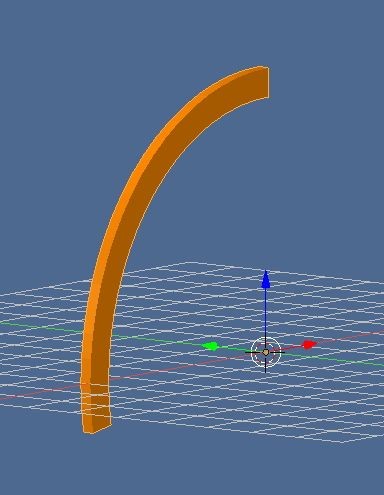
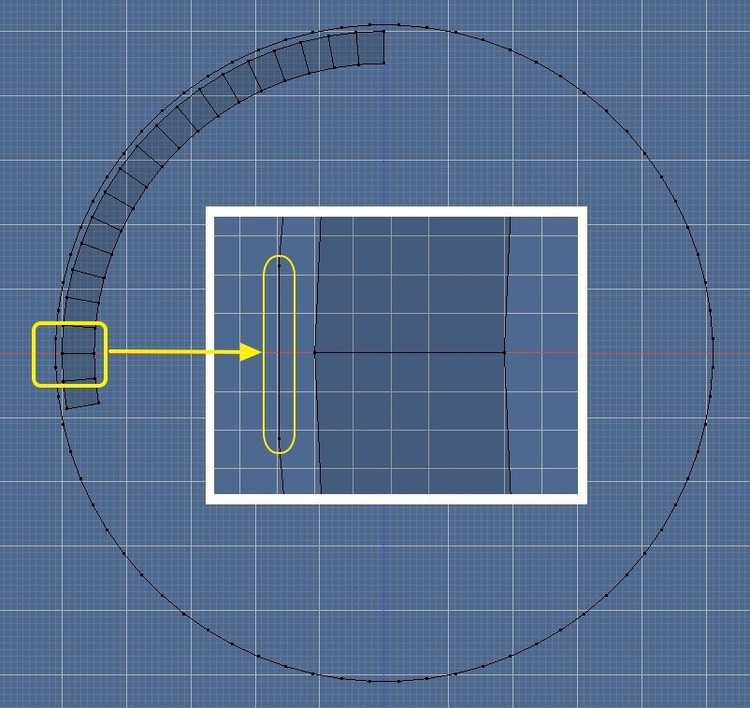
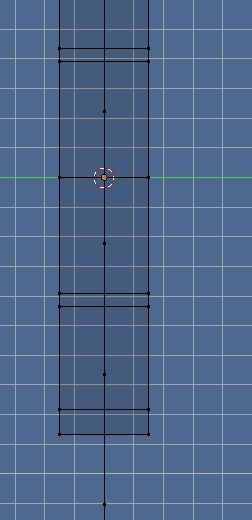
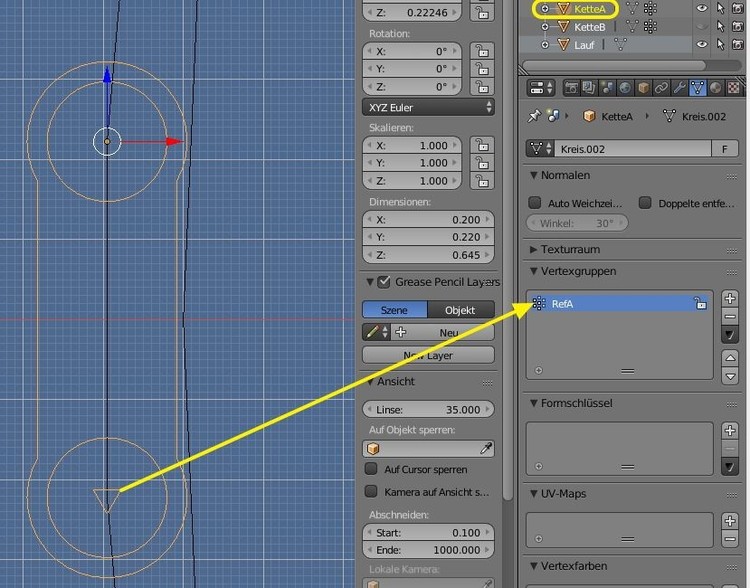
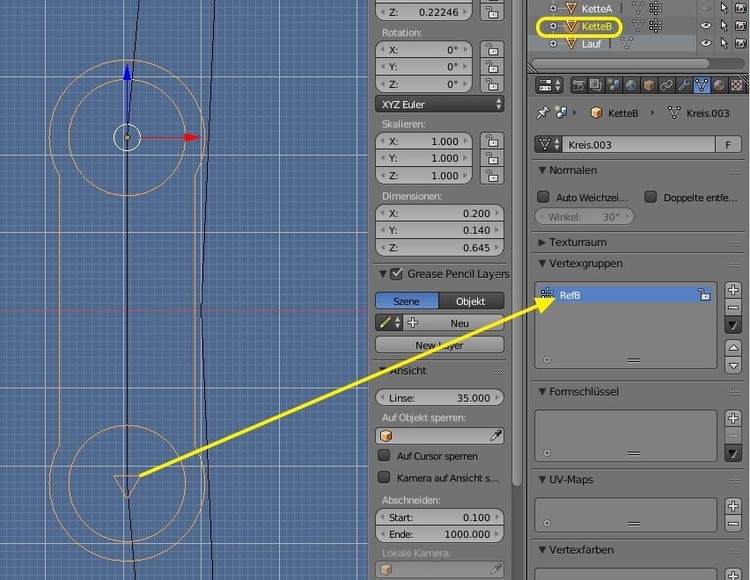
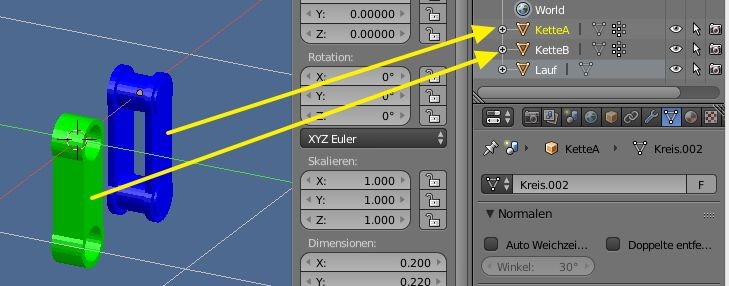
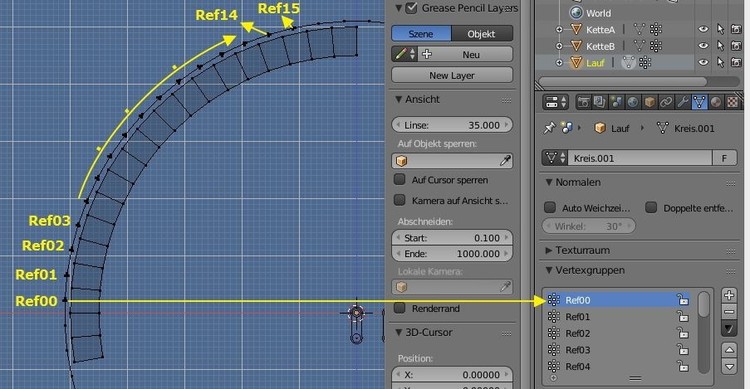
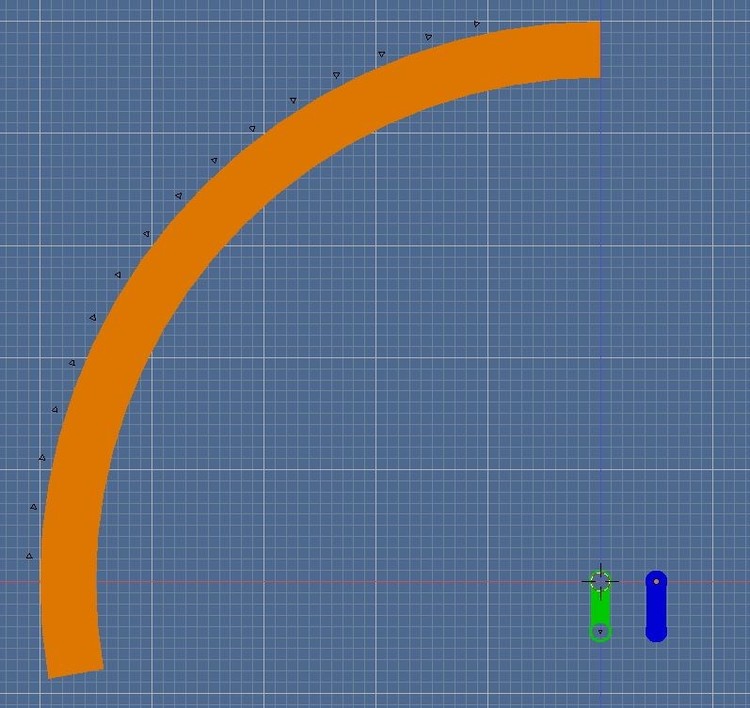
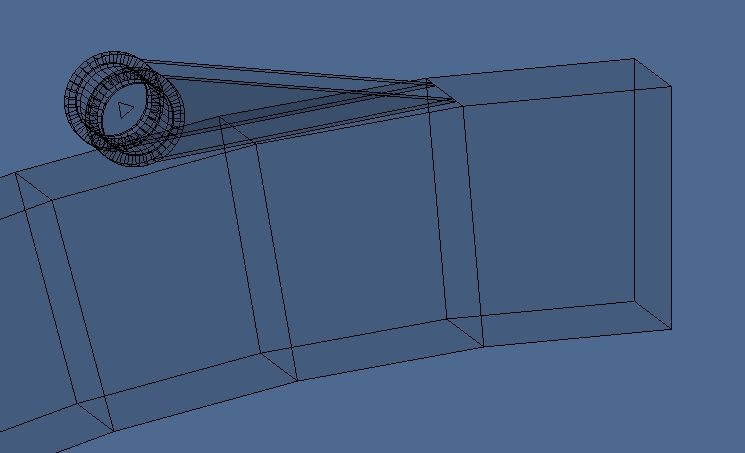
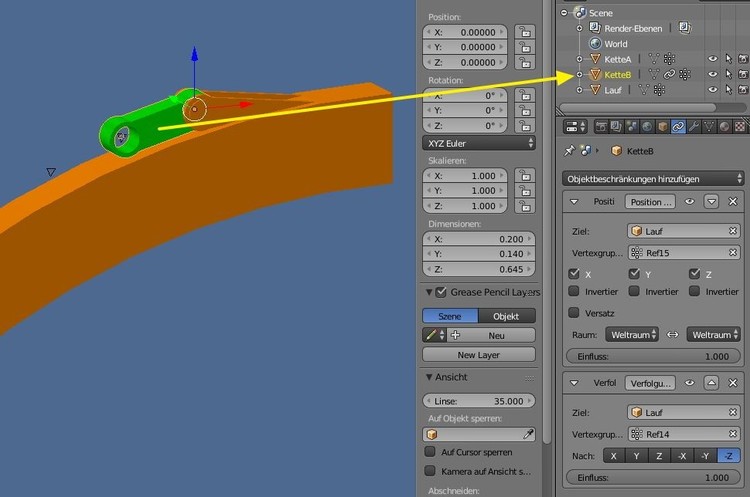
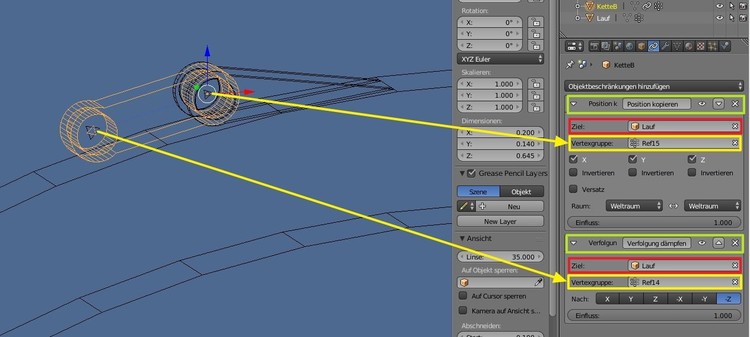
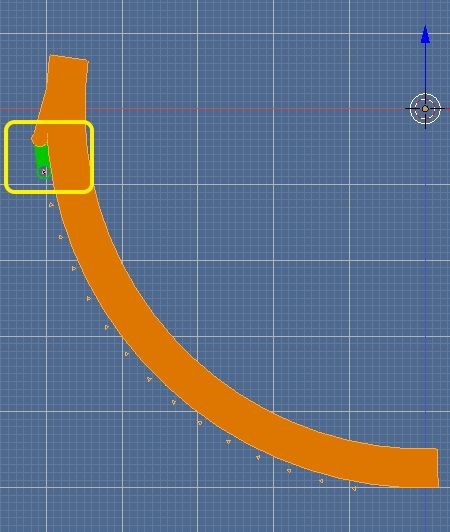
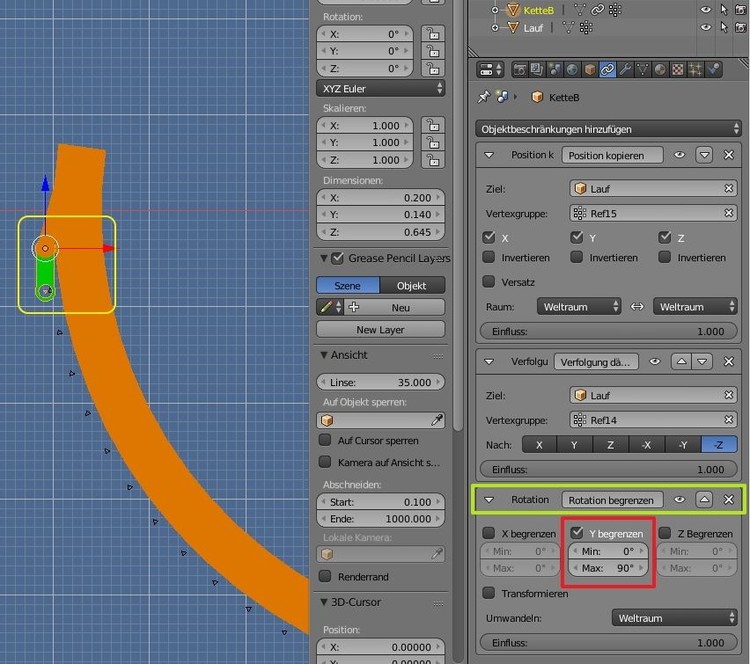
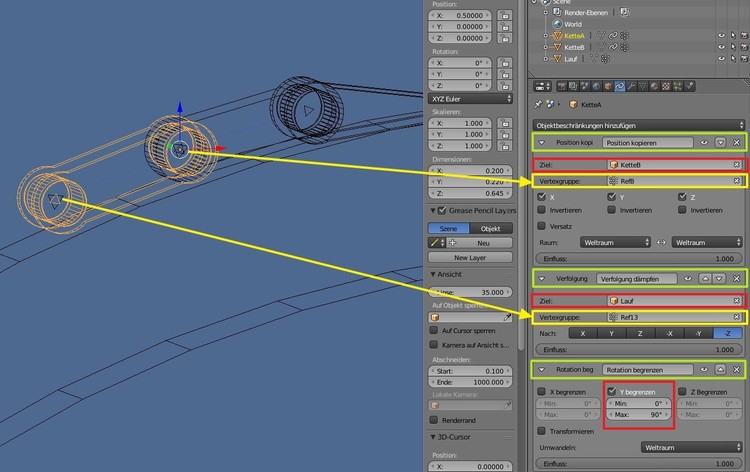
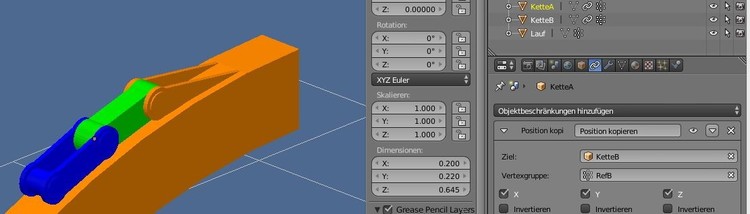
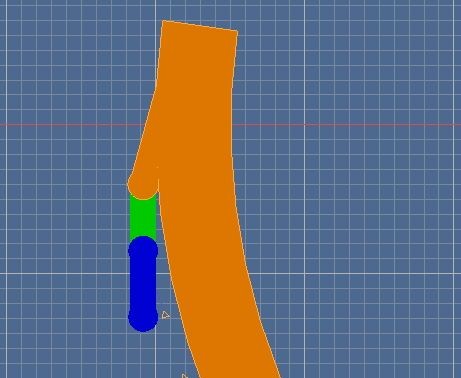
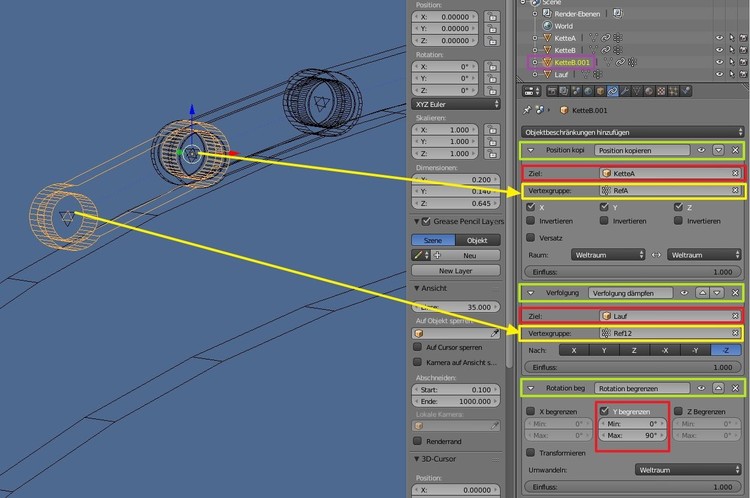
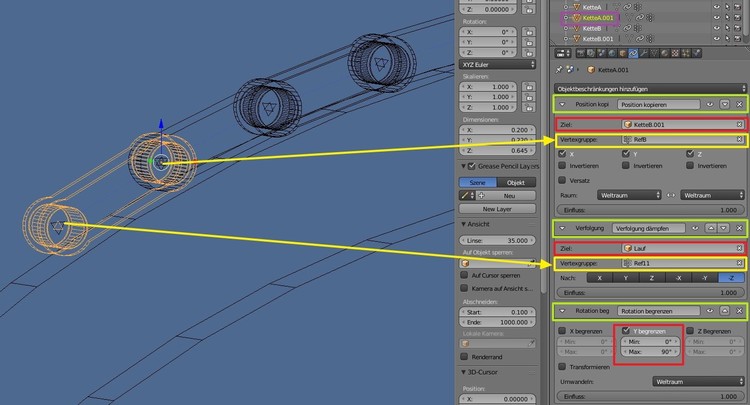
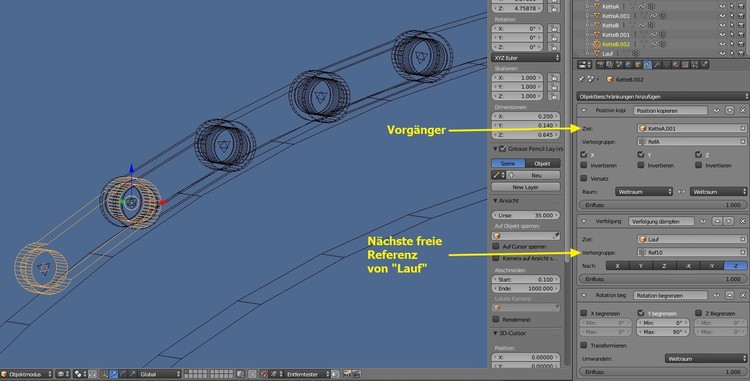
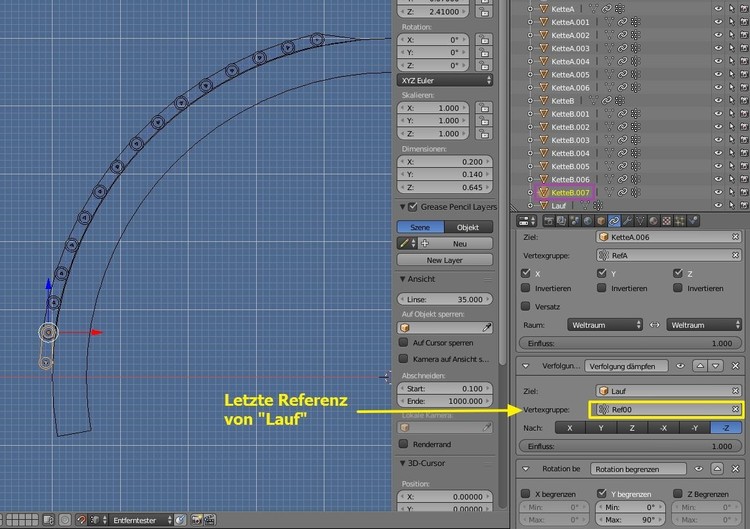
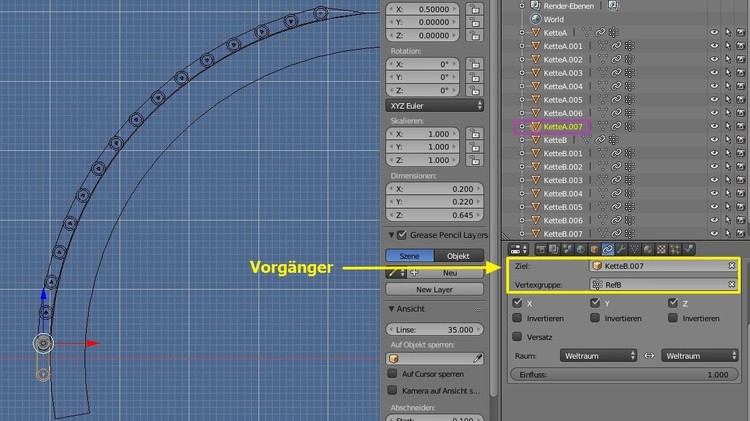
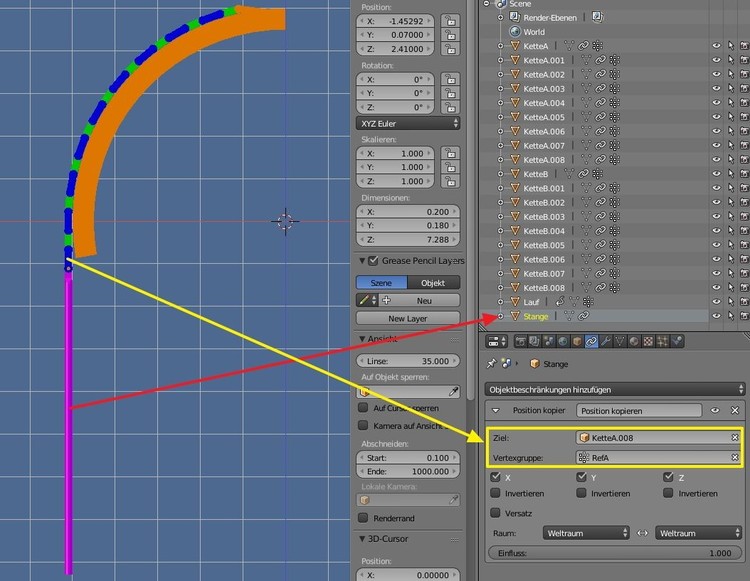
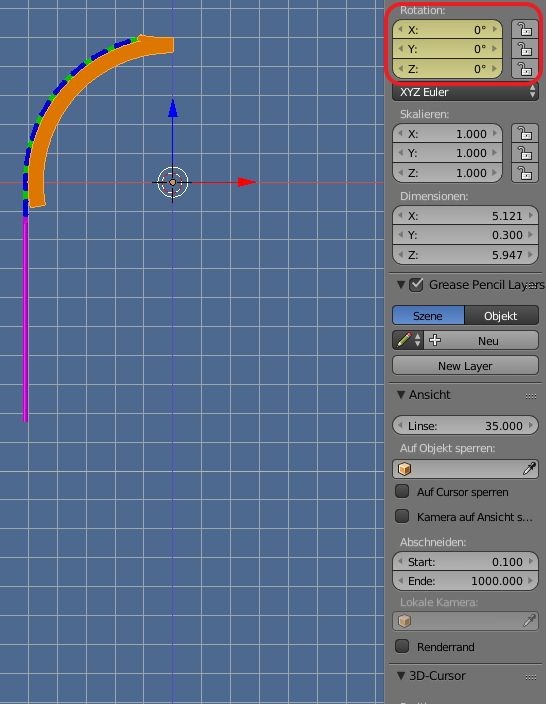
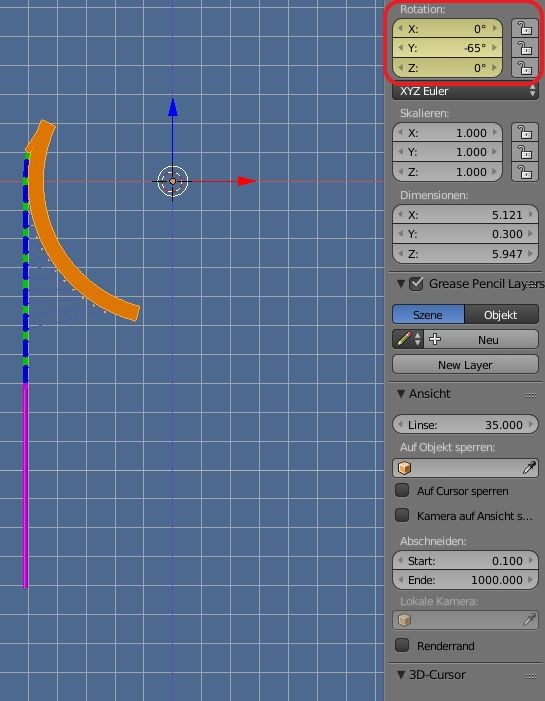
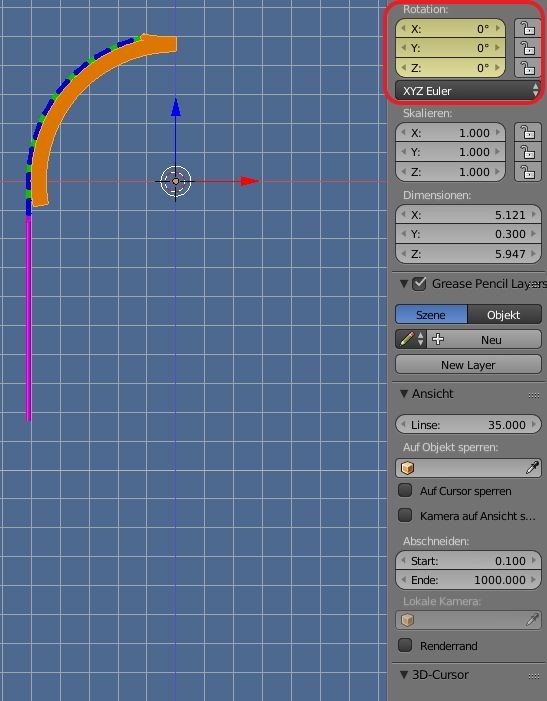
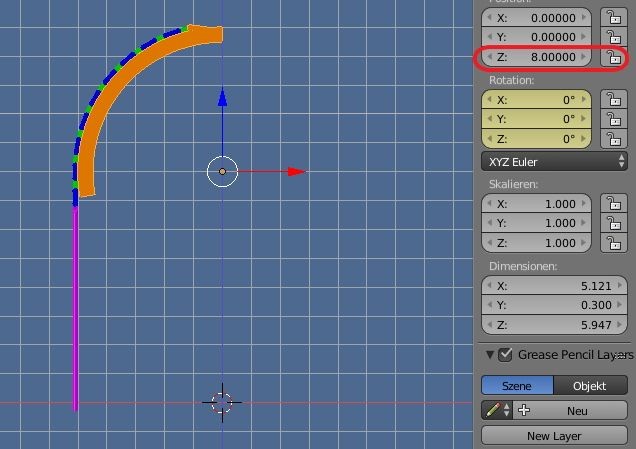

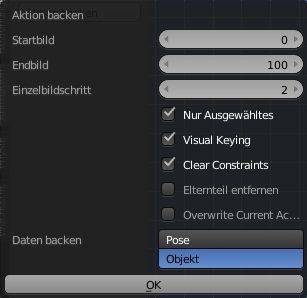

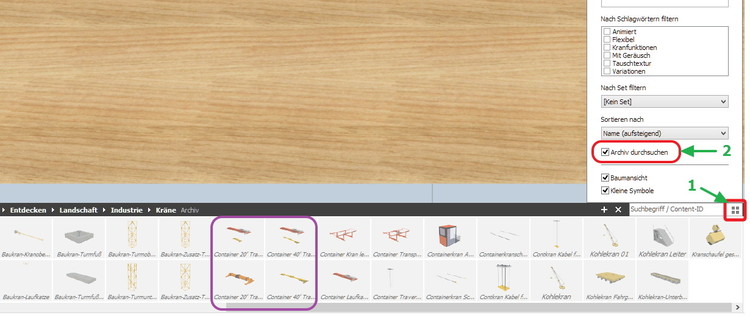
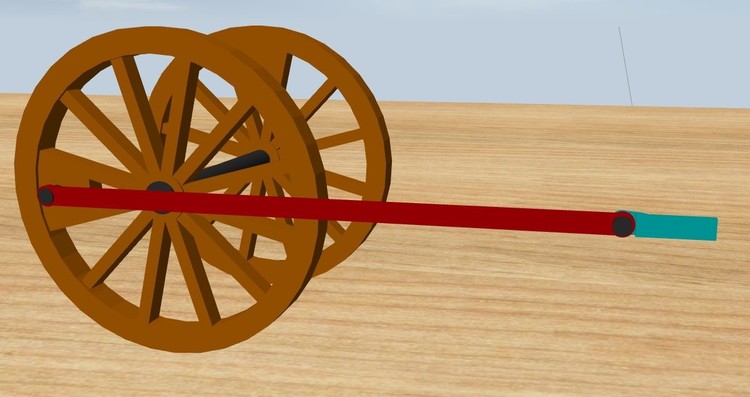
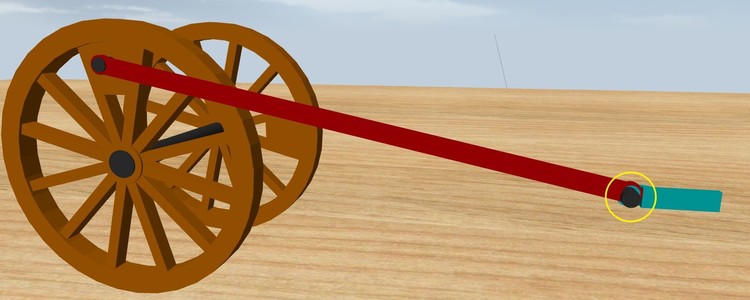
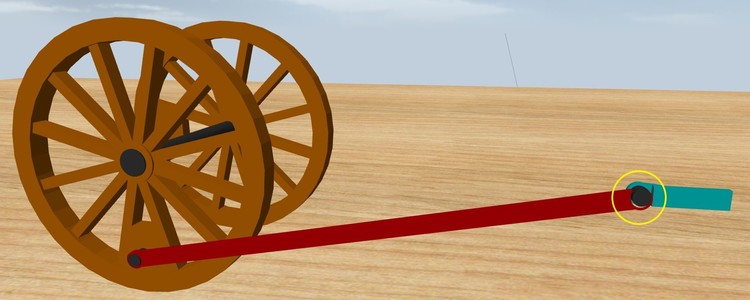
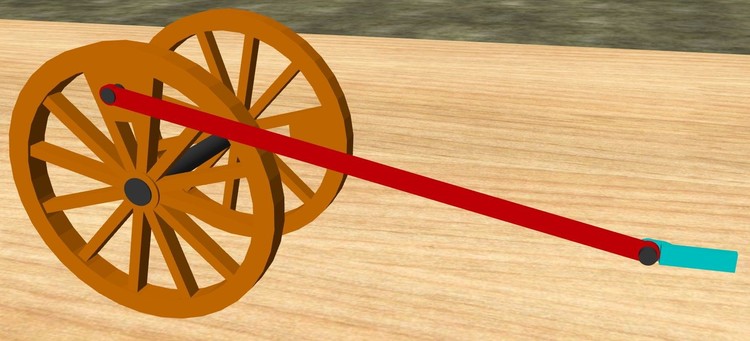
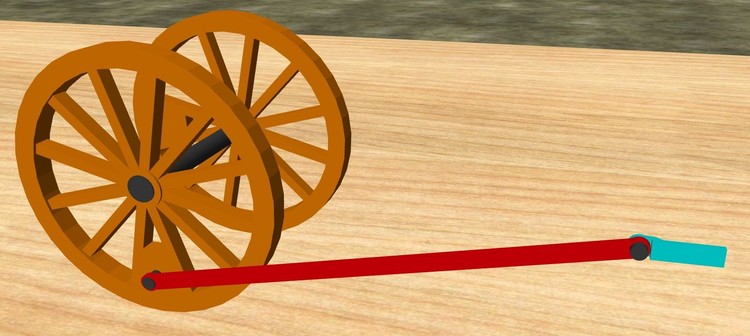
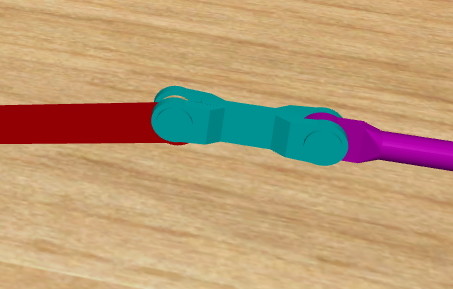
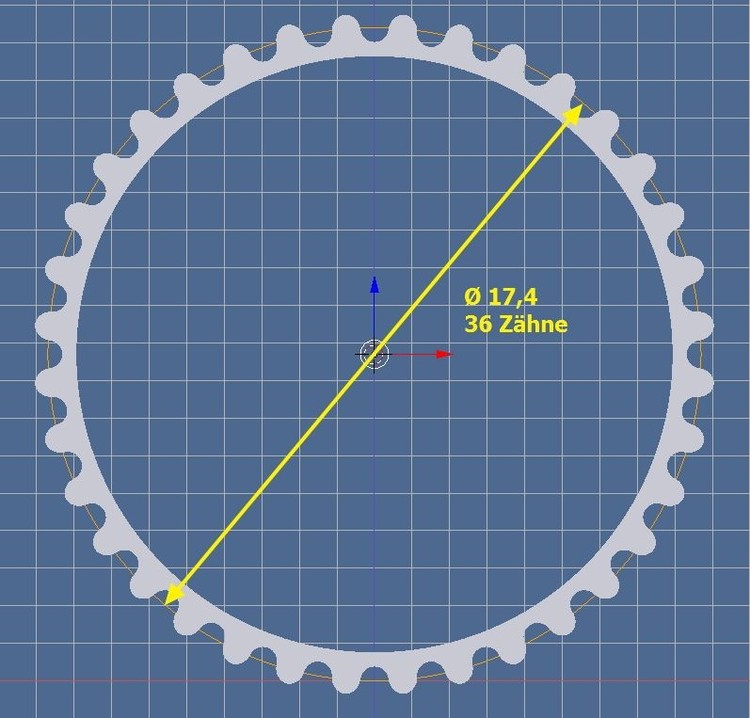
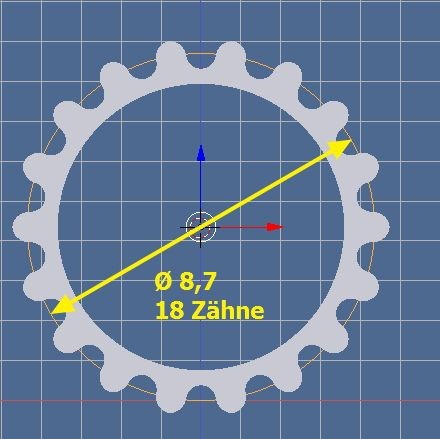
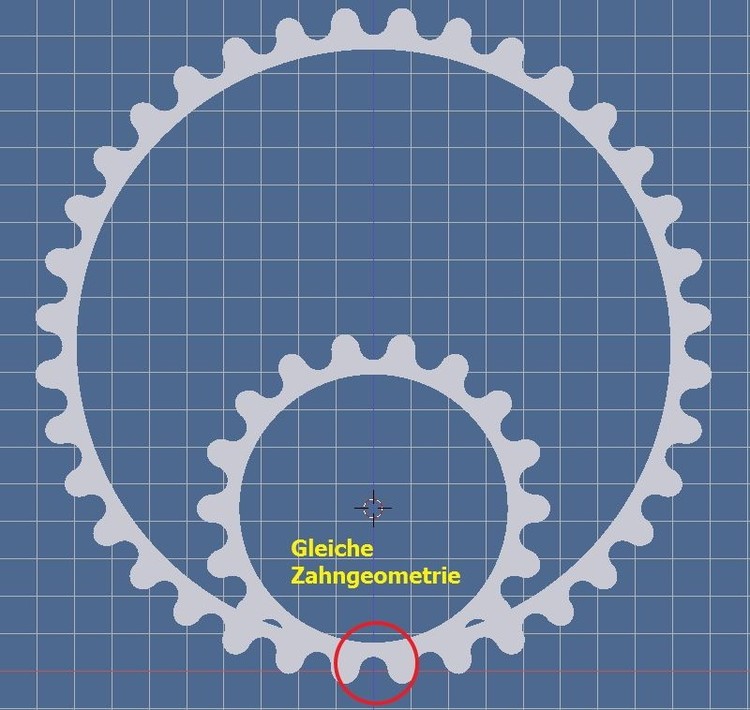
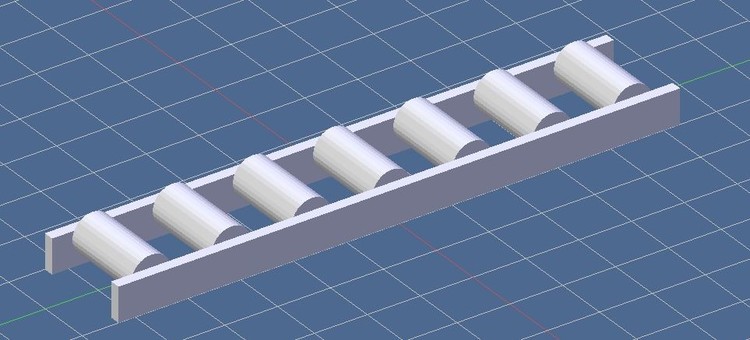
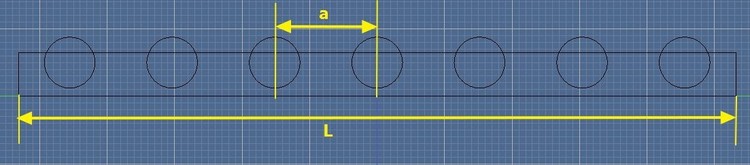
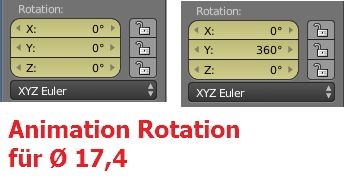
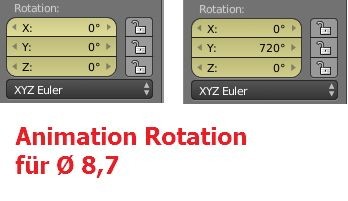
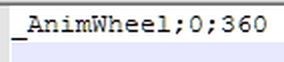
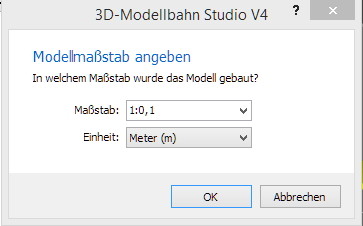
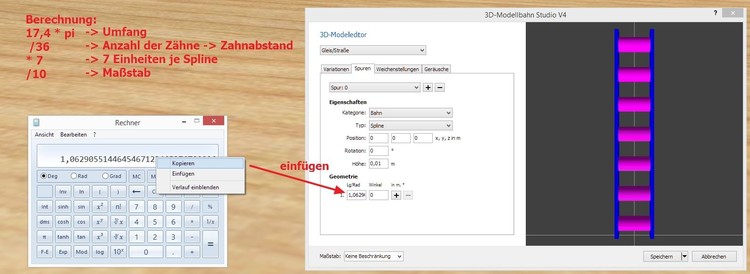
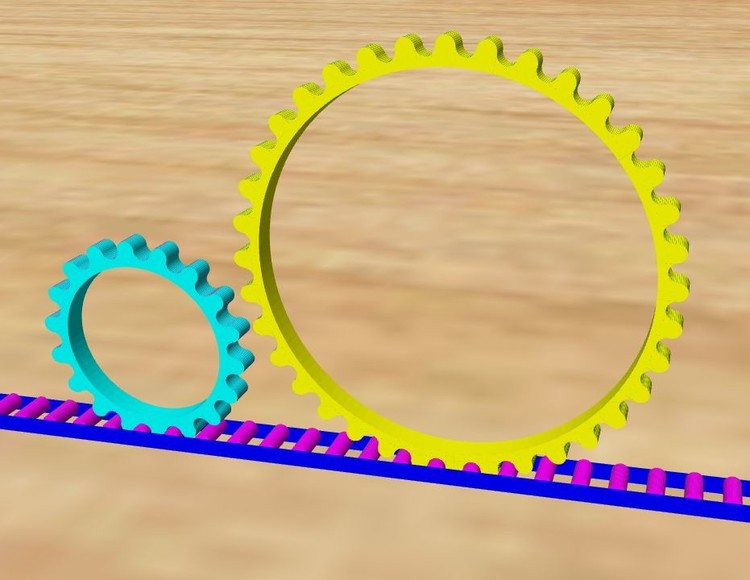
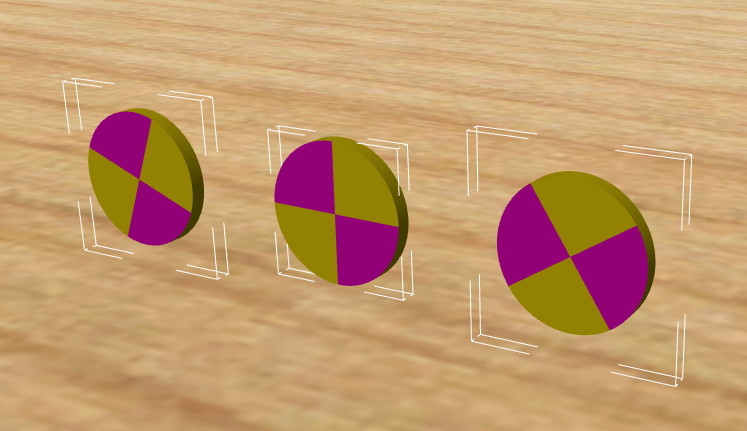
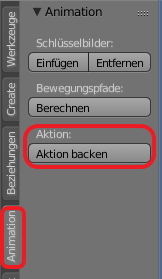
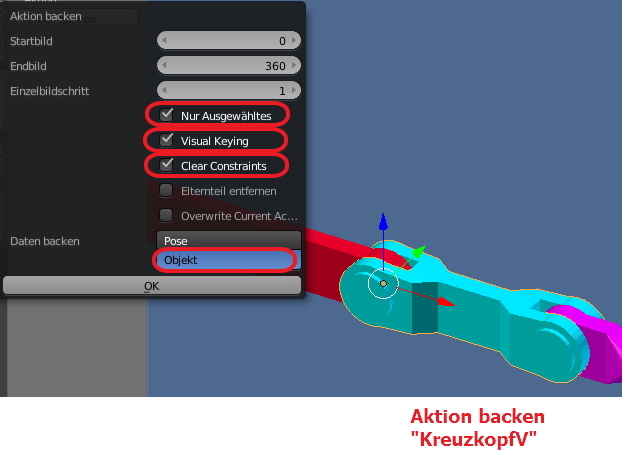
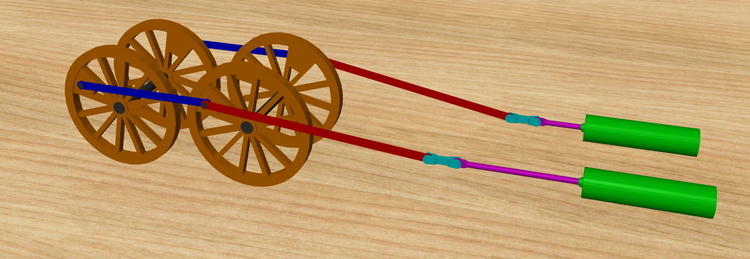
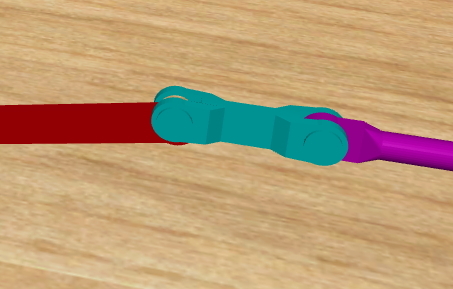
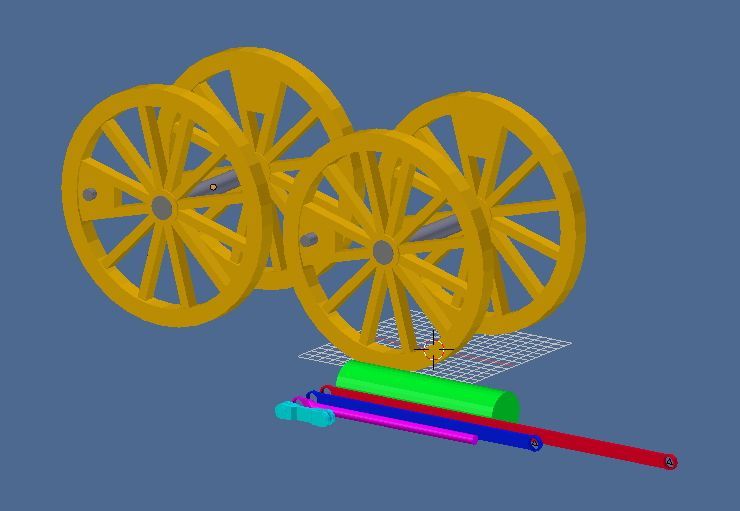
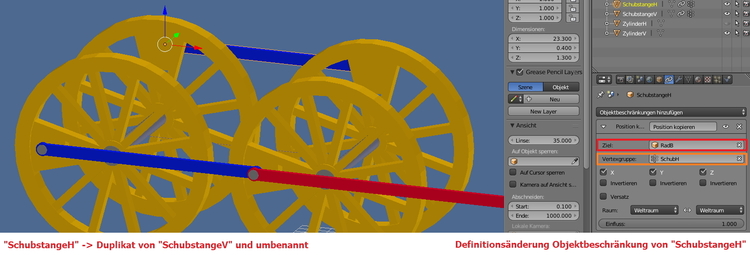
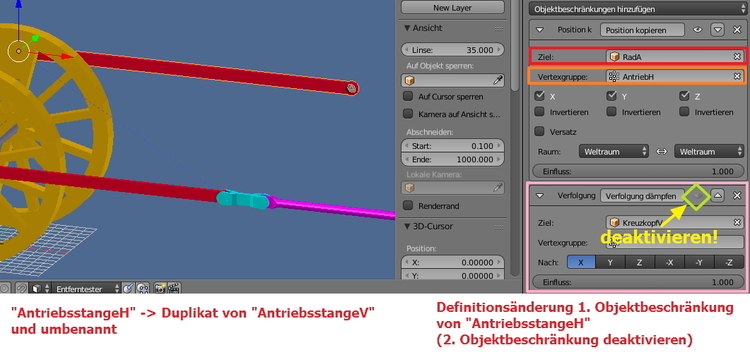
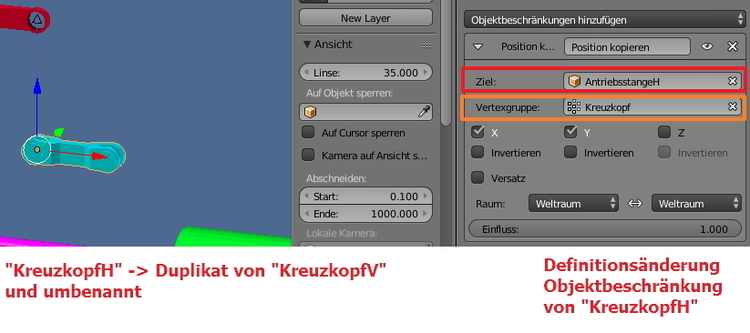
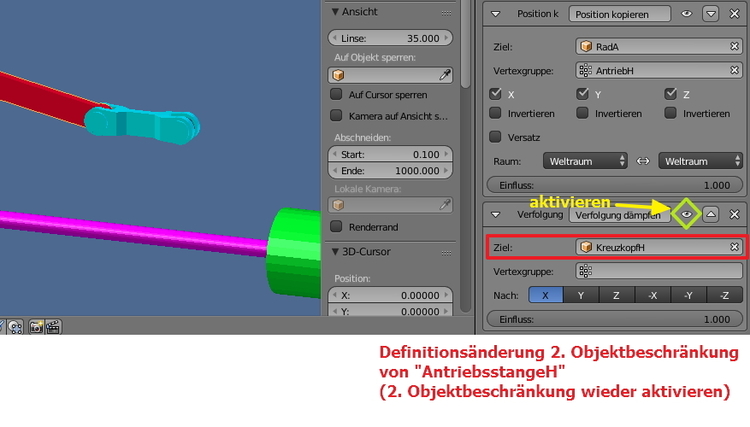
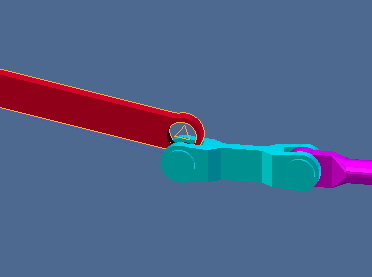
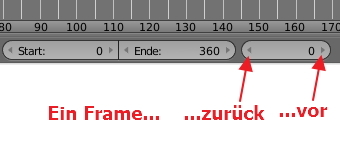
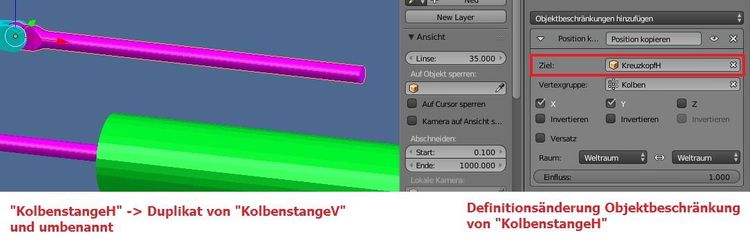
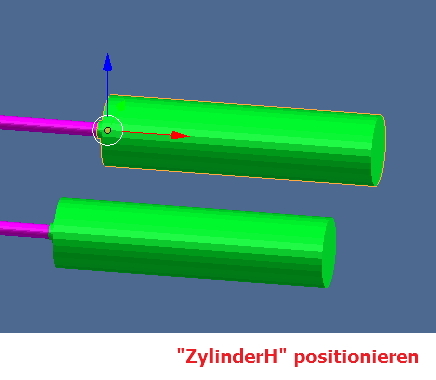
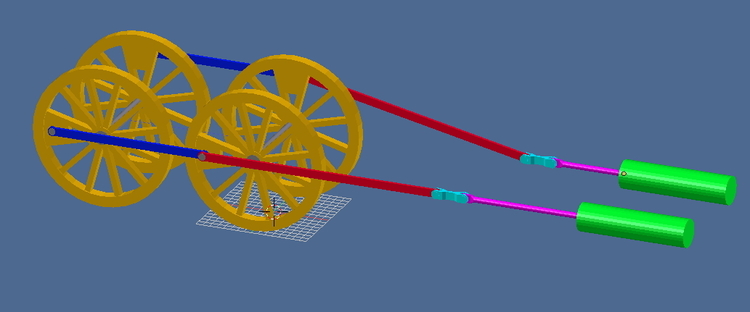
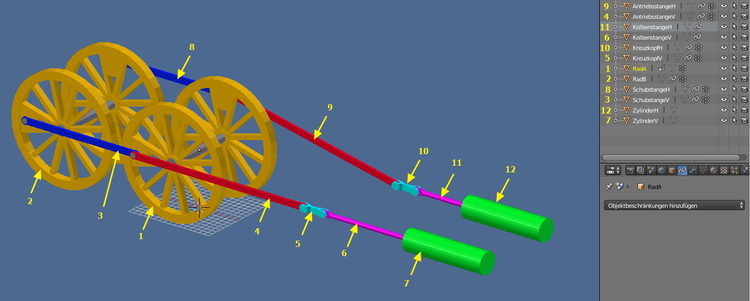
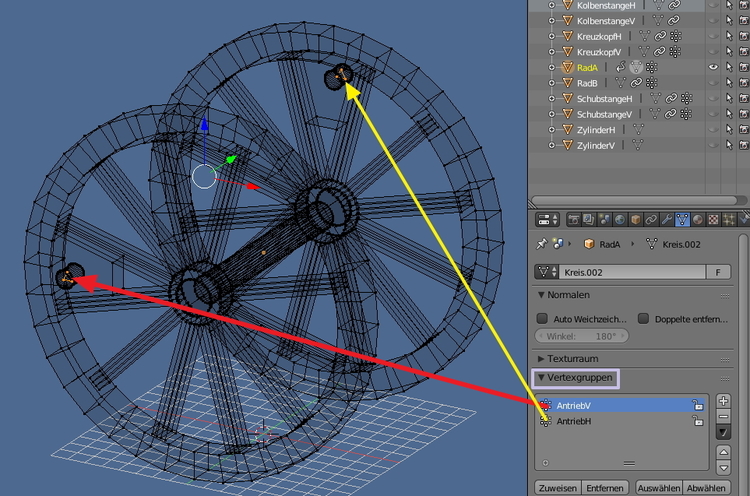
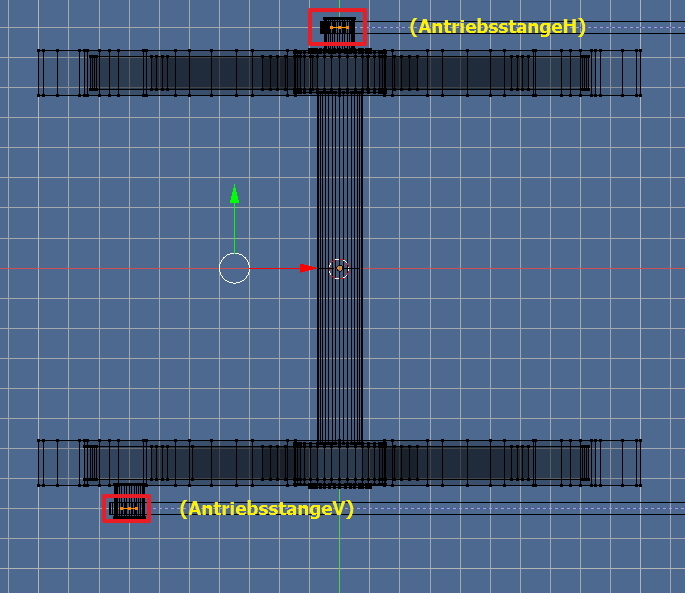
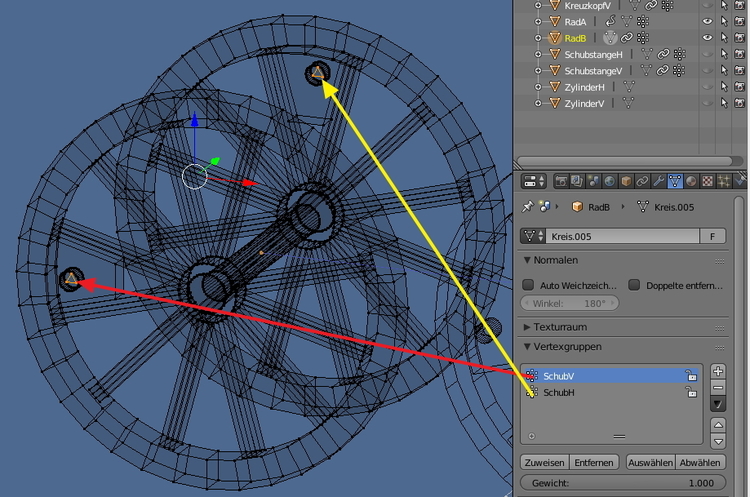
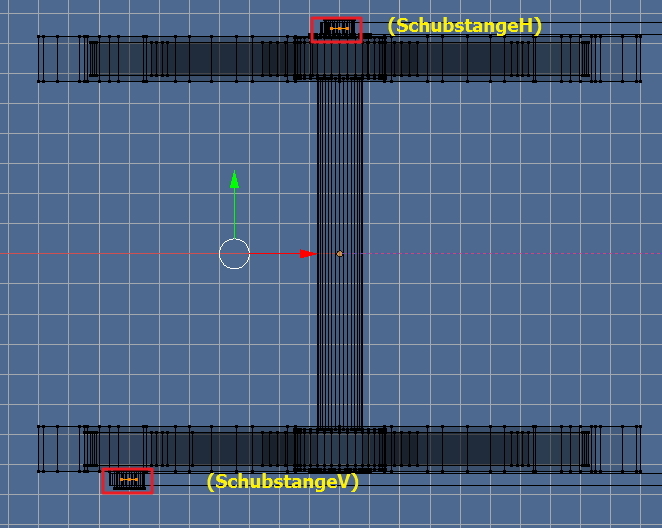
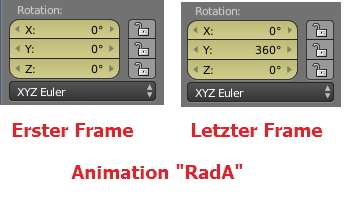
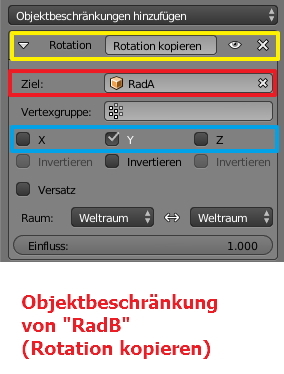
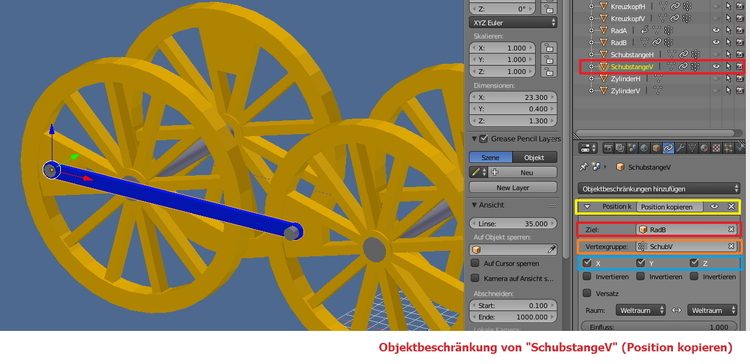
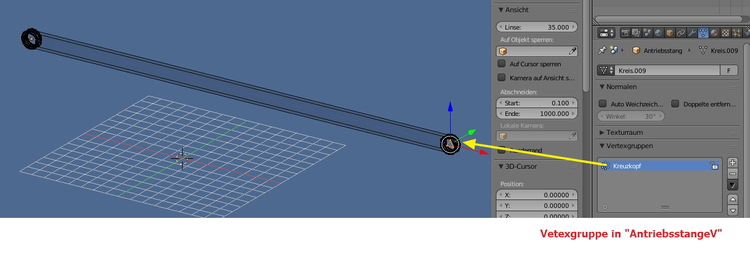
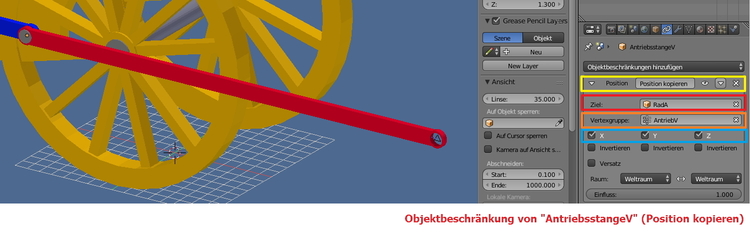
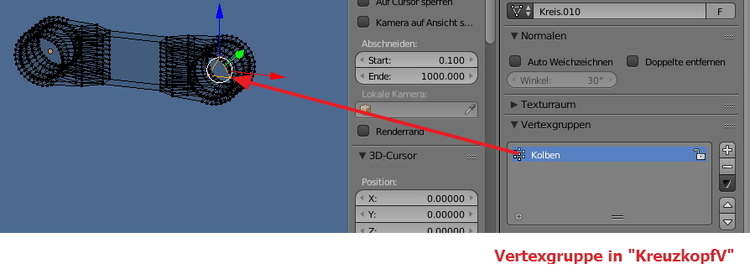

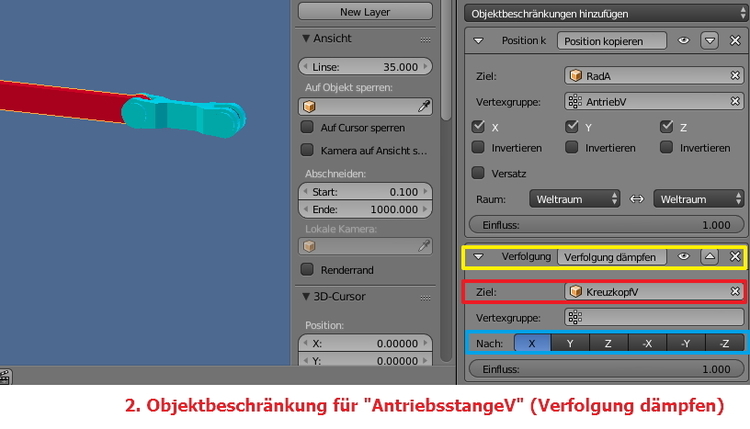
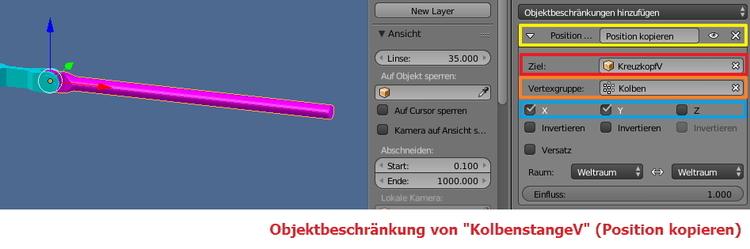
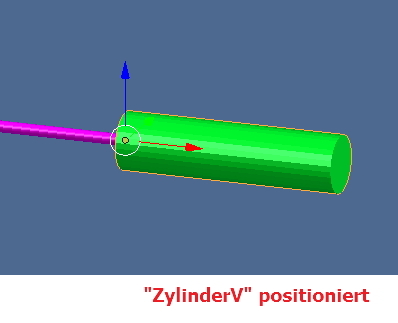
Smooth Funktion in Blender
in Modellbau mit externen Programmen
Geschrieben
Hallo Andreas,
Das Problem in Deiner Beispieldatei liegt darin, daß Du zu viele Eckpunkte hast und damit entweder innen oder außen keine geschlossene Figur für "smooth".
Du hast ein 12-Eck -> macht mit Innen- und Außen-Flächen 24 Flächen -> hierfür werden 48 Eckpunkte benötigt um einen inneren und einen äußeren Flächenring darzustellen -> Du hast aber 72 Eckpunkte also 24 zu viel!

Wenn ich nun den inneren Flächenring markiere und in x um 3 verschiebe dann sind es 12 Flächen aber 48 Eckpunkte... also 24 zu viel.

Mit "Doppelte Entfernen" werden in Blender auch tatsächlich 24 Eckpunkte entfernt...

Wie Steffen schon angemerkt hat... die Normalien der Flächen überprüfen...

... die inneren Flächen wieder um 3 in x zurücksetzen...

... und "smooth"...

... Die inneren und äußeren Flächen sind nun auch im MBS "weich" dargestellt... (die vordere und hintere Kante logischerweise nicht)...

Gruß
EASY