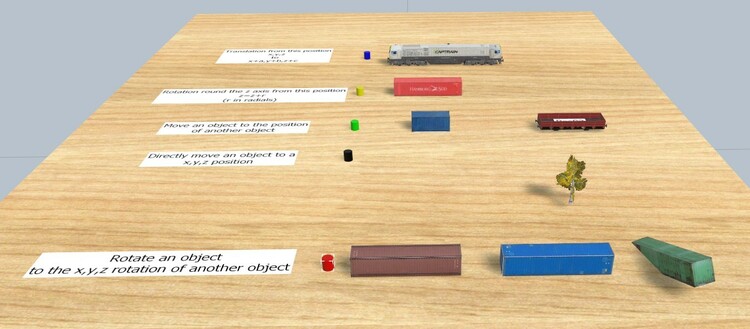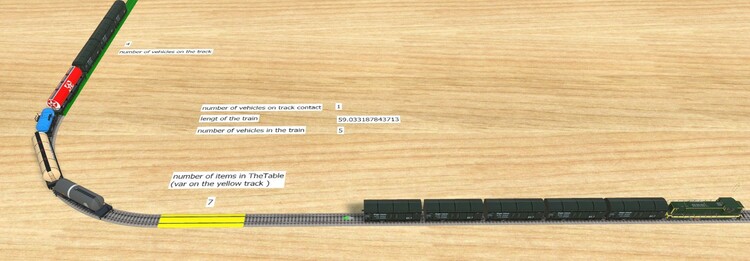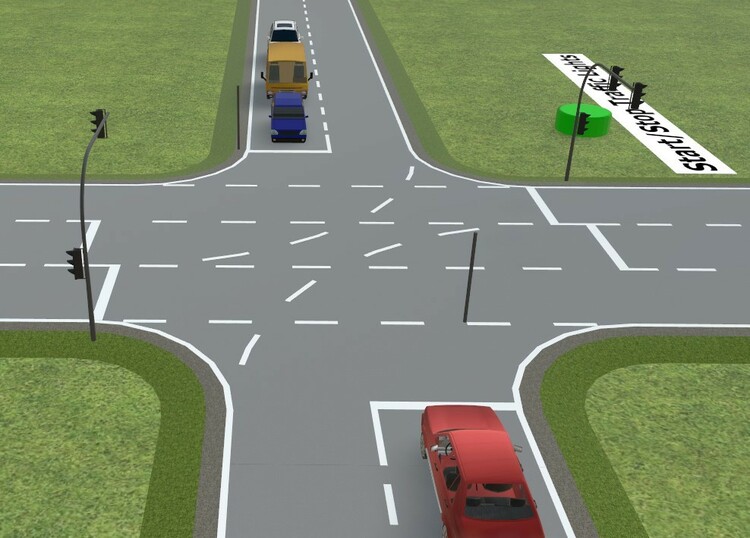Alle erstellten Inhalte von Herman
-
Brummis Bastelkiste
Hello @Red grunt , May I ask this question ? I found your model as you said. ( Infrastructure\Urban and countryside\Public buildings ) But first I searched it in Online Catalog / New. Does not all the new models come in NEW a while ? Darf ich diese Frage stellen? Ich habe dein Modell gefunden, wie du gesagt hast. ( Infrastruktur\Städte und LandThschaft\Öffentliche Gebäude ) Aber zuerst habe ich es im Online-Katalog / Neu gesucht. Kommen nicht alle neuen Modelle schon eine Weile in NEU ? Kind regards , Grüße , Herman
-
Small Container Crane - Kleiner Containerkran.
Hello @prinz I found this note in my to do list ... and I spend some time on your proposal. The starting of trains / trucks when the crane has finished the job is now done by a user defined event. This is triggered at the correct moment. Because of the loop when the crane finished, I could not have a deferred action there. And thanks, because when changing, I found an error. When trains and trucks are waiting before starting now, the last truck came too fast in play. Now the second and third truck starts when the previous truck is located at a certain street before the container terminal. ( not after x seconds, because that was time critical ). Thank you Prince for your advice. Ich habe diese Notiz in meiner To-Do-Liste gefunden ... und ich verbringe einige Zeit mit Ihrem Vorschlag. Das Anfahren von Zügen / LKWs, wenn der Kran die Arbeit beendet hat, erfolgt nun durch ein benutzerdefiniertes Ereignis. Dies wird im richtigen Moment ausgelöst. Wegen der Schleife, als der Kran fertig war, konnte ich dort keine aufgeschobene Aktion haben. Und danke, denn beim Wechseln habe ich einen Fehler gefunden. Wenn Züge und Lastwagen warten, bevor sie jetzt starten, war der letzte LKW zu schnell ins Spiel. Nun startet der zweite und dritte Lkw, wenn sich der vorherige Lkw an einer bestimmten Straße vor dem Containerterminal befindet. (nicht nach x Sekunden, weil das zeitkritisch war ). Danke Prinz für deinen Rat. Kind regards, Herman
-
V6 -> V7 error ? Some tracks did not connect anymore.
Hello, Really great that it works that way ! Thank you @BahnLand , I did not know that, learned again. Many greetings, H
-
V6 -> V7 error ? Some tracks did not connect anymore.
Hello @BahnLand, should I do so. ( not intended to do ) which of the two will the users see if they download from the catalog ? Or is it so that two identical IDs in the catalog connect to a V6 and a V7 version. Looks strange to me. Greetings, Herman (BE)
-
V6 -> V7 error ? Some tracks did not connect anymore.
Thank you @BahnLand for the answer. How do I work normal. I have V6 and V7 at home. If I need something from V6 I export - import and "save as" in V7... under a new ID. It is possible I correct in V7, but it is not the intention to publish it again. But sometimes - generics from my toolbox to use them again at home, sure as I am they are now V7. ( and possible extend with routes, portals or whatever V7 stuff ). Important for me : the V6 layouts I published must stay connected with the original in V6. I do not want to correct those in V7 - and publish , because the V6 is already supposed to work there. Now I found that this V7 was not working properly, and the V6 worked correct ( the same published layout ) *. I want to look to the error in V7, but I should have saved it as a new ID, and did save it under the same ID ( by accident ). But let's see if I understand your quote : It is no problem to delete the V7 test version, even if it is also connected to the same ID as the V6 version ? I just want to be sure. Kind regards, H * the only thing I found in V7 to correct the error was that some virtual tracks were not exactly in the same position and did not connect any more to the track that moves up and down.
-
V6 -> V7 error ? Some tracks did not connect anymore.
Hallo, 72A8A11F-E6F2-4A94-9D90-59953246BF63 First a technical question. @Neo , when I have a V6 layout and I save it in V7, and should I publish this V7 layout again ( the same ID ) can V6 users still work with this layout ? Why this question. I opened this V6 layout in V7 ( directly from the catalog) and saw the Heli comes to a stop on a decelerate to 10 contact before landing, and he must go on. So I went to my V6 account, but there it worked fine, even the published one in the catalog. I moved only a tree a little, and published the V6 again. All OK. I think I found the error : the virtual track was moved a little in V7, so there was no contact with the following track. I took the layout to my V7 test zone, corrected it, and indeed it works. I did not publish that one. Now in the V7 test zone I got the sign this layout has to be published again. ( I do not dare to publish this one, and I do not dare to delete it ). But now the V7 version in the catalog works good too . Why am I confused ? In V6 there is no sign I should update it, and there all is normal. What should I do ? Or leave all as it is ? Kind regards, Herman
-
Cereal wagon (Cereal Hopper) / Les Wagons Céréales
Hello @arnyto , I do not want to interfere with your last topic, just this : Because I did not see Hubert anymore on the forum from a long time, I sent him a PM begin december. But he has not read it yet. I do not have more information, maybe someone of his modelling friends from the Studio knows more. Ich möchte mich nicht in Ihr letztes Thema einmischen, nur dies: Da ich Hubert schon lange nicht mehr im Forum gesehen habe, habe ich ihm Anfang Dezember eine PN geschickt. Aber er hat es noch nicht gelesen. Ich habe keine weiteren Informationen, vielleicht weiß einer seiner Modelfreunde aus dem Studio mehr. Kind regards, Herman
-
Transformation and Rotation
Hello @simonjackson1964, "Might as well be in Arabic or Ancient Sumerian..." or Schwäbisch , I hope not after this demo. First I wanted to make something in "Word" and put the .pdf here. But why not demonstrate in a layout ? I put an explanation in each script. Hopefully you have something on this demo ? Transformations.mbp Kind regards, Herman (BE)
-
Weihnachstgrüße 2021
Hello everybody, A merry christmas and a happy new year 2022 ! Frohe Weihnachten und einen guten Rutsch ins neue Jahr 2022! Un joyeux noël et une bonne année 2022 ! Vrolijk Kerstfeest en een gelukkig nieuwjaar 2022 ! Dear members, I want to express my thanks for this splendid studio, for the development, and sure for all the more than beautiful models. This forum is remarkable ! Everybody always want to help. And even if I am sometimes famous for stupidities in questions , I always get a polite and nice answer ! Thanks, thanks again. Kind regards, H Liebe Mitglieder, ich möchte mich für dieses großartige Studio, für die Entwicklung und natürlich für all die mehr als schönen Modelle bedanken. Dieses Forum ist bemerkenswert! Jeder will immer helfen. Und auch wenn ich manchmal für Dummheiten in Fragen berühmt bin , bekomme ich immer eine höfliche und nette Antwort! Danke, danke nochmal. Liebe Grüße, H
-
Transformation and Rotation
Hello, @simonjackson1964 . I will try to make something here. Thanks for your reaction ! I will try to react very soon. Hello @Little Thank you very much. But much of the EV and Lua script concerning the routes can much, much shorter with my traject planning (just published). But it was not ready then. ( too much learning new V7 features, and still busy to understand a lot. Kind regards, H
-
Frage zur EV (Besetztanzeige und Zugnamenanzeige)
Hallo Marcus, zu Punkt 3. Ich habe in meiner V6-Testzone diesen gefunden. Vielleicht können Sie hier etwas verwenden ? (Aber ich habe Lua verwendet) Hello Marcus, Regarding point 3. I found in my V6 test zone this one. Maybe you can use something here ? ( But I used Lua ) Counting vehicles.mbp Kind regards, Herman. Oder starten Sie hier, in Kombination mit der Lua # (zählt Elemente in einer Tabelle) Or start here, in combination with the Lua # ( counts elements in a table)
-
Neue Beta-Version 7.2.4.0
Hello @Neo , we had already accepted the update. Do we have to do something ourselves ? Or wait until it's corrected ? Kind regards, Herman - and yes some other of my published layouts refuse to open
-
Neue Beta-Version 7.2.4.0
Since the last update I have a little test layout that does not want to open. There is a depot in it. But I have several other layouts with depots that still open normally. The growing layout from R.B. also does not open here. Regards, Herman. A layout I published DC5E7DB5-984E-4F81-8474-A0CC3969B99C same error
-
Neue Beta-Version 7.2.4.0
Hello, @Neo , I have again a layout that does not want to open. It is such a little layout, with only a few objects. I was looking at my test layouts wich one I could delete, because obsolete. For this test layout I do not even remember what's in it. So for me total no importance. Only for the studio I sent the error in when it occured. Here beneath again the .mbp test layout.mbp Kind regards, H.
-
Small Container Crane - Kleiner Containerkran.
Hallo @fmkberlin , I had to make some minor changes in this project. Indeed, the BP truck does not fit well here. I replaced it. Hallo @fmkberlin , ich musste bei diesem Projekt einige kleinere Änderungen vornehmen. Tatsächlich passt der BP-Truck hier nicht gut. Ich habe es ersetzt. The container change beneath the base plate was extra time critical, I changed that to a safer one after adjusting the crane speed. Der Containerwechsel unter der Bodenplatte war zusätzlich zeitkritisch, den habe ich nach Anpassung der Krangeschwindigkeit auf einen sichereren umgestellt. Grüße Herman
-
3 spuren ( country roads )
Hello, not really a Problem, but is there a special reason we cannot see the middle track, or just forgotten to adapt ? Hallo, nicht wirklich ein Problem, aber gibt es einen besonderen Grund, warum wir die mittlere Spur nicht sehen oder einfach vergessen haben, sich anzupassen? Regards, Herman ( route 0 )
-
Gleiskontakt erstellen
Hello Donpedro, You can find them also here. ( and rail signals have a visible track contact built in ) (V7) Kind regards, Herman Sie finden sie auch hier. ( und Bahnsignale haben einen sichtbaren Gleiskontakt eingebaut ) (V7) Mit freundlichen Grüßen Herman
-
Signals and track contacts disappear ?
Hello everybody, Only extra information. After several tests. Those corrupt track contacts had this corruption already in my starting tool, and so in each copy again . That does not put a light why they behave so strange on this layout on the country roads "3 spuren". If I moved to another street, then the values can be saved. When you put them back to the "3 spuren" the good behaviour is lost again. A copy to another layout from the signal + track contact works good. Reset of the corrupt track contact on my layout did not help. I destroyed the corrupted track contacts in the tool and replaced them with new ones --> ok. Nobody knows how they get this nasty behaviour, but why look after it. --> For me this point may be closed, not necessary to put further time in this. For the other problem : I'm quite sure the signals and track contacts were on their place when saved. Later on they moved ? Even if I moved them accidently ( such a lot ... and not all the signals? why is the pole moved, but not with the other signals ? ), it stays that the contacts are working as if before the appropriate signal, even if the contacts are far away on another place ? Here I gave up, it's for the experts. Or leave it ... I will work on with a fresh one. I thank everybody that read this. Remarks however are still welcome. Have a nice weekend, greetings, Herman
-
Signals and track contacts disappear ?
Hello, extra info : I can repeat this error many times. But only for this two track contacts #RCLa BeforeEarr01-1 and #RCLa BeforeWarr01-1, before the arrow traffic lights in the corrupt crossing. If I change and save those values in other track contacts the values remain after reopening. Kind regards, Herman
-
Signals and track contacts disappear ?
And @Goetz , even if they moved to such a strange place, they still did their job as track contact correct. (*) ( I'm now looking at my own layout) How did you make them visible ? Sorry ... Found them. Kind regards, and thank you ! Herman * I mean the cars react correct on the track contacts ( as if before the signal ) even if they are on another place.
-
Signals and track contacts disappear ?
Hello @Goetz , I did nothing but a save. All this track contacts and signals were on the right place when I saved it. When I opened this morning the layout they were moved.... Also the pole from a signal as you can see. But thank you at least they are found. Still strange, because I just mentioned another failure after the save. ( and nothing was running ) Kind regards, HP
-
Signals and track contacts disappear ?
Hallo @Neo , And you can do also this on the track contact #RCLa BeforeWarr01-1 at the corrupt crossing ( I gave later the extra -1). Fill in for RED, GREEN, ORANGE the proper values for Decelerate to and Accelerate to. Save the layout. Do nothing more, close the layout and open it again. Those values in that track contact are gone. Just extra info. Kind regards, Herman
-
Brummis Module
Hallo @Roter Brummer , dieses Layout ist wirklich top . Eine Frage: Im "Tunnelportal Mauerwerk" flackert es. Ich habe es manchmal bei mir, wenn sich zwei Objekte überlappen. Aber ist dagegen etwas zu tun? Mit freundlichen Grüße, Herman Hello, this layout is really top. A question : in the "Tunnel Portal Mauerwerk" there is a flickering. I have it sometimes with me when two objects overlap. But is there something to do against it ? Kind regards, Herman
-
Signals and track contacts disappear ?
@Neo, I know that I'm sometimes distracted, but this one ? I was testing this layout yesterday evening. It is in the fase finishing touch. When I opened it this morning, three traffic signals and a lot of track contacts disappeared in the second crossing. ( crossing : a copy of the first via paste from layout ) When looking at the list, they were all there on the layout, and should be visible ? ( In the layout I did not yet gave the copy signals their own names, but because the events are object related, all seems to work ) It still is possible I overlooked something. Please have a look at it. 9AC60BB0-7621-4DF3-BB2F-C942EE0ACF38 as a draft. Kind regards, Herman
-
Neue Anlage "Ruhrpott Hbf"
Hello Wolfgang, great system, I like it very much . Maybe make on Az1-Ampel1 (Master) the label Beschriftung Master (unten) invisible ? Kind regards, Herman