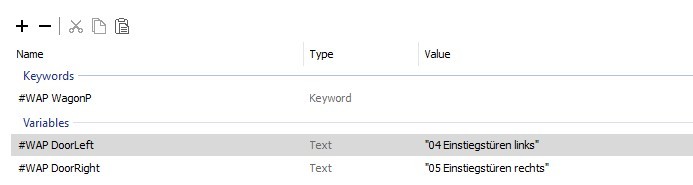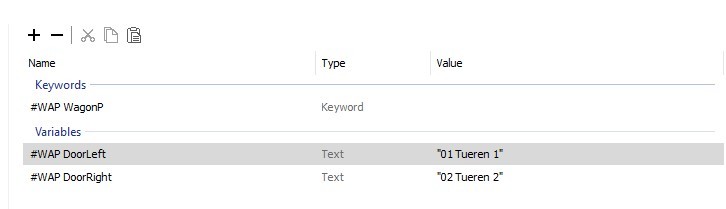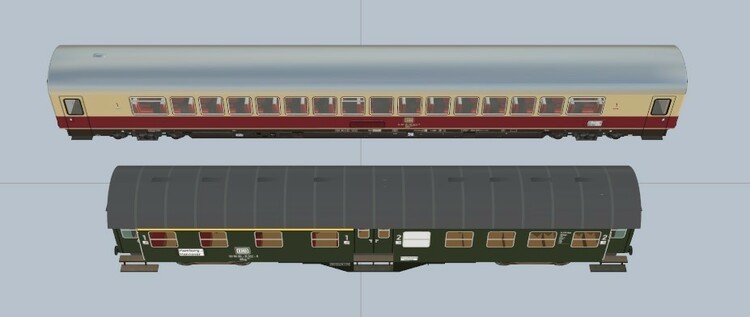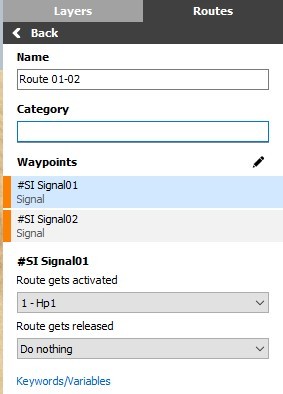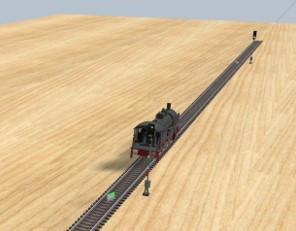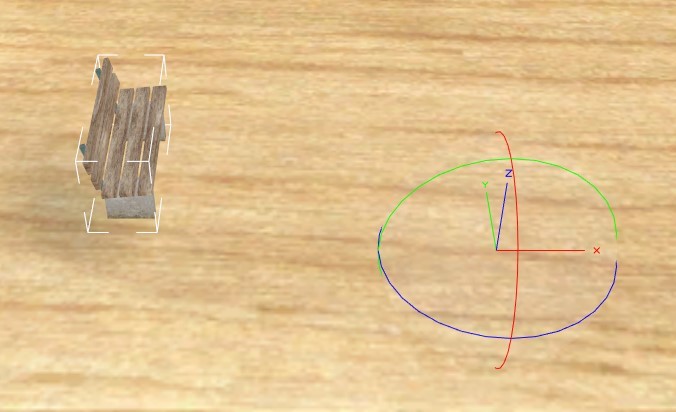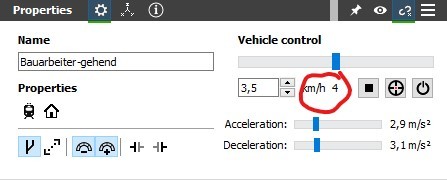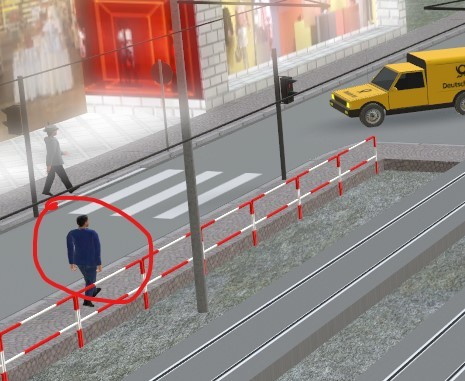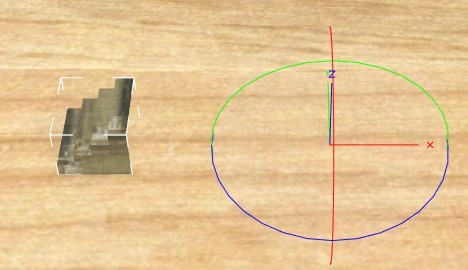Alle erstellten Inhalte von Herman
-
Kleinanlagen für den Platzbeschränkten Modellbahner
Hello @Modellbahnspass , I' m now busy with that specific layout in V7 . I hope it's ok ? Thank you for the idea. Passengers trains and shunting trains operational. Just some problems with the street traffic. ( yes that damned junction ). Nice regards, have a fine weekend, Herman Hallo @Modellbahnspass , ich bin jetzt mit diesem speziellen Layout in V7 beschäftigt . Ich hoffe es ist in Ordnung ? Danke für die Idee. Personenzüge und Rangierzüge in Betrieb. Nur ein paar Probleme mit dem Straßenverkehr. ( ja diese verdammte Kreuzung ). Schöne Grüße, ein schönes Wochenende, Herman
-
Goldengate Brücke
Hello, just a minor note "Bogenbruecke Klein" has the same "ue". Hallo, nur eine kleine Anmerkung: "Bogenbruecke Klein" hat das gleiche "ue". Regards, Grüße, Hermanb
-
Construct Belgian signal
Hello @raf.sonneville , I cannot help, but I hope some specialist will do. I'm looking forward to your succes with the Belgian signals ! Kind regards, Herman (BE), groetjes Hallo @raf.sonneville , ich kann nicht helfen, aber ich hoffe, dass ein Spezialist tun wird. Ich freue mich auf Ihren Erfolg mit den belgischen Signalen ! Mit freundlichen Grüßen, Herman (BE)
-
Reverse of a vehicle
Hello dear members. I'm not here because of a problem (anymore), because I just found an answer. I just read a post by @Wüstenfuchs , it is related to his problem, but not an answer for what he is looking for, so I started a new post with only the focus on the reverse. I was looking to start ( and reverse ) a non triggering and not active vehicle waiting on a track contact ( or track ). ( the trigger was another cause ). The vehicle may push wagons, we do not know, only it is there at the contact. A solution in Lua was found quickly but I do not want to disturb all members with that. I was thinking, that must be easy also with the EV ? I remembered that @Neo once helped me with a problem in the time we had to program signals ourselves. ( V6 ). This solution helps me now again and is only EV. When the vehicle triggers itself, it's much easier as @HaNNoveraNer and @MichelLombart already said in Wüstenfuchs post. Hallo liebe Mitglieder. Ich bin nicht (mehr) wegen eines Problems hier, denn ich habe gerade eine Antwort gefunden. Ich habe gerade einen Beitrag von @Wüstenfuchs gelesen, der zwar mit seinem Problem zusammenhängt, aber keine Antwort auf das gibt, was er sucht, also habe ich einen neuen Beitrag begonnen, der sich nur mit dem Rückwärtsfahren beschäftigt. Ich wollte ein nicht auslösendes und nicht aktives Fahrzeug, das auf einen Gleiskontakt ( oder ein Gleis ) wartet, starten ( und umkehren ). ( der Auslöser war eine andere Ursache ). Das Fahrzeug kann Wagen schieben, wir wissen es nicht, nur das es am Kontakt steht. Eine Lösung in Lua war schnell gefunden, aber ich möchte nicht alle Mitglieder damit stören. Ich habe mir gedacht, das muss doch auch mit dem EV einfach sein ? Ich erinnerte mich, dass @Neo mir mal bei einem Problem geholfen hat, als wir noch selbst Signale programmieren mussten. ( V6 ). Diese Lösung hilft mir jetzt wieder und ist nur EV. Wenn das Fahrzeug selbst auslöst, ist es viel einfacher, wie @HaNNoveraNer und @MichelLombart in Wüstenfuchs Beitrag schon sagten. So for what it is, only to share. Kind regards, Herman Also, was es ist, nur zu teilen. Mit freundlichen Grüßen, Herman reverseX.mbp
-
Leitplanken der Kurven bei Straßen anpassen
Hello, the question of R.B. remains, some more information please. In the meanwhile, is this something ? Hallo, die Frage von R.B. bleibt, etwas mehr Informationen bitte. In der Zwischenzeit, ist dies etwas? Greetings H.
-
Signal does not go to red after a train is passing.
Hello @simonjackson1964 , @MichelLombart , @Goetz, First of all thanks for the explanations. Zunächst einmal vielen Dank für die Erläuterungen. Perhaps I should have asked my question differently. Vielleicht hätte ich meine Frage anders stellen sollen. Yes but on scratch, your sample takes Hp0 when the route get released. I know that the problem was there. But not why. Ja, aber bei Scratch nimmt Ihre Probe Hp0, wenn die Route freigegeben wird. Ich weiß, dass das Problem da war. Aber nicht warum. Yes that is true, I only was wrong with "Route get released" the route is not released at all when the train is passing, until the end point. Ja, das stimmt, ich habe mich nur bei "Route get released" geirrt, die Route wird bei der Durchfahrt des Zuges bis zum Endpunkt gar nicht freigegeben. I did not know that, this is the explanation I was searching for . Das wusste ich nicht, das ist die Erklärung, die ich gesucht habe. Can somebody give me a reason or example to ever use "Do Nothing" in this case ? But even not important... Kann mir jemand einen Grund oder ein Beispiel nennen, warum man in diesem Fall "Nichts tun" verwenden sollte? Aber auch nicht wichtig... Thank you all ! I'm very pleased with your help, kind regards, Herman Ich danke Ihnen allen! Ich bin sehr zufrieden mit eurer Hilfe, mit freundlichen Grüßen, Herman
-
Road Junctions
Hello @simonjackson1964 , yes that those names are not always the same in all models is a pity. But comprehensible, those models are made by different people and at different times I guess. What I do : I put the correct name in a variable of that specific wagon and use that. Just an example. Kind regards, Herman wagon.mbp
-
Signal does not go to red after a train is passing.
Hello members, developers, Here the same test, but I removed also my EV. And a fresh signal from the catalog. It behaves the same way. Kind regards, Herman Hallo Mitglieder, Entwickler, Hier der gleiche Test, aber ich habe auch meinen EV entfernt. Und ein frisches Signal aus dem Katalog. Es verhält sich genau so. Mit freundlichen Grüßen, Herman test2.mbp
-
Signal does not go to red after a train is passing.
Hello members, developers, I saw today that a train, with a route does not set the signal on red when passing. This was certainly not so before. A solution is route get released -> Hp0, already when the train leaves the signal, not when released. But my routes in some previous layouts have "Do nothing" when route gets released. I isolated it. Test.mbp Please some help or explanation. Thanks, Herman Hallo Mitglieder, Entwickler, ich habe heute gesehen, dass ein Zug mit einer Strecke das Signal bei der Vorbeifahrt nicht auf Rot stellt. Das war vorher sicher nicht so. Eine Lösung ist Fahrstraße wird freigegeben -> Hp0, schon wenn der Zug das Signal verlässt, nicht wenn er freigegeben wird. Aber meine Strecken in einigen früheren Layouts haben "Nichts tun", wenn die Strecke freigegeben wird. Ich habe es isoliert. Test.mbp Bitte um Hilfe oder eine Erklärung. Danke, Herman
-
Road Junctions
Hello Simon, very nice work Kind regards, Herman
-
B4 Abgang
Hello @Roter Brummer , here another model. Is there a special reason for this gizmo center ? Hallo @Roter Brummer , hier ein weiteres Modell. Gibt es einen besonderen Grund für dieses Gizmo Center ? Regards, Grüße, Herman F70AC7AE-3C36-4079-8A48-B31674A07A9A
-
Bau und Planung Kieler HBF
Hello @Markus40 , I do not want to interfear with your - splendid layout - And of course you will also get some help from Götz. I only want to present a little demo where if you press a switch, you see in the same color switches to activate a possible route. Because it is a little demo, you can maybe find some ideas ? Nice regards, Herman Hallo @Markus40 , ich möchte mich nicht in deine - großartige Anlage - einmischen und natürlich wirst du auch Hilfe von Götz bekommen. Ich möchte dir nur eine kleine Demo zeigen, bei der du, wenn du einen Schalter drückst, in der gleichen Farbe Schalter siehst, um eine mögliche Route zu aktivieren. Weil es eine kleine Demo ist, kann man vielleicht ein paar Ideen finden ? Mit freundlichen Grüßen, Herman routes and gbs.mbp
-
Tram and street traffic
Hello, just published. 44D25232-30FC-45E5-B006-134C5D5821E9. The draft nr above is obsolete. Hallo, gerade veröffentlicht. 44D25232-30FC-45E5-B006-134C5D5821E9. Der Entwurf Nr. oben ist veraltet. Kind regards, Mit freundlichen Grüßen, Herman
-
Vehicle speed
Hello members, Just a little question. Probably the speed of a vehicle must always be a whole number ? I see here that halves are corrected. Not a problem. The original (here 3,5) stays. Hallo Mitglieder, Nur eine kleine Frage. Die Geschwindigkeit eines Fahrzeugs muss wohl immer eine ganze Zahl sein ? Ich sehe hier, dass Hälften korrigiert werden. Aber kein Problem. Das Original (hier 3,5) bleibt. ( remark , it is here not so that 4 is the original speed that is not reached ) (Anmerkung, es ist hier nicht so, dass 4 die ursprüngliche Geschwindigkeit ist, die nicht erreicht wird) Kind regards, Herman
-
Tram and street traffic
Hello members, Just still busy cleaning up this layout. With this kind of street traffic the automatic slow down, and automatic accelerate of the vehicle is important; ( + - ) sign . But it is also important that there is no "enable coupler" When putting cars, trucks in the traffic I look always at this, some have them standard. In this layout are different walkers , and yes some of them have a standard "enable front coupler". ( Frau-schiebend - Carrying man ). Just corrected it, it gave a strange not wanted effect. Kind regards, Herman Hallo Mitglieder, Ich bin gerade noch damit beschäftigt, diese Anlage aufzuräumen. Bei dieser Art von Straßenverkehr ist die automatische Verlangsamung, und automatische Beschleunigung des Fahrzeugs wichtig; ( + - ) Zeichen . Aber es ist auch wichtig, dass es keine "Kupplung" gibt. Wenn ich Autos, Lastwagen in den Verkehr stelle, schaue ich immer darauf, manche haben sie standardmäßig. In dieser Anlage sind verschiedene Wanderer, und ja einige von ihnen haben eine Standard "enable front coupler". ( Frau-schiebend - Tragender Mann ). Habe es gerade korrigiert, es gab einen seltsamen, nicht gewünschten Effekt. Mit freundlichen Grüßen, Herman
-
Tram and street traffic
Hello @Balthazar100 , thanks for looking and giving info. I will correct corresponding your info. I know that a sign is in real traffic not in the middle of the road, it's my fantasy and I will keep it. Hallo @Balthazar100 , danke für den Blick und die Info. Ich werde deine Info entsprechend korrigieren. Ich weiß, dass ein Schild im realen Verkehr ist nicht in der Mitte der Straße, es ist meine Phantasie und ich werde es behalten. Hello members, Thanks for the interest. There are still some minor things in the code I have to look after, for the moment it stays as a draft. Hallo Mitglieder, Danke für das Interesse. Es gibt noch ein paar Kleinigkeiten im Code, um die ich mich kümmern muss, im Moment bleibt es bei einem Entwurf. Kind regards, Herman. Mit freundlichen Grüßen, Herman.
-
Tram and street traffic
Hello members, Joke mode on "What he publishes a layout withhout a single train, he dares" Joke mode off. In my neighbourhood is a road crossing with trams and heavy traffic. The start was a map reduced to scale HO. It is not exact like there, but it is a nice simulation. I present this layout. 6287EEEC-DBF3-472F-A884-686FAA483DD1 ( for the moment as a draft ) Hallo Mitglieder, Scherzmodus an "Was er veröffentlicht eine Anlage ohne einen einzigen Zug, er wagt" Scherzmodus aus. In meiner Nachbarschaft ist eine Straßenkreuzung mit Straßenbahnen und starkem Verkehr. Der Start war eine auf den Maßstab HO reduzierte Karte. Es ist nicht genau wie dort, aber es ist eine schöne Simulation. Ich präsentiere diese Anlage. 6287EEEC-DBF3-472F-A884-686FAA483DD1 ( vorerst als Entwurf ) Before I publish it, watch the man in blue walking when you start the animation. He goes to the traffic light and stops because it is red. After green he crosses the street. As it should be. If you restart at high speed ( x4) he will stop at the red light, an will not restart again. (here at home). However he is on a track contact that on that moment accelerates to 3,5 km/h. Bevor ich es veröffentliche, sehen Sie sich den Mann in Blau an, wenn Sie die Animation starten. Er geht zur Ampel und bleibt stehen, weil sie rot ist. Nach Grün überquert er die Straße. So sollte es sein. Wenn Sie die Animation mit hoher Geschwindigkeit ( x4) neu starten, bleibt er an der roten Ampel stehen und startet nicht mehr neu. (hier zu Hause). Allerdings befindet er sich auf einem Gleiskontakt, der in diesem Moment auf 3,5 km/h beschleunigt. Kind regards, Herman
-
Bahnbetriebswerk als Modul zum Einbau
Hello @streit_ross , just this minor problem is still there. ( new layout in catalog ) ( flickering ) Hallo @streit_ross , nur dieses kleine Problem ist noch da. ( neues Layout im Katalog ) ( flackern) Kind regards, Herman
-
traffic sign prohibition to turn right / left
Hello @BahnLand , yes that's so. But I'm not allowed as I'm a non model maker, sorry. I do not think I become one ... but never say never... Hallo @BahnLand , ja das ist so. Aber ich darf nicht, da ich kein Modellbauer bin, sorry. Ich glaube nicht, dass ich einer werde... aber sag niemals nie... Many greetings, and thanks again, Herman
-
Road Junctions
Hello @simonjackson1964, I had it too on my layout, but it happened on a junction with more routes, at that time the traffic regulation was not ready. So another vehicle nearby the collision caused it. After the regulation of the traffic, it dissapears. But I'm going to investigate some routes more intense. Nice regards, Herman
-
B4 Abgang
Hello @Roter Brummer, your model 8B516B96-22AD-4B36-831D-323F541A290D has a strange placing of the gizmo center. However I used it in V6 before, is such gizmo a recent little error ? Hallo @Roter Brummer, Ihr Modell 8B516B96-22AD-4B36-831D-323F541A290D hat eine seltsame Platzierung des Gizmo-Center. Allerdings habe ich es in V6 vor, ist so gizmo ein neuer kleiner Fehler ? Kind regards, Herman
-
traffic sign prohibition to turn right / left
Hello @BahnLand, thank you very much for the very extensive explanation ! Hallo @BahnLand, vielen Dank für die sehr ausführliche Erklärung! I know, but I want to avoid it. / Ich weiß, aber ich möchte es vermeiden. Kind regards, Herman (BE)
-
traffic sign prohibition to turn right / left
Hello@Goetz , thanks for the answer. A pity. Hallo@Goetz , danke für die Antwort. Schade. Regards, Herman * With the texture change, that .jpg picture is only here. * Mit der Texturänderung ist das .jpg-Bild nur noch hier.
-
traffic sign prohibition to turn right / left
Hello dear members, I'm searching again and again but do not find this common sign in the catalog. Do I overlook it, or is it not there ? Hallo liebe Mitglieder, ich suche immer wieder, finde aber dieses gemeinsame Zeichen nicht im Katalog. Habe ich es übersehen, oder ist es nicht vorhanden? Kind regards, Herman
-
Karls Modellbau
Sie legten den Sack in die Sonne und trugen ihn in die Stadthalle. Grüße Herman