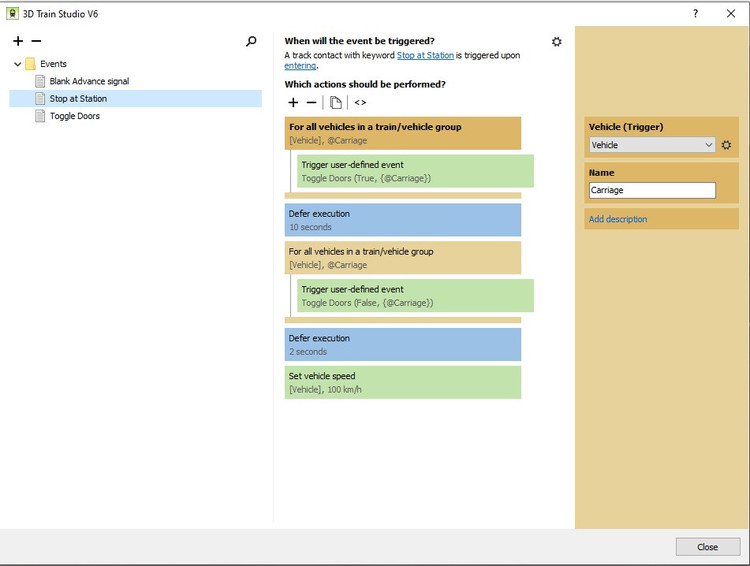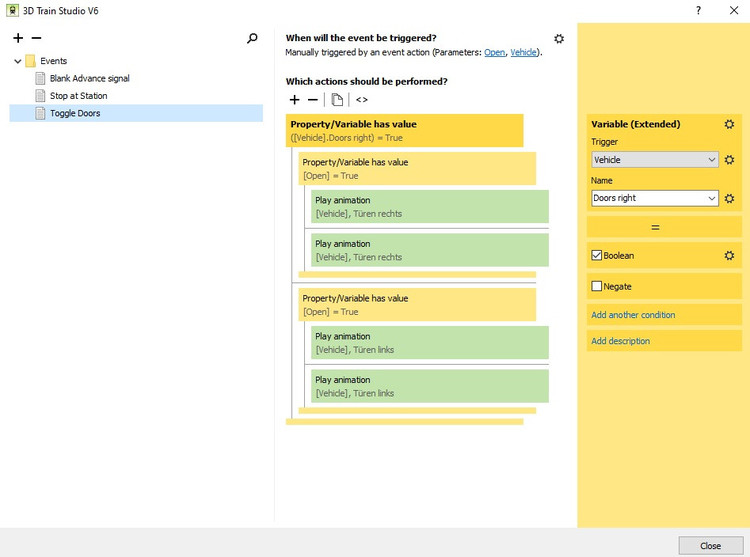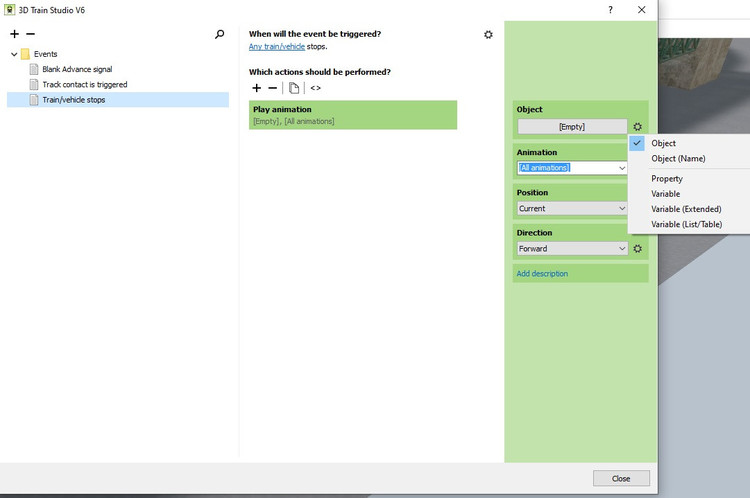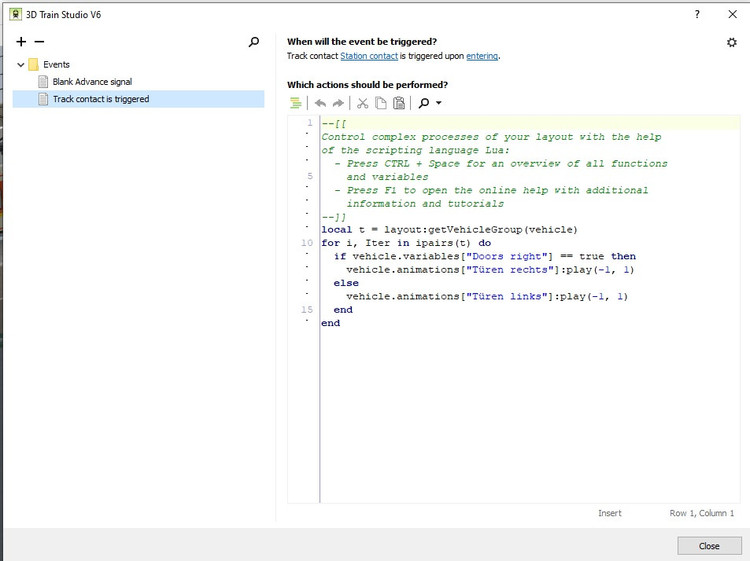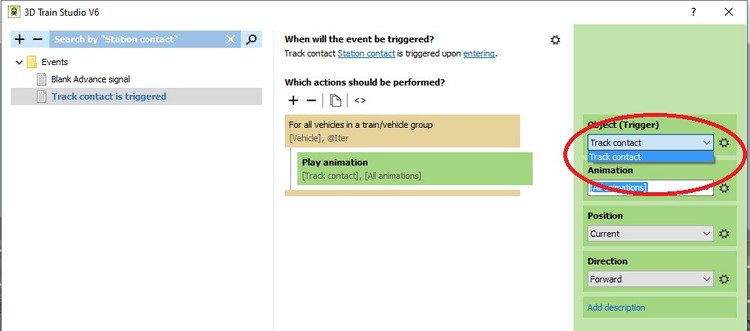simonjackson1964
Mitglieder
-
Benutzer seit
-
Letzter Besuch
Alle erstellten Inhalte von simonjackson1964
-
Talstraße - My first "finished" layout
Hi all. After many months of agony and false starts, and a whole load of half finished layouts, I have finally uploaded one! For a point of reference I first down-loaded version 3 when it had the steam engine in the icon! So, the layout is called Talstraße, or Valley Road in English, and it is quite simple as far as it goes, just a single loop of track giving the appearance of a straight twin track main line. It's electrified overhead, with a single station. The difference is that the track is elevated, like a lot of urban mass transits around the world. But of course there has to be a tunnel mouth at both ends to hide the fiddle yard, hence the name of the station in the middle: Valley Road. The road running under/alongside the tracks is the eponymous road. The station is unmanned, and there are ticket machines on the platforms. Access is via lifts - two each platform. Rolling stock is all DB Class 420 EMUs with class 421 power cars, because they look nice and they're exactly what I was wanting to see on this busy Metro. I have assumed that the line goes to more than one place beyond the "Down" fiddle yard - and possibly beyond the "Up" yard too. There's at least one of each livery for the train and two of most. One of the "clever" bits that I'm quite proud of is the target (or destination) displays change on the drive cars at either end and the two in the middle, as the train leaves the fiddle yard. So the S1 goes from the Central Station to the Airport, The S2 goes from Central Station to Erding, the S4 goes from the East Station (which is the other side of the Central Station in my fictional city) to Geltendorf, and so on. With a bit of help from some folks on the forum I managed to get the doors to open on the platform side when the train stops at the station, and close again before the train moves off. I was tempted to put a warning siren in just before they closed but without the soft hum of the electric motors whining up as the train pulled away it wouldn't have felt right. Other "clever" bits: There are 10 trains in total and the fiddle yards at both ends have 4 tracks each, plus the track feeding the incoming trains to the far end, so they both hold five trains. Tracks are selected at random every few seconds (see below) and if there is a train on that track it is released. If a train stops at the tunnel entrance this releases an extra train , which helps even things out if they get out of sync. Actually that caused me problems with trains releasing when they shouldn't. I think I have it fixed, but if you notice a twelve car train all mixed up, please let me know, because that shouldn't happen! Trains are automatically directed to the first available track, and the holding signal has a track indicator displaying A - E (but not C, I assume this could be mistaken for something else). And the timers that release the trains change, so there is peak (one train every 4 minutes to scale), off-peak (every nine minutes) and late night (every half hour). I'm also quite pleased with the scenery. Some areas are more detailed that others. There are only three people anywhere...Again I was thinking of being clever and using the fast clock to make them appear and disappear but... Same with cars. The only "road vehicle" is a bulldozer that's just finished knocking down a derelict factory unit. I was going to put road vehicles on, but it just seemed too much trouble. Maybe for version 2? The whole idea was to create an urban environment that was on the whole the sort of place you don't really want to be on your own, late at night... I would appreciate feedback and constructive criticism. D8ED1623-8BCD-45D8-95BF-BD62AAAAA700
-
track not connecting
I only got involved because I was curious...!
-
track not connecting
Alternatively, select a piece of track, then on the properties menu select the "position" tab (with the little x-y-z icon). Copy the content of the z position, then select the baseboard. Paste the value into the z position field. This will ensure your baseboard is at the same height as the track.
-
track not connecting
Ohhh, right. I seem to remember just seeing that limit and just paying for the full version (4.0). Hmm... I would be interested to see this, because I can't make my layouts put red bars at the ends of the tracks... I can connect tracks to the "wrong" ends of buffer stops... Maybe take a screen-shot and upload it?
-
track not connecting
Actually, according to the home page, the free version has a limit of 150 objects, so if you're using the free version that could be it.... £42.97 (€49.90) is actually worth the price in my opinion! If you aren't using the free version, then I am not sure, but when you say the "red end", on my version the active ends of splines are blue...?
-
Variable Timers?
Hmm... Rats! I forgot that. I had the timers at each end set to auto restart, and with that option set there's no way to specify frequency. I completely forgot that if auto restart is taken off, the "Start Timer" action allows a time to be specified. *Facepalm* Thanks. Next time... I'll leave it as it is for now - as I said, "If it works, don't fix it"!
-
Variable Timers?
Sweet are the uses of insomnia.... Couldn't sleep so I had a go at implementing the above solution. Three timers, one called "Peak" running at 16 seconds (4 minutes sim time), one called "Off Peak" running at 32 seconds (8 minutes) and one called Late Night running at 1 minute (15 minutes). Each timer has it's own "When timer expires" event, all three do exactly the same thing: Call both the events (that were originally timer driven, but are now User-Defined) that release a train randomly from one or other fiddle yard. Originally each yard had it's own timer and it's own event. I suppose I could merge them but I can't be bothered! Having the events self contained meant it was easy to just change them from timer-driven to user-defined with no parameters. Now comes the clever bit that makes it all work. Six "Time activated" events. "Start Morning Rush" activates at 07:00 and enables "Peak", Disables "Off Peak". "End Morning Rush" reverses that. at 09:00. At 17:00 "Start Evening Rush" and at 19:00 "End Evening Rush" do the same. And then at 23:00 "Start Late Night" disables "Off Peak and enables "Late Night" while at 05:00 "End Late Night" puts it back the other way. And it works! I haven't run it all the way through a 24hr loop yet, but I ran it from about 10pm to about 10am, enough to see what happens. It's probably not the most elegant solution, but one thing I learned from 18 years in IT is that there is no one right answer, and if it works, don't fix it! Now I must see about getting some sleep, having got that out of my head!
-
Variable Timers?
I'm trying to come up with a way to make something happen that is probably not possible. Or at least might require some fancy Lua code or jigging about with User-Defined functions.... So, I have this very simple layout that is a single station on the middle of a section of elevated track the sort of thing you might see in New York, or Tokyo, even London has some. I imagine a place like Munich might...? Anyway there are 10 brightly coloured Urban Mass Transit Vehicles zipping back and fourth between two fiddle yards that each have 4 tracks, and the fiddle yards generate a random number 1-4 to decide which track to release, giving a realistically unpredictable sequence of trains. The release prompt is on a timer. I have set the layout to run on sim-time, with a day = 1:36:00. That's 96 minutes, so 1 hour is 4 minutes. What I would like to do is change the duration of the timer so that between 7:00 am and 9:00am and again between 5:00pm and 7:00pm it releases a train every 15 (real) seconds, and during the day it releases one every 30 seconds, and perhaps between 11:00pm and 4:00am releases one every minute of real time. The best I can come up with is deactivating the event that uses the fast timer and activating a different event that uses a slower timer, both of which call the same user-defined event to actually release the trains... Thoughts?
-
Doors
To quote one of my childhood heroes: I have successfully changed the destination boards on both ends and the two middle drive cars of 6-car EMUs. I hat to use the hasEngine() function that the set vehicle speed action uses to make sure that I only attempted the change on the drive cars and not the two centre pantograph cars that don't have the destination board. But it works!
-
Doors
The final product: The second parameter on the User Defined Event is so I can use the same event to open and close the doors. I went back to the graphical EV because I couldn't get the second deferral to work in Lua. The train left while closing the doors or closed them the left while opening them again... I know it was a bug in my syntax, but I can't be bothered to fix it, because I realised what I was doing wrong in the graphical version, fixed it and it works! (It should be obvious but one of each pair of animations is forward and one is backward). Posting this because I like celebrating my success, but also because there might be someone with a similar issue, and they might see this and think "Oooooh!" First time using a user defined event, and I think I've got the hang of how they work and how useful they can be, too!
-
Doors
Took me a while and a lot of research... I'm still not completely sure what HP2 is for... It indicates that the train should proceed at 40kph (≈25mph) or other speed as indicated. If there is a sharp bend or hazard ahead, surely that would be the track speed... The only use I can think is for turn-outs (points/switches), when set to curve? Which effectively makes it the same as the British junction signal...
-
Doors
IT WORKED Thanks. By the way in case anyone is wondering, the other event, "Blank advance signal", is there to solve a random issue I was puzzling over concerning German signals. British light signals use the amber light as an advance signal to give the state of the next signal - if it is lit the next one is red if two ambers are lit (on busy mainlines only) the next one is single amber and the one after is red. The German pre-signal (diagonal amber and green lights for anyone else not German) will show green if the next signal is green, will show yellow if the next one is red and will show green and yellow if the next one is green and yellow. But this leads to an anomaly. If the main signal the advance signal is attached to is red, but the signal it is repeating is green, you would have a green signal on the same pole as a red one. A bit of research found the answer: "When a distant signal and a main signal are mounted at one post, the main signal is on the upper position. If that main signal shows "stop", the distant signal is dark" - German Signal Aspects and Lineside Signs - DriveHQ So that's what that does - if a signal with a keyword "Distant signal attached" goes to HP0, it calls the animation that turns off the distant, and vice versa.
-
Doors
Thank you. Right, so I have managed to create the user defined event, and call it from the iteration... But it is still only opening the doors on the first car. That explains that. I had a feeling it was something like it, but I wasn't sure of the syntax. I think I will try that first.
-
Doors
@Goetz Have you tried to put the "Play Animation" action in the iteration? It will only allow "Track Contact" In fact try accessing any vehicle animation from any event? Note the absence of a "trigger" option. If you want a vehicle to play one of it's animations when it triggers an event you have to name it explicitly! Which rather defeats the object of those iterations. I did manage to get the first set of doors to open by doing this: But it's only opening the doors on the first car. (The variable "Doors right" is an object level boolean on each car because it's an E.M.U. with the trailing drive unit facing backwards - plus I wasn't certain which way round the centre cars were either.)
-
Doors
Ah yes, but that is not where the problem lies.... There is no way to get at the vehicle's animations...
-
Doors
So, I figured it would be quite clever if an electric train pulls into the station and all the doors slide open. the train waits for a few (scale) minutes - i.e. ten seconds - then closes the doors and heads off up the track. So I can make the first car in the train (the one driving) open the doors, but I can't figure out the iteration to make it do the rest. It should be "For every vehicle on a track/contact" or "For every vehicle in a train/group" (Not the exact wording but you know which I mean...) But the only animations I can get at are (non-existent) ones fr the track contact that triggers the event. In fact, I don't seem to be able to reference vehicle animations at all, directly. I had to go into the code editor and fiddle with it to get it to do just the front coach. Surely this is a bug? Surely the whole point of the two iterations I mention above is to be able to play the animations on every car/wagon in a train?
-
Golf Course / Golfplatz
Oh and that's totally the wrong car... This is the one: Although I think an apology is owed to any Italians using 3MBS, as it's listed as a Lamburgini Miura, not a Lamborghini Miura. But there is just about room behind the engine for a set of golf clubs.
-
Golf Course / Golfplatz
Personally I'm really impressed. I have no idea how you did that. What I do know though is when I opened the LOD-1 versio, it opened itself in a program I have never used called "Windows 3D Builder" - where I was expecting to see it ask me to search for a program. The program opened the .glb file, but gives a message: "One or more objects are invalidly defined. Click here to repair." I "click here"and it "Repairs" it somehow that is beyond me. I cal say without a doubt though that the bag and clubs are separate, so maybe it's the clubs that are causing the problem?
-
Golf Course / Golfplatz
Hi Doug. That would be great, thanks. This is what I have so far... The guy is just one of the standard figures The flag, pin, hole and ball are resized primitives, and the number is a label, that can (obviously) be edited. This was just a "test board", so there's no height variation, which would make the bunkers/sand traps look more realistic
-
Golf Course / Golfplatz
Would it be possible for someone to create a few scenic features to simulate a golf course? Items needed: Pins (flags) to mark the holes Golfers - people in LOUD clothing, in a variety of positions, swinging golf clubs. Caddies - People carrying golf bags or wheeling golf trolleys. Golf bags / Trolleys on their own Golf carts - small electric buggies The actual course itself would be relatively easy to model, using different textures of grass, sand and water. But I have no experience making model people or objects... I did try putting a pin together using a road sign post and a primitive, bit it looked wrong. Any assistance would be appreciated. Thanks Simon ======================= Wäre es jemandem möglich, einige landschaftliche Merkmale zu erstellen, um einen Golfplatz zu simulieren? Benötigte Gegenstände: Stifte (Flaggen) zum Markieren der Löcher Golfer - Menschen in lauter Kleidung, in verschiedenen Positionen, schwingende Golfschläger. Caddies - Personen, die Golftaschen oder rollende Golfwagen tragen. Golftaschen / Trolleys alleine Golfwagen - kleine elektrische Buggys Der eigentliche Kurs selbst wäre mit verschiedenen Texturen aus Gras, Sand und Wasser relativ einfach zu modellieren. Aber ich habe keine Erfahrung damit, vorbildliche Personen oder Objekte herzustellen ... Ich habe versucht, eine Stecknadel mit einem Straßenschildpfosten und einem Grundelement zusammenzusetzen, aber es sah falsch aus. Jede Unterstützung wäre dankbar. Vielen Dank Simon Disclaimer - translated using Google Translate / Haftungsausschluss - übersetzt mit Google Translate
-
Ships and virtual tracks - Schiffe und virtuelle Spuren
Not really... Right now the canal is the least of my worries. I'm trying to find out why the trains do random things when I don't have the monitor window open but behave the way they are supposed to when I have it open... But that is a story for another thread...
-
Vehicle acceleration
It's also useful for ships, passing through locks or under swing bridges...
-
Ships and virtual tracks - Schiffe und virtuelle Spuren
Oh making things invisible isn't the issue... Actually, I've never figured layers out. I know what they are, but I've never seen a use for them in anything, be it graphics, art work or this... Why complicate things by putting stuff on different layers, when having one layer with everything on means I know where everything is? @hubert.visschedijk Oh...! Ha ha. You mean use an actual locomotive as the dummy and make if invisible? I was trying to use the "Dummy-Lok" item. Hmm... Won't work for me because the ships all turn invisible when they leave the visible stretch of canal and turn visible again when they re-enter it, so unless the loco is small enough to fit right inside the ship without being seen, it will look really weird! Also the cornering isn't an issue because most of the ships vanish before they hit the corner.
-
Ships and virtual tracks - Schiffe und virtuelle Spuren
Actually that's brilliant. Thanks. Separate the track into blocks and not allow a ship to enter until the previous one has left... I'm using track contacts and counters to control the bridge anyway, in the same way as a level crossing (Actually there's a conflict there that causes everything to stop sometimes, but it's mostly because I have a temporary "return loop" on the end of the double track...) Of course the biggest issue with that is that water traffic does tend to bunch up. The speed limit of 15 knots on most European ship canals translates to 27.78 kph. The fact that the hevier vessels will take longer to reach that, and have to go astern to slow that much sooner means that the lighter ones will be stuck behind them unable to overtake. Talking about prototype here, by the way. I grew up not far from one of England's biggest inland waterways, the Thames, and spent many a happy hour watching the boats go through the locks - I've even spent time on a boat. (Quick and related anecdote: I once watched a bargee bring a heavily laden barge to a halt using the bow line, his own muscles and a row of bollards. He literally wrapped the rope around each bollard in turn and pulled until it was about to pull his arms off then took the rope off that bollard and on to the next one. Each time he slowed that barge a little but more until finally it stopped. Centimetres from the back of the little hire-boat that I was on...!) Signals are used on waterways, mostly for narrow stretches of canal (there is a stretch of the Kennet and Avon through Reading that has a one-way at a time signalling system), and for entrance to tidal basins and the like. The thing is, the length of canal that's visible on the layout is quite short, and any signals would need to be invisible on the invisible portions of the track, so I'd probably just use the track contacts. Visible are two Rhine barge heading under the bridge, that just happened to be there when I paused and saved last. The "red string" of the virtual track disappears off to the left because it is swinging arsound in a great big square so the same ships dount leave and come straight back in - also gives time for the bridge to close and let trains across. You can also see the temporary return loop, that is there so I can test out things like making sure the trains will cross the bridge. The layout is modular and I'm still working on this module before starting on the next one... If people are interested I'll put screenshots in somewhere more appropriate. Simon
-
Ships and virtual tracks - Schiffe und virtuelle Spuren
Hmm... The trikiest part is linking the ship to the dummy loco. My advice to anyone else trying this: Put the ship in an open area of "sky" away from the baseboard, and position the dummy loco directly above an obvious fixed point like the masthead or navigation light. Then you can select the ship, click "Link To" button, and move your mouse to where you know you put the dummy. Then keep wiggling it until the pointer changes to a finger. Click to establish the link. Then select the dummy loco from the objects list and drag it to the track. Personally once it's locked on, I test the direction, make sure it's going the right way, and make sure the ship is also going the same way (something, frankly, I do with every vehicle, even steam locos, but especially with diesels or electric locos.) My question now is: is there a way to stop the "dummy" ship running over or being run over by the other ships if they have to stop and wait for a lock or a swing bridge?