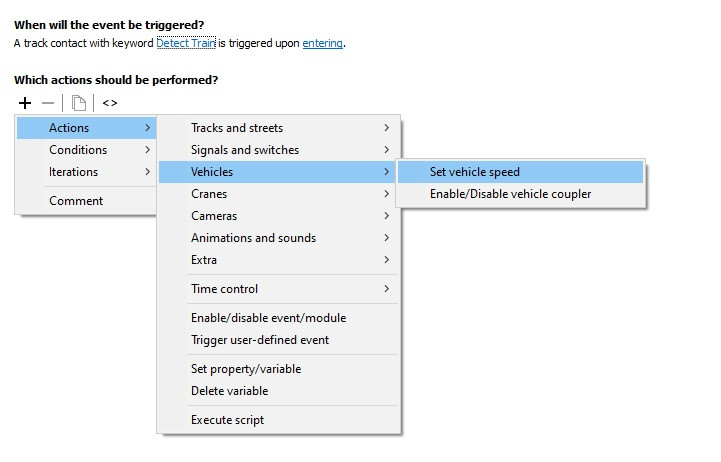simonjackson1964
Mitglieder
-
Benutzer seit
-
Letzter Besuch
Alle erstellten Inhalte von simonjackson1964
-
What does "Merge Panel" do?
Just to add... it does let me take one of the pre-made panels, add it to a bkank baseboard and absorb the pre-made one into the empty one. Is that the actual purpose?
-
What does "Merge Panel" do?
What I think it ought to do is align the height of panel B with panel A where the two are overlapping and join the two panels together. What it seems to do is delete panel B after changing the contours of panel A to match the overlap...? I can honestly not see a use for this! Before: After (1) After (2) So what is it supposed to do, and how does it do it?
-
Level Crossing control
Oddly I'm still trying to figure traffic lights and traffic control out, mostly because I prefer to concentrate on the trains. Right now though I'm rapidly loosing patience with V7.
-
V7 Mountains
I think I have the solution: Create the landscape in V6 and save it as a height map, then import it into V7.
-
Level Crossing control
On the English version it names it as "iter".
-
V7 Mountains
Hi Goetz Hmm, no, actually, I didn't try that. I'll give it a go.. Thanks Hi Pete Actually that's pretty much how I created hills and smooth slopes at V6. Was hoping I wouldn't need to at V7. ... On a related to[ic, it's good to see that the landscape can now have a negative Z-value, otherwise I would be complaining about the inability to put rivers in - previously have raised the entire surface of the baseboard by 100mm in order to create a depression, or put a smaller baseboard underneath and raised the sides...
-
I need to know more about Contact Points (_CP...)
And it is not a gait that the rider rises to. That is only the Rising Trot...! I do feel a bit weird discussing this on a model railway forum though...!
-
I need to know more about Contact Points (_CP...)
Also if you want to be really realistic, the trot is Front-Left + Hind-Right, then Front-Right + Hind-Left. Your horse is doing Front and Hind together on the same side, which I think would result in the horse falling over! I'm just being a perfectionist, because honestly I couldn't do anything like that if I tried! https://en.wikipedia.org/wiki/Horse_gait Might be of help?
-
I need to know more about Contact Points (_CP...)
Personally I think that's great, except her feet aren't in the stirrups... So she's actually bouncing up and down on the saddle and is going to be very sore in the morning...!
-
V7 Mountains
Hi again. Has anyone had any success making realistic mountains at V7? The best I can seem to manage is soggy looking burial mounds or things that look like the sugar-loaf mountain in Rio De Janeiro. Compare this with V6: That's just the initial state of them. They ended up looking like this: This was the layout that I was trying to get the ski-lift working on, by the way... At V7 it takes aged just to create a pimple, but at V6 I could select an area and tell it I wanted it 300mm above baseboard level and it was there instantly. In my opinion this is a step in the wrong direction.
-
GBS Zugerkennung
I can try and use Google Translate for you. I'm guessing you would prefer Spanish? Pease be aware that it is not the most accurate of translators and does have a "Pythonesque" tendency to mistranslate... In the online catalogue, under "Infrastructure > Rail Traffic" you will find a bi-coloured diamond shape (only one at V5 yellow and green in colour). These are track contacts. Place one at every point you want a train to do something. As a short cut, if you want the same thing to happen in a lot of different places, then complete everything for one contact and copy and paste it. You don't even have to rename the pasted version(s), but it is a good idea to do so. With the contact selected you can change the colour to signify a different purpose and also set the direction it is activated from, but most important is the drop-down menu, three bars in the far right. I'm going to work on a simple example to detect a train and stop it, and assume this will be used in other places. Click the menu button as show, then select Keywords/Variables. In the window that opens click the + to add a new variable and select "Keyword", then put a name of (for example) Detect Train. Then close that and agree to apply your changes. Next from the drop down menu select Events. Select new, and "Track contact is triggered". This will open the event dialogue. Change the name of the event to something meaningful like "Stop detected train", then where it says "When will the event be triggered", click on the name of the contact, and then "select (Keyword)" from the pop-up menu. In the drop-down selection box that opens, select "Detect Train" or whatever you called it. This will ensure that whenever a train hits a track contact with that keyword, the event is actioned. So now we decide what we want the event to do. Stop the train. Click the + to add an action, then select Actions, Vehicles, Set Vehicle Speed In the green bar that opens on the right, select the cogwheel by where it says "All vehicles" under the word "Vehicle" and from the dropdown select "Trigger". Then (and this is important, I keep forgetting to do it even at V7) open the drop down where the words "Track Contact" have appeared and change it to say "Vehicle". Leave everything else as it is, exit the wizard and say yes you want to apply your changes. Now, every time a train reaches that track contact it will stop. I suggest playing with all the other options. You can use events to set points (turnouts/switches - we call them points in the UK), change signals, set timers... Down-load some of the sample layout from the catalogue and have a play with them. If you break it, just delete it and down-load it again! V6 has a lot more features than v5, probably the best one being the introduction of deceleration and acceleration contacts, and especially the deceleration ones, where the train will stop at the contact rather than decelerate once it reaches it. If you have any questions, please feel free to ask. Simon ................................... Puedo probar y usar el Traductor de Google por ti. ¿Supongo que preferirías el español? Tenga en cuenta que no es el traductor más preciso y tiene una tendencia "pitonésica" a traducir mal ... En el catálogo en línea, en "Infraestructura> Tráfico ferroviario" encontrará una forma de diamante bicolor (solo uno en V5 de color amarillo y verde). Estos son contactos de seguimiento. Coloque uno en cada punto en el que desee que el tren haga algo. Como atajo, si desea que suceda lo mismo en muchos lugares diferentes, complete todo para un contacto y cópielo y péguelo. Ni siquiera tiene que cambiar el nombre de las versiones pegadas, pero es una buena idea hacerlo. Con el contacto seleccionado, puede cambiar el color para indicar un propósito diferente y también establecer la dirección desde la que se activa, pero lo más importante es el menú desplegable, tres barras en el extremo derecho. Voy a trabajar en un ejemplo simple para detectar un tren y detenerlo, y asumiré que se usará en otros lugares. Haga clic en el botón de menú como se muestra, luego seleccione Palabras clave / Variables. En la ventana que se abre, haga clic en + para agregar una nueva variable y seleccione "Palabra clave", luego ponga un nombre de (por ejemplo) Detectar tren. Luego ciérrelo y acepte aplicar sus cambios. A continuación, en el menú desplegable, seleccione Eventos. Seleccione nuevo y "Se activa el seguimiento de contacto". Esto abrirá el diálogo del evento. Cambie el nombre del evento a algo significativo como "Detener el tren detectado", luego, donde dice "¿Cuándo se activará el evento?", Haga clic en el nombre del contacto y luego "seleccione (Palabra clave)" en la ventana emergente. menú. En el cuadro de selección desplegable que se abre, seleccione "Detectar tren" o como lo llame. Esto asegurará que cada vez que un tren golpea una vía y contacta con esa palabra clave, el evento se activa. Así que ahora decidimos qué queremos que haga el evento. Detén el tren. Haga clic en + para agregar una acción, luego seleccione Acciones, Vehículos, Establecer velocidad del vehículo En la barra verde que se abre a la derecha, seleccione la rueda dentada donde dice "Todos los vehículos" debajo de la palabra "Vehículo" y en el menú desplegable seleccione "Activar". Luego (y esto es importante, sigo olvidándome de hacerlo incluso en V7) abre el menú desplegable donde han aparecido las palabras "Track Contact" y cámbialo para que diga "Vehicle". Deje todo lo demás como está, salga del asistente y diga que sí, que desea aplicar sus cambios. Ahora, cada vez que un tren llega a ese contacto de vía, se detendrá. Sugiero jugar con todas las demás opciones. Puede usar eventos para establecer puntos (desvíos / interruptores, los llamamos puntos en el Reino Unido), cambiar señales, configurar temporizadores ... Descargue algunos de los diseños de muestra del catálogo y juegue con ellos. Si lo rompe, simplemente elimínelo y descárguelo nuevamente. V6 tiene muchas más características que v5, probablemente la mejor sea la introducción de contactos de desaceleración y aceleración, y especialmente los de desaceleración, donde el tren se detendrá en el contacto en lugar de desacelerar una vez que lo alcance. Si tiene alguna pregunta, no dude en preguntar. Simón
-
GBS Zugerkennung
As no-one else has replied, I thought I'd just ask, what do you mean by "hidden" stations? If you are referring to the "Virtual Depots" that are new with V7, there is a drop-down on the properties tab that lists all the trains in that depot. Events "When train enters depot" and "When train leaves depot" can be used to keep track of how many are there, or set a status on the locomotive triggering the event. If you mean stations that are hidden from view in some other way (i.e. under the baseboard) then I would just use the same method as with any other station. Hope this helps? Simon
-
Trucks and trailers and junctions and tailgating
Thanks Goetz. I had a feeling it might be the case. That said, after posting the above I have tried to create a scenario where I could force it to happen, and I cannot. The car ends up either in front of the truck or behind the trailer. I'm wondering if there has been a bug fix that I didn't notice... I have re-introduced a trailer into the layout I'm working on with a chase-camera tied to it. Last time I did this it was fine until I wasn't watching, then I came back t find the trailer trundling along with no towing vehicle! See what happens this time!
-
Trucks and trailers and junctions and tailgating
Hi all. I've raised this problem before, but it seems there isn't a fix for it. At a road junction, if two vehicles arrive at almost the same time, the one to arrive second gets placed immediately behind the other. With V7's advanced driving test, this is not such a problem. There are still impatient drivers tailgating the vehicle in front, but they now get to turn off when their target is different from the car in front. But this is still a problem with any vehicle towing a trailer. The towing vehicle arrives first. The vehicle from the other direction arrives 2nd. Because the trailer is treated as a separate vehicle it arrives after the vehicle from the other direction and is placed third. Does anyone have a simple solution to this because I would love to be able to put articulated lorries, caravans and other trailers on my layouts, but whenever I do they get detached and end up sitting in the road bocking the traffic.
-
Traversing Roundabouts in V7
Again, 2p worth: If the vehicle is always to follow the same path, why not put a list of waypoints on the vehicle, along with a counter, then you have an event "When vehicle X reaches it's target, add one to the counter, set the target to Way-point-list[counter]" And if you put a keyword on the vehicle you can then reuse the same event by saying "When a vehicle with keyword X..." [edit to add] You will also need a number to hold the number of waypoints in the list, and add a condition, "If counter > number-of-waypoints, counter = 1" (or 0 depending on if you do it before or after...)
-
Traversing Roundabouts in V7
Just to add my 2p worth: I'm putting a list of the next possible waypoints on each track contact (along with the number of targets), then when a road vehicle arrives at a target contact, an event randomly picks one from the list. If there's only one it pics that one, if there's two or more it gets a choice.
-
Animated bridges and routes
Pending any information to the contrary, I have assumed that routes simply won't work across this sort of bridge. So the preceding route still ends at the signal before the bridge, but now the next route starts at a track contact on the other side. A simple event for when the route activates/deactivated changed the signal accordingly. It works, but it's not particularly elegant.
-
Animated bridges and routes
Hi guys I have a layout that I built at V6 that never worked properly. I have imported it, stripped all the signals and evens out, and replaced them with routes. The trains now seem to do as expected. But I have the Bascule Bridge over a ship canal that is supposed to lift when a ship comes along, but only if there is no train on the bridge (obviously!)... I will sorry about making it lift as and when I get this next bit to work: The routes across the bridge seem to think it is a vehicle. I cannot get them to clear. I even tried deleting the bridge and putting it back in. Replacing it with track works, so it's not the ships going under. (I've put them on routes too, but that's another problem for another day.) I'm wondering if there's something I've missed, or if I have to exclude the bridge from the routes and handle trains on it the old fashioned way? Cheers Simon ============== Hallo Leute Ich habe ein Layout, das ich bei V6 gebaut habe, das nie richtig funktioniert hat. Ich habe es importiert, alle Signale abgezogen und ausgeglichen und durch Routen ersetzt. Die Züge scheinen jetzt wie erwartet zu funktionieren. Aber ich habe die Klappbrücke über einem Schiffskanal, die sich heben soll, wenn ein Schiff vorbeikommt, aber nur, wenn kein Zug auf der Brücke fährt (offensichtlich!)... das nächste Stück zum Arbeiten: Die Wege über die Brücke scheinen zu denken, dass es sich um ein Fahrzeug handelt. Ich kann sie nicht zum Löschen bringen. Ich habe sogar versucht, die Brücke zu löschen und wieder einzubauen. Das Ersetzen durch Gleis funktioniert, also gehen die Schiffe nicht unter. (Ich habe sie auch auf Routen gesetzt, aber das ist ein anderes Problem für einen anderen Tag.) Ich frage mich, ob ich etwas übersehen habe oder ob ich die Brücke von den Strecken ausschließen und Züge auf ihr auf die altmodische Weise abwickeln muss? Danke schön Simon
-
V7 is here
Nice, thanks. But.... Where are they in the catalogue? Never mind, found them!
-
V7 is here
Well, yes. It worked in V6... and it seems to have stopped doing it now. But I have another question: playing with V7, how do you create a "virtual depot"?
-
V7 is here
Well, since I posted that, and have made no changes whatever, it now seems to be working fine... Which is always the way with intermittent faults. The number of times I've reported a problem to the IT department at work and they've come back with "Unable to locate the problem..." Oh well. If it happens again I'll try and capture a video.
-
V7 is here
Okay, so, two questions: 1) The functioning of deceleration track contacts seems to be intermittent. In the one layout I've so-far published, the contacts to stop the train at the station work sometimes and not others. Here's the event, and the contact setting: Going one way, the train overruns the station sometimes, while going the other it sometimes fails to stop at all, or slows then speeds up again. =========== 2) Are there any other differences between "real" and "Model" than the one's I've spotted? The initial baseboard is bigger and pre-painted with grass in "Real" All scales of track come out the same size in "real". Also on that note, is it still possible to create narrow gauge railways? It's been a while since I actually looked but there used to be a gauge called Double-Oh Nine (OO-9) that was the same scale as OO but the track was N-gauge.
-
V7 is here
Is it backwards compatible? All previous upgrades have required serious re-jigging of events and code to make layouts built under the previous version work!
-
Can a Block Signal set a variable speed, depending on Loco type..?
Sorry for the double post, but actually, you can store the required speeds actually on the locomotive - I've done that in the past. Also possible to store a "low speed" for advance signals indicating danger at the next main signal, should you want that to be different from the track limit of 24mph.
-
Can a Block Signal set a variable speed, depending on Loco type..?
Sounds like something I'd solve with a variable on the locomotive called "Train Type". When the signal changes and you set the loco's speed, check that variable first, and use it to set the table index to get the speed you want... But that's just me.