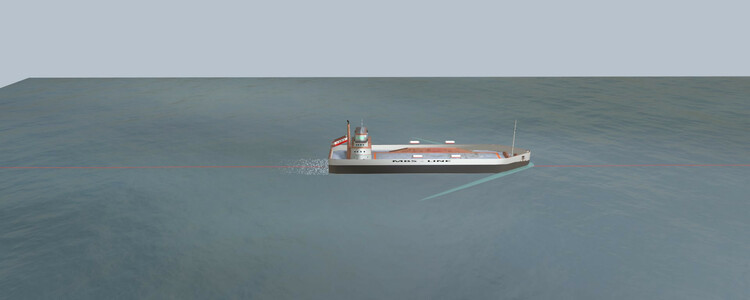simonjackson1964
Mitglieder
-
Benutzer seit
-
Letzter Besuch
Alle erstellten Inhalte von simonjackson1964
-
Tank Wangons and Pipes. - Kesselwagen und Rohre
Thanks. Sorry to be the barer of bad news like that. I think Occam's Razor is the answer to this one. Use shorter rakes of waggons and line the one in the middle up correctly, thus halving the error at both ends! But thanks for trying. It really is a great little model. Was that oil tanker terminal I saw - I think it was on V4 - yours? Because that inspired me! Actually, it uses a very different set of parts, so probably not!
-
Tank Wangons and Pipes. - Kesselwagen und Rohre
As an addendum to that: I have just tried altering the scale of the oiler platform by the smallest amount possible. With scale of 1.0 it is fractionally too short. With scale of 1.01 is is fractionally too long!
-
Tank Wangons and Pipes. - Kesselwagen und Rohre
Hi Hubert, Thank you for the advice and the test layout. I was actually hoping that I was wrong, and that there was some secret combination of the oiler parts that I was not privy to. Finding I was correct is somewhat disappointing. May I ask you to set up an oiling platform with 12 identical tanks? If you line the first tank up exactly, by the 11th one the hose is off the front (or back depending on your point of view) of the inlet. The effect can be best demonstrated with two of the longer wagons. I tried it with the Texaco ones before creating this thread yesterday. Put two tank wagons on a track in the Y direction and copy the Y coordinate of the first wagon. Place an oiler middle platform by the first tanker and and paste the Y coordinate. Repeat for the second tanker. Logically, the distance between the oiler platforms should be the same as the distance between the central inlets of the tankers. But now place the "Texaco & Texaco" filler between the cars. It doesn't fit! On my layout, using N Guage Arnold Spur N there is a gap. On your test layout I used a length of O guage track and there is a clear overlap. I think it must be due to the scaling. Cheers Simon
-
Tank Wangons and Pipes. - Kesselwagen und Rohre
(Please blame Google for any translation errors) Brief summary of the situation so far: I started out doing an experiment to see if I could make one of the aircraft models take off and land realistically. It has turned into my next major project. (Bitte geben Sie Google für Übersetzungsfehler die Schuld) Kurze Zusammenfassung der bisherigen Situation: Ich begann mit einem Experiment, um zu sehen, ob ich eines der Flugzeugmodelle realistisch starten und landen lassen konnte. Es ist mein nächstes großes Projekt geworden. The Problem: You can just see in the corner a couple of big tanks holding aviation fuel. You can probably make out the road tankers that transport the fuel to the aircraft. And there's a long rake of tank wagons sitting there. But that part, specifically the rail terminal for fuel deliveries, is under construction... And I'm trying to get this bit right... Das Problem: Sie können nur in der Ecke ein paar große Tanks mit Flugbenzin sehen. Sie können wahrscheinlich die Tankwagen erkennen, die den Treibstoff zum Flugzeug transportieren. Und da steht eine lange Reihe von Kesselwagen. Aber dieser Teil, speziell der Bahnterminal für die Treibstofflieferungen, ist im Bau... Und ich versuche, dieses bisschen richtig zu machen... It seems that no matter what combination of pieces I use, I cannot get the hoses to line up with the wagons all the way along. I've even tried different wagons. Please will someone tell me if there is a guide somewhere (preferably in English, but if not I'll run it through Google Translate) that explains which parts to use for the various different wagons? Because I cannot get them to line up. Thanks. Simon Es scheint, dass ich, egal welche Kombination von Teilen ich verwende, die Schläuche nicht vollständig mit den Waggons ausrichten kann. Ich habe sogar verschiedene Wagen ausprobiert. Kann mir bitte jemand sagen, ob es irgendwo eine Anleitung gibt (vorzugsweise auf Englisch, aber wenn nicht, lasse ich sie über Google Translate laufen), die erklärt, welche Teile für die verschiedenen Wagen zu verwenden sind? Weil ich sie nicht zum Aufstellen bringen kann. Vielen Dank. Simon
-
Smooth connection Streets - Streets without routes
Thanks. I was doing that but got frustrated with replacing 7 existing junctions, so decided to take a break. But I do need to ask and wasn't sure where: Roads in Germany, do they really have the "Priority over joining traffic" sign at every junction? I would have thought it would be more like a speed limit, where the sign is at the place where the priority starts, and the "end of priority" sign is at the point where it ends, and the priority applies to all junctions in between...?
-
Smooth connection Streets - Streets without routes
Ah right, like the Marklin control panels. Gotcha! <tries again> Right. I hope you don't mind me saying but I'd loose the white lines on the edges. They're unnecessary as the road actually has it's own white lines built in, and they're actually misaligned slightly. Keep the centre lines and stop lines, but the stop line needs to be a bit longer... Also, there's a question I've been dying to ask for ages, but I think it needs a new topic.
-
Smooth connection Streets - Streets without routes
Well.................................. Seems it has no switches and no edit option to add them. I'm guessing it's designed for V7? Doesn't want to play at V6...
-
Smooth connection Streets - Streets without routes
Where is that one? I can't find it.
-
Smooth connection Streets - Streets without routes
But.... I'm still getting the hang of V6! Also, having cars select the route automatically sounds good, but with trains, that would take some of the fun out of it...! After all, car drivers choose which turnings to take, but train drivers have the route selected for them by the guy in the signal box.
-
Smooth connection Streets - Streets without routes
I have been playing... I have managed to create two versions of a junction. The fist one I made by adding routes to a single lane road, and the second one by adding routes to a two-lane road. They both work after a fashion. The single lane one has road markings that move, while the two-lane one doesn't have a visible junction! But if I can make these, with my limited skill set...? The one built from the single lane is selected, It does have two lanes and 6 routes, but I turned off the road markings because they were annoying me. The one built from the two-lane road is plugged into a little test track. The car is actually following the turning. I don't know why it's not visible. Edit to add: I managed to get the turn off to show up, but now this junction also suffers from variable geometry road markings...
-
Smooth connection Streets - Streets without routes
All very nice, but doesn't actually solve the problem that the only two junctions available that don't have pavements have a different road surface from the new country road set, and the white lines and verges are also different. See: I mean I could go through the entire layout and change the surface on all the new road pieces to match the junction, but wouldn't it be better to have a junction available that matches the new roads with at least some of the same features? That junction is the one from the country roads with routes, but the one without routes looks exactly the same, by the way.
-
Traffic light with just red and green?
Saved to the catalogue as 41BABA4C-368F-42EE-9C3D-60E50EE2D66A in case anyone else wants to use it
-
Traffic light with just red and green?
Thanks Goetz. I didn't know you could do that! How? I have managed to export the layout as a .mbp file but cannot see any way of importing it into anther layout. I managed to export it as a .mbe file, which I can import, but it didn't save the functionality. I'm clearly missing something. Found it! Paste From > Layout
-
Traffic light with just red and green?
There isn't one - not that I can find anyway. Oh there's one with an arrow pointing to the side, one with a cyclist or pedestrian, but not one with a plane green light. So I made my own! It's the red and yellow one. I tried putting a blue filter but you get yellow light by mixing red and green. Adding blue actually gave me off-white! So I coloured the filter a nice bright green and added the glow. The filter is a circular primitive 1.4mm in diameter positioned just in front of the yellow lens. The texture on it is "Riffelblech" or "Checker Plate" which is a pretty close match to that on the red light. Come on, no-one's going to look at it that closely! And finally there's the matter of making the light go on and off when the yellow light behind it does... My question is: is there a way of saving this along with it's code so that I can easily use it elsewhere?
-
Smooth connection Streets - Streets without routes
Hi Herman That's what I am using. But the one in the country roads with routes: Has a different road surface to the new set of country roads Has only the one option for it's appearance. I'm talking about 0571B49A-8E07-4977-ABD5-54F80A9A5D28. Basically is doesn't match the rest, except for DD62251F-8EE9-46F5-B50A-567CEA5032F7. That is the old country road spline with route, and the junction goes with it.. If there's a new junction available, I can't find it.
-
Smooth connection Streets - Streets without routes
The one thing missing from those country roads is a junction. Or rather, the existing "Diversion" is from the old set of country roads. I can see that i's possible to construct them, but getting all the lengths and radii right is a thing in itself...
-
A solution to a problem
That's impressive! You should smooth it out a bit and see if you can't get it added to the catalogue? (I say smooth it out, because that ride looks awfully bumpy, even for a roller-coaster!)
-
A solution to a problem
I think you're thinking of the ski-lift? Which actually works just fine if it's in a straight line but I couldn't get the cables to stay where I put them! (As an aside I would love to see a working model that features the ski lift?) No, what we're talking about here is this: It's a single object. Linking a camera to it does nothing, because the cars moving along the track are an internal animation.
-
A solution to a problem
I tried putting one there, but the 'coaster comes as a single object, so there's nothing to attach the camera to, which is a shame!
-
A solution to a problem
@prinz Hi. I just had a look at your Mearklin 0700-22 layout. I'm impressed. But I couldn't help noticing that when the road vehicles disappear off the board, the drivers stay visible. I thought I'd offer my solution to this, which can also be used for cargoes on open wagons on any form of transport. Basically, you add a an object variable to the vehicle, call it "Driver". Put the object of the driver in that vehicle (Apologies I don't speak German, so my object is named in English) Hallo. Ich habe mir gerade Ihre Mearklin 0700-22-Anlage angesehen. Ich bin beeindruckt. Aber ich konnte nicht umhin zu bemerken, dass die Fahrer sichtbar bleiben, wenn die Straßenfahrzeuge von der Tafel verschwinden. Ich dachte, ich biete hier meine Lösung an, die auch für Ladungen auf offenen Waggons auf jedem Transportmittel verwendet werden kann. Grundsätzlich fügen Sie dem Fahrzeug eine Objektvariable hinzu, nennen Sie diese "Fahrer". Bringen Sie das Objekt des Fahrers in dieses Fahrzeug (Entschuldigung, ich spreche kein Deutsch, daher wird mein Objekt auf Englisch benannt) Then add a condition to the event that makes the vehicles visible and invisible: Fügen Sie dann dem Ereignis eine Bedingung hinzu, die die Fahrzeuge sichtbar und unsichtbar macht: If Variable ([Vehicle].Driver) exists, set ([Vehicle].Driver) visible/invisible. As I said, you can use it for loads on waggons, bus passengers, trailers... Otherwise a really enjoyable layout. The only other criticism I have is the lack of a camera on the front rollercoaster car! Wenn Variable ([Fahrzeug].Fahrer) vorhanden ist, setzen Sie ([Fahrzeug].Fahrer) sichtbar/unsichtbar. Wie gesagt, Sie können es für die Beladung von Waggons, Busreisenden, Anhängern ... Ansonsten ein wirklich angenehmes Layout. Der einzige andere Kritikpunkt, den ich habe, ist die fehlende Kamera am vorderen Achterbahnwagen!
-
Bow waves and wakes for ships
In the initial screen of 3DTS, double click on "Online Catalogue", then copy the hex string from my post and paste it into the box with "Search Term/Content ID" in. Press return and it should bring up the thumbnail.
-
Bow waves and wakes for ships
Here is a draft version of the above. 6D391538-0DBE-49A6-975B-F46FD89BE95A
-
Bow waves and wakes for ships
Yep, that seems to work quite well... I'm pretty sure it would be possible to do fancy stuff like turn off the particle effect wake and make the bow waves invisible when the ship stops, and possibly even increase the size of them if the ship goes faster...
-
Bow waves and wakes for ships
Not sure if this will work, but you could try using particle effects for the wake, and the bow wave use a couple of cones. I'll give it a try and see.
-
Solving a multiple event issue
Yep, that's basically it. I have the same sort of thing where I switch between the cranes loading the trucks and unloading the trains...