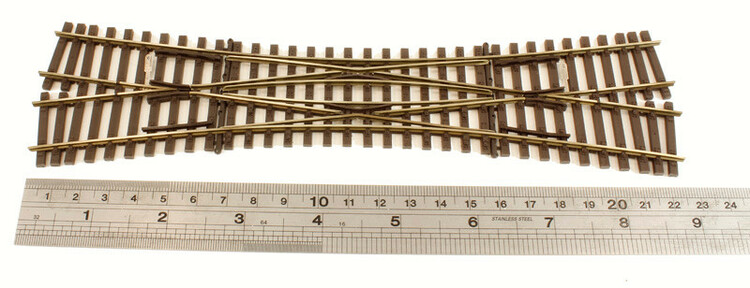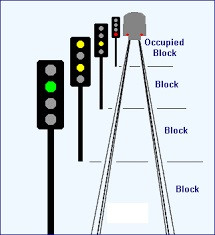simonjackson1964
Mitglieder
-
Benutzer seit
-
Letzter Besuch
Alle erstellten Inhalte von simonjackson1964
-
traffic sign prohibition to turn right / left
I was looking for those too. I ended up using the "must go straight" sign instead
-
Speed change
Using routes at V7 this happens automatically, I think. No time to check right now as I'm on my lunch break.
-
Speed change
This is interesting. Thanks George for asking the question and thanks Brummi for the definitive answer. Thinking about the scenario George poses: A train passes a KS type signal that is yellow (69 type yellow signals mean something different, and as I learned a while ago, there would be an approach or distant signal between the two block signals). The driver slows to 25mph/40kph (which I still think is incredibly slow) to pass the signal. 500m further on he comes in sight of the red signal. And as he approaches it, so it changes. But it's not going to go green, except in two possible circumstances: The signal is at the start of a lower traffic area and is only two aspect. The train in front has taken a different route or has sped up and the signal was already yellow. Normally the signal would go from red to yellow as the train in front moved out of that block. So the train following would not accelerate to line speed anyway.. The thing I noticed about Brummi's answer is that while on the railways the rules are enforced by the ATPS, they are actually the same as on the roads: You should slow down as you approach a speed limit sign that is lower, and not accelerate until you reach a speed limit sign that is higher. The fact that most drivers do the opposite is because there is no automated speed control for cars - at least, not one that will enforce speed limits. .... Yet...! Simon
-
Vehicle leaves a tract
Track contacts are great! You can use the same event in multiple places, if you use track contacts. Put the same keyword on each contact, and for this event, a number Variable that holds the speed to set to. Then you use the Vehicle leaves a contact with keyword option. In the set Vehicle speed action specify an extended variable as the speed, with the object set to trigger track contact and the variable as the one holding the speed. I'm on my phone right now and can't show examples, but that means you can have fun working it out, right? If you get stuck just ask. Your homework is towork out how to set a different speed for each different loco! ;-D
-
English Event Management Guide or manual
It's also a fun way to learn German... Ha ha!
-
Acceleration
Not so far as I'm aware, but mostly it's pretty intuitive. Most objects can have events connected to them, the most common being vehicles and track contacts. You can create an event in the event management menu or from the object it relates to. (Setting a keyword on a group of similar objects means they can all trigger the same event). Yu can select conditions and actions for what each event does from the drop-down menus. I think the easiest way to learn it is to create a "test track" layout and just play with different events. There are some things you can't do, unfortunately, but using a "manually triggered event" can get you around a lot of obstacles too. If you come across something you don't understand there are plenty of people willing to help!
-
Catenary Question
Is there a reason why there is no "Middle-Right-End" / "Mitte-Rechts-Ende" variant on the catenary? It seems odd that it was omitted from the set.
-
Write a Keyword to a vehicle
Heh, no sweat, my friend. As long as one of us answers, that's what matters.
-
Write a Keyword to a vehicle
If you want to use an actual track section rather than a track contact, then use the event "When a train/vehicle enters a track/street" or "When a train/vehicle leaves a track/street". ........................Rats, beaten by a nose!
-
KS Signals, the mystery of the floating white rectangle... KS Signals, das mysteriöse schwebende weiße Rechteck...
Got it! Thank you so much! It helps if you use the right gantry! Ha ha! Habe es! Ich danke dir sehr! Es hilft, wenn Sie das richtige Portal verwenden! Ha ha!
-
KS Signals, the mystery of the floating white rectangle... KS Signals, das mysteriöse schwebende weiße Rechteck...
No, not talking about the signal basket, I'm talking about the little white rectangle that I drew an orange ring around. Nein, ich spreche nicht vom Signalkorb, ich spreche von dem kleinen weißen Rechteck, um das ich einen orangefarbenen Ring gezogen habe.
-
KS Signals, the mystery of the floating white rectangle... KS Signals, das mysteriöse schwebende weiße Rechteck...
Hi all. It seems that along with the new KS signal system, the Bundesbahn has perfected the power of levitation? On the KS signal variations for boom hanging, there is a white rectangle that is floating some distance below and in front of the signal. On the type 69 signals this is tucked up alongside the signal inside the cage, which makes sense. Is there an actual reason why this board is where it is, or did the person making the signal variation simply forget to move it? Hallo zusammen. Es scheint, dass die Bundesbahn zusammen mit dem neuen KS-Signalsystem die Kraft der Levitation perfektioniert hat? Bei den KS-Signalvariationen zum auslegerhängen schwebt ein weißes Rechteck in einigem Abstand unter und vor dem Signal. Bei den Signalen vom Typ 69 ist dies neben dem Signal im Käfig verstaut, was Sinn macht. Gibt es einen tatsächlichen Grund, warum diese Tafel dort ist, wo sie ist, oder hat die Person, die die Signalvariation vorgenommen hat, einfach vergessen, sie zu verschieben?
-
Guard Rails on Slips?
@BahnLand Thanks, that's brilliant. I love the way the points have the correct shadow showing where the the blades are open. I think I shall be using these from now on! It's clear that a lot of work went into the making of them, and I also like that they re-scale themselves. so it doesn't matter if I'm using Z or 1 Guage.
-
Guard Rails on Slips?
Hi all. Since seeing a previous question regarding guard rails on turnouts, I've been experimenting with them and have hit what I think may be an insoluble problem. First, my successes: But now my failure... The four frogs in the middle are easy enough, the same as the diamond crossing. But the two outer frogs are masked by the point rails... On real model double slips, the rails are different. The slip rails are tighter and shorter.
-
Routes, consider only active switch positions
I've been wondering that myself, thanks!
-
Treppen?
There are some concrete steps and steel steps. - Es gibt einige Betonstufen und Stahlstufen. Other than that, you may have to make your own - Abgesehen davon müssen Sie möglicherweise Ihre eigenen erstellen
-
Speed Limit (ZS3 and ZS3V) signals: Am I doing this right? // Geschwindigkeitsbegrenzungssignale (ZS3 und ZS3V): Mache ich es richtig?
Thank you, Goetz That saves me some programming
-
Speed Limit (ZS3 and ZS3V) signals: Am I doing this right? // Geschwindigkeitsbegrenzungssignale (ZS3 und ZS3V): Mache ich es richtig?
Another question, related but different An advance signal displays whatever is shown on the next main signal. The reason the advance signals are blanked when mounted on a main signal that is red is obviously to avoid confusion in the event that the following signal is green. But what of a free standing advance signal? It can't be blank when the signal before it is red, because that would happen when there is a train approaching it. But after the train goes past, if the next signal id green, does it continue to display green? To turn it red as the train passes, at least the way I have them set up with a straight connection to the main signal, would also turn the main signal red. The obvious solution would be to blank the advance signal as the train passes (using the animation) then un-blank it either when the preceding signal goes green, or a train enters the block (the latter would probably be easier) or the "Route" is activated. I can figure out how to do all three of the above, but what I really want to know is: Is it necessary? Do the free-standing advance signals change as a train goes past? Or do they continue to display what the following signal displays, even though they are technically inviting another train into an occupied block?
-
Speed Limit (ZS3 and ZS3V) signals: Am I doing this right? // Geschwindigkeitsbegrenzungssignale (ZS3 und ZS3V): Mache ich es richtig?
I've yet to find a decent explanation of the KS system which is why I'm using the 69 system! But, what you describe above is pretty much the same as the "two yellow" system in the UK. Again, it's only used ion really busy tracks where they want to keep things moving, most of the lines leading into London use it. A single green light means track clear proceed at track speed. A twin yellow means line clear but slow to reduced speed before the next signal. A single yellow means slow to zero before the next signal. Obviously, red means stop. So a 69 light showing HP1 with a green advance and a lit ZS3 V is effectively the same as two yellows in the UK... Most rural lines have just red/green lights. Slightly busier lines will have a single yellow between them, like upside down traffic lights.
-
Speed Limit (ZS3 and ZS3V) signals: Am I doing this right? // Geschwindigkeitsbegrenzungssignale (ZS3 und ZS3V): Mache ich es richtig?
Ah, right. Thanks So in the situation I was describing, with signal A and signal B, and a track speed of 120kmh, the ZS3V is unnecessary. Signal A green and signal B red has the advance signal on A show yellow, and the ZS3 show 8 as per point 3 in your second example, where if both A and B are green The advance signal on A is green and the ZS3 is dark as the track speed doesn't need to be displayed? From what you're saying in the above examples, it seems to me that the ZS3V acts a bit like the UK block signals with two yellow lights The ZS3V on a green light is basically saying that the next light is going to have a yellow advance signal, the equivalent of two yellows in Britain.
-
Speed Limit (ZS3 and ZS3V) signals: Am I doing this right? // Geschwindigkeitsbegrenzungssignale (ZS3 und ZS3V): Mache ich es richtig?
A simple block signal with a mounted distant signal, a ZS3 speed limit signal that allows 120kmh (72mph) and a ZS3V signal that says 80kmh (48mph) if the following signal is red. The limit on the ZS3V supersedes the ZS3, if I understand correctly? Like this: Ein einfaches Blocksignal mit montiertem Vorsignal, ein ZS3-Geschwindigkeitsbegrenzungssignal, das 120 km/h (72 mph) erlaubt, und ein ZS3V-Signal, das 80 km/h (48 mph) anzeigt, wenn das folgende Signal rot ist. Die Begrenzung auf die ZS3V ersetzt die ZS3, wenn ich das richtig verstehe? So was: I'm reasonably sure that's correct. While the main signal is displaying "stop" both the speed indicators are out, as the speed is zero by default. (The distant signal is also out.) When the main signal goes green, the distant signal lights up. If it is showing "Expect Stop", we need the train to travel more slowly so that it doesn't shoot past the next signal, so the ZS3V lights, displaying "8" for 80 kmh, but the ZS3 remains dark. Then when the distant signal changes to "Expect Go", the ZS3V goes out and the ZS3 lights up with "12" for 120 kmh. Ich bin ziemlich sicher, dass das stimmt. Während das Hauptsignal „Halt“ anzeigt, sind beide Geschwindigkeitsanzeigen aus, da die Geschwindigkeit standardmäßig Null ist. (Das Vorsignal ist ebenfalls aus.) Wenn das Hauptsignal grün wird, leuchtet das Vorsignal. Wenn es "Halt erwarten" anzeigt, müssen wir den Zug langsamer fahren, damit er nicht am nächsten Signal vorbeischießt, also leuchtet die ZS3V und zeigt "8" für 80 kmh an, aber die ZS3 bleibt dunkel. Wenn dann das Vorsignal auf „Expect Go“ wechselt, erlischt die ZS3V und die ZS3 leuchtet mit „12“ für 120 kmh.
-
Set a Max Speed
It works too... The bit I haven't quite got yet is how I'm going to change the maximum speed in the track contact for signals that have HP1 and HP2. I'll probably figure out a way to use the same EV that controls the HV ZS3 signals.
-
Set a Max Speed
Because it means that an express train will slow to an unrealistic crawl when passing a clear signal? [Edit] .... Wait... Set the "accelerate to" to the lowest speed, but don't set the decelerate to unless that is the track limit! Then have a contact right after the signal that sets the train's new speed! @Goetz Thanks, you've made my day. (Major edit to layout coming up)
-
Set a Max Speed
Sorry, forget that.
-
Set a Max Speed
I've had this exact same problem. My solution, though inelegant, works. I have a number of events, all of which do the same thing. One is triggered when a train enters a track contact, one when it reaches the centre, one when it leaves, one when it enters a track length one when it leaves a track length. All of them do basically what Goetz said: check the vehicle's speed against a variable "Max Speed"on the vehicle, if it is greater they set it back to the maximum speed. The problem is that at V7 signals have auto-accelerate on them. This is good because it saves a lot of code to stop and start trains when signals change, but while the train is passing that signal, it still tries to set the speed to the signal's "accelerate to" speed - even once the signal has gone red, which is weird! The only way I have found to limit a loco's speed at V7 is to literally check it everywhere and set it back down. Having a low acceleration on the slower trains means they generally don't get too much above their max before something notices. If having maximum speeds on locos is important, you would be better off using V6, where the loco must be stored at the signal by an EV, and started by an EV when the signal changes, this EV can access the loco's max speed variable and set the speed as required. Hopefully V8 will take account of this and allow different trains to have different maximum speeds