-
Gesamte Inhalte
536 -
Benutzer seit
-
Letzter Besuch
Beiträge erstellt von 220hotwheels
-
-
1 hour ago, Goetz said:
These virtual tracks are visible only in the planning mode. They turn invisible, when you switch to Simulation mode.
That makes them less suitable for the purpose.Unfortunately, the Markings from Roter Brummer are all white. Other than that they'd have all the required properties.
Hi Goetz
Well that wasn't something that I had thought about, although I tend not to use simulation mode much, the blurry background plays havoc with my ageing eyesight, only if I am testing a crane movement do I use this mode and then get back out again as quickly as possible. I'm sending a screenshot to @cafe break to show the effect so far but I would really like to have much smoother curves than I have at the moment. Perhaps I might have to forego greater realism for now until there is an option to colour the road markings. Something for me to sleep on tonight!!!
Pete
-
1 hour ago, Cafépause said:
A nice sideeffect: You can let vehicles follow the splines. Furthermore, you can equip the splines with stop,- brake,- or even acceleration contacts.
This may make your airport apron a little more "lively".
Lively would certainly be the case. Unfortunately, unless I am overlooking something I need to use this effect in "3D model only" mode, otherwise it simply drops back to size 1 as soon as it gets near all other tracks and makes a real mess, so it would seem that my best bet is to use it as an overlay only as I was doing with the road markings, the tricky bit is making the right calculations so that it lays over the actual track properly. Unfortunately simply dividing the actual track specs by 10 doesn't work so it's quite a long winded job, but I'm getting there slowly. I'll send you a screenshot once I have something to show.
Cheers
Pete
-
33 minutes ago, 220hotwheels said:
Hi Cafepause
Many thanks for your suggestion. I hadn't considered a length of virtual track but having tried it I can see your point. My main concern is that it is round and therefore in order to get a reasonable visual effect it is necessary to push the size up quite a bit, possible 5 or more and then bury much of it in the ground. So far I have tried 3 but it's not enough, even after burying much of it I am still left with quite a curved surface, so I'll keep experimenting and see what size proves ti be best. I'll let you know.
Cheers
Pete
After a bit of trial and error I think that increasing to size 10 and then burying most of it into the ground is giving the best result. An acceptable width to the yellow line with the most acceptable hump caused by the curvature of the track, so many thanks for your suggestion. I'll implement it onto the rest of the airport layout which will give a bit more realism.
Cheers
Pete
-
57 minutes ago, Cafépause said:
Hello 220hotwheels!
Maybe the "Tracks" (straight or curved) will job as Workarround for you? I have marked the components with the blue arrows. They are as a Typ "Spline" declared, so you can bend them, length them or crop them. You can of course also scale the components. The color "yellow" (in German: "Gelb") can also be selected as a variation, I have marked it for you with the yellow arrow.
Hi Cafepause
Many thanks for your suggestion. I hadn't considered a length of virtual track but having tried it I can see your point. My main concern is that it is round and therefore in order to get a reasonable visual effect it is necessary to push the size up quite a bit, possible 5 or more and then bury much of it in the ground. So far I have tried 3 but it's not enough, even after burying much of it I am still left with quite a curved surface, so I'll keep experimenting and see what size proves ti be best. I'll let you know.
Cheers
Pete
-
On 8/22/2023 at 8:18 AM, Neo said:
Hello
I have unlocked all the people who want to participate in the test phase.
Of course, I was aware that a new/adapted licensing model could annoy existing users, so I would like to take this opportunity to talk a little more about my motives. In recent years, the 3D model railway studio has grown strongly and arrived in the "masses". Thanks to the new user interface of V8, the studio has once again received the character of a game and hobby program, which has attracted new customer groups. Therefore, two types of users have been established, one user, who sees the studio as an entertaining entertainment to play, and a user who sometimes starts the studio daily for months or even years.
I would like to continue to give both types of users access to the studio in the future. Instead of calling up a high entry hurdle of 60 or 70 euros for a program, I offer the professional version for a smaller amount. Currently, the professional version can be purchased for 40 euros, if an older version is sufficient, the studio can sometimes get it in retail for 15 euros or less. The professional version thus enables an inexpensive introduction to the planning, design and simulation of your own miniature worlds, without restrictions.
However, there are many "power users" who use the studio over a long period of time and simply want more, e.g. regular updates with improvements and new features. And this is where the Plus package comes into play, which gives the user the opportunity to always be up to date. In addition, the Plus package allows me to develop functions that make sense but are not absolutely necessary for planning/simulation, such as the automatic online backup or the new control interface.
The Plus package is not a subscription and is an optional addon for the studio. Once purchased, functions are retained permanently, even after the Plus package has expired, as long as they are not additional services such as online backup. If you buy the Plus package once (e.g. for 3 months), you will receive all function updates released up to that point and keep them without restriction. If you opt for the 12-month package, you currently pay 60 euros and receive all new features free of charge during this period, even new major versions.
Of course, this information is also stored by me in the wiki, but we are currently in the beta phase. All announcements will therefore only take place here in the forum for the time being. Of course, there will also be hints about the new Update/Plus package in the studio as soon as the test phase is completed.
I hope I was able to explain to you a little bit about the background behind the new Plus model. Ultimately, a fair payment model is important to me. I don't want paid models or other paid content, I want the user to know exactly what the program will cost him. For me, the Plus package offers the possibility to develop larger features in the background without having to release a new major version every year. Due to the function updates, the current version can still be extended regularly. And I'm planning big things here, which I've been looking forward to for years to finally be able to implement them. There are still so many new things to develop, it feels like it's just getting started

Regards
Neo
Hi to all
I am, what many might consider to be a tight fisted Yorkshire man, I prefer to think that I am simply considerate when it comes to spending hard earned money. However, I have to also conclude that for me to spend £53 or 60 euros for 12 months, absolute enjoyment is but a drop in the ocean and a decision that takes but a split second to implement. I know we are currently in the beta phase and that I could have been activated to use this +package facility without cost, but Neo has spent considerable time developing this program so that we can all the derive such pleasure from it that for me it made simple sense just to pay the 60 euros and get on with my life.
So guys lets not loose sight of the many hours of enjoyment we get from all of Neo's efforts. 60 EURO's divided by 365 makes for a pretty cheap daily entertainment!!
Cheers
Pete
-
On 8/27/2023 at 6:39 PM, 220hotwheels said:
Hi Rolf
I have had to move our conversation into the general forum in order to attach the promised screenshots. I hope you find them interesting.
Well I have your passenger gangway system working beautifully now, albeit on just 2 planes at the moment, so attached are a couple of screenshots for you to take a look at.
The layout is called Trenton. It's only about 60% complete. I've attach a few extra screenshots to give you an overall idea of the layout. I hope you find them interesting
Cheers
Pete
Hallo Rolf
Ich musste unsere Konversation in das allgemeine Forum verlegen, um die versprochenen Screenshots anzuhängen. Ich hoffe, Sie finden sie interessant.
Nun, ich habe Ihr Passagier-Gangway-System jetzt wunderbar funktionieren, wenn auch im Moment nur in 2 Flugzeugen, also sind ein paar Screenshots beigefügt, die Sie sich ansehen können.
Das Layout heißt Trenton. Es ist nur zu etwa 60 % fertig. Ich habe ein paar zusätzliche Screenshots beigefügt, um Ihnen eine allgemeine Vorstellung vom Layout zu geben. Ich hoffe, Sie finden sie interessant.
Prost
Pete
1 hour ago, opax said:Moin, 220hotweheels
Hallo Pete, sieht super aus




 die Fluggastbrücke hast du toll erweitert, gefällt mir. Bin schon sehr gespannt die Anlage Katalog zu finden.
die Fluggastbrücke hast du toll erweitert, gefällt mir. Bin schon sehr gespannt die Anlage Katalog zu finden.
Hätte gerne ein Ticket für einen Flug nach Scham El-Scheich.
Gruß Rolf
Hallo Rolf
Schön, dass Ihnen das Layout bisher gefallen hat. Leider müssen Sie darauf hinweisen, dass nur Flüge innerhalb Europas verfügbar sind und Sie äußerst klein sein müssen, um diese zu erwischen. Seit ich Ihnen die Screenshots geschickt habe, war ich damit beschäftigt, Änderungen vorzunehmen, es gibt jetzt 5 Flüge, die die Passagiergangway haben, und jeder hat jetzt Passagiere, die während der Ausschiffung und später bei der Einschiffung erscheinen. Während ich das geklärt habe, muss ich sagen, dass ich sehr beeindruckt war von Ihrer Fähigkeit, all die verschiedenen Komponenten zu finden und zusammenzubauen, um diese Passagierstege zu schaffen. Es braucht mehr als nur ein wenig Fantasie, um jede Komponente zu finden und auszuwählen, um ein so großartiges Endprodukt zu schaffen. Ich ziehe meinen Hut vor euch!!
Das einzige andere Element, von dem ich auf meinem Layout etwas enttäuscht bin, ist die Möglichkeit, Rollweglinien in Gelb zu erstellen. Ich stelle fest, dass Ihre alle gerade Linien sind, was in Ordnung ist, ich kann sehen, wie ich diese erreichen kann, aber meine müssen gekrümmt sein, da mein Flughafen ziemlich verdichtet ist, also muss ich die Straßenmarkierungen verwenden, die natürlich nur weiß sind, ich habe noch keinen anderen Artikel im Katalog gefunden, der angemessen wäre. Ein weiteres Detail, das mir bisher entgangen ist, ist, dass das Gepäck die Rolltreppe des Gepäckwagens hinauffährt. Es ist kein Problem, die Rolltreppe in Bewegung zu setzen, aber bisher habe ich nicht herausgefunden, wie ich die verschiedenen Gegenstände nach oben und in das Flugzeug bringen kann. Ein bisschen mehr Kopfkratzen ist erforderlich, denke ich, wenn es überhaupt möglich sein wird.
Prost
Pete
-
Hi Rolf
I have had to move our conversation into the general forum in order to attach the promised screenshots. I hope you find them interesting.
Well I have your passenger gangway system working beautifully now, albeit on just 2 planes at the moment, so attached are a couple of screenshots for you to take a look at.
The layout is called Trenton. It's only about 60% complete. I've attach a few extra screenshots to give you an overall idea of the layout. I hope you find them interesting
Cheers
Pete
Hallo Rolf
Ich musste unsere Konversation in das allgemeine Forum verlegen, um die versprochenen Screenshots anzuhängen. Ich hoffe, Sie finden sie interessant.
Nun, ich habe Ihr Passagier-Gangway-System jetzt wunderbar funktionieren, wenn auch im Moment nur in 2 Flugzeugen, also sind ein paar Screenshots beigefügt, die Sie sich ansehen können.
Das Layout heißt Trenton. Es ist nur zu etwa 60 % fertig. Ich habe ein paar zusätzliche Screenshots beigefügt, um Ihnen eine allgemeine Vorstellung vom Layout zu geben. Ich hoffe, Sie finden sie interessant.
Prost
Pete
-
34 minutes ago, Phrontistes said:
Hi Pete
Nice layout, but that would be too confusing for me. I prefer to work with small layouts, but they should be right down to the last detail.
The DONNER PASS is now also available as a video. Just look at my channel.
https://www.youtube.com/@MBS-Phrontistes
Kind regards
Phrontistes
Hi Phrontistes
I fully understand. Kingston, the screenshots that I attached is one of my less complicated layouts. Fairmont, my first is the most complex followed by Portland which has a fully functioning lock. Trenton, the one that I am working on now, will I hope, be somewhat more perfect as far as operational function is concerned as I plan to spend time experimenting with routes and the airport operation will be much slicker. My smallest layout "Woodridge" might be one of the first to get a routes makeover once I have got that element mastered.
All the very best.
Cheers
Pete
-
1 hour ago, Phrontistes said:
Hi Pete
Perhaps an addendum: I have dealt almost exclusively with the controls and stage layouts that others have made. For example, take a look at Ernest's DONNER PASS, which I have provided with camera work. ID: D37AE594-7955-4B19-9072-52FDB259742F.
Best regards
Phrontistes
Hi Phrontistes
Thanks for that I'll take a look. In the meantime I have attached a few screenshots of one of my layouts that I hope you might find interesting. Whilst most of it works it certainly needs a lot of streamlining which may well bring it down in size but until I have gained enough expertise it will have to wait.
Cheers
Pete
-
1 hour ago, Phrontistes said:
Hi Pete,
I think not only a little while. It took me a few weeks to get to where I am now.
About your EM:
So it won't work out for logical reasons. I'll describe what you're doing here, namely a pointless roundabout:
- You evaluate the event, a specific route has been activated/deactivated – but without querying whether it has just been activated or deactivated.
- Regardless of whether it is activated or deactivated, you activate exactly this route under certain conditions, so you either activate it for the second time (don't do it because of the stack!) or you just deactivate it again.
It may be that you have to evaluate the event Route has been activated/deactivated, but firstly you have to evaluate the condition "Route is active" (or not) and secondly you do something afterwards that should follow and do not manipulate the triggering route.
Evaluate when a train enters a track contact and then decide which route should be activated (once!).
I hope this will get you a little further.
Best regards
Phrontistes
Hi Phrontistes
Well at least now I know why it didn't work. That you took a few weeks to achieve your results and knowledge is quite impressive. Without a clear manual to suggest different steps it all becomes a bit of a guessing game, but in a way that is party of the appeal although my real interest is in designing the layout, getting things to work properly is the icing on the cake. Thus far I have designed 4 layouts and am now on my 5th. In each many elements work, to a point, but the overall effect of the layout is, I think quite good. In each I try to introduce something different from knowledge that I have gained but in doing so I tend to put to the back of my mind improvements to my EV knowledge. However as I gain more experience I do keep returning to the original layouts and making adjustments. My only pit fall is the size that each layout becomes. The smallest is just shy of 3000kb and the largest is over 5300kb. My computer copes well with all of these but It does restrict what I can share unless a member is happy for me to send a layout via email as an *.mbp. One other element that also restricts sharing is that on some of the layouts I have some bespoke trucks and trailers, courtesy of another member but they are too large to be considered for the catalogue. My ultimate aim is to produce video's of each so that they can be posted on YouTube, but that's for another day.
Anyway I digress. When I look at some of the EV that you and other members produce I cannot but wonder just how you found the elements to choose in order to achieve your results. As you have already seen from my attempt to solve the routes issue, I simply started to look through the various sections of EV to try to find something that resembled a possible result. Clearly the obvious to me was not the answer. Now however, with your advice I might just get it sorted.
Once again many thanks
Kind regards
Pete
-
8 hours ago, Phrontistes said:
Hi Pete,
Setting is ok, but means to construct a route for further use.
No, a route can serve any train coming to the startpoint.
To activate a (beforehand constructed) Route use the EM (perferred) like this:
In this example, I ensure that trains enter a double-track station primarily on track 1, otherwise on track 2, but prevent two trains from occupying the two tracks in the same direction because that led to a deadlock if a countertrain comes. But that's just an example of how routes can be activated under certain conditions with the help of the EM.
Or - second possibility - you click here to activate a route (once because of the stack):
Do so by EM. Here one more example:
Look here, what happens when the Timer expires, the blocked-variable gets false (because the countertrain has retracted) and the direction-variable is set to depot:
https://www.youtube.com/watch?v=flw_ZIcrabk
Here you can see, that there is a stack. Route 6-1 and routes 1 C-->E / 2 E-->C are crossing (see video). They are therefore only released one after the other by the program. And it is possible that the next train again reserves Route 6-1 (Stack!), which will be released as recently as the Train from the Depot is back on the countertrack.
Here the same situation as mbp:
Routes Example.mbp 479.73 kB · 0 downloads
Open the routes-window (F5) and watch the trains move.
Variable names and comments are largely (but not entirely) in English.
I hope I was able to promote your understanding of routes.
Routes are great and reliably prevent trains from colliding. No signals or switches have to be set manually or via EM.
Kind regards
Phrontistes
Hi Phrontistes
Well you make it all seem so simple and very much more reliable and professional than my feeble attempt using lots of signals, timing and switches. It is, however going to take me a little while to work through all of the information that you have sent to me and to watch the video so I didn't want you to think that I was ignoring your most generous advice. Since our last conversation I did try to come up with a solution myself, attached screenshot, but alas it didn't work so hopefully with your guidance and advice I'll get this issue sorted finally and in doing so add considerably to my knowledge base. Many thanks once again.
Cheers
Pete
-
21 minutes ago, Phrontistes said:
I can imagine where the problem lies. With routes, you have to be very careful to only activate them once and not (accidentally) multiple times. If you have set the defer request option (see picture), the program puts all requests on a stack and processes then stack. This has (supposedly) strange consequences.
The routes work absolutely flawlessly if you use them correctly.
Kind regards
Phrontistes
I'm confused, and clearly not using "routes" correctly. I assumed that setting a route simply meant clicking on the routes icon at the bottom of the screen, select the train and then simply list the route by means of moving from one signal or TC, (waypoints) to another until that part of the route in question was complete. I have set the route for each train in 2 parts. One leaves the terminal and ends just before the first VD. The second starts after the train has left the last VD and runs through to the freight terminal. Each train begins once it's relevant signal has been switched. I was unaware that it was to activate said route in the EV as well. I can now see the relevant section for activate or deactivate a route but no where have I come across the defer picture that you have sent.
Once again I have attached two more screenshot of one of the routes and would welcome your further advice as to the proper method of activating both.
Cheers
Pete
-
23 minutes ago, Phrontistes said:
Hello everyone,
Pete may have a logic problem that cannot be pinpointed with event tracking, which reveals syntactical errors.
Incidentally, you would recognize an error in the event tracking immediately, because it then stops and shows you the error in red. If you click on the red line, you are in the event where the error is.
Kind regards
Phrontistes
Thanks for that. At least I can now utilise F12 fully. That said on the rare occasions that I have used it, nothing came up red.
Pete
-
59 minutes ago, Phrontistes said:
Hi Pete
Why do you have to switch switches when you use routes? I think it would be easier you set routes depending on the train. It can end in chaos if you activate routes and switch switches at the same time.
Best regards
Phrontistes
Simply because I have found that after setting a route, with trains in particular, that junctions are more often than not ignored. I've taken another screenshot, this time of the junction in question and showing the route for a particular train, the last one to negotiate this junction. When it arrived at said junction it simply followed the path of the previous train.
Pete
-
23 minutes ago, Herman said:
Hello, 220hotwheels , it is difficult for us to see what the problem is now, we lack extra info. Did you use the event trace F12 to locate the error.
Best regards, HermanHi Herman
No I have not. I have run event trace before but frankly was not able to understand where and when a problem was listed. I think the term most commonly used in my case when it comes to the more technical side of this wonderful pastime is "not the brightest cookie in the jar". I simply keep going through the EV that I have created until I find the error.
Not great but it does eventually work.
Pete
-
I spoke too soon. After running the layout for over 30 mins the problem is still there but no where in that part of the EV does it list any vehicle as "empty" in other words in a VD. The fact that one is in a VD still affects the TC instruction, back to the drawing board for a few m ore experiments.
Cheers
Pete
-
Hi Guys
Well once more many thanks to Herman, Phrontistes and Prinz. With your collective help my problem would seem to now be solved, although it is early days yet. I've attached a screenshot of the latest EV which encapsulates each piece of advice you have supplied plus for good measure something that I thought about earlier, i.e. the Active route element.
I'll now introduce this into another section of my EV that had similar problems but that I got round it with 6 different TC, one for each train. Oh the joys of collective minds, especially those with much greater knowledge than mine!!
Cheers
Pete
-
Thanks for all of the advice guy's and thanks Prinz for the example for a more specific and simpler instruction in my EV.
Lots to experiment with now and fingers crossed I find the right solution to this interesting little problem.
Once the solution has been achieved I'll let everyone know.
Cheers
Pete
-
50 minutes ago, Herman said:
Hello 220hotwheels ,sorry I did not know that.
Click on the picture of the mbp in the forum, and en let it go to your download map ( in windows ).
When you have it there. Start V8 , go to online catalog. You can open it in your V8. You do have V8 ?
Kind regards, HermanThanks for that Herman. As you have probably picked up from reply to Phontistes I am using V8, and have been able to open your file following your advice. Why it will not open directly from the Windows file manager as was the case before I have no idea. Anyway, I will start to work through your example later today and let you know how it all works out.
Once again many thanks for all your advice.
Cheers
Pete
-
40 minutes ago, Phrontistes said:
Hi Pete,
Are you using version 8? Then it should always work because the 3D Train Studio is backwards compatible.
I think it's more convenient than Herman's suggestion not to start 3D Train Studio and simply double-click on the downloaded file, then the program opens immediately with the file.
Send a screenshot, maybe we can help you. Opening an mbp file is actually not a problem.
Kind regards
Phrontistes
Yep I am using V8 and yes I always used to find opening an *.mbp file in the way you suggested was OK and simple but since a recent Windows upgrade that does not seem to work. Taking a screen shot is also different. Before this upgrade simply pressing the screenshot key would take a screenshot. Not so now the process is somewhat more convoluted but nevertheless it's not too bad. Anyway having followed Herman's suggestion I was able to open the file and will now start to work through his suggestion.
Cheers
Pete
-
16 minutes ago, Herman said:
Hello 220hotwheels , I made this one. To set a switch.mbp
I tried to keep it very basic. But of course, sorry with variables and triggers. See if you can use it, or not. Only to help.
Kind regards, HermanAddendum/ Feel free to ask questions about this, if you want.
Hi Herman
Many thanks for your suggestion. As I have said to so many members over time I don't know if I'm just stupid but having downloaded your switch.mbp I don't seem to be able to open it. All I get is a blank screen.
I do however take both your point and that of Phontistes that variables are the answer so I will simply delve in to that world and see how far I get.
Thanks to you both
Pete
p.s. I'll keep trying to sort out the download issue.
-
17 minutes ago, Phrontistes said:
Yes I understand that is where the problem lies I just don't know how best to solve the issue other than to allocate a separate TC for each of the trains, although I can reduce the number of TC from 6, in this instance, to probably 3 by carefully allocating batches of 2 trains to each of the 3 EV's. Even so that seems to be a bit of an amateurish solution and as there will ultimately be a total of 10 trains at least requiring to negotiate these switches I think I need to find an alternative solution.
Kind regards
Pete
-
11 hours ago, Phrontistes said:
Hi Pete,
That's the problem. You cannot deal with as vehicle in a virtuel depot. The vehicle-object does not longer exist once the vehicle entered the depot.
Yes. In the following example I declare a modul-variable of type object named "TrainToFollow"
and I store the vehicle-object of the vehicle leaving the depot west in this modul-variable for further use.
You will have to deal with this in order to progress.
Kind regards
Phrontistes
Hi Phrontistes
Thank you so much for taking the trouble to reply to my enquiry. My EV knowledge is still somewhat limited but I will take more time to consider and evaluate your kind suggestion in order to see if it will help.
Once again many thanks
Pete
-
13 hours ago, Goetz said:
Can't help without you showing what you did.
I need to know your method before I can offer an alternative.A train in the depot doesn't exist in your little world until it reappears.
That's the root of your predicament.Greets
GoetzGood morning Goetz
How remiss of me not to include a screenshot of the EV in question but to simply assume that everyone would know what I was trying to say. Those little grey cells need more than just a gentle nudge!!
Therefore, please find attached a screenshot of said EV. Everything works perfectly fine just so long as no train listed in this EV is in a Virtual depot but the moment one is then the instructions to all others goes out the window.
I'm sure there will be a solution, other than to give each train it's own TC but I regret my knowledge just doesn't stretch that far yet.
I've taken a brief look at the solution offered by Phrontistes but as yet have not been able to workout if it will solve my issue.
Kind regards
Pete


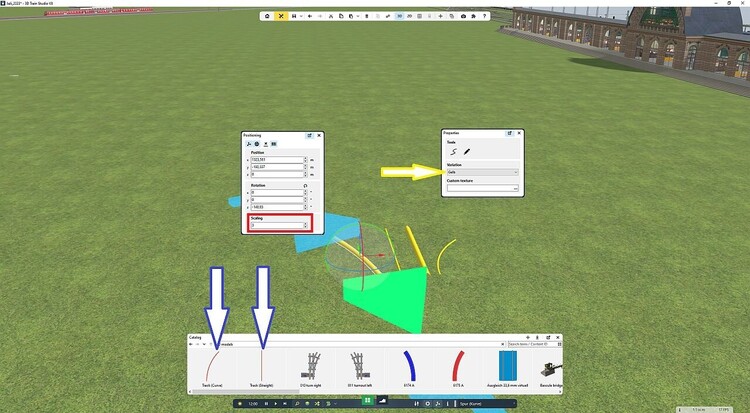

















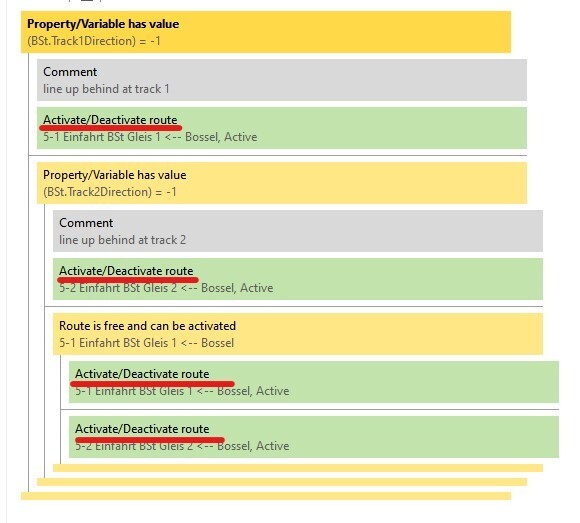
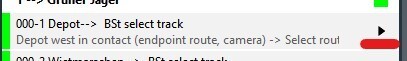
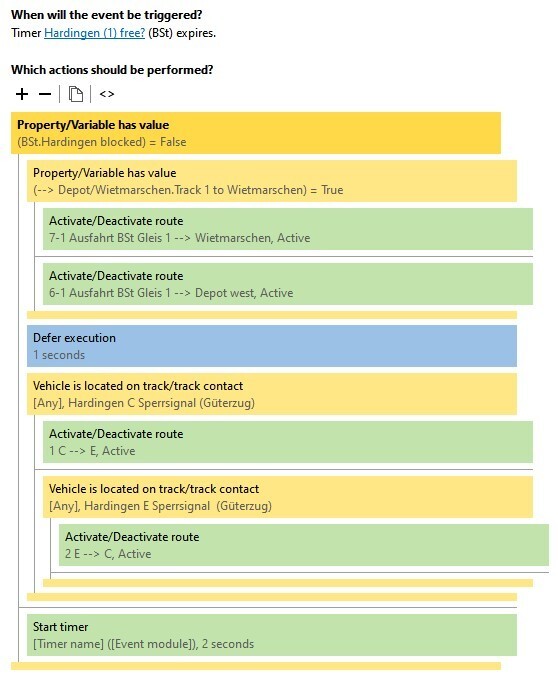
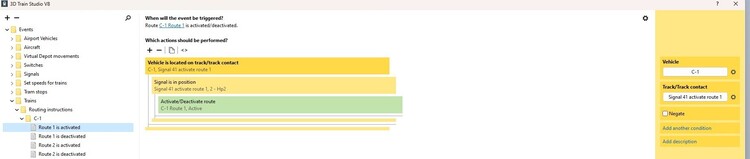

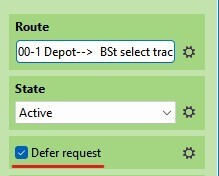
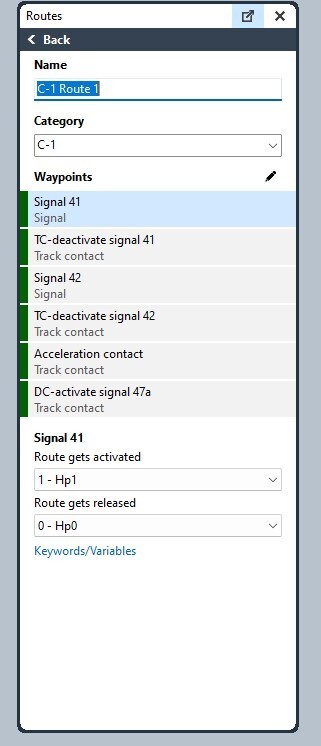
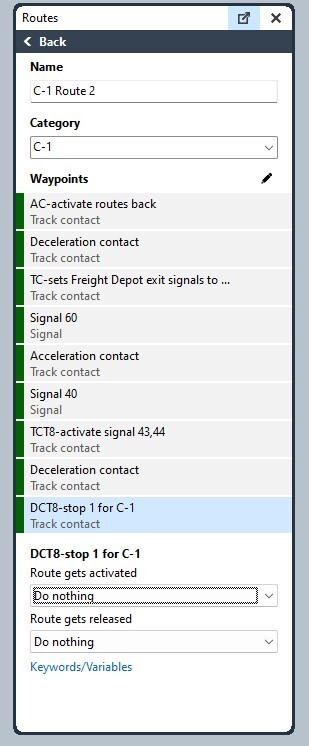

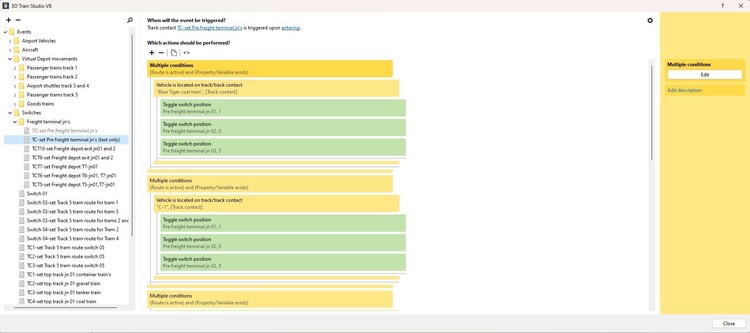

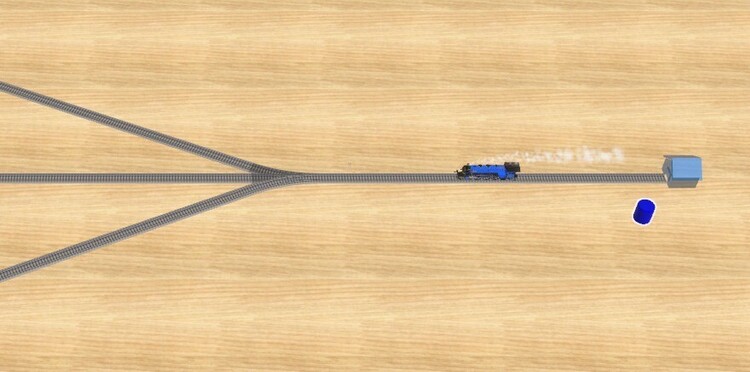
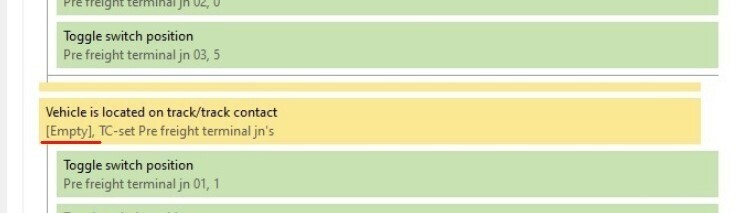
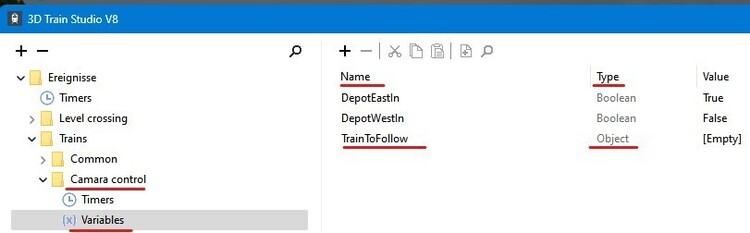
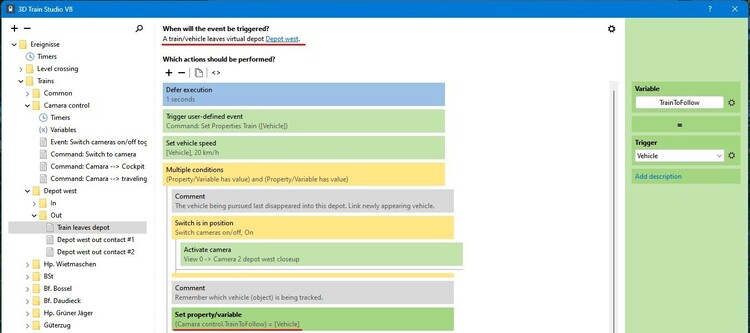
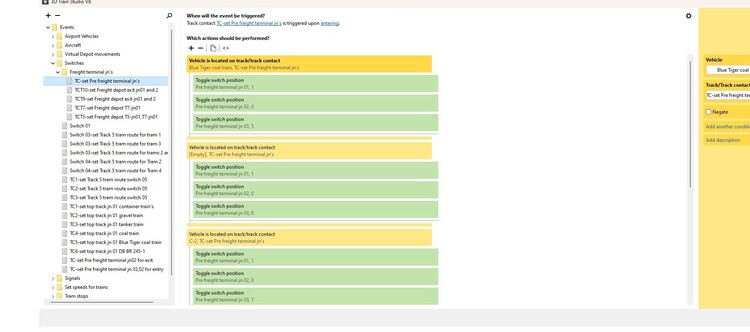
Airport passenger gangway
in [International] Problems and solutions
Geschrieben
Attached is a screenshot of my efforts thus far. Not a bad look although the curves are a bit bumpy. I've only recently picked up the comments Goetz has made about the virtual track turning invisible in simulation mode but as I mentioned to him it's not often I delve into such dark corners!!!! No doubt plenty to ponder on before I decide to make any more modifications.
Cheers
Pete