-
Gesamte Inhalte
533 -
Benutzer seit
-
Letzter Besuch
Beiträge erstellt von 220hotwheels
-
-
7 minutes ago, Dad3353 said:
Both fixed; may be downloaded from the Google Drive. Cheers.
Beide behoben; kann von Google Drive heruntergeladen werden. Prost.
Douglas
Thanks Douglas, how quick you are at problem solving.
Pete
-
15 minutes ago, Dad3353 said:
... and maybe the same solution, then, as they are the same wheel set (just a slight advance for the forward bogie for the Mallard, that's all...)..! I haven't looked at the cause yet; soon, though.
Douglas
15 minutes ago, Dad3353 said:... and maybe the same solution, then, as they are the same wheel set (just a slight advance for the forward bogie for the Mallard, that's all...)..! I haven't looked at the cause yet; soon, though.
Douglas
Thanks Douglas


-
9 hours ago, 220hotwheels said:
Hi Douglas
Just downloaded both the loco and tender and I can see that you have already addressed the question of the gap between both, brilliant. Whilst I don't wish to sound too picky I have also noticed that the front sets of wheels don't quite touch the track. Can this also be remedied, if not then I can certainly live with this. It's only when examined closely that it is noticeable. Once again you have produced stunning model.
Cheers
Pete
Hi Douglas
Only just noticed that there is the same wheels issue with The Flying Scotsmen.
Cheers
Pete
-
39 minutes ago, SualokinK said:
Hello everyone,
Thanks for the comments and the clicks.
220hotwheels,
Pete, German police officers look something like this when fully equipped.
Maybe I can manage something like that, at least as a texture.Pete, German policemen look similar when fully armed.
Maybe I can create something similar, at least as a texture.BahnLand:
like the picture of BOOST As already shown, German police officers actually use such a "bib" during their operations, among other things, to be better noticed.
In my model this still needs to be “worked out”.But... such "modern" police officers don't actually fit in with the ever-popular steam locomotives and vehicles from the 70s.
Here the colors green/beige should predominate in the uniforms of the police officers.There is still a wide field to be “cultivated”.
Kind regards
SualokinKHi Klaus
I don't envy you trying to produce models to suit all people and all occasions. True, all of us use both steam and modern diesel and electric locomotives in our layouts. For those who strive for era perfection then your task is almost impossible, but for others like myself who tend to mix and match between past and present then the choice is simple, go modern. |My theme has always been to create what is in the present but add a little nostalgia with steam trains from the past that can run in the present day as special trains operated by enthusiasts.
On that note I attach another picture of the British police officers in high viz jackets.
Best regards
Pete
Hallo Klaus
Ich beneide Sie nicht darum, dass Sie versuchen, Modelle für alle Menschen und alle Gelegenheiten herzustellen. Es stimmt, dass wir alle sowohl Dampflokomotiven als auch moderne Diesel- und Elektrolokomotiven in unseren Anlagen verwenden. Für diejenigen, die nach der Perfektion einer Ära streben, ist Ihre Aufgabe fast unmöglich, aber für andere wie mich, die dazu neigen, Vergangenheit und Gegenwart zu mischen, ist die Wahl einfach, gehen Sie modern. |Mein Thema war es immer, das zu schaffen, was in der Gegenwart ist, aber ein wenig Nostalgie mit Dampfzügen aus der Vergangenheit hinzuzufügen, die in der Gegenwart als Sonderzüge fahren können, die von Enthusiasten betrieben werden.
In diesem Sinne füge ich ein weiteres Bild der britischen Polizisten in Warnwesten bei.
Alles Gute
Pete
-
9 minutes ago, 220hotwheels said:
Hi Douglas
Just had time to take a closer look at The Mallard, it's great, well done you. I also have to concur with @BahnLand, the distance between the cab and the tender is too large, I think the rail company might find themselves getting through quite a large number of stokers, unless of course they are supplied with very long shovels, but apart from that brilliant once again.
Cheers
Pete
Hi Douglas
Just downloaded both the loco and tender and I can see that you have already addressed the question of the gap between both, brilliant. Whilst I don't wish to sound too picky I have also noticed that the front sets of wheels don't quite touch the track. Can this also be remedied, if not then I can certainly live with this. It's only when examined closely that it is noticeable. Once again you have produced stunning model.
Cheers
Pete
-
10 hours ago, Dad3353 said:
The Mallard is now ready, animated, with its tender, and can be found in 'mbe' format on my Google Drive, i the same way as the Flying Scotsman.
Die Stockente ist jetzt fertig, animiert, mit ihrem Tender und kann im „mbe“-Format auf meinem Google Drive gefunden werden, genau wie der Flying Scotsman.
Douglas
Hi Douglas
Just had time to take a closer look at The Mallard, it's great, well done you. I also have to concur with @BahnLand, the distance between the cab and the tender is too large, I think the rail company might find themselves getting through quite a large number of stokers, unless of course they are supplied with very long shovels, but apart from that brilliant once again.
Cheers
Pete
-
42 minutes ago, SualokinK said:
Hello everyone,
because it has already been requested several times and because DouglasDad3353 provided me with some templates,
I sat down and made a police officer.My question to the audience is whether this can pass as a police officer.
This is the basic shape for now, it will be animated later.
Kind regards
SualokinKHi Klaus
Well in my opinion it certainly passes as a police officer compared to the other two choices in the catalogue although a British police officer would look slightly different. I've attached a photo for your consideration. I suppose it really comes down to which nationality of police officer are we creating. It would seem logical to go for a German policeman and I guess they dress differently to ours in the UK
Best regards
Pete
Hallo Klaus
Nun, meiner Meinung nach geht er im Vergleich zu den anderen beiden Optionen im Katalog sicherlich als Polizist durch, obwohl ein britischer Polizist etwas anders aussehen würde. Ich habe ein Foto für Sie angehängt. Ich vermute, es kommt wirklich darauf an, welche Nationalität von Polizisten wir schaffen. Es scheint logisch zu sein, sich für einen deutschen Polizisten zu entscheiden, und ich denke, sie kleiden sich anders als wir in Großbritannien
Alles Gute
Pete
-
9 hours ago, Dad3353 said:
I just happened to have a spare body lying around; seemed a shame to waste it, so...
Ich hatte zufällig einen Ersatzkörper herumliegen; Es schien mir eine Schande, es zu verschwenden, also...
I'll say again : the original file is from SketchFab, created by one 'Timblewee'. I have tried to contact this person in the past, but have not had any reply. He does some really splendid models, which are a delight to convert. The trial above is simply popping the Mallard basic body over the Flying Scotsman running gear, as a test. I shall clean it up to get a better-detailed Mallard, with its correct tender, shortly.
Ich sage es noch einmal: Die Originaldatei stammt von SketchFab und wurde von einem gewissen „Timblewee“ erstellt. Ich habe in der Vergangenheit versucht, diese Person zu kontaktieren, habe aber keine Antwort erhalten. Er macht einige wirklich großartige Modelle, deren Umbau eine Freude ist. Der obige Versuch besteht einfach darin, die Mallard-Grundkarosserie testweise über das Flying Scotsman-Fahrwerk zu stülpen. Ich werde es in Kürze aufräumen, um eine detailliertere Stockente mit dem richtigen Tender zu erhalten.
Douglas
Hi Douglas
I can't wait to see the 'cleaned up' version.
Cheers
Pete
-
13 minutes ago, Dad3353 said:
A couple of tiny details that I've noticed, to be rectified, but it's not going to get much better than this...
Ein paar kleine Details, die mir aufgefallen sind, müssen korrigiert werden, aber viel besser wird es nicht werden ...
I shall incorporate a few contact points in the carriage, to make the placing of seated passengers easier. I looked in the Catalogue, but only found a couple of compatible seated passengers; I have a fair number myself, but without the necessary CP, so I'll bring these up to date and make them available, if they could be useful. I have taken the choice of placing the seat CP in the middle of the seat, at the level of the top of the seat squab, and the CP for the passengers is in the middle, at the base of the body.
Anyway, that's just details; here's the loco with animated valve gear. I doubt that any 'real' loco made like this would run, but it's the best I could do with the method compatible with MBS.Ich werde einige Kontaktpunkte in den Wagen einbauen, um das Platzieren sitzender Passagiere zu erleichtern. Ich habe im Katalog nachgeschaut, aber nur ein paar kompatible sitzende Passagiere gefunden; Ich habe selbst eine ganze Menge, aber ohne die nötigen CP, also werde ich diese auf den neuesten Stand bringen und zur Verfügung stellen, wenn sie nützlich sein könnten. Ich habe mich dafür entschieden, den Sitz-CP in der Mitte des Sitzes, auf Höhe der Sitzoberkante, zu platzieren, und den CP für die Passagiere in der Mitte, an der Unterseite der Karosserie.
Wie auch immer, das sind nur Details; Hier ist die Lok mit animiertem Ventiltrieb. Ich bezweifle, dass eine so gebaute „echte“ Lok funktionieren würde, aber es ist das Beste, was ich mit der mit MBS kompatiblen Methode erreichen konnte.Douglas
Douglas, It's brilliant, well done you. I would very much like to incorporate both engine and carriages into my personal catalogue. Any chance of you emailing me the *.mbe files. I notice the carriages seem to have grey doors. Is this for any specific reason or could they be in the same matching green as the rest of the carriage?
Cheers
Pete
-
1 hour ago, Dad3353 said:
Current state of progress with the valve gear; the return cranks and expansion rods and links to come. It may not be worth doing all the other linkages; thoughts..?
Aktueller Stand des Ventiltriebs; Die Rücklaufkurbeln sowie die Expansionsstangen und -verbindungen werden folgen. Es lohnt sich möglicherweise nicht, alle anderen Verknüpfungen vorzunehmen. Gedanken..?
Douglas
Any model in a circuit has to be either in the Catalogue, or in one's own, personal, model catalogue. This means that, to distribute a layout with these models included, the 'mbe' file would have to be made available, too, or the giant 'question marks' will ensue.
Jedes Modell in einer Rennstrecke muss entweder im Katalog oder im eigenen, persönlichen Modellkatalog enthalten sein. Das bedeutet, dass zum Verteilen eines Layouts mit diesen Modellen auch die „mbe“-Datei zur Verfügung gestellt werden müsste, sonst würden die riesigen „Fragezeichen“ entstehen.
Thanks Douglas, I'm more than happy to include your brilliant models in my personal layouts.
Cheers
Pete
-
5 minutes ago, Dad3353 said:
Current state of progress with the valve gear; the return cranks and expansion rods and links to come. It may not be worth doing all the other linkages; thoughts..?
Aktueller Stand des Ventiltriebs; Die Rücklaufkurbeln sowie die Expansionsstangen und -verbindungen werden folgen. Es lohnt sich möglicherweise nicht, alle anderen Verknüpfungen vorzunehmen. Gedanken..?
Douglas
Sorry Douglas but my personal view would be to complete all of it. Total realism works best for me.
Cheers
Pete
-
2 hours ago, Dad3353 said:
The coach is done, with animated doors; now on to the valve gear on the loco. A few snapshots..?
Die Kutsche ist fertig, mit animierten Türen; Nun zum Ventiltrieb der Lok. Ein paar Schnappschüsse..?
I can put the loco, tender and coach into my Google Drive, as 'mbe', if anyone wants them in their present form, whilst waiting until I get the valve gear animated. They are all graced with the blessed 'green tick' in MBS, but I don't have permissions from the original modellers, so shan't be proposing these for the Catalogue. Back later with the valve gear done, I hope; meanwhile, enjoy, and...
Have a great day.
Ich kann die Lok, den Tender und den Wagen als „mbe“ in mein Google Drive einfügen, falls jemand sie in ihrer jetzigen Form haben möchte, während ich darauf warte, bis ich den Ventiltrieb animiert bekomme. Sie sind alle mit dem gesegneten „grünen Haken“ in MBS versehen, aber ich habe keine Genehmigung von den ursprünglichen Modellbauern, daher werde ich sie nicht für den Katalog vorschlagen. Ich hoffe, dass ich später mit fertigem Ventiltrieb zurückkomme; In der Zwischenzeit viel Spaß und...
Ich wünsche ihnen einen wunderbaren Tag.
Douglas
Hi Douglas
Looking good. Once the valve gear is finished, and don't forget The Flying Scotsman front name plate, it will be a brilliant model. Forgive my ignorance but as an *.mbe fiile will this transfer in the layout for others to see or will this produce the dreaded question mark?
Cheers
Pete
-
12 minutes ago, 220hotwheels said:
Hi Klaus
Just got back home after yet another busy day remodelling my daughters garage, light at the end of that particular tunnel, and noticed your alterations to the logistics depot. It looks brilliant. With a little bit of ingenuity there is plenty of room for cargo and loading facilities into the vans, trucks and trailers. I'll take a closer look now. Many thanks once again.
Best regards
Pete
Hallo Klaus
Ich bin gerade nach einem weiteren anstrengenden Tag mit dem Umbau der Garage meiner Tochter nach Hause zurückgekehrt, Licht am Ende dieses speziellen Tunnels, und habe Ihre Änderungen am Logistikdepot bemerkt. Es sieht brillant aus. Mit ein wenig Einfallsreichtum gibt es viel Platz für Ladung und Lademöglichkeiten in die Transporter, Lkw und Anhänger. Ich schaue mir das jetzt mal genauer an. Nochmals vielen Dank.
Alles Gute
Pete
Hi Klaus
You know me well by now so I hope I'm not being too picky but I wonder if it would be possible to have the DPD and Fedex logo's above bays 12 to 16 instead of bays 4 to 8.
My main reason for this request is that my layout does not allow me to use bays 9 to 16 for artics so I am using your 7.5 ton box van and your sprinter van both of which work perfectly on those bays, as they do at bays 1 and 2. Bays 3 to 8 are now for all articulated trailers.
Best regards
Pete
Hallo Klaus
Sie kennen mich inzwischen gut, also hoffe ich, dass ich nicht zu wählerisch bin, aber ich frage mich, ob es möglich wäre, das DPD- und Fedex-Logo über den Feldern 12 bis 16 anstelle der Felder 4 bis 8 zu haben.
Mein Hauptgrund für diese Anfrage ist, dass mein Layout es mir nicht erlaubt, die Buchten 9 bis 16 für Artics zu verwenden, also verwende ich Ihren 7,5-Tonnen-Kastenwagen und Ihren Sprinter-Van, die beide perfekt auf diesen Buchten funktionieren, wie sie es auch in den Buchten 1 und 2 tun. Die Stellplätze 3 bis 8 sind jetzt für alle Sattelauflieger vorgesehen.
Alles Gute
Pete
-
4 hours ago, SualokinK said:
Hello everyone,
thanks for the clicks and comments.
The logistics center has been expanded to include a variation (draft in the catalog):
To match this, I will add further variations to the Sprinter and the 7.5 t delivery trucks.
The delivery trucks are then also equipped with doors that can be opened/closed and the “Renault Magnum crew” can sit in both vehicles.Happy Sunday
SualokinKHi Klaus
Just got back home after yet another busy day remodelling my daughters garage, light at the end of that particular tunnel, and noticed your alterations to the logistics depot. It looks brilliant. With a little bit of ingenuity there is plenty of room for cargo and loading facilities into the vans, trucks and trailers. I'll take a closer look now. Many thanks once again.
Best regards
Pete
Hallo Klaus
Ich bin gerade nach einem weiteren anstrengenden Tag mit dem Umbau der Garage meiner Tochter nach Hause zurückgekehrt, Licht am Ende dieses speziellen Tunnels, und habe Ihre Änderungen am Logistikdepot bemerkt. Es sieht brillant aus. Mit ein wenig Einfallsreichtum gibt es viel Platz für Ladung und Lademöglichkeiten in die Transporter, Lkw und Anhänger. Ich schaue mir das jetzt mal genauer an. Nochmals vielen Dank.
Alles Gute
Pete
-
2 minutes ago, Dad3353 said:
Is there no end to your talents!!!
Cheers
Pete
-
26 minutes ago, Dad3353 said:
Here's my Flying Scotsman running in MBS...
Hier läuft mein Flying Scotsman im MBS ...
Still some work to do (reducing the horrendously large Texture files, centring the wheels (thanks, Blender, you fool..!) and, for good measure, animating the valve gear. I've already done this previously, and it 's easy with Blender, except that MBS doesn't accept the result..! Using Constraints, it all works, but MBS doesn't know what a Constraint is. It can be done using Bones (although that's tricky for more complex movements...), but I prefer to do it all by hand, in 'stop-motion' fashion. Give it a few days and we'll see what I can come up with. (Again, I must stress that the original, static monoblock model is not mine; it came from RigModels...)
Es gibt noch einiges zu tun (die schrecklich großen Texturdateien verkleinern, die Räder zentrieren (Danke, Blender, du Idiot...!) und, als Zugabe, den Ventiltrieb animieren. Das habe ich schon früher gemacht, und das ist es auch Einfach mit Blender, außer dass MBS das Ergebnis nicht akzeptiert. Mit Constraints funktioniert alles, aber MBS weiß nicht, was ein Constraint ist. Es kann mit Bones gemacht werden (obwohl das bei komplexeren Bewegungen schwierig ist). .), aber ich bevorzuge es, alles von Hand zu machen, in „Stop-Motion“-Manier. Nehmen Sie sich ein paar Tage Zeit und wir werden sehen, was ich mir einfallen lassen kann. (Ich muss noch einmal betonen, dass der ursprüngliche, statische Monoblock Modell ist nicht meins; es stammt von RigModels...)
Douglas
Wow Douglas, this is stunning. Yet again you've excelled yourself. I know you say there is still work to do, you mention centring the wheels. Will this then ensure the traction rods etc move rather than remaining static. Talking to Klaus that seems to be one of the most difficult elements to get right but overall the locomotive looks very impressive. You mentioned that the mono block came from Rig Models, might this be an issue getting this into the catalogue, is there any copyright infringements or is this likely to be a model for personal use only? What ever the outcome it's definitely a model for my layouts once it's finished.
Cheers
Pete
-
1 hour ago, HWB said:
Hello Pete,
The models are already available to me as 3D models for editing. With Metasequoia4 I can already manage the wheels turning in the MBS, the locomotive steaming and the bogies adapting to the tracks. What I can't yet do is animate the rods or pantographs on electric locomotives.
I don't get along with Blender at allGreetings Hermann
Hi Pete,
I already have the models as 3D models for editing. I can already make the wheels turn in MBS, the locomotive steams and the bogies adapt to the track with Metasequoia4. What I can't do yet is animate the rods or pantographs on electric locomotives.
I don't get on at all with BlenderGreetings Hermann
Hi Hermann
Wow, that's great news on the one hand and a small problem on the other. Perhaps a collaboration might be a solution, not however with me as I would be about as useful as a chocolate fire guard in such matters but I'm sure there are other model makers who do use Blender and have the expertise to assist. I had asked @Sualokink (Klaus) if he was able to produce such models as I love all of his work and he recently undertook to produce a bespoke Renault Magnum, trailers and people for me, you might have seen the posts. Klaus undertook this request in order to try to ensure that the initial work undertaken by @Dad3353 (Douglas) could be added to the catalogue. Unfortunately the original that Douglas produced apparently had too many polygons or something and Neo could not accept it. My point is that these were completed by means of a collaboration, the end result is brilliant.
So my hopes are now up, there may be a light at the end of the tunnel, so to speak as long as you are happy to seek assistance on this then I think you are on to a really brilliant addition to the catalogue. I only wish my expertise, or lack thereof, could be of more benefit.
Cheers
Pete
-
42 minutes ago, HWB said:
Hi Hermann
The above look really good but please forgive my ignorance as I do not really understand the web references quoted. It's safe to say that anything to do with 3D model making is completely beyond me. That said I have promised myself to see if I can produce some office furniture using Sketchup but I think it is going to take some time.
Are you suggesting that it might be possible to produce a model of The Mallard from information that you currently have?
Pete
-
4 minutes ago, 220hotwheels said:
Thanks Herman, Clearly I need to keep an eye open on the above, however, having tried to get to grips with Blender about 12 months or so ago I decided that I clearly am not a model maker, my forte is in creating complete scenes but in doing so I have to rely upon the expertise of actual model makers to provide the 3D items that I can use.
Kind regards
Petet
Hi Hermann
Apologies for missing an 'n' off your name, I can't even get my own name right sometimes. Just imagine what my models would be like if I were able to create one!!!
Cheers
Pete
-
18 minutes ago, HWB said:
Thanks Herman, Clearly I need to keep an eye open on the above, however, having tried to get to grips with Blender about 12 months or so ago I decided that I clearly am not a model maker, my forte is in creating complete scenes but in doing so I have to rely upon the expertise of actual model makers to provide the 3D items that I can use.
Kind regards
Petet
-
21 minutes ago, henricjen said:
Hi Pete,
I think the general demographics of MBS users talks again expecting too many English models. Unless Neo makes a UK marketing push

Steam locomotives I would consider, as a humble MBS creator myself, to be the most massive projects due to both intrigante designs/details and complex wheel/animation arrangements. Take a peek at the German steamer Maxwei is building right now... He is the master builder and yet he is on a long journey creation wise (see last page)
With that said, I love English trains too (only a little less that German and Swiss ones) and I think older UK locomotives and passenger carriages are beautiful. Even many UK diesels are classics.
Kind regards,
HenrikHi Henrik
Many thanks for the informative view. Clearly for we mere mortals who take advantage of the skill and dedication applied by the many model makers who so generously contribute to MBS it goes to show just how little we know, We enjoy the end results and at times struggle to do justice to them in our layouts. At times we beef that the model is not quite as we might like it but lets be honest without their skill our layouts would look very different indeed. So in conclusion I can only dream and see what the future might bring with possible classic British steam engines.
Cheers
Pate
-
Hi to all my fellow members and to all those very clever modellers
I would be curious to learn if there are any steam train modellers out there who would consider trying their hand at one of, or all of, the following classic British steam trains, The Mallard, The Flying Scotsman and the Prince of Wales, see photo's attached.
Not being a modeller myself I haven't a clue as to what is involved in producing such classic locomotives but I think these would be a great addition to the catalogue if it is at all possible.
Not holding my breath but still got my fingers crossed.
Kind regards
Pete
-
2 hours ago, SualokinK said:
Hi Pete220hotwheels
When the model is finished, I would be happy to create an "Adler" or "Eagle" variation (or both).
Kind regards
SualokinKHi Klaus
That would be brilliant, I've already made the swap and am now busy modifying the road network to suit. This building has given me greater flexibility for a wider range of vehicles.
Best regards
Pete
-
Hi Klaus
You are absolutely right, why copy a model that someone else has already created. I've been using the model mentioned above by @streit_ross on in many layouts, including the one I am currently working on. It serves a purpose but has limitations. Your model provides more flexibility and it looks great. Time to make a swap I think! Perfection for me would be to be able to change the colour and signage to match the Adler/Eagle Freight colours, but hey that's not really an issue, the text tool will allow me to at least change the name and if I play around with the colour I'm sure I will be able to get the right green background colour. So, yet another great model, in my view, many thanks.
Best regards
Pete











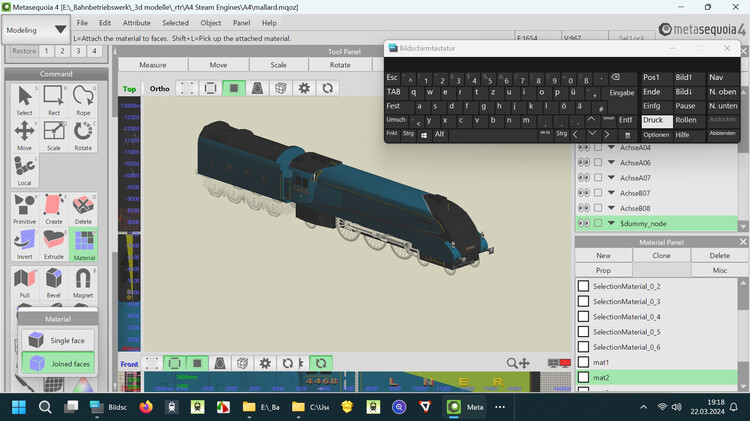



Renault Magnum
in Modelle
Geschrieben
Hi Klaus
It all looks amazing. It's perfect that there is such continuity between depot, vehicles and personnel. A great job, so what's next on your model making agenda, apart from the Octo Magnum?
Best regards
Pete
Hallo Klaus
Es sieht alles fantastisch aus. Es ist perfekt, dass es eine solche Kontinuität zwischen Depot, Fahrzeugen und Personal gibt. Ein toller Job, was steht als nächstes auf deiner Modellbau-Agenda, abgesehen von der Octo Magnum?
Alles Gute
Pete