-
Gesamte Inhalte
531 -
Benutzer seit
-
Letzter Besuch
Beiträge erstellt von 220hotwheels
-
-
36 minutes ago, Henry said:
Hallo Roter Brummer
man könnte darüber nachdenken, ob man das Geodreieck nicht dahingehend erweitert, daß die Längenmaße mit FeuerFighter's rotem Lineal H0 übereinstimmen. Dann kann man gleichzeitig (polar) mit Winkel und Strecke auf der Platte messen.

Der Skalierungsfaktor zu deinem Entwurf beträgt etwa 2,735, meintHenry
Great idea Henry. I've already tried it out calculating the radians in order to transport some logs from the train back to the timber yard, it worked a dream, much quicker, less frustrating than trial and error.
First class Brummi!!!
Pete
-
1 hour ago, Roter Brummer said:
Hi Brummi
That's really great and very much appreciated. Time to give it a test run this afternoon!!
Many thanks once again, you're a star.
Best regards
Pete
Hello Brummi
This is really great and is very much appreciated. Time to test it this afternoon!!
Thanks again, you're a star.
Best wishes
Pete
-
-
Hi to All members
As you can see from the messages above I am hoping to find someone who is willing and able to produce a protractor for the catalogue in view of the fact that FeuerFighter is no longer making models, something that is clearly a great shame and immense loss to us all.
The reason for this request is quite straightforward, as I have mentioned, but for me, the benefit of such an item would be absolutely brilliant, I have many instances where I need to calculate angles precisely and it would take away much time spent on guess work and then readjustments.
Anyway, here's hoping.
Kind regards
Pete
Hallo an alle Mitglieder.
Wie Sie den obigen Nachrichten entnehmen können, hoffe ich, jemanden zu finden, der bereit und in der Lage ist, einen Winkelmesser für den Katalog zu erstellen, angesichts der Tatsache, dass FeuerFighter keine Modelle mehr herstellt, was eindeutig eine große Schande und ein immenser Verlust für uns alle ist.
Der Grund für diese Anfrage ist, wie ich bereits erwähnt habe, recht einfach, aber für mich wäre der Vorteil eines solchen Artikels absolut brillant, ich habe viele Fälle, in denen ich Winkel genau berechnen muss, und es würde viel Zeit für Vermutungen und dann Nachjustierungen in Anspruch nehmen.
Wie auch immer, hier ist die Hoffnung.
Herzliche Grüße
Pete
-
44 minutes ago, Phrontistes said:
Hi Pete,
I also like to use the rulers from FeuerFighter. A protractor would be an enrichment. Unfortunately, FeuerFighter no longer builds models. Maybe another model builder will build the protractor. Unfortunately, I can't.
Die Lineale von FeuerFighter benutze ich auch sehr gerne. Eine Winkelmesser wäre eine Bereicherung. FeuerFighter baut aber leider keine Modelle mehr. Vielleicht baut ja ein anderer Modellbauer den Winkelmesser. Ich kann das leider nicht.
Kind regards
Phrontistes
Hallo Phrontistes
Danke für die Info. Auch ich bin nicht in der Lage, so etwas zu modellieren, daher gehe ich davon aus, dass es am besten ist, dies als allgemeine Anfrage an alle Mitglieder zu stellen und zu sehen, ob jemand die Herausforderung annimmt.
Prost
Pete
Hi Phrontistes
Thanks for the info. I too am not capable of modelling such a thing so I assume it best to place this as a general enquiry to all members and see if anyone takes up the challenge.
Cheers
Pete
-
Hi
I have a question.
On numerous occasions I find myself using the rulers that you have kindly provided for the catalogue but one item that is missing is a protractor, something that I feel would be greatly beneficial when trying to calculate precise angles in order to set the path for the return of, let us say a pile of logs from a train back to the originating depot so that the loading process can begin all over again.
The calculation is simple to work out without a protractor if the angle is 90 degrees, but that assumes a perfect world. Thus far I have had to calculate this by trial and error in order to achieve perfection, but a protractor should make this much simpler and much more accurate.
My question therefore is, what is the likelihood of producing such an item. I am asking you rather than opening this question to the community at large as you have already produced measuring devices.
Kind regards
Pete
Hallo
Ich habe eine Frage.
Bei zahlreichen Gelegenheiten ertappe ich mich dabei, dass ich die Lineale benutze, die Sie freundlicherweise für den Katalog zur Verfügung gestellt haben, aber ein Punkt, der fehlt, ist ein Winkelmesser, etwas, das meiner Meinung nach sehr nützlich wäre, wenn ich versuche, genaue Winkel zu berechnen, um den Weg für die Rückgabe von, sagen wir, einem Stapel Baumstämme von einem Zug zurück zum ursprünglichen Depot festzulegen, damit der Ladevorgang von vorne beginnen kann.
Die Berechnung ist ohne Winkelmesser einfach zu berechnen, wenn der Winkel 90 Grad beträgt, aber das setzt eine perfekte Welt voraus. Bisher musste ich dies durch Versuch und Irrtum berechnen, um Perfektion zu erreichen, aber ein Winkelmesser sollte dies viel einfacher und viel genauer machen.
Meine Frage ist daher, wie hoch die Wahrscheinlichkeit ist, einen solchen Artikel herzustellen. Ich frage Sie, anstatt diese Frage für die breite Gemeinschaft zu öffnen, da Sie bereits Messgeräte hergestellt haben.
Herzliche Grüße
Pete
-
13 hours ago, 220hotwheels said:
Hi Goetz
Well making a mess is my middle name!!!. In order to try to solve a problem I try to throw everything at it and then try to fine tune. In one of my attempts I had tried something similar to your screenshot above, not quite the same, which is no doubt why it didn't work.
I'll re-evaluate the mess I have created along the lines you have described above, it will have to be tomorrow now as I have visitors due anytime, but I'll get back to you once I have experimented and let you know how I have got on. Oh for a comprehensive manual!!!!!
Cheers
Pete
Good morning Goetz
Thank you once again for pointing out the errors of my ways. Having followed your advice I now have a much improved, and less messy, EV and it all works just fine. Now for a little fine tuning to improve upon the visual effect.
The learning curve continues, I now feel I have more of a grip on "iterations". My next goal will be to do the same with "routes" instead of simply relying upon setting switches via my EV. I've looked at, what I believe is your video on the subject, but alas as it is in German I am struggling to make sufficient sense of it in order to perfect my ability. As you have probably noted several other members have offered their advice too, and I am working through this but it is, for me at any rate, quite a slow process, but like the tortoise I'll get there in the end.
Kind regards
Pete
-
15 minutes ago, Goetz said:
You don't understand Iterations, Pete.
The sole purpose of using an iteration is to spare you the tediousness of writing a separate command for each item.
Every item is pulled from the group, get's the temporary name "iter" and is affected by the same command inside the loop, one after the other:Strangely enough you got it right for the visibility, though that iteration shouldn't be inside the other one for the motors. But that's the case in your first example, where you set the speed to 2 km/h
For each item with the keyword "luggage motor", you set the speed of five SX1 vehicles and turn all items with the keyword EJ luggage invisible.
Again and again and again, until no more item with the keyword "luggage motor" can be found. That's quite a mess!kind regards
GoetzHi Goetz
Well making a mess is my middle name!!!. In order to try to solve a problem I try to throw everything at it and then try to fine tune. In one of my attempts I had tried something similar to your screenshot above, not quite the same, which is no doubt why it didn't work.
I'll re-evaluate the mess I have created along the lines you have described above, it will have to be tomorrow now as I have visitors due anytime, but I'll get back to you once I have experimented and let you know how I have got on. Oh for a comprehensive manual!!!!!
Cheers
Pete
-
On 8/31/2023 at 5:39 PM, 220hotwheels said:
Hallo Rolf
Kein Problem, danke trotzdem. Ich bin mir nicht sicher, ob es sich um eine Anomalie im Programm handelt oder nur um etwas, das ich versehentlich erwischt habe und das dieses Problem verursacht. Beim Senden dieser Antwort hatte ich keine Probleme damit, dass der Cursor an den Anfang der Zeile zurücksprang, was ein Grund ist, warum ich absichtlich darauf geachtet habe, dass ich es geschafft habe, zwei Textzeilen zu vervollständigen, nur um es zu testen. Na ja, vielleicht ist es nur ein weiterer kleiner Gremlin, der beschlossen hat, aufzuwachen und jetzt wieder eingeschlafen ist.
Prost
Pete
Hi Rolf
No problem, thanks anyway. I'm not sure if it's an anomaly in the program or just something I accidentally caught that is causing this problem. When sending this answer, I had no problems with the cursor jumping back to the beginning of the line, which is one reason why I intentionally made sure that I managed to complete two lines of text just to test it out. Well, maybe it's just another little Gremlin who decided to wake up and has now fallen asleep again.
Cheers
Pete
Hi Rolf
I would be very grateful if you would kindly take a look at the attached screenshots and let me know what I'm doing wrong. Everything works fine until the point where I have to stop the luggage engines. I've tried many different combinations, including the opposite of starting them, but nothing seems to work. Obviously, there's something I'm missing, but what it is, I just can't see. Once I can solve this little puzzle, I will feel that I have a fairly acceptable baggage handling, although a little fine-tuning is necessary to achieve perfection, but that I can sort without any problems.
Here's hoping!!
Best wishes
Pete
Hallo Rolf
Ich wäre Ihnen sehr dankbar, wenn Sie sich freundlicherweise die beigefügten Screenshots ansehen und mir mitteilen würden, was ich falsch mache. Alles funktioniert einwandfrei bis zu dem Punkt, an dem ich die Gepäckmotoren stoppen muss. Ich habe viele verschiedene Kombinationen ausprobiert, einschließlich des Gegenteils davon, sie überhaupt zu starten, aber nichts scheint zu funktionieren. Offensichtlich gibt es etwas, das ich übersehe, aber was es ist, kann ich einfach nicht sehen. Sobald ich dieses kleine Rätsel lösen kann, werde ich das Gefühl haben, dass ich eine ziemlich akzeptable Gepäckabfertigung habe, obwohl ein wenig Feinabstimmung notwendig ist, um Perfektion zu erreichen, aber dass ich problemlos sortieren kann.
Hoffen wir!!
Herzliche Grüße
Pete
-
10 minutes ago, Neo said:
Hi Pete,
it is currently not possible to translate internal model names (variations, animations, sounds, particle effects...) to different languages, but as the studio becomes more and more known internationally, there will also be the possibility of a translation in the future.
Kind regards,
Neo
Hi Neo
Thanks for that, it's something else to look forward to. Just out of curiosity, what percentage of members would you consider might constitute "being known more internationally"? I must admit that as a sad single language Brit I find it difficult to learn another language, I just don't have the ear for it, but as the alternative to German is already English in so many other areas of the program I am just a little surprised that you have not included this already in the areas that we are discussing. There again I know nothing of computer programming so am oblivious to the intricacies that would be required to make such alterations. Fingers crossed that you might find a way to introduce this sooner rather than later.
Kind regards
Pete
-
3 hours ago, Klartexter said:
Hallo Pete,
die Funktionen für Animationen werden vom Modellbauer selbst eingetragen. Inwieweit sich zweisprachige Eingaben mit dem MBS beim hochladen vereinen lassen, das entzieht sich meiner Kenntnis. Aber ich könnte mir vorstellen, dass die dafür notwendige Anim-Datei im MBS dann die englische Version unterhalb der deutschen Version anzeigt. Ob das so ideal ist? Ich weiß es nicht. Aber Neo wird Dir da sicher weiter helfen können, meint zumindest
WalterHi Pete,
the functions for animations are entered by the modeller himself. To what extent bilingual entries can be combined with the MBS during upload is beyond my knowledge. But I could imagine that the necessary anim file in the MBS would then display the English version below the German version. Is that ideal? I do not know. But Neo will certainly be able to help you, at least he thinks so.
WalterHi Walter
Many thanks for taking the trouble to reply. As you have no doubt seen from the reply by EASY he too has made the same observation. I think it's now simply a question of waiting to see if Neo has any thoughts.
Cheers
Pete
Hallo Walter,
Vielen Dank, dass Sie sich die Mühe gemacht haben, zu antworten. Wie Sie zweifellos aus der Antwort von EASY ersehen haben, hat auch er die gleiche Beobachtung gemacht. Ich denke, es ist jetzt einfach eine Frage des Abwartens, ob Neo irgendwelche Gedanken hat.
Prost
Pete
-
3 hours ago, EASY said:
Hi Pete,
At present, the modeller can only enter the name and description in German and English. The names for the animations can only be entered in one language. For a direct translation in the programme, Neo is the right contact person.
Zur Zeit können vom Modellbauer nur der Name und die Beschreibung in deutsch und englisch eingegeben werden. Die Namen für die Animationen können nur in einer Sprache angegeben werden. Für eine direkte Übersetzung im Programm ist Neo der richtige Ansprechpartner.
Kind regards
EASYHi EASY
Thanks for that. I had concluded that it might be the modeller who created the text but clearly I was unaware of the single language restriction, although it does unfortunately make sense. I have been a member of this wonderful past time since April 2019 and have spent many hours experimenting with operational options or simply getting a Google translation. One of the benefits has been that, in time, I have got to understand quite a few German words and phrases, and that's great, but as I keep saying to other members, the little grey cells don't retain some things quite as well as they used to so I look for easier solutions now. If they are not available or possible then I'll simply keep cajoling said little grey cells to work a bit harder and stop going to sleep!!!
I'll wait and see if Neo has any possible solution.
Many thanks once again.
Kind regards
Pete
Hallo EASY
Danke dafür. Ich war zu dem Schluss gekommen, dass es der Modellierer sein könnte, der den Text erstellt hat, aber offensichtlich war mir die Beschränkung auf eine einzige Sprache nicht bewusst, obwohl sie leider Sinn macht. Ich bin seit April 2019 Mitglied dieser wunderbaren vergangenen Zeit und habe viele Stunden damit verbracht, mit operativen Optionen zu experimentieren oder einfach eine Google-Übersetzung zu erhalten. Einer der Vorteile war, dass ich mit der Zeit einige deutsche Wörter und Sätze verstanden habe, und das ist großartig, aber wie ich anderen Mitgliedern immer wieder sage, behalten die kleinen grauen Zellen einige Dinge nicht mehr ganz so gut wie früher, also suche ich jetzt nach einfacheren Lösungen. Wenn sie nicht verfügbar oder möglich sind, werde ich diese kleinen grauen Zellen einfach weiter überreden, ein bisschen härter zu arbeiten und nicht mehr einzuschlafen!!
Ich werde abwarten und sehen, ob Neo eine mögliche Lösung hat.
Nochmals vielen Dank.
Herzliche Grüße
Pete
-
I have addressed this enquiry to you but am not sure whether I am correct in doing so or whether it should be directed to the individual who created the model. That said the question really applies to all of the 3D models, so perhaps I am better asking you this question.
Is it possible to have the various descriptive elements in English, or the facility to auto translate them from German to English, much as we are able to do in the forum. I realise that individual words can be copied and subsequently translated in numerous other media or that a trial and error principle can be applied to each of the alternatives on offer, but this is very time consuming so an option to translate in the program would be great.
I have attached a screenshot to show what I am trying to explain.
Kind regards
Pete
-
3 hours ago, opax said:
Hallo pete,
I don't know what to do, ask Neo.
Greetings Rolf
Hallo Rolf
Kein Problem, danke trotzdem. Ich bin mir nicht sicher, ob es sich um eine Anomalie im Programm handelt oder nur um etwas, das ich versehentlich erwischt habe und das dieses Problem verursacht. Beim Senden dieser Antwort hatte ich keine Probleme damit, dass der Cursor an den Anfang der Zeile zurücksprang, was ein Grund ist, warum ich absichtlich darauf geachtet habe, dass ich es geschafft habe, zwei Textzeilen zu vervollständigen, nur um es zu testen. Na ja, vielleicht ist es nur ein weiterer kleiner Gremlin, der beschlossen hat, aufzuwachen und jetzt wieder eingeschlafen ist.
Prost
Pete
Hi Rolf
No problem, thanks anyway. I'm not sure if it's an anomaly in the program or just something I accidentally caught that is causing this problem. When sending this answer, I had no problems with the cursor jumping back to the beginning of the line, which is one reason why I intentionally made sure that I managed to complete two lines of text just to test it out. Well, maybe it's just another little Gremlin who decided to wake up and has now fallen asleep again.
Cheers
Pete
-
Hi Rolf
What a brilliant solution, of course I am aware of each of the various components and their use but true to form I just didn't consider putting them together in order to create an answer to my problem. Hmmm, I'll take it as an age thing rather than anything else!! But note to self, think more outside the box in order to solve a problem.
I'll definitely apply this suggestion to Trenton as well as trying to get to grip more with variables and route planning as has been recommended to me in earlier forum conversations. Oh, what a busy bee I am going to be!!
As a final passing comment, I wonder whether you can throw any light on this somewhat irritating problem that has suddenly appeared when trying to reply to messages in the forum.
I begin typing and at some point along either the first or second line the curser simply jumps back to the beginning of that line. No matter what I do I don't seem to be able to solve this little irritation other that type everything in Word and then copy and paste it back into the reply box in the forum. I am unaware of having done anything differently myself but who knows!!
Cheers
Pete
Hallo Rolf
Was für eine brillante Lösung, natürlich bin ich mir der verschiedenen Komponenten und ihrer Verwendung bewusst, aber wie es sich gehört, habe ich einfach nicht daran gedacht, sie zusammenzusetzen, um eine Antwort auf mein Problem zu finden. Hmmm, ich nehme es eher als eine Sache des Alters als irgendetwas anderes!! Aber notieren Sie sich selbst: Denken Sie mehr über den Tellerrand hinaus, um ein Problem zu lösen.
Ich werde diesen Vorschlag auf jeden Fall auf Trenton anwenden und versuchen, mich mehr mit Variablen und Routenplanung auseinanderzusetzen, wie es mir in früheren Forengesprächen empfohlen wurde. Oh, was für eine fleißige Biene ich sein werde!!
Als letzten Kommentar frage ich mich, ob Sie dieses etwas irritierende Problem beleuchten können, das plötzlich beim Versuch, auf Nachrichten im Forum zu antworten, aufgetreten ist.
Ich fange an zu tippen und irgendwann springt der Cursor entweder in der ersten oder zweiten Zeile einfach zum Anfang dieser Zeile zurück. Egal, was ich tue, ich scheine nicht in der Lage zu sein, dieses kleine Ärgernis zu lösen, außer dass ich alles in Word eintippe und es dann kopiere und wieder in das Antwortfeld im Forum einfüge. Mir ist nicht bewusst, dass ich selbst etwas anders gemacht habe, aber wer weiß!!
Prost
Pete
-
6 hours ago, Sintbert said:
Go into settings and disable special effects, I hate that blur too.

Hi
Many thanks for that, it just goes to show that you learn something new everyday.
Cheers
Pete
-
4 hours ago, Cafépause said:
A nice sideeffect: You can let vehicles follow the splines. Furthermore, you can equip the splines with stop,- brake,- or even acceleration contacts.
This may make your airport apron a little more "lively".
Well bit might be a bit unorthodox but I have solved my problem by using the wall section along with a colour yellow file that I created in 3Dpaint and saved as a png file, screenshot attached which I think looks much better and it lies flat to the ground.
Pete
-
-
Hi Goetz
Just a thought, but as a possible alternative to the virtual tracks, there is a flexible wall with customisable functions for texture. However, there is nothing in the catalogue that would be suitable other than a rapeseed field, but that is not really good. Is there anyway for me to import a coloured texture, via the import from file option and if so how do I go about this please. I've attached a screenshot to show the effect. The wall has been reduced down to 0.2
Pete
-
2 hours ago, Cafépause said:
A nice sideeffect: You can let vehicles follow the splines. Furthermore, you can equip the splines with stop,- brake,- or even acceleration contacts.
This may make your airport apron a little more "lively".
1 hour ago, 220hotwheels said:Lively would certainly be the case. Unfortunately, unless I am overlooking something I need to use this effect in "3D model only" mode, otherwise it simply drops back to size 1 as soon as it gets near all other tracks and makes a real mess, so it would seem that my best bet is to use it as an overlay only as I was doing with the road markings, the tricky bit is making the right calculations so that it lays over the actual track properly. Unfortunately simply dividing the actual track specs by 10 doesn't work so it's quite a long winded job, but I'm getting there slowly. I'll send you a screenshot once I have something to show.
Cheers
Pete
Attached is a screenshot of my efforts thus far. Not a bad look although the curves are a bit bumpy. I've only recently picked up the comments Goetz has made about the virtual track turning invisible in simulation mode but as I mentioned to him it's not often I delve into such dark corners!!!! No doubt plenty to ponder on before I decide to make any more modifications.
Cheers
Pete
-
1 hour ago, Goetz said:
These virtual tracks are visible only in the planning mode. They turn invisible, when you switch to Simulation mode.
That makes them less suitable for the purpose.Unfortunately, the Markings from Roter Brummer are all white. Other than that they'd have all the required properties.
Hi Goetz
Well that wasn't something that I had thought about, although I tend not to use simulation mode much, the blurry background plays havoc with my ageing eyesight, only if I am testing a crane movement do I use this mode and then get back out again as quickly as possible. I'm sending a screenshot to @cafe break to show the effect so far but I would really like to have much smoother curves than I have at the moment. Perhaps I might have to forego greater realism for now until there is an option to colour the road markings. Something for me to sleep on tonight!!!
Pete
-
1 hour ago, Cafépause said:
A nice sideeffect: You can let vehicles follow the splines. Furthermore, you can equip the splines with stop,- brake,- or even acceleration contacts.
This may make your airport apron a little more "lively".
Lively would certainly be the case. Unfortunately, unless I am overlooking something I need to use this effect in "3D model only" mode, otherwise it simply drops back to size 1 as soon as it gets near all other tracks and makes a real mess, so it would seem that my best bet is to use it as an overlay only as I was doing with the road markings, the tricky bit is making the right calculations so that it lays over the actual track properly. Unfortunately simply dividing the actual track specs by 10 doesn't work so it's quite a long winded job, but I'm getting there slowly. I'll send you a screenshot once I have something to show.
Cheers
Pete
-
33 minutes ago, 220hotwheels said:
Hi Cafepause
Many thanks for your suggestion. I hadn't considered a length of virtual track but having tried it I can see your point. My main concern is that it is round and therefore in order to get a reasonable visual effect it is necessary to push the size up quite a bit, possible 5 or more and then bury much of it in the ground. So far I have tried 3 but it's not enough, even after burying much of it I am still left with quite a curved surface, so I'll keep experimenting and see what size proves ti be best. I'll let you know.
Cheers
Pete
After a bit of trial and error I think that increasing to size 10 and then burying most of it into the ground is giving the best result. An acceptable width to the yellow line with the most acceptable hump caused by the curvature of the track, so many thanks for your suggestion. I'll implement it onto the rest of the airport layout which will give a bit more realism.
Cheers
Pete
-
57 minutes ago, Cafépause said:
Hello 220hotwheels!
Maybe the "Tracks" (straight or curved) will job as Workarround for you? I have marked the components with the blue arrows. They are as a Typ "Spline" declared, so you can bend them, length them or crop them. You can of course also scale the components. The color "yellow" (in German: "Gelb") can also be selected as a variation, I have marked it for you with the yellow arrow.
Hi Cafepause
Many thanks for your suggestion. I hadn't considered a length of virtual track but having tried it I can see your point. My main concern is that it is round and therefore in order to get a reasonable visual effect it is necessary to push the size up quite a bit, possible 5 or more and then bury much of it in the ground. So far I have tried 3 but it's not enough, even after burying much of it I am still left with quite a curved surface, so I'll keep experimenting and see what size proves ti be best. I'll let you know.
Cheers
Pete


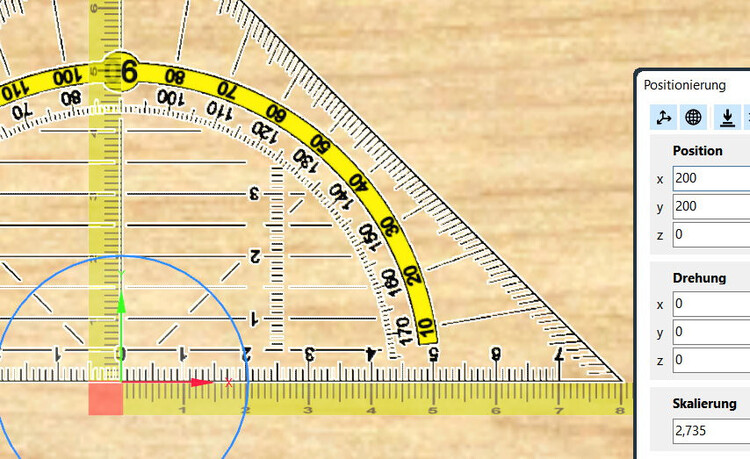
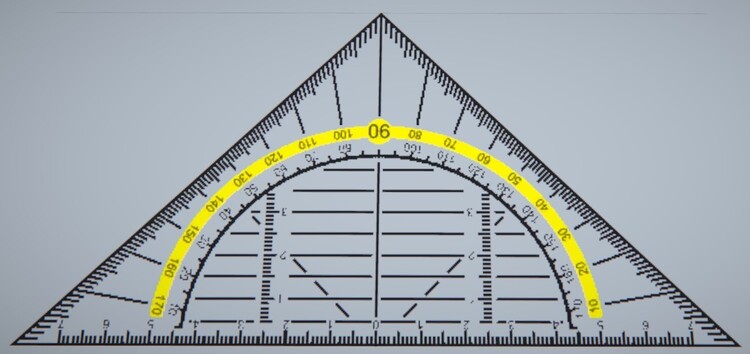
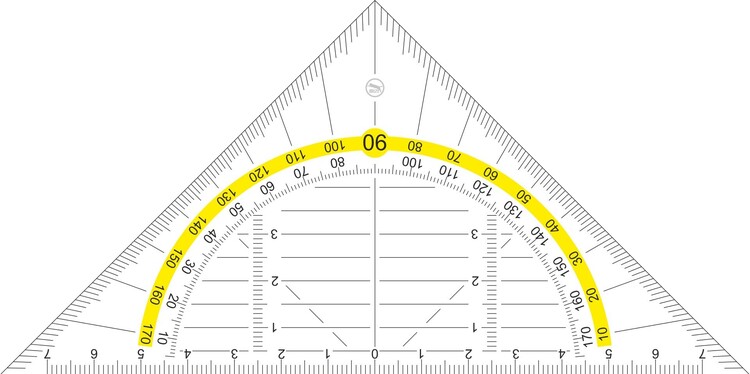
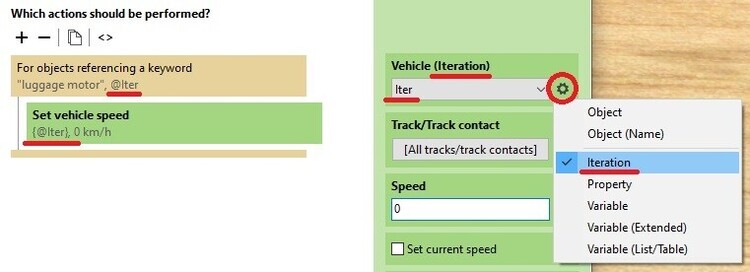

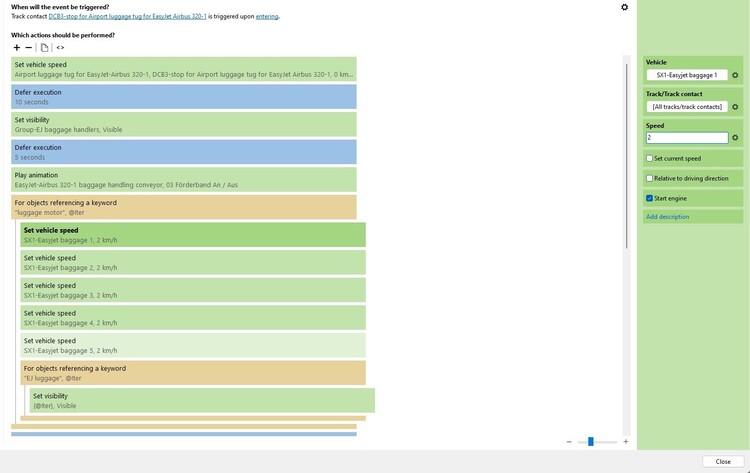
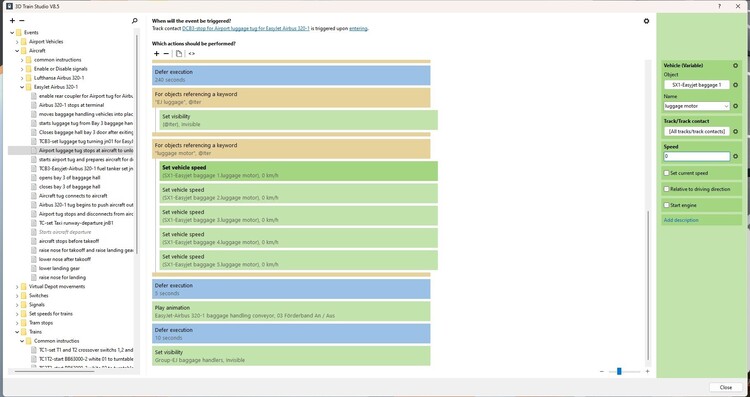

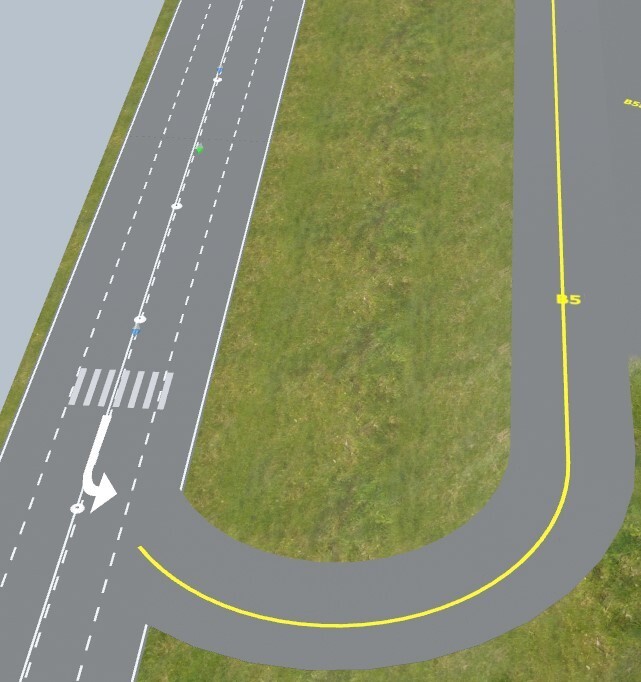
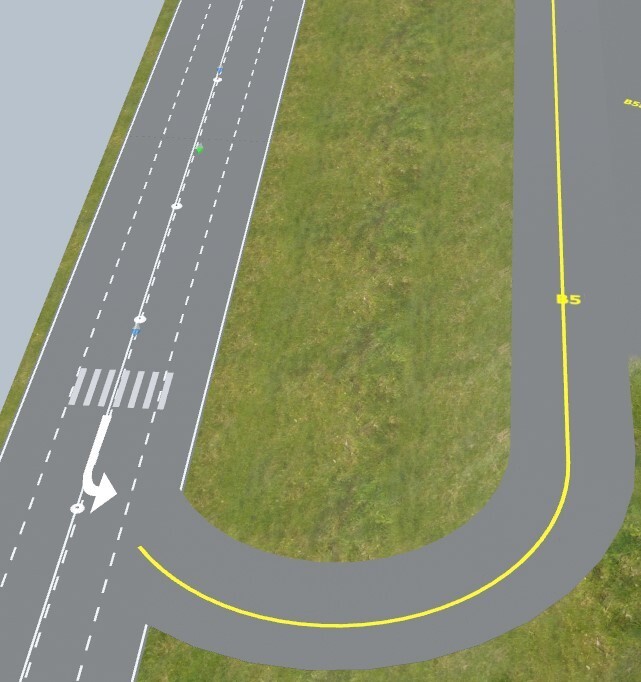
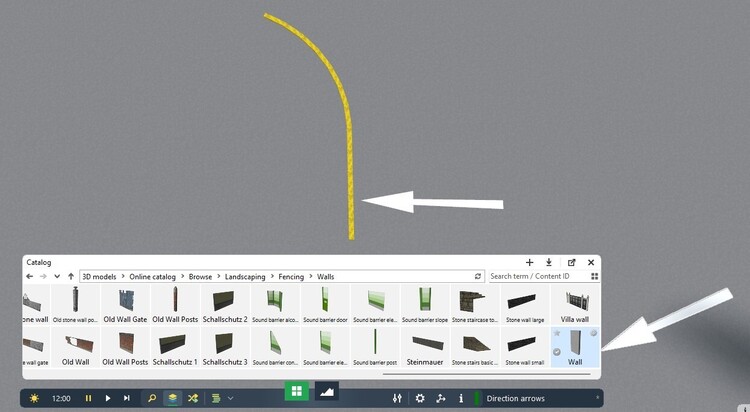
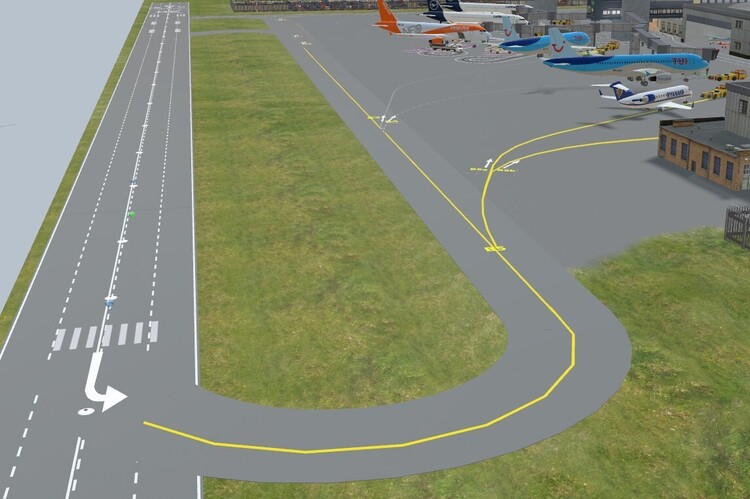
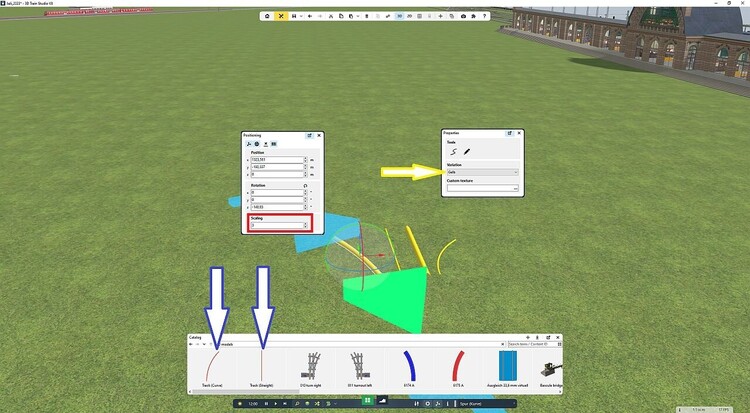
A Protractor
in Modellwünsche
Geschrieben
Hi Brummi
Tell me about it. I think there is a phrase to fit this situation. 'You can satisfy some of the people some of the time but not all of the people all of the time.'
For me a simple protractor is all I seek. Your original did the trick for me. Clearly any improvement on that is a bonus but not strictly necessary for my purpose. I have said it before but it's worth saying again, very many thanks for taking the trouble to take up my request so quickly and to produce something so useful.
Best regards
Pete
Hello Brummi
Tell me about it. I think there is a phrase that fits this situation. "You can satisfy some of the people sometimes, but not all the people all the time."
For me, a simple protractor is all I'm looking for. Your original did the trick for me. Of course, every improvement is a bonus, but not absolutely necessary for my purpose. I've said it before, but it's worth saying again, thank you so much for taking the trouble to pick up my request so quickly and produce something so useful.
Best wishes
Pete