-
Gesamte Inhalte
432 -
Benutzer seit
-
Letzter Besuch
Beiträge erstellt von 220hotwheels
-
-
1 hour ago, Goetz said:
sure is ...

Just had time to run through your suggestion in between lunch and next batch of work. It works a dream, so many thanks for that. Now all I have to do is sort out suitable thruster effects. If that doesn't pan out too well then a tug will be the alternative.
Pete
-
37 minutes ago, Goetz said:
when you shift your ship sideways, you detach it from it's running track.
The only way to (re-)attach it is to manually move it back onto the track.
Your alternative: Don't shift the ship sideways, shift the track instead.
Good morning Goetz
Many thanks for that very useful information. I hadn't considered simply moving the track. I'll give that a try. If that works then I have to see if I can achieve realistic side thruster motions. If not then a tug might be the answer. Onwards and upwards. Isn't life fun!!!
Pete
-
Hi
I am attempting to create a more realistic vessel berthing procedure rather than it simply pull up alongside the quay, there are good technical reasons for this in the current layout that I am working on. Getting the ship to stop, imitate side thrusters to move to the quayside and later back out to the main track is no problem. Where the difficulty arises is then getting the vessel to continue on its way. As can be seen from the screenshots everything would seem to line up correctly but the vessel will not move off unless it is given the tiniest of nudges.
I have managed to sort this out, in a fashion, by using a second SX1 dummy but that too creates further problems down the line when the vessel has to negotiate entry and exit from the lock. No doubt I am overlooking the obvious but thus far the solution escapes me. Any thought please.
Pete
-
Hi Neo
I have to admit that you have done it once again, the V8 beta version is great, although my very first impression was not quite so glowing as I thought it all just a little bit irritating moving from one area to another. However, it didn't take long, just a little bit of patience and an inquisitive mouse to search out most of the little tricks needed to master these new techniques.
Thus far I have not looked into all of the new features but am now very confident that when I do so they too will be as exciting. Just what you can now do with V9 after this is completely beyond comprehension but no doubt by the time you introduce it, I might just about have mastered all of V8.
Cheers
Pete
-
2 hours ago, simonjackson1964 said:
I'm in the process of transposing it into my work-in-progress layout
Hi Simon
Just taken a brief look at your solution. As I suspected your EV is definitely a lunch menu compared to my encyclopedic solution. Now I need to try to absorb how you achieved such simplicity and see if I can adapt such thinking to my test layout. Your solution works very well, most impressive although with mine I have tried to emulate a more natural approach and exit at the junctions although with today's traffic you are perhaps more accurate!!!
Cheers
Pete
-
Hi Simon
As I mentioned yesterday, here is my attempt at solving the T junction problem. I too have experienced the squishing problem. At Jn02 the poor red porsche can, at times be totally squished by the following vehicle and my solution is to continue to move the stop TC back just a touch to try to solve this problem.
I'll take a look at your solution now, no doubt much briefer as far as the EV is concerned so let's see what I can learn from that.
Cheers
Pete
-
53 minutes ago, simonjackson1964 said:
I've tried, honestly. But it gets too complicated for words with a counter for each route and conditions that have multiple "or" statements.
Personally I'd rather concentrate on the railways and just leave the roads empty!
Hi Simon
I might just have a solution which if all goes well I hope to be able to post tomorrow. So far all is running well. My EV is a bit long winded, compared to yours, it's a bit like comparing the encyclopedia Britannica with a lunch menu but I'm sure you'll be able to trim it down. and from that I'll learn a thing or two.
Pete
-
Hi Simon
I couldn't help but look through all the post regarding traffic management. This is something that I too have wrestled with for quite some time. Late last year I got an almost passable test layout, the junctions on the south side only thus far, but my methodology is somewhat cruder than yours,lack of knowledge in the finer points of EV. However it did seem to work to a point, then I lost the enthusiasm to finish it and used traffic lights instead, not ideal but it does control the traffic well.
I've attached my unfinished attempt just in case, with your expertise you are able to do something with it. Mix and Match I think is the phrase that springs to mind. If not then there's always the bin!!!
Regards
Pete
-
On 4/2/2022 at 5:30 PM, Goetz said:
You may give each vehicle a single target only and then assign the next one upon arrival at this destination.
Perhaps

Hi Goetz
Having followed your advice more closely with a few modifications to the layout it would seem that the lag issue is all but gone now. Tomorrow I will try a full run through so fingers crossed all will be well.
Many thanks for the continued patience and advice.
Kind regards
Pete
-
23 hours ago, Dad3353 said:
This explains a lot; that's, to me, a very high-spec PC for this kind of stuff. Next stop : Deep Blue, maybe..? Or is that, too, 'old hat' like my poor machine..?

Das erklärt viel; das ist für mich ein sehr hochwertiger PC für solche Sachen. Nächster Halt: Deep Blue, vielleicht ...? Oder ist das auch ein 'alter Hut' wie meine arme Maschine..?

Hi Douglas
I don't know about "Deep Blue" more like egg on face and a winding handle. All of that said, thanks to Goetz and a bit of a rethink today plus quite a bit of a reshuffle and so far, fingers crossed, no further problems with lag as each vehicle moves from one set route to another. Tomorrow I'll try a complete run through just to be satisfied.
Pete
-
3 hours ago, Dad3353 said:
Pete...
I have, as you know, an earlier version of this layout. My PC is rather modest (HP8200, i5, 12Go memory...), and it takes quite a while to load. Once loaded and set to 'Play', I eventually see some movement ( a stuttering train or crane jib...). When I set off a truck along its path, at a moderate 30, it judders along as if firing on only two cylinders, at equivalent of less than walking pace. The 'frame rate' is between 3 and 4, 10-15% of PC power is used, and a quarter of its memory. Maybe you have a faster PC than mine (I would hope so...), but the layout is enormous..! Splendid, but so rich in all its glory that my PC can't appreciate it. As an aside, I'd add that, when I wish to work on, or study, the layout, I have to select a section and eliminate the rest, as it's far too slow, even when just scrolling around in 'Edit' mode..! A brilliant work, but very, very heavyweight (at least for my PC...). Hope this helps.

Ich habe, wie Sie wissen, eine frühere Version dieses Layouts. Mein PC ist eher bescheiden (HP8200, i5, 12Go-Speicher...), und das Laden dauert ziemlich lange. Einmal geladen und auf 'Play' eingestellt, sehe ich schließlich eine Bewegung (einen stotternden Zug oder einen Kranausleger ...). Wenn ich einen Lastwagen mit moderaten 30 auf seinem Weg anfahre, ruckelt er, als würde er nur auf zwei Zylinder feuern, was weniger als Schrittgeschwindigkeit entspricht. Die „Framerate“ liegt zwischen 3 und 4, 10-15 % der PC-Leistung und ein Viertel des Speichers werden verbraucht. Vielleicht haben Sie einen schnelleren PC als meiner (hoffentlich...), aber das Layout ist enorm...! Herrlich, aber so reich an all seiner Pracht, dass mein PC es nicht zu schätzen weiß. Nebenbei möchte ich hinzufügen, dass ich, wenn ich am Layout arbeiten oder es studieren möchte, einen Abschnitt auswählen und den Rest entfernen muss, da dies viel zu langsam ist, selbst wenn ich nur im Modus „Bearbeiten“ herumscrolle ..! Eine geniale Arbeit, aber sehr, sehr schwergewichtig (zumindest für meinen PC...). Hoffe das hilft.

Hi Douglas
Many thanks for the insight into the problems my layout causes, I hadn't realised this as it runs well on my PC apart from the stutters caused by vehicles changing from one part of their designated route to another so now I must rethink quite a bit of this in an attempt to smooth these out. Heaven forbid that the AFS fleet of 30 trucks has to be trimmed down, so I need to get this right. Everything else is now on hold as I concentrate on one vehicle at a time. Certainly I don't think the problem is my PC. I have plenty of RAM, 48GB, an i7 processor and high end Nvidia graphics card when I load the layout it runs around 40 to 60 fps, memory usage is about 30%, cpu 17% and gpu 35% but it does use a fair amount of power. However one of the grandsons sometimes uses it for his computer games and he tells me that it is just fine, so well just have to see.
Back to the drawing board.
Pete
-
3 hours ago, Goetz said:
You may give each vehicle a single target only and then assign the next one upon arrival at this destination.
Perhaps

Hi Goetz
Many thanks for that, I think!! A further rethink is on the cards, especially after Douglas's comment about how slow elements of my layout run on his machine. Fortunately I don't have that problem apart from the occasional stutter brought about by lag as each vehicle sets it's next target. With luck and time I might just get that solved now.
Further knowledge to my expanding learning curve awaits.
Many thanks
Pete
-
Good afternoon Goetz
Having applied your recommendation to most routes then the program lag has drastically reduced as the route finder has less work to do before confirming the assigned route. My current problem is perhaps the number of individual routes applied to my present layout. 1.5 seconds seems to be the longest lag caused to the movement of most items but even so this can throw some element out of sync especially if there are several such lags within a short period of time and such lags happen whilst a vehicle is negotiating a junction with traffic lights or something similar.
Clearly this problem only appears to apply to specific routes applied to a particular vehicle, I currently have over 30 such routes, these being essential when a particular route involves specific junction changes/portals or reverse directions. For those routes set as a single round trip route then there does not appear to be any issue. In your opinion is there anything further that you feel I might be able to do to reduce this problem. I've read your conversations with Herman but my problem is that nothing is currently able to share the same route fully. If there is nothing further that I am able to do then do you feel that a future update might possibly address this issue, or am I just clutching at straws?
Perhaps it's time to get back to the drawing board rather than maintaining an optimistic view that all will come right in the end!!!
Kind regards
Pete
-
Hi Goetz
Well, your suggestion has worked just fine. Part one of route 2 with only 3 waypoints and the little VW Golf stops only momentarily before going on it's merry way. So lots to do now to improve other hiccups but at least the little grey cells have gained yet more knowledge, with yet another problem solved, in what seems to be a merry go round of problems and solutions. Life's never dull with 3D Train Studio and would we want it any other way?
Cheers
Pete
-
Morning Goetz
Many thanks for your advice. In a way it's good to know that you too have experienced this problem. Most of the vehicles designated specific routes have their overall route already split into either 4 or 5 sections because of the specific need for direction change at the older style junctions. However within each of these separate routes there are as many as 13 different waypoints listed and some of those waypoints are also included in other vehicle route listings.
So I will follow your recommendation for this particular vehicle initially and introduce 4 separate routes (reducing the number of waypoint in each) to replace the one 'route2' for this VW Golf and see if that sorts out the problem. If it does then I can adopt the same solution to any others.
I'll let you know the outcome either way.
Cheers
Pete
-
Hi Sintbert
Thanks for that although at this moment in time I'm not too sure how to investigate this. The problem is worst with one particular vehicle, the VW Golf in the screenshot as it starts route 2. The whole program freezes for about 15 seconds. With others it is no more than either 1 or 2 seconds at best or 5 seconds at worst.
How do I start to investigate an endless loop?
Pete
-
Hi to all
I have a number of vehicles that have their routes set individually. Most have upto 4 separate routes and all work well in themselves. However I do find that when a vehicle makes contact with the TC that will start it's particular route the vehicle will stop, sometimes only momentarily, other times for several seconds. If the latter then the whole program freezes and is only unfrozen when that particular vehicle actually starts its designated route. This is most apparent when there are 7 or more instructions within the route. Many of the "objects" set are used by other vehicles as well but I cannot believe this would cause the problem.
Is this a normal phenomena or is there a way to resolve it. As things stand at the moment when this freezing occurs it can sometimes adversely affect other vehicles and their routes depending upon the intricacy of said vehicles movements at that time. Currently I have in excess of 40 vehicles on this particular layout so things need to work perfectly.
I have attached a screenshot of one of the vehicle routes in question.
All advice gratefully received.
Pete
-
23 minutes ago, Dad3353 said:
The LOD files and exchange texture, following on from previous post...
Die LOD-Dateien und die Austauschtextur, die an den vorherigen Beitrag anknüpfen ...
Well Douglas, what can I say! you're an absolute star. The trailer is brilliant. Now to the tricky stuff. The only program I have on my computer at the moment is Paint and I've only ever used it when having to convert a screenshot from a .png to a jpg file, that's it. Back in the days of first starting out with 3d Studio I did download both blender and Gimp but quite frankly I simply could not make any sense out of either. In the past I have used Coral but that was many years ago and having taken a brief look at the present cost I decided to remain ignorant, now that I am good at!!! So I will have to see if I can download Photoshop and give that a try. I'll let you know how I get on. In the meantime many thanks for taking the trouble to assist me.
Pete
-
2 hours ago, 220hotwheels said:
Hi Douglas
Just picked up your message as I am about to go out for a few hours so will take a closer look when I get back and let you know my findings.
At first glance all looks pretty good.
Great stuff.
Pete
Hi Douglas
Just got back from getting my hearing aids sorted, downloaded your file, extracted the zip file and taken a quick peek. I'll amend that last bit to taken a quite lengthy peek.
Now I've decided I need to go back out again and try for a brain transplant. Having done nothing in the past with design/paint programs I am left feeling just a bit overwhelmed. No doubt once I get the hang of such programs then all will become much clearer but at this moment in time I really don't know what to do in order to progress with your very kind gift. The closest I have ever got to this type of work is to do a little bit of editing of photo's, but this was many years ago. Give me a spreadsheet, set of accounts, a video to edit or any logistical problem and I'm in my element but this design stuff has me somewhat at a loss as to how best to proceed so if it wouldn't be too much trouble then would you mind steering me in the right direction in order to get started please. I was a bit like this with EV work but after the inordinate patience of members like you and many others I am starting to get the hang of it and am thoroughly enjoying the challenge.
Pete
-
9 hours ago, Curt84328 said:
there are semi tractors and trailers that can be customized.
Hi
You are absolutely right. My mistake for this oversight. Now I have lots to keep me occupied for several days. MANY THANKS ONCE AGAIN.
Pete
-
9 hours ago, Dad3353 said:
Here's a short video of the first, rough'n'ready box trailer, with a texture change mid-course. I have attached a 'kit', so that you may include this in your systems, at least for trials (it's not yet animated with opening doors, or lowered jacks etc...). This has the '.gltf' file, for adding the Vehicle to your own catalogue, and includes the alternative texture file, which, in turn, you could modify yourself (I assume you have access to better livery files than I have...). If you want to try you luck with Blender, I could send those, too.
Happy Christmas.Hier ist ein kurzes Video des ersten Rough'n'Ready-Box-Trailers mit einer Texturänderung im Verlauf. Ich habe einen 'Bausatz' beigefügt, damit Sie dies zumindest versuchsweise in Ihre Systeme einbauen können (es ist noch nicht animiert mit öffnenden Türen oder abgesenkten Wagenhebern usw.). Diese enthält die '.gltf'-Datei zum Hinzufügen des Fahrzeugs zu Ihrem eigenen Katalog und enthält die alternative Texturdatei, die Sie wiederum selbst ändern könnten (ich nehme an, Sie haben Zugriff auf bessere Lackierungsdateien als ich ... ). Wenn du dein Glück mit Blender versuchen willst, könnte ich dir die auch schicken.
Frohe Weihnachten.Douglas
Hi Douglas
Just picked up your message as I am about to go out for a few hours so will take a closer look when I get back and let you know my findings.
At first glance all looks pretty good.
Great stuff.
Pete
-
2 hours ago, Curt84328 said:
Here is a truck by SputniKK from Start to finish.
Here is the original default texture map. I decided to replace the wheels. I erased the wheels in Paint.net leaving the black
area surrounding them.
This is the front wheel (Bottom left corner)
Here is the back wheel (top right corner)
I added 8 black star nuts for the lugnuts, changed the colors (checking after each change, and then adding more colors)
Here is my texture map. Note that the tires, the red, and yellow textures for the lights were not changed.
My Truck and the Original Truck. Note that the texture map is local, and at present cannot be added to the system to share.
Map can be changed, and duplicated to create a fleet with similar colors. This truck might work for you 220hotwheels.
Hi
Well that would certainly work for one of the small covered vans but at the moment I am concentrating on the artic trucks as they are able to move more cargo from either ship or train. I will however have a go with the above at some point so many thanks for that.
Pete
-
33 minutes ago, Herman said:
Hello, I used the same idea. Text labels and paste them over the original model. But I think the method of Curt84328 is much better.
Kind regards, H.Hi
I do agree. So as the saying goes "onwards and upwards". Yet another bit of good information to put into the old memory box!!
Kind regards
Pete
-
3 hours ago, Herman said:
Hello 220hotwheels ,
I did some test. I exported the texture in a .png file on my computer. Then I changed that texture and saved it on my computer.
When I give the object this new texture it is fine, on another computer the studio cannot find that specific custom texture, so it works only at home.
( stupid from me : it is called Custom texture ). Just a test, I do not like the changed one yet.
Home computer :
Extern computer that does not recognise my . png file
Kind regards, Herman
Hi Herman
Now I see what you are getting at. Much of the alteration that I have undertaken so far has been to use the "text" model and change that. For example if I wanted to change the exit sign in a station from Ausgang to Exit then I created an item that I could paste over the sign but this was both a bit messy , fiddly and time consuming especially if there are several signs to alter. I must now take a look at this problem with fresh eyes and hopefully achieve a more perfect finish. Many thanks.
Kind regards
Pete







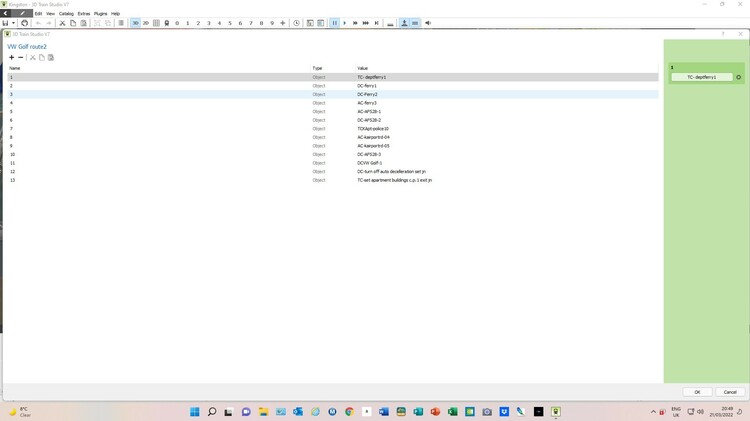
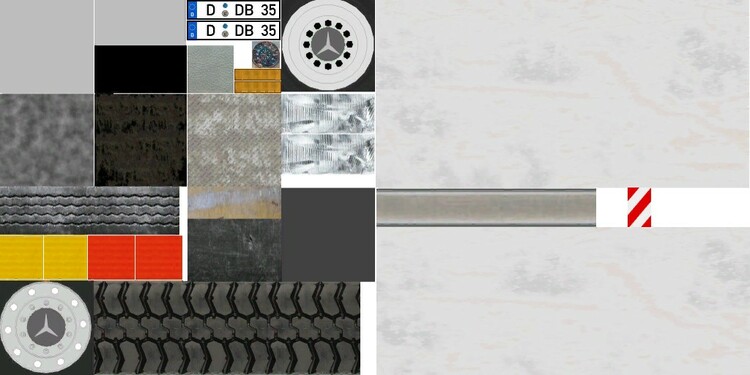


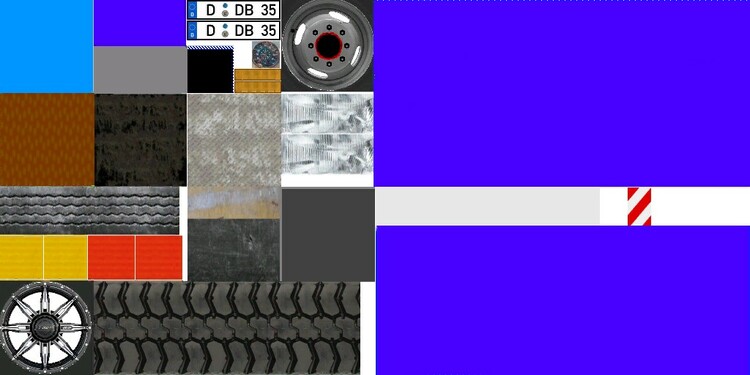



Berthing a ship
in [International] Problems and solutions
Geschrieben
Hi Simon
Nice to hear from you, I trust you are well and nicely settled into 2023.
On the main layout I have used actual track simply because it is easier to see and adjust but I do find that the virtual track allows for more precise positioning under certain circumstances. As for the rule about use of the port side against the quay, I didn't know that, I may well have to get the harbour master to hold a meeting with all of the ships captains and admonish them for ignoring this long standing procedure, either that or redo the port routes. No I think I'll leave the harbour master to give each captain a good ticking off!!
Cheers Pete