-
Gesamte Inhalte
418 -
Benutzer seit
-
Letzter Besuch
Beiträge erstellt von 220hotwheels
-
-
On 12/20/2023 at 1:40 PM, 220hotwheels said:
Hi Herman
Following on from our previous correspondence I have attached 3 screenshots by way of explanation.
Best regards
Pete
Hi Herman
As per our last conversation I have attached a screenshot of the Adler fleet so that you can understand why I am so keen to preserve these models in my layouts, they are very personal to me and a fitting thank you to Douglas, Dad3353 for all his hard work.
Best regards
Pete
-
Hi Herman
Following on from our previous correspondence I have attached 3 screenshots by way of explanation.
Best regards
Pete
-
Hi
I have used your above model in just about every layout that I have made, I think it is really good.
In my current layout, because I have made inprovements in my knowledge of the program, I have a Fedex delivery van making deliveries and collection at various points, your model hospital is one such delivery. Whilst I can use portals to try to simulate passing through the doors into the reception area and then back again to the van, I really do think it would add considerably to the effect if the doors could open and close.
This brings me to my request. Is it possible to add this facility to this particular model or is it totall impractical.
Best regards
Pete
Hallo
Ich habe Ihr obiges Modell in fast jedem Layout verwendet, das ich erstellt habe, ich denke, es ist wirklich gut.
In meinem jetzigen Layout, weil ich mein Wissen über das Programm verbessert habe, habe ich einen Fedex-Lieferwagen, der an verschiedenen Punkten Lieferungen und Abholungen durchführt, Ihr Modellkrankenhaus ist eine solche Lieferung. Ich kann zwar mit Portalen versuchen, das Durchschreiten der Türen in den Empfangsbereich und dann wieder zurück zum Van zu simulieren, aber ich glaube wirklich, dass es den Effekt erheblich verstärken würde, wenn sich die Türen öffnen und schließen könnten.
Das bringt mich zu meinem Anliegen. Ist es möglich, diese Funktion zu diesem speziellen Modell hinzuzufügen oder ist es völlig unpraktisch?
Alles Gute
Pete
-
Oops, who's a very careless person. Back to school I think!!
Thanks Phrontistes
Pete
-
On 12/6/2023 at 5:41 PM, Herman said:
Hello 220hotwheels ,
Use this Lua script where the person is the vehicle (trigger).
-- Turn Pi radials
local Pi = math.pi
vehicle.transformation:rotateZ(Pi)This one acts as the person stops, but you could trigger another event for it.
Does it help you ?
Regards, Herman
Hi Herman
I've been trying to get my man to rotate using your Lua formula but without success. No doubt I'm not getting something right so I've attached a copy of my script. Brummi's solution would certainly be simple but the only problem is that by using that particular alternative in this situation means that the poor guy rotates through the bed of the van or through the table in the garage once he has delivered the case. Not really ideal even If I choose to set invisibilty early because then the case does not reach the table or the guy does not make it completely back to the van.
Best regards
Pete
-
18 hours ago, BahnLand said:
Hallo zusammen / Hello everyone,
jene Hobby-Kollegen von Euch, die noch nicht so lange in der Community dabei sind, kennen vielleicht nicht die schönen Anlagen-Geschichten von Koriander. Gerade was die "In-Szene-Setzung" der beweglichen Figuren angeht, hat sich Koriander hier sehr viel Mühe gegeben und wundervolle Geschichten gestaltet - die insbesondere auch den hier betrachteten Paketboten beinhalten. Ich möchte Euch insbesondere die folgenden beiden Anlagen empfehlen, die nach dem Laden automatisch loslaufen und jeweils ihre eigene "Geschichte" erzählen.
Those of you hobby colleagues who have not been part of the community for so long may not be familiar with the beautiful layout stories by Koriander. Especially when it comes to "setting the scene" for the moving figures, Koriander has put a lot of effort into creating wonderful stories - including the parcel carrier in particular. I would particularly like to recommend the following two installations, which start automatically after loading and each tell their own "story".
CB7 - Eilpaket für Onkel Bartl (Content-ID C9C8D571-6AC6-423D-9CFA-D891A546C565)
FD3 - Mummelland (Content-ID 5559C2E5-06B4-42BD-936C-F42428BBAC46)
Lehnt Euch nach dem Laden der jeweiligen Anlage einfach zurück und genießt die Geschichte, die vor Euch abläuft.
After loading the respective system, simply sit back and enjoy the story that proceeds before you.
Viele Grüße / many greetings
BahnLandHi BahnLand
OK, so I eventually found out how to open and view both video's, thanks to Goetz, and yes I have to say that the use of moving figures is brilliant. I must definitely up my game, so to speak, but it does give me plenty to work towards so many thanks.
Best regards
Pete
-
2 hours ago, Goetz said:
You don't.
Instead, you just go to the online catalogue and open the layouts.
Use the name or the layout ID to find them. Or search all layouts from the creator KorianderThanks for that Goetz. I've now been able to open both items. Having watch both I have to admit that the use of moving figures is genious. Definitely something to aspire to.
Best regards
Pete
-
15 hours ago, simonjackson1964 said:
Suggestion:
Put an identical stack of packages on the doorstep and make them invisible, then when the postman reachest the door, make the packages he's holding invisible and the ones on the doorstep visible.
Before he gets back to the van, the packages on the doorstep turn invisible again. If the house has a door that opens, so much the better; open the door to have a grumpy old man standing there, the packages disappear and the door closes. Then the postman reaches the van, and pauses, ther packages in his hands reappear and around we go again!
Hi Simon
I've already set up something similar. The delivery guy leaves the van and takes it to another guy who appears from the garage bay. As one, theoretically hands over the package the one carriedd by the delivery guy disappears and the one receiving the package appears. He then takes it back into the garage and places it on a workbench.
Timing is key so still fine tuning but it looks OK so far.
Cheers
Pete
-
14 hours ago, BahnLand said:
Hallo zusammen / Hello everyone,
jene Hobby-Kollegen von Euch, die noch nicht so lange in der Community dabei sind, kennen vielleicht nicht die schönen Anlagen-Geschichten von Koriander. Gerade was die "In-Szene-Setzung" der beweglichen Figuren angeht, hat sich Koriander hier sehr viel Mühe gegeben und wundervolle Geschichten gestaltet - die insbesondere auch den hier betrachteten Paketboten beinhalten. Ich möchte Euch insbesondere die folgenden beiden Anlagen empfehlen, die nach dem Laden automatisch loslaufen und jeweils ihre eigene "Geschichte" erzählen.
Those of you hobby colleagues who have not been part of the community for so long may not be familiar with the beautiful layout stories by Koriander. Especially when it comes to "setting the scene" for the moving figures, Koriander has put a lot of effort into creating wonderful stories - including the parcel carrier in particular. I would particularly like to recommend the following two installations, which start automatically after loading and each tell their own "story".
CB7 - Eilpaket für Onkel Bartl (Content-ID C9C8D571-6AC6-423D-9CFA-D891A546C565)
FD3 - Mummelland (Content-ID 5559C2E5-06B4-42BD-936C-F42428BBAC46)
Lehnt Euch nach dem Laden der jeweiligen Anlage einfach zurück und genießt die Geschichte, die vor Euch abläuft.
After loading the respective system, simply sit back and enjoy the story that proceeds before you.
Viele Grüße / many greetings
BahnLandHi BahnLand
Silly question but how do I install both of these.
Baffled Pete
-
1 hour ago, Roter Brummer said:
Also brilliant - brilliantly simple.
I made something here:
This can be seen in action here:
Running Postman.mbp 3.44 kB · 2 downloads
Do we need something like that?
I have made something:
Do we need something like this?
HG
BrummiWell Brummi
As always you have out done yourself, another minor master piece, and yes most certainly we do need something like this. Brilliant, many thanks. I'll now have to start making a list of all other elements that would benefit from your ingenuity!!!
All the best
Pete
-
10 hours ago, Roter Brummer said:
Hi Brummi
What a brilliant solution, and love the sense of humour. Now I wonder if I will be able to modify it so that the driver can take the parcels round to the back, leave them there and then put a note through the letterbox to say what he has done!!! Or, as sometimes happens, drop them at the front door, take a photo and then pick them up and take them back to his van. Only very naughty drivers would consider this but it does happen on occasions. My house cameras have picked this up.
Anyway this is a make believe world so perhaps I should always look on the good side and keep everything perfect!! Between this and the one from Herman I think I should be able to cover all possibilities in my layout so very many thanks for your solution.
All the best
Pete
-
1 hour ago, simonjackson1964 said:
Now can you get him to put the package down, ring the doorbell and take a photo with his phone...?

Ha ha, I'd forgotten about your sense of humour!! But if possible then what a challenge.
-
11 minutes ago, Herman said:
Hello 220hotwheels ,
Use this Lua script where the person is the vehicle (trigger).
-- Turn Pi radials
local Pi = math.pi
vehicle.transformation:rotateZ(Pi)This one acts as the person stops, but you could trigger another event for it.
Does it help you ?
Regards, Herman
Hi Herman
That would seem to solve my problem perfectly. I'm not at home right now but will give your suggestion a try early tomorrow morning. I'll let you know how I get on. Once again many thanks, your speedy reply is very much appreciated
Best regards
Pete
-
Hello to all my fellow members.
I need to rotate a person on a virtual track by 180 degrees when he gets to each end of a virtual track, as can be seen in the attacked screenshot
The person on a virtual track moves from the side door of a van towards another person who walks out of a garage. The crate being carried by the delivery person is then handed over to the other person who returns to the garage. At that point I want to rotate the delivery person on the track by 180 degrees and send him back to the van. All other refinements I can manage but I cannot see how to rotate said person other than in "Positioning" - "Rotation" - and then set "X" to 180 degrees. If I can get this issue sorted then it will also simplify the movement of the guy from the garage and will allow greater flexibilty at other stops on this route
I'm sure this action will be possible using Lua script but my knowledge does not allow me to produce said script. Can anyone help or do you know of another way I can create this in my EM.
Ever hopeful
Pete
-
Hi Herman
I'm not too sure if the attached will be of any use but I find that it is extremely flexible for many different crane operations.
Nothing lost if it isn't of any use.
Kind regards
Pete
-
33 minutes ago, Goetz said:
Im sorry that what was meant to be a gentle nudge felt like a
I'm not good at being gentle.

Not a problem, brutal honesty makes me take action, the softly, softly approach is sometimes ignored. At the end of the day being able to put your ideas into practice and see them work is a real tonic, almost as good as a 12 year old Spanish brandy or a mature Scotch whisky. The former however helps to sharpen the little grey cells, the latter simply numbs them.
Thanks again Goetz
Pete
-
22 hours ago, 220hotwheels said:
How right you are. A fix at any cost is not always the safest way. I will take a second copy of the layout and then take the EM back to basics and begin again for the crane movements in an effort to find the problem. If that doesn't work then I'll create a demo layout for the purpose in order to find the issue. I'm happy to send you a copy of the layout but would have to completely exonerate myself from the results of the permenant laughing fit that you might encounter along with the ensuing medical problems that might bring on!!!! The file size is 5060kb or there abouts. I also have some bespoke trucks that would appear as ? marks unless I also send you the relevant files. It all seems a bit messy so perhaps I should just try to find the error myself. In hindsight I'll make a demo layout and if I can't solve the problem with that then perhaps I could send you that for your opinion.
Best regards
Pete
Hi Goetz
Well, as always you were right. It was a problem in my EM. Having taken it all back to basics I found the error.
This container movement operation is, for me, quite complex. There are 2 container trains each with 9 containers. I'm only concentrating on one of these at present in order to get the EM right but as the train pulls into the depot, on the inward leg it triggers the trucks to leave the depot and head for the terminal. Because I am loading/unloading on both inward and outward legs it was necessary for me to "enable or disable" each relevant module and this is where I had come unstuck. My EM had instruction in the wrong place as well as the right place. I also found that by resetting the crane at the end of the outbound element it was causing me a problem with part of the inbound operation. Having now removed that instruction it all works perfectly, no need for my temp fix, so I can now move on to get the third gantry crane running before I move on to do it all over again for train 2.
Many thanks once again for steering me in the right direction. Without the kick up the backside I was overlooking the obvious, ouch.
Best regards
Pete
-
26 minutes ago, Goetz said:
Hellp Pete,
This sounds to me like there's some section in the code that doesn't tell the two cranes apart, where it ought to.But as I stated before (and on a number of previous occasions!) I'd have to look at the layout to really figure out what's causing the problems. Which by the way is also what you should do. Getting around the problem by whatever means only makes matters worse, because you'll introduce yet more traps.
Kind regards
Goetz26 minutes ago, Goetz said:Hellp Pete,
This sounds to me like there's some section in the code that doesn't tell the two cranes apart, where it ought to.But as I stated before (and on a number of previous occasions!) I'd have to look at the layout to really figure out what's causing the problems. Which by the way is also what you should do. Getting around the problem by whatever means only makes matters worse, because you'll introduce yet more traps.
Kind regards
GoetzHow right you are. A fix at any cost is not always the safest way. I will take a second copy of the layout and then take the EM back to basics and begin again for the crane movements in an effort to find the problem. If that doesn't work then I'll create a demo layout for the purpose in order to find the issue. I'm happy to send you a copy of the layout but would have to completely exonerate myself from the results of the permenant laughing fit that you might encounter along with the ensuing medical problems that might bring on!!!! The file size is 5060kb or there abouts. I also have some bespoke trucks that would appear as ? marks unless I also send you the relevant files. It all seems a bit messy so perhaps I should just try to find the error myself. In hindsight I'll make a demo layout and if I can't solve the problem with that then perhaps I could send you that for your opinion.
Best regards
Pete
-
7 hours ago, 220hotwheels said:
Hi Goetz
Thanks for the headsup regarding the video. Having never done one before I wasn't sure what was best.
I've run the crane operation this morning after deactivating completely the second crane operation and it worked fine. I've since checked all of the EM for the second crane operation and can't see any issue with it at all. My only thought is that perhaps as I copied the first crane EM and thern changed each of the components for the second one that somehow something has stuck and it is that causing the problem. It seems to centre around the 4th movement so I'll rewrite that from scratch for the second crane and see if that solves the issue. I'll let you know what the outcome is. I'll also try the video element, just so I know what I'm doing for future reference.
Thanks once again.
Pete
Hi Goetz
Well I have carried out my trials and my conclusions are as follows:
1. Without any modification to the EM each gantry crane carries out it's scheduled tasks perfectly when left to do so independently.
2. If the second gantry crane is set in motion whilst the first one is still completing it's schedule then it causes the first crane to go into error mode.
3. I have got round this by adjusting the time for the second truck to arrive so that the second gantry crane operation only starts when the first one has finished.
The result of this is a perfect loading and unloading of both cranes. I do however have to introduce a third crane to this operation so that might be interesting.
Now that that part is sorted I have sent the train on its way. Once it gets back the operation must start all over again but this time repositioning all of the containers back to their original positions. I think this part might also require a little manipulation to ensure a smooth operation.
By the way I am now sorted with Coral Videoplus 2023 for video editing, I've use it before, instead of Shotcut so look forward to being able to put the odd video on the youtube site.
Best regards
Pete
-
13 hours ago, Goetz said:
I'm not sure if seeing what happens helps in figuring out what's causing it to happen.
And you can't upload videos here. Upload them on YouTube and put a link here.
That's how we all do it.Hi Goetz
Thanks for the headsup regarding the video. Having never done one before I wasn't sure what was best.
I've run the crane operation this morning after deactivating completely the second crane operation and it worked fine. I've since checked all of the EM for the second crane operation and can't see any issue with it at all. My only thought is that perhaps as I copied the first crane EM and thern changed each of the components for the second one that somehow something has stuck and it is that causing the problem. It seems to centre around the 4th movement so I'll rewrite that from scratch for the second crane and see if that solves the issue. I'll let you know what the outcome is. I'll also try the video element, just so I know what I'm doing for future reference.
Thanks once again.
Pete
-
27 minutes ago, Goetz said:
Whatever it is, it's not in the two screenshots you posted.
Hi Goetz
Thanks for confirming that. I'll see if I can get the video into an acceptable format tomorrow and if so then I'll post it so that you can see just what happens. I'll also deactivate the second crane operation and then try the first one again just to rule out a conflict. I'll let you know what happens.
Pete
-
Hi fellow members
I have a really strange situation with one of the crane operation at my container terminal. At present the train pulls into the terminal, 2 trucks leave the depot and head for the train. They arrive and in doing so trigger the cranes, 1 and 2, to begin operations. Crane 1 starts first and gets halfway through its proceedure but then as it goes to pick up container 07a it overruns and basically freezes. Crane 2 has similar functions to perform and it does so without hickup. I have checked all of the EM for crane 1 and it appears to be correct. If I manually tell crane one to go back and pickup container 07a it does so and then continues to fullfill the remainder of the EM .
I have tried to attached 2 video's to try to demonstrate this issue but the sizes are too large. I've managed to reduce it using Shotcut but it's not in the format for this program, I'll have to do more work on that to change the file type, so I hope the screenshots of the EM covering the point in question will be sufficient.
I hope someone can let me know just what I have overlooked. If I scratch my head anymore I'll have lost what little hair I have left!!!!
Here's hoping.
Pete
-
14 hours ago, Eggu said:
I also had to choose my Nvidia card for this program in the nvidia-manager-settings.
Because I am some month out of home abroad,
I bought a gaming notebook for gaming and train-ing ( ) with a lot of graphic power:
) with a lot of graphic power:
Prozessor AMD Ryzen 9 7945HX with Radeon Graphics 2.50 GHz, RAM 32,0 GB
NVIDIA GeForce RTX 4080 Laptop GPU (12 GB GDDR6 RAM)If this is not sufficient to have a smooth system without any jitter, I will look for an other less expensive hobby.

Best regards,
EgguHi Eggu
That is a really nice spec you have there and I cannot see why you would continue to have such problems with "freezing" everything should work perfectly. Clearly there must be another issue, possibly with your EV. As a last resort perhaps it might be worth seeking help from Neo.
I'll be keen to hear what the issue is once you manage to solve it.
Best regards
Pete
-
20 minutes ago, Eggu said:
Hi Pete,
thank you for the detailed description, great construction as can be seen at your pictures.
I think it is not a problem with fps, there is no frame drop,
I assume some other special design element which causes the freeze effect, but I can't figure out.
Or might be some special hardware conflict or setting.Regards,
EgguOK, well best of luck sorting that one out. I realise my computer spec is quite good. When I try to work on my laptop none of my larger layouts run so smoothly, I can only assume that as the i7 processor is 8th generation and the graphics card and ram are not so good that this is the problem, but fortunately I don't often need to use my laptop for this program. Just a thought but have you checked your task manager, device manager to see which graphics card the program is using. Most PC's have 2 graphics cards and I had to manually tell 3D Train Studio to use the Nvidia one rather than the UHD graphics, that did make quite a difference.
Best of luck
Pete



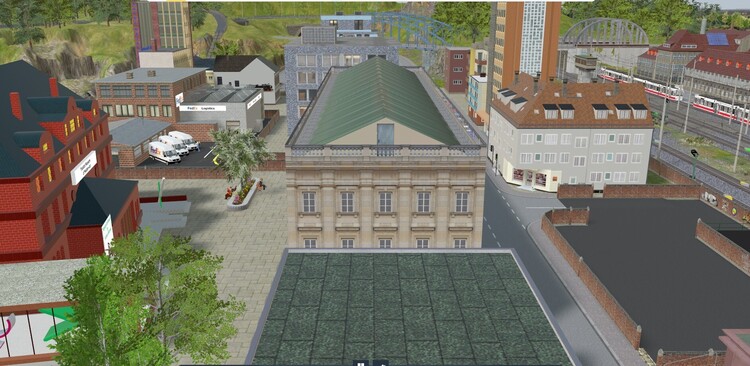



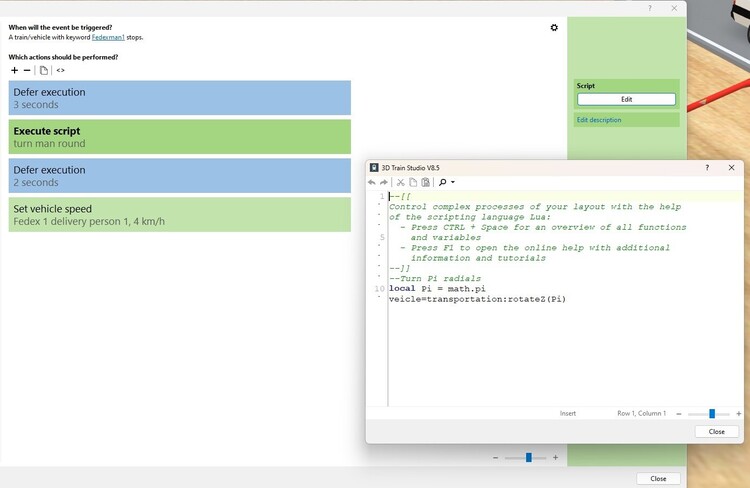
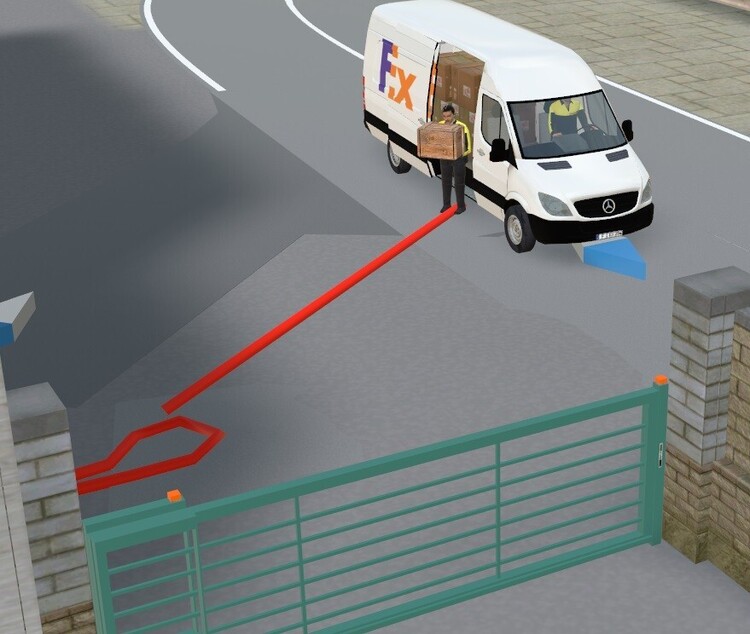
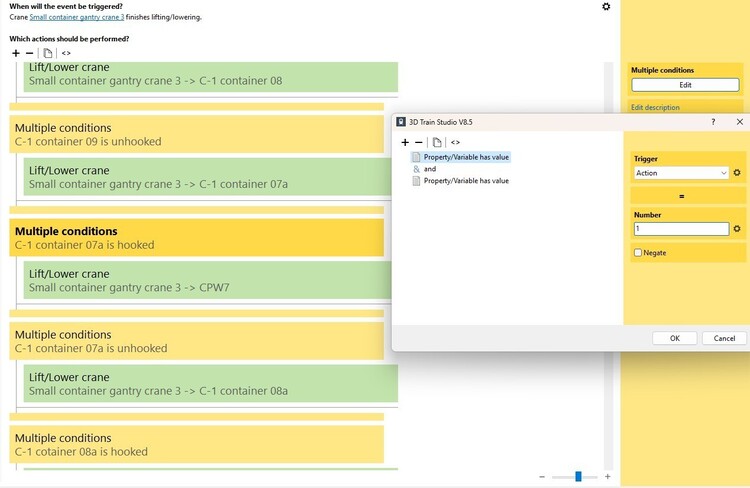
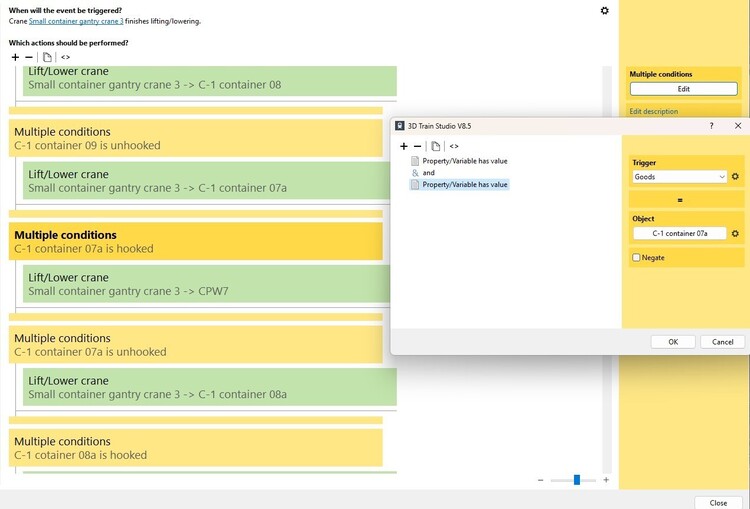

Program the rotation of a person on a virtual track
in [International] Problems and solutions
Geschrieben
Hi Herman
A very Happy New Year to you, I trust you had a very pleasant Christmas and New Year celebrations
Glad you liked the AFS fleet. On another issue, but following on from my initial request regarding rotating people. I started out by simply setting a timer for the two vehicles in the original demo so they didn't crash and, oops, it got a bit extended as you will see. No where near finished but I have come across another problem with the helicopter. Every time it comes into land it seems to drop back, just a bit on the helipad and for the life of me I can't find out why. I've inserted a pointer at the front of the pad to monitor the problem. Any thoughts please.
Speaking of the helicopter, I'm also running another test to see if I can get it to operate a little more true to life, i.e. get it to tilt forward on take off etc. I've managed to get a sort of acceptable solution for the take off but once in the air the flight speed is no good. No matter what I do it sets off fine but then the flight speed reverts to the initial speed of 20kph. Anyway I'll continue to experiment in an effort to solve it so that I can add it to this particular layout. If you have any thoughts on this then I'll happily send you the demo so far.
28548A6C-4F48-4915-84FD-8CA8065BB294
Just press play, I think.
Best regards
Pete