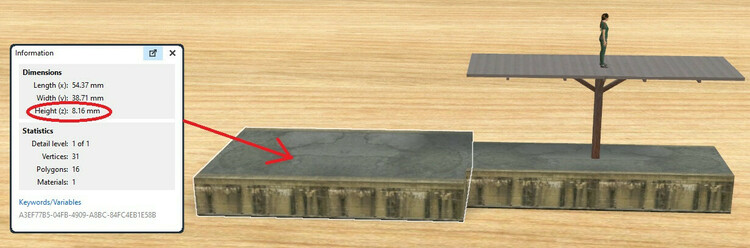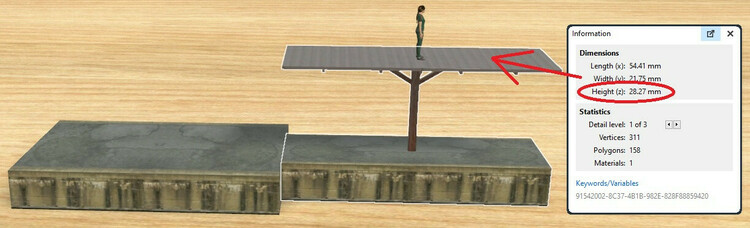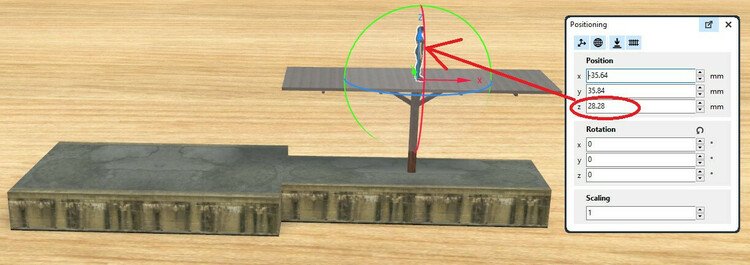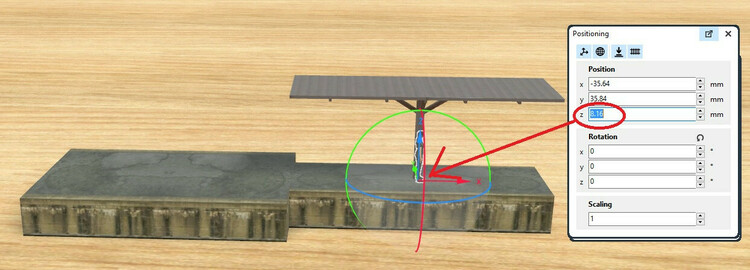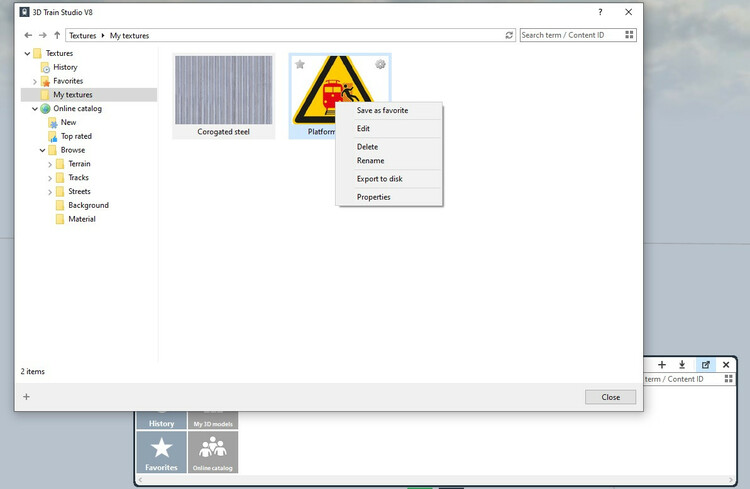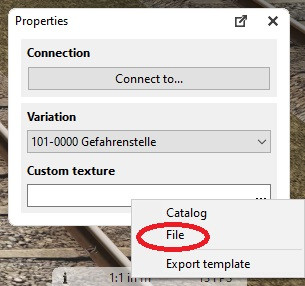simonjackson1964
Mitglieder
-
Benutzer seit
-
Letzter Besuch
Alle erstellten Inhalte von simonjackson1964
-
V8 - Strange behavior - Contacts and Routes
You aren't the only one... I have never understood the need for layers or what they do, until recently. I still forget to use them, until I come across something that would make them really useful, and think "Oh *bleep*, I should have put that on a different layer!"
-
Tractor-Trailer decouples on country road turnoff 2+1
Yes, I think you have too many tracks in one place. You have a situation not dissimilar from one I encountered waaaaay back when I first started with this hobby. (This was V4 so, yeah....!) I tried to make a double cross-over by placing two LH and two RH points together. This resulted in the trains pirouetting randomly between the routes because the program couldn't assign a valid route from those available. I would suggest moving the railway points that are in the road to the side of the road. and make sure thay a single length of rail track covers that entire junction. Also I notice a length of virtual track sticking up? If you are using virtual track within the streets, and you want the vehicles to follow the virtual routes, I suspect that you may need to edit the streets to remove the routes built in to them, to avoid conflicts.
-
Tractor-Trailer decouples on country road turnoff 2+1
There are actually ramps - one for road and one for rail - that smooth the transition. Please will you upload the problem causing layout - or at least, duplicate the bit that's causing the problem. I have tried to recreate the issue from what you have described and can't.
-
Tractor-Trailer decouples on country road turnoff 2+1
I have had this happen so often! The best solution I've found is to put strict controls on all junctions to make sure that vehicles turning left only do so when there is nothing coming the other way. Right turns into the side road shouldn't be affected as long as traffic turning left into it is controlled. Right turns out need to have the priority set depending upon the yellow diamond being present or not, dictating who has to give way. One thing that can happen is that a vehicle can insert itself between tractor and trailer... Traffic lights will usually solve the issue if set up correctly... otherwise a set of track contacts counting entry to and exit from the junction. The condition: "Vehicle is heading towards a track/contact" is useful to determine whether a vehicle is turning or going straight (and can also be used to set indicators!)
-
V8 - Strange behavior - Contacts and Routes
All platform versions have a variant without the canopy. The height of every object is obtainable from the object information window. Bettina is getting dizzy standing on the roof, she has no head for heights... So if we set her Z-coordinate to the height we found earlier of the platform without a canopy: She is back down where she belongs. QED ======== Or the other way of doing it which works better for putting passengers and drivers in vehicles that don't have contact points: Put the passenger/driver on the ground. Z = 0. The vehicle beside her line them up to face the right way. Then move the vehicle over the person, not the other way around. Lower the vehicle to the required height so he person is sitting in the seat. Finally, link the person to the vehicle - if there is no contact point you will have to do so anyway for the person to stay in the vehicle as it moves, and then pu the vehicle on the track The gizmo allows you to position things as an analogue. The X, Y, Z coordinates allow digitally accurate positioning to the millimetre (at 1:1 scale).
-
V8 - Strange behavior - Contacts and Routes
For putting people on a platform, use the "automatic height adjustment - stacking" setting If, for some random reason, you want to put Achim on top of the platform canopy, there is a neat little trick: Copy the height of the object you want to place the other object on top of, then paste that into the Z coordinate of the object being placed. This technique is great for getting things lined up exactly. For example, positioning a buffer on the end of a length of track when it's not the one with the auto-positioning. The first thing to remember is that for reasons that will never be disclosed, the buffer is oriented 90° to the track at 0° Z-rotation. so we have to adust for that. With the track oriented at 11.03° Z, the buffer needs to be 11.3° - 90° = -78.97° Then transpose the X and Y coordinates (and Z if not 0) from the track to the buffer This will place the buffer right in the centre of that length of track. NOTE For this to work, the length of track must be straight. Then use the local gizmo to slide the buffer along the track to the end. This is definitely the easiest way to make sure things that need to line up, are lined up.
-
Catenary
Not necessarily. Obviously the further apart they are, the less items you will have on the layout and the quicker it will load and run, but there's no rule that says the poles have to be a certain distance apart. (Or if there is it doesn't apply to a model...!) On my (WiP) layout of the real Furstenburg (Havel) station (as opposed to the model that is nothing like the real station), I measured the spacing between the masts using the measuring tool on Google Earth. Many of the posts are between 45 and 65 metres apart. The model catenary spline will only extent to just under 40m before the centre "pops up" to demand a new support. Point being if you want a prototypical spacing you will need to do what I did and use two of the tunnel entrance variants end to end. And believe me when I say that is a lot harder than it sounds! So, do whatever you think looks right. The masts will need to be closer together on curves and at junctions/crossovers to keep the pantograph on the wire, but on straight track it really doesn't matter,
-
Catenary
So far to good!
-
Catenary
For scenery, the best tip I can offer is experiment, Assuming you're using V8, play with the raise and lower tools. I find having the raise power set high and a "faded" circle size of around 20m (at 1:1). and moving the mouse constantly in smallish circles works best to produce realistic hills and mountains. For trees use the new auto-copy feature that lets you vary the height and orientation randomly (there was a plug-in that did this on previous versions, but it was complicated and in German). Catenary, it really depends on the number of tracks and the spacing between them, evert one of the support structures can be modified to change the length. Have a look at photos of real German railway lines too. There are two catenary wires available in different variations. The realistic ones remain straight, even on curves and the pylons must be placed closer together to keep the pantograph in contact on tighter corners. Then there is the "model" version which follows the curve of the track , staying in the centre. Better for keeping the pantograph in contact but not very realistic A tip on how to lay the pantograph, place the boom first, it will lock to the track. Add the mast and adjust the length of the boom to put the mast where you want it, Place the next boom the same way, and with automatic connection turned off, position the catenary to line up with the second boom, then turn auto-connect back on and extend or shorten it onto the first boom, using both the curve widgit and the flex widgit to ensure it snaps into place correctly. The new transverse system that was introduced at V8 is a bit complex, and while I have figured it out, I'm not sure I could explain it. With track, a tip I have is to place a short straight (Normalgerade) every few metres where track is to curve, in the direction you want the curve to go, rather than relying on the flexible spline to put the track where you expect. It won't! In fact if you put short straights every 15-20 m along the curve, you can then extend each one in turn onto the next. For twin tracks the spacing can be kept by making a "dummy crossover" that you move from place to place. This will ensure that the tracks keep the same centres (Of course you can use the W790/10R in place of the 10L). To avoid flicker where the straight tracks overlap, set the "normal" angled straight to variant "G16 Gleis mit niedriger bettung" - Track with lowered bed. Circles? Just keep adding curves until you get back to where you started...! There are four curves "StandardKries", "Innenkries, "Außenkries" and "Großkries". Standard, inner, outer and large, in both 10° and 5°. 36 of the 10° ones will get you a circle. The inner and outer curves basically fit inside or outside the standard curve at the correct centres. The gross curve is a different angle and radius. Hope that's of help? Simon PS: It's a great way to learn German!
-
Catenary
Terrain is a case of practice making as perfect as possible, and not being a perfectionist. Remember that unless you are one of those guys that is an expert with blender or some such model making software, you are limited to what is in the catalogue. But the catalogue does include a lot of models with variations. I used to absolutely suck at scenery and landscapes, but now I think I'm pretty good. https://community.3d-modellbahn.de/forums/topic/7839-colours-of-the-switch-rails-farben-der-weichenschienen/#comment-101097 Another thing that's available in the catalogue are the "primitives" - flat planes, squares and circles, spheres, boxes, cylinders, and ramps. A bit of practice and patience and you can build pretty much anything. Animating it is another matter - that requires additional skills and software I don't have. But as an example of what can be achieved: It's by no means perfect but it's as close as I'll get it (except I forgot the pancakes sign). It's build almost entirely from primitives (exceptions like the clock, satellite dishes and benches) As for track, I switched to using the "Model-Oriented" track system a while ago. It's a lot more versatile and has a lot of variants. If you aren't using it, I recommend giving it a go. Be an "impressionist" model maker. You're not taking a photo, you're making something new. If you get frustrated (and we all do), walk away and do something else, and come back to it an an hour, a day, a week.... Have two or three layouts "on the go" and do the one you feel like doing... This is how I maintain my enthusiasm.
-
Catenary
Trial and error? Ha ha! Seriously though, it's not like you're spending a fortune on track and accessories like you would if it were a real model... (which in itself is almost an oxymoron) My best advice is to play with the parts, see what they do try all the variations and if you build something and it doesn't look right, just start again. After all, it's the building that's at least half the fun.
-
Catenary
Short answer: The booms have a length animation. You can also use the concrete pole variant (Beton-mast) of the route mast to stand on the platform.
-
Berthing a ship
And the Royal Navy, because tradition is what the Navy is based upon.
-
Berthing a ship
Hi Pete. I tried something similar a while ago, and just as a tip, I used actual track, on its own layer that I set to invisible, because virtual track doesn't have points/turnouts/switches/junctions (depending on what part of the world you're from!) and I found making my own was a) a pain, and b) didn't work properly with routes, when having more than one ship moving at a time... By the way, a ship will usually tie up with the port side to the dock. This is long standing tradition and is to avoid damaging the "steering board" that used to be on the other side of early sailing vessels (Steer board became starboard over time). It's something that isn't necessarily followed these days and I know there are lots of examples on the internet where it isn't true, but certainly the RN follows it still, wherever possible.
-
V8 - Strange behavior - Contacts and Routes
I had this exact problem at V6, and realised what was causing it. Move the acceleration contact or signal further away to allow for the length of the train, as @Herman says As for lining up objects, I use the X, Y and Z coordinates, copy them from the item you have placed, and paste them into theitem you are positioning, then using the local gizmo, slide the new object until it is where you want it, or it snaps into place.
-
Turntables - A request. Plattenspielern - Eine Anfrage.
Yup, that's google translate for you... Searching for "Turntable" actually works on the English version. @Dad3353 Yep that would work - I'lll give it a go, thanks for the suggestion. Yup, das ist Google Translate für Sie ... Die Suche nach "Turntable" funktioniert tatsächlich auf der englischen Version. @Dad3353 Yep, das würde funktionieren - ich werde es versuchen, danke für den Vorschlag.
-
Turntables - A request. Plattenspielern - Eine Anfrage.
Please would it be possible to group all the turntables together in one place in the catalogue? This has been done with buffer-stops, and it would make it so much easier to find them. At the moment you either have to enter a keyword "Turntable" or go trolling through the various different track manufacturers looking for them. Most of them are identical in design anyway, just different lengths and they automatically scale to the right track size, so perhaps they could be rationalised and standardised at the same same time? Thanks. Wäre es bitte möglich, alle Plattenspieler an einer Stelle im Katalog zusammenzufassen? Dies wurde mit Prellböcken gemacht, und es würde es so viel einfacher machen, sie zu finden. Im Moment muss man entweder ein Stichwort „Plattenspieler“ eingeben oder durch die verschiedenen Gleishersteller trollen, um danach zu suchen. Die meisten von ihnen sind sowieso identisch im Design, nur unterschiedliche Längen und sie skalieren automatisch auf die richtige Spurgröße, also könnten sie vielleicht gleichzeitig rationalisiert und standardisiert werden? Vielen Dank.
-
Switches
@Eric Lord Hi Eric, I'm not entirely sure how you managed to have the same problem again, but two things that might help prevent it in the future: 1) Double click on the baseboard to select it then right click, In the menu that pops up ensure that the item "Locked" is ticked, This should help prevent accidental movement of the baseboard. Also ensure that it's coordinates are 0/0/0. 2) When placing track, make sure that "Automatic Height Adjustment (Terrain) is ticked, this will ensure that the track is placed at the correct height on the baseboard. To make sure the track already there is the right height, select all track lengths and drag them slightly not using the gizmo, but with the same height adjustment setting. That should move them all to the top of the baseboard. Of course if you have gradients it may not work correctly and you will have to adjust the track lengths individually.
-
Missing Sign
I believe the first one was already there? A2409A67-783D-4527-B38D-79F7F3405EED Ich glaube, der erste war schon da? But thank you for that. Aber danke dafür.
-
Missing Sign
And I don't have any plans to do so either!
-
Missing Sign
I do appreciate that, and it has been a useful exercise, because I now have a sign the correct size, centred correctly and with a grey back rather than a white one. And it will be useful if I ever need to do anther one, but I still can't upload it! It will be interesting to see exactly how much of my layout ceases to function or just disappears once it uploads! Won't be for a while yet, I'm still filling in the empty spots on the baseboard! Ich weiß das zu schätzen, und es war eine nützliche Übung, weil ich jetzt ein Schild in der richtigen Größe habe, richtig zentriert und mit einer grauen Rückseite statt einer weißen. Und es wird nützlich sein, wenn ich jemals wieder eins machen muss, aber ich kann es immer noch nicht hochladen! Es wird interessant sein zu sehen, wie viel von meinem Layout nach dem Hochladen nicht mehr funktioniert oder einfach verschwindet! Wird noch eine Weile dauern, ich fülle immer noch die leeren Stellen auf der Fußleiste aus!
-
Missing Sign
@BahnLand Thanks, I didn't know about the 8px wide strip, that explains a lot! @Herman I remember this, because I was trying to figure out where the "no left turn" sign was at about the same time! Just as an aside, is the third sign in your post above the one after the motorcycle that was jumping over the car misses and explodes? @Dad3353 To be honest, I think this would be so much easier if someone else were to do this. Because I have now got to re-jig the texture again to get it right, before it can be uploaded anyway! Not trying to be awkward here and I do appreciate the help and advice, but if someone had looked at my first post and thought "Oh, right, that sign is missing, I'll pop it in the catalogue, that would have been five-ten minutes work, instead of this protracted conversation.
-
Missing Sign
-
Missing Sign
Perfect, thanks! Unfortunately I don't seem to be able to save the texture anywhere except in "My Textures". Perhaps, if I attach the jpg file here that I've edited to be 512x512px and put the sign where it lines up okay, one of you nice people could upload it as a texture? Thanks
-
Missing Sign
@BahnLand Thank you for the information. In fact the image I had used was skew and did not fit the sign properly, but I was unable to find a better one I didn't notice the watermark until yesterday actually! However, I cannot find how to save the texture to "My Textures". I have imported it as a file But I can't seem to get it into "My Textures".