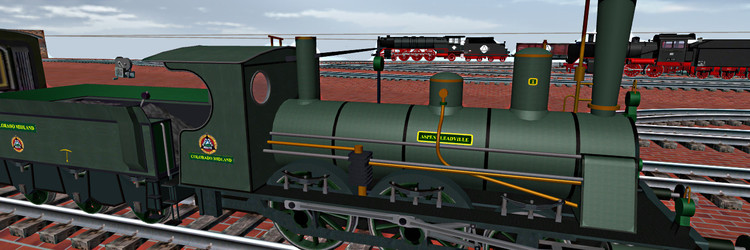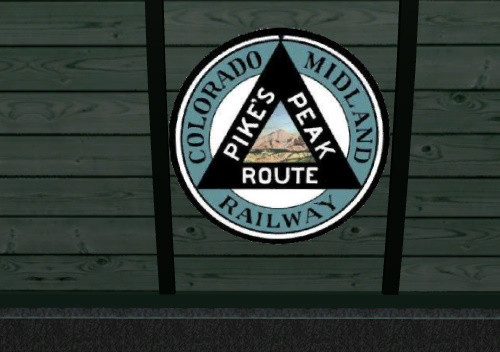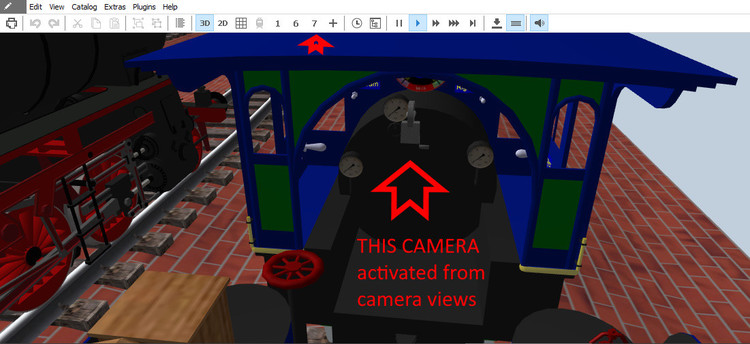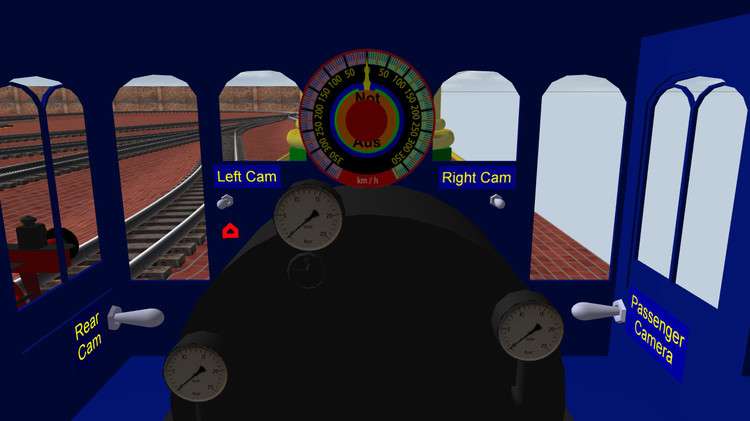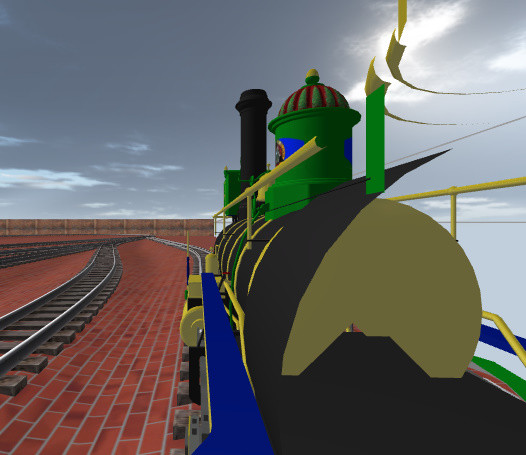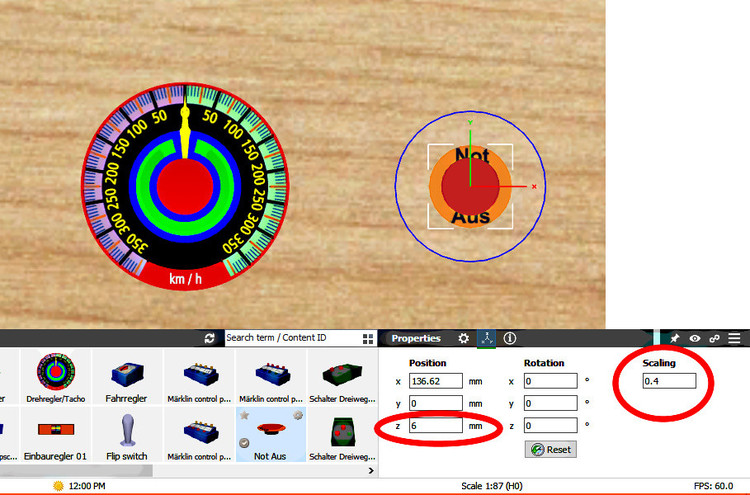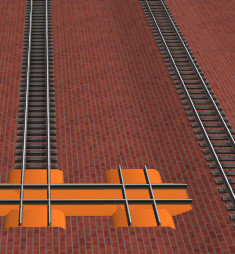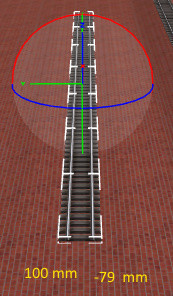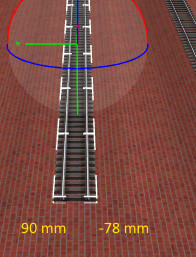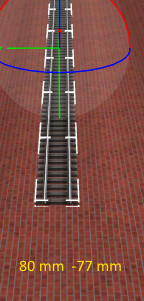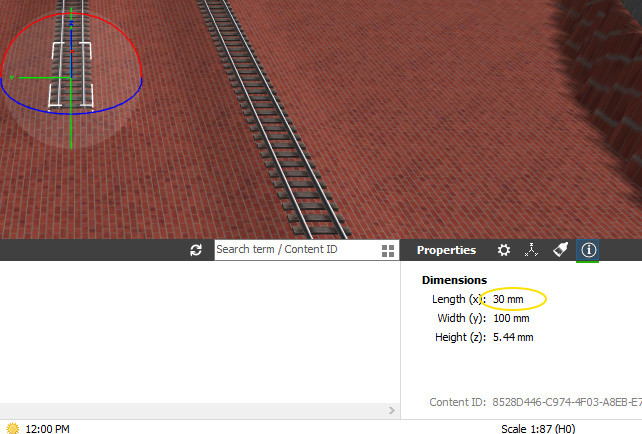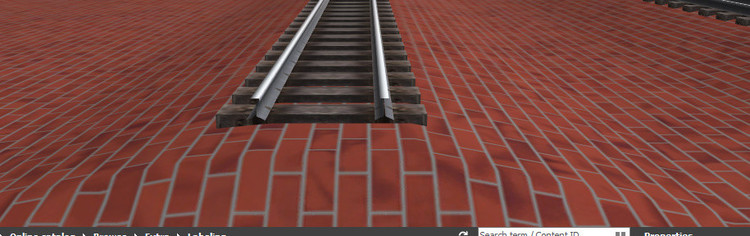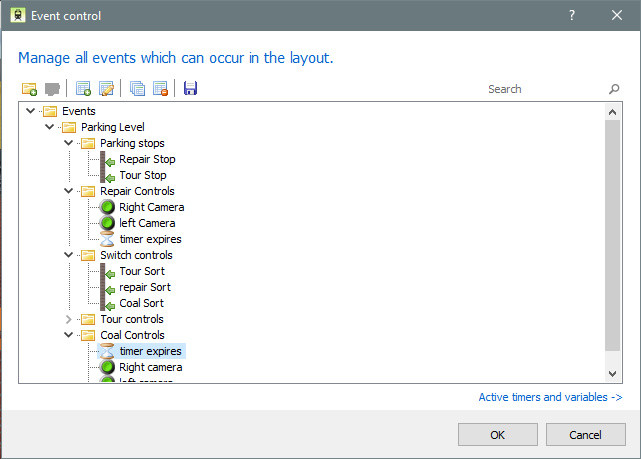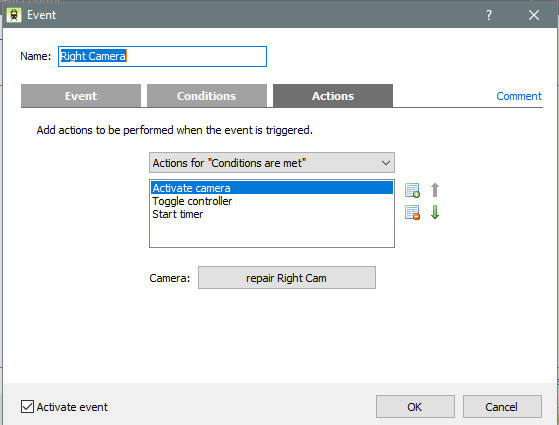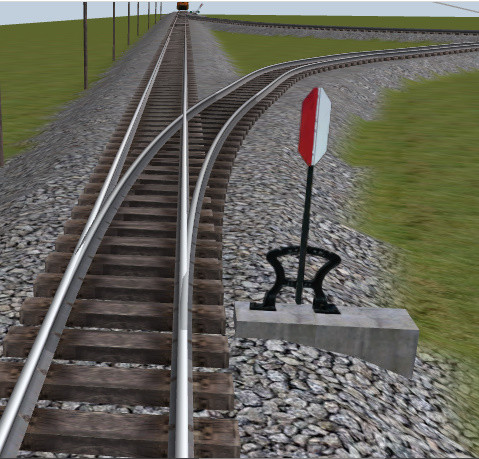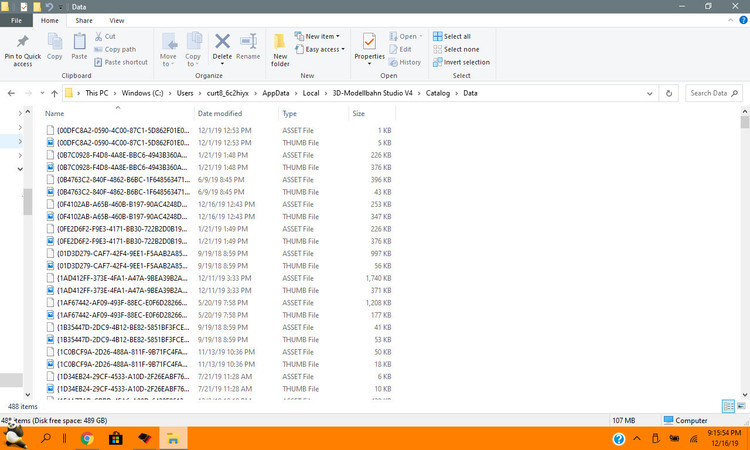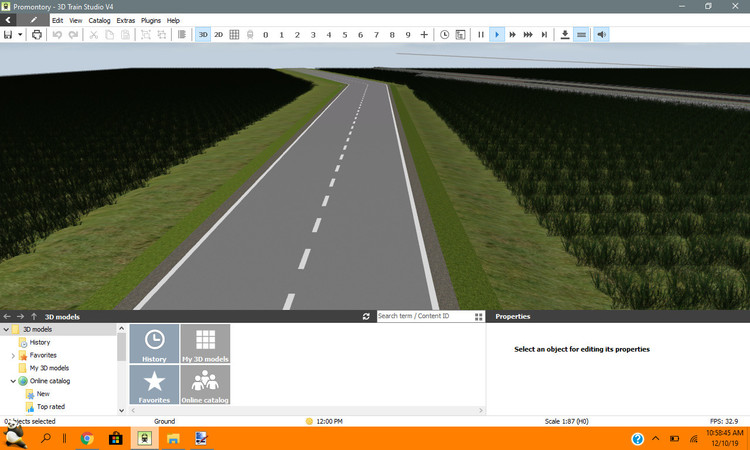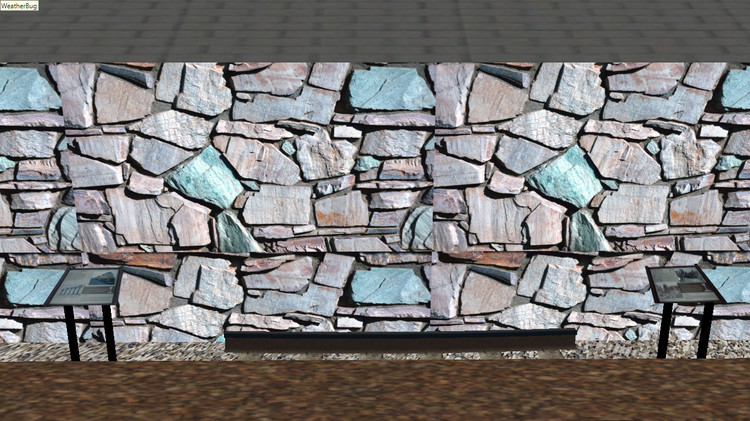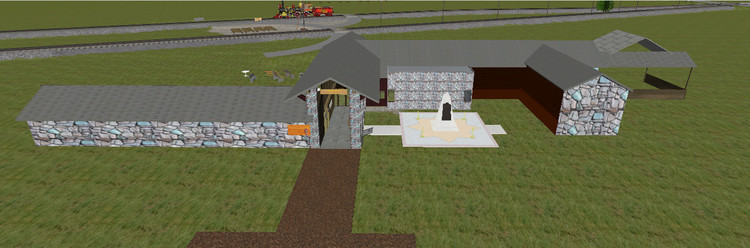Curt84328
Mitglieder
-
Benutzer seit
-
Letzter Besuch
Alle erstellten Inhalte von Curt84328
-
A few basics for beginners.
Placing new Logos (service marks) on existing rolling stock for new look This is the original locomotive and tender that I used for the passenger train. (original by Seal) Here I have added logos on locomotive and tender to cover original markings as well as changing plate on boiler to indicate route. here is the original passenger car. changed the logo on passenger car. another Locomotive and tender and cars. The Original was Reinhardt's 119 and tender. Full exchange textures created for this closeup of Logo on Passenger car (original was by seal) You can see that small changes can make things look different, and fit better in your layout.
-
A few basics for beginners.
das ist gut zu wissen, einfacher ist immer besser
-
3D Modellbahnstudio Modelle werden nicht richtig Angezeigt
did you by any chance move of delete the data folder? or change any computer settings in windows?
-
A few basics for beginners.
if we carry the last idea one step further, we get this This tiny camera, located in the tender, is aimed at the cockpit of the locomotive. it shows this view You have your speed control, stop, and 4 camera controls all handy. Since the top camera (seen in first picture) is set to track the locomotive, it is always properly centered. The left and right camera toggles are for hidden cameras that are aimed out the front side windows. track signal switches are all clickable from the camera views.
-
A few basics for beginners.
Locomotive speed and stopping MBS has a nice speed control (drehregler / tacho) and a decent stop switch (not aus), but they can take up valuable space if you place them in a cab or control area. if you rescale the Not Aus button to .4 and raise the height by 6 mm, the two pieces fit quite nicely. group them for final placement and final scaling then ungroup to connect them to the locomotive.
-
A few basics for beginners.
I have been building layouts for a while, and discover new things to do all the time. Here are a few tricks or tips for new beginners. LANDSCAPING track beds. Roter Brummer and Bahnland have come up with a way to smooth the embankments on track beds when dealing with 2 tracks at different levels. I usually lay track on a flat surface and adjust the landscape later. here I have the base level at -70 mm. (it's a below grade level and there will be levels above it) The track was originally at -63 mm. and was then lowered to -69 mm (1 mm above the base plate) I set the terrain level to 100 mm and adjusted the terrain. now raise the track 1 mm to -68 mm and the terrain to 90 mm and adjust again continue doing this til you reach the original track level. Your terrain adjust should be at 40 mm at this point. raise the track 1 more mm, and by checking the dimensions of the track (this is HO scale) you find that the track is 30 mm wide. set the terrain width to 30 mm and adjust again. now drop the track 1 mm to original track height. looking at a more sideways view, you see the sleepers are part way embedded in the embankment, just like real track. EVENT MANAGEMENT I'm using V4 (too poor to upgrade right now ) By creating a series of folders and labeling them properly, it is easier to find a particular set of instructions This is my "repair" train right camera event. I have a toggle switch in view of the "repair top camera" and by toggling it, it activates the "repair Right Cam" then toggles the toggle switch that activated the right camera, and starts a 15 second timer. I use the same timer for all cameras on the "repair train" and the instruction reactivates the top camera.
-
Promontory Summit (Golden Spike)
Here are a series of Pictures of the layout. They are hyperlinked, rather than embedded. The Sign at the entrance to the park Approaching the Railroad track crossing Railroad crossing seen from other side. The Road to the Visitor Center Buttercup, a diesel switch engine used for emergencies, at Omaha end of mainline. (Side View) Closeup view of Buttercup Locomotive Shed and work building Locomotive Shed with Doors open
-
Promontory Summit (Golden Spike)
Yes, my Golden Spike National Historic Park AKA Promontory Summit layout is complete. I have created a zip file containing the Layout file, all custom files, and a readme. it may be downloaded here > https://drive.google.com/file/d/1JEmcs2-be9cyrbOOGrhaEJLdN6dWSKJ2/view?usp=sharing videos and pictures will follow soon. Ja, mein Layout des Golden Spike National Historic Park AKA Promontory Summit ist komplett. Ich habe eine Zip-Datei erstellt, die die Layout-Datei, alle benutzerdefinierten Dateien und ein Readme enthält. es kann hier heruntergeladen werden > https://drive.google.com/file/d/1JEmcs2-be9cyrbOOGrhaEJLdN6dWSKJ2/view?usp=sharing Videos und Bilder folgen in Kürze.
-
Promontory Summit (Golden Spike)
Custom Switches for Layout. Benutzerdefinierte Schalter für das Layout. First, the Prototype switch located at the Sacramento end of the turning wye. Set for Spur, not mainline. Zuerst der Schalter Prototyp, der sich am Sacramento-Ende des Wendeweges befindet. Wird auf Spur gesetzt, nicht auf Hauptlinie. Model Switch, set for mainline. Located also at the Sacramento End of the turning wye. Modellwechsel, eingestellt auf Hauptleitung. Befindet sich auch am Sacramento-Ende des Drehkreuzes. Model Signal Switch, set for Spur line. Modell Signalschalter, eingestellt auf Spurleitung.
-
Structure of Data Files
I have a few questions regarding the structure of the catalog and data files in MBS. in the folder for mbs, I see a folder called catalog which has a catalog file, and a folder called data. the files in data seem to correspond to the custom textures, 3d models and sounds created in mbs, but not shared/ IS that correct, and are the numbers unique to the entire MBS system or are the numbers duplicated in another user's data folder/
-
Promontory Summit (Golden Spike)
In the Golden Spike layout, there are a number of informational signs and other points of Interest. Here is a video of a tour from the back of the visitor center to the locomotives and back. Im Layout des Goldenen Spikes gibt es eine Reihe von Informationsschildern und anderen Sehenswürdigkeiten. Hier ist ein Video von einer Tour von der Rückseite des Besucherzentrums zu den Lokomotiven und zurück. Visitor Center to Locomotives and back to Visitor Center
-
Gleisbettung ?
there are track textures that have only the rails, and no sleepers. Es gibt Gleistexturen, die nur die Schienen und keine Schwellen haben.
-
Schnelle Kurve im Mittelgebirge
A suggestion, lower the road to 2mm above base, terrain adjust to 200mm then raise road to 4, terrain adjust 180mm.raise the road again to 6 and adjust at 160mm and so on. looks like this Ein Vorschlag, senken Sie die Straße auf 2mm über dem Boden, Gelände auf 200mm einstellen, dann erhöhen Sie die Straße auf 4, Gelände auf 180mm. Erhöhen Sie die Straße wieder auf 6 und stellen Sie auf 160mm und so weiter. sieht wie folgt aus
-
Promontory Summit (Golden Spike)
a preliminary video of Jupiter. Jupiter at Promontory
-
Grundplatte variabel
You could create a square plate, place a large circle on it, then cut holes everywhere that the circle does not cover Sie könnten eine quadratische Platte erstellen, einen großen Kreis darauf legen und dann überall Löcher schneiden, die der Kreis nicht bedeckt.
-
Promontory Summit (Golden Spike)
I thought I'd update you on my Golden Spike National Historic Park layout. Ich dachte, ich würde dich über meinen Grundriss des Golden Spike National Historic Park informieren. I am nearly done with the layout for Golden Spike, and will soon make it available with the custom models and textures I have created. Ich bin fast fertig mit dem Layout für Golden Spike und werde es bald mit den von mir erstellten Custom Models und Texturen zur Verfügung stellen. Here are a few images from the layout. Hier sind ein paar Bilder aus dem Layout. Buttercup is a small Diesel Switch engine parked at the east end of the park, and used for emergencies if the steam locomotives break down. Buttercup ist eine kleine Dieselschaltanlage, die am östlichen Ende des Parks geparkt wird und für Notfälle bei Ausfall der Dampflokomotiven eingesetzt wird. In the actual park, Buttercup is National Park Brown. Im eigentlichen Park ist Buttercup National Park Brown. The Welcome sign at the entrance to the park. Das Willkommensschild am Eingang zum Park. The Southern Pacific Monument which marked the actual site of the driving of the Golden Spike for many years. (It was moved when the park was built.) Das Südpazifikdenkmal, das viele Jahre lang den eigentlichen Ort des Vortriebs des Goldenen Spikes markierte. (Es wurde verschoben, als der Park gebaut wurde.) Front of the Visitor Center with parking lot, picnic tables, Monument, Flag, and center. Vor dem Besucherzentrum mit Parkplatz, Picknicktischen, Denkmal, Flagge und Zentrum. Back of Visitor Center with Walkways, Tracks, Information signs and Utah Sagebrush (Artemisia tridentata). Rückseite des Besucherzentrums mit Gehwegen, Wegen, Informationsschildern und Utah Sagebrush (Artemisia tridentata).
-
"Blocksteuerung"
Lassen Sie uns versuchen, dies auf einer Stück für Stück Ebene zu erklären. Die farbigen Stücke der Strecke dienen nur dazu, die Dinge zu erklären. Ein roter Stein könnte Stopp bedeuten, und ein grüner Stein könnte Los bedeuten. Das ist ganz einfach. Nehmen wir an, Sie wollen Zug B anhalten, wenn Zug A in eine bestimmte Strecke einfährt, und dann fahren, wenn Zug A diese Strecke verlässt. Dies geschieht in V4 und darunter bei Ereignissen. Wenn Zug A in ein bestimmtes Gleis einfährt, ist das Ereignis, wenn der Zug in das Gleis einfährt (Zug A in das Triggergleis). die Aktion wird als Fahrzeuggeschwindigkeit (Zug B) auf 0 gesetzt, ein anderes Ereignis ist, wenn der Zug das Gleis verlässt (Zug A verlässt das Triggergleis). Übersetzt mit www.DeepL.com/Translator
-
how to program road traffic stop/start at lights and rail barriers
seems like the crossing barriers have 2 states, open and closed. You can check the state of the crossing and use that to stop vehicles on any road or track. when the state changes, you can use that to restart the vehicle.
-
Golden Spike
I thought I'd update everyone on my Golden Spike layout. this is the front of the Visitor Center without landscaping. The ovals indicate some of the custom textures used. @Neo, I want to release the custom textures I used (I created them from Pictures I took), but they would have a limited use. Ideally they should be in a special set (Golden Spike) this is a closeup of the Southern Pacific Monument and the sign explaining it. This is the back side of the visitor center from beyond the Union Pacific spur line. Again there are many custom textures are used. a closeup of the back with 2 signs explaining the evolution of US railroad rails. I plan to release this layout when complete, but need to upload all the custom textures Curtis
-
Polygonzahl anzeigen
Correct me if I am wrong, but would not a 3d model with a higher polygon count, but no animation, take less processor power (GPU usage) than a 3D Model that has a lower polygon count but has Animation? What we really need is a representation of the amount of processor power being used to show the 3d model.
-
Golden Spike
-
Golden Spike
-
Golden Spike
-
Golden Spike
Another Update: I've nearly reworked the entire layout, replacing a number of models with newly built models. I have rebuilt the visitor center based on pictures and measurements, but not ready to show it yet. Out on the main line there are 2 observation platforms that I rebuilt. they now look like this. and the prototype they are based on.
-
Zum Hochladen oder nicht
I have a number of textures that I have created, and wonder if I should Upload them. Some are custom textures for the 4-4-0 locomotives, and some are just general textures that I have created for layouts I am building. My thoughts are that some are worth including in the catalog, and others would just be bundled with the layout as an add-on. Ich habe eine Reihe von Texturen, die ich erstellt habe, und frage mich, ob ich sie hochladen soll. Einige sind kundenspezifische Texturen für die 4-4-0 Lokomotiven, und andere sind nur allgemeine Texturen, die ich für Layouts erstellt habe, die ich gerade baue. Meine Gedanken sind, dass einige es wert sind, in den Katalog aufgenommen zu werden, und andere würden einfach als Add-On mit dem Layout gebündelt werden.