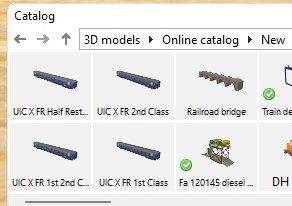Alle erstellten Inhalte von Herman
-
Problem mit Anlage Rosenheim 3
Hello, Your V65 is still on the track contact "Formsignal 1" with waggons from the whole train. And this contact ( when the signal was green ) has accelerate to 80. Please study this first. Kind regards, Herman Hallo, Deine V65 steht noch auf Gleiskontakt "Formsignal 1" mit Waggons vom ganzen Zug. Und dieser Kontakt ( als das Signal grün war ) hat auf 80 beschleunigt. Bitte prüfen Sie dies zunächst. Mit freundlichen Grüßen, Herman E37A7D3A-2F7A-48CA-9BF6-CE0B34E3634C ?
-
Full Screen
Hello @Goetz , then thank you really very much, indeed I overlooked that. Happy with that result , and a real full screen. Solved. Hallo @Goetz , dann danke ich dir wirklich sehr, das habe ich nämlich übersehen. Bin zufrieden mit dem Ergebnis , und einem echten Vollbild. Gelöst. Regards, Herman
-
Full Screen
Hello @Goetz , thanks for your answer. Can the upper and lower tool bar dissapear in full screen ? If not, it is a pity we do not get a full screen anymore in V8. ( personal opinion ) If they can dissapear in fullscreen, how fix it? Hallo @Goetz , danke für deine Antwort. Kann man die obere und untere Symbolleiste im Vollbild verschwinden lassen ? Wenn nicht, ist es schade, dass wir in V8 keinen Vollbildschirm mehr haben. ( persönliche Meinung ) Wenn sie im Vollbildmodus verschwinden können, wie lässt sich das beheben? Regards, Herman
-
Full Screen
Hello members, I put it here, probably I overlooked something. In V7 I had to use once "view" "full screen" to get a full screen. After that F12 does his work. It is a real full screen view. So Ok. In V8 I tought F11 takes over this work ? The only thing F11 does (here) is that the window mode dissapears. But the upper and lower work zones stays. That is not really a full screen view. ( Win 11 ). A little help please, how can I get in V8 a real full screen ? Regards, Herman Hallo Mitglieder, ich stelle es hier, wahrscheinlich habe ich etwas übersehen. In V7 musste ich einmal "Ansicht" "Vollbild" verwenden, um einen Vollbildschirm zu erhalten. Danach macht F12 seine Arbeit. Es ist eine echte Vollbildansicht. Also ok. In V8 dachte ich, F11 übernimmt diese Arbeit? Das einzige, was F11 (hier) macht, ist, dass der Fenstermodus verschwindet. Aber die oberen und unteren Arbeitsbereiche bleiben. Das ist nicht wirklich eine Vollbildansicht. ( Win 11 ). Ein wenig Hilfe bitte, wie kann ich in V8 eine echte Vollbildansicht bekommen ? Mit freundlichen Grüßen, Herman
-
Erstfeld-Schieffer V8 layout
Hello dear members. My first V8 layout. The start was a layout on the forum from @Modellbahnspass , which always gave me inspiration. Thanks for that. I took some idea's out of it. Also special thanks to model-builder @Roter Brummer for his splendid catenary with transverse structures. What is in here ? The layout is automatic. A turntable, shunting vehicles to load timber and unload wood. Train traffic with two stations on different height levels. Some road traffic + working parking and bus stops. Enjoy it and thanks for looking. Hallo liebe Mitglieder. Meine erste V8-Anlage. Den Anfang machte eine Anlage aus dem Forum von Modellbahnspass, die mich immer wieder inspiriert hat. Vielen Dank dafür. Ich habe einige Ideen daraus entnommen. Besonderen Dank auch an den Modellbauer Roter Brummer für seine herrliche Oberleitung mit Querbauten. Was ist hier drin? Die Anlage ist automatisch. Eine Drehscheibe, Rangierfahrzeuge zum Beladen und Entladen von Holz. Zugverkehr mit zwei Bahnhöfen auf verschiedenen Höhenniveaus. Etwas Straßenverkehr + funktionierende Parkplätze und Bushaltestellen. Viel Spaß und danke fürs Anschauen. Übersetzt mit www.DeepL.com/Translator (kostenlose Version) Kind regards. Mit freundlichen Grüßen. Herman 9D5C38FC-59FE-4495-A317-1D5334D79BE9
-
Beschriftbares GBS-Element
Hello @MarkoP , in addition to what Goetz said. Did you double click on the object to change the heigth position of the 3 individual elements ? But of course designed to connect with a signal. Hallo @MarkoP , zusätzlich zu dem, was Goetz sagte. Haben Sie auf das Objekt doppelgeklickt, um die Höhenposition der 3 individuellen Elemente zu ändern? Aber natürlich für die Verbindung mit einem Signal ausgelegt. Regards, Herman
-
Vorstellung neuer Mitglieder
My best wishes, Meine besten Wünsche. Mijn beste wensen. Mes meilleurs vœux. Herman christmas-new year.mbp
-
Wie steuert man eine Ampel mit Zeitintervallen
Hello, I once made this one. 1983E939-9367-4F51-8A3C-8ABED5E42C82 ( draft ). It is based on @Goetz idea who had something like that on Twitch tv, and he put also a post in the forum, but I cannot find it by now. However, I see that Goetz already gave an answer when I was typing this, so you are in good hands. Kind regards, Herman Hallo, ich habe das mal gemacht. 1983E939-9367-4F51-8A3C-8ABED5E42C82 ( Entwurf ). Es basiert auf @Goetz Idee, die so etwas auf Twitch tv hatte, und er legte auch einen Beitrag im Forum, aber ich kann es nicht finden. Ich sehe jedoch, dass Goetz bereits eine Antwort gegeben hat, so dass Sie in guten Händen sind. Mit freundlichen Grüßen, Herman Or this one from Roter Brummer ? Oder dieses von Roter Brummer? F894DE32-C9B5-4983-BE5A-0B2168B35B6F
-
Version nr in V8
How could I miss that . I used the question mark at start next to setting --> wiki . I did overlook the other in a layout. Thank you @streit_ross . Regards, Herman
-
Version nr in V8
In V7 we could find the version nr we are working in. Where can we find it in V8 ? In V7 konnten wir die Versionsnummer finden, mit der wir arbeiten. Wo können wir sie in V8 finden? Kind regards, mit freundlichen Grüßen, Herman
-
D-Zug Wagen der Vor-IC-Ära
-
D-Zug Wagen der Vor-IC-Ära
Hello @Dad3353 the same here, not found. The two others ok. ( even in two different formats, depending on the new id ). Only information. Kind regards, Herman Hallo @Dad3353 das gleiche hier, nicht gefunden. Die beiden anderen sind in Ordnung (sogar in zwei verschiedenen Formaten, abhängig von der neuen ID). Nur Informationen. Mit freundlichen Grüßen, Herman.
-
Missing Sign
Hello Simon, another missing sign . Vilvoorde Belgium. ( here on the news ) Magic not allowed. . ( just joking ) Herman
-
Straßenabschnitt Rob
Hello, seems to be solved now. Hallo, scheint jetzt gelöst zu sein. Greetings, Herman
-
V6 -->>V7 or V8 shift of objects
Hello @hmclay , because I opened this topic : I did not have a shift of objects when changing from version, but I thougt so because my tunnels seemed to be displaced. Not, Götz gave me the correct answer. From V6 -> V7 or V8 the holes we use to go in the tunnel did it. Nothing else. However I do have the situation ( occasionally , but not often ) that train drivers, passengers in a bus, goods on a waggon, shift from position in my layouts. And they look random, let's say the driver trough the roof, a passenger through the window, all others correct on their place. I first tought it came after a save / load. But it was after long testing ( and not looking at the passengers ) that before the save I saw the displacement too. This in my layouts, and only if the vehicles are running a long long time over a curved parcours. I did some testing in the past. A fresh layout, a bus with passengers, curved parcours, let them run for hours. Saved, load etc. Not a single displacement. For the moment I think I provoked it myself somewhere in my layouts, but could never find why. So for the moment I cannot help with your problem. I do not doubt a moment what you are seeing. Kind regards, Herman (BE) ( started aug 2020 in V5)
-
Neues Modell
Hello @maxwei , as a simple user I tought that the exchangable texture for us to choose is only one per model. And the textures for the doors, roof and for the garage are different. Or am I wrong ? Hallo @maxwei , als einfacher Benutzer dachte ich, dass die austauschbare Textur für uns zu wählen ist nur eine pro Modell. Und die Texturen für die Türen, das Dach und für die Garage sind unterschiedlich. Oder liege ich da falsch? Regards, Herman
-
Neue Beta-Version 8.2.0.0
Hello, only a report. We had in the beginning V8 when opening a layout from say V7 in V8 that it started to loud. Neo solved this and it was released. Now when I open a V7 layout in V8, when it starts a little audible "knack" is heard. ( not loud ). This is not disturbing for me. Hallo, nur ein Bericht. Wir hatten in den Anfängen von V8 beim Öffnen eines Layouts aus z.B. V7 in V8, dass es anfing laut zu werden. Neo hat das gelöst und es wurde freigegeben. Wenn ich jetzt ein V7-Layout in V8 öffne, ist beim Start ein kleines hörbares "Knack" zu hören. ( nicht laut ). Dies ist für mich nicht störend. Kind regards, Herman
-
Straßenabschnitt Rob
Hello @robertvandenbrandt . Only reporting that this layout refuses to open here. ( application error, an unknown error occured , this when loading ) 9DF418CD-43AA-49CE-B6BB-82D773D94FACHa Hallo @robertvandenbrandt . Ich kann nur berichten, dass sich dieses Layout hier nicht öffnen lässt. ( Anwendungsfehler, ein unbekannter Fehler ist aufgetreten, dies beim Laden ) Regards, Herman ( V8 english version, Win 11) information : same error in V7 / Information: der gleiche Fehler in V7
-
Multiple line textbox
Thank you @Goetz , fine !
-
Multiple line textbox
Hello, is it at the moment possible to give from EV ( or Lua ) a sign to force the textbox to the next line ? ( I use Lua and concatenation to give the new line, so the multiline grows correctly but no new line ) Hallo, ist es im Moment möglich, von EV (oder Lua) ein Zeichen zu geben, um die Textbox in die nächste Zeile zu zwingen? (Ich benutze Lua und Verkettung, um die neue Zeile zu geben, so dass die mehrzeilige korrekt wächst, aber keine neue Zeile) Regards, Herman
-
Kamera individuell aktivieren/deaktivieren in der EV
Hello Klaus-Dieter, can you do something with this ? Hallo Klaus-Dieter, kannst du damit etwas anfangen? Regards, Herman
-
überflüssige Schlagwörter
Hello, I could not resist. Hallo, ich konnte nicht widerstehen. layout:enumEntities( function (AnObject) for k, v in pairs(AnObject.variables) do if v == keyword then print(AnObject.name) print("key : " .. k ) end end end ) or ( tipp from Hannoverner see next post) layout:enumEntities( function (AnObject) OldObj = nil for k, v in pairs(AnObject.variables) do if v == keyword then if AnObject == OldObj then else print(AnObject.name) end print("key : " .. k ) OldObj = AnObject end end end ) All objects in a layout with a keyword + keyword. Gives : Alle Objekte in einem Layout mit einem Schlagwort + Schlagwort Gibt : Example 2 objects have each two keywords here. Beispiel 2 Objekte haben hier jeweils zwei Schlüsselwörter. But not very practical, only an exercice, regards Herman Aber nicht sehr praktisch, nur eine Übung, Grüße Herman
-
V6 -->>V7 or V8 shift of objects
Sorry @hmclay I think the members need more specific information what goes wrong to answer this. Tut mir leid, @hmclay, aber ich denke, die Mitglieder brauchen genauere Informationen darüber, was schief läuft, um diese Frage zu beantworten. Kind regards Herman
-
überflüssige Schlagwörter
Hello, it should be nice if we can find all objects + keyword that have a keyword in a layout. Without knowing the name of the keywords. (*) Hallo, es wäre schön, wenn wir alle Objekte + Schlüsselwort finden könnten, die ein Schlagwort in einem Layout haben. Ohne den Namen der Schlagworter zu kennen. (*) (*) I found an easy solution for my problem that is sufficient. Ich habe eine einfache Lösung für mein Problem gefunden, die ausreichend ist. (*) Ich habe eine einfache Lösung für mein Problem gefunden, die ausreichend ist. This list is enough for me, to have a quick look at what keywords are already used in this layout. To keep new ones unique. Diese Liste reicht mir aus, um einen kurzen Blick darauf zu werfen, welche Schlagworter bereits in diesem Layout verwendet werden. Damit neue einzigartig bleiben. Regards, Herman
-
Neue Beta-Version 8.2.0.0
Thank you @EASY , ... because I wanted an executed stop in pause mode. Kind regards, Herman