-
Gesamte Inhalte
973 -
Benutzer seit
-
Letzter Besuch
Beiträge erstellt von Herman
-
-
Hello @Roter Brummer , the new layout I just downloaded works fine ! Thanks.
 Nice model.
Nice model.
Hallo @Roter Brummer, das neue Layout, das ich gerade heruntergeladen habe, funktioniert einwandfrei! Danke. Schönes Modell.
Cheers, Herman
-
2 hours ago, Roter Brummer said:
Komisch, bei mir funktioniert das.
Hello @Roter Brummer ,
"Das Anhalten der Straßenfahrzeuge wird zu spät wirksam" ( Bahnland )
Even looked at the mode working manually, there is something strange. When opening, and a car on both sides, the barriers work simultaneously, but the start on both sides not. Yet both signals are connected. The same for stopping cars.
Auch wenn man sich den Modus anschaut, der manuell funktioniert, gibt es etwas Seltsames. Beim Öffnen, und ein Auto auf beiden Seiten, arbeiten die Schranken gleichzeitig, aber der Start auf beiden Seiten nicht. Doch beide Signale sind verbunden. Dasselbe gilt für das Anhalten von Autos.
Kind regards, Herman
-
20 minutes ago, Neo said:
especially don't keep old test versions
Hello @Neo , indeed, normally I keep only the new and the latest old version. This time the change was something special, I was not the only one to be a bit confused. You had to give free the test version when a user asked for, it was a time uncertain which items were going to the new version / to the +packages
And before I realized it, all the material was already in 8.5.3.0 even in local backups, before buying 8.5.4.0 then. ( so no reliable old backups in 8.2.2 )
But thank you for your answer. ( * )Herman
(*) I will even try to carefully migrate all my 8.5.3.0 stuff to 8.5.5.0 and then delete the test version. But still keeping old non test versions.
-
Hello @Goetz
Why the confusion. This is what I get when opening the studio V8.5.3.0

Only saying why, your answer was clear. Kind regards, Herman
-
Hello,
Only a pity I did not have the 8.2.x anymore. Because I regular backup to a local file, and those backup's are already 8.5.3.0.
No problem, I'll go on with 8.5.5.0 And if there is a problem found in one of the 8 layouts, I put it in 8.5.5.0, correct it there and republish.
Thank you Goetz.Greetings, Herman
-
Hello, about this version. A bit confusing for me.
When @Neo had the beta version V8.5.3.0 to test out, I was in that version.
I buyed V8.5 and so I came in V8.5.4.0 and now in V8.5.5.0. But as always I do keep the previous versions. So I have 8.5.3.0 and 8.5.5.0 in parallel. ( and not 8.2.x as I expected )Question : If I want to change a layout that was published in 8.2.x and do the change in 8.5.3.0 will users that have 8.2.x see a working layout after publishing ?
Regards, Herman
-
On 10/22/2023 at 1:03 PM, SualokinK said:
der Baggerfahrer das Programm, in bestimmten Situationen zum Absturz bringen kann
Hello to all, The "Löffelbagger und sein Fahrer" does not have the error described before anymore.

 This since Neo's update to 8.5.5.0 ( For now Beta version )
This since Neo's update to 8.5.5.0 ( For now Beta version )
Hallo an alle, Der "Löffelbagger und sein Fahrer" hat den zuvor beschriebenen Fehler nicht mehr. Dies seit dem Update von Neo auf 8.5.5.0 ( Vorerst Beta Version )
Kind regards, Herman
-
Hello @Neo , just to understand how the studio works now. ( again ... sorry )
A few weeks ago I payed for V8.5 and so I am in V8.5.4.0 now.
How do I upgrade to 8.5.5.0 ? Do I need to buy some +package already ? Maybe a bad descision then ?KInd regards, Herman
-
Hello @Neo , problem seems to be solved ? It was followed by an unkown error when closing the studio. After restart it seems normal again.
Because it is such a strange error I did send a report to the studio.
Kind regards, Herman -
-
-
Hello @Bahnkater , Normalerweise arbeite ich mit nur einer aktiven Lokomotive. Mit welchen EV-Befehlen hast du hier Probleme? Dann wird Ihnen jemand helfen.
Best regards, Herman
-
Hello, since I started this discussion , I republish my old solution refreshed in V7. Also cars stop/start before the barriers. It is an acceptable solution and easy to use. Since it is generic : just paste from layout once. Then each local copy works ( copy the whole group, unpack later ). Do not copy the EV code twice.
It does not use Goetz excellent solutions, in his latest publication you can find all extra's. He published it in tutorials ( see above ).Hallo, da ich diese Diskussion begonnen habe, veröffentliche ich meine alte Lösung in V7 aufgefrischt. Auch Autos stoppen/starten vor den Schranken. Es ist eine akzeptable Lösung und einfach zu bedienen. Da es sich um eine generische Lösung handelt, muss man nur einmal aus dem Layout einfügen. Dann funktioniert jede lokale Kopie (die ganze Gruppe kopieren, später auspacken). Kopieren Sie den EV-Code nicht zweimal.
Es verwendet nicht Goetz ausgezeichnete Lösungen, in seiner letzten Veröffentlichung können Sie alle Extras finden. Er hat sie in Tutorials veröffentlicht ( siehe oben ).
161A334F-A357-4CD6-B8E0-C07FB97F2648
Best regards, Herman
( I know I had better updated the version, but the deletion was already a fact.
 Oeps. )
Oeps. )
-
On 10/20/2023 at 11:00 PM, Goetz said:
The only proper solution for this is to increment the counter long before you close the barrier.
That way, the barriers stay shut when there's insufficient time to fully open them between two trains.Here's example No. 2,
Hello, as always I need some time to investigate and understand. Nice done

With thanks, Herman -
-
On 10/20/2023 at 11:00 PM, Goetz said:
Here's example No. 2, with
Hello @Goetz, thank you, I will certainly look at it very soon. ( I was not here in the weekend )
On 10/20/2023 at 11:00 PM, Goetz said:The only proper solution for this is to increment
Hello @Goetz , "only" , perhaps yes in the graphical EV.
And saterday night (*) I was just thinking that in V8.xx we can see where the animation is at a certain point ( only in Lua script), and intercept when the opening is not yet ready ? (maybe - I'll have to look at it )(*) half sleeping, one of the reasons I should stay out of the forum or the studio after 18 hour.


Hello @Phrontistes , thank you for the suggestion in P.M. I'll look at it too.
Kind regards, Herman
-
50 minutes ago, Goetz said:
After running the "open" animation, the "close" animation ist still at it's end position.
50 minutes ago, Goetz said:That's why you have to ensure that the animation always runs from the start.
Hello @Goetz , yes I do understand that clear. I used for a long time the same solution with "start" ( of course yours is more clear and compact, mine was from V6 ).
If the first train comes in just when the opening is not finished yet, we have to close and add 1 to the counter. But then the "start" jumps the barriers back to start before the close. ( just tested also on your layout) That's not nice to see. That's why I changed to use current.
So it is better we both say : it is not possible when you use current to open and close with both the "ôffnen" and "schließen" animations. I thougt for a moment there was a solution.

Since the solution "current" and 2x "schließen" ( above red button ) seems ok (exept the late orange light on open), I stay with that solution here. Just a choice.
Thanks for your layout, and the clarifications.
 I always learn from it.
I always learn from it.
Kind regards,Herman
-
1 hour ago, Goetz said:
Use the second train to increase the counter, but don't issue the "close" command a second time.
Hello @Goetz . I think I used your suggested solution, because I use counters, I have to check it. But what if the
secondfirstBest regards, Herman
-
Hello, maybe I should have come directly with this.
Bahnübergang Halb-Schranke.mbp
With 2x "schließen" it works, I think, even the red/orange lights ? ( blue button )
But what is wrong when using "schließen" and "öffnen" ( red button )Only solutions with current and not start please.
Regards,
Herman -
1 hour ago, Goetz said:
Only close the barriers when the first train approaches.
Hello @Goetz , thanks, seems very locigal. I'll try it out, probably after the weekend.
But for the moment I'm not clever enough to make a single command button for open and close, and use both "öffnen" and "schließen" properly with current.
I' ll make a little layout. There must be a logic misunderstanding in my mind , I think
Greetings, Herman -
Bahnübergang Halb-Schranke
Hello @prinz @Roter Brummer @Goetz and @Kai61
Sorry @Kai61 , I did not want to come in your topic and spoil your question. But at now I need some help myself on that subject.
- Two tracks are used with the same barriers.
- I managed to let the barriers stay closed when a second train comes in on the opposite side.
- I do not use start, but current. Because it is possible that the animation is already going on when the second train comes.
-
For the moment I use always "Schließen" backwards and forwards. But yes @Roter Brummer was correct saying that the
red/orange light is not ok when opening with this method.
How can I best proceed to have it all ? Thanks in advance.
It's time I review an old publication. But for the moment it should help with only a small example with a command button for close / open that barrier, with current , not start. And the red/ orange lights have to work correct. ( So do not bother the double tracks, I will tackle my layout")
Thanks in avance, not urgent.
Kind regards, Herman
-
In the middle is a variable, a list of all outgoing lane contacts. This list is used to randomly drive cars to that track contact, thanks to setting a target.
Idea: if there is a car on certain nearby pieces of this roundabout, the car arriving at the roundabout should wait.
The pieces(*) of road are in a variable list for each entering track contact.
In this demo, 5 roundabouts are shown. They all work with the same code.
For this code, it is possible to create your own different combination of Siggi's roundabout.
In this case, you need to change the list with the outgoing track contacts and all the lists for the incoming lane contacts. Test out.(*) Pieces for Siggi's roundabout, Neo's roundabout is a one-part model.
In der Mitte befindet sich eine Variable, eine Liste mit allen ausgehenden Fahrspurkontakten. Diese Liste wird verwendet, um Autos nach dem Zufallsprinzip zu diesem Fahrspurkontakt zu fahren, dank der Einstellung eines Ziels.
Idee: Wenn sich ein Auto auf bestimmten nahe gelegenen Stücken dieses Kreisverkehrs befindet, sollte das Auto, das am Kreisverkehr ankommt, warten.
Die Straßenstücke (*) befinden sich in einer variablen Liste für jeden einfahrenden Fahrbahnkontakt.
In dieser Demo werden 5 Kreisverkehre gezeigt. Sie funktionieren alle mit demselben Code.
Für diesen Code ist es möglich, Ihre eigene Kombination von Siggis Kreisverkehr zu erstellen. In diesem Fall müssen Sie die Liste mit den ausgehenden Fahrbahnkontakten und alle Listen für die eingehenden Fahrbahnkontakte ändern. Testen Sie es aus.(*) Teile für Siggis Kreisverkehr, Neos Kreisverkehr ist ein einteiliges Modell. ( DeepL Translate Free version)
Kind regards, Herman
-
Hello, first a word of thanks to @siggi and @Neo for the models.
I wanted to make a generic EV ( no Lua used ). Short description how it works is in the layout.Hallo, zunächst ein Wort des Dankes an @siggi und @Neo für die Modelle.
Ich wollte einen generischen EV machen ( kein Lua verwendet ). Kurze Beschreibung, wie es funktioniert, ist im Layout.AB0F2220-49EB-45CF-B55D-1E6ED2E026F0 ( 8.5 Draft - Entwurf )
Thanks for looking and/or using, kind regards, Herman
-
Hello, thank you Goetz. It had to do with the floating. ( learned now that this is set for the version, and not saved with a specific layout )
But thanks, Greets, Herman


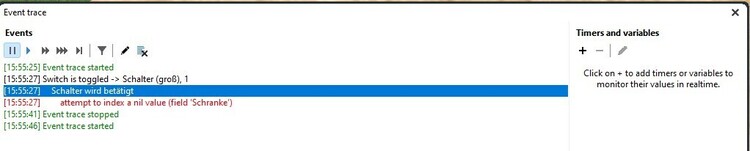

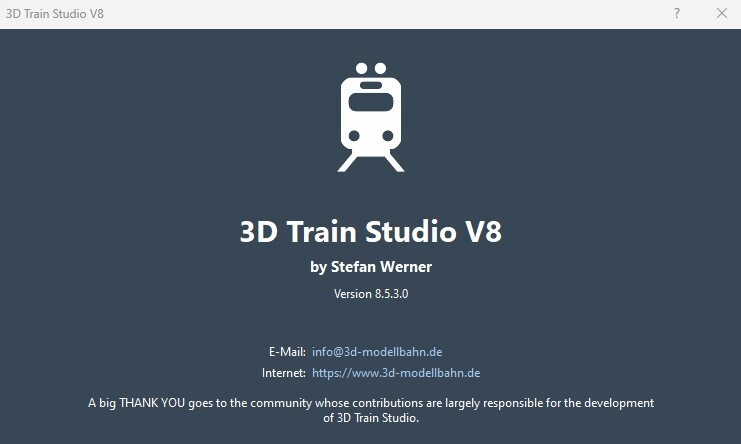
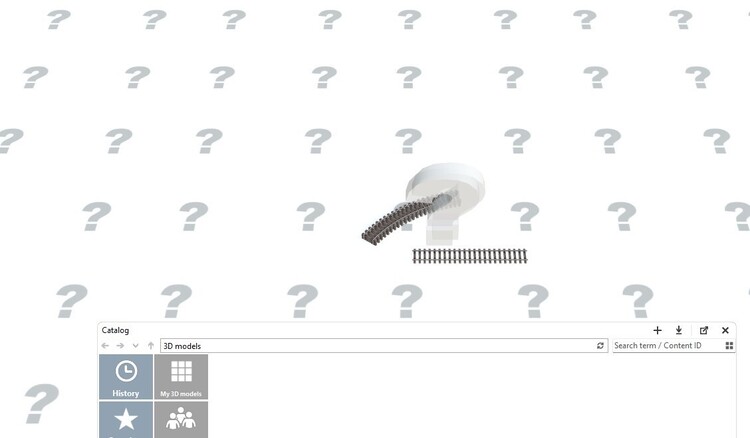
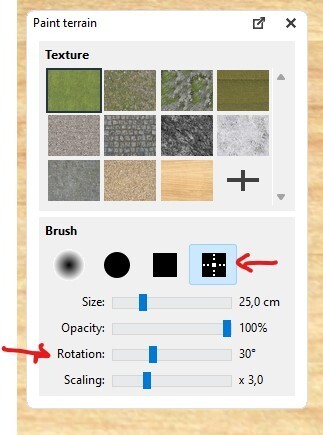
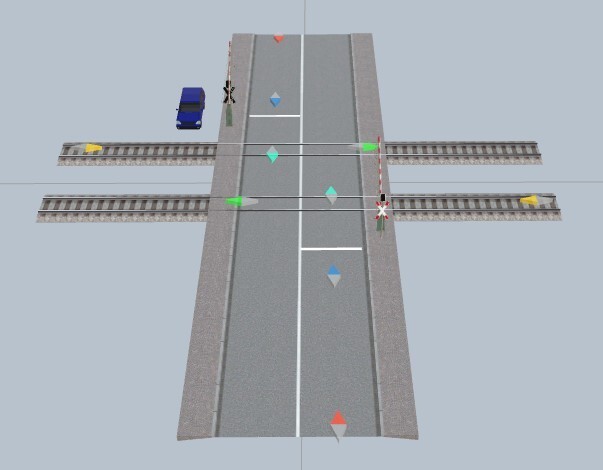

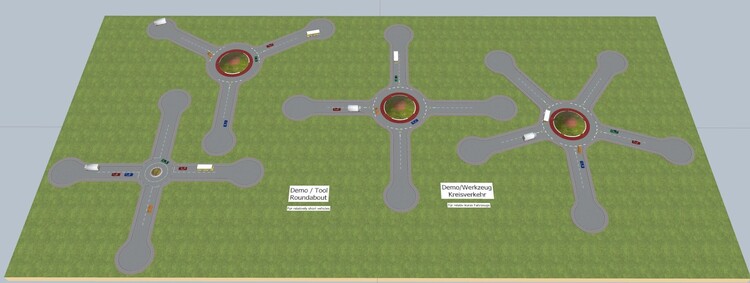
Rhätische Bahn
in Modelle
Geschrieben · Bearbeitet von Herman
Hello @Roter Brummer , very nice demo.
A remark on the demo , not on the model. If you once open / close the barriers yourself , then the automatic timing mechanism goes and stays corrupt. ( but that's obvious )
This is not a whish to change your demo. Only saying.
Hallo @Roter Brummer, sehr schöne Demo.
Eine Bemerkung zur Demo, nicht zum Modell. Wenn Sie die Schranken einmal selbst öffnen/schließen, funktioniert der automatische Zeitmechanismus nicht mehr. (aber das ist offensichtlich) Dies ist kein Wunsch, Ihre Demo zu ändern. Nur sagen. ( google translate )
Kind regards, Herman