-
Gesamte Inhalte
973 -
Benutzer seit
-
Letzter Besuch
Beiträge erstellt von Herman
-
-
Hello members. Straddle Carrier. Just a little layout I was testing this weekend.
First thank you @fmkberlin for this nice model.
Because it is a vehicle it can drive to a certain place.
But it is also a crane. And it works as all the other cranes if positioned correct before the containers.The code with the conditions is very good to understand. Usable if there are not much containers to take/put.
The code with the list is a bit more specialized, and more practical if many containers are used.
Only the graphical EV is used. A lot of comment is added in the code ( English )
Regards , HermanHallo Mitglieder. Straddle Carrier. Nur ein kleines Layout, das ich am Wochenende getestet habe.
Zuerst vielen Dank an Fmkberlin für dieses schöne Modell.
Weil es ein Fahrzeug ist, kann es an einen bestimmten Ort fahren.
Aber es ist auch ein Kran. Und er funktioniert wie alle anderen Kräne, wenn er richtig vor den Containern steht.Der Code mit den Bedingungen ist sehr gut zu verstehen. Brauchbar, wenn es nicht viele Container zu nehmen/setzen gibt.
Der Code mit der Liste ist etwas spezieller, und praktischer, wenn viele Container verwendet werden.
Es wird nur die grafische EV verwendet. Der Code ist mit vielen Kommentaren versehen ( Englisch )
Mit freundlichen Grüßen, Herman -
Hello members, thanks for your interest. Hallo Mitglieder, vielen Dank für Ihr Interesse.
 Herman
Herman
-
This layout is built around a small container crane, the brewery “Graf André” and the station of Fürstenburg. But why not explore the plant yourself ?
Day / Evening simulation, also via pressing a button.
Possibility to follow the container train with cameras.
Possibility to follow the red bus with a camera.
A little shunting.
Trains leave the table via portals to the two shadow stations beneath the base plate.
Street traffic dissapears at the edges.Thanks for looking. Greetings Herman.
-----------------------------------------------------------------
Diese Anlage ist um einen kleinen Containerkran, die Brauerei "Graf André" und den Bahnhof von Fürstenburg herum gebaut. Aber warum nicht selbst die Anlage erkunden?Tag-/Abendsimulation, auch per Knopfdruck.
Möglichkeit, dem Containerzug mit Kameras zu folgen.
Möglichkeit, dem roten Bus mit einer Kamera zu folgen.
Ein wenig rangieren.
Züge verlassen den Tisch über Portale zu den beiden Schattenbahnhöfen unter der Bodenplatte.
Der Straßenverkehr verschwindet an den Rändern.Danke fürs Anschauen. Grüße Herman.
2A011316-B3F1-490A-B16D-D322389A8AB5
-
13 hours ago, Wüstenfuchs said:
Bei der Anlage handelt es sich um einen Verschiebebahnhof mit zwei Ablaufbergen
Vielen Dank für die Erklärung, viel Erfolg damit.
Herman -
On 10/3/2023 at 8:50 PM, Wüstenfuchs said:
weiß einer von Euch ob es Möglich ist die Fahrtrichtung von Wagons zu bestimmen?
Es war eine Antwort auf diese Frage.
"Hintergrund des ganzen ist, das ich momentan dabei bin eine ältere Anlage ..."
Sorry, ich habe nicht verstanden, was Sie wirklich wollten, mit Ausnahme der ersten Frage. Vielleicht ein Beispiel-Layout?
Oder andere können Dir vielleicht weiterhelfen.
Grüße, Herman -
-
Hello @Roter Brummer , Deluxe

-
Hello@Phrontistes , you can repeat the problem if wanted.
- Make a particle effect and link it to the vehicle.
- Let the vehicle drive
- When the vehicle is still driving go into the edit of the particle effect, change something. (*)
- The particle effect is still linked to the vehicle but not any more on the same coördinates.
* I used "Rauch (dunkel)" and changed the emmiter size height from 2 to 3, but other changes will have mostly this effect.
Correction, going into the edit is enough, you do not have to change something.
The problem is not there if you edit the particle effect when it is not moving.
Kind regards, Herman
-
Hello @SualokinK , only extra information. It is not the driver, but the contact point in your specific vehicle. I tested with several of your drivers that lock to a place in one of your's vehicles. Works fine in the other vehicles.
But in the "Löffel-Bagger" ( and only in that vehicle ) they all provoke the same error.
It's in the hands of Neo now.
Kind regards, have a nice sunday
Herman
-
Hello @Hawkeye , @Goetz . "Asig BF Ost 01"
This does not really help you. But I noticed that if you first change the signal to HP1 ( manual with properties ), and immediatly back to HP0 , the TrCt is now recognized and the trains stops as it should. (8.5.4.0 English version)
Kind regards, Herman
Have a nice sunday.
-
4 minutes ago, SualokinK said:
this problem also occurs (sometimes) with me and when I try to pull the driver out of the cabin, the programme crashes.
Hello @SualokinK , yes the program crashes when you then move the driver.
Kind regards, Herman -
Hello, @SualokinK @Neo it probably has to do with the "Löffel-Baggerfahrer". When he is not on the layout I can change to the "alt" variant without problem. I'll do some tests and try to be more specific. ( also 8.5.4.0 ) *
Regards, Herman
* the error occurs only if the "Löffel-Baggerfahrer" is inside on his place in the vehicleruntime error 231
-
Hello @SualokinK , great model

When I put it on the layout and try to change to "Löffer Bagger alt" this error occurs. I do not know if you can do something, or if it is the studio ? @Neo After negating the error the variant "alt" is present. ( working in V8.5 English version).
Then I tried to move the bagger to another place on the layout and this gave multiple errors, and a runtime error that kills V8.5.
Maybe it has nothing to do with your model.
Regards, Herman
-
2 hours ago, WalterW said:
no, that is not the reason
Hello @WalterW , is it possible to explain how you did this ? Some more information ? Maybe a picture ?
Not for me, so specialists or @Neo could find an answer.
Kind regards, I leave it to others, always possible there is some technical issue..Herman
-
Quote : "mit einem roten Kreuz versehen und lässt sich, wie gesagt nicht auf der Anlage platzieren."
Hello @WalterW , you can have that effect if you try to drag the texture itself directly to the layout. Is that the case ?
Try this :
So here it works fine (V8), it is always possible you have a technical problem.Kind regards, Herman
-
Hello @Neo , thanks for the deactivate. I kept my previous V8 with unchanged content as it should, and the installation of the V8.5 (8.5.4.0) goes flawless. ( as usual
 )
)
Kind regards.(* I came back here because the payment window asked also for my licence ? When I ignored that, all went on )
-
On 9/3/2023 at 8:44 AM, Neo said:
If you no longer want to take part in the free test phase because you can't see all the purchase options, you can let me know, the test phase can also be deactivated individually.
Hello @Neo , or could you deactivate the test phase for me please.
Kind regards, Herman -
Hello @Neo , a question.
Since today we have the option "renew +package" in our accounts ( V8 and V8.5 ). Normal because of the 14 days before it expires.
What I certainly want to do is pay for the 8.5. and go on with that version, and also keep the V8 without package ( as I did before with V6, V7 ).
Not so sure the +package is something for a user like me. Is the "full shop" also available next days ? So we can choose an go on.
Kind regards, Herman
-
1 hour ago, EASY said:
but it should show the principle.
Hello @EASY , thanks a lot !

Kind regards. -
Hello @Neo , members,
This question stays- Return values from custom events are passed back to the calling function in Lua.
Of course if someone can give here an explanation / a simple example, thanks.
Regards, Herman -
Deleted this one, not relevant
-
Hello members , look first at the picture.
In condition Property/Variable has value I can access the parameter "aNumber" in the graphical EV. It is one of the two triggers here.
Now I want to access the same "aNumber" in action Set property/variable , but no trigger available in the graphical EV.We can solve it in Lua, and a workaround ( aNumber as object variable in the vehicle ) is possible but I'm not looking for that, nor for a Lua solution.
Maybe another way to access the parameter in the action ?
Thanks in advance for an answer.
Regards, Herman
-
Hallo @guenter.strickmann , I had the problem before too with two headed trains and solved the problem of doors opening. It might be a related problem.
But if you upgrade to 8.5.2.0 Beta it becomes much simpler. Because it recognises the direction of driving.
Neo said :
Eine kleine Demo-Anlage zur Demonstration der vereinfachten Türsteuerung findet ihr unter folgender ID: CECAF1F1-0384-42EC-8F60-AFDAB7BB0E7D
Maybe it helps. If not still worth looking at.
Greetings, Herman -
1 hour ago, simonjackson1964 said:
It doesn't open on V8, presumably needs an update?
Yes @simonjackson1964 8.5.2.0 beta is needed. Sorry.
But it is a new feature. Could be interesting if you want to send the train to another portal via event management. ( EV )
Just the code as preview :
Kind regards, Herman



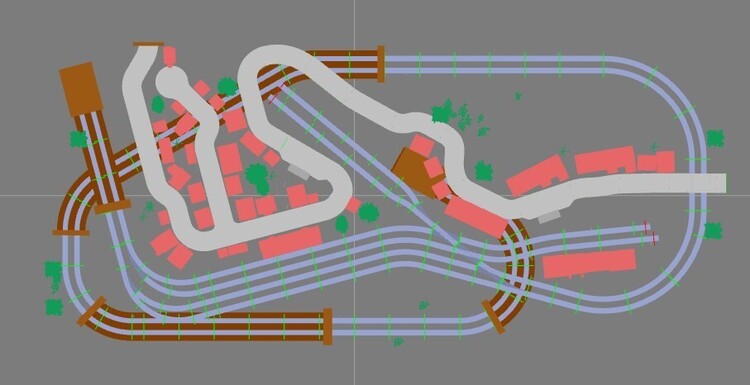
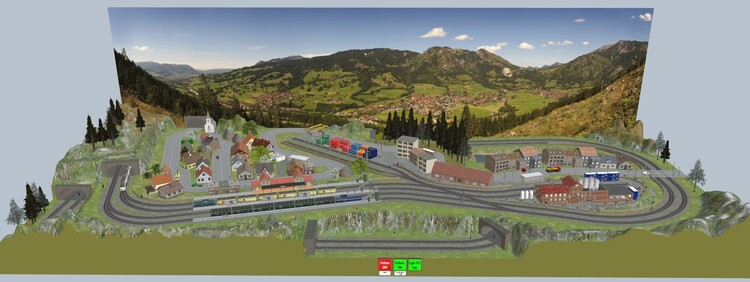




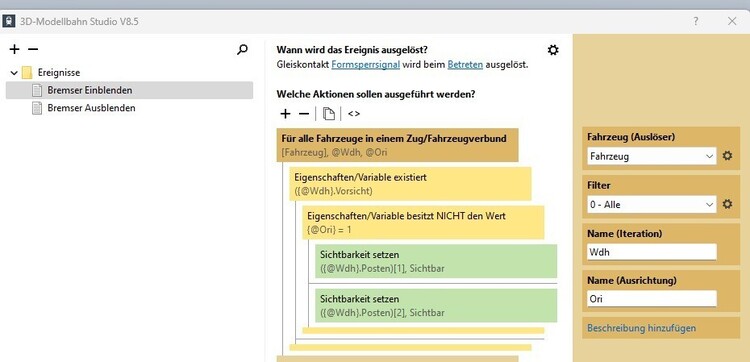
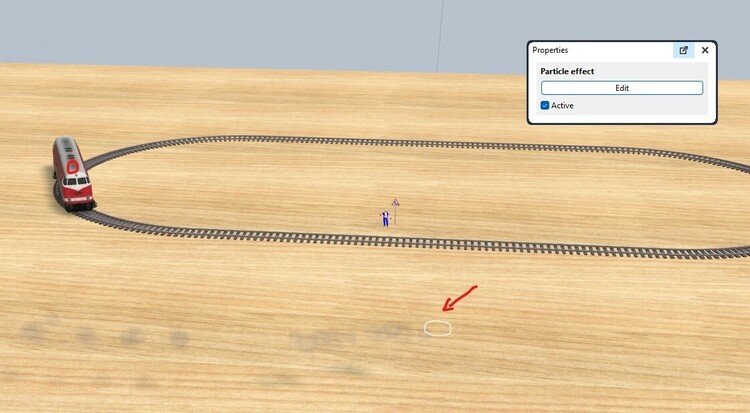
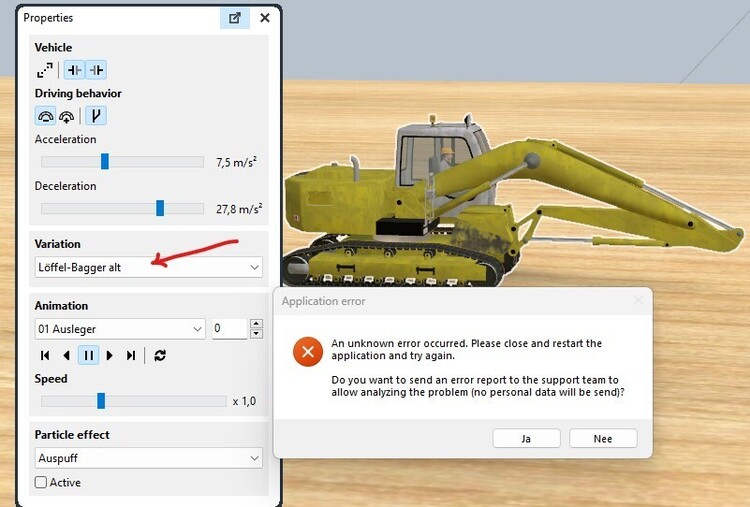
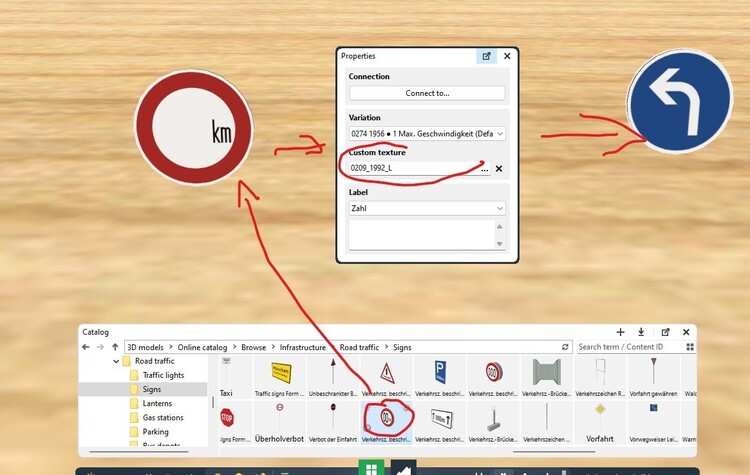



window on another place/shape in V8.5.4.0
in [International] Problems and solutions
Geschrieben
Hello, I changed my layout "Lier" a litte in V8 and republished it yesterday from V8 out (V8.5.3) When I looked today in V8.5.4.0 the window with the control buttons is at another place/shape. It is still in the correct place in V8. 8B39DB66-A04B-47CB-9D4F-B3F3A1043A8C This layout is not saved in my layouts of V8.5.4.0, only in the catalog and of course local in V8. ( I have both MBS versions on the laptop )
Of course not a real problem, just a strange effect ?.
Regards, Herman
The correct one in V8.5.3
Seen from 8.5.4.0