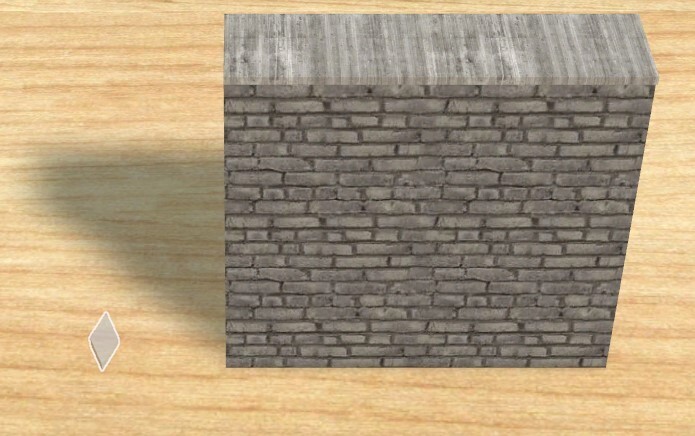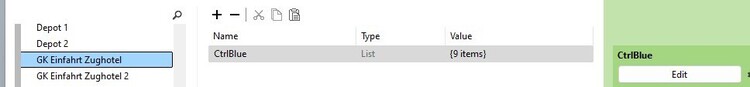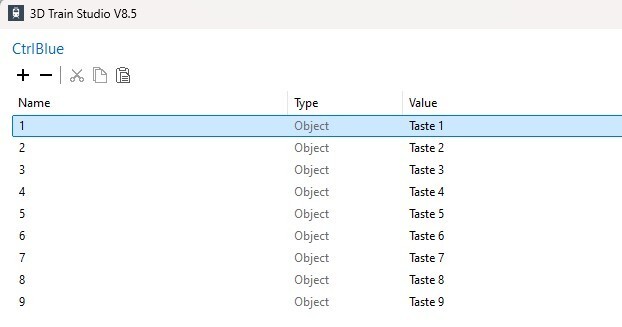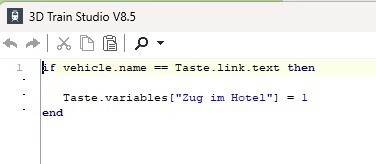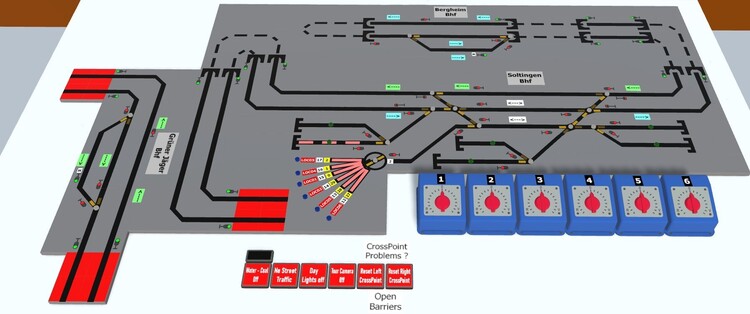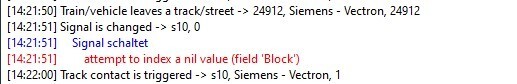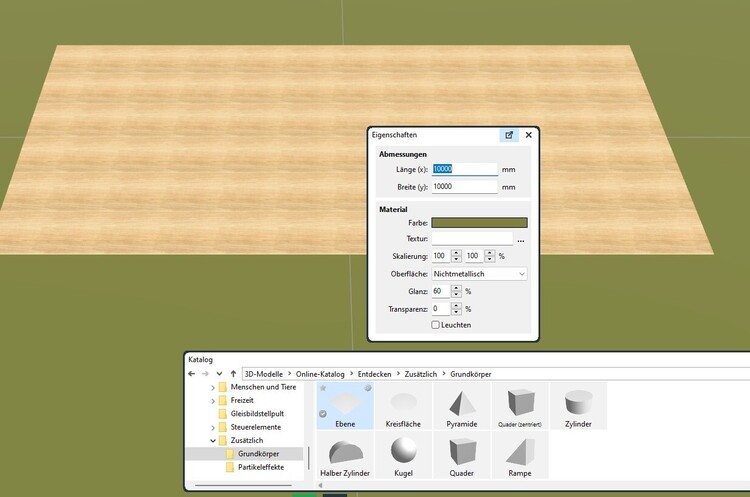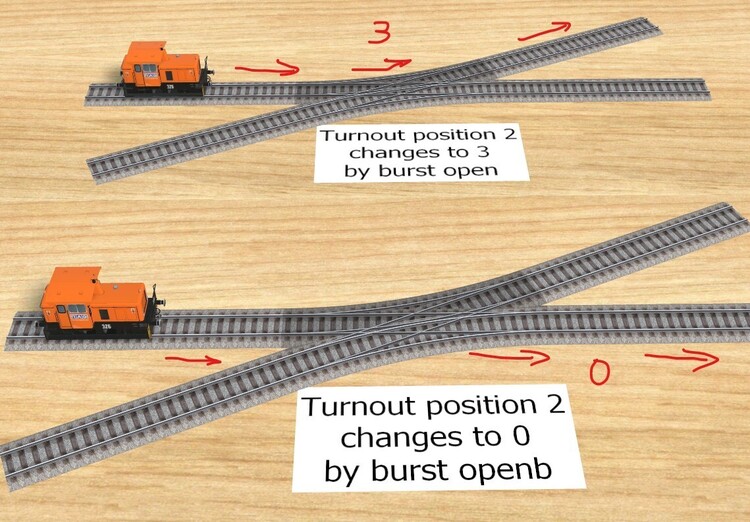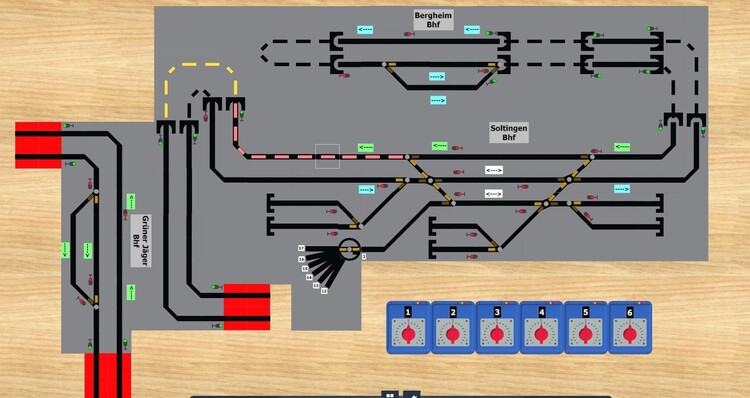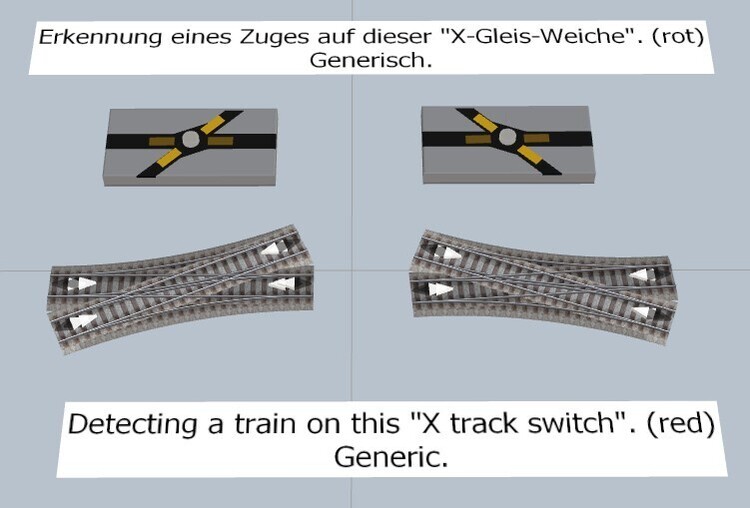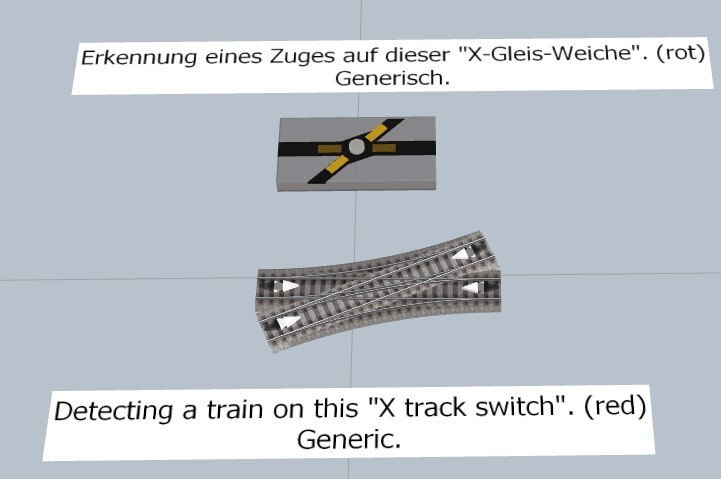Alle erstellten Inhalte von Herman
-
Fragezeichen im Layout
Hello members, can anyone help Patrice ? We both have the english version of the studio and 8.5 Hallo Mitglieder, kann jemand Patrice helfen? Wir haben beide die englische Version des Studios und 8.5 I have no problem getting those models on my layout, it seems he sees question marks. E2B2C453-97C1-4932-AB50-A12F350E155D wall, and also this track contact. E2A3CA8B-50A7-4247-9C02-4DC0306E1ED6 What more info can he give to solve his problem. Ich habe kein Problem damit, diese Modelle auf meine Anlage zu bekommen, aber er sieht offenbar Fragezeichen. E2B2C453-97C1-4932-AB50-A12F350E155D Wand, und auch dieser Gleiskontakt. E2A3CA8B-50A7-4247-9C02-4DC0306E1ED6 Welche weiteren Informationen kann er geben, um sein Problem zu lösen. Greetings, Herman
-
Netphener Kreisbahn
Hello @guenter.wagener , a very nice layout, with a lot to discover and much detail. I do like it very much. And even a GBS plate that goes in and out the table, nice found. Hallo @guenter.wagener , ein sehr schönes Layout, mit viel zu entdecken und viel Detail. Sie gefällt mir sehr gut. Und sogar eine GBS-Platte, die in und aus dem Tisch geht, schön gefunden. Greeting Herman (BE)
-
aktive Kamera feststellen
Hello @Phrontistes , I saw it, and changed it before your answer. (crossed messages). , Of course we do not need a list. But thank you Hallo @Phrontistes , ich habe es gesehen und vor Ihrer Antwort geändert. (gekreuzte Nachrichten). Natürlich brauchen wir keine Liste. Aber danke Greetings, Herman
-
aktive Kamera feststellen
Dear members, I apologize for the previous answer. ( deleted ) Hello @jloos , Does this help ? Liebe Mitglieder, ich entschuldige mich für die vorherige Antwort. ( gelöscht ) Hallo @jloos , Hilft das? local cam = layout.activeCameras[0] if cam == nil then $("Txt").text = "not active" else $("Txt").text = cam.name end With layout.activeCameras[0] you can see if a specific camera is active or not. ( in view 0 ) Mit layout.activeCameras[0] können Sie sehen, ob eine bestimmte Kamera aktiv ist oder nicht. ( in Ansicht 0 ) Regards, Herman
-
Anlage Neuffen
Hello Wolfgang, impressive ! An extra like for this scene in your layout. A lot of fun exploring this! Greetings, Herman
-
Sehenswerte Eisenbahnfilme
https://www.vrt.be/vrtnws/nl/2024/08/14/werktrein-hst-vernieuwing-brussel-franse-grens/ Im flämischen Fernsehen, auf Niederländisch. Beeindruckend. Jetzt im Einsatz in Belgien. Zur Durchführung der Arbeiten wird ein österreichischer Arbeitszug eingesetzt, der bis zu 1 Kilometer lang und 4.000 Tonnen schwer ist. Dieser „Swietelsky-Zug“ wird bis zum 30. August auf einer Länge von 35,2 Kilometern neue Schienen, 30.000 Schwellen und 5.500 Tonnen Schotter (Steinschicht unter dem Gleis, die als Stoßdämpfer dient) verlegen. Damit können 180 Meter Gleis pro Stunde erneuert werden. Kind regards, Herman
-
Zug nach Namen finden
Hello Axel, @JimKnopf , thanks for the reaction. I tested this solution only for "Bummelzug" and only going to the blue depot. I should break the repetition when the name is found. Putting the "ZugimHotel" to 0 can be done on a simular way. Succes! Hallo Axel, @JimKnopf , danke für die Reaktion. Ich habe diese Lösung nur für "Bummelzug" und nur für das blaue Depot getestet. Ich sollte die Wiederholung unterbrechen, wenn der Name gefunden wird. Wenn man das "ZugimHotel" auf 0 setzt, kann man das auf ähnliche Weise machen. Erfolgreich! Kind regards, Herman
-
Zug nach Namen finden
Hello @JimKnopf I have a suggestion, Hallo @JimKnopf Ich habe einen Vorschlag, I can work it out further. But I think you can too. Is the suggestion helpfull ? Ich kann es weiter ausarbeiten. Aber ich denke, Sie können das auch. Ist die Anregung hilfreich? Kind regards, Herman
-
Paletten erzeugen und verschwinden lassen
Hello @Thomas_103 , for what it is, found this in the catalog. 2F59B3FB-264D-4BB0-8F4C-6B679BBE47F7. Hallo @Thomas_103 , für das, was es ist, fand dies in den Katalog. Een vraagje, ben je nederlandstalig ? Vermoeden vanuit een andere bijdrage. Kind regards,, Herman (BE)
-
For Playing
Hello members, Hallo Mitglieder, This layout is made to play with. Not automatic, but features to help with this task. Bring the trains out of the locomotive sheds, and start. The user has to control the train traffic. You find some comments inside ( events to read ). Thanks for looking and have fun exploring and playing. Dieses Layout ist zum Spielen gedacht. Nicht automatisch, aber mit Funktionen, die bei dieser Aufgabe helfen. Holen Sie die Züge aus den Lokschuppen, und starten Sie. Der Benutzer hat die Kontrolle über den Zugverkehr. Sie finden einige Kommentare im Inneren ( Ereignisse zu lesen ). Vielen Dank fürs Anschauen und viel Spaß beim Erforschen und Spielen. Just published. Gerade veröffentlicht. ID V8.5 424DDF34-B59D-4D26-9CE2-7E6D00F07A0E Kind regards, Herman
-
Problem Fahrstraße/Depot
Hello @guenter.strickmann , When a long train jumps out of a depot, he does not trigger the "problem" track contact. This train is longer than depot <-> track contact. Wenn ein langer Zug aus einem Depot springt, löst er den „problematischen“ Gleiskontakt nicht aus. Dieser Zug ist länger als das Depot <-> Gleiskontakt. May I also mention some errors, (but not for this problem) Darf ich auch einige Fehler erwähnen, (aber nicht für dieses Problem) I leave the rest to more experienced users to help you. Den Rest überlasse ich erfahrenen Benutzern, die Ihnen helfen können. Kind regards, Herman (BE)
-
For Playing
Hello, still work in progress. Hallo, immer noch in Arbeit. To be continued. Fortsetzung folgt. Kind regards, Herman
-
English Tutorial Please
Hello @simonjackson1964 , congratulations !
-
Basic starting background floor
- Basic starting background floor
Hello @Little , you need a primitive layer. Hallo @Little , du brauchst eine primitive Ebene. Regards, Herman- Burst open of track switches / Aufspringen von Weichen
Hello @Goetz , thank you for your reactions. Hallo @Goetz , danke für Ihre Reaktionen. As I said in p.m. forget it. Wie ich bereits sagte: Vergessen Sie es. Nice regards, Herman- X track Swich and GBS, detecting a train
Hello, a much reliaber version, with easier to understand EV. 7EAF6B6A-E798-44E3-AF0F-42CC490D2A03 ( same ID v8.5 draft) , Please use this version 02 if interested. Hallo, eine viel zuverlässigere Version, mit einfacher zu verstehen EV. 7EAF6B6A-E798-44E3-AF0F-42CC490D2A03 ( gleiche ID v8.5 Entwurf) , Bitte verwenden Sie diese Version 02, wenn Sie interessiert sind. Kind regards, Herman- Burst open of track switches / Aufspringen von Weichen
- Burst open of track switches / Aufspringen von Weichen
What do you mean with this ? And where to check ? Not the turnout position. That's not what I mean. When the turnout position is a false one, the burst open property of the train will choose the other end. Mostly straight versus the starting. Not the curved rail. But see the .mbp , I have an exeption, and do not know how this came since it is a copy. Was meinen Sie damit? Und wo soll ich das überprüfen? Nicht die Weichenstellung. Das ist nicht das, was ich meine. Wenn die Weichenstellung falsch ist, wählt der Zug das andere Ende, wenn er aufbricht. Meistens gerade gegenüber dem Anfang. Nicht die gebogene Weiche. Aber siehe die .mbp , ich habe eine Ausnahme, und weiß nicht, wie diese kam, da es eine Kopie ist. The burst open sets the track switch in another turnout position ( wich one to expect ? ) , without the burst open the train will stop. Das Aufplatzen stellt die Weiche in eine andere Position ( welche ist zu erwarten ? ), ohne das Aufplatzen hält der Zug an. Kind regards, Herman- Burst open of track switches / Aufspringen von Weichen
Hello @Goetz , thanks for the explanation, but not entirely. I noticed that once the track switch did burst open like that, he kept that behaviour. So it is predictable once you know it. Hallo @Goetz , danke für die Erläuterung, aber nicht ganz. Mir ist aufgefallen, dass er dieses Verhalten beibehält, wenn die Weiche einmal so aufgeplatzt ist. Es ist also vorhersehbar, wenn man es einmal weiß. How can I see beforehand at the near end ( without a train that's running ) wich rear end it will choose ? Since it was a copy , what did I change ( without knowing ) at the near end to get another burst open ? Not at the Turnout position, it was a bad one -> so burst open. Wie kann ich am nahen Ende ( ohne einen fahrenden Zug ) vorher sehen, welches hintere Ende er wählen wird ? Da es sich um eine Kopie handelte, was habe ich (ohne es zu wissen) am nahen Ende geändert, um einen anderen Ausbruch zu bekommen? Nicht bei der Weichenstellung, die war schlecht -> also aufgesprengt. Kind regards, and thank you.- Burst open of track switches / Aufspringen von Weichen
Hello members, please I need some help. The burst open of this track switch 72EC634E-12F8-4471-845D-277B618A8C47 seems to be straigth. Or is it inpredictable ? In the upper example the train uses another burst open on one side. Yet it are the same switches from the catalog but via copy paste. Or did I provoke it in an unknown manner? Probably I have to remake my little demo with this switch and GBS. Hallo Mitglieder, bitte ich brauche etwas Hilfe. Das Aufspringen dieser Weiche 72EC634E-12F8-4471-845D-277B618A8C47 scheint gerade zu sein. Oder ist sie unberechenbar? Im oberen Beispiel benutzt der Zug eine andere geöffnete Weiche auf einer Seite.. Es sind aber die gleichen Weichen aus dem Katalog, nur per Copy Paste. Oder habe ich es auf eine unbekannte Weise provoziert? Wahrscheinlich muss ich meine kleine Demo mit dieser Weiche und GBS neu erstellen. burst-open.mbp- For Playing
Hello, this one will be for the younger ones to play with. ( and for the youngster that's talking here ). It will be a manual driven layout, but with facilities to drive the trains around. No routes will be used this time. The user will be in command. A sneak preview. As you can see, a lot of work is still waiting for me. To be continued. Hallo, dies wird für die Jüngeren zum Spielen sein. ( und für den Jugendlichen, der hier spricht ). Es wird eine manuell betriebene Anlage sein, aber mit Einrichtungen zum Fahren der Züge. Dieses Mal werden keine Fahrstraße verwendet. Der Benutzer wird das Kommando haben. Eine kleine Vorschau. Wie Sie sehen können, wartet eine Menge Arbeit auf mich. Fortsetzung folgt. Kind regards, Herman- X track Swich and GBS, detecting a train
Hello, Of course the code is still the same, and you could change the variables yourself. But now it's more complete. Natürlich ist der Code immer noch derselbe, und Sie könnten die Variablen selbst ändern. Aber jetzt ist es vollständiger. Regards, Herman 7EAF6B6A-E798-44E3-AF0F-42CC490D2A03 (8.5 draft) Attention, maybe I have to rework this one. Achtung, vielleicht muss ich das überarbeiten.- X track Swich and GBS, detecting a train
Hello members, That tool works, but it is based on GBS stones. It does not work if the GBS stones representing the switch are mirrored. I'm working on a solution and come back then. I apologize, I was to soon publishing this draft. Hallo Mitglieder, Dieses Tool funktioniert, aber es basiert auf GBS-Steinen. Es funktioniert nicht, wenn die GBS-Steine, die den Schalter repräsentieren, gespiegelt werden. Ich arbeite an einer Lösung und komme dann zurück. Ich entschuldige mich, ich war zu früh diesen Entwurf zu veröffentlichen. Regards, Herman- X track Swich and GBS, detecting a train
Hello members, when detecting a train in a block I use @Goetz method. If you never heard of it, look at this splendid video first. Hallo Mitglieder, beim Erkennen eines Zuges in einem Block verwende ich die @Goetz-Methode. Wenn Sie noch nie davon gehört haben, sollten Sie sich zuerst dieses wunderbare Video ansehen. It is also possible to use this with a X track switch, but that's such a fiddling. Es ist auch möglich, dies mit einer X-Gleis-Weiche zu verwenden, aber das ist so eine Tüftelei. So I present this little generic solution. You never know it's for use for somebody. Deshalb präsentiere ich diese kleine generische Lösung. Man weiß ja nie, ob sie nicht auch für jemand anderen nützlich ist. Warning removed the draft ( see also next ) Only for the X switch track, for other tracks I still use the other method. Nur für das X-Weichengleis, für andere Gleise verwende ich immer noch die andere Methode. Kind regards, Herman - Basic starting background floor