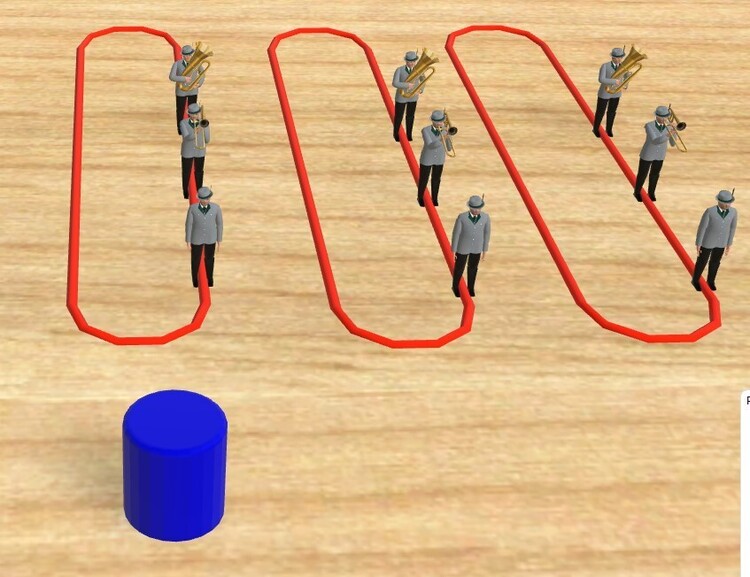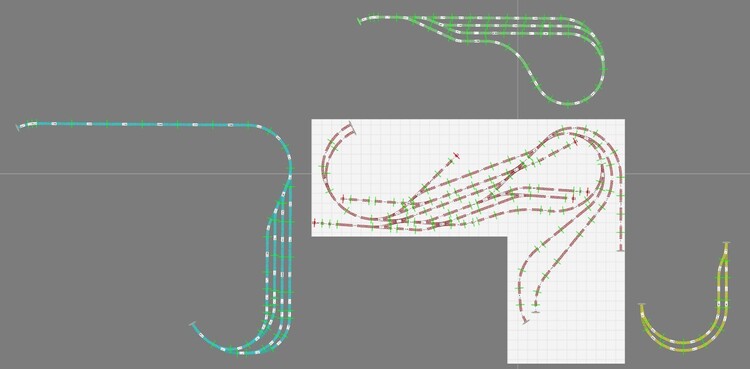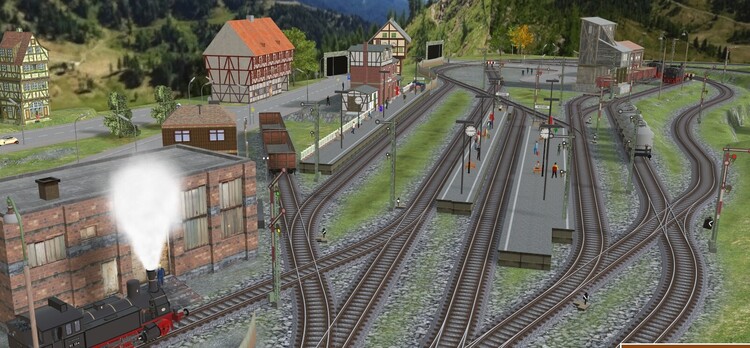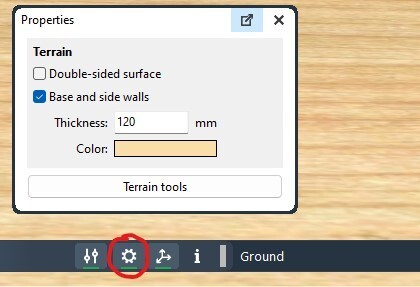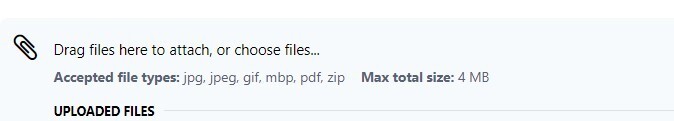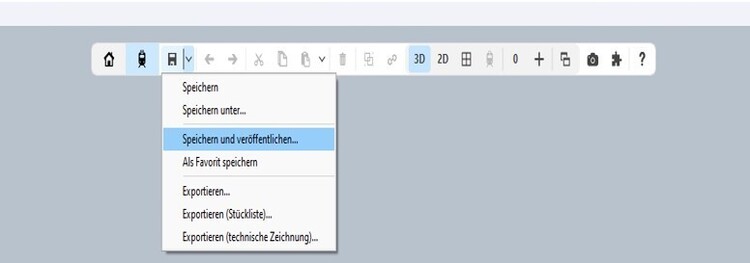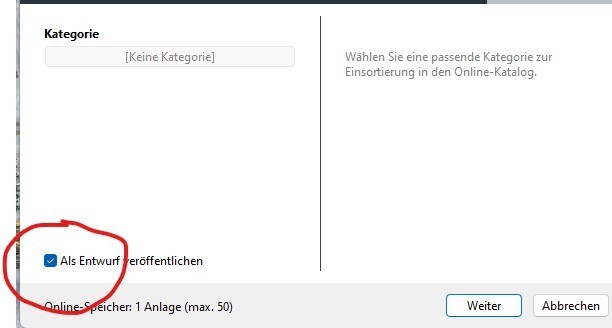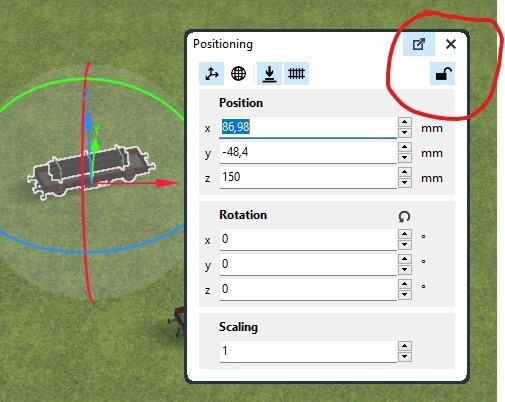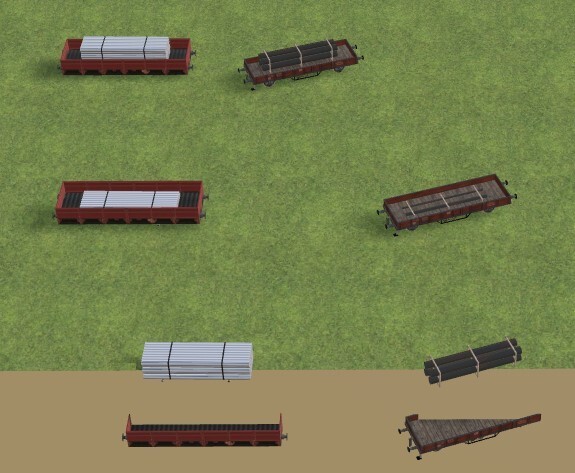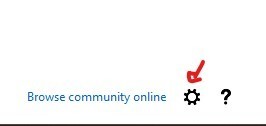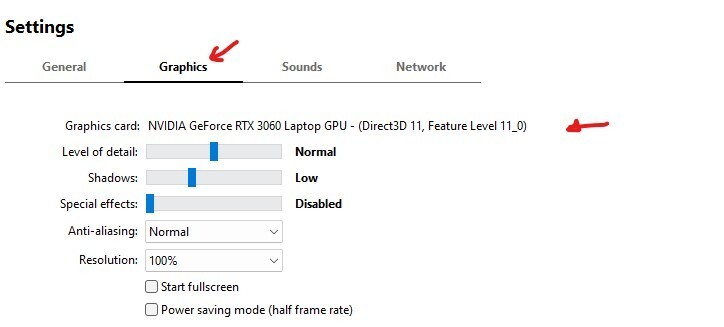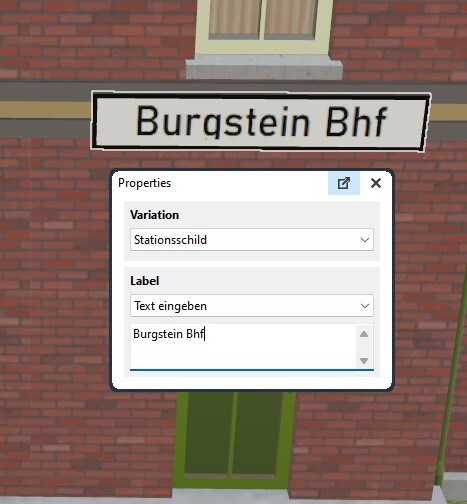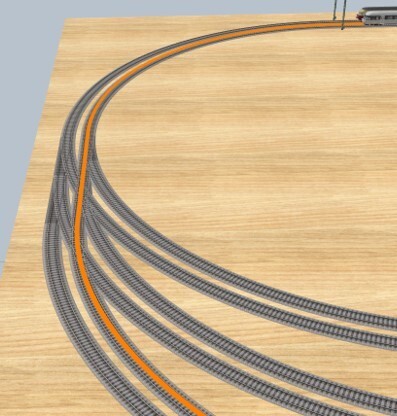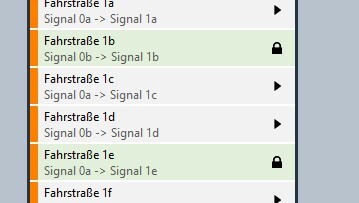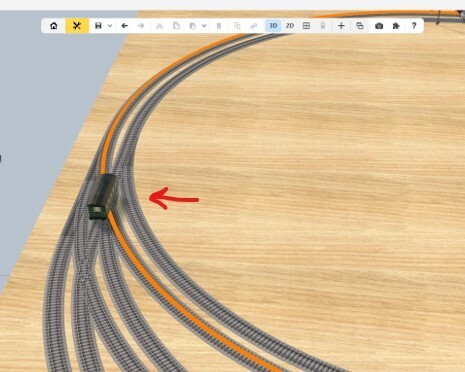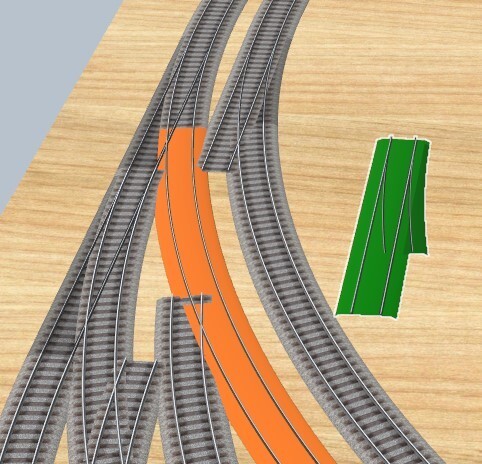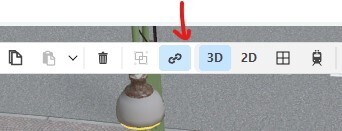Alle erstellten Inhalte von Herman
-
Fahrzeuggruppen
Hello @Rotti , here an example as @Phrontistes described. Maybe take a look at it. rifle band.mbp Hallo @Rotti , hier ein Beispiel wie @Phrontistes beschrieben hat. Vielleicht schauen Sie es sich mal an. Regards, Herman
-
Wandern in der Sächsischen Schweiz
-
Burgstein Märklin C gleis
Hello @Atrus , thanks. the ghost is included in @kdlamann 's castle. An animation in his model 828EAD91-4C34-4A5B-AE91-8E28F7369609. I found it nice too. Hallo @Atrus , danke. der Geist ist in @kdlamann 's Schloss enthalten. Eine Animation in seinem Modell 828EAD91-4C34-4A5B-AE91-8E28F7369609. Ich fand es auch schön. Greetings, Herman
-
Burgstein Märklin C gleis
Vielen Dank, @Markus Meier , Hallo Mitglieder, danke für die Likes hier. Herman
-
Burgstein Märklin C gleis
Hello, to all, presenting my new layout. Hallo, an allech präsentiere mein neues Layout. The start was this layout Märklin C-Track, if wanted you can use it. Draft. 8E805A50-76B8-4AED-8182-AD09A1E5EB0D Der Start war diese Anlage Märklin C-Gleis, wenn gewünscht können Sie es verwenden. Entwurf. 8E805A50-76B8-4AED-8182-AD09A1E5EB0D Inspired by Märklin magazine 2019 - 01. BURGSTEIN DEE31594-5A98-499A-B9A2-71412EB21A87 Automatic All the train tracks stay on or under the base table, no portals or depots used for the train traffic. There is some load/unload from Barley - Cargo, and a little shunting. Some camera sights are added. The street traffic uses portals to disappear beneath the base plate. You can put the light on/off, but when off do you dare to go to the castle? Why not try it out? Have fun and thanks for looking at. Inspiriert vom Märklin Magazin 2019 - 01. BURGSTEIN DEE31594-5A98-499A-B9A2-71412EB21A87 Automatisch Alle Gleise bleiben auf oder unter dem Basistisch, keine Portale oder Depots für den Zugverkehr verwendet. Es gibt einige Be- und Entladungen von Barley - Cargo und ein wenig Rangierarbeit. Einige Kameraansichten werden hinzugefügt. Der Straßenverkehr verwendet Portale, um unter der Grundplatte zu verschwinden. Sie können das Licht ein- und ausschalten, aber wenn es aus ist, trauen Sie sich dann, zum Schloss zu gehen? Warum nicht ausprobieren? Viel Spaß und danke fürs Anschauen. Kind regards, Herman
-
Züge ausblenden
Hello, then use an invisible shadow station somewhere. Use portals to go there. Just before the portal put a track contact that let the train dissapear by EV. Hallo, dann benutze irgendwo einen unsichtbaren Schattenbahnhof. Benutze Portale, um dorthin zu gelangen. Setzen Sie kurz vor dem Portal einen Gleiskontakt, der den Zug mit EV verschwinden lässt. Do you need some information about the disappearing in EV? Because letting a whole train disappear needs a good EV understanding. Der brauchen Sie Informationen über das Verschwinden in EV? Denn um einen ganzen Zug verschwinden zu lassen, braucht man ein gutes EV-Verständnis. Regards, Herman
-
Züge ausblenden
Of course it should function , I do not know Rocrail, but if you you put your shadow station beneath the base plate and go there via portals ? Is that a problem ? 2x click the base plate and give the base plate a certain thickness. Put the shadow station at height 0 or so. But this is MBS. If you are talking of a real system, not a virtual, I need to pass. Natürlich sollte es funktionieren, ich kenne Rocrail nicht, aber wenn du deinen Schattenbahnhof unter die Grundplatte legst und über Portale dorthin gehst? Ist das ein Problem ? 2x die Grundplatte anklicken und der Grundplatte eine bestimmte Dicke geben. Lege den Schattenbahnhof auf Höhe 0 oder so. Aber das ist MBS. Wenn Sie von einem realen System sprechen, nicht von einem virtuellen, muss ich passen. Regards, Herman
-
Züge ausblenden
Züge ausblenden Hello @Roemi , if you want to let the trains disappear / appear when going to / coming from the shadow station, (via a tunnel - at the end of the table ?) members here can help you building an example EV. Or use portals to transport them to the start / from the end of the shadow station. C3972DF8-3494-4D7E-B6C2-C0D9AF2CE1E2 Of course I do not know if that is what you want. Just let it know if it is so. As Neo says, not possible with the level. Hallo @Roemi , wenn du die Züge verschwinden / erscheinen lassen willst, wenn sie in den Schattenbahnhof fahren / aus dem Schattenbahnhof kommen, (über einen Tunnel - am Ende des Tisches ?) können dir die Mitglieder hier helfen, ein Beispiel EV zu bauen. Oder benutze Portale, um sie zum Start / vom Ende des Schattenbahnhofs zu transportieren. C3972DF8-3494-4D7E-B6C2-C0D9AF2CE1E2 Ich weiß natürlich nicht, ob das das ist, was ihr wollt. Sag einfach Bescheid, wenn es so ist. Wie Neo sagt, nicht möglich mit dem Ebene. Übersetzt mit DeepL.com (kostenlose Version) Kind regards, Herman (BE)
-
Erforderliche PC-Ausstattung
Not actual any more, deleted. Kind regards,, Herman
-
Noob-Frage...
Es ist viel einfacher für uns, wenn wir Ihr Layout testen können. Sie erhalten dann eine konkrete Beratung. Grüße, Herman (Wenn nicht-professionelle Nutzer „exportieren“ können. Ich weiß nicht, ob sie das können.) ( Ich weiß nicht, ob nicht-professionelle Nutzer hier einen Anhang veröffentlichen können.)
-
Noob-Frage...
Hallo, @RumRangierer Bahnland : Du kannst sie entweder als Entwurf veröffentlichen. Ihre ID ist nicht im Katalog enthalten 76F4CF0F-971E-4587-8497-E1D75EABF0E7 ? Kind regards, and welcome on the forum, Herman
-
Fahrstrasse AF 5 ist immer blockiert - Warum?
Hello @Hawkeye , as far as I can see, the green track contact is triggered before the red train is on the track switch. So the route is activated when triggering. Or am I wrong ? Of course if you push the blue one a little forward, he is on the track switch already when the red one arrives. Hallo @Hawkeye , soweit ich das sehen kann, wird der grüne Gleiskontakt ausgelöst, bevor der rote Zug auf der Weiche steht. Also wird die Strecke beim Auslösen aktiviert. Oder liege ich da falsch ? Wenn man den blauen etwas nach vorne schiebt, ist er natürlich schon auf der Weiche, wenn der rote ankommt. Regards Herman
-
abnormal link behaviour / abnormales Link-Verhalten
Thank you, @Neo , indeed linked objects should remain attached. I know how to use the padlock symbol. Is it possible to reset the padlock symbol to close a while after use ? Because when used ( example, trees on a mountain) and you forget to close it, it stays open forever in that layout. I was busy with copy paste of the "wagon + load" and the position (G) was not on. Then the padlock symbol is - of course - not showed. So I missed to see the problem. Just a wish. For the moment I can continue with my layout, without reworking. So very happy the behaviour is detected now. Danke, Neo, verknüpfte Objekte sollten in der Tat verbunden bleiben. Ich weiß, wie man das Vorhängeschloss-Symbol verwendet. Ist es möglich, das Vorhängeschloss-Symbol zurückzusetzen, um es nach einer Weile zu schließen? Denn wenn man es benutzt (z. B. Bäume auf einem Berg) und vergisst, es zu schließen, bleibt es in diesem Layout für immer offen. Ich war mit Kopieren und Einfügen des „Wagens + Ladung“ beschäftigt und die Position (G) war nicht eingeschaltet. Dann wird das Vorhängeschloss-Symbol - natürlich - nicht angezeigt. So habe ich das Problem nicht gesehen. Nur ein Wunsch. Im Moment kann ich mit meinem Layout weitermachen, ohne Nacharbeit. Ich bin sehr froh, dass das Verhalten jetzt erkannt wird. Übersetzt mit DeepL.com (kostenlose Version) Kind regards, Herman
-
abnormal link behaviour / abnormales Link-Verhalten
Hello @Neo only to help further. Hallo @Neo nur um weiter zu helfen. This caused the behaviour, I should have seen that. Das war die Ursache für das Verhalten, das hätte ich sehen müssen. However treacherous to detect. Es ist jedoch schwer zu erkennen. Why on that specific layout, not on a fresh layout. / Warum in diesem speziellen Layout und nicht in einem neuen Layout? Easy, put the symbol accidently "open" once. It stays open on that layout, wathever you multi select after that. Einfach das Symbol einmal versehentlich „offen“ setzen. Es bleibt in diesem Layout geöffnet, egal was Sie danach auswählen. Case closed ? With an apologize from me. Fall abgeschlossen? Mit einer Entschuldigung von mir. Kind regards, Herman
-
abnormal link behaviour / abnormales Link-Verhalten
Hello, maybe I did something accidentaly, but in this layout the link is corrupt. I stripped the layout down. There was a lot of work done on the original layout, and unfortunately the error is also in the previous backups I kept. Hallo, vielleicht habe ich etwas versehentlich getan, aber in diesem Layout ist der Link beschädigt. Ich habe das Layout zerlegt. An dem ursprünglichen Layout wurde viel gearbeitet, und leider ist der Fehler auch in den früheren Sicherungskopien enthalten, die ich aufbewahrt habe. link behaviour.mbp Above are the two originals. Select a train car and his load. ( the load is linked to to the wagon ) Move the load and train car together. This can be done with a fresh train car and another load, linked. Same result if you move them together. This is only so in this specific layout from me. I cannot reproduce it in a fresh taken layout. Oben sind die beiden Originale. Wählen Sie einen Waggon und seine Ladung. (Die Ladung ist mit dem Waggon verbunden) Bewegen Bewegen Sie die Ladung und den Zugwagen gemeinsam. Dies kann mit einem neuen Waggon und einer anderen Ladung geschehen, die miteinander verbunden sind. Das Ergebnis ist dasselbe, wenn Sie sie zusammen verschieben. Maybe some technical problem came in somewhere ? Vielleicht ist irgendwo ein technisches Problem aufgetreten? I hope there is a solution, but fear I have to make such layout all over again? Ich hoffe, dass es eine Lösung gibt, aber ich fürchte, dass ich dieses Layout noch einmal neu erstellen muss. (Used DeepL translate) Kind regards, Herman
-
Volume
-
Volume
Hello, sorry, but very basic. Why did I overlook this ? Hallo, tut mir leid, aber das ist sehr einfach. Warum habe ich das übersehen? Regards, Herman
-
Volume
Dear members, some help please. 1) Is there a possibility to start / stop the sound of vehicles in graph-EV or Lua, that do not have a specific sound, but still produces noice ? Example the BR86 model id D5780B0C-0125-46A1-9B68-3A2EB918A4F2. Manual regulation of the volume is possible. I'm so sorry, must have overlooked something. I will give the solution after editing this one. Liebe Mitglieder, ich bitte um Hilfe. 1) Gibt es eine Möglichkeit, den Sound von Fahrzeugen in graph-EV oder Lua zu starten/stoppen, die keinen spezifischen Sound haben, aber trotzdem Geräusche produzieren ? Beispiel das BR86 Modell id D5780B0C-0125-46A1-9B68-3A2EB918A4F2. Manuelle Regulierung der Lautstärke ist möglich. Es tut mir sehr leid, ich muss etwas übersehen haben. Ich werde die Lösung geben, nachdem ich diesen Beitrag bearbeitet habe. Übersetzt mit DeepL.com (kostenlose Version) Kind regards, Herman
-
Erforderliche PC-Ausstattung
Hello @Rotti , look at the graphics card in the studio at your home. Click settings and then graphics , you should see your graphics card here. Is that so ? Because it seems you do not use that card yet in the MBS. Hallo @Rotti , schau dir die Grafikkarte im Studio bei dir zu Hause an. Klicke auf Einstellungen und dann auf Grafik, hier solltest du deine Grafikkarte sehen. Ist das so ? Denn es scheint, dass Sie diese Karte noch nicht in der MBS verwenden. Regards, Herman
-
Tenderlokomotive mit Wasserklappen
Hallo @jloos 450BBE17-7ABB-4C2F-9EEC-2BAE31AD60E2 ? 1320FCA2-F4A3-4F54-8CF4-ADEEEAF85058 ? Regards, Herman
-
Preußische(s) Empfangsgebäude
Hello @Roter Brummer In a layout I'm working at I noticed that if you use "Stationsschild" that there are problems with reading the "g". ( and obvious also j,p,q,y ) In einem Layout, an dem ich gerade arbeite, ist mir aufgefallen, dass es bei der Verwendung von „Stationsschild“ Probleme mit dem Lesen des „g“ gibt. ( und offensichtlich auch j,p,q,y ) Kind regards, Herman
-
Track and track switch overlapping / Gleis und Weiche überschneidend
Hello @BahnLand , thank you for your answer. Very clear. Hello members (and of course many of you know this already), I give another example in pictures. One can think the configuration of those routes is save. But not. Why, see my previous point here above. Both trains can start and a collision will follow. Hallo @BahnLand , vielen Dank für Ihre Antwort. Sehr klar. Hallo Mitglieder (und natürlich wissen das viele von Euch schon), ich gebe noch ein Beispiel in Bildern. Man kann davon ausgehen, dass die Konfiguration dieser Fahrstraßen sicher ist.. Ist aber nicht so. Warum, siehe meinen vorherigen Punkt hier oben. Beide Züge können losfahren und es kommt zu einer Kollision. Kind regards, Herman
-
Track and track switch overlapping / Gleis und Weiche überschneidend
Hello @BahnLand , I just read your thread - now in feature request. I did not want to react there. For routes, such constructions (see pictures) can give problems. You probably know this too, maybe a little warning for other members. In this case the route can not block the green track switch,. A track crossing another track or track switch is not seen as a common point for the route. Hallo @BahnLand , ich habe gerade deinen Thread gelesen - jetzt im "Feature Request". Ich wollte dort nicht reagieren. Bei Fahrstraßen können solche Konstruktionen (siehe Bilder) zu Problemen führen. Du weißt das wahrscheinlich auch, vielleicht eine kleine Warnung für andere Mitglieder. In diesem Fall kann die Fahrstraße die grüne Weiche nicht blockieren. Ein Gleis, das ein anderes Gleis oder eine Weiche kreuzt, wird nicht als gemeinsamer Punkt für die Fahrstraße angesehen. Kind regards, Herman
-
Mein Erstlingswerk für Spur N
Hello @Kappi , very nice layout indeed. A little remark: when you fix the load on the wagon, do not group them together as you did now. In stead link the tree trunks to the wagon. Then should the wagons move later, they stay together. (move caused by a train) Hallo @Kappi , wirklich ein sehr schönes Layout. Eine kleine Anmerkung: wenn du die Ladung auf dem Wagen befestigst, gruppiere sie nicht wie jetzt. Verbinde stattdessen die Baumstämme mit dem Waggon. Wenn sich die Wagen dann später bewegen, bleiben sie zusammen. (durch einen Zug verursachte Bewegung) Kind regards, Herman
-
Fragezeichen im Layout
@patcaille , please give yourself some more explanations here of those models that are also in your "MyModels". @patcaille , donnez vous plus d'explications sur ces modèles qui sont aussi dans votre « MyModels ». @patcaille , bitte geben Sie hier noch einige Erklärungen zu den Modellen, die sich auch in Ihren „MyModels“ befinden. I'm leave it to you now. Je m'en remets à vous maintenant. Ich überlasse es jetzt Ihnen. Kind regarsds, Herman (BE)