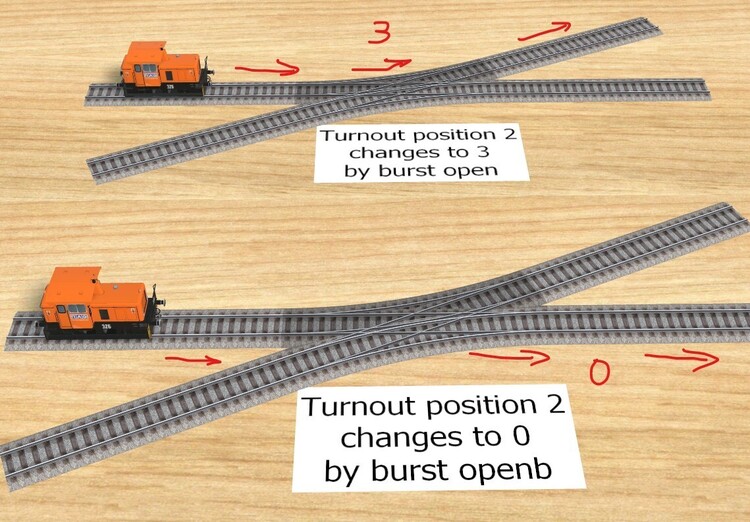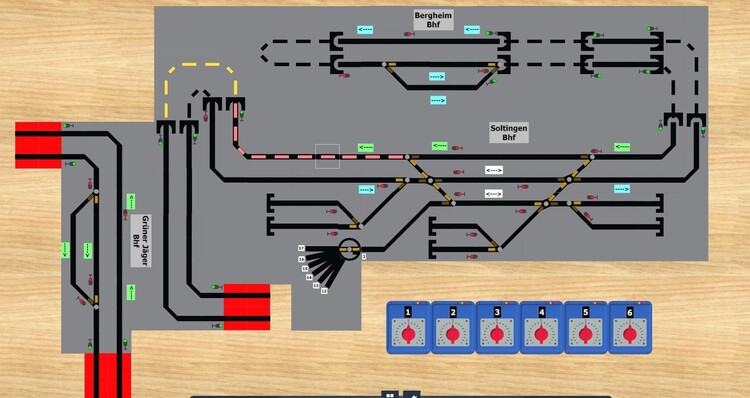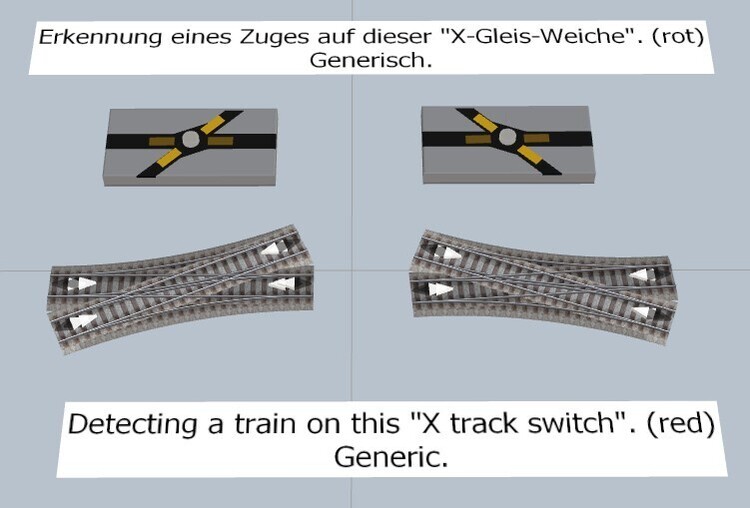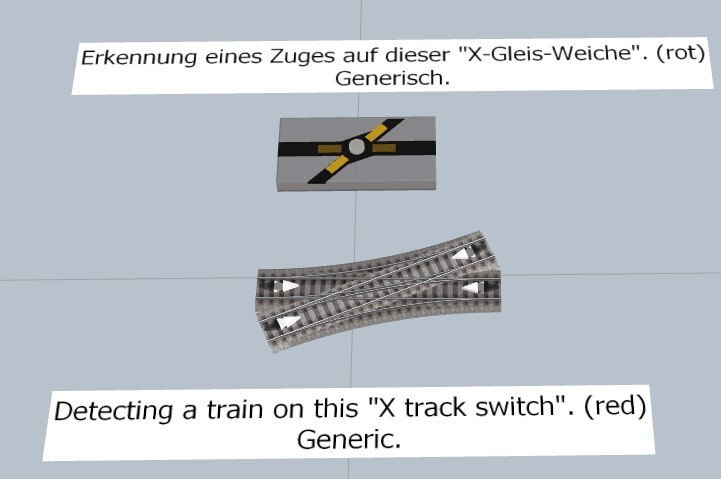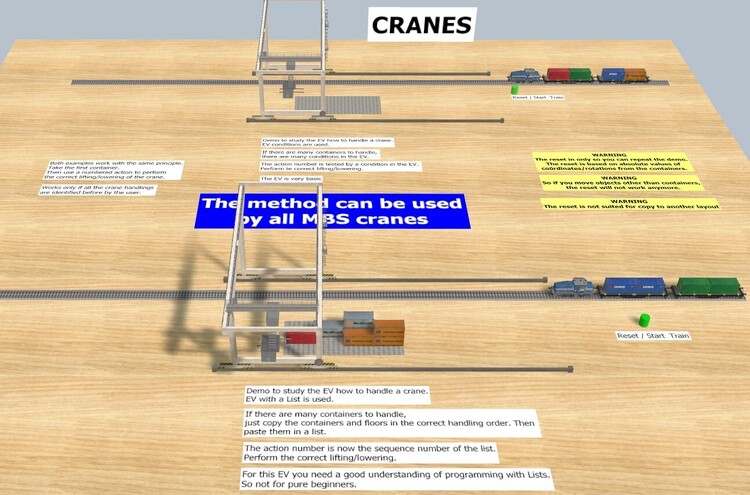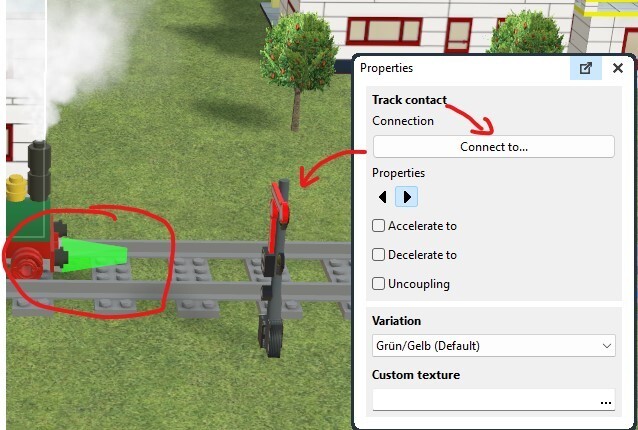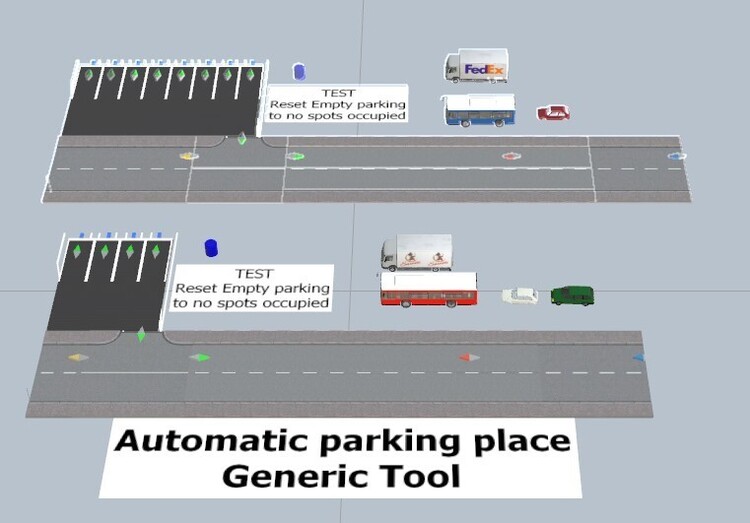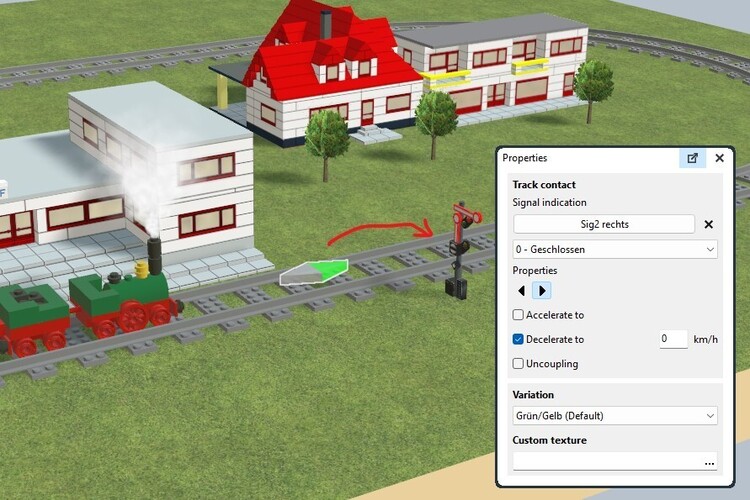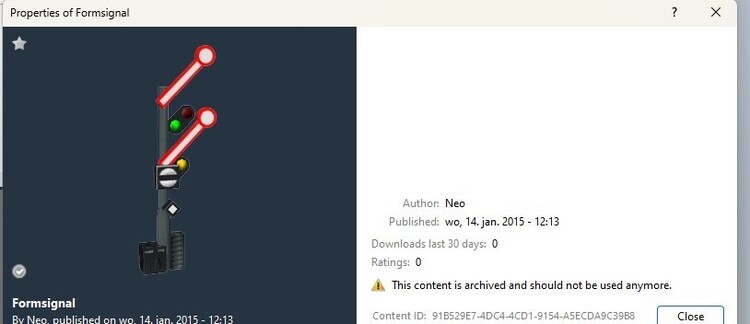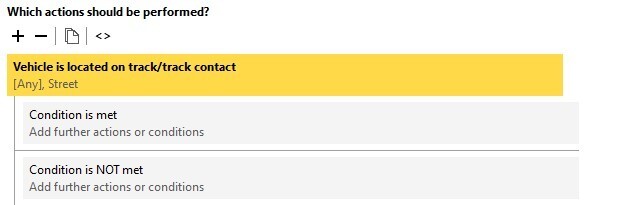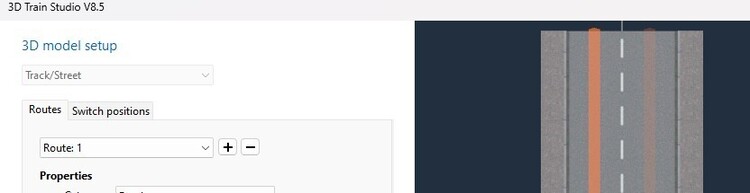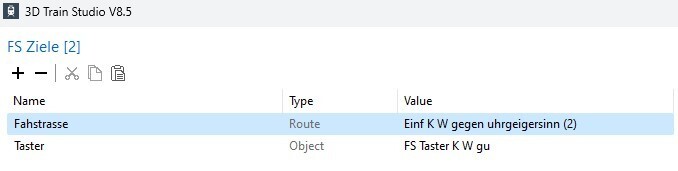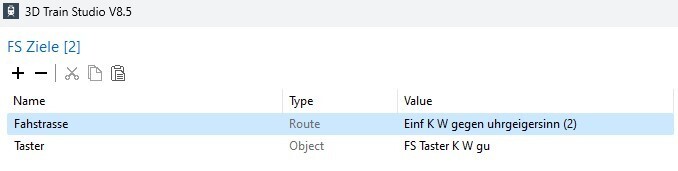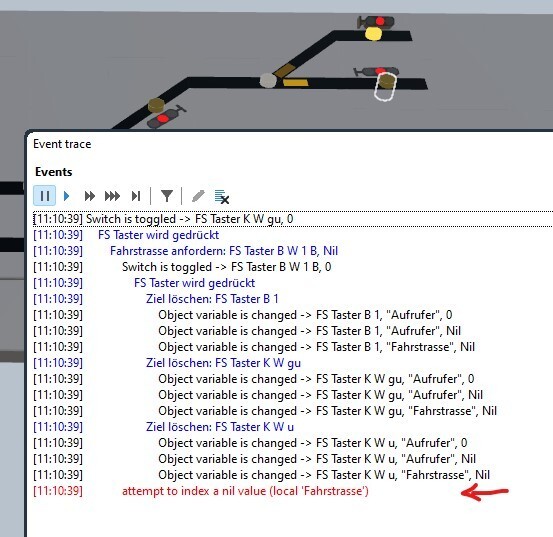Alle erstellten Inhalte von Herman
-
X track Swich and GBS, detecting a train
Hello, a much reliaber version, with easier to understand EV. 7EAF6B6A-E798-44E3-AF0F-42CC490D2A03 ( same ID v8.5 draft) , Please use this version 02 if interested. Hallo, eine viel zuverlässigere Version, mit einfacher zu verstehen EV. 7EAF6B6A-E798-44E3-AF0F-42CC490D2A03 ( gleiche ID v8.5 Entwurf) , Bitte verwenden Sie diese Version 02, wenn Sie interessiert sind. Kind regards, Herman
-
Burst open of track switches / Aufspringen von Weichen
- Burst open of track switches / Aufspringen von Weichen
What do you mean with this ? And where to check ? Not the turnout position. That's not what I mean. When the turnout position is a false one, the burst open property of the train will choose the other end. Mostly straight versus the starting. Not the curved rail. But see the .mbp , I have an exeption, and do not know how this came since it is a copy. Was meinen Sie damit? Und wo soll ich das überprüfen? Nicht die Weichenstellung. Das ist nicht das, was ich meine. Wenn die Weichenstellung falsch ist, wählt der Zug das andere Ende, wenn er aufbricht. Meistens gerade gegenüber dem Anfang. Nicht die gebogene Weiche. Aber siehe die .mbp , ich habe eine Ausnahme, und weiß nicht, wie diese kam, da es eine Kopie ist. The burst open sets the track switch in another turnout position ( wich one to expect ? ) , without the burst open the train will stop. Das Aufplatzen stellt die Weiche in eine andere Position ( welche ist zu erwarten ? ), ohne das Aufplatzen hält der Zug an. Kind regards, Herman- Burst open of track switches / Aufspringen von Weichen
Hello @Goetz , thanks for the explanation, but not entirely. I noticed that once the track switch did burst open like that, he kept that behaviour. So it is predictable once you know it. Hallo @Goetz , danke für die Erläuterung, aber nicht ganz. Mir ist aufgefallen, dass er dieses Verhalten beibehält, wenn die Weiche einmal so aufgeplatzt ist. Es ist also vorhersehbar, wenn man es einmal weiß. How can I see beforehand at the near end ( without a train that's running ) wich rear end it will choose ? Since it was a copy , what did I change ( without knowing ) at the near end to get another burst open ? Not at the Turnout position, it was a bad one -> so burst open. Wie kann ich am nahen Ende ( ohne einen fahrenden Zug ) vorher sehen, welches hintere Ende er wählen wird ? Da es sich um eine Kopie handelte, was habe ich (ohne es zu wissen) am nahen Ende geändert, um einen anderen Ausbruch zu bekommen? Nicht bei der Weichenstellung, die war schlecht -> also aufgesprengt. Kind regards, and thank you.- Burst open of track switches / Aufspringen von Weichen
Hello members, please I need some help. The burst open of this track switch 72EC634E-12F8-4471-845D-277B618A8C47 seems to be straigth. Or is it inpredictable ? In the upper example the train uses another burst open on one side. Yet it are the same switches from the catalog but via copy paste. Or did I provoke it in an unknown manner? Probably I have to remake my little demo with this switch and GBS. Hallo Mitglieder, bitte ich brauche etwas Hilfe. Das Aufspringen dieser Weiche 72EC634E-12F8-4471-845D-277B618A8C47 scheint gerade zu sein. Oder ist sie unberechenbar? Im oberen Beispiel benutzt der Zug eine andere geöffnete Weiche auf einer Seite.. Es sind aber die gleichen Weichen aus dem Katalog, nur per Copy Paste. Oder habe ich es auf eine unbekannte Weise provoziert? Wahrscheinlich muss ich meine kleine Demo mit dieser Weiche und GBS neu erstellen. burst-open.mbp- For Playing
Hello, this one will be for the younger ones to play with. ( and for the youngster that's talking here ). It will be a manual driven layout, but with facilities to drive the trains around. No routes will be used this time. The user will be in command. A sneak preview. As you can see, a lot of work is still waiting for me. To be continued. Hallo, dies wird für die Jüngeren zum Spielen sein. ( und für den Jugendlichen, der hier spricht ). Es wird eine manuell betriebene Anlage sein, aber mit Einrichtungen zum Fahren der Züge. Dieses Mal werden keine Fahrstraße verwendet. Der Benutzer wird das Kommando haben. Eine kleine Vorschau. Wie Sie sehen können, wartet eine Menge Arbeit auf mich. Fortsetzung folgt. Kind regards, Herman- X track Swich and GBS, detecting a train
Hello, Of course the code is still the same, and you could change the variables yourself. But now it's more complete. Natürlich ist der Code immer noch derselbe, und Sie könnten die Variablen selbst ändern. Aber jetzt ist es vollständiger. Regards, Herman 7EAF6B6A-E798-44E3-AF0F-42CC490D2A03 (8.5 draft) Attention, maybe I have to rework this one. Achtung, vielleicht muss ich das überarbeiten.- X track Swich and GBS, detecting a train
Hello members, That tool works, but it is based on GBS stones. It does not work if the GBS stones representing the switch are mirrored. I'm working on a solution and come back then. I apologize, I was to soon publishing this draft. Hallo Mitglieder, Dieses Tool funktioniert, aber es basiert auf GBS-Steinen. Es funktioniert nicht, wenn die GBS-Steine, die den Schalter repräsentieren, gespiegelt werden. Ich arbeite an einer Lösung und komme dann zurück. Ich entschuldige mich, ich war zu früh diesen Entwurf zu veröffentlichen. Regards, Herman- X track Swich and GBS, detecting a train
Hello members, when detecting a train in a block I use @Goetz method. If you never heard of it, look at this splendid video first. Hallo Mitglieder, beim Erkennen eines Zuges in einem Block verwende ich die @Goetz-Methode. Wenn Sie noch nie davon gehört haben, sollten Sie sich zuerst dieses wunderbare Video ansehen. It is also possible to use this with a X track switch, but that's such a fiddling. Es ist auch möglich, dies mit einer X-Gleis-Weiche zu verwenden, aber das ist so eine Tüftelei. So I present this little generic solution. You never know it's for use for somebody. Deshalb präsentiere ich diese kleine generische Lösung. Man weiß ja nie, ob sie nicht auch für jemand anderen nützlich ist. Warning removed the draft ( see also next ) Only for the X switch track, for other tracks I still use the other method. Nur für das X-Weichengleis, für andere Gleise verwende ich immer noch die andere Methode. Kind regards, Herman- Markierungen auch in Gelbton
Hello @Roter Brummer , if this works, can you show me how we can only affect the white lines? Hallo @Roter Brummer, wenn das funktioniert, können Sie mir zeigen, wie wir nur die weißen Linien beeinflussen können. Kind regards, Herman- Container Crane
Hello members. For those that wanted to use a crane but never started. The EV for conditions is easy to follow. The EV with a list is not for real beginners, you should have some EV experience with handling a list. Nothing new, just a summary of this topoc in one layout. D25AC06C-EA92-43A2-9091-EF24A2CB66CE V8.5 draft With a lot of (English) comments. The reset is only included so you can repeat the demo more than once if wanted. The reset is not part of the original topic. Kind regards, Herman- Container Crane
Hello I just found a little error (*) in "Container Crane 3 EV LIST english comments .mbp" This is corrected now. 57396012-BA1A-4A62-B044-E301E54F50A8 V8.5 draft. Regards, Herman (* the crane works as it should, but the train did not start after the operation on the crane)- Creativity issue
For handling pallets on a train, a crane does the work. I made some examples in the past to illustrate the working of a crane. ( with a lot of english comments ) Why not starting with a test layout : pallets of bricks, let the crane put them on several wagons , the train goes to a destination and another crane unloads them. PS what I made there was a kind of tutorial for cranes, they were for a Dutch speaking member like me. I replaced it with an English one. And I took a container crane as example, but remember, all cranes works with the same principle. Kind regards, Herman- Creativity issue
Hi @simonjackson1964 , Dear Simon, I had the same desperate feelings in the begin of 2024. Not that I lost something, but totally out of new ideas. Yes call it a block. Even three attemps for starting a new layout failed, and they are now in the wastebin forever. What did I do? I looked back here in the forum to the layouts of Modellbahnspass, tried to find one that suits me, and started again. And believe me, there's a lot to choose from his layouts, and then adapt it to your own ideas. But considering that since the start of using MBS by me, the studio gave me hours and hours of joy, I hope you too start again with something new and enjoy the making of that layout. If you have more specific questions, I'll be happy to help. Even via P.M if you wish. My best wishes, greetings, Herman- Klemmbaustein-Anlagen
Hi @HoWe , You made a little programming in the EV. Example : when your contact on the signal is triggered and the signal' state is 0 , you stop the vehicle. Ok, works. The thing I wanted to explain is, if you connect your track contact with the signal, and set the values ( decelerate to 0 for stop ) ( accelerate to (example) 40 ), the programming is not needed, the signal works then. I apologize, I forgot to give you my little example. Sie haben eine kleine Programmierung im EV vorgenommen. Beispiel: Wenn Ihr Kontakt am Signal ausgelöst wird und der Zustand des Signals 0 ist, halten Sie das Fahrzeug an. Ok, funktioniert. Die Sache, die ich erklären wollte, ist, wenn Sie Ihren Gleiskontakt mit dem Signal verbinden und die Werte ( verzögern auf 0 für Halt ) ( Beschleunigen bis (Beispiel) 40 ) einstellen, ist die Programmierung nicht erforderlich, das Signal funktioniert dann. Ich entschuldige mich, ich habe vergessen, Ihnen mein kleines Beispiel zu geben. Noppenstein Signal.mbp Regards, Herman See also my previous picture. Siehe auch mein vorheriges Bild- Street traffic
Hello @BahnLand Thank you for the advice and very good explanation. But, in most of my street traffic handling I use counters. I know the disadvantages. I asked this new feature because I want solutions without using counters. An example I once announced this on the forum, it works without counters : Vielen Dank für den Rat und die sehr gute Erklärung. Aber bei den meisten meiner Arbeiten im Straßenverkehr verwende ich Zähler. Ich kenne die Nachteile. Ich habe nach dieser neuen Funktion gefragt, weil ich Lösungen ohne Zähler haben möchte. Ein Beispiel, das ich einmal im Forum angekündigt habe, es funktioniert ohne Zähler: Here two streets are used ( disguised as one street ) because I wanted to see if there are vehicles in the street, but only on the right driving side. Hier werden zwei Straßen verwendet (getarnt als eine Straße), weil ich sehen wollte, ob sich Fahrzeuge auf der Straße befinden, aber nur auf der rechten Fahrerseite. 2204FC27-DE9B-4125-B19E-9A4C60B9E8F8 draft 8.5 So the wish stands. Der Wunsch bleibt also bestehen. Kind regards, Herman- Klemmbaustein-Anlagen
Hello @HoWe , I do not want to disturb you with this, but if you have a track contact connected with this signal, it works like a normal signal. Hallo @HoWe , ich möchte dich damit nicht stören, aber wenn du einen Gleiskontakt mit diesem Signal verbunden hast, funktioniert es wie ein normales Signal. Greetings, Herman- Klemmbaustein-Anlagen
Hello @HoWe , it is archived in the catalog, so I can see it in your layout, here opened in V8.5. I already copied that signal to a own layout, so I have it, and can use it in the future. Thanks for your concern. Hallo @HoWe , es ist im Katalog archiviert, so dass ich es in Ihrem Layout sehen kann, hier geöffnet in V8.5. Ich habe das Signal bereits in ein eigenes Layout kopiert, damit ich es habe und in Zukunft verwenden kann. Vielen Dank für Ihr Interesse. Cheers, Herman- Klemmbaustein-Anlagen
Danke, sehr gut gemacht ! Schön ! Hello @HoWe , Personally I find that this signal fits very well in the "noppenstein" story. But archived. Maybe a model builder could provide the catalog with a "noppenstein" like signal? Ich persönlich finde, dass dieses Signal sehr gut in die "Noppenstein"-Geschichte passt. Aber archiviert. Vielleicht könnte ein Modellbauer den Katalog mit einem "noppenstein" artigen Signal versehen? Regards, Herman- Street traffic
Hello, for the moment we have the following. Hallo, im Moment haben wir folgendes. or in script. if #layout:getVehiclesOn($("Street")) > 0 then end For streets, junctions it could be interesting to know if there are vehicles on a certain route in that street, junction. Für Straßen und Kreuzungen könnte es interessant sein, zu wissen, ob auf einer bestimmten Strecke in dieser Straße oder Kreuzung Fahrzeuge unterwegs sind. Maybe already wished by another member? And of course maybe redundant in V9 if street traffic handling changes there? Vielleicht wurde dies bereits von einem anderen Mitglied gewünscht? Und natürlich vielleicht überflüssig in V9, wenn sich die Handhabung des Straßenverkehrs dort ändert? Regards, Herman- Fehler bei der Steuerung ab GBS
Hello @rumech , I've got it, a stupid typo. Look again, only in "FS Ziele[2] : Fahstrasse . Yes I overlooked it too Ich hab's, ein dummer Tippfehler. Schau nochmal nach, nur in "FS Ziele[2] : Fahstrasse . Ja ich habe es auch übersehen KInd regards, Herman- Fehler bei der Steuerung ab GBS
Warum? Ich habe keine Ahnung. Auch keine Ahnung. In der Tat seltsam... Grüße, Herman (BE)- Fehler bei der Steuerung ab GBS
Hello @rumech , there is something strange ongoing, maybe we need the help of a specialist too. When "Ziel anbieten" is called, there is always for "FS Taster K W gu" a "nil" fahrstrasse given. I have no explanation sor far, because FS Ziele [2] seems to have correct variables. Yet, "nil" is always given trough at the user defined routine. And if I copied it , deleted it, so that it is on another place, the same error. Hallo @rumech , da ist etwas merkwürdiges im Gange, vielleicht brauchen wir auch die Hilfe eines Spezialisten. Wenn "Ziel anbieten" aufgerufen wird, ist bei "FS Taster K W gu" immer eine "nil" fahrstrasse angegeben. Ich habe bisher keine Erklärung dafür, denn FS Ziele [2] scheint korrekte Variablen zu haben. Dennoch wird bei der benutzerdefinierten Routine immer "nil" angegeben. Und wenn ich sie kopiere, lösche, so dass sie an einer anderen Stelle ist, der gleiche Fehler. But I have a solution : I deleted Ziele[2] and made it again from scratch. It works BFE61E41-A589-4D50-9DDA-191F2CC54AA3 (draft/ground invisible level) Aber ich habe eine Lösung: Ich habe Ziele[2] gelöscht und es von Grund auf neu erstellt. Es funktioniert BFE61E41-A589-4D50-9DDA-191F2CC54AA3 (Entwurf/Boden unsichtbare Ebene) Does this help you ? Kind regards, Herman- Fehler bei der Steuerung ab GBS
Hello @rumech Change this and the train will start. Ändern Sie dies und der Zug fährt los. Attention ! When you click the left button to choose which fahrstrasse to activate, the upper button right is filled with the correct FS, the lower stays "nil". Wenn Sie auf die linke Taste klicken, um die zu aktivierende Fahrstraße auszuwählen, wird der obere Taste rechts mit der richtigen FS gefüllt, der untere bleibt "nil". I leave the, rest to you. Den Rest überlasse ich Ihnen. Kind regards, Herman (BE)- Fehler bei der Steuerung ab GBS
Hello @rumech Did you use the analyser, you would see this. Wenn Sie den Analysator verwenden, sehen Sie Folgendes. F12 Ok, that's the reason, but your EV is a bit complex, can you look why the Fahrstrasse is "nil" here ? I do not have a solution yet, but still looking. Ok, das ist der Grund, aber dein EV ist ein bisschen komplex, kannst du schauen, warum die Fahrstraße hier "nil" ist? Ich habe noch keine Lösung, aber ich suche noch. Greetings, Herman (BE) - Burst open of track switches / Aufspringen von Weichen