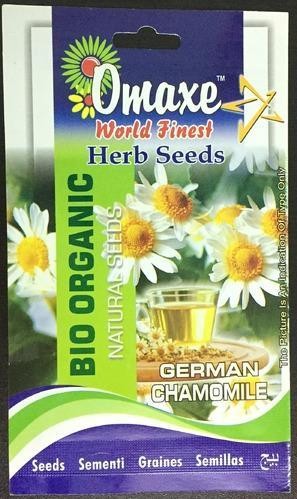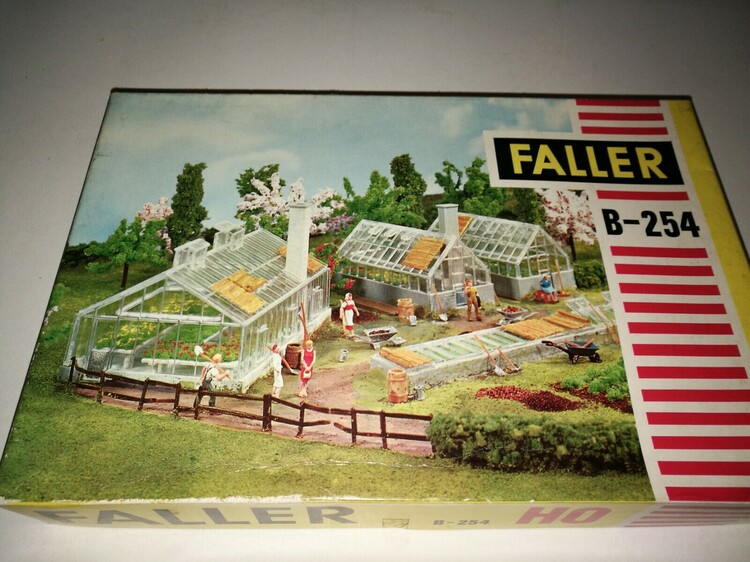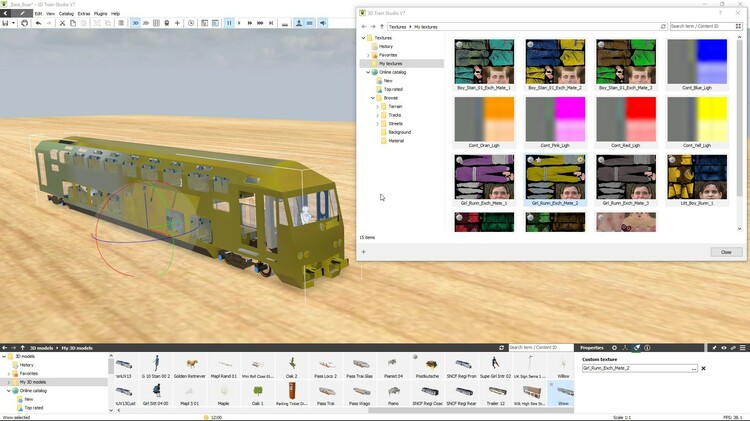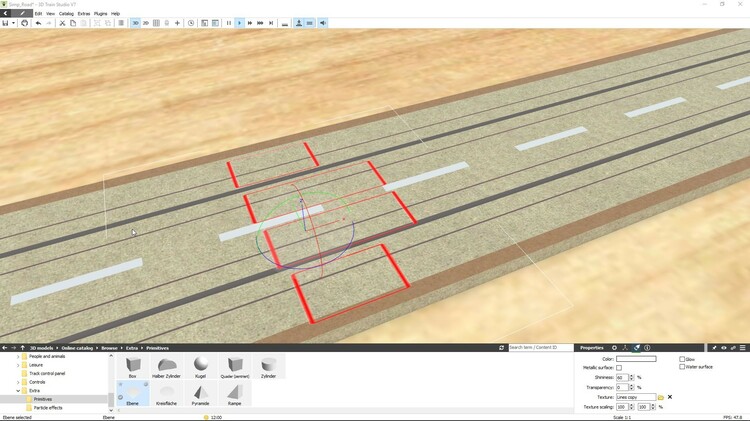Alle erstellten Inhalte von Dad3353
-
Karls Modellbau
-
Karls Modellbau
- Karls Modellbau
If I was to add flowers to the inside, I'd put in a plane with a picture of flowers. I doubt anyone would need to enter the greenhouse to cut a bloom. Wouldn't that be sufficient for a railway layout..? There is still the question of the dimensions of the Faller model, if that's important. Otherwise, I could do 'real'-sized greenhouses based on what the models look like in that box top..? Wenn ich innen Blumen hinzufügen würde, würde ich ein Flugzeug mit einem Bild von Blumen hineinlegen. Ich bezweifle, dass jemand das Gewächshaus betreten müsste, um eine Blüte zu schneiden. Reicht das nicht für eine Bahnanlage..? Bleibt noch die Frage nach den Maßen des Faller-Modells, falls das wichtig ist. Andernfalls könnte ich Gewächshäuser in „echter“ Größe herstellen, basierend darauf, wie die Modelle in diesem Karton oben aussehen.- Karls Modellbau
Not that difficult to make, in Blender, but I'm certainly not going to go forward with 'em if it's to receive a load of flak because they're not 'exact'. I'm searching for their dimensions, but it's difficult to glean such information from all the German posts. There are four models there (three greenhouses and the cold frame...) I suppose they are all useful..? Nicht so schwer zu machen, in Blender, aber ich werde sicherlich nicht mit ihnen weitermachen, wenn sie eine Ladung Flak bekommen sollen, weil sie nicht 'exakt' sind. Ich suche nach ihren Abmessungen, aber es ist schwierig, solche Informationen aus allen deutschen Beiträgen zu entnehmen. Es gibt dort vier Modelle (drei Gewächshäuser und das Frühbeet ...) Ich nehme an, sie sind alle nützlich ...?- Karls Modellbau
- Eigene Häuser kreieren
Thanks, Walter. As the descriptions are in a language I can't read, I just chose one and was unlucky. I'll translate the descriptions next time. A Good System; very useful. Danke Walter. Da die Beschreibungen in einer Sprache sind, die ich nicht lesen kann, habe ich mich einfach für eine entschieden und hatte Pech. Beim nächsten Mal übersetze ich die Beschreibungen. Ein gutes System; sehr hilfreich. Douglas- Eigene Häuser kreieren
I tried this, but the modules only 'snap' horizontally; the vertical 'snap' doesn't work as it should (the upper floor tilts 90°, on its side...). I think these are @Reinhard models. Do they need correction..? I'm using v7... Ich habe das versucht, aber die Module rasten nur horizontal ein; der vertikale 'Einrasten' funktioniert nicht so wie er sollte (der obere Boden neigt sich um 90°, auf seiner Seite...). Ich denke, das sind @Reinhard-Modelle. Brauchen sie eine Korrektur ..? ich benutze v7...- Das Studio im Modus Realer Bahnbetrieb
Load time approximately 15s on my rather old HP8200 desktop PC 'Windows 10 Pro 64-bit i5 Quad-core, 12 Gb memory, 128 Gb SSD, layout loaded from USB hard drive...). No issues, loading or running. No ther processes running except my Chrome browser. A nice layout, should load and run on any reasonable PC or laptop, I would think. Hope this helps. Loading time around 15s on my rather old HP8200 Desktop PC 'Windows 10 Pro 64-bit i5 Quad-Core, 12 Gb RAM, 128 Gb SSD, layout loaded from USB hard drive...). No problems, loading or running. There are no processes running other than my Chrome browser. A nice layout, should load and run on any reasonable PC or laptop I would think. Hope that helps.- MSTS Modelle im MBS
PM sent... PN gesendet...- MSTS Modelle im MBS
..!- modelle austausch von 2 parteien
I got around this problem, when helping a fellow member, by sending the 'gltf' files for him to add to his own, local, catalogue. He has models that I've created for him, including custom and exchange textures, that he has added to his layouts. As we were exchanging information about building models, I also sent him Blender files, and, using 'Zoom', we talked through the use of Blender for certain operations. It all works fine, as long as the files sent are complete, ready for importing into MBS, not as 'mbe' files, but as source, gltf files, with their relevant LOD files, animation file and exchange textures. No-one else can use these models, naturally, and they do not appear in any but the local 'My Models' catalogues. For one-to-one exchanges this works fine, as far as I am concerned. Sharing models by publication in the MBS global Catalogue is a step further that I shall take when I'm ready; that's not yet the case, except for some Draft models which I have to refresh regularly. Ich habe dieses Problem umgangen, als ich einem anderen Mitglied geholfen habe, indem ich ihm die 'gltf'-Dateien zum Hinzufügen zu seinem eigenen, lokalen Katalog geschickt habe. Er hat Modelle, die ich für ihn erstellt habe, einschließlich benutzerdefinierter und Austauschtexturen, die er seinen Layouts hinzugefügt hat. Da wir Informationen über das Bauen von Modellen austauschten, schickte ich ihm auch Blender-Dateien, und mit „Zoom“ sprachen wir über die Verwendung von Blender für bestimmte Operationen. Es funktioniert alles gut, solange die gesendeten Dateien vollständig und bereit zum Importieren in MBS sind, nicht als 'mbe'-Dateien, sondern als Quell-, gltf-Dateien mit ihren relevanten LOD-Dateien, Animationsdatei und Austauschtexturen. Niemand sonst kann diese Modelle natürlich verwenden, und sie erscheinen nur in den lokalen „Meine Modelle“-Katalogen. Für den Eins-zu-Eins-Austausch funktioniert das meiner Meinung nach gut. Das Teilen von Modellen durch Veröffentlichung im globalen MBS-Katalog ist ein weiterer Schritt, den ich gehen werde, wenn ich dazu bereit bin; das ist noch nicht der Fall, außer bei einigen Entwurfsmodellen, die ich regelmäßig aktualisieren muss.- Anlage mit Modellen/Texturen
We may be at cross-purposes here. I was not suggesting publication, merely replying to the original question, although, if the combined item and exchange texture are then saved, they can be published together, and thus be available to others. Here is an (unfinished...) test coach, with a previously-published local test texture, published as a Draft... 9BE0CA7B-8CF0-4316-9C0C-9112C09395CE It has retained its exchange texture, but is still able to adopt another, or revert to its original livery. In the original question, there was no notion of publishing, but it can be done, if the exchange texture is published first (even as a Draft, as in this example...). Wir sind hier vielleicht aneinander vorbei. Ich habe keine Veröffentlichung vorgeschlagen, sondern nur auf die ursprüngliche Frage geantwortet, obwohl, wenn der kombinierte Artikel und die Austauschtextur dann gespeichert werden, sie zusammen veröffentlicht werden können und somit für andere verfügbar sind. Hier ist ein (unfertiger ...) Testcoach mit einer zuvor veröffentlichten lokalen Testtextur, veröffentlicht als Entwurf ... 9BE0CA7B-8CF0-4316-9C0C-9112C09395CE Es hat seine Austauschtextur beibehalten, kann aber immer noch eine andere annehmen oder zu seiner ursprünglichen Lackierung zurückkehren. In der ursprünglichen Frage gab es keinen Begriff der Veröffentlichung, aber es kann getan werden, wenn die Austauschtextur zuerst veröffentlicht wird (sogar als Entwurf, wie in diesem Beispiel ...).- Schwenkbrücke für die Schwebebahn ( Prinzip mit der Funktion einer Drehschreibe )
I would suggest that this could be achieved without animation, by linking the swing-bridge to a (hidden...) locomotive running along a (hidden...) short track, tracing an arc. Ich würde vorschlagen, dass dies ohne Animation erreicht werden könnte, indem die Drehbrücke mit einer (versteckten ...) Lokomotive verbunden wird, die entlang einer (versteckten ...) kurzen Spur fährt und einen Bogen nachzeichnet.- Anlage mit Modellen/Texturen
Maybe something was lost in translation, but, to me, the original question was ... 'Would it be possible to save textures that you created yourself in a subdirectory of the local catalog and then link these textures to the individual models?' ... and I thought that that was what I showed to be possible. Whatever texture file one applies to a 'Custom-enabled' model can be saved with that model. Where the texture file came from matters not, as long as it's been saved to one's own PC. I have transferred Texture files to folk, to apply to their models, and it has been easy. I don't see what the issue is. We could do the experiment, if you wish. Here is a link to a flat-bed trailer, with an exchange texture. It can be imported ('New'; it's a 'gltf' file etc...), and the exchange texture applied (or not...). What's the difficulty here that I'm not understanding..? AFS Flat-Bed Trailer... Vielleicht ist bei der Übersetzung etwas verloren gegangen, aber für mich war die ursprüngliche Frage ... "Wäre es möglich, selbst erstellte Texturen in einem Unterverzeichnis des lokalen Katalogs zu speichern und diese Texturen dann mit den einzelnen Modellen zu verknüpfen?" ... und ich dachte, das wäre das, was ich als möglich gezeigt habe. Welche Texturdatei man auch immer auf ein benutzerdefiniert aktiviertes Modell anwendet, kann mit diesem Modell gespeichert werden. Woher die Texturdatei stammt, spielt keine Rolle, solange sie auf dem eigenen PC gespeichert wurde. Ich habe Texturdateien an Leute übertragen, um sie auf ihre Modelle anzuwenden, und es war einfach. Ich sehe nicht, was das Problem ist. Wir könnten das Experiment durchführen, wenn Sie möchten. Hier ist ein Link zu einem Tieflader mit Austauschtextur. Es kann importiert werden ('Neu'; es ist eine 'gltf'-Datei usw....) und die Austauschtextur angewendet werden (oder nicht...). Was ist hier die Schwierigkeit, die ich nicht verstehe ...?- Anlage mit Modellen/Texturen
I'm sorry, but I don't understand. I can create a New texture, using any 'power of two' picture, and save it to 'My Textures' in MBS. I can then apply this texture to any model accepting 'Custom' textures, and the image is applied to the model. When I save that model, its texture is retained. Here's one I've just done, just to make sure it works. What have I mis-understood..? Es tut mir leid, aber ich verstehe nicht. Ich kann eine neue Textur erstellen, indem ich ein beliebiges „Zweierpotenz“-Bild verwende und es in „Meine Texturen“ in MBS speichere. Ich kann diese Textur dann auf jedes Modell anwenden, das „benutzerdefinierte“ Texturen akzeptiert, und das Bild wird auf das Modell angewendet. Wenn ich dieses Modell speichere, bleibt seine Textur erhalten. Hier ist eine, die ich gerade gemacht habe, nur um sicherzustellen, dass es funktioniert. Was habe ich falsch verstanden..?- Züge ruckeln beim fahren
I would respectfully suggest the creation of a simple single loop with a road crossing, and get that to work satisfactorily. Then double the loop, to have two iopposing trains running, and get that to work properly. Once you have that working and understood to your satisfaction, apply the solution to your larger layout. Ich würde respektvoll vorschlagen, eine einfache Einzelschleife mit einer Straßenkreuzung zu erstellen und diese zufriedenstellend zum Laufen zu bringen. Verdoppeln Sie dann die Schleife, damit zwei entgegengesetzte Züge fahren, und bringen Sie das richtig zum Laufen. Sobald Sie damit zu Ihrer Zufriedenheit gearbeitet und verstanden haben, wenden Sie die Lösung auf Ihr größeres Layout an.- Züge ruckeln beim fahren
Problems have solutions. Probleme haben Lösungen.- Züge ruckeln beim fahren
I would respectfully suggest the creation of a simple single loop with a road crossing, and get that to work satisfactorily. Then double the loop, to have two iopposing trains running, and get that to work properly. Once you have that working and understood to your satisfaction, apply the solution to your larger layout. Ich würde respektvoll vorschlagen, eine einfache Einzelschleife mit einer Straßenkreuzung zu erstellen, damit dies zufriedenstellend funktioniert. Verdoppeln Sie dann die Schleife, damit zwei gegenüberliegende Züge fahren, und bringen Sie das richtig zum Laufen. Sobald Sie damit zu Ihrer Zufriedenheit gearbeitet und verstanden haben, wenden Sie die Lösung auf Ihr größeres Layout an.- Anlage mit Modellen/Texturen
One may 'zip' texture files and send them to others. They can then be unpacked and imported into the local MBS catalogue by the recipient. I have done this before. I have equally 'zipped' complete models, in gltf format, so that others may import them themselves. They are not available to all MBS Users, only those with the link to my 'zipped' files (stored on my Google drive, so easy to access without size restrictions...). Man kann Texturdateien 'komprimieren' und an andere senden. Anschließend können sie vom Empfänger entpackt und in den lokalen MBS-Katalog importiert werden. Ich habe das schon einmal gemacht. Ich habe auch komplette Modelle im gltf-Format "gezippt", damit andere sie selbst importieren können. Sie sind nicht für alle MBS-Benutzer verfügbar, nur für diejenigen mit dem Link zu meinen "gezippten" Dateien (auf meinem Google-Laufwerk gespeichert, also ohne Größenbeschränkungen einfach zugänglich ...).- Tonspuraufnahmen von Zügen
There are several 'diesel idling' sound files here, that may be downloaded and used in MBS. No royalyies, but cannot be sold on commercially as sound files. Using in MBS is fine. Other searches bring up more sounds ('diesel', for instance...). Worth looking into..? Es gibt hier mehrere „Diesel-Leerlauf“-Sounddateien, die heruntergeladen und in MBS verwendet werden können. Keine Tantiemen, dürfen aber nicht als Soundfiles kommerziell weiterverkauft werden. Die Verwendung in MBS ist in Ordnung. Bei anderen Suchen werden mehr Geräusche angezeigt (z. B. "Diesel"). Reinschauen lohnt sich..?- Andy's Projekt
@Little... It works for me (and the train moves...). Es funktioniert für mich (und der Zug fährt ...).- Fahrbahnmarkierungen durch Streifenzeichnung für nicht vorgefertigte Straßen
Cubes are in the Catalogue, under 'Extras'; they can be seen in the picture I posted above (top left of the Catalogue items...). They can be dragged to the layout, as with vehicles or tracks, and their Properties edited in the box on the right (also visible in my screenshot...). Changing a Cube's size, making it long, thin and narrow, then changing its colour, makes it appear as a line. The yellow lines in the next picture were each made in this way. Open a New Layout, open the Catalogue, select 'Extras' and drag a Cube onto the Layout. Alter the dimensions and colour and try it out for yourself. Hope this helps. Würfel finden Sie im Katalog unter 'Extras'; Sie sind auf dem Bild zu sehen, das ich oben gepostet habe (oben links bei den Katalogartikeln ...). Sie können wie Fahrzeuge oder Gleise auf das Layout gezogen und ihre Eigenschaften im Feld rechts bearbeitet werden (auch in meinem Screenshot sichtbar ...). Wenn Sie die Größe eines Würfels ändern, ihn lang, dünn und schmal machen und dann seine Farbe ändern, erscheint er als Linie. Die gelben Linien im nächsten Bild wurden jeweils auf diese Weise hergestellt. Öffnen Sie ein neues Layout, öffnen Sie den Katalog, wählen Sie „Extras“ und ziehen Sie einen Würfel auf das Layout. Ändern Sie Maße und Farbe und probieren Sie es selbst aus. Hoffe das hilft. Douglas- Fahrbahnmarkierungen durch Streifenzeichnung für nicht vorgefertigte Straßen
@Markus Meier... You can do this presently, using the 'Plane' Primitive in the Catalogue. Make it the size required, and make the Transparency' 100%. Create, with a graphics programme, the lines required, in the colour desired, on a transparent background, then import this file onto the Plane. This will show, in MBS, as if the lines were part of the road. Here's a simple screenshot (I've drawn red boxes, but the principle is the same...). Hope this helps. Sie können dies jetzt tun, indem Sie das Grundelement „Flugzeug“ im Katalog verwenden. Machen Sie es auf die erforderliche Größe und stellen Sie die Transparenz auf 100 % ein. Erstellen Sie mit einem Grafikprogramm die gewünschten Linien in der gewünschten Farbe auf einem transparenten Hintergrund und importieren Sie diese Datei dann in das Flugzeug. Dies wird in MBS angezeigt, als ob die Linien Teil der Straße wären. Hier ist ein einfacher Screenshot (ich habe rote Kästchen gezeichnet, aber das Prinzip ist das gleiche ...). Hoffe das hilft. Douglas- Ausblenden einzelner Objekte
In such a case, do not use the Cockpit View. You can put a Driver in the train, then also put a Camera in the train, in front of the driver so as to have a nice view. This Camera, linked to the train in the same way as the Driver, can be made invisible, so that the Driver can be seen. Verwenden Sie in einem solchen Fall nicht die Cockpit-Ansicht. Sie können einen Fahrer in den Zug setzen und dann auch eine Kamera in den Zug stellen, vor dem Fahrer, um eine schöne Sicht zu haben. Diese Kamera, die genauso mit dem Zug verbunden ist wie der Lokführer, kann unsichtbar gemacht werden, damit der Lokführer gesehen werden kann.- EV-steuerung kaputt
Markus... I think that the key to this is to start with a very basic layout, such as your oval, and add each function one at a time. Only one, and get that working correctly (and fully understood...) before adding anything else. As with many subjects, the fastest way to achieve one's goal is to proceed very slowly and methodically. Don't add anything until all issues are solved. Then add another, and solve all issues again. It may seem slow, but I assure you that it is by far the fastest way forward. I can't programme Events in German, so I can't provide an example of 'if-else' functions, but I'm sure that someone can do that for you, as a pedagogic exercise. Once you understand how to do this, you'll be able to use those Events, but you must understand it first. Keep your test layout for now, but make another with only one function, and build it up, function by function. Ich denke, dass der Schlüssel dazu darin besteht, mit einem sehr einfachen Layout wie Ihrem Oval zu beginnen und jede Funktion einzeln hinzuzufügen. Nur eine, und diese funktioniert richtig (und vollständig verstanden ...), bevor Sie etwas anderes hinzufügen. Wie bei vielen Fächern kommt man am schnellsten zum Ziel, wenn man sehr langsam und methodisch vorgeht. Fügen Sie nichts hinzu, bis alle Probleme gelöst sind. Fügen Sie dann ein weiteres hinzu und lösen Sie alle Probleme erneut. Es mag langsam erscheinen, aber ich versichere Ihnen, dass es bei weitem der schnellste Weg nach vorne ist. Ich kann keine Ereignisse auf Deutsch programmieren, daher kann ich kein Beispiel für 'if-else'-Funktionen geben, aber ich bin sicher, dass jemand das für Sie tun kann, als pädagogische Übung. Sobald Sie verstehen, wie das geht, können Sie diese Ereignisse verwenden, aber Sie müssen es zuerst verstehen. Behalten Sie Ihr Testlayout vorerst bei, aber erstellen Sie ein anderes mit nur einer Funktion und bauen Sie es Funktion für Funktion auf. Douglas - Karls Modellbau