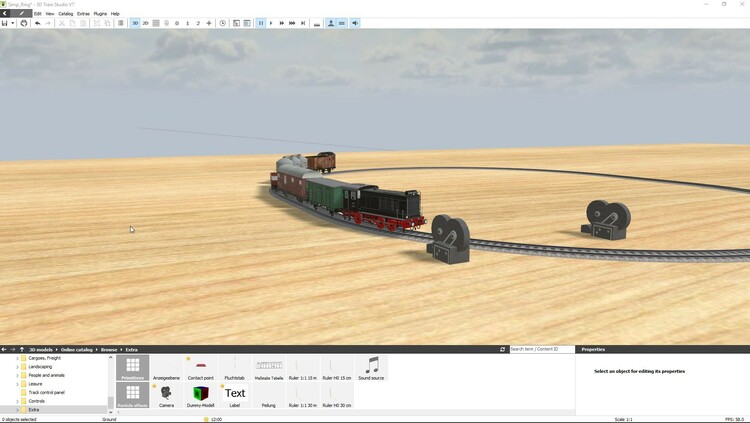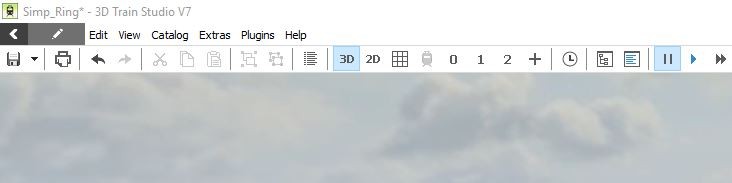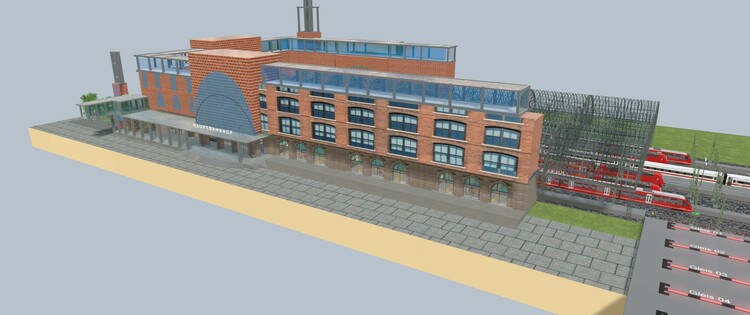Alle erstellten Inhalte von Dad3353
-
EV-steuerung kaputt
Markus... It's very good as a Test Circuit; well done. What is it that you want to happen..? What result do you presently have..? In other words : what is the problem..? Es eignet sich sehr gut als Testschaltung; gut erledigt. Was soll denn passieren...? Welches Ergebnis haben Sie derzeit ...? Mit anderen Worten: Was ist das Problem? Douglas
-
Farbe der Low-Poly-Tannen
Voted.
-
Modelle von Henrik (v7)
I suspect that these backgrounds are uploaded for the moment as 'awaiting publication' from @Neo, and will not be visible until approved. If they are uploaded as 'Draft', they will not be in the Catalogue until approved, but an ID would enable members to try them (and possibly suggest improvements...) until approval is granted. If they are not 'Drafts', they will not be visible at all yet. I think that's how it works, anyway. Ich vermute, dass diese Hintergründe im Moment als „auf Veröffentlichung wartend“ von @Neo hochgeladen werden und erst nach Genehmigung sichtbar sind. Wenn sie als „Entwurf“ hochgeladen werden, werden sie nicht im Katalog sein, bis sie genehmigt sind, aber eine ID würde es den Mitgliedern ermöglichen, sie auszuprobieren (und möglicherweise Verbesserungen vorzuschlagen...), bis die Genehmigung erteilt wird. Wenn es sich nicht um 'Entwürfe' handelt, sind sie noch gar nicht sichtbar. Ich denke jedenfalls, so funktioniert es.
-
Zum Einbauen: Überladekran mit Steuerung
Excellent..! The cycle is complete. The truck gets loaded and drives away, the train backs up to be loaded then drives off. The truck has returned to be unloaded, then the train returns to be unloaded too, and the cycle repeats. Splendid; well done, that man..! Exzellent..! Der Zyklus ist abgeschlossen. Der LKW wird beladen und fährt weg, der Zug fährt zurück, um beladen zu werden, und fährt dann los. Der Lastwagen ist zurückgekommen, um entladen zu werden, dann kehrt auch der Zug zurück, um entladen zu werden, und der Zyklus wiederholt sich. Prächtig; Gut gemacht, der Mann..!
-
Zum Einbauen: Überladekran mit Steuerung
I don't see any such accentuated characters on my PC, so I'd suggest that it's not the issue. I shall spend a while translating the Events (Google is my friend...), just for my own benefit, and if I come across anything I'll post here. Meanwhile, if it runs correctly for everyone else, no further action is needed. I may be some time, though, as I'm slow (and getting slower by the day..! ). Ich sehe keine derart akzentuierten Zeichen auf meinem PC, daher würde ich vorschlagen, dass dies nicht das Problem ist. Ich werde eine Weile damit verbringen, die Ereignisse zu übersetzen (Google ist mein Freund ...), nur zu meinem eigenen Vorteil, und wenn ich auf etwas stoße, werde ich es hier posten. Wenn es in der Zwischenzeit für alle anderen korrekt läuft, sind keine weiteren Maßnahmen erforderlich. Ich kann jedoch einige Zeit dauern, da ich langsam bin (und von Tag zu Tag langsamer werde..! ).
-
Zum Einbauen: Überladekran mit Steuerung
Excellent, thank you. One small remark..? The truck backs up to leave, but takes the wrong turn to its left, and stays in the yard. Just a tiny detail... Großartig, vielen Dank. Eine kleine Bemerkung..? Der Lastwagen fährt zurück, um loszufahren, biegt aber falsch links ab und bleibt auf dem Hof stehen. Nur ein kleines Detail...
-
Blockstrecke
Consider it as a pre-emptive strike, once the original situation is mastered. Betrachten Sie es als einen Präventivschlag, sobald die ursprüngliche Situation gemeistert ist.
-
Blockstrecke
To see how 'Block' systems work, try... FF0E60CD-047D-45E8-BC17-28471035E834 Um zu sehen, wie 'Block'-Systeme funktionieren, versuche... FF0E60CD-047D-45E8-BC17-28471035E834
-
Blockstrecke
There are several tutorial layouts in the Catalogue, study of which will reveal the clues needed to understand how to apply the Events to your own layout. Have a look at ... CF7A5DF4-36B6-4EAC-B323-31F4017F150E ... for example... Es gibt mehrere Tutorial-Layouts im Katalog, deren Studium Ihnen die Hinweise aufzeigen wird, die Sie benötigen, um zu verstehen, wie Sie die Ereignisse auf Ihr eigenes Layout anwenden können. Schau mal... CF7A5DF4-36B6-4EAC-B323-31F4017F150E ... zum Beispiel...
-
Blockstrecke
Show us what you've done, please, (save your layout as an '.mbe file and post it here as an attachment...) and we'll be able to see it and suggest where the errors might be. Zeigen Sie uns bitte, was Sie gemacht haben (speichern Sie Ihr Layout als '.mbe-Datei und posten Sie es hier als Anhang...) und wir können es sehen und vorschlagen, wo die Fehler sein könnten.
-
Neue Kameraposition und Blickwinkel
There are two situations here... 1 - Using the 'Free Camera' (without adding additional cameras... Move the screen view around until you have the view required. Then 'Record' this view to one of the '0-9' camera slots. Do this for each required view; the view 'recorded may be recalled with the '0-9' buttons. 2 - Using external (additional...) cameras... Once the camera is placed on the layout, move the screen view until you have the view required. Then make the added camera align to this view, with its Properties (bottom right of screen..). It's possible, also, to move the camera itself, using the Gizmo. In the Properties box, you may switch from screen view to camera view, to see if it's right. If an added camera is selected, it may be affected to a toolbar button, in the same way as the screen camera. An added camera may be rendered invisible (Properties...), and can be attached to an object, such as a wagon or loco, to move with it. The camera may be set to a fixed view, or 'follow' any object in the scene. Hier gibt es zwei Situationen... 1 - Verwenden der 'Free Camera' (ohne Hinzufügen zusätzlicher Kameras ... Verschieben Sie die Bildschirmansicht, bis Sie die gewünschte Ansicht haben. Dann nehmen Sie diese Ansicht auf einem der Kameraplätze „0-9“ auf. Tun Sie dies für jede erforderliche Ansicht; Die Ansicht „aufgenommen“ kann mit den Tasten „0-9“ aufgerufen werden. 2 - Verwendung externer (zusätzlicher...) Kameras... Sobald die Kamera auf dem Layout platziert ist, verschieben Sie die Bildschirmansicht, bis Sie die gewünschte Ansicht haben. Richten Sie dann die hinzugefügte Kamera mit ihren Eigenschaften (unten rechts auf dem Bildschirm ...) an dieser Ansicht aus. Es ist auch möglich, die Kamera selbst mit dem Gizmo zu bewegen. Im Eigenschaftenfeld können Sie von der Bildschirmansicht zur Kameraansicht wechseln, um zu sehen, ob es richtig ist. Wenn eine hinzugefügte Kamera ausgewählt wird, kann sie auf die gleiche Weise wie die Bildschirmkamera auf eine Schaltfläche in der Symbolleiste übertragen werden. Eine hinzugefügte Kamera kann unsichtbar gemacht werden (Eigenschaften...) und kann an einem Objekt wie einem Waggon oder einer Lokomotive befestigt werden, um sich damit zu bewegen. Die Kamera kann auf eine feste Ansicht eingestellt werden oder jedem Objekt in der Szene „folgen“.
-
Neue Kameraposition und Blickwinkel
To add a camera to a layout, go to 'Extra' in the Catalogue and drag it onto the layout... Um einer Anlage eine Kamera hinzuzufügen, gehen Sie im Katalog auf „Extra“ und ziehen Sie sie auf die Anlage... It's best to name the Camera something meaningful. Use the Camera Properties to set the view required. To add a camera view to the layout Toolbar, use the '+' button to the left of the clock in the bar... Geben Sie der Kamera am besten einen aussagekräftigen Namen. Verwenden Sie die Kameraeigenschaften, um die erforderliche Ansicht einzustellen. Verwenden Sie zum Hinzufügen einer Kameraansicht zur Layout-Toolbar die Schaltfläche "+" links neben der Uhr in der Leiste... Hope this helps. Hoffe das hilft.
-
Automatisierung Bw
You probably know this anyway, but a reminder won't hurt... Be sure to 'save' the layout often, especially before making any major changes. I recommend cumulative 'saves' (file name plus '001', then '002', '003' etc...) so that a previous, stable version can be called up. Make a habit of regularly 'backing up' the entire MBS. Copy this 'Back-up' file to a safe location, away from the main PC. It might never be needed, but if ever it is needed, it's best that it exists..! Just sayin'. Das weißt du wahrscheinlich sowieso, aber eine Erinnerung kann nicht schaden... Achten Sie darauf, das Layout häufig zu „speichern“, insbesondere bevor Sie größere Änderungen vornehmen. Ich empfehle kumulative 'saves' (Dateiname plus '001', dann '002', '003' etc...), damit eine vorherige, stabile Version abgerufen werden kann. Machen Sie es sich zur Gewohnheit, den gesamten MBS regelmäßig zu „sichern“. Kopieren Sie diese 'Sicherungsdatei' an einen sicheren Ort, entfernt vom Haupt-PC. Es wird vielleicht nie gebraucht, aber wenn es jemals gebraucht wird, ist es am besten, dass es existiert..! Sag nur.
-
Automatisierung Bw
You could maybe consider the 'problem' one step at a time..? I'd look at this this way... If there's a loco in the Track 8 shed... Open shed doors. Set Track 8 points to the shed, and points to reach Track 12. Drive to just beyond points allowing access to Track 12, then stop. Set points towards Track 12. Reverse to Turntable. Set Turntable to Track 12. Board Turntable. Choose empty Shed. Set Turntable to empty Shed. Reverse into empty Shed. Job done... If you can set relevant Track Contacts, linked to suitable Events for all of that, you're well on your way. This is all supposing empty tracks everywhere, and no signalling issues. Any use to you as a starting point..? Sie könnten das "Problem" vielleicht Schritt für Schritt betrachten. Ich würde das so sehen... Wenn eine Lok im Schuppen von Gleis 8 steht... Schuppentüren öffnen. Stellen Sie Gleis 8 auf den Schuppen und Gleis 12 ein. Fahren Sie bis kurz hinter die Punkte, die den Zugang zu Gleis 12 ermöglichen, und halten Sie dann an. Stellen Sie Weichen in Richtung Gleis 12. Rückwärts zur Drehscheibe. Drehscheibe auf Spur 12 stellen. Drehscheibe einsteigen. Wählen Sie einen leeren Schuppen. Stellen Sie den Plattenteller auf einen leeren Schuppen. Rückwärts in den leeren Schuppen. Job erledigt... Wenn Sie für all das relevante Track-Kontakte mit entsprechenden Events verknüpfen können, sind Sie auf dem besten Weg. Dies alles setzt überall leere Gleise und keine Signalisierungsprobleme voraus. Irgendwelche Verwendung für Sie als Ausgangspunkt ..?
-
Die Straßenbahnen starten von alleine
Sorry, not a hope in hell of finding out what's wrong there (or, indeed, of finding anything at all...). I imagine that this is a 'true-to-scale' layout, but without even a reduced-size schematic, I can't see through the MBS-induced fog. I would recommend, for fault-finding purposes, splitting it up into 'bite-sized' chunks (with a return loop at each cut-off point...) and manage each section before putting them all together. Bravo for the work done, and the fault may well be a simple one, but finding it is well beyond me, that's certain. Tut mir leid, keine Hoffnung in der Hölle, herauszufinden, was dort falsch ist (oder überhaupt etwas zu finden ...). Ich stelle mir vor, dass dies ein maßstabsgetreues Layout ist, aber ohne auch nur einen verkleinerten Schaltplan kann ich nicht durch den MBS-induzierten Nebel sehen. Ich würde zur Fehlersuche empfehlen, es in „mundgerechte“ Stücke aufzuteilen (mit einer Rückschleife an jedem Trennpunkt ...) und jeden Abschnitt zu verwalten, bevor Sie sie alle zusammenfügen. Bravo für die geleistete Arbeit, und der Fehler mag ein einfacher sein, aber ihn zu finden, ist mir ein Rätsel, das ist sicher.
-
Rätselecke im MBS
Careful with that axe, Eugene..!
-
Einige Fragen zum Modellbau
A texture file with several different texts, each applied to its own destination board, could be animated easily enough, moving the relevant one to the fore, and the existing one brought back behind it (other 'magic tricks' are possible, too...). This can be triggered by EV, as with any animation. It would need no special 'extra' textures. Eine Texturdatei mit mehreren verschiedenen Texten, die jeweils auf eine eigene Zieltafel angewendet werden, könnte leicht genug animiert werden, indem der relevante in den Vordergrund gerückt und der vorhandene wieder dahinter gebracht wird (andere 'Zaubertricks' sind auch möglich.. .). Dies kann, wie bei jeder Animation, durch EV ausgelöst werden. Es bräuchte keine speziellen 'zusätzlichen' Texturen.
-
texture missing
Ah yes, I'd forgotten that; the textures needed refreshing, too..! Now done; I'll have to remember to refresh again next month. Sorry. Try again, please, and tell me if issues remain..? Ach ja, das hatte ich vergessen; Die Texturen mussten auch aufgefrischt werden..! Jetzt fertig; Ich muss daran denken, nächsten Monat wieder aufzufrischen. Es tut uns leid. Versuchen Sie es bitte erneut und sagen Sie mir, ob die Probleme weiterhin bestehen.
-
Bau und Planung Kieler HBF
Can I suggest that you learn to do this yourself..? It's not easy, after the event, especially if using MSB primitives. If it's not possible to learn simple cubes with Blender or similar, it is possible to add photos of windows (or your own graphics; whatever...) to the MSB primitives you're using. Here's a simple attempt I did, using a down-loaded photo applied to a Cube, stretched to dimension and given a depth of '1' (so more like a Plane...). I slid this in front of the station, which hides the 'real' facade. It's only a rough result, just to show that it can be done by yourself. Kann ich vorschlagen, dass Sie lernen, dies selbst zu tun? Es ist im Nachhinein nicht einfach, besonders wenn MSB-Primitive verwendet werden. Wenn es nicht möglich ist, einfache Würfel mit Blender oder ähnlichem zu lernen, ist es möglich, Fotos von Fenstern (oder Ihre eigenen Grafiken; was auch immer ...) zu den von Ihnen verwendeten MSB-Primitiven hinzuzufügen. Hier ist ein einfacher Versuch, den ich gemacht habe, indem ich ein heruntergeladenes Foto verwendet habe, das auf einen Würfel angewendet, auf die Dimension gestreckt und mit einer Tiefe von '1' versehen wurde (also eher wie ein Flugzeug ...). Diese habe ich vor den Bahnhof geschoben, der die „echte“ Fassade verdeckt. Es ist nur ein grobes Ergebnis, nur um zu zeigen, dass es von Ihnen selbst gemacht werden kann. It is far easier to do using programmes such as Blender. No need to become expert to do simple things such as texturing a building. It takes just seconds to make a cube, give it the dimensions, texture it and export to MBS. Hope this helps... Es ist viel einfacher, Programme wie Blender zu verwenden. Sie müssen kein Experte werden, um einfache Dinge wie das Texturieren eines Gebäudes zu erledigen. Es dauert nur wenige Sekunden, einen Würfel zu erstellen, ihm die Abmessungen zu geben, ihn zu texturieren und nach MBS zu exportieren. Hoffe das hilft...
-
Oberleitung Abspannung für Beton (H0)
The Fleischman catenary system has masts with concrete variations. Are the ynot suitable for your needs..? Das Oberleitungssystem von Fleischmann hat Masten mit Betonvariationen. Sind die ynot für Ihre Bedürfnisse geeignet?
-
Road Junctions
To be fair, there are dozens of English words for these, too (blinkers, flashers, direction indicators, turn lights, semaphore arms, winkers, and probably many more still...). Um fair zu sein, gibt es auch dafür Dutzende englischer Wörter (Blinker, Flasher, Direction Indicators, Turn Lights, Semaphore Arms, Winkers und wahrscheinlich noch viele mehr ...).
-
Road Junctions
-
Suche CAD-Datei für 3D Drucker von Bahnhof Bad Hersfeld
The scale of my aircraft vary, from 1/10 to 1/5, generally. Detail 3D printing has its limits, generally the finer the printing nozzle, and slower the print, the more detail can be achieved, but it is certainly not capable of rivalling die-cast molding. For HO buildings, it would be fine. HO characters would be more difficult to get to a high level of detail, but would probably be fine as background, or as train passengers. In the same way as other 3d modelling, much can be done with painting, which is a skill in itself (and very satisfying...). If perfection is the goal, be prepared to put in a lot of work; not because it's difficult, but the more one spends time, the better the finished product, generally. For my part, I content myself with 'near enough' in many things (it helps that my 'planes are at their best when high in the sky, so the pilot details are invisible anyway..!). What models in particular would you be interested in, as 3d prints..? People..? Locomotives..? Buildings..? Scenery..? Der Maßstab meiner Flugzeuge variiert im Allgemeinen von 1/10 bis 1/5. Details Der 3D-Druck hat seine Grenzen, im Allgemeinen gilt, je feiner die Druckdüse und je langsamer der Druck, desto mehr Details können erzielt werden, aber er ist sicherlich nicht in der Lage, mit dem Druckguss zu konkurrieren. Für HO-Gebäude wäre es in Ordnung. HO-Charaktere wären schwieriger auf ein hohes Detailniveau zu bringen, würden sich aber wahrscheinlich als Hintergrund oder als Zugpassagiere eignen. Genauso wie bei anderen 3D-Modellen lässt sich mit dem Malen viel machen, was eine Fähigkeit für sich ist (und sehr befriedigend ...). Wenn Perfektion das Ziel ist, seien Sie bereit, viel Arbeit zu investieren; nicht weil es schwierig ist, aber je mehr Zeit man investiert, desto besser ist das fertige Produkt im Allgemeinen. Ich für meinen Teil begnüge mich in vielen Dingen mit „fast genug“ (es hilft, dass meine „Flugzeuge hoch am Himmel am besten sind, sodass die Pilotendetails sowieso unsichtbar sind …!). An welchen Modellen als 3D-Druck würden Sie sich besonders interessieren? Menschen..? Lokomotiven..? Gebäude..? Landschaft..?
-
Suche CAD-Datei für 3D Drucker von Bahnhof Bad Hersfeld
- Suche CAD-Datei für 3D Drucker von Bahnhof Bad Hersfeld
Not really an 'expert', but here's how I'd answer those questions... 1 - 'Superglue' works well with PLA (I have no experience with ABS; it's too constraining...). The glue used by plumbers for plastic pipes (PVC...) works, too... 2 - Material (filament...) cost is centimes. A 1kg roll of white PLA costs less than 30€, enough for dozens of buildings. 3 - Once the printer has been set up (level platform, correct temperatures; a few trials with small test pieces is enough, usually...) I print things 'right first time'. It's rare that I have to start again, as long as I've not neglected the set-up. 4 - Not much software involved in the printing itself (Slicer, to convert the 3D model into printer-compatible movements, printer driver itself...), and not much manipulation of them involved. The learning curve is quite shallow. Making suitable 3D models is a different question, but Blender has 3D-printing tools to help. 5 - My printer was a gift a few years ago now, but costs now around 250€ (Alfawise U20...). Delivered unassembled, it took about an hour to put together with ease, and has proven to be reliable and tough. It has a capacity of 30x30x30 cms, which is quite big enough for the modelling I do. 6 - The programmes are simple enough. Look at Cura, for instance; it's free, and works well with my printer. Objects in many formats can be 'sliced' for printing, and there are many, many files out there, pre-prepared, for getting started with (Look at Thingyverse...). I have flying model aircraft, and use the printer to make pilots, for myself or for others. I print in any colour, then paint with modelling paint, by brush or with air-brush; here's a few, to illustrate... - Suche CAD-Datei für 3D Drucker von Bahnhof Bad Hersfeld