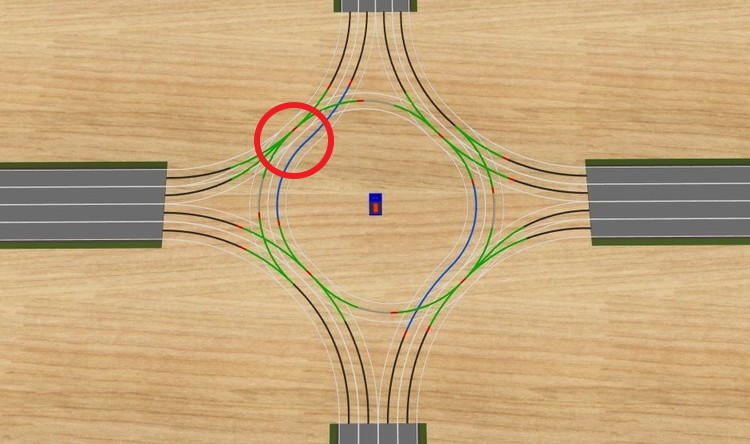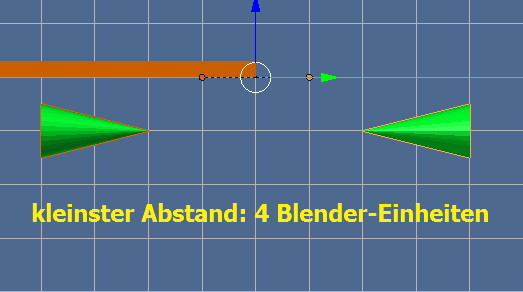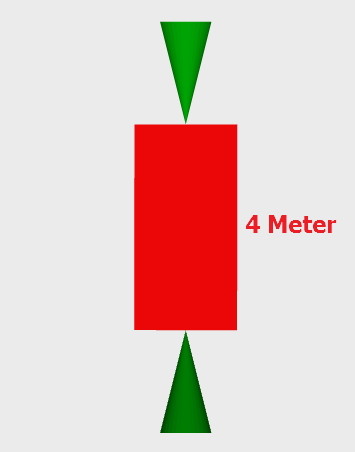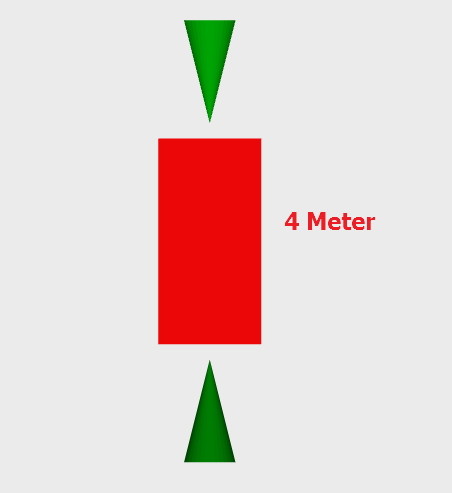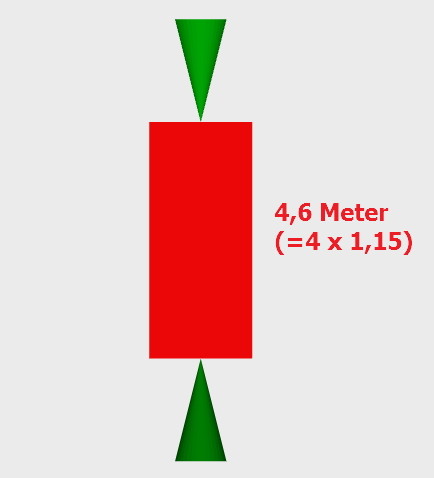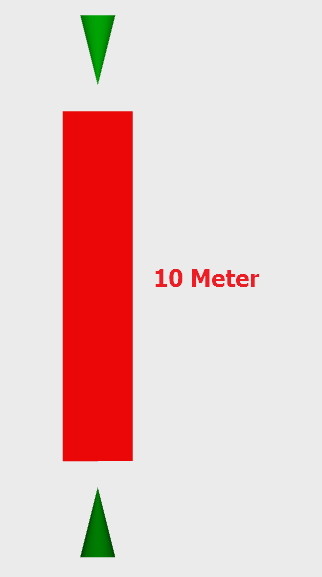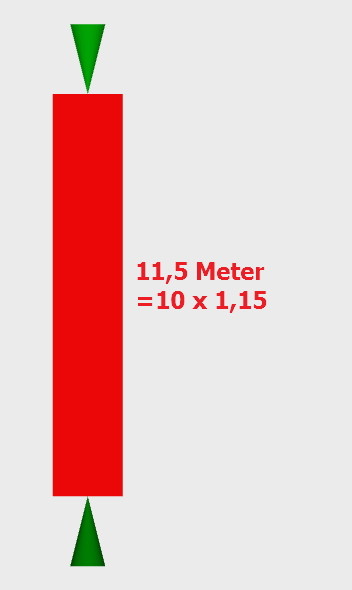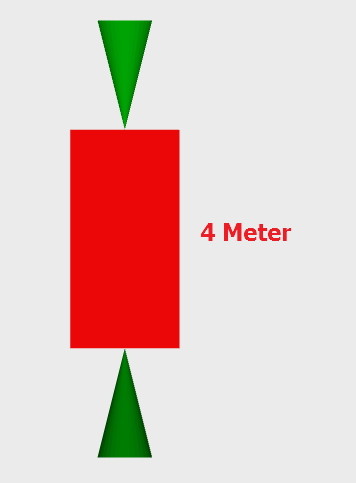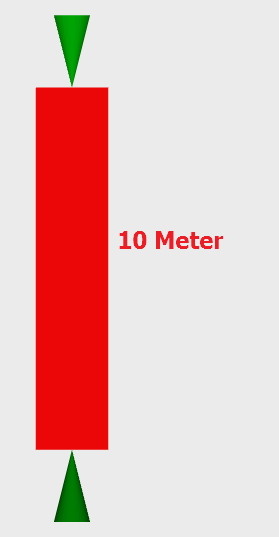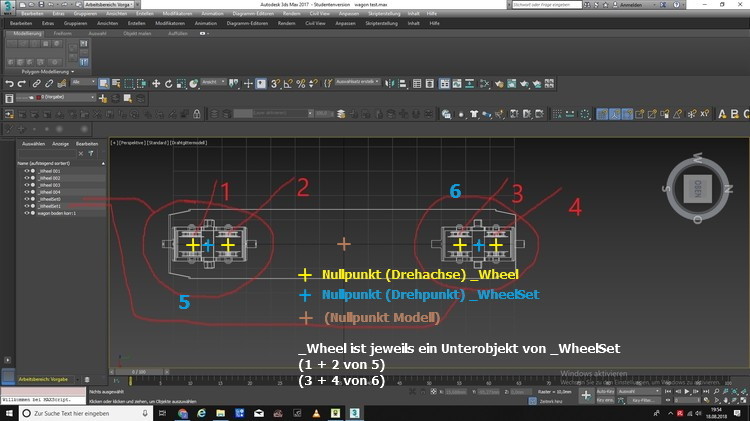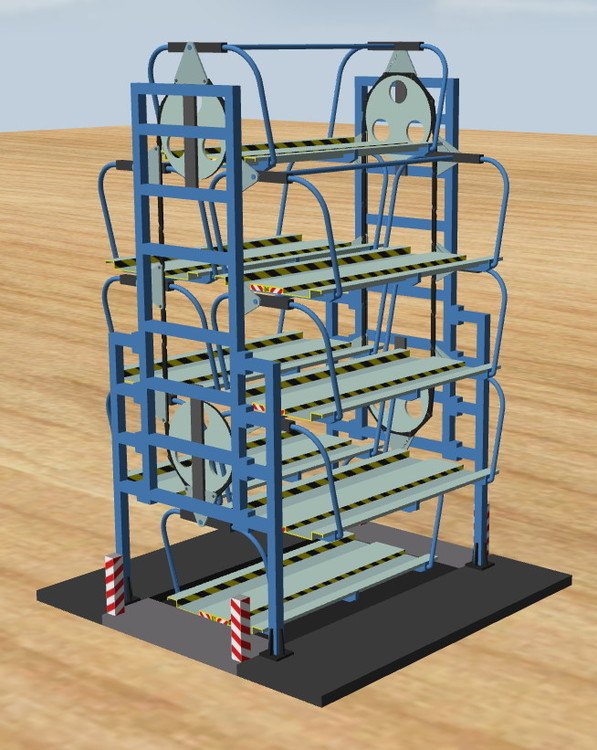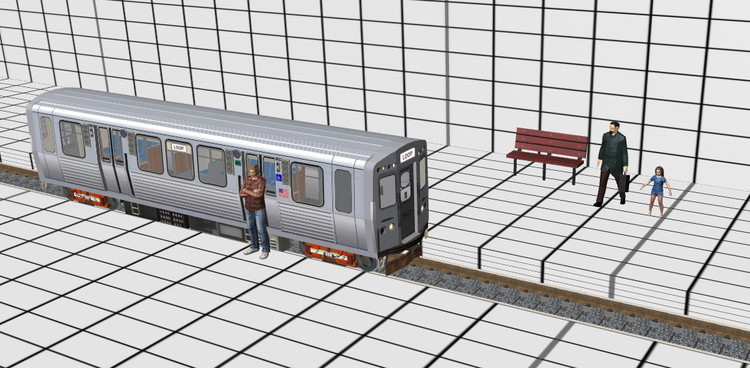Alle erstellten Inhalte von EASY
-
Was geht denn hier ab?
Hallo Michael, ... würde mich noch interessieren... ist Dein Problem behoben? Gruß EASY
-
Definitionsproblem beim Kranbau...
Hallo Max, ... nicht so ganz... ... es geht hier speziell um die Definition der Animation beim Kranbau (Spezialanimationen) und nicht um den Maßstab vom Modell als solches... Gruß EASY
-
Definitionsproblem beim Kranbau...
Hallo @Neo, ... Teil2: ... wenn ich das Modell im MBS im Maßstab 1:0,1 einstelle (MBS Maßsatb nach wie vor 1:1), müßte ich eigentlich in der . anim Datei folgenden Eintrag machen: _Crane_3_Siz_4.6_13.8;241;300 ... wie es aussieht stimmt meine Überlegung, daß ich den Maßstab selbst in der .anim Datei berücksichtigen muß... ... nur habe ich das Problen, daß Nachkommastellen bei "Size" anscheinend nicht vorgesehen sind... und ich so die Ungenauigkeit nicht so gut kompensieren kann... _Crane_3_Siz_5_14;241;300 liefert zwar Ergebnisse aber eben nur fast... Gruß EASY
-
Kreisverkehr einfach selbstgemacht
Hallo BahnLand, ... funktional verstehe ich es... ... als nicht ortskundiger, kann es aber schon vorkommen, daß man überhaupt nicht da herauskommt, wo man möchte Gruß EASY
-
Definitionsproblem beim Kranbau...
Hallo Andreas, ... als ich in Blender angefangen habe, wußte ich nicht, daß man ein Einheitensystem einstellen kann (in Blender "Einheiten" -> "Keine")... so ist für mich die Rastergröße eine "Blendereinheit". In Blender baue ich im Maßstab 1:1 nur beim .x Export kommt noch der Faktor 10 dazu (keine Ahnung warum), so daß ich im MBS 1:0,1 (oder 10:1) importieren muß. Ich habe mich so daran gewöhnt, daß ich es einfach so lasse... In dem Kranbeispiel habe ich ausnahmsweise 1:1 importiert (deshalb der Faktor 10), da es mir darum ging, wie der Eintrag "Size" in der .anim Datei vom MBS gewertet wird. ... sorry, wenn ich Dich damit etwas verwirrt habe... meine Überlegungen folgen manchmal den Gehirnwindungen, und die sind auch nicht gerade... Gruß EASY
-
Kreisverkehr einfach selbstgemacht
Hallo BahnLand, toll gemacht... aber ist das Absicht? Gruß EASY ... ich sehe gerade, es ist gegenüberliegend ja auch so... nur warum mal so und mal so... da bin ich wohl zu sehr auf Symmetrie geeicht...
-
Drehgestell Bitte um Hilfe
Hallo Hans, ... ich habe Dich zwar (auch) auf eine Fährte gelockt aber leider kann ich Dir mit 3DS Max nicht viel weiter helfen... das letzte Mal, daß ich mich mit diesem Programm beschäftigt habe ist schon fast 7 Jahre her... da ist nicht mehr viel überig geblieben... bin inzwischen ein Blendianer... bei Grundprinzipien gerne... bei der Umsetzung leider nicht... Gruß EASY
-
Definitionsproblem beim Kranbau...
Hallo @Neo, ... ich beantworte mal einen Teil selbst... Ich habe mir einen Testkran gebaut, der nur aus 2 Spitzen besteht, die auseinander gefahren werden können. Definition in Blender: ... Da eine Blendereinheit im MBS 10 Einheiten sind, ergibt sich folgender Eintrag in die .anim Datei: _Crane_3_Siz_40_120;241;300 Ich habe das Modell im MBS 1:1 in den Katalog übernommen... (Maßstab im MBS ist auch 1:1 eingestellt) ... ohne daß der Quader aufgenommen wurde, stimmt das Mass... ... wird nun der Quader aufgenommen, gehen die Spitzen etwas weiter auseinander... ... um den Faktor 1,15... ... das selbe bei 10 Meter... ... der Faktor 1,15 ist 1/0,87 Wenn ich nun den Eintrag in der . anim um diesen Faktor "korrigiere"... _Crane_3_Siz_46_138;241;300 ... dann stimmt die Definition wieder mit meinem Modell (bezogen auf das Maß in der Animation) überein... ... wie es dann aussieht, wenn ich das Modell in einem anderen Maßstab in den Katalog bringe... werde ich wohl auch noch erforschen. ... nur die Korrektur im Programm überlasse ich dann Dir Gruß EASY
-
Drehgestell Bitte um Hilfe
Hallo Hans, ... ob Du es nun solltest oder müsstest ist eigentlich egal... tue es einfach, damit es funktioniert Gruß EASY
-
Ohne Gewähr...
Hallo, ... damit ich nicht ganz aus der Übung komme... das Setzfeld ist mit einen kleinen VB-Script erstellt, die Lottofee mit Propeller ist ein Kran (aus den Anfängen der Kranfunktion im MBS), und in der EV steckt das Thema einmalige Zufallszahlen und natürlich das Setzen... P.S. Verluste werden nicht ausgeglichen... aber 10% vom Gewinn stehen mir dann doch zu Gruß EASY
-
Definitionsproblem beim Kranbau...
Hallo @Neo, in der wiki steht unter "Grundlagen zum Modellbau (ab Version V4)" -> "Kräne" ... nun bin ich etwas am raten, was in V4 "Size in mm" eigentlich ist? Ich baue gerne in 1:1 (in m) in Blender. Da eine Blendereinheit im MBS 10 Einheiten sind, stelle ich es dann in den Katalog mit dem Maßstab "1:0,1" in m. Nun soll der Kran beispielsweise Container von 10m bis 20m Länge aufnehmen können (im MBS-Maßstab 1:1).... ... wie muß nun der Eintrag in der .anim Datei für "Size" lauten? ... was wenn ich in einem anderen Maßstab baue / in den Katalog einstelle? ... oder anders gefragt, was ist die Referenz für "Size"? Gruß EASY
-
Modelle von Reinhard
Hallo @Porrey61 ... mache aus dem ? ein ! _AnimWheel;0;32 -> spiele die Animation von Frame 0 bis Frame 32 in Anhängigkeit von der Geschwindigkeit [und Fahrtrichtung] des Fahrzeugs ab... Gruß EASY
-
Modelle von Reinhard
Hallo @Porrey61, ... "_AnimWheel" ist kein Spezialobjekt [im Modell] sondern eine Spezialanimation [in der .anim Datei] die Du dann weiter unten auch richtig angibst. ... wolltest Du damit die Definition als Drehgestell darstellen? [ "_WheelSet0" / "_WheelSet1" ] ? Gruß EASY
-
Parkhaus-Karussell ( platzsparend )
Hallo Hans, ... das ist nicht möglich... dazu mußte man die Oberfläche des Modells als Animation deformieren können... Gruß EASY
-
EASY 's kleiner Modellbau MBS-V4
Hallo, ... das rotierende Parksystem ist soweit fertig... ... ich habe nur (mal wieder) das Problem, daß ich nicht so richtig weiß wo im Katalog ablegen... hat da jemand aus der Praxis einen Vorschlag? (... YouTube will bei mir immer nur mit 480p anzeigen und ich muß manuell auf "HD" umstellen...) Gruß EASY
-
EASY 's kleiner Modellbau MBS-V4
-
Rad eiert rum
Hallo maxwei, ... kannst Du die Blenderdatei mal noch mit einstellen?... Hast Du Dir den .x-Exporter von Neo geholt? Gruß EASY
-
Rätselecke im MBS
Hallo, @Wüstenfuchs: ich suche immer noch den entscheidenden Hinweis... ... nebenher mache ich mir natürlich noch so eine Gedanken... 6 Zelte und nur noch 3 Leute draußen... was geht da in den Zelten vor???? ... ich habe ein paar Leute mehr für den nächsten Song... Gruß EASY
-
Rätselecke im MBS
Hallo fex, ... in der Bildmitte unten... steht da etwa ein Koffer? ... und die Marlene ist gerade nicht in Berlin? Gruß EASY
-
Rätselecke im MBS
Hallo, ... wahrscheinlich braucht es keinen weiteren Hinweis... aber ich kann es mir dann doch nicht verkneifen Unser Programmierer und die Hauptperson sind nicht nur namensgleich... sie scheinen sich auch manchmal in einer anderen Welt zu befinden (... solltet Ihr nichts mehr von mir hören... das Programm wurde verändert und ich befinde mich wahrscheinlich in der besagten U-Bahn Station) Gruß EASY
-
Rätselecke im MBS
Hallo, ... unser Programmierer hat ein größeres Problem... er ist in folgende Situation geraten... ... wer ist wer in welchem Film? Gruß EASY
-
Rätselecke im MBS
Hallo Andy, ... ich tippe mal auf eine "tierische" Band die ein "Haus des Sonnenaufgangs" besingt welches in New Orleans steht.... ... von mir noch ein Hinweis zu meinem Haus: ... da wo es steht ist wörtlich zu nehmen... und es ist ein englischer Titel... Gruß EASY
-
Rätselecke im MBS
-
Rätselecke im MBS
-
EASY 's kleiner Modellbau MBS-V4
Hallo, ... so für zwischendurch und weil ich neugierig bin, habe ich mich etwas mit der Idee eines platzsparenden Parkhaus (siehe hier von Hans) beschäftigt... es ist erst eine Vorstudie ob so etwas im MBS überhaupt machbar ist... es geht... zumindest mal vom Prinzip her. ob ich daraus mal noch ein Modell mache... muß ich mal sehen... @schlagerfuzzi1: ...den Raddampfer habe ich nicht eingestampft.... ich kämpfe aber noch mit ein paar Problemen bei dem Modell.... Gruß EASY