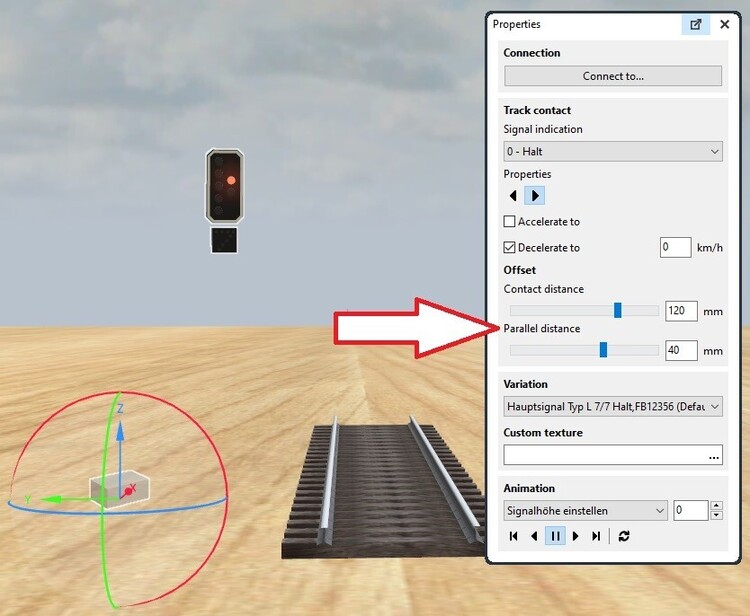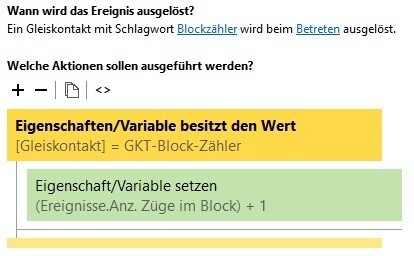Goetz
Mitglieder
-
Benutzer seit
-
Letzter Besuch
-
Aktuell
Liest ein Thema: Statt Karten
Alle erstellten Inhalte von Goetz
-
A strange container crane anomaly
Hellp Pete, This sounds to me like there's some section in the code that doesn't tell the two cranes apart, where it ought to. But as I stated before (and on a number of previous occasions!) I'd have to look at the layout to really figure out what's causing the problems. Which by the way is also what you should do. Getting around the problem by whatever means only makes matters worse, because you'll introduce yet more traps. Kind regards Goetz
-
A strange container crane anomaly
I'm not sure if seeing what happens helps in figuring out what's causing it to happen. And you can't upload videos here. Upload them on YouTube and put a link here. That's how we all do it.
-
A strange container crane anomaly
Whatever it is, it's not in the two screenshots you posted.
-
Anlage nicht gefunden
Die kostenlose Version reicht aus, um diese Anlagen zu laden, zu betrachten und zu bespielen. Und du kannst sie auch nach Herzenslust umbauen, wenn du Dinge testen möchtest. Du bist also nicht außen vor.
-
Anlage nicht gefunden
Das kann das Programm leider nicht bieten, weil die ältere Programmversion diese Anlage gar nicht sieht. Somit kennt sie auch nicht ihre Eigenschaften. Wenn du eine mbp Datei importierst, dann erkennt das Studio ob eine Anlage mit einer höheren Versionsnummer gebaut wurde. Weil sie die Datei lesen kann. Aber der Online Katalog für Anlagen aus höheren Versionen ist für niedrigere Versionen nicht sichtbar. Viele Grüße Götz
-
Densitalar-Problem und mehrere Fehlermeldungen in V8.5
Um das Problem zu lösen, muss man sehen was du tust und was du getan hast. Hallo @David Teide Wir wissen so wenig über die Situation auf deinem Computer, dass wir nur rätseln können. Und damit wäre jeder Tipp gefährlich und könnte die Situation noch verschlimmern. Es wäre besser, du würdest jemanden aus deinem Bekanntenkreis fragen, der sich mit Computern auskennt. Jemanden, der selbst auf deinen Computer schauen kann. Der die Fehlermeldungen versteht und weiß, was zu tun ist. Viele Grüße Götz
-
how to keep an eye on traffic lights in the distance or make them bigger?
@simonjackson1964 I presume that @Phrontistes wasn't familiar with the colloquial term point for a switch point and thus couldn't figure out what sort of indicator you meant. In school we learn that a point is a dot rather than a place. The point of interest made me realise that it's not a dot, long after I left school. added remark: He just confirmed my suspicion
-
Modulvisualisierung: Schmalspurbahnabschnitt - DDR - um 1970
Mach auf der Startseite in der Übersicht einen Rechtsklick auf die Anlage und wähle im Kontextmenü "veröffentlichen".
-
Modulvisualisierung: Schmalspurbahnabschnitt - DDR - um 1970
Ja, das geht. Man kann die Gruppe in der Datei markieren und dann selbst unter "Meine Modelle" abspeichern. Das ist für die Veröffentlichung von Modellen. Deine Anlage kannst du problemlos veröffentlichen. Das wäre der einfachste Weg.
-
Modulvisualisierung: Schmalspurbahnabschnitt - DDR - um 1970
Aber nur auf deinem eigenen Rechner. Deshalb heißt die Kategorie "Meine 3D-Modelle", weil sich diese Objekte nicht im für alle zugänglichen Online Katalog befinden. Da du deinen Beitrag nur 24 Stunden lang bearbeiten kannst, geht das nicht mehr. Du müsstest Neo bitten, das für dich zu tun. Aber ich denke nicht, dass es nötig ist die alte Fassung zu löschen. Wenn du deine Anlagen nicht exportierst und hier einfügst, sondern stattdessen veröffentlichst, dann hast du jederzeit die Möglichkeit die Veröffentlichung zurückzuziehen. Oder die alte Version der Anlage durch eine neuere zu ersetzen. Das wäre die von Neo bevorzugte Methode. Viele Grüße Götz
-
how to keep an eye on traffic lights in the distance or make them bigger?
Hallo David, Ja, du kannst den Parallelabstand verringern. Wenn du jetzt das Signal neben das Gleis setzt, landet der Kontakt nicht mehr auf dem Gleis. Du benötigst dann einen zusätzlichen Gleiskontakt, den du mit dem Signal verknüpfst, wenn das Signal weiterhin Züge beeinflussen soll. Viele Grüße Götz
-
GKT reagiert nicht im Schiebebetrieb
Dafür ist aber vollkommen unerheblich, welches Fahrzeug den Kontakt betreten hat. Du brauchst die Bedingung "Eigenschaft besitzt den Wert" um zu prüfen, welcher Kontakt betreten wurde: geänderte Beispielanlage: Blockzähler wird von beiden Enden ausgelöst.mbp Viele Grüße Götz
-
Modelle von BahnLand
Geile Scheiße, @BahnLand! (wenn ich das mal so unverblümt sagen darf?)
-
Strassenverkehr: Wegpunkte in Listen
Dagegen ist auch nichts einzuwenden. Ich hatte die Situation nur ursprünglich dahingehend missverstanden, dass ich dachte du seist bei der Erweiterung meiner Listen gescheitert und hättest deshalb Modulvariablen gewählt. Darauf bezog sich mein Hinweis, dass es mit Objektvariablen ebenfalls funktioniert. Den wirklichen Fehler in deinem Versuch hatte ich dann erst im Nachherein erkannt.
-
Strassenverkehr: Wegpunkte in Listen
Tut mir leid, aber das verstehe ich nicht. Deine Beispielanlage funktioniert doch. Und dass du die neuen Listen (mit je drei Wegpunkten) jetzt als Modulvariablen angelegt hast, ist okay. Aber du hättest ebenso gut meine Listen um den dritten Wegpunkt erweitern und alles übrige so lassen können. V 8.5 Demoanlage: Wegpunkt Listen - drei Punkte.mbp Route A: geradeaus, dann linke Bucht Route B: rechte Bucht, dann linke Bucht Hast du eventuell bei der Ergänzung meiner Listen die Reihenfolge nicht beachtet? Denn wenn der zweite Eintrag der Kontakt "Ankunft" ist und erst an dritter Stelle der Kontakt "Wegpunkt 2 links" steht, dann wird die linke Bucht natürlich nicht mehr angefahren.
-
Ronis Projekte
Zugegeben - ich hatte zum Vergleich nur die Wassertürme aus Red Dead Redemption 2 vor Augen: Viele Grüße Götz
-
Ronis Projekte
Mir scheint die Größe genau richtig zu sein. Wenn du den Durchmesser des Tanks noch ein wenig verringerst, dann kann ein Mensch auf der Plattform drum herum laufen. Das scheint mir (in der Realität) notwendig gewesen zu sein. Zur Wartung ebenso wie für die Bedienung. Viele Grüße Götz
-
Wie migriere ich meinen Katalog auf die neue Version?
Du wirst beim ersten Start gefragt, ob der Katalog übertragen werden soll. Diese Frage musst du nur mit "ja" beantworten.
-
Figuren entwickeln ein Eigenleben
Meines Wissens passiert das, wenn die Objekte sowohl miteinander verknüpft, als auch zu einer Gruppe zusammengefasst sind. Ist das bei dir der Fall? Darüber hinaus wäre interessant zu wissen, welche Version des Studios du nutzt. Denn mir ist, als wäre das Verhalten in der jüngsten Version verbessert worden.
-
Formsignale im Bahnhof
Weil derjenige, von dem der Vorschlag stammte, selbst nicht viel über das Eisenbahnwesen wusste. (Ich habe erst kürzlich eine Youtube Serie auf dem Märklin Kanal gesehen, in der ein Mitarbeiter eine Anlage baut und dabei ähnlich haarsträubenden Unsinn macht.) Er fand das schick und wollte Kunden dazu inspirieren diese Märklin Modelle zu kaufen. Die Platzierung ist unrealistisch. Für den Hersteller blamabel, aber sicher lukrativ weil nicht jeder Modellbahner Wert auf Realismus legt. Und optisch machen solche beweglichen Elemente natürlich was her.
-
Turn the paintbrush to paint
And so there is.
-
Turn the paintbrush to paint
I bet he wants to rotate the texture. And no, you can't. correction: I misunderstood his wish. Sorry
-
Fahrstrassen und Strassenverkehr - Lösung mit Variablen?
Einfach deshalb, weil das Depot in diesem Fall der Startpunkt für die unterschiedlichen Fahrten ist. Damit ist es für mich der passende Ort, um die verschiedenen Wege zu hinterlegen, die von hier aus weiterführen. So kann ich für mehrere Startpunkte mit unterschiedlichen Wegen immer dieselbe EV-Routine benutzen. Viele Grüße Götz
-
Verwendung von Routen in EV
Hallo Runar, Fahrstraßen sind ein leistungsfähiges Werkzeug für die Blockkontrolle und sehr empfehlenswert. Denn Fahrstraßen verfügen über eingebaute Mechanismen zur Überprüfung der sicheren Durchfahrt. Eine Fahrstraße kann nicht aktiviert werden, wenn der Abschnitt bereits besetzt oder für einen anderen Zug reserviert ist. Dafür werden Fahrstraßen bei Anforderung vorgemerkt. Die Aktivierung geschieht dann automatisch, sobald die Bedingungen dafür gegeben sind. Aber Fahrstraßen sind relativ neu im Studio und nicht jeder ist mit ihrer Verwendung vertraut. Das ist vielleicht ein Grund, warum man nicht viele Beispiele findet. Routes are a powerful tool for block control and highly recommended. Because routes have inbuilt mechanisms to check for safe passage. You cannot activate a route when the section is already occupied or reserved for another train. And you can pre-set a route so it activates automatically as soon as the conditions are appropriate. But routes are also fairly new to the studio and not everyone is comfortable with their use. This maybe a reason why you don't find many examples.
-
GBS und Fahrstraßen
Indem du den Taster im GBS nicht mit dem Signal verbindest, sondern nur auf Tastendruck per EV die Fahrstraße aktivierst. Die Fahrstraße enthält ja (hoffentlich!) das Signal und stellt es bei Aktivierung für dich auf Fahrt.