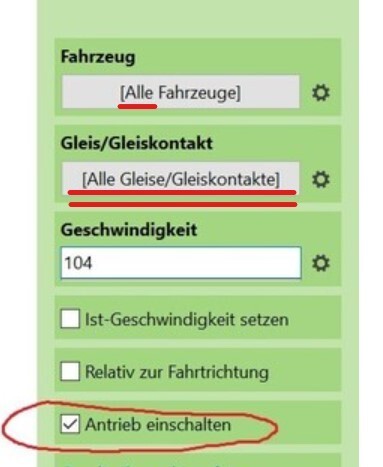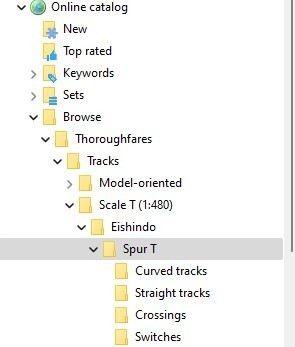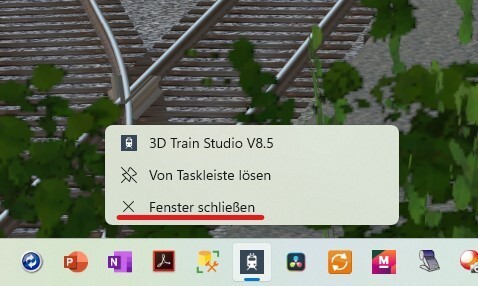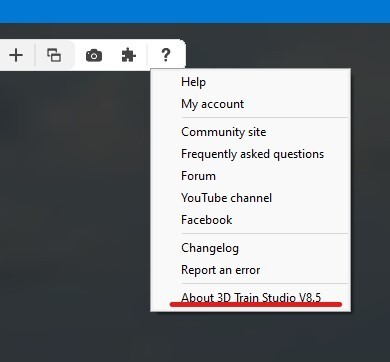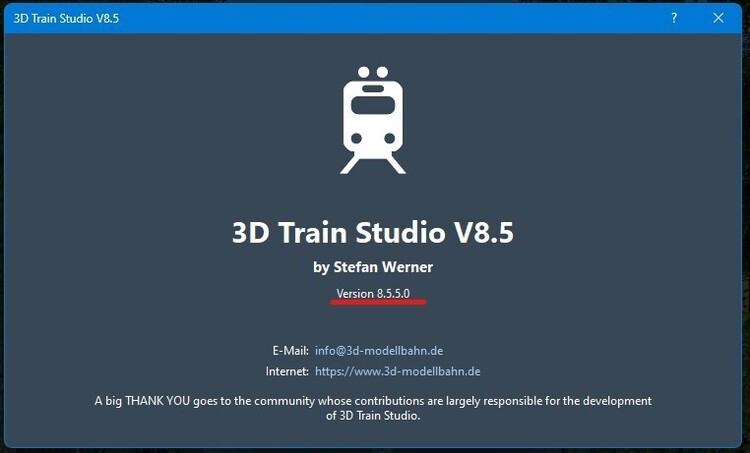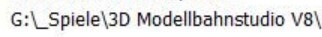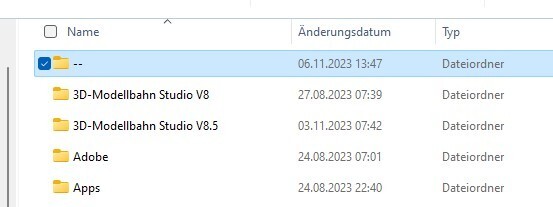Phrontistes
Mitglieder
-
Benutzer seit
-
Letzter Besuch
Alle erstellten Inhalte von Phrontistes
-
Untere Menueleiste
Wenn ich hier draufklicke, schaffe ich es auch, kein "richtiges Fenster" - man nennt es auch Vollbildmodus - zu haben. (Fast) genauso geht es auch wieder zurück - aber nur fast, nicht das X in der rechten Ecke klicken, das ist das Programmende. Und warum ist dann der Windows-Kopfbalken nicht da?
-
Speicherort Onlinecatalog ändern
Bei mir schon. Nachtrag: Die Dateien in ... V8.5\OnlineCatalog\ haben das gleiche Datum wie die EXE-Datei. Das scheint also von Neo geliefert zu werden, wozu passt:
-
Die Straßenbahnen starten von alleine
Hallo @SY-DU, Du hast ein anderes Problem. Überlege mal, was Du mit der ersten abgebildeten Anweisung anrichtest: Obwohl was hier steht nur unter ganz bestimmten Umständen ablaufen soll, gibst Du das Kommando "Antrieb ein, Geschwindigkeit 104) an alle Fahrzeuge auf allen Gleiskontakten, obwohl Du es vermutlich nur dem einen Fahrzeug geben willst, welches auf dem einen, auslösenden Gleiskontakt steht. Im zweiten Feld muss "Auslöser - Gleiskontakt", nicht "Alle Gleise/Gleiskontakte" stehen (und im ersten sinnvollerweise Auslöser - Fahrzeug wie im zweiten Bild). Kein Wunder, dazu weist Du alle Bahnen, die gerade auf irgendeinem Gleiskontakt stehen, ja auch an. Beste Grüße Phrontistes
-
Rhätische Bahn
Doch, das war jedenfalls mal korrekt. Genau so habe ich das seit Kinderzeiten das Schrankengeläut in Erinnerung. Bitte nicht rauswerfen, sondern um das moderne Gepiepse ergänzen. Beste Grüße Phrontistes
-
Rhätische Bahn
Das dachte ich zunächst auch. Das Modell war bei den Usern wohl noch nicht aktualisiert. Das kann nach dem Hochladen durch den Erbauer erfahrungsgemäß etwas dauern. Beste Grüße Phrontistes
-
Rhätische Bahn
Ja, mit weniger Aufwand kann es kaum gehen. Nur würde ich im Beispiel die Autos schon anhalten, wenn Blinklicht und Glocke erscheinen (und nicht erst drei Sekunden später), denn das Verbot, auf den Bahnübergang zu fahren, gilt sofort mit deren Erscheinen. Sonst kann das hier passieren. Beste Grüße Phrontistes
-
Rhätische Bahn
Das hätte auch einen Vorteil: Man könnte damit einen unbeschrankten Bahnübergang bauen, was in der Schweiz unter bestimmten Bedingungen zulässig ist. Hier noch ein Beispiel.
-
Schattenbahnhof Variante 2. mit Oberleitung
Dann schau' mal hier oder hier wenn Du Signale verstehen willst. Und bau' den Schattenbahnhof so "nackt" wie möglich, und vermeide Du selbst sagst ja, man könne Bei mir sieht eine SBf-Ausfahrt z.B. so aus: Gleise, Weichen, Sperrsignal, mehr braucht es nicht. Und von wegen nicht mehr drankommen: Wenn Du das richtig machst, dann geht das durchaus. Dafür gibt es Ebenen, siehe Wiki. Beste Grüße Phrontistes
-
Online Katalog funktioniert nicht
... und wenn das auch nicht hilft, dann ein Neustart des Routers
-
Schattenbahnhof Variante 2. mit Oberleitung
Hallo Markus, Es ist nicht sinnvoll, H/V- und Ks-Signale zu mischen. Das Vorsignal vor der ersten Weiche des SBf erschießt sich nicht. Wo soll das zugehörige Hauptsignal sein? Wozu die ganze Reihe von Sperrsignalen hinter (!) den Weichenlaternen gut sein soll, erschließt sich nicht. Ein Signal innerhalb der Weiche gibt es nicht. Für welchen Fahrweg soll es denn gelten? Es ist unsinnig, Zusatzsignale in den Eigenschaften mit dem Signal zu verbinden. Die sollen ja ganz bestimmt nicht immer zusammen ihre Position wechseln. Der Sinn der Gegengleisanzeiger an den Ausfahrsignalen erschließt sich nicht. Wenn Du Dich mit Signalen nicht auskennst und es nur um einen Schattenbahnhof geht, dann reicht doch das Sperrsignal, welches nur zwei Zustände kennt, völlig aus, um die Züge im MBS zu steuern. Eines an der Einfahrt vor der ersten Weiche und je eines am Ende der Ausfahrtgleise - und von mir aus auch noch eine Reihe in der Mitte, falls Du Züge hintereinander abstellen willst. Beste Grüße Phrontistes
-
Historische Gebäude und mehr
Hallo @kdlamann, gibst Du uns mal die ID? Beste Grüße Phrontistes
-
Nenngröße T
-
Fehlermeldung auf Bildschirm lässt sich nicht schließen und Programm friert ein
Falls Du ein aktuelles Windows 11 hast: Rechte Maustaste auf das Programmsymbol in der Taskleiste ...
-
Ronis Projekte
Das war eine Beta-Version. Es handelt sich um eine 8.x-Version, nicht um eine 8.5.x.
-
Ronis Projekte
- Ersetzen-Feature, Name wird nicht ersetzt, sollte optional möglich sein.
Ich meine nein. Kritisch ist das Ersetzen des Objektes selbst, denn darauf wird verwiesen und das funktioniert ja schon. Sein Name ist zweitranging - solange man in der EV nicht über den Namen des Objektes zugreift, was man nur ausnahmsweise macht. Könnte man den alten Namen beibehalten, ginge auch das, derzeit geht es nicht.- Anlage nicht gefunden
Weil 8.5 eine Version ist mit allen damit verbundenen Konsequenzen.- Anlage nicht gefunden
Das ist nur dann der Fall, wenn die Installationsroutine erkennt, dass die Version, welche installiert werden soll, schon auf dem Rechner ist. Du scheinst wohl früher mal V. 8.5 in das Verzeichnis installiert zu haben. Beste Grüße Phrontistes- Anlage nicht gefunden
Was Du zeigst, ist nicht der User-Katalog. Der steht in c:\Users\[USERNAME]\AppData\Local\ und hat (mindestens) die Verzeichnisse Cache und Catalog. Und Du zeigst auch nicht das Standard-Programmverzeichnis (c:\Program Files\) in den die Versionen ebenfalls getrennt gespeichert werden. Wenn Du das MBS einfach machen lässt, ist alles getrennt - und Du bekommst bei einer höheren Version noch die Frage, ob Du es "nackt" (ohne Anlagen) möchtest oder ob er die Anlagen aus der niedrigeren Version importieren soll, was, um die nächste Frage auch gleich zu beantworten, die Anlagen aus der niedrigeren Version nicht zerstört.- Anlage nicht gefunden
- Aktion Partikeleffekt (integriert) ohne Funktion ?
Hallo @hjs-henn, So mache ich das auch, dann hat man eine einheitliche Ansteuerung. Wozu? Das Fahrzeug fährt ja nicht "einfach so" an, sondern weil es ein Ereignis gibt, welches ihm den Befehl dazu gibt. Dort kann man den Partikeleffekt einschalten. Da muss man sich in der Tat etwas einfallen lassen. Schau' Dir mal diesen Forumsbeitrag an. In der dort beschriebenen Anlage habe ich das Problem gelöst und zwar insbesondere für Loks vorne und hinten am Zug. Da braucht es eine getrennte Schaltung wenn man die Abgasfahne im Tunnel abschalten will, weil sie sonst je nach Überdeckung aus dem Gelände darüber herauskommt. Beste Grüße Phrontistes- how to keep an eye on traffic lights in the distance or make them bigger?
I've only just gotten around to taking a closer look at the layout I made months ago. That's not true, they're set. That's what they are.- Anlage nicht gefunden
An Deiner Programmversion. Mit 8.5 geht es jedenfalls.- Projekt Osteria
Na ja, es gab eine einzige Stimme, welche eine glattgebügelte Oberfläche für die Osteria haben wollte, welche völlig unpassend wäre. Alle anderen finden das Modell gut gelungen. Es wäre schade, wenn es nicht in den Katalog käme.- Projekt Osteria
Hallo Brummi, jetzt ist sie weg, Entwurfszeit abgelaufen . - Ersetzen-Feature, Name wird nicht ersetzt, sollte optional möglich sein.